In this post, I will answer the following questions about Award Wallet:
- What is Award Wallet?
- How do I sign up for Award Wallet?
- How do I use Award Wallet?
- How do I update all my award programs?
- Do you have any travel plans?
- Does Award Wallet work with all award programs?
- What is the Award Wallet One Card?
- Is the Award Wallet One Card worth getting?
- Other questions about Award Wallet?
Award Wallet is one of the best tools any frequent flyer can have. The programs tracks all of your frequent flyer accounts (both domestic and international airlines), hotel loyalty programs, Citi Thank You Points, Chase Ultimate Reward Points, American Express Membership Reward Points, Groupon purchases, Amazon gift card balances and more than 100 other programs. Award Wallet stores all your accounts and passwords (SSL securely encrypted), updates your account balances weekly, alerts you when your miles or points are close to expiring, and reminds you of upcoming travel plans and changes to your itineraries.
How do I Sign Up for Award Wallet?
You can join Award Wallet by using my referral link and receive a free upgrade to Award Wallet Plus by emailing me. Award Wallet Plus is free for 6 months (a $10 value), which entitles you to receive more detail about your accounts, the ability to export all of your account information to Excel, and shows the expiration dates for all your accounts. The chart below compares the Basic and Plus versions of Award Wallet.
Assuming you used my referral link (thank you), you should see this screen. Click the Login to Award Wallet link…
Click the Sign Up link at the bottom…
Fill out the registration information and enter the promo code free-khmbxj to get a free upgrade to Award Wallet Plus. Agree to Award Wallet’s Terms of Use and click the Register button…
Check your email account for an email from Award Wallet asking you to verify your email address. Click the link to verify your email address…
If you see this message, click the Give credit to Grant Thomas link…
Now we can start adding award programs to Award Wallet. Click the Add a New Award Program button…
Now the fun begins. Award Wallet separates award programs into 10 categories. I suggest going from one category to the next and scrolling down each category and seeing if any of the programs you use are on the list (I’m sure most will be there). You can also search for the award program you are looking for by typing either the program name or loyalty program into the box.
Click the Airlines button and scroll down until you find a program you have.
As you scroll down, you will see American Airlines (Not Supported) which leads to this page. You will notice similar messages with Delta, Southwest, and United. Scroll down to the bottom of this post for possible workarounds for these three programs.
Once you find a program that you have, click the name of the programs and you will be asked to enter the account login and password. By default, all passwords are saved to Award Wallet’s (SSL securely encrypted) server which allow you to log into your loyalty account from any computer in the world. If you want, you can change the save password location to Locally on the computer. When finished, check the box and click the Add button.
Congratulations, you just added your first account to Award Wallet. This screen shows all the award programs Award Wallet is tracking, the account number or log in username, elite status (if any), current balance, and expiration date of your miles and points. The first button allows you to update only that award program, the second button let’s you edit the award program’s information, and the last button deletes that award program from Award Wallet’s server.
Now you are ready to add your next program. Click the green + button at the top of the page to add your next award program.
After you have added all of your award programs, you can click on the award program you want to log into and be directly logged into that award program. Depending on which browser you are using, you may be asked to install a plugin from Award Wallet that makes it easier and quicker for Award Wallet to log into your account.
How do I update all my award programs?
One of my favorite features of award wallet is the Update All button in the top right. Click that button and watch as Award Wallet logs into each award program and checks the current status of each account.
If some award programs do not update properly, don’t worry. Sometimes the log in process times out. Click the Close button and find the program that didn’t update properly. Click the first button to refresh only that award program. 9 times out of 10 this works and the account will be updated.
After you add all of your award programs, you might see the TRAVEL PLANS at the top of the page change from 0 to 1 (or 2 or 3 or however many travel plans you have booked). If your travel plans are with American, Delta, Southwest, or United, they may not show up. Click the TRAVEL PLANS link to see what travel plans you have already booked.![]()
Click on the travel plans you want to see in more detail.
From there, you can edit your trip details, delete the entire trip from Award Wallet (surprise trip anyone?), or add plans to the trip (such as hotel reservations and car rentals).
Does Award Wallet work with all award programs?
Some of the frequent flyer programs have denied Award Wallet access to their sites. American, Delta, Southwest, and United all have restricted full access to Award Wallet, but there are a few workarounds available. Unfortunately, there is no workaround for American and you have to manually update your Southwest account, but there is a way to get Delta and United to work.
For Award Wallet to work properly with Delta and United, all you need to do it log into your Delta and United accounts, change your email address to [Award Wallet username]@AwardWallet.com. This technique works because Delta and United will send weekly or monthly account updates to the Award Wallet email address, update your Award Wallet accounts, and then forward those emails to your email address.
What is the Award Wallet One Card?
The Award Wallet One Card is free for all Award Wallet Plus members. Here is the description of the Award Wallet One Card:
The Award Wallet One Card is a credit card sized plastic card with magnetic strip (which enables you to check in for your flights at airport kiosks). The card will have your personal account numbers and program phone numbers printed on the front and back sides. The card can contain up to 30 different loyalty program accounts listed. We have 2 types of cards: gold and silver. Those Award Wallet members who have over 1 million miles and points will get a gold card and those who have fewer than 1 million miles and points will get a silver card.
Is the Award Wallet One Card worth getting?
Personally I have never used my Award Wallet One Card, I just ordered it because it was free. I don’t use the Award Wallet One Card because all of my account information is available on Award Wallet’s website or on the Award Wallet iPhone App. If you like having all your account numbers and customer service phone numbers in one place, then this card is for you.
Other questions about Award Wallet?
If you have any other questions regarding Award Wallet, check out Award Wallet’s FAQ Page or leave a comment below and I will respond as soon as I can.


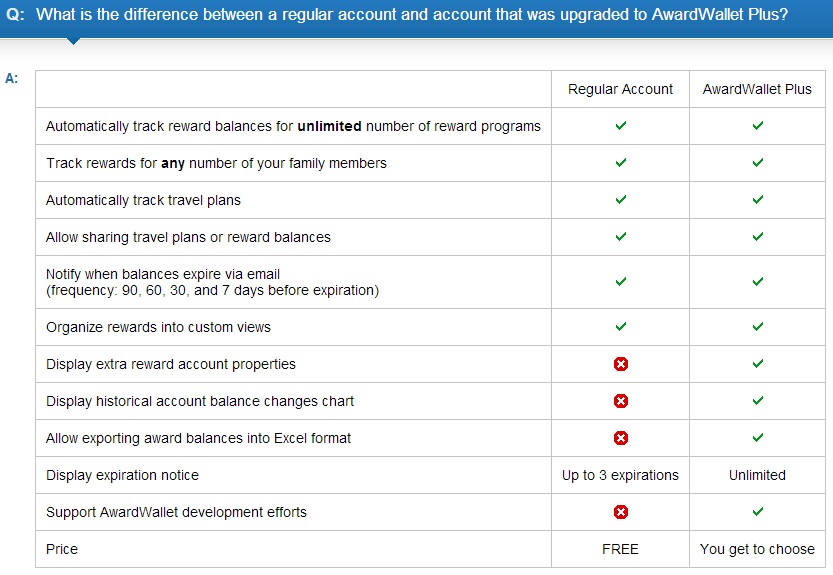
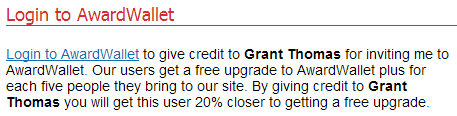
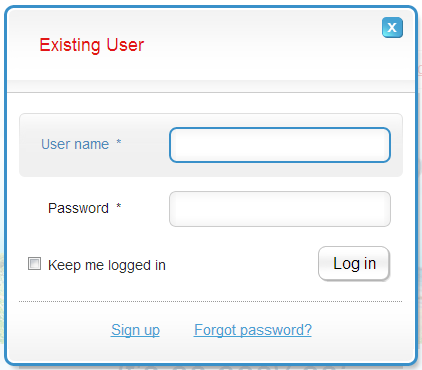


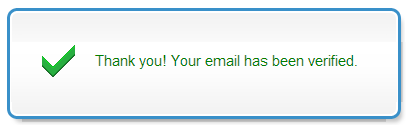
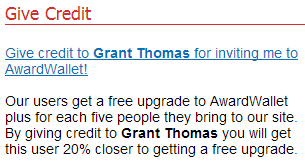
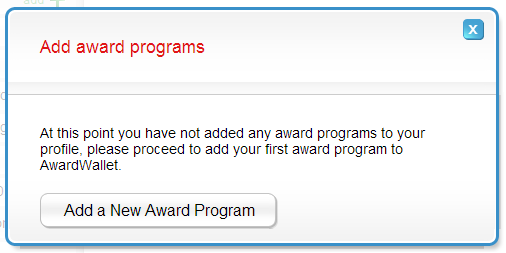
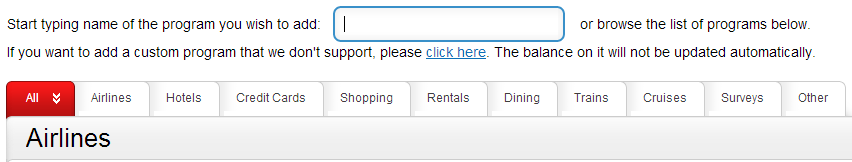
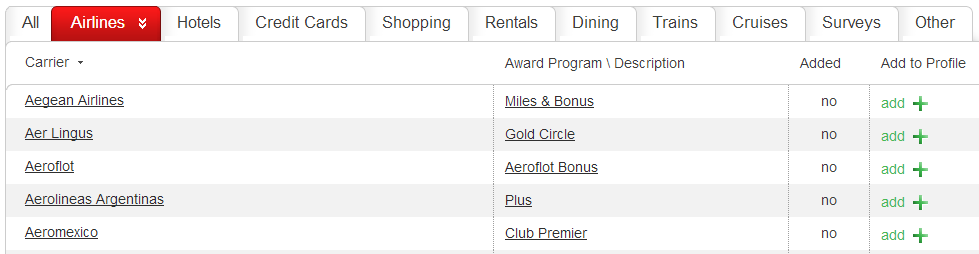
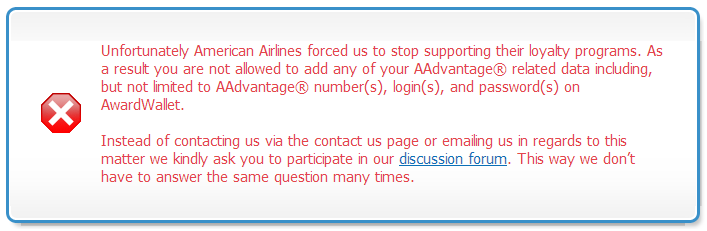
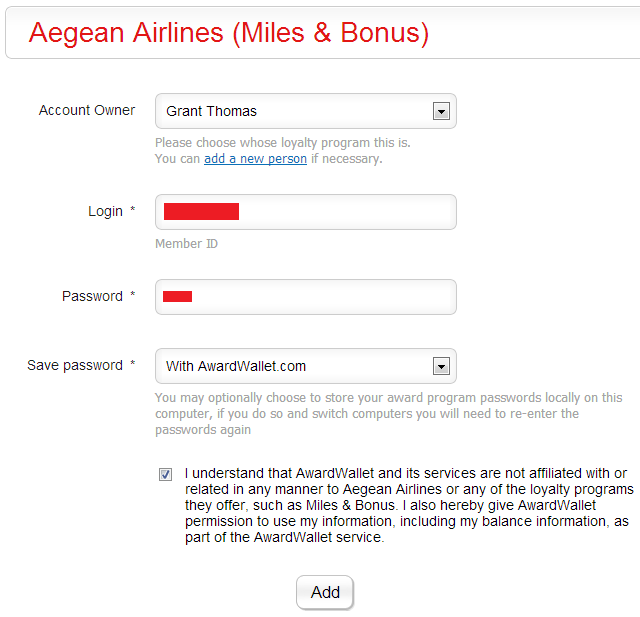
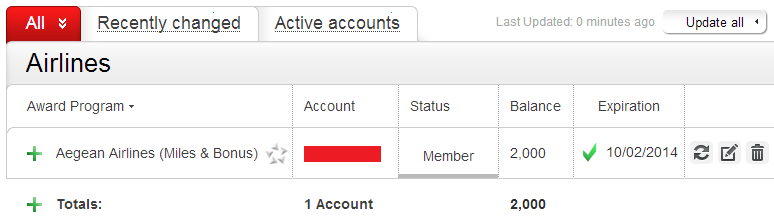

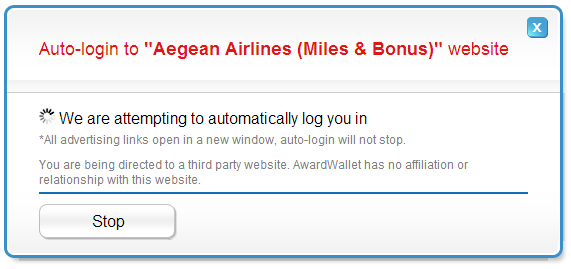
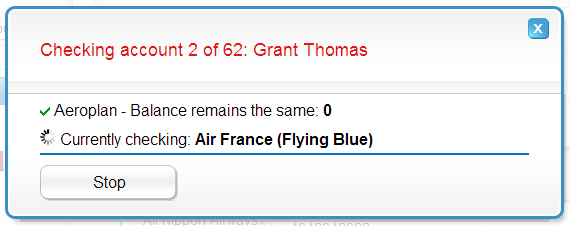
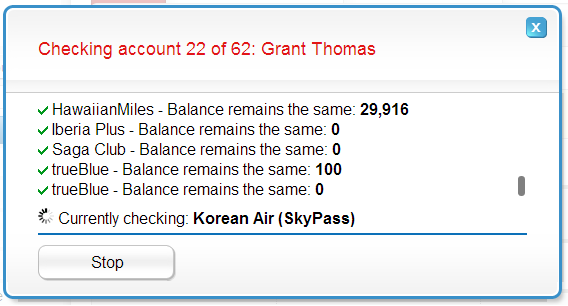
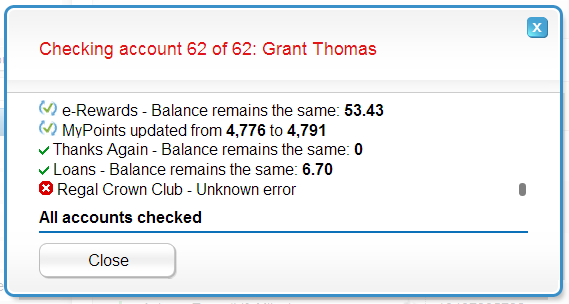
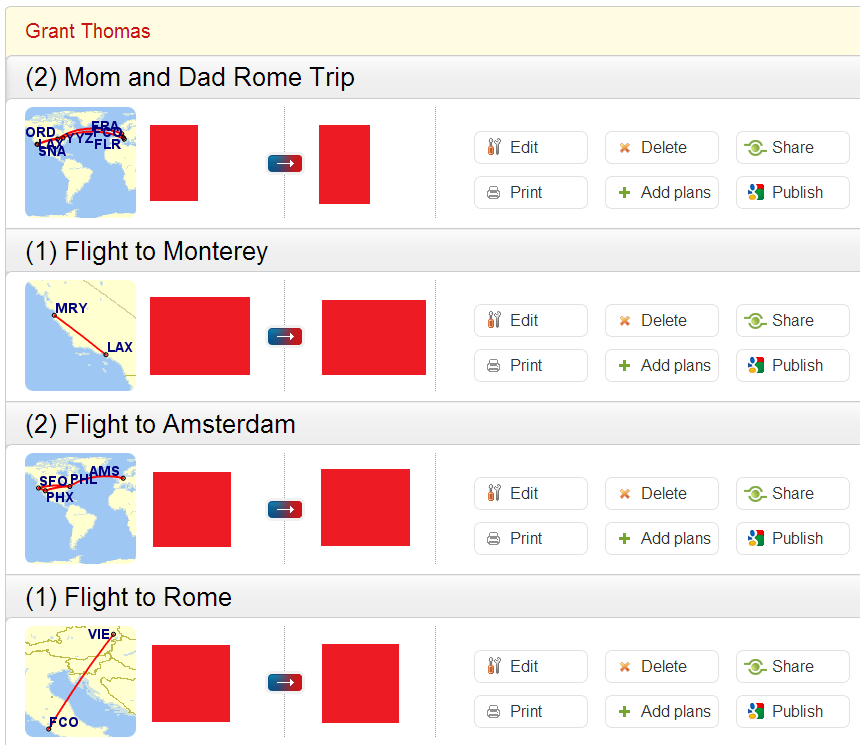
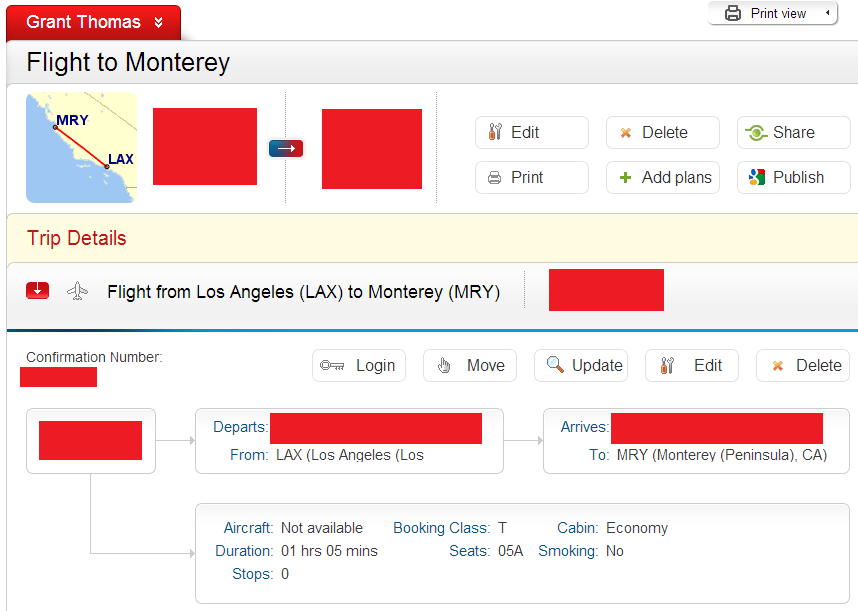
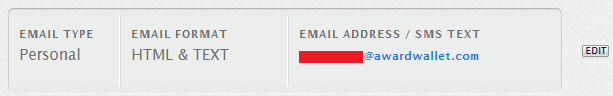
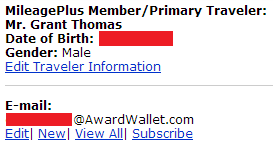

Pingback: Google Wallet Invite? | Travel with Grant
Pingback: US Airways Buy Miles Promo through May 31, 2013 – Good Deal? | Travel with Grant
Pingback: United Buy Miles 40% Off Promo through June 30, 2013 – Good Deal? | Travel with Grant
Pingback: British Airways Buy Miles Promo through June 13, 2013 – Good Deal? | Travel with Grant
I just read this post and hadn’t heard of this service. Are you still using it? Any concern about giving them your username/pass?
I still use it, practically every day. Award Wallet invests a lot of money and tech research into securing your information, but there is always a risk. Then again, there is a risk to anything you do online, so the choice is up to you.
Glad to hear. As I’ve gotten more into this stuff, it’s become a little difficult to keep track of what I’ve accumulated!
Your miles and points life will be much simpler with Award Wallet. Here is an upgrade code to upgrade your Award Wallet account to Award Wallet Plus: https://awardwallet.com/user/useCoupon.php?Code=Invite-106682-NWUMY
Used. Thanks!
Excellent, let me know what you think of Award Wallet after a few weeks :)