If I used the term peer-to-peer payment app, you’d probably know what I meant. I’m no tech dinosaur, but I’ll admit to finding all the peer-to-peer payment app options a bit confusing. I wanted to find out how many there were, what the differences were, and who the services might work best for. Here’s what I discovered!
When we travel, splitting the costs of things like meals, car rentals, admission to events, and hotel rooms, just to name a few, can be complicated. In the old days, maybe a friend would keep track of costs using a note app on their phone. Or maybe you’d use a notepad and pen! But now, digital wallets and peer-to-peer payment apps are making this process easier by allowing people to pay one another back without needing cash or checks. These peer-to-peer methods have become a part of everyday life.
I’ve found though, that using them isn’t as simple as just downloading an app. There are conditions to consider. In some cases, using them means you’ve shared your bank account information. Most of them are only available in the U.S. and you need an American bank account. They also function differently, have differences in privacy and security, and differences in how long it takes to get paid. Let’s take a look at the top 6 choices.
Google Wallet
Google’s payment service allows you to receive and send money using Google Wallet. You do this via Gmail or on the web. You’ll need a debit card and Google account to sign up. There is no charge. Depending on your default payment method, you’ll either receive your money within 24 hours or in the case of using a bank account as your default method, you’ll be paid within 3 days. Google Wallet does encrypt your financial information and you can add a PIN to the app for an extra layer of security. If security is a top issue for you, then Google Wallet is a good choice. Daily send limit: $10,000 USD.
Facebook Messenger
Facebook recently introduced group payments (rather than just payments between two people) using Facebook Messenger. If you add a debit card issued by a U.S. bank, you can send or receive money without a fee. It can take up to five days for your bank to process the payment. You can also, for extra security, require a password before sending money. If you’re a regular user of Facebook and the people you’re paying use Facebook, this is an option for you. Daily send limit: no limit.
PayPal.Me
With PayPal.Me, you receive a personalized link that family and friends can use to send money. The sender needs to have a PayPal account as well. If both people are in the same country, there is no fee. Otherwise, fees vary. If you use a debit or credit card, there is a fee. Your financial information is encrypted. This app is one of the few that allow you to send money to people in other countries. There is an added step though, in that when you receive money you must transfer it to your bank account. Daily send limit: $10,000 per transaction.
Square Cash
Square is a credit card processing company. Square Cash allows you to send money to people in the United States. For payments sent from a credit card, the sender is charged a 3% fee. There is no fee if payments are sent from a bank account. You can choose to have your funds added to a free Visa debit card that is provided by Square. Your information is encrypted and users can protect themselves and their accounts using a passcode or fingerprint scanning. Square Cash is a good option if you don’t have a bank account or you prefer funds to be added to a debit card rather than a bank account. Weekly send limit: $2,500.
Venmo
Venmo is owned by PayPal. You sign up with Facebook or using an email address and then link your account to your bank or debit card. Sending money is free, except for when you use a credit card, then you pay a 3% fee. Your financial information is encrypted and you can set up a PIN to use with the app. Venmo does not automatically deposit funds into your bank account. You do this yourself using the app. Weekly send limit: $2,999.
Zelle
Zelle is offered through the apps and accounts of certain banks such as Chase, Bank of America, and Capital One. A full list of banks and credit unions can be found here. To use Zelle, you must have a bank account in the U.S. You often receive money a few minutes after it is sent. If the other person doesn’t have a Zelle account, the money transfer can take up to three days. Zelle will eventually become a stand alone app as well. Zelle is fast and deposits money right into your bank account, so it’s a solid choice. Grant wrote a great post about Zelle here: Send Money to Friends (or Other Bank Accounts) Instantly with Zelle (Formerly Chase QuickPay / clearXchange). Daily send limit: $2,000 per transaction.
So there you have it. Six solid choices to use. Except for Facebook Messenger, I’m trying them all out to see what I think. Which ones do you use, and why? Do you use more than one? Let me know!


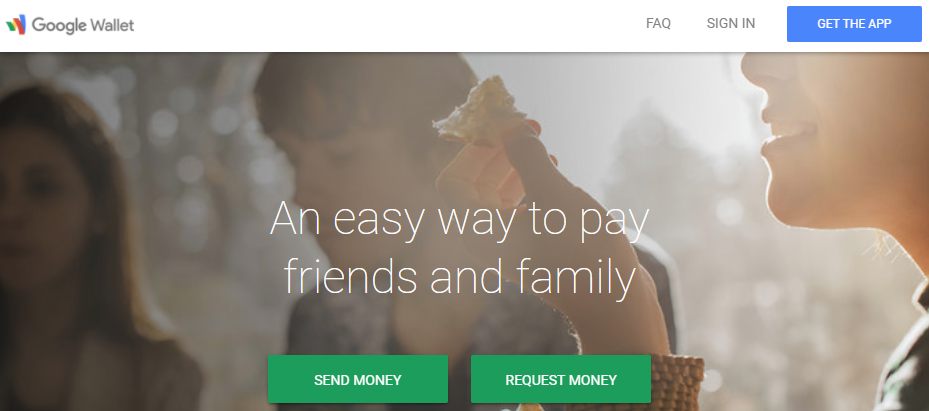
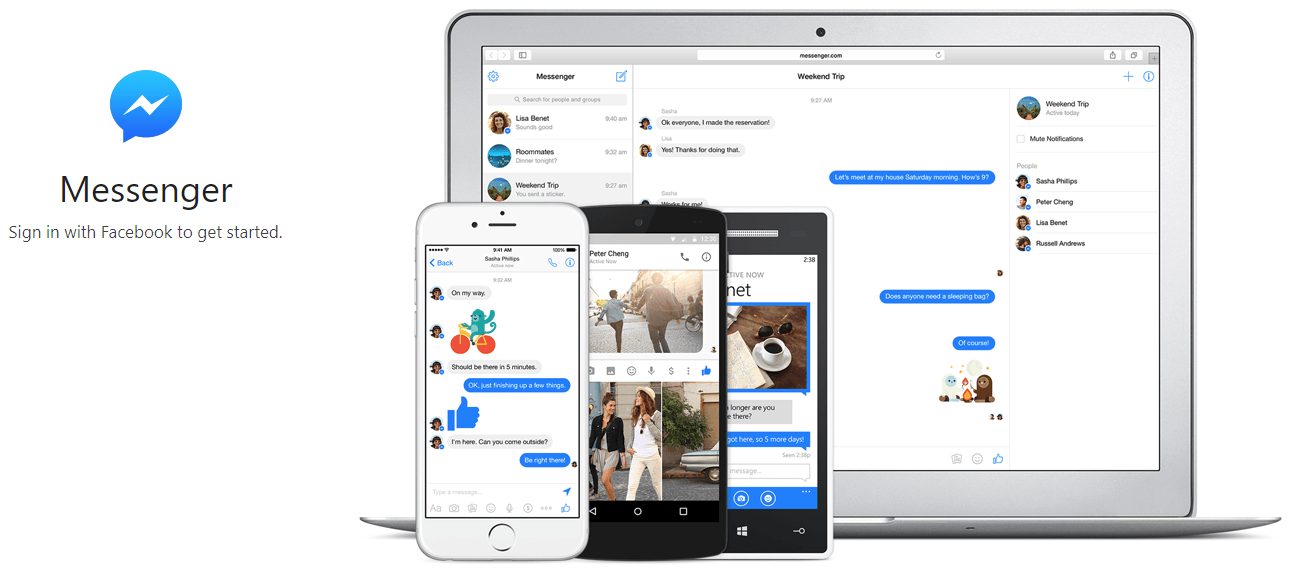
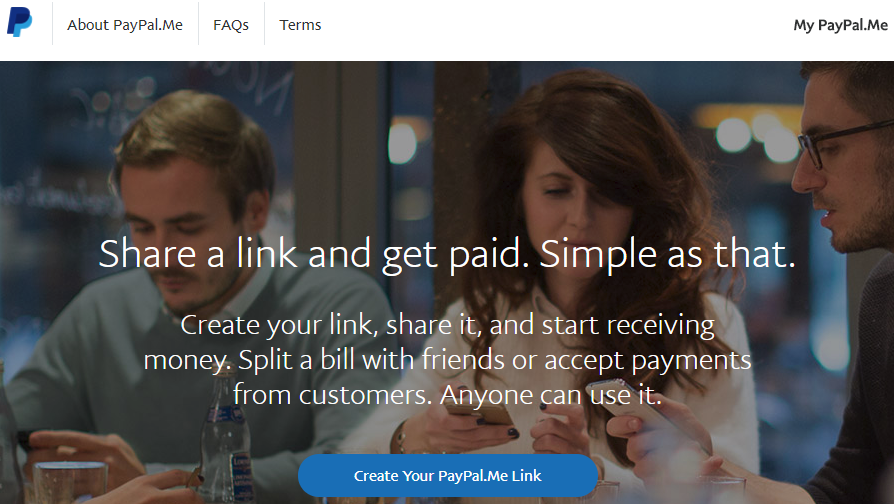

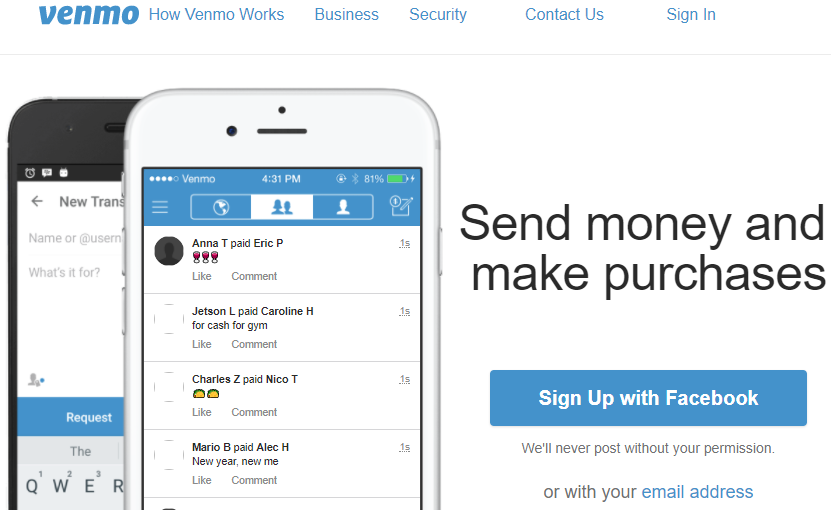
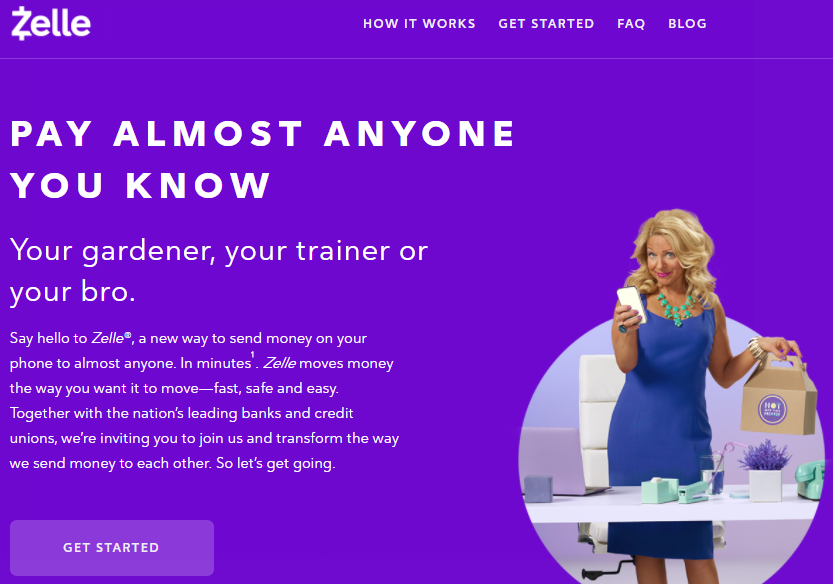
I think Zelle is a winner in my book because of the instant transfers and the fact that it goes straight into your bank account instead of a third party holding pen. Adoption/getting people to realize they have it is always an uphill battle though. Venmo typically wins for ubiquity in my experience. Curious to see whether Apple Pay Cash picks up steam.
Thanks for your comments, Tonei. Just to clarify, are you saying that Venmo is the most popular or you see it everywhere?
Any options listed work with gebit cards with no fee? Are there concerns about being shut down if sending large amounts?
HI Rick. Thanks for reading. Did you mean a debit card?
Gebit = gift debit.
Rick, Neither Grant nor I have any experience trying P2P with gift debit cards. Maybe someone else can help out with your question.
Very useful post. Thanks! Could you please list options for transfer to foreign countries for all apps? Some you listed that option but not all. We pay people overseas and are always looking for cheapest options.
HI Pam, Glad you found the post useful. Sorry it’s taken me a few days to respond to your GOOD question. From what I could find, Google didn’t say you couldn’t. Here’s their link: https://www.google.com/wallet/ Facebook does have an option to choose the currency you pay in, so that leads me to believe you could use FB P2P to pay someone overseas. Zelle appears to be only usable in the states in one has a bank account here. Hope this helps some. Thanks for reading!
Pingback: AMEX Membership Rewards Changes: No Points for Cash Equivalents (Gift Cards) & Person-to-Person Payments (Venmo)