Plink Points not Posting?
Previous Post: Redeem Plink Points for Gift Cards and Airline Miles
So you signed up for Plink, you registered your Chase Ink credit card, you added Staples to your Plink Wallet, and you bought some Visa / MasterCard gift cards at Staples. Stop me if this sounds familiar?
Where the heck are your Plink points?!?!
You log into your Plink account 1 day, 2 days, 5 days, 7 days later and still no Plink points. What is going on?
Where the heck are your Plink points?!?!
Just relax, take a deep breath and follow these steps. Log into your Plink account and scroll to the bottom of the page and click the Contact Us link.
Enter your first and last name, your email address, and a short message stating your Staples purchases are not showing up in your Plink account.
You will receive the following auto-response email:
Dear Grant,
Thanks for emailing Plink! We will get back to you as soon as we can (almost always within 24 hours or less) but in the meantime if it is about points or recently ordered gift cards, maybe this will help.
Points: It generally takes 3-7 days before you see the points in your Plink account. And bonus/sign-up points are awarded in a separate transaction, usually within 7-10 days.
Gift Cards: Our gift card codes are emailed you, usually within 24-48 hours from the time you redeemed your points. If you don’t receive your gift card email within a couple of days, please take a look through your email inbox and spam folders and let us know if you still haven’t received it. We can have it resent asap!
Oh yeah, almost forgot; our Subway gift cards are mailed out snail mail-style through USPS First Class mail, and we will reach out to confirm your mailing address with you prior to sending it.
We’ll get back to you shortly and can’t wait to help!
Cheers!
-Team Plink
I received the following response almost 24 hours later:
Hi Grant
Sorry to hear you have not been receiving your points. After taking a look at your account, it looks like there is some sort of error occurring. I’ve asked that our tech team take a look and clear up any issues. As soon as they’ve done that, all of your missing points will be added into your account. This can take a few days, so thanks in advance for your patience. Please let me know if there is anything else I can do for you. Have a nice day!
Almost 24 hours later, I received an email letting me know that my Plink account had been fixed (not sure why it was broken) and another email letting me know I had received many Plink Points for visiting Staples.
Hi Grant,
Your account has been fixed and your missing points have been awarded.
Let me know if there’s anything else I can help with.
Here is what the email looked like:
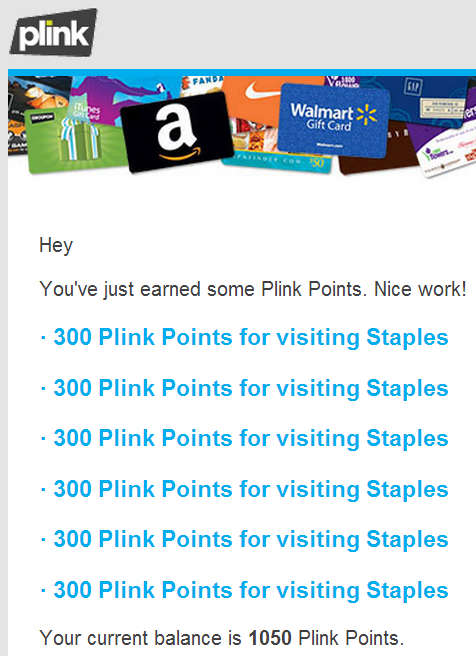
Ever since Plink fixed my account, all of my purchases have shown up.
To learn more about Plink, please check out:
- Introduction to Plink
- Adding Merchants to Plink
- Redeem Plink Points for Gift Cards and Airline Miles
- How Plink Makes Money and Future Plink Partners
- Plink App for iPhone and Android Smartphones
If you have any questions, please leave a comment below.


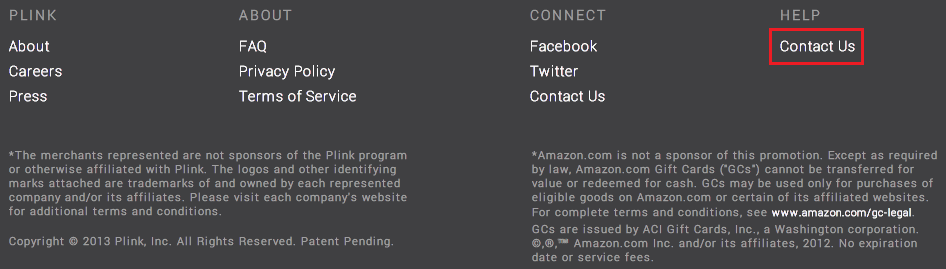
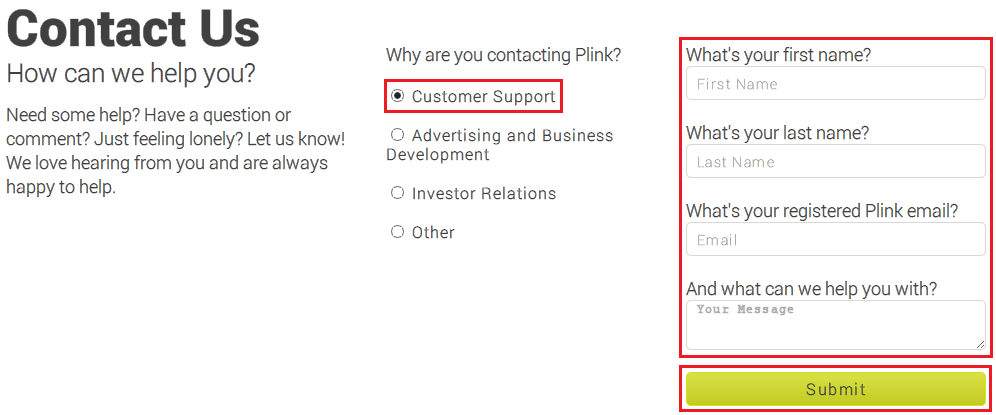
A bunch of us got screwed last month when they decided to change the terms for Staples to a max of 10 transactions per month – they claim they emailed all users, but based on posts around the boards as well as their own admission to me in an email, it seems “many users did not receive the notice”. They were unwilling to budge, even though it is very coincidental that so many people never received notice. Lost about $200 due to this, so be careful – they can and will change their terms to suit them at will and claim they notified you.
I’m with you on that. I lost a few bucks from the 10 monthly purchase limit too. I hope they communicate better with members in the future.