Buenos dias everyone!
Even before I moved to Mexico City, I was moving and traveling a lot – between 2012 and 2016 I lived in five different apartments in three cities, and that’s not counting the 4-8 weeks I spent each summer working on various university campuses. As you might imagine, this made it a bit difficult to make sure I kept receiving important mail like credit cards and cash back portal checks.
Fortunately, there are companies that make this a bit easier for you through a virtual mailbox. This is basically like a PO box that you can access from anywhere – they all work a bit differently, but the basic idea is that they receive your mail, upload a scan of the envelope that was or package for you to review, and then let you decide what to do with it – scan the contents, forward it somewhere else, or securely destroy it. Generally you pay a monthly subscription fee that covers a certain number of pieces of mail and a certain number of scans, and if you need more services you pay per piece.
The company I’ve been using since 2014 is called VirtualPostMail. I think they’re a relatively small operation – they have just one facility, in Southern California, and I recognize the names of most of their representatives at this point.
Their pricing structure changed recently, but it starts at $15/month, which allows up to 2 recipients to receive 25 items per month and have 10 of them scanned. More expensive plans (from $29-89 per month) lets you receive unlimited mail and includes more scanning and more names. (For comparison, US Post Office boxes cost anywhere from $2.33/month – $104/month depending on the box size and location). VirtualPostMail also offers introductory discounts of 33-50% off for the first three months.
For forwarding letters, they charge a flat rate based on weight starting at $1.95; for packages, they mark up USPS postage costs by 10-20% and charge a $2.50 handling fee per item.
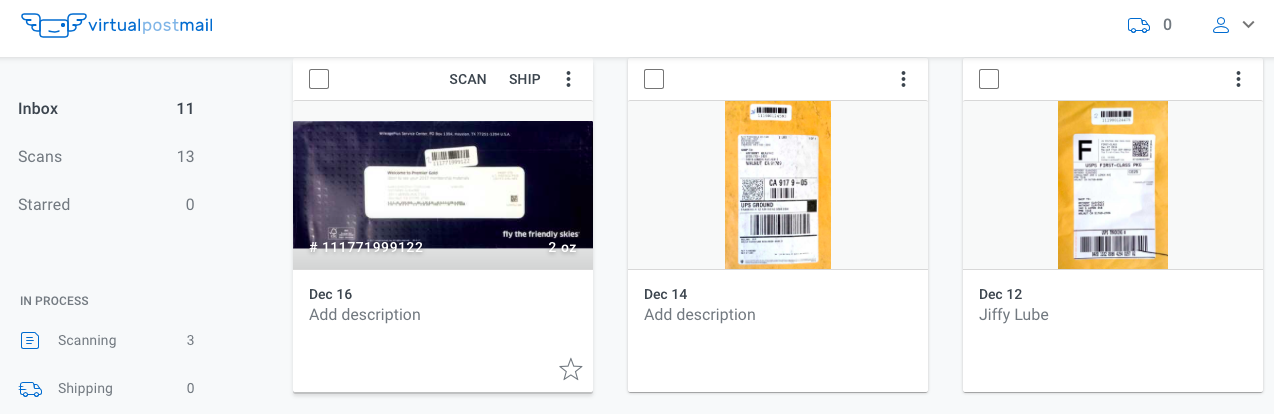
I’ve got my United elite credentials and some gift cards sitting in my VirtualPostMail box right now – plus a bunch of letters from Citibank.
Beyond receiving my everyday mail, they’ve also taken care of a variety of MS-related activities for me. For a glorious period they were peeling and scanning gift cards for me for free – unfortunately they (rightfully) decided that wasn’t a great use of their time, and instituted a fee of $1.00 per card plus their standard $2.50 per package handling fee. I haven’t had them scan any gift cards for me since then, but there are certainly deals where that could still be worth it. (Since I travel to Washington, DC on a regular basis for work, I opened a PO box there a few weeks ago and am now sending most of the physical gift cards I buy there). They’ve also forwarded packages for me to Amazon for online sales and will even personally carry boxes to the post office to send them registered mail on the rare occasion that I need that level of service (for an extra $15 fee).
I’ve been very impressed with their customer service and quality – really my only issue with them is that they won’t accept third party shipping labels, but I’ve managed to find various ways around that.
Their largest competitor that I’m aware of is EarthClassMail, which has locations in 24 cities across the country (8 of which are actual street addresses; the rest are PO boxes). They offer similar services, but have a much steeper pricing structure – their basic plan starts at $49/month for 10 pieces of mail, and unlimited mail starts at $99/month. They offer a 30 day free trial for new users though, and occasionally I’ve seen a two month trial offer when checking out at Staples online. Their price might be worth it if you want more control over your address though, especially for a business.
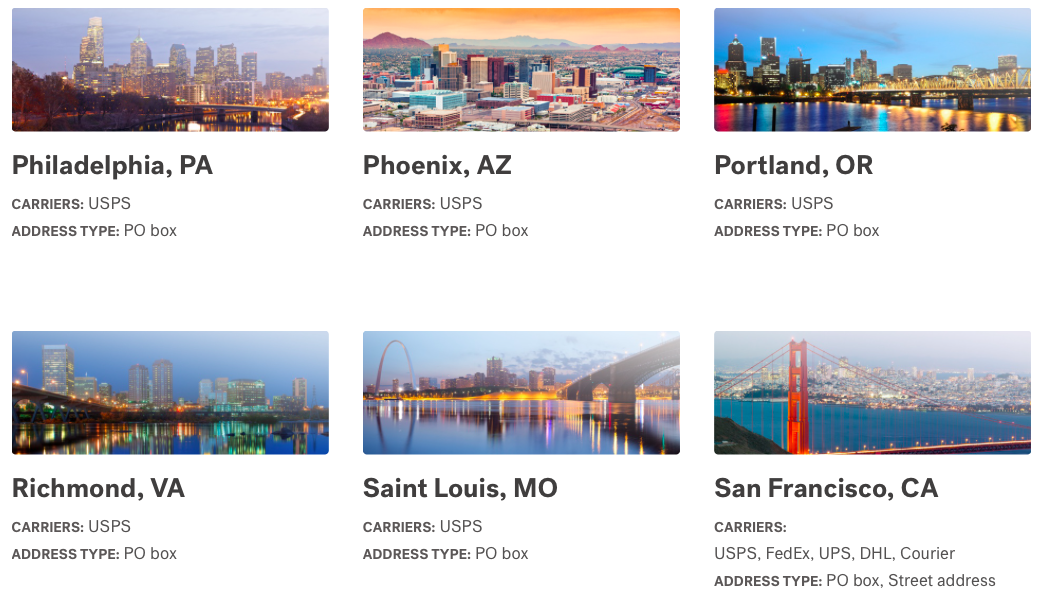
Just a few of the 24 cities Earth Class Mail offers addresses in.
There are also various companies that specialize in package forwarding (to avoid sales tax or consolidate items for international reshipment), like Amforward and Reship. I’ve used Amforward a couple of times recently for reselling, but their fees add up fast – $3.95-$7.95 fee per package plus shipping costs; if you use you own label, you’ll pay $2.50 for printing plus $0.65/minute for handling – I think with their fee structure it won’t make sense for me in most cases.
A quick Google search shows that a number of other companies I’ve never heard of are now working the virtual mailbox space. This is something you definitely want to be careful about – especially if you’re having sensitive documents mailed – so take some time to search for customer reviews and recommendations. Additionally, any reputable company should require you to fill out and submit a notarized USPS Form 1583 with two forms of ID – if they don’t list this as a requirement, that’s a big red flag.
Have you ever considered using a virtual mailbox company? I’d love to hear your thoughts and recommendations.


We’ve been nomads for the last year and 1/2, and use TravelingMailbox–by far the best one, IMO. No relationship, other than satisfied customer.
Thanks Joe! What do you love about TravelingMailbox?
Pingback: USPS Lost my VirtualPostMail Package Full of Gift Cards & Credit Cards
Having a virtual mailbox is great if you move around a lot, go on vacation, or travel abroad. I have a virtual mailbox with PostScan Mail; I get all my mail sent electronically to me online and can send in mail requests like forwarding or shredding to handle my mail. They ship domestically or internationally and forward to any address without changing the address. They have a starter package at $14.95 for an address in major cities; it was a pretty good price for the advantages of this mailbox.
The corporation division does not allow PO Box, does not allow the physical address of the post office with the number, or virtual address, or USPS addresses. So this information is completely useless
I’m not sure who or what the corporation division is, but I’m sorry this article wasn’t helpful to you…