Good morning everyone, I hope you all had a great weekend. Chase and Visa have created a new program called Chase Offers that is currently available to all Chase Marriott Rewards Credit Cardholders and all Chase Slate Credit Cardholders. The Chase Offers program was rolled out in mid November, but since I recently converted my JPMorgan Chase Ritz Carlton Credit Card to the Chase Marriott Rewards Credit Card, I am now eligible to signup, view, and activate Chase Offers.
Chase Offers are very simple. Sign into your Chase Offers account, link merchant specific offers to your credit card, make a qualifying purchase at that specific merchant, and receive cash back as a statement credit to your credit card. Creating a Chase Offers account is free and easy, just click here to get started. If you have the Chase Slate Credit Card, the steps will be the same, but you can click here.
Enter your email address, verify you are not a robot, and click the Get Started button. Then check your email for a verification link from Chase Offers.
Click the link in the email to verify your email address.
Then create a password for your account and enter your 16 digit credit card number (no expiration date or CVV numbers required). Then enter your city in the map (Chase Offers will be displayed based on distance from your location), check all 3 boxes, and click the Complete Registration button.
Congratulations, you have created a Chase Offers account. Click the Sign In link to log into your Chase Offers account.
On the My Offers tab, you will see all the Chase Offers that are available to you. Some of these offers will be targeted and may be based on your location. For example, if there are no Starbucks or Whole Foods stores near you (*gasp*), you may not see those Chase Offers. When I signed up for Chase Offers, there were ~25 Chase Offers available in my account. You can activate all of the Chase Offers or just the Chase Offers you want, it is up to you.
On the Offer History tab, you can see all the Chase Offers that you completed and received cash back for. I haven’t completed any Chase Offers yet, so there are no Chase Offers in my Offer History tab.
On the Help tab, you can search for specific questions and learn more about Chase Offers.
On the My Account tab, you can add / remove your Chase Marriott Rewards Credit Card number, change your location, manage your notifications, and update your email or password.
The next thing you need to do is return to the My Offers tab and start activating Chase Offers. Then get out there and go shopping!
If you have any questions about Chase Offers, please leave a comment below. Have a great day everyone!


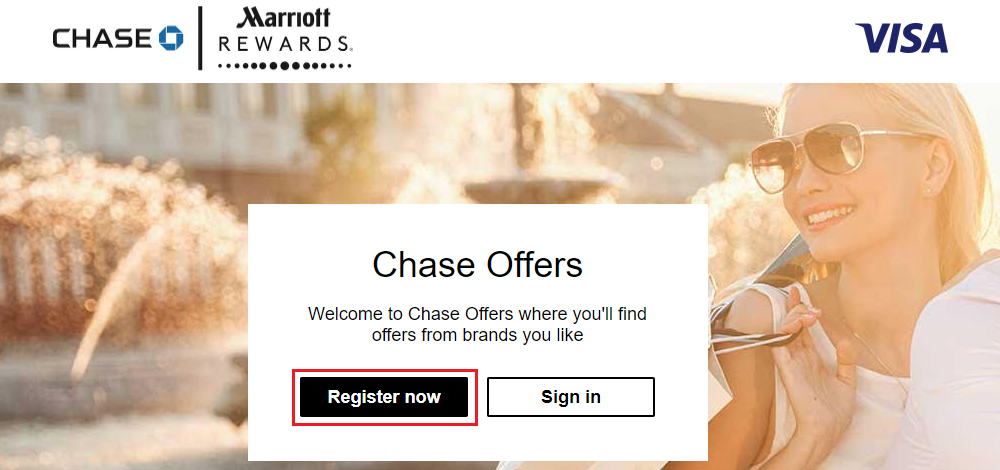
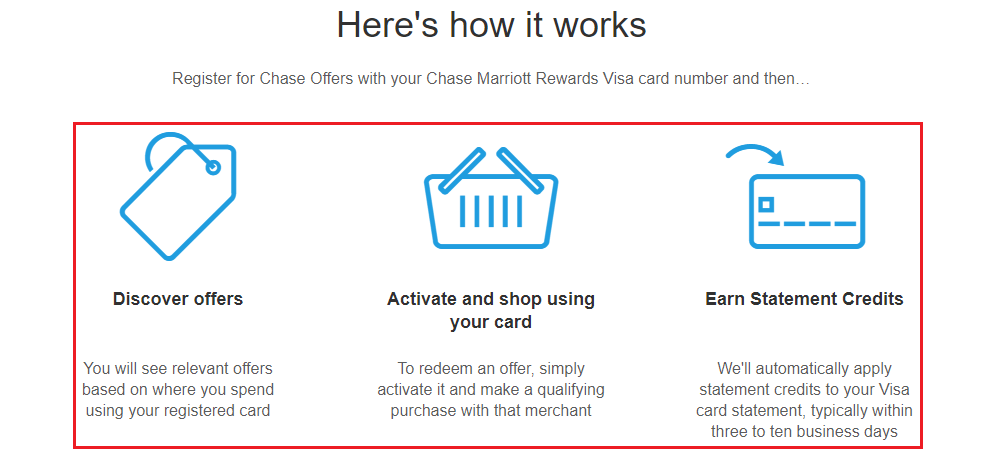

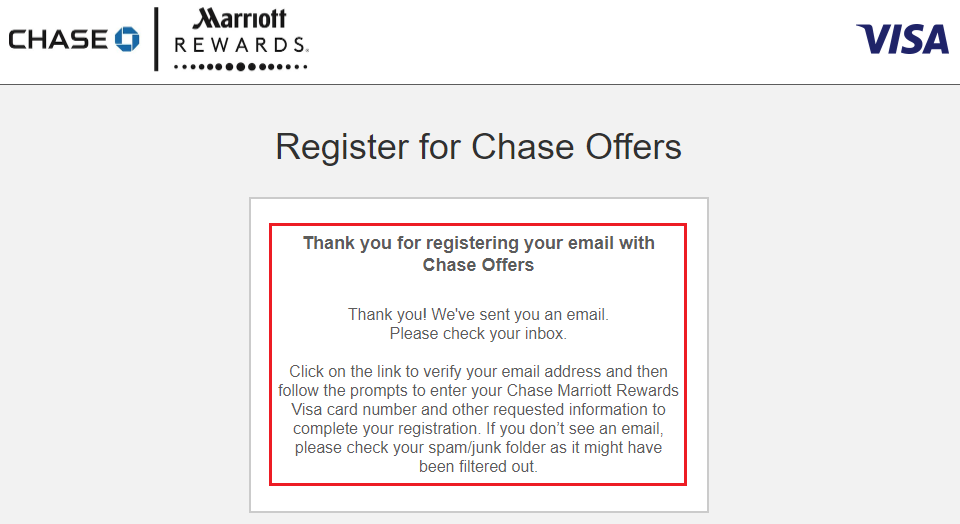
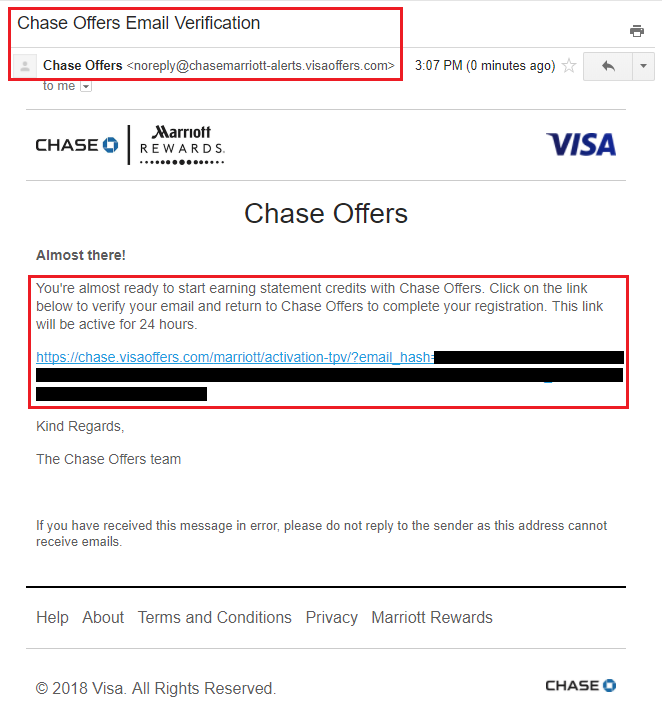

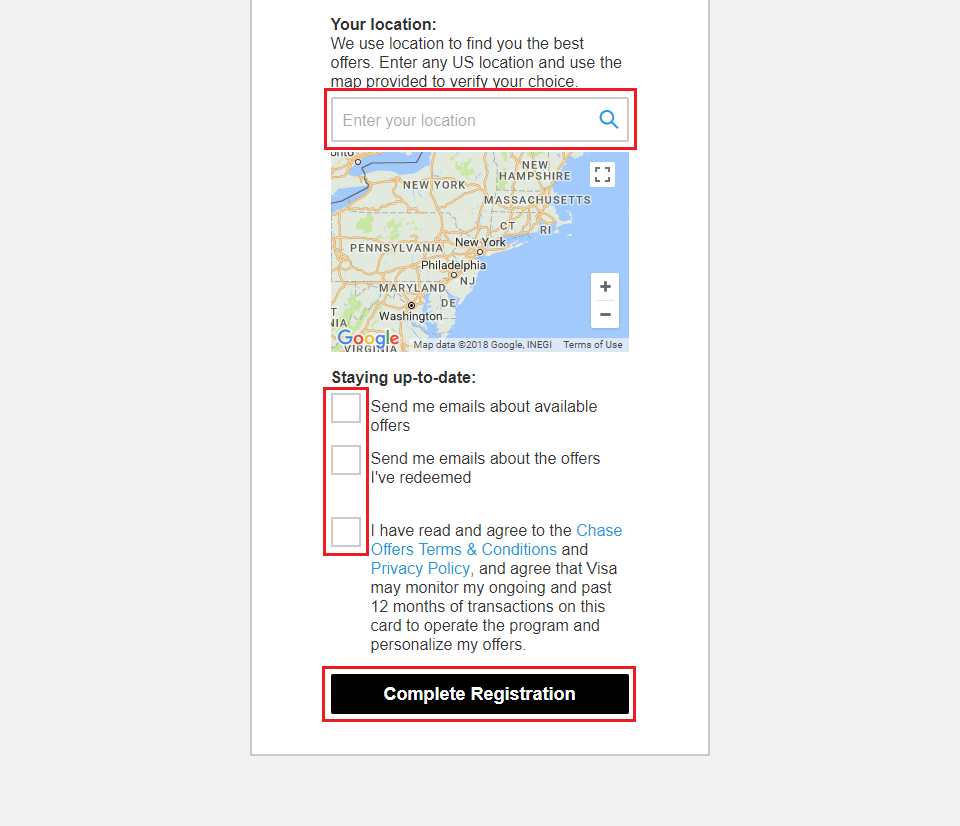
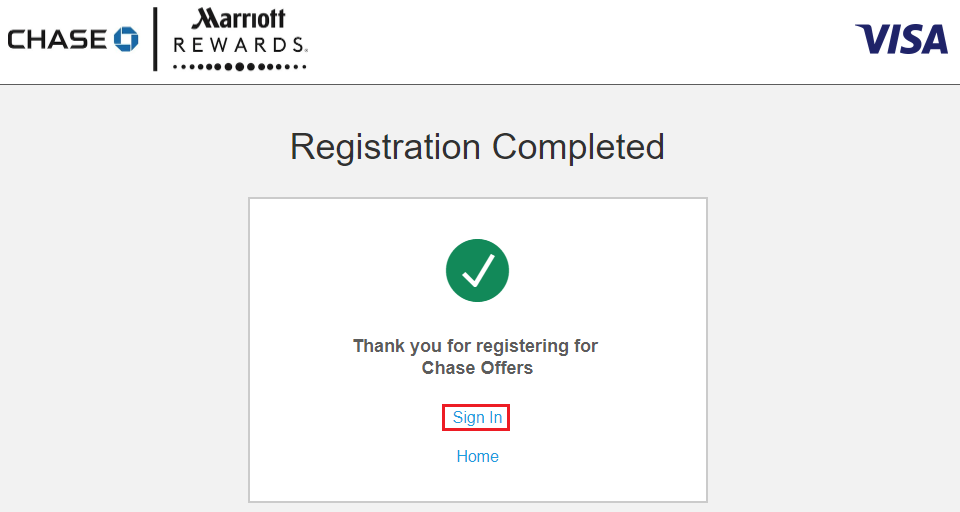
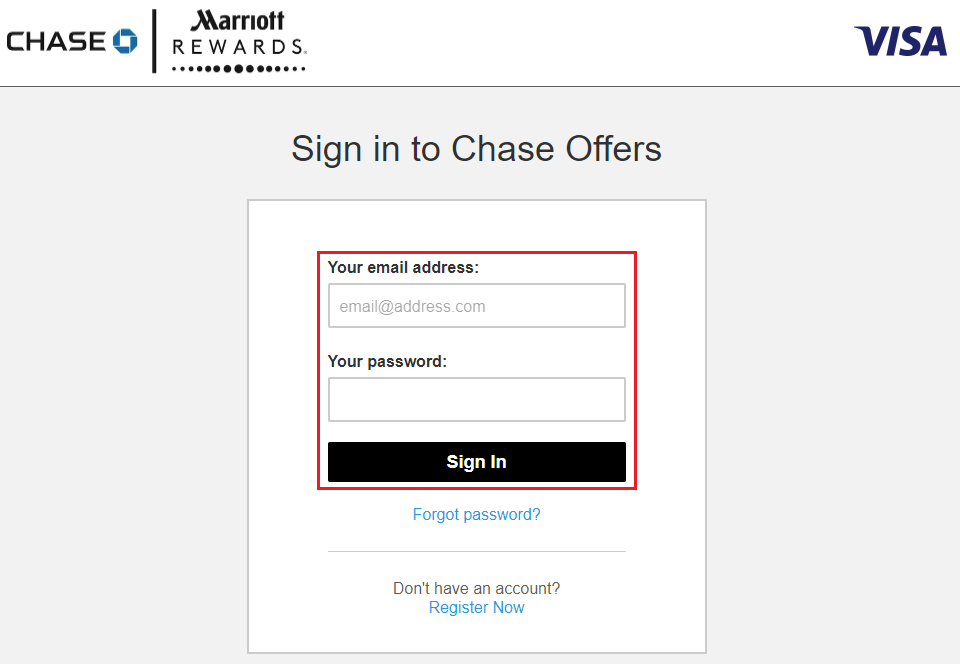
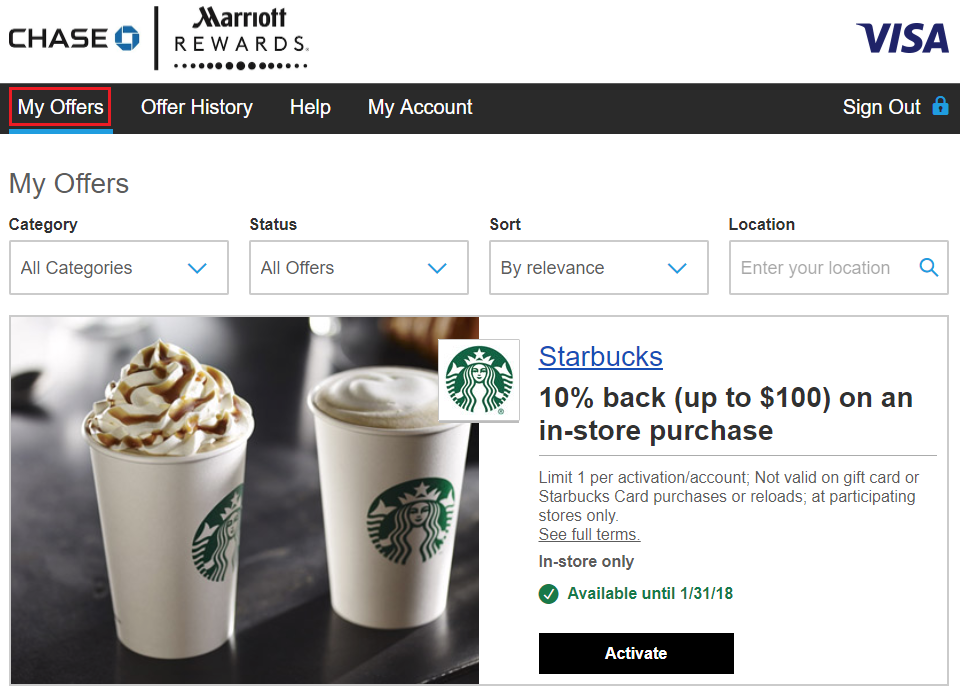

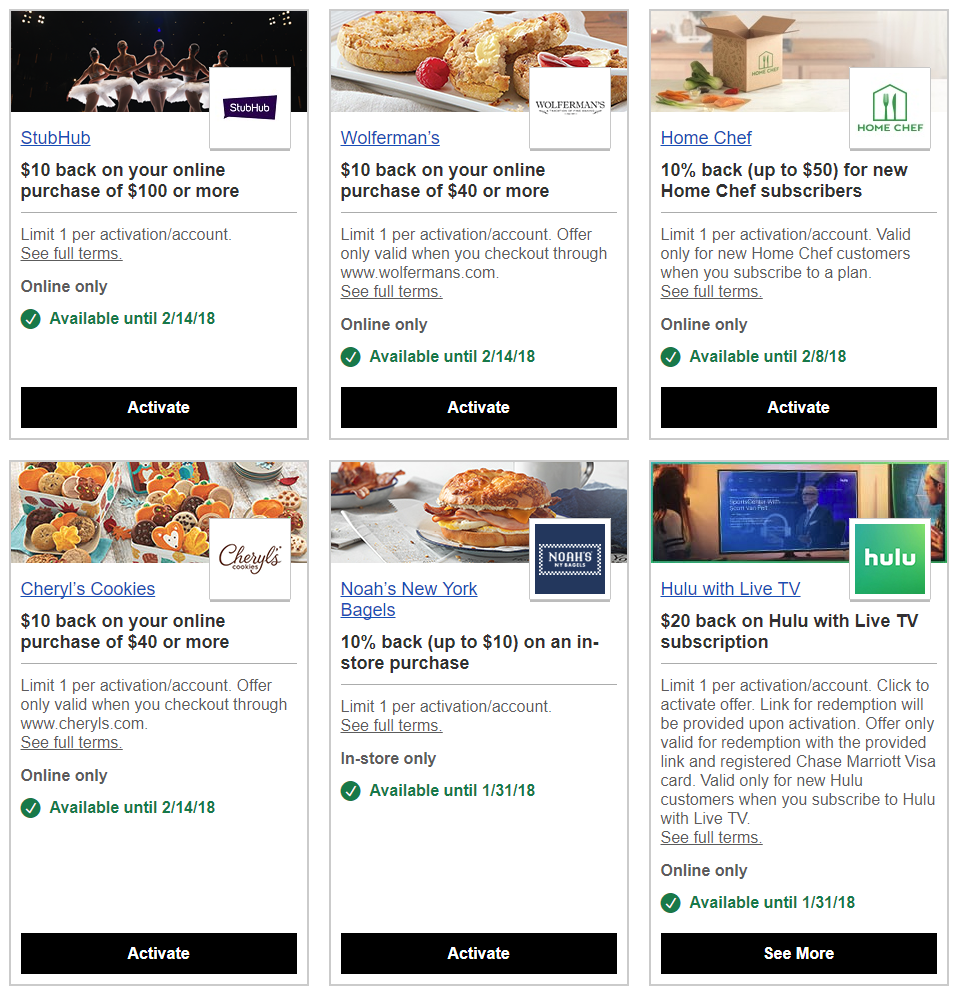
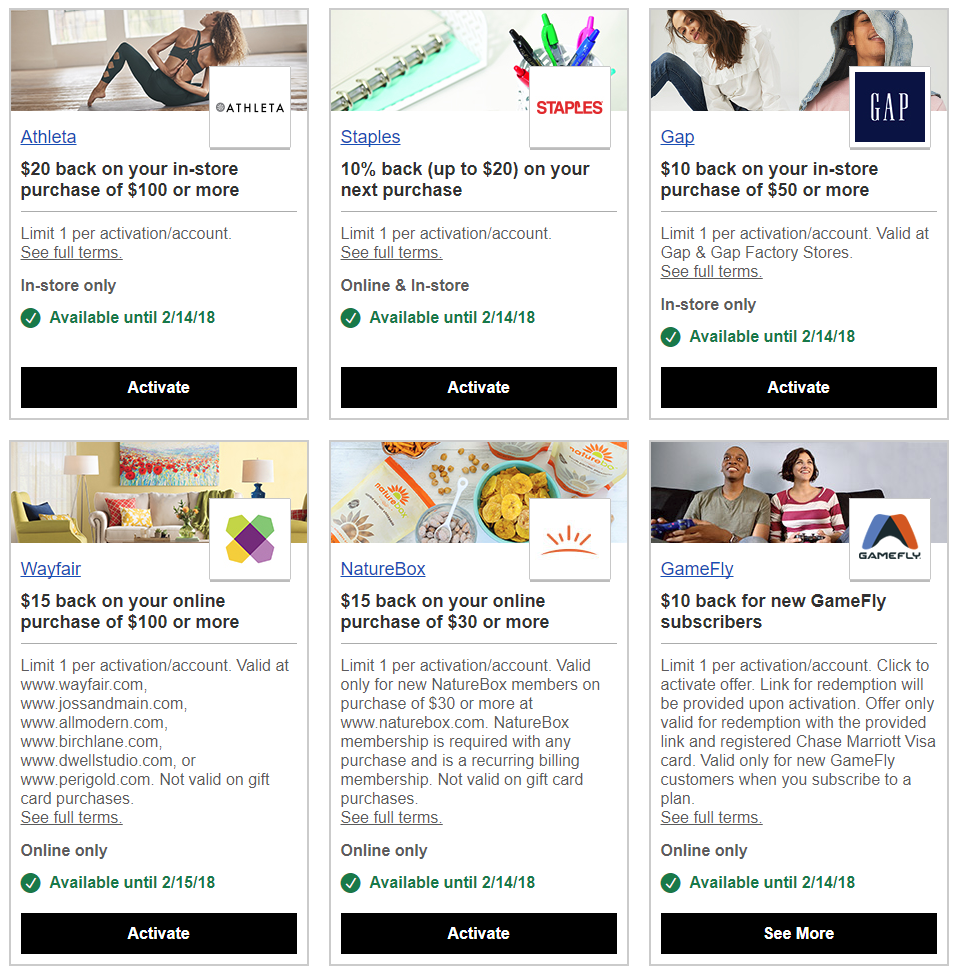
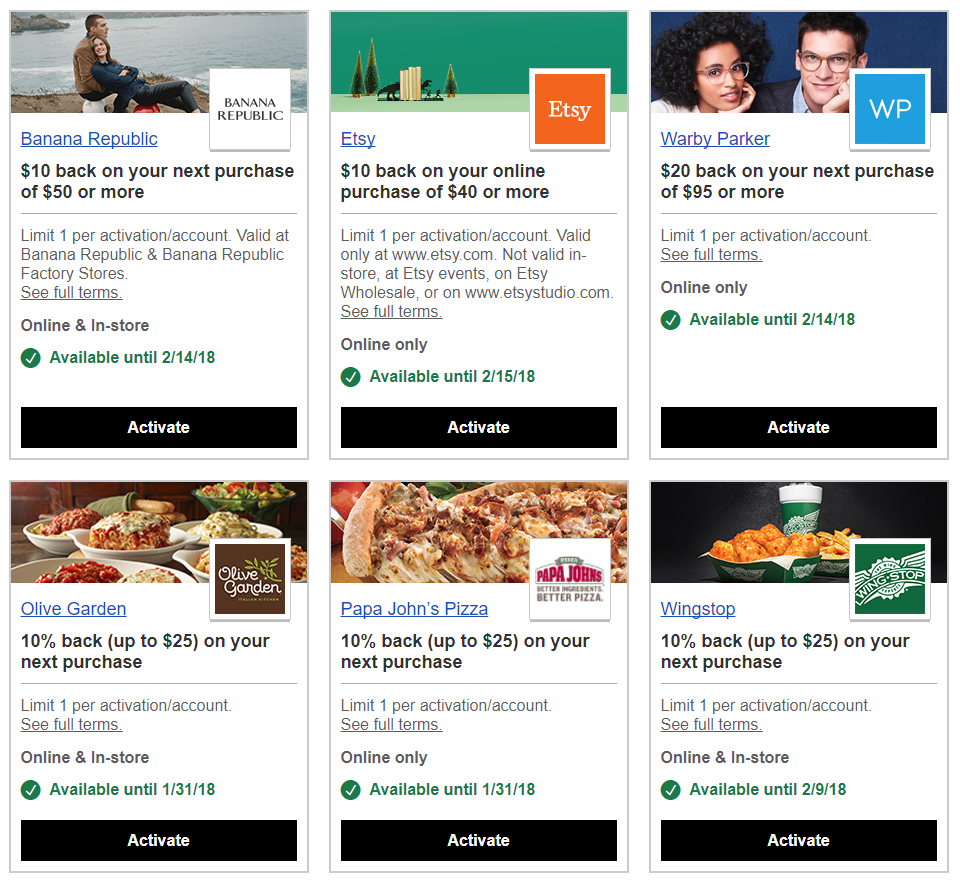
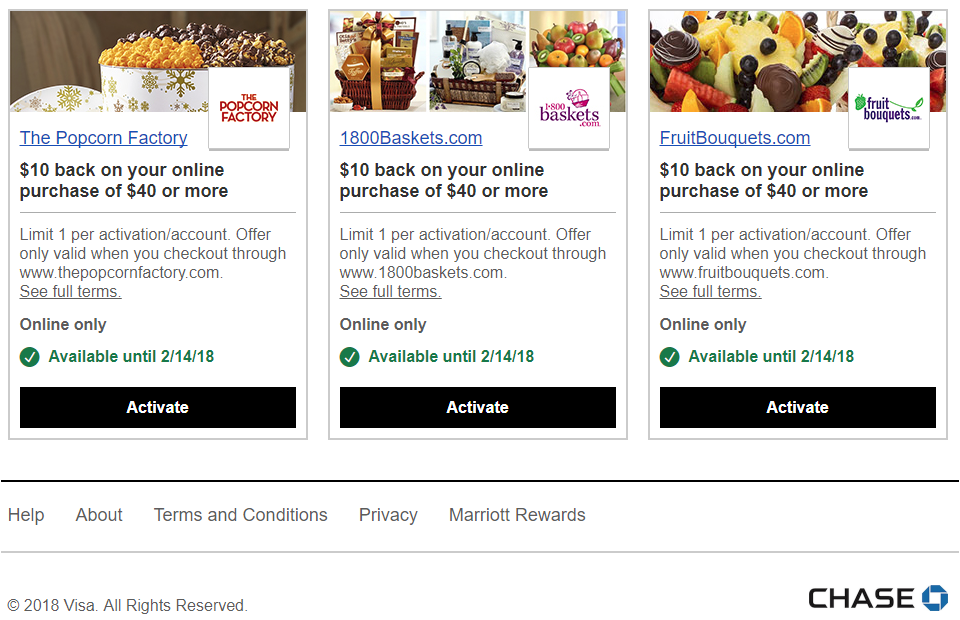
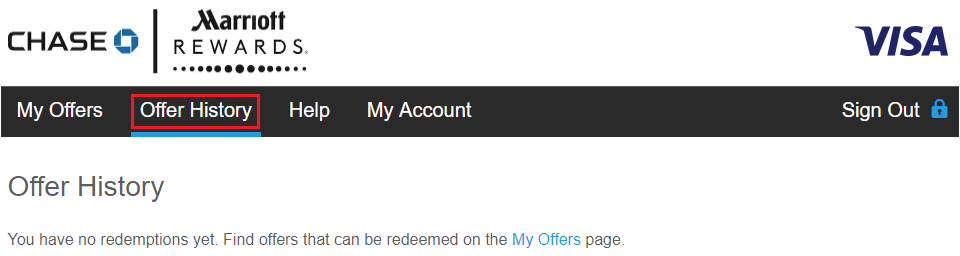
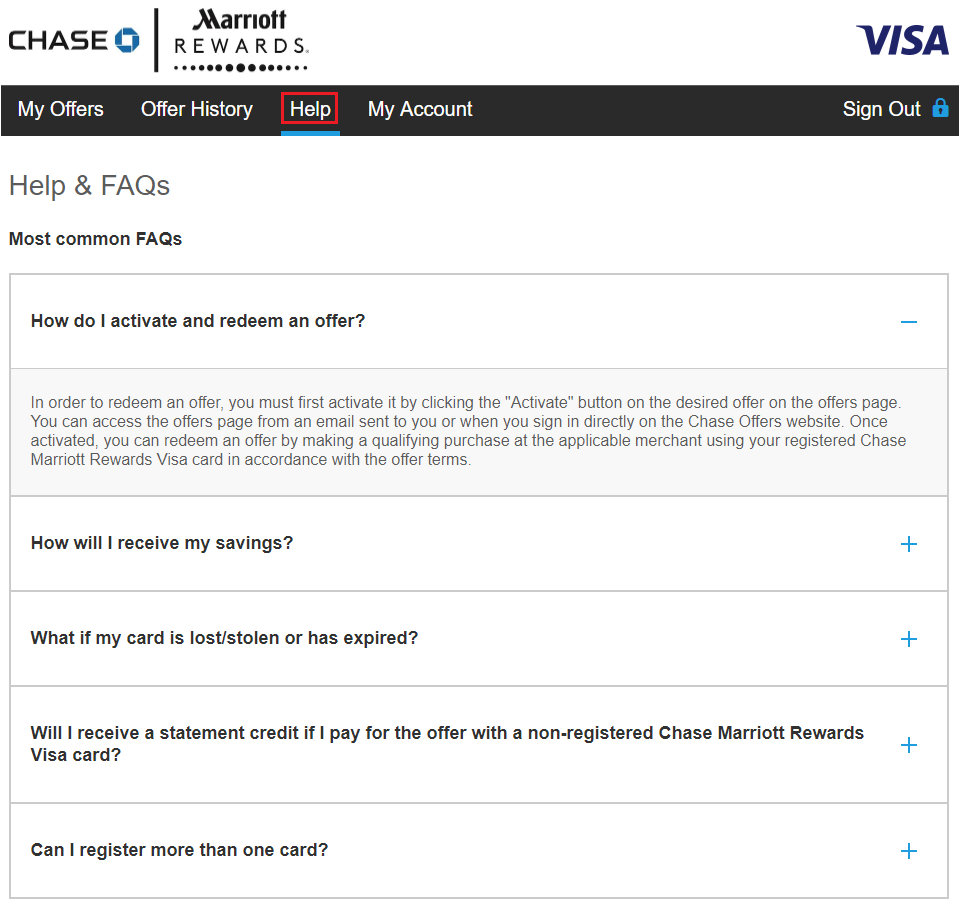
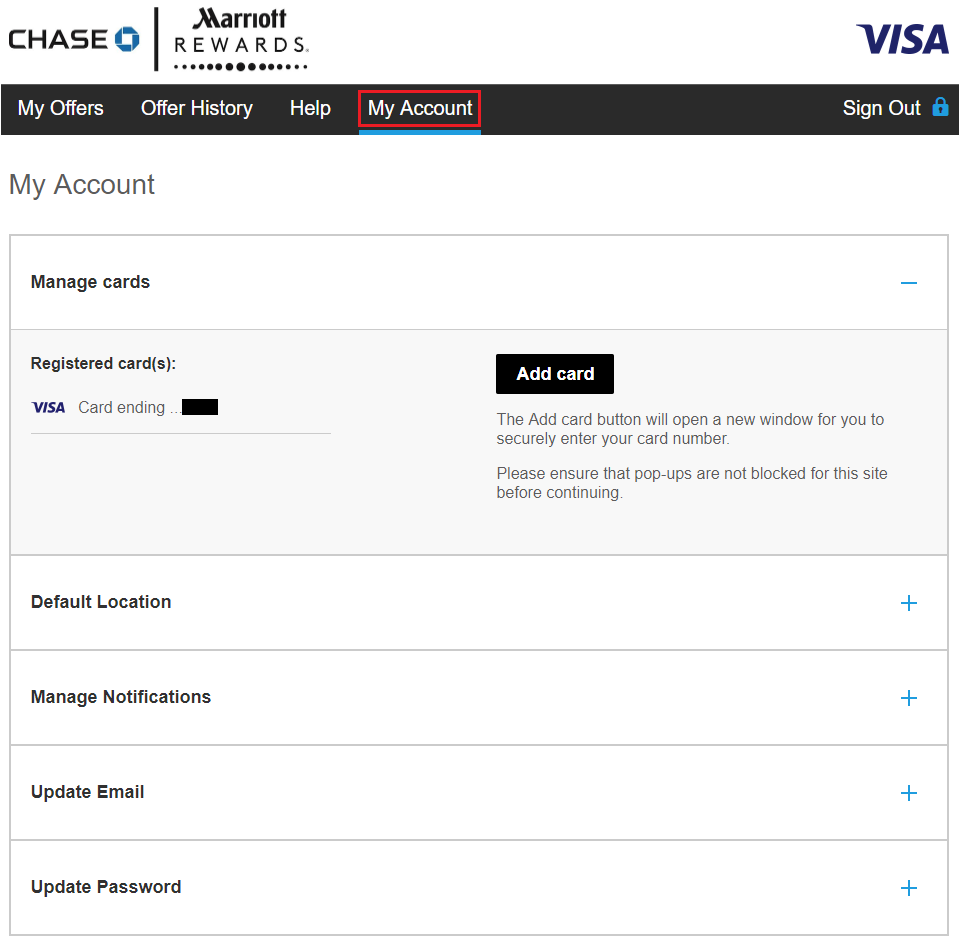
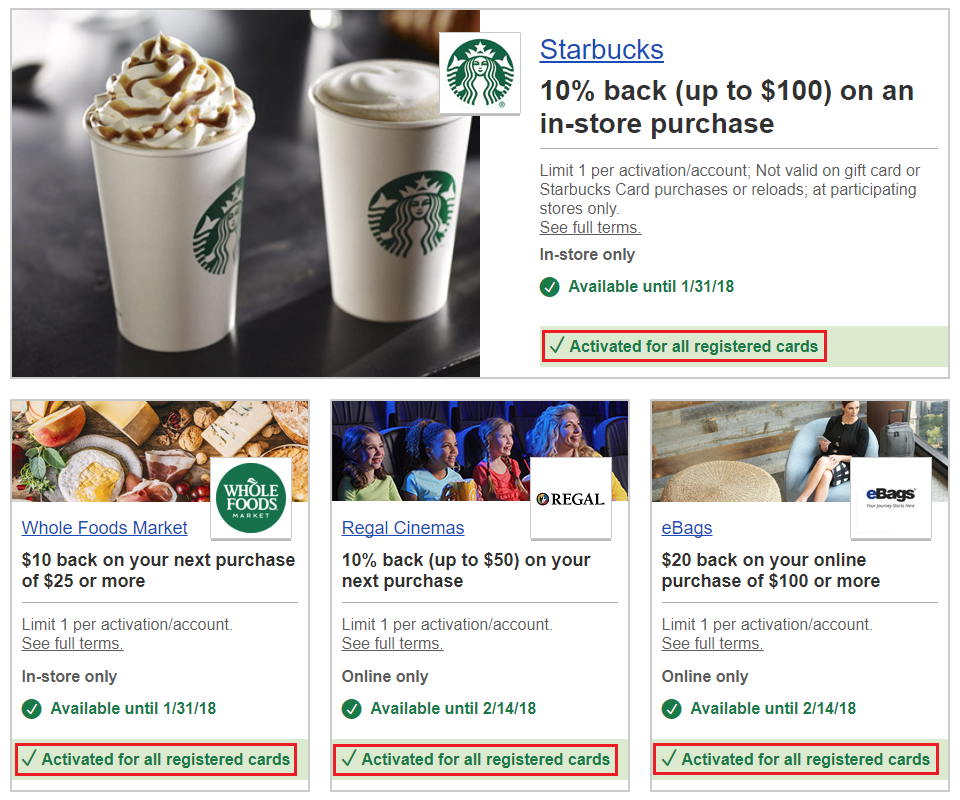
Are there any Chase cards that can be converted to a Marriott? I have quite a few that I could convert given I stay at Marriott primarily.
Are the sign up bonuses available for conversion? Assuming not, which might be a deal killer. Not sure how many cards Chase would allow me to have as I’m well under the 5/24, but have quite a few cards with them.
I don’t think you can convert other Chase CCs to a Chase Marriott CC, just the JPMorgan Chase Ritz Carlton.
No sign up bonus on conversions, but if you are under 5/24, you should be able to get approved for a Chase Marriott CC. You may need to move some credit around from some of your other Chase CCs.
Pingback: Chase Hyatt Visa Credit Card Offers (Live Now Through July 31)