Are you a savvy travel consumer? We all like to think we are but truth be told, sometimes I am and sometimes I fall way short. Seems to me one of the indicators of travel savviness is whether or not we use price alerts. I’ve written many times about my favorite site that offer us alerts on hotels. For price alerts on flights and fares though, Kayak’s site seems to be very popular. We never know if setting alerts will in fact get us lower prices and save us money, but if you don’t HAVE to purchase a fare right away, setting alerts can catch a price dip. Also, once you set them, you’re done and all you have to do is watch, learn, and purchase.
Possibilities Using Kayak Alerts
There are multiple possibilities. You can set a fare alerts for both dates and a destination. You can receive alert emails daily, weekly or monthly. Many people set alerts as far out as three months prior to their trip. This gives a sense of price fluctuations so you know when a good deal comes along.
How to Set Up An Alert
Step One: Set the parameters
Go to Kayak.com and sign in to your account. Under the My Account link you’ll see the drop down for Price Alerts. Fill in your origin city, destination city, and travel dates.
There are Exact Date alerts, and Flexible alerts.
Use an exact date alert if you know you need to be somewhere on a specific date. Then you can fill in the departure and arrival cities, along with the exact days you want to fly. Using Exact Date alerts you can compare two potential trips routes and see which one ends up pricing better.
On the other hand, flexible alerts are for when you want to go to a certain place, but aren’t locked-in to a specific time frame. Lucky you! You can set flexible alerts for upcoming weekends, or any month in the next year.
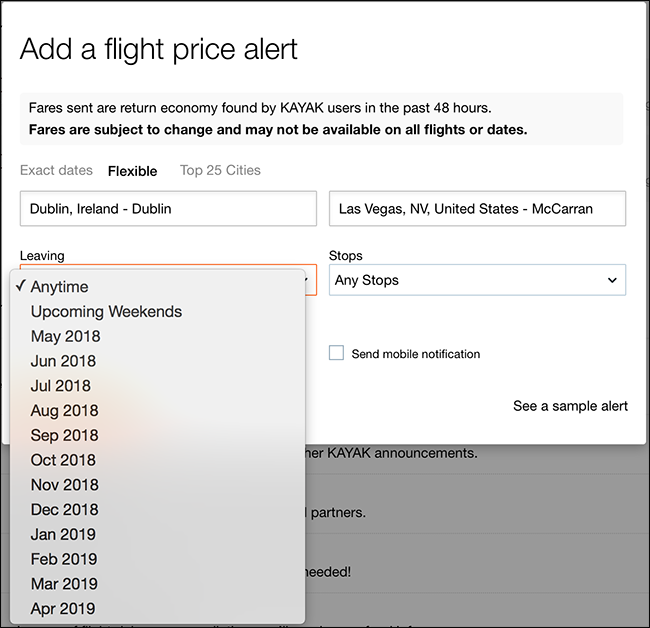
To create an alert, select the kind you want and then enter the departure and arrival locations, and when you want to go. You can also choose whether you want to fly non-stop, when you want to receive the alert emails, and if you want mobile notifications. Click “Save Alert” and it’s done. You’re created your price alert!
Follow these steps to FIND a flight and then set your alert:
- Enter the information for the flight you want a price alert for. You will see a bar at the center of the page where you enter the following information needed for your price alerts:
Click “Round Trip,” “One-way,” or “Multi-City.” - Enter the airport you will depart from into the field provided. Kayak’s page will show suggestions for the city you type in to help you find the correct airport.
- Enter your destination into the field provided. Kayak’s page will show suggestions for the city you type in to help you find the correct airport.
- Choose the departure and arrival dates for your flight by clicking the calendar icons and the time drop-down menus.
- Choose any optional choices you want to make, such as adding nearby airports, choosing alternate dates, or comparing other sites to Kayak.
- Click the “Find Flights” button, and the flight choices page will load with different flights and fares.
Step 2: Customize Your Preferences
Kayak emails or sends a mobile notification to you either daily or weekly notifying you of any changes for the dates and destination you’ve specified in the alert. Choose whether you want the price alert for exact dates or the lowest price. Do this by clicking the buttons labeled “Exact Dates” or “Lowest Price.”
If your travel dates are flexible, choosing “Lowest Price” will search dates around your desired departure and arrival dates, sometimes giving you a lower price. However, if you have to travel on certain dates, you should choose “Exact Dates.”
If you choose “Lowest Price,” the pop-up will display a drop-down menu with the month you had selected. You can change this month by clicking the drop-down menu and choosing the month you want to travel.
As I mentioned, you can make your travel dates “Anytime,” “Upcoming Weekends” or select the month you’d like to travel. You’ll receive notifications for that route with whatever is the lowest price during the time period you selected (if it was “Anytime” travel is generally within the next 8 months).
Choose how often you want to receive price alerts.
The more often you receive alerts, the likelier you are to get a good deal. On the other hand, you might not want to have the daily emails clutter your inbox if the price isn’t that important to you. Savvy Kayak users set up daily alerts because airfares change often and good prices disappear quickly.
Bottom Line
Kayak’s flight alerts are a great way to potentially save money on plane tickets, especially if you’re flexible about when or where you travel. The notifications from Kayak will let you monitor price fluctuations and see whether your routes and dates of travel change much. The earlier you can set the alert, the more information you’ll have to go by when you finally do buy the ticket. Getting the best price and saving some money can be worth the small bit of hassle and time it takes to set the alerts and then look at them as they come through. Do you use Kayak alerts? What’s the most you’ve ever saved?


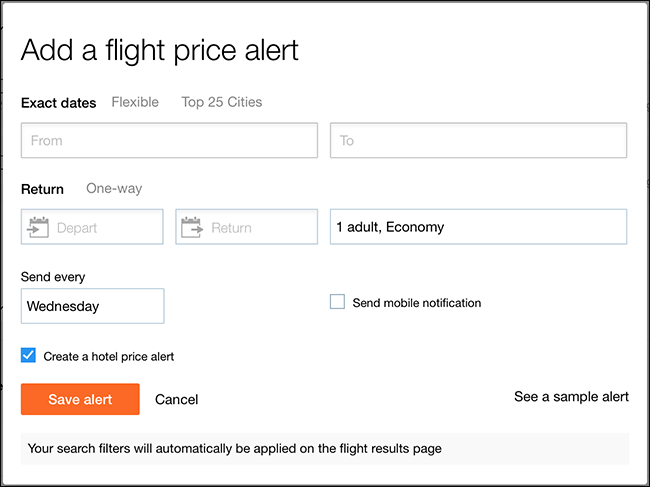
appreciate the info! appreciate your site!
thanks,
Glad you find the information helpful Thanks for reading!