Good afternoon everyone, I hope your weekend is going well. A few weeks ago, Sinemia sent out an email to all members telling them about 7 new features / improvements coming in December. Today, I noticed that the Sinemia app had an update that will tell you how many movies you have seen this month and details of your Sinemia subscription (plan start date, cycle renew date, and next billing date). I will show you where those features are located in the app and share my thoughts on the changes.
After updating the Sinemia app, click the Profile tab, and then click Settings. At the bottom of the Settings screen, you can see your current plan. To see more details, click Sinemia Plan Usage. On this screen, you can see how many movies your have seen during your month, when your plan start date began, and when your next billing due date will be. I applied some of my Sinemia referral credit toward extending my membership, so that it why my next billing date is so far out into the future. This is a little confusing since I believe I can see 1 more movie during my current monthly plan and I assume that date is December 15, but I am not 100% sure. It would be better if the Sinemia app showed how many days you had left in your monthly plan.
I can see what movies I have seen with Sinemia, but not the days that I saw the movies. I’ll show you what I mean. Click the Profile tab, then click the top section under the Profile heading, then click the Watched with Sinemia box, and then you can see the movies you saw. Strangely, Sinemia shows you the release date of the movie, but not the date you saw the movie. As you can tell, I have a very broad range of movies I like (Overlord and then Ralph Breaks the Internet). I really liked Ralph Breaks the Internet because there were a lot of references to the internet that I got, but I don’t think younger generations would get.
When I sign into the Sinemia website, the Account Information page has information that somewhat matches up with the information in the Sinemia app. Here, I can see that I have 1 more movie ticket available until December 10. When I go to the Premium Membership area, it says that my membership began on November 14 (but the Sinemia app says that my plan began on November 15). When I scroll down, it will show me the movies I saw and the dates I saw them (Overlord on November 14 and Ralph Breaks the Internet on November 30). I think the differences in dates is that Sinemia is using a timezone outside the US, I believe they were originally headquartered in Turkey.
The updated Sinemia app is better than before, but could still use some work. If you have any questions about the updated Sinemia app, please leave a comment below. Have a great weekend everyone!
P.S. If you are interested in joining Sinemia, please click here.


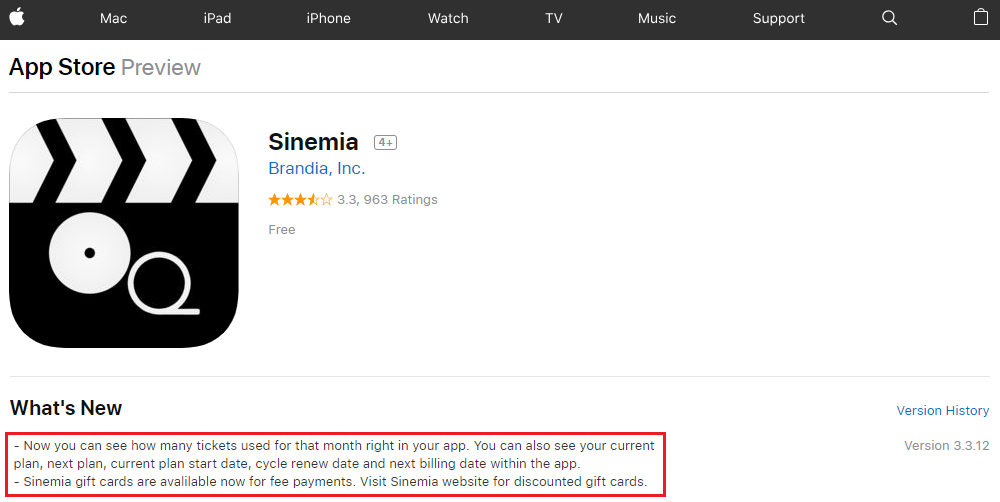

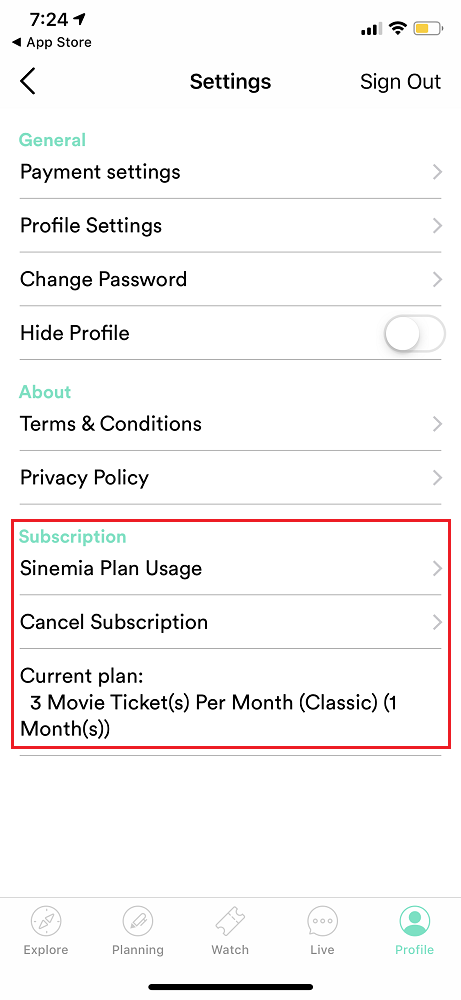

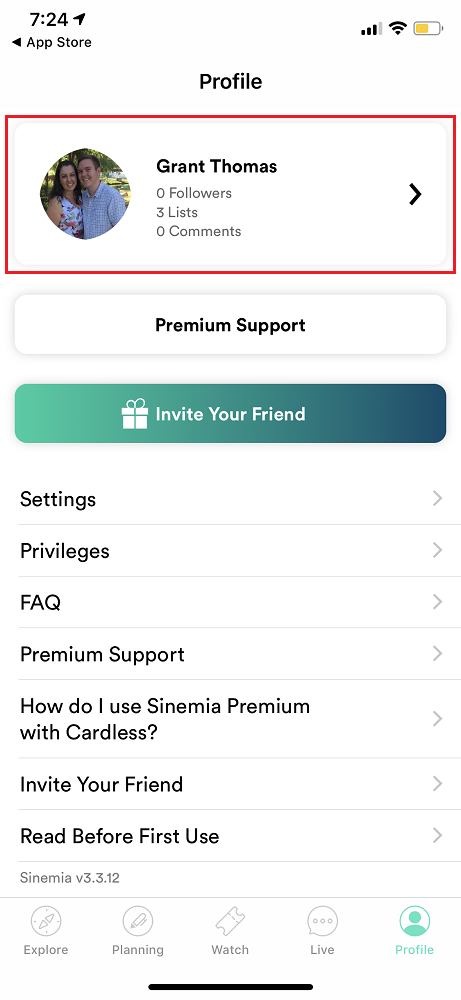
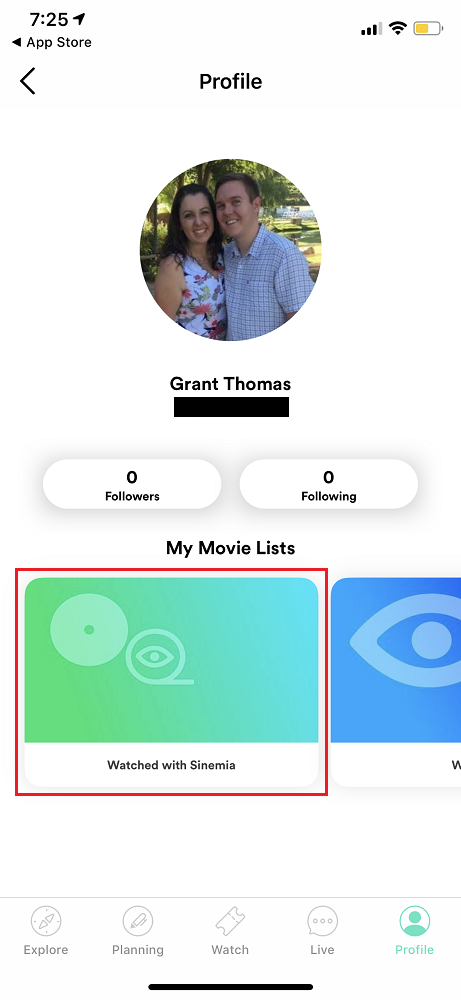
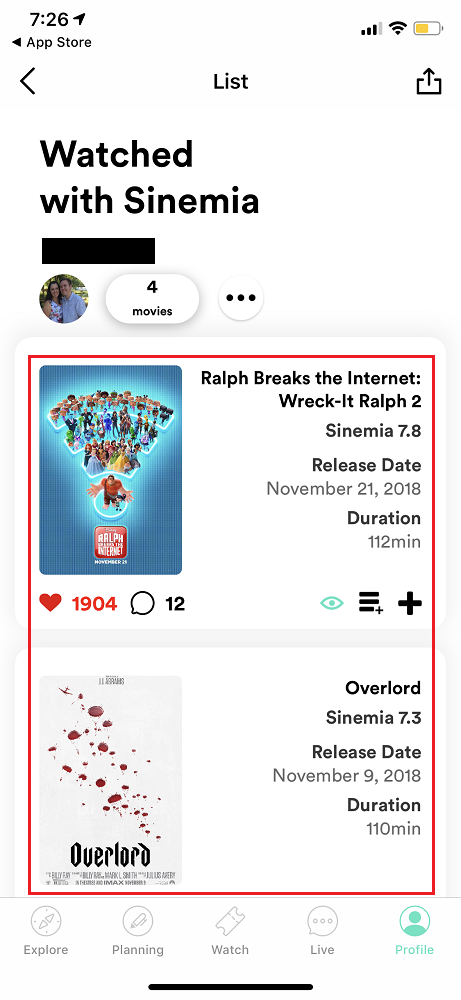

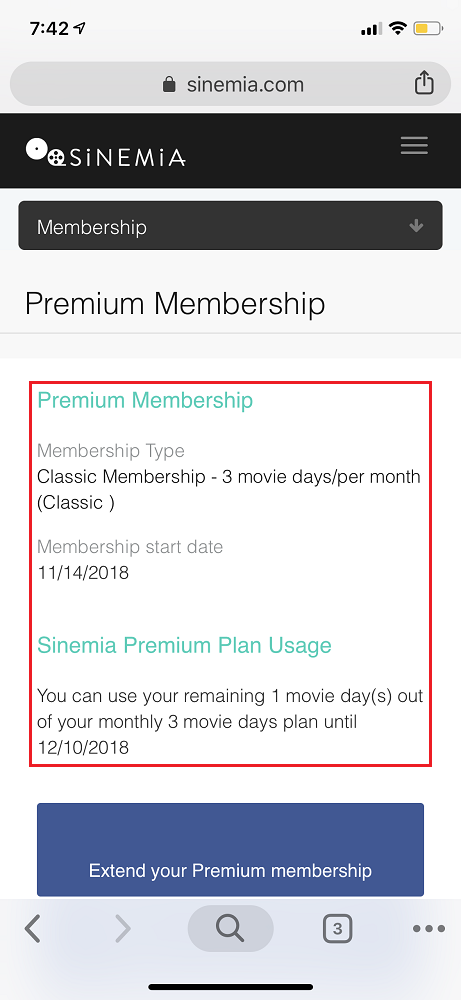
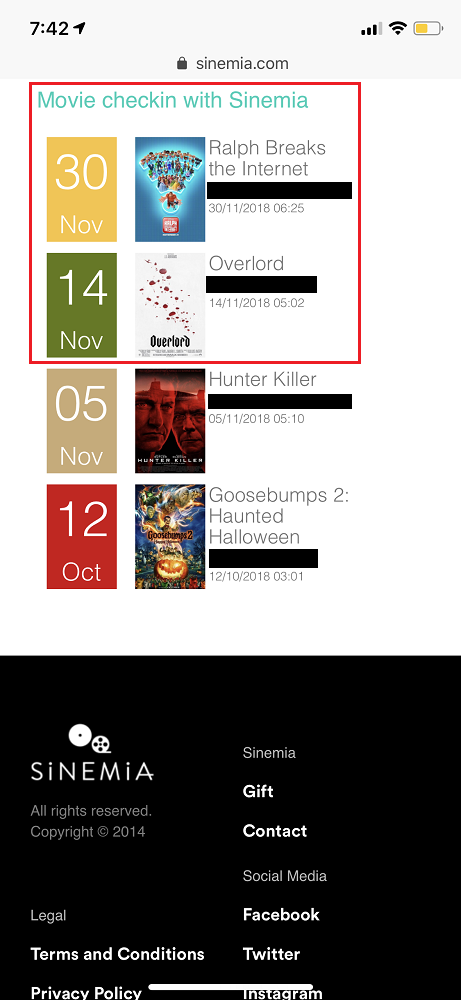
Pingback: How to Order Physical Sinemia Card ($14.99 Fee)
How do you update the Sinemia app? I am fairly tech saavy but cant seem to figure this one out. I, too, am very frustrated with them as I bought a yearly subscription back in October and was given the choice to get a card and chose as such. I was supposed to get the card within the month and NEVER received it. On November 13th, they sent me an email saying that they were starting my subscription for the cardless system (I had refused to use the app until I got my physical card as I didn’t want to pay the fees on the sheer principle of it – they had NOT disclosed that in a forthright manner originally). I have had problems with it ever since. When I finally went to purchase a ticket via the cardless system, no matter how many times I tried it with Atom ticketing, it would say it couldn’t take the payment at that time and to try another method! If I hadn’t bought a year’s membership I would cancel. I am a huge movie fan and used MoviePass until they completely went off the rails and was happy, or so I thought, when I found Sinemia.
You should be able to update the app in the Apple App Store or the Google Play Store. If that doesn’t work, sign out of the app, delete the app, redownload the app, and sign back in.
I have had really good luck buying tickets through MovieTickets.com. Never tried to use ATOM Tickets.
I am hoping Sinemia is more user friendly in 2019, but we will see…