Good morning everyone, happy Friday! Yesterday, I received an interesting comment on my post: My 5 New Year’s Travel Resolutions for 2020. The commenter, MrDioji, asked: “How do you get Award Wallet to display airline and dining credits? Or do you manually add them?” He was referring to this screenshot of my American Express balances in my AwardWallet account. Instead of answering the question in the comments section, I thought it would be helpful to write a post about this topic to help other readers. In this post, I will show you how to view or hide airline credits, dining credits, hotel free night certificates, and many other pieces of information.
Here are 3 of my favorite credit card loyalty programs (American Express, Citi, and Chase) with all the pieces of information viewable. Some pieces of information are useful (like airline credits and the number of points in my account), while some pieces of information are not very useful (like my FICO credit scores and blank account balances). To view or hide these pieces of information, click the pencil icon next to each loyalty program.
My American Express account has 11 sub accounts. The number of sub accounts and the names of each sub account will depend on which credit cards you have. In my case, I wanted to hide the top 6 sub accounts, so I checked those 6 checkboxes and clicked the blue Update Account button.
My AwardWallet account hid those 6 sub accounts and only showed the 5 sub accounts that I wanted to view.
I repeated the above steps for my Citi account. I only wanted to view 1 of my Citi sub accounts (my Citi Double Cash Credit Card cash back balance), so I checked the 3 checkboxes for the sub accounts I wanted to hide, and then I clicked the blue Update Account button.
My AwardWallet account hid those 3 sub accounts and only showed the 1 sub account that I wanted to view.
I repeated the above steps again for my Chase account. I only wanted to view the bottom 3 Chase sub accounts, so I checked the top 2 checkboxes, and then I clicked the blue Update Account button. It’s really not that important to see how many Chase Ultimate Rewards Points I have in each of those sub accounts, but I use it as a reminder to move all my Chase Ultimate Rewards Points to my Chase Sapphire Reserve Credit Card account since they are worth 1.5 cents per point toward travel.
My AwardWallet account hid those 3 sub accounts and only showed the 3 sub accounts that I wanted to view.
I’m not going to walk through any other examples, but the sub accounts for my hotel loyalty programs show my Free Night Certificates and also show their expiration dates (just hover your mouse over the “in 10 months” text in AwardWallet and it will show you the exact expiration date for each Free Night Certificate).
Make sure all your AwardWallet loyalty programs are up to date and it should display the correct sub accounts for each program. If you have any questions about hiding or viewing sub accounts in AwardWallet, please leave a comment below. Have a great weekend everyone!



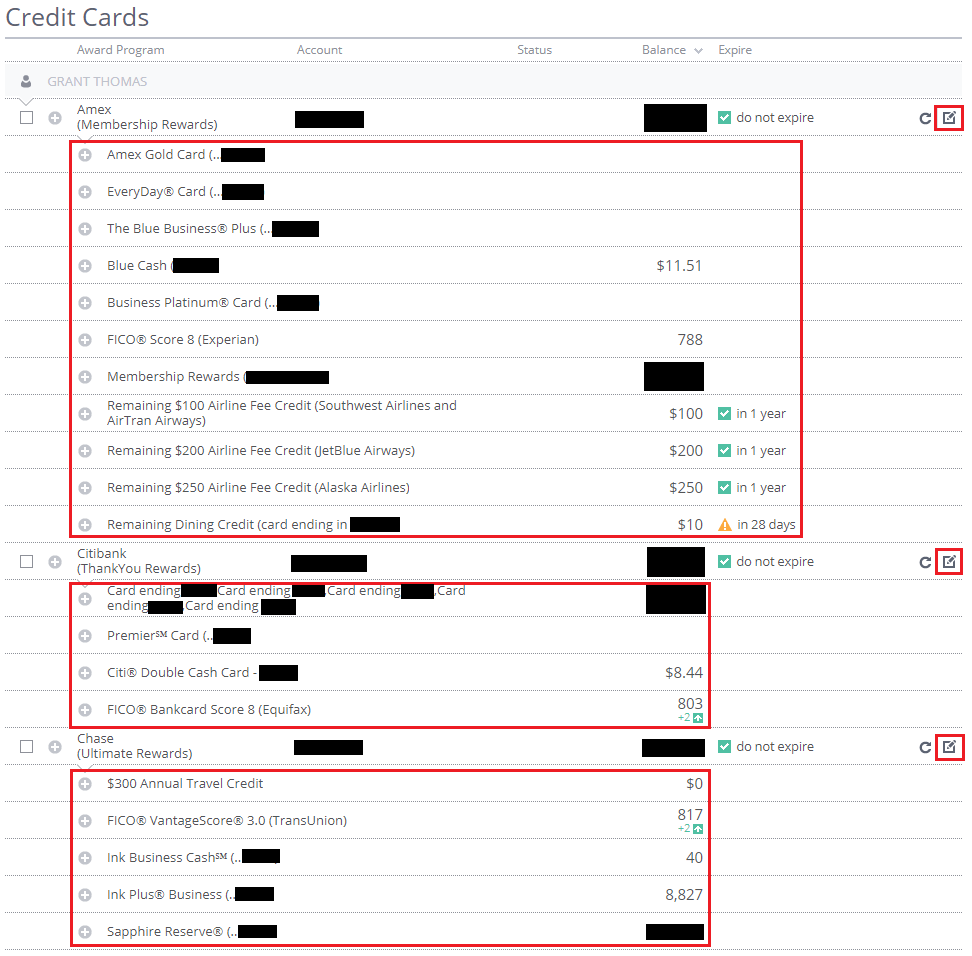
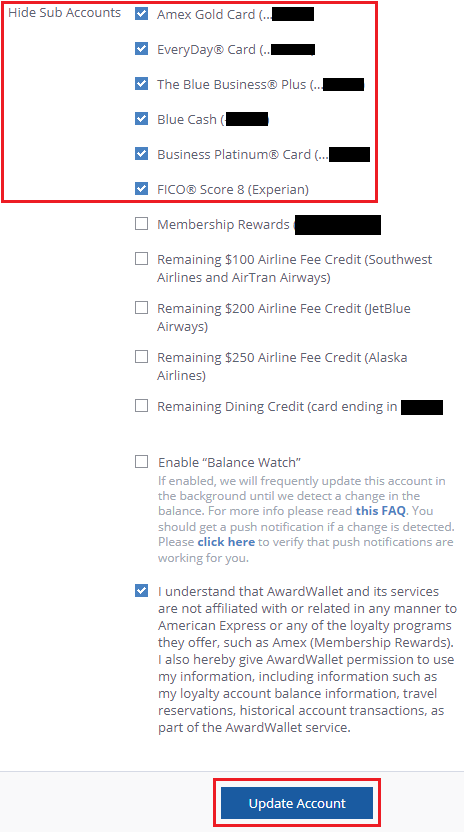
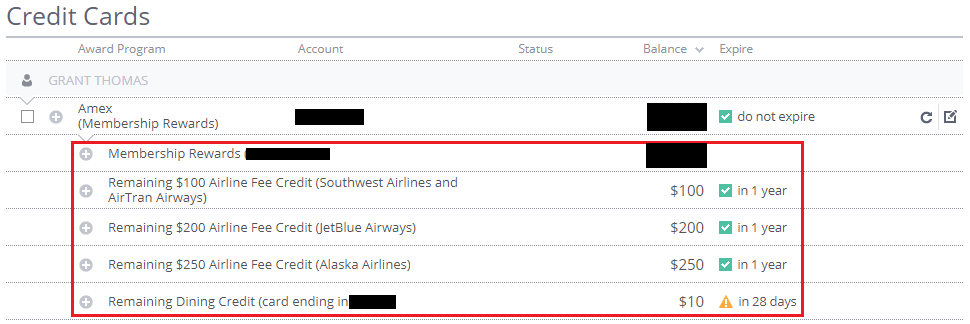
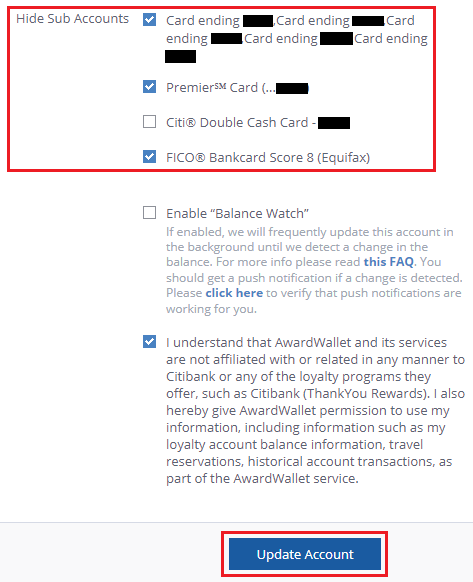
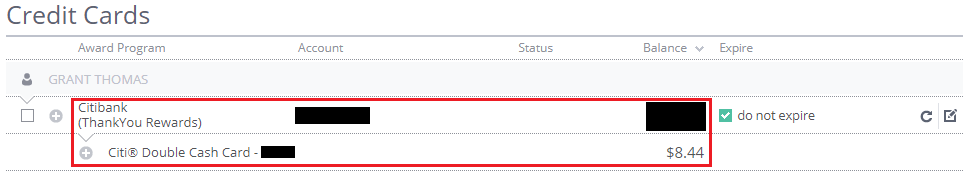
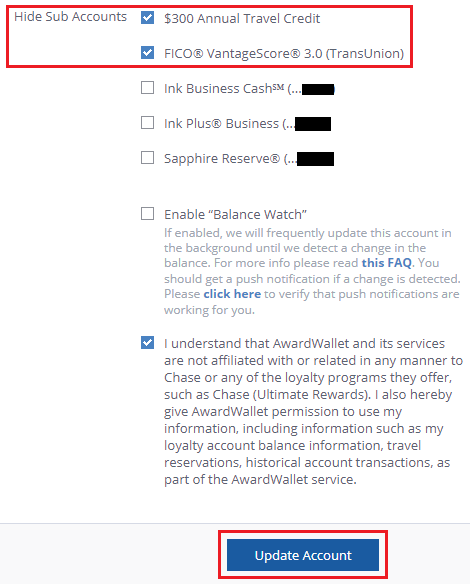
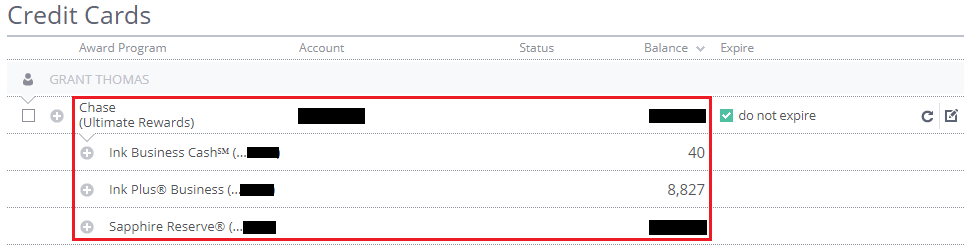
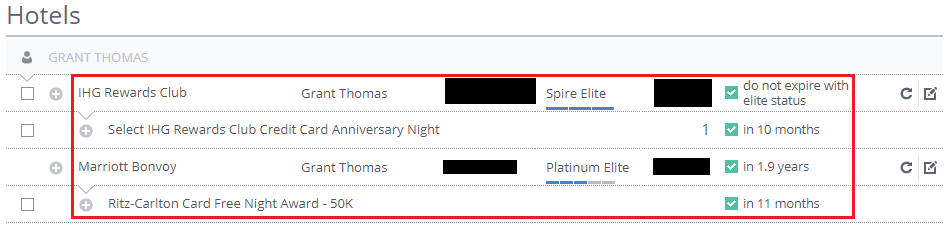
Thanks for addressing this! However, for some reason my Amex cards don’t show the credit sub-accounts. My Chase account shows the $300 credit, but it’s not listed for my Amex cards. Bummer.
Try deleting the AMEX account from your AwardWallet account and then add it back to your account. If that doesn’t work, then I’m not sure what to try. Maybe try reaching out to AwardWallet for help.
Pingback: Frequent Flyer Programs Died in 2019, Avios Secrets, Market & Investing Rules, AA Shutdowns - TravelBloggerBuzz