Good afternoon everyone. I just received an email from Discover letting me know that I can select a new card design for my Discover It Credit Card and Discover It Miles Credit Card. I currently have the standard (aka boring) card design shown above, so I was curious to see what card designs were available and find out if any of the card designs spoke to me. Let me tell you, I was very impressed by the 159 colorful card design options and had a hard time picking my favorite. In this post, I will show you a small sample of the various card designs to get you inspired. As a reminder, changing the card design does not change the credit card number or expiration date, and you can keep using your current credit card until you receive and activate your new credit card.
If you are curious, click here to view and select a new credit card design. The sample Black Monogram design looks like the JW Marriott logo, but I assume you can use whatever your initials are on the card. I also really like the iridescent card.
The Braille card looks super cool too, I’m not sure if other credit card companies offer a braille card. I also like the Mix Tape and Sunset cards.
If you are a hockey fan, you can select any NHL team to represent your card (all teams available).
If you love cats or dogs, you can have them represent your card (many more breeds available).
If you prefer a standard, single color design, here are your options. I like the Discover It Gold card and the Iridescent card.
Last but not least, here are some country and state flag designs and a few city skylines. I really like the Golden Gate Bridge card.
Requesting a new card design is super easy online and you will receive a confirmation email after you make your request. Someone at Discover should QA the emails a little better since “Dear THOMAS,GRANT,” does not look very good.
If you prefer the standard Discover It Credit Card and Discover It Miles Credit Card design, you can keep that design or switch to one of the many colorful card designs available. If you do select a new card design, please let me know which design you picked. Have a great day everyone!


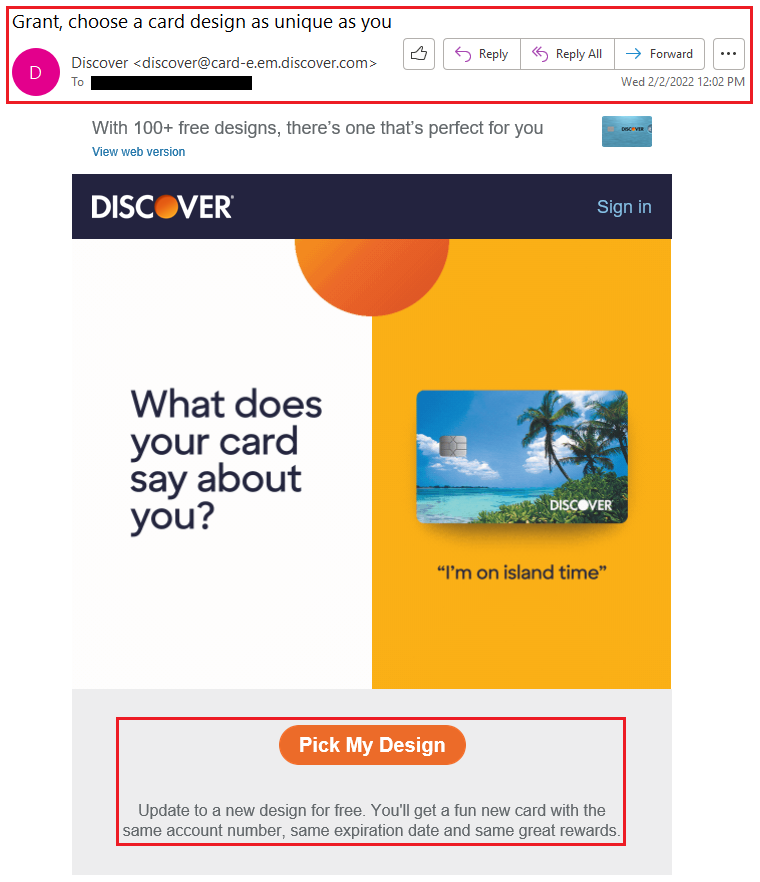
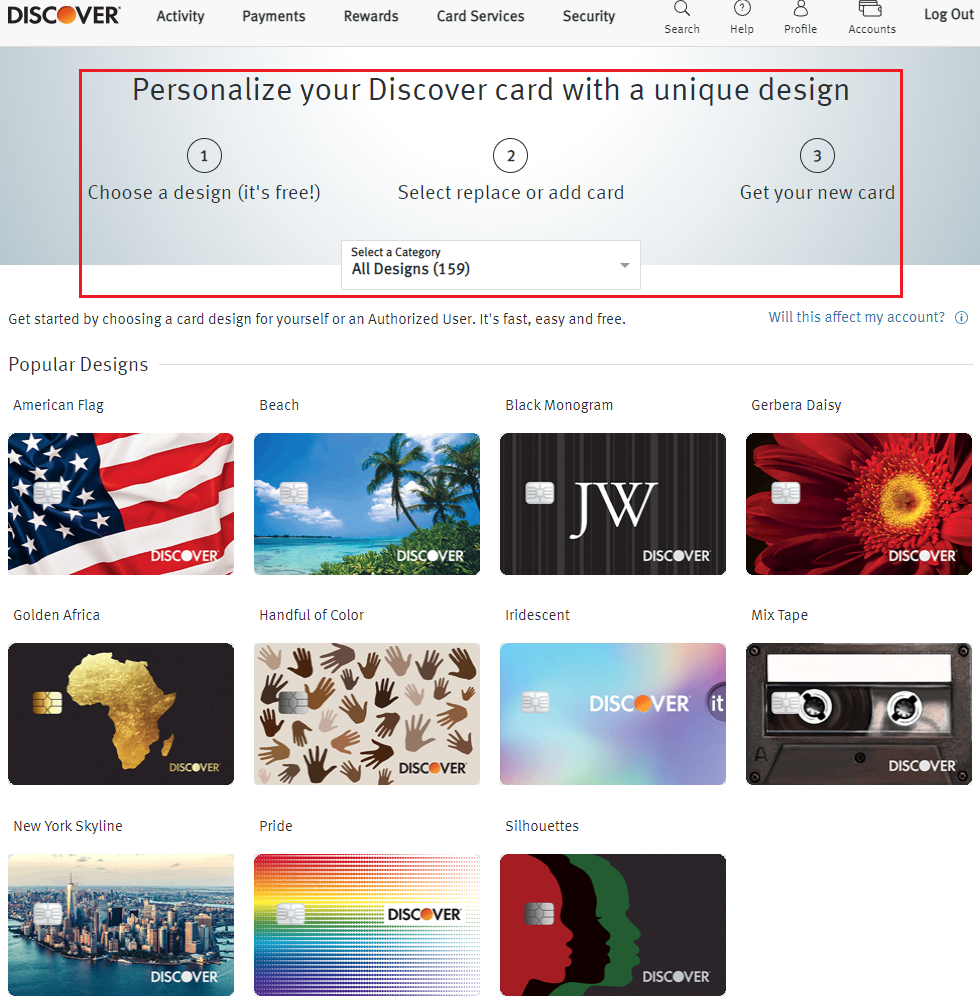
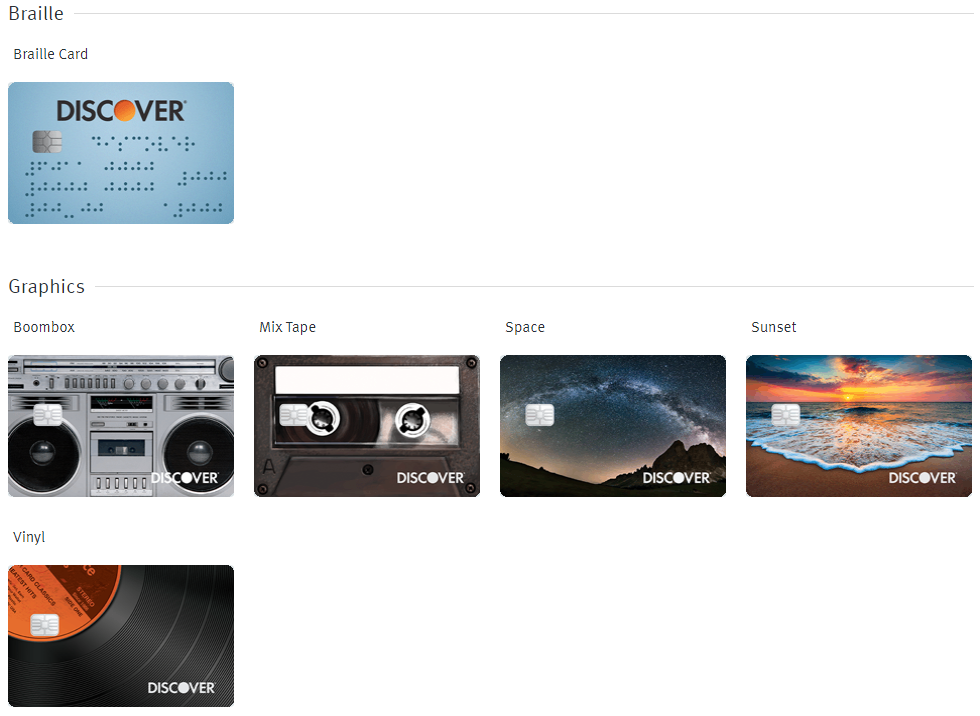
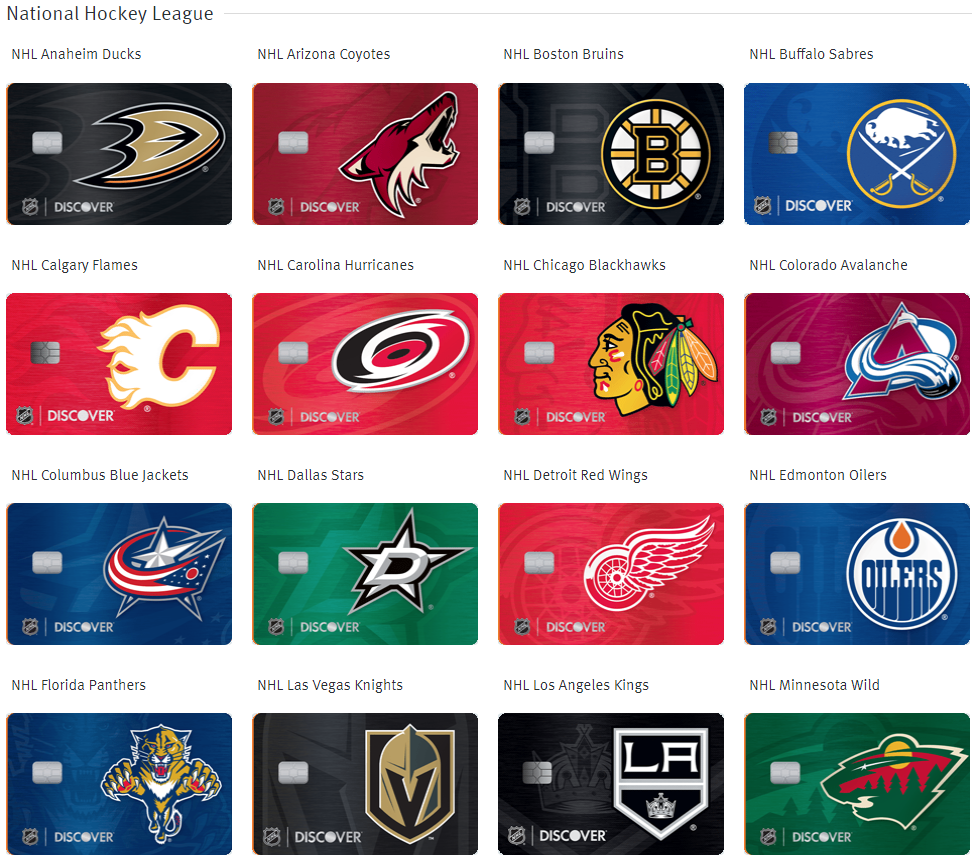
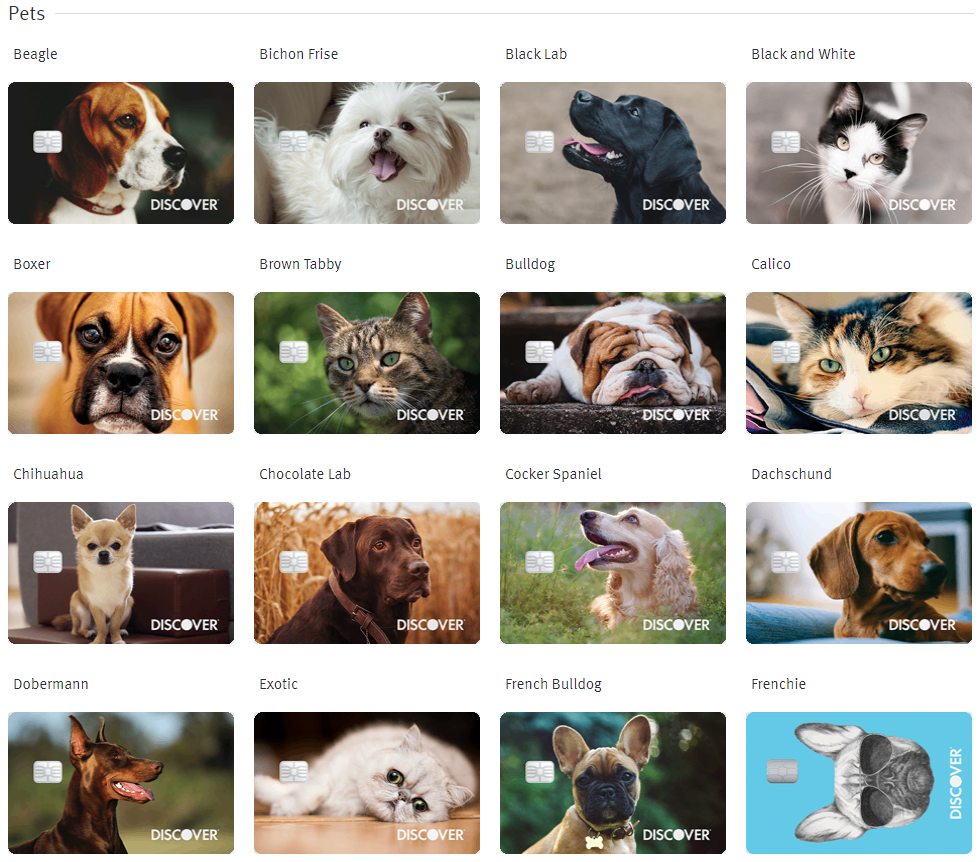
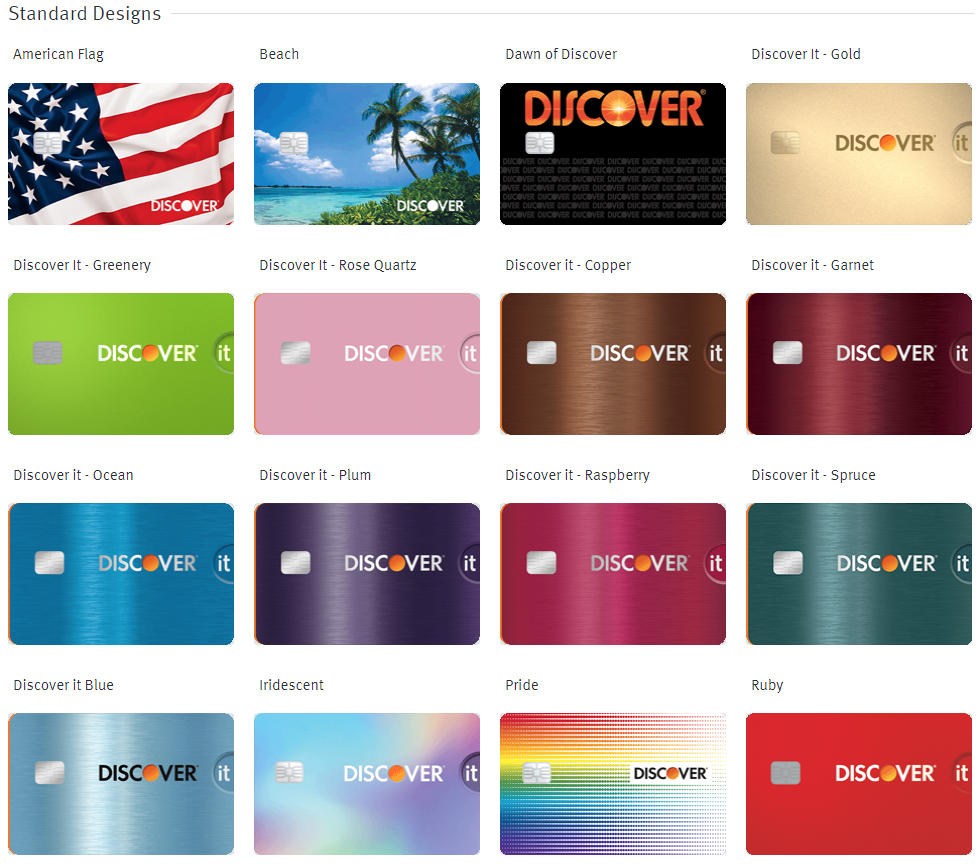

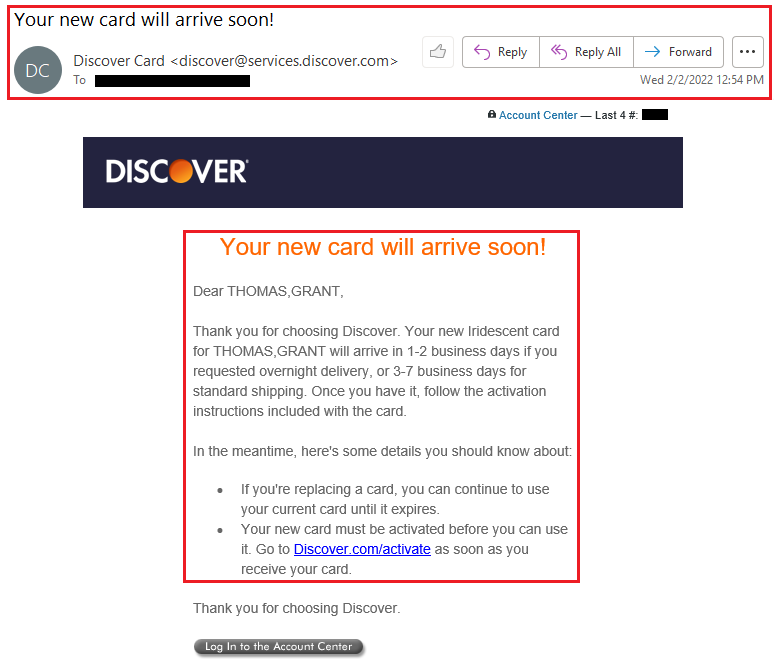
Got the BOOMBOX! bad a$$ !
Rock on, Steve!
Hello Grant; Nice and Interesting Article/Story. I went with the Classic Dawn of Discover Card.
By the way do you know why there is no “it” on the Black Dawn of Discover Card? Most if not
all of the other Discover Cards have it on them. Thanks in Advance for your reply. Stay safe
and healthy
Hi Dale, that is an interesting discovery. I have 2 theories: the design on the website could be wrong and the actual card will have It printed on the card. Or the designers thought it looked better without It printed on the card. Who knows?
Hi Grant; Thanks for your reply. Well I’ll find out in a few days when I finally will get the New Dawn of
Discover Card in the mail. I can and probably will call a Customer Service Rep and ask them once I
receive and activate my Card. I’ll let You and your Readers/Followers know what happens and what
the outcome was. I’m sure others might have a interest or be curious about it too. Take care and Be well.
Thanks Dale, I appreciate you letting me know what you “discover”, have a great weekend :)
Hello Grant; Hope you had a nice weekend. I got my New Dawn of Discover
Credit Card in the mail today. It does not have the “it” on it. I called a Customer
Service Rep to Activate the Card and to also inquire why this card has no “it”
on it. I was told not all of the Discover Cards have or show the “it” on them.
But there is a note and reference on a Individuals Account and on/inside the Card
Chip showing any and all information and account status on them. So even if one’s
Discover Card does not show or display a “it” It is verified on your Discover Account and on/inside the Chip. Take care and Be well Grant. Best wishes to you.
Hi Dale, I’m glad you got your new card. Thanks for letting me know that not all Discover It CCs have the “It” printed on the card but still have all the Discover It CC benefits and earning structure. Have a great day :)
I immediately landed on the Vinyl card in the Graphics collection. I’m not musical, just old, and grew up with vinyl. The very coolest feature of this card is that the label corner is smooth plastic while the rest of the record image is gently milled, like real vinyl. It feels like the genuine article! Super cool!!
Hi Kevin, yes that vinyl card design is pretty cool. Glad you approve of the texture :)
Being legally blind I chose the Braille card. It is easier for me to use than my other cards. I appreciate Discover doing this for those of us who need it.
Hi Scott, I’m glad the braille card is useful and it’s pretty cool that Discover offers that card design to card members.
Now if the other card issuers would do the same….
Yes, definitely!
Do you have any cards with flowers on them?
Hi Susan, yes, there are 12 card designs with flowers in the “Art & Botanicals” category. Take a look and see what interests you.