Good afternoon everyone. Yesterday, Frequent Miler reported Southwest compensating passengers with 25K points each as a goodwill gesture (check your email!). Since I read that post, I eagerly awaited my email since Laura and I were both affected by Southwest Airlines when we tried to fly home on December 26. This morning, at 10am PT, I received the Southwest Airlines email that contained 2 sets of award codes for 25,000 Southwest Airlines Rapid Rewards Points each. This is a very nice goodwill gesture by Southwest Airlines and I really appreciate it. In this post, I will show you how to redeem the award codes to get the points deposited into your account. Lastly, if you would rather redeem your points for gift cards, I will show you how to do that too.
At the bottom of the email, there are instructions on how to redeem the award codes. To get started, click here (FYI, the website is managed by Points.com, not Southwest.com).
1. Be prepared with your Rapid Rewards number and full name associated with the account. Not a Member? Sign up for free here, it only takes a few minutes. Once you’ve created an account, you will easily be able to claim your points with the following steps.
2. Visit the Southwest Rapid Rewards Points site.
3. Input the code(s) above in the Award Code field area.
4. Input up to 5 codes at a time per Rapid Rewards account. Click Submit. If you have more than 5 codes, simply repeat the process
5. Enter the Rapid Rewards Number, First and Last Name, and email address of the account in which you want to deposit the points. Click Submit.
6. Visit My Account to check your points balance. Please be advised, your points may take up to 72 hours to appear in your account once you’ve submitted your claim.
7. All points codes must be claimed prior to expiration on 3/31/2023.
As a reminder, you mush redeem the award codes by March 31, 2023. Once you do that, your Southwest Airlines points never expire, so you can use them as quickly or slowly as you wish.
Here is the landing page. Copy the award codes from the email directly into the text boxes on this page and click the Submit button.
In the center of the page, you will see the award codes and the number of points for each award code. FYI, the text on the second line loaded strangely for me, but that might just be an issue with my browser. Enter your Southwest Airlines Rapid Rewards Number and click the Submit button. From what I’ve read online, these points do not count toward the Companion Pass.
After you submit the form, you will see a confirmation message. The points will show up in your account within 24 hours.
You will also get a confirmation email. This email came at 10:12am PT.
I then signed into my Southwest Airlines online account and went to my Points Activity page, but there were no goodwill points yet. Southwest did refund me for the cancelled flight on December 26, so I got those points back yesterday. As a side note, I submitted the Southwest travel disruption form along with my travel receipts on December 30.
After checking my account every 20-30 minutes, I spotted the goodwill points in my account at around 11:40am PT, roughly 90 minutes after submitting the form. The description says “Points Received from Business – Southwest Gesture of Goodwill”. I’m pleasantly surprised that the turnaround time for me was only 90 minutes. Also, the Southwest Airlines Companion Pass progress bar in my accounr still says “0 out of 135,000 points.”
You can use those points for future travel on Southwest or you can redeem for gift cards. To do that, sign into your Southwest Airlines online account, click the Rapid Rewards header link, and then click Redeem Points for Gift Cards & More.
Click the Gift Cards header link and then click the All link.
Here are all the gift card options, but unfortunately, the exchange rate is not very good. 15,000 Southwest Airlines points will only get you a $100 gift card (0.67 CPP). There are lots of gift cards to choose from in various denominations, so look around to see your options.
Interestingly, I have the Chase Southwest Airlines Priority Credit Card, so I see the message in the top left corner under the logo that says “For Rapid Rewards Credit Cardmembers.”
By contrast, my friend signed into his Southwest Airlines account (he does not have a Chase Southwest Airlines credit card), and his gift card redemption prices are worse. It will cost 18,800 points to get the same $100 gift cards (0.53 CPP). That is a bummer and adds insult to injury to the exchange rate..
Redeeming the award codes for the goodwill points was very quick and easy, unfortunately, your options for redeeming points on anything other than Southwest Airlines flights is pretty disappointing. If you have any questions about the process, please leave a comment below. Have a great day everyone!


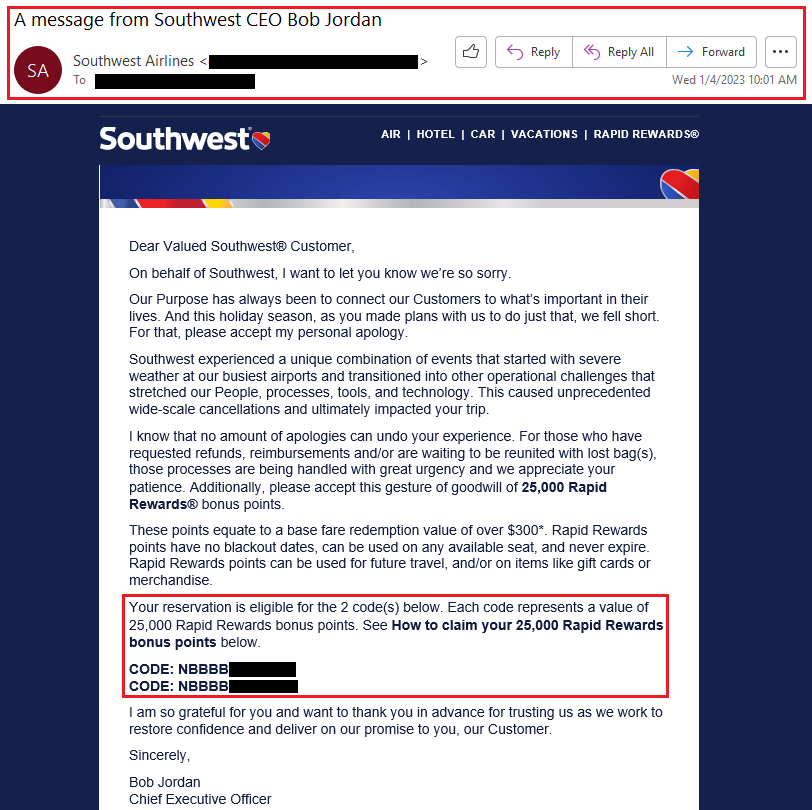
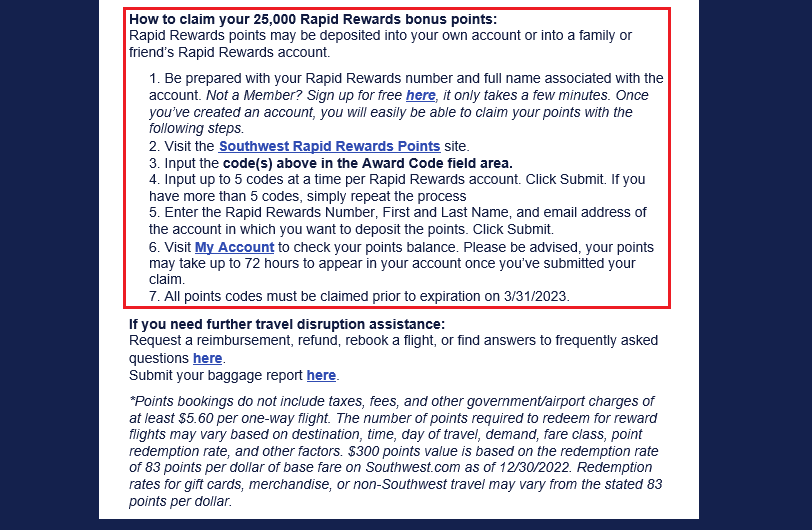
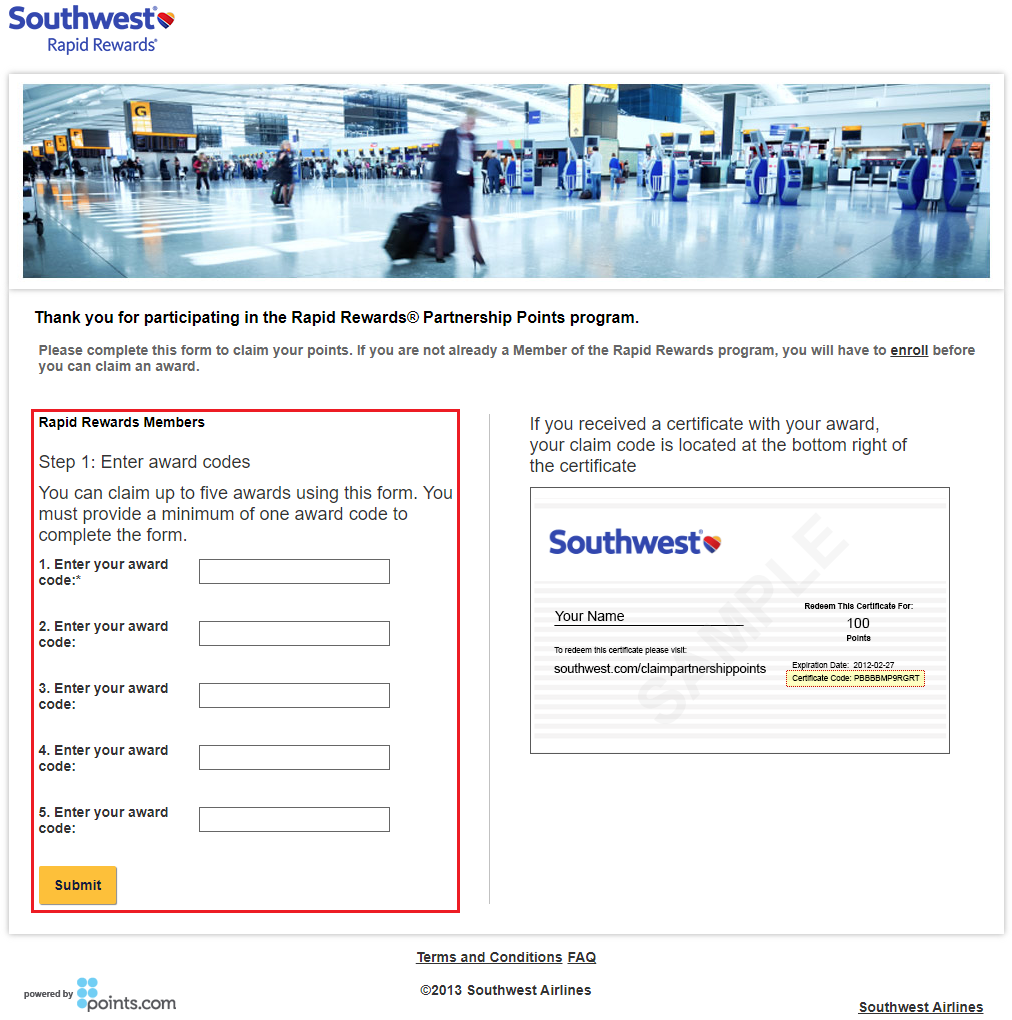
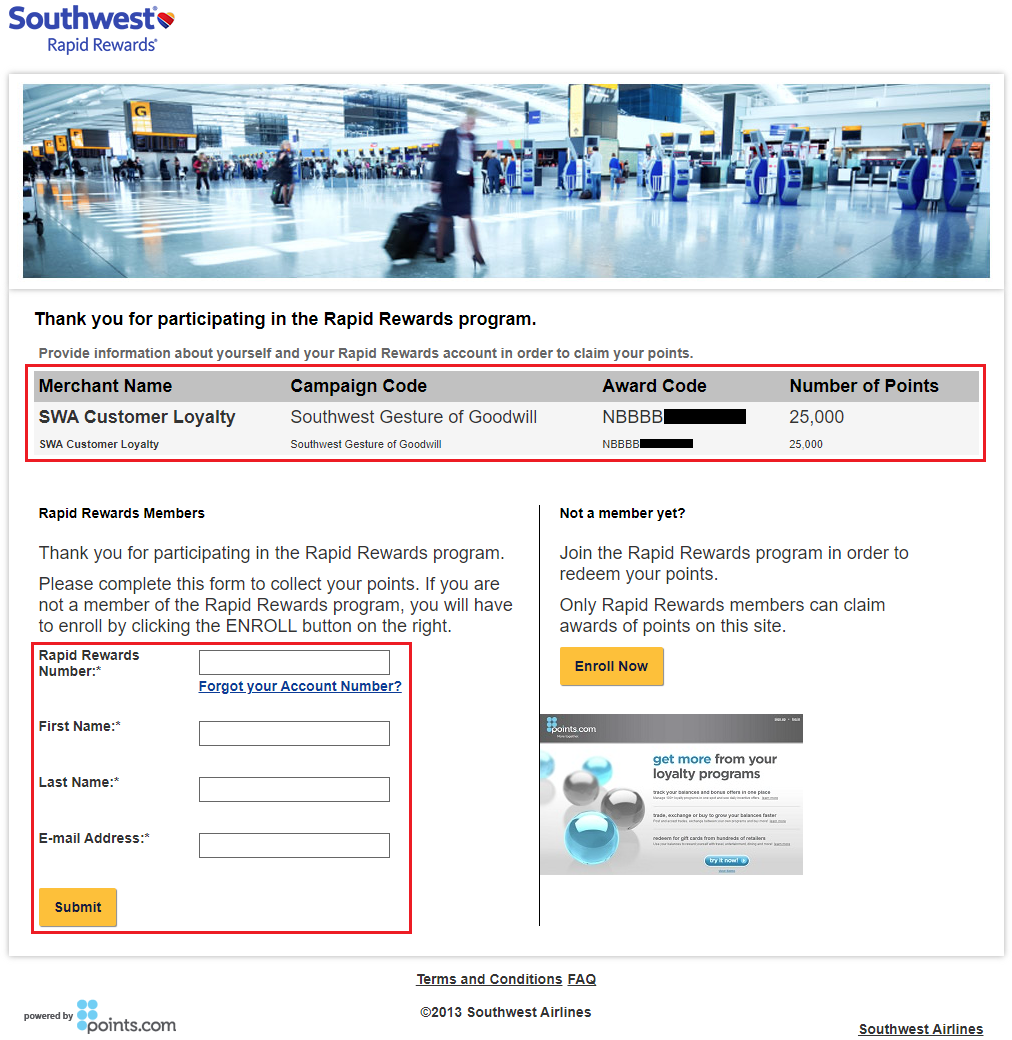
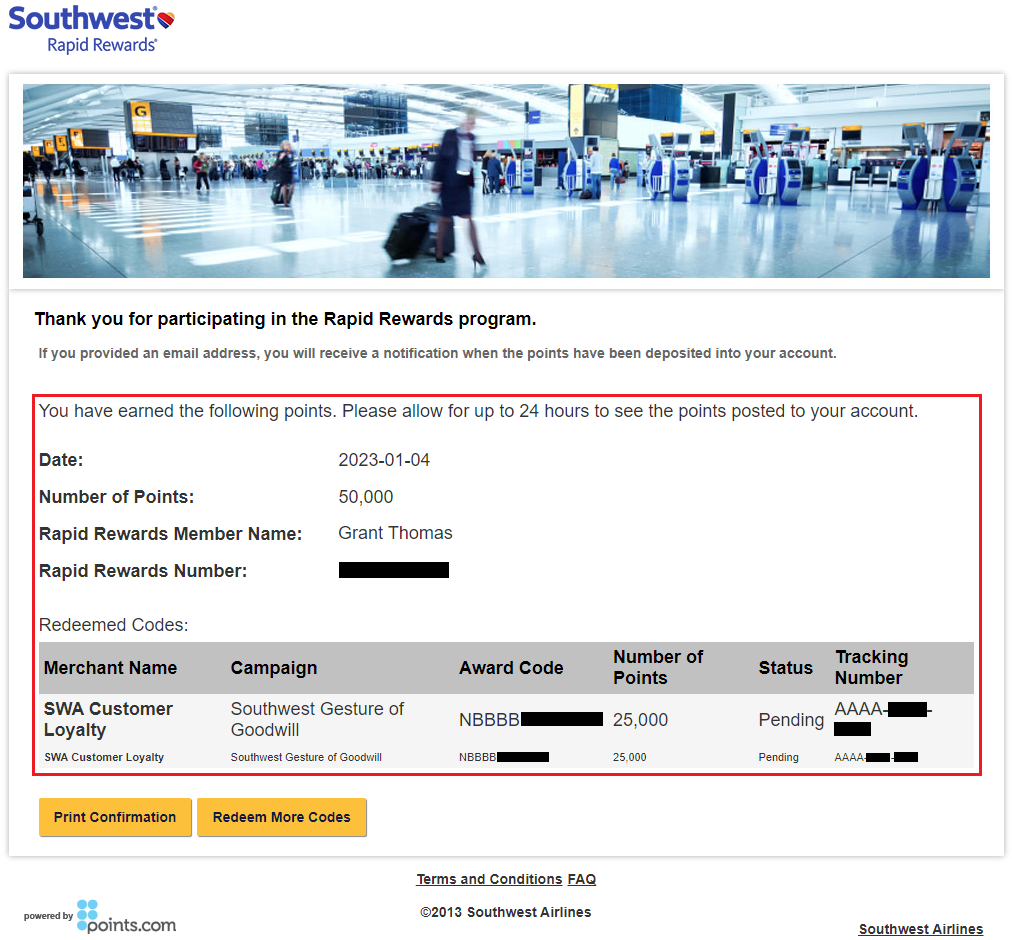
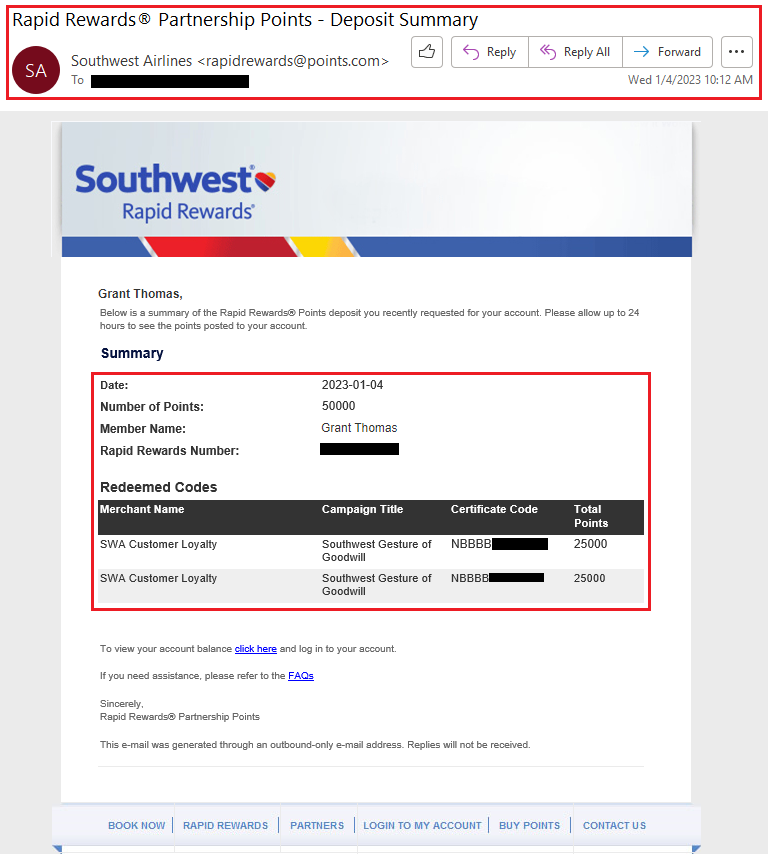
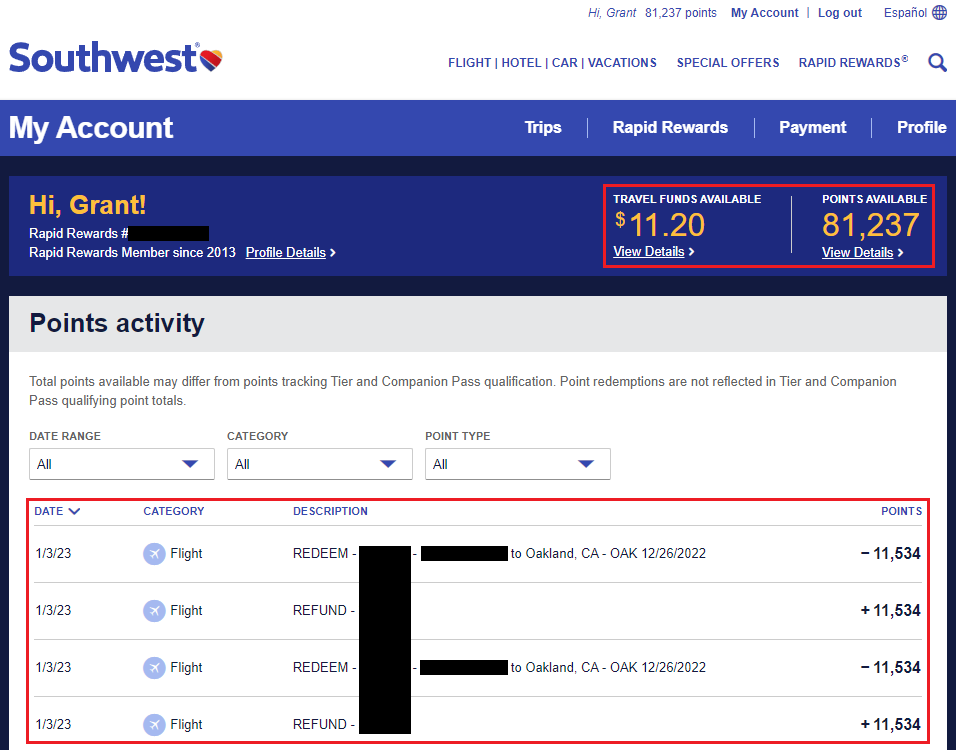
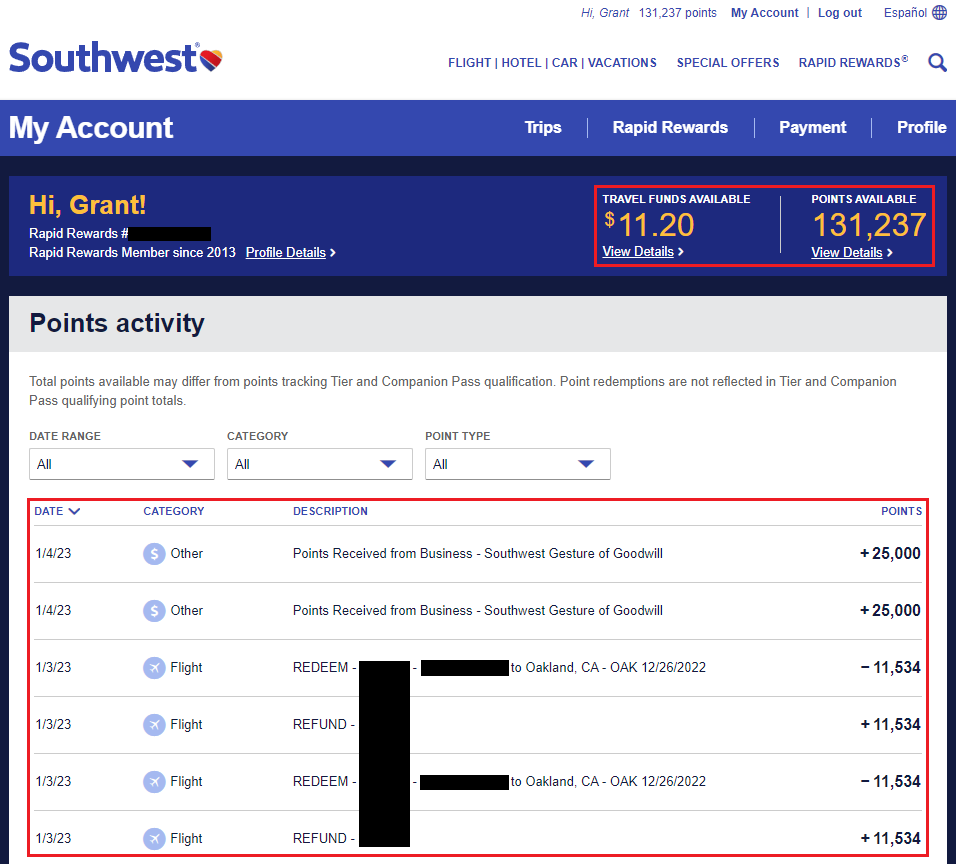
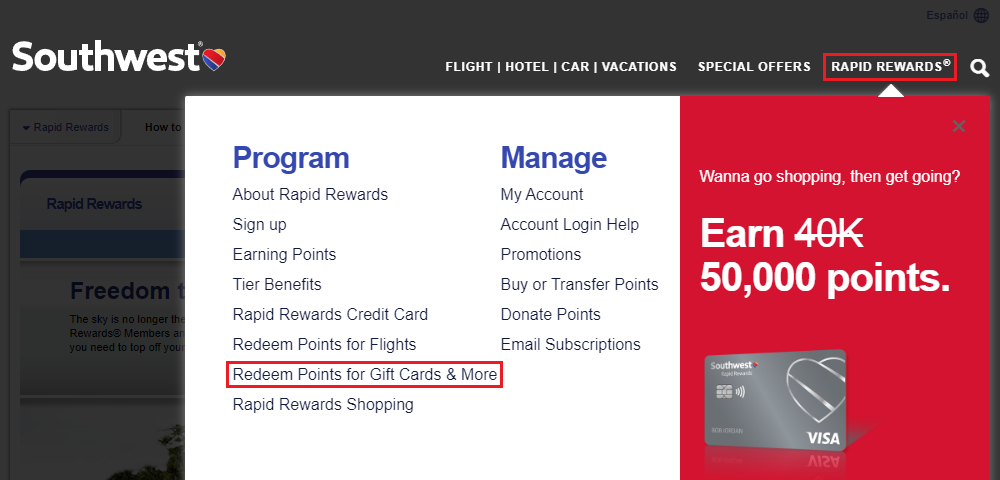
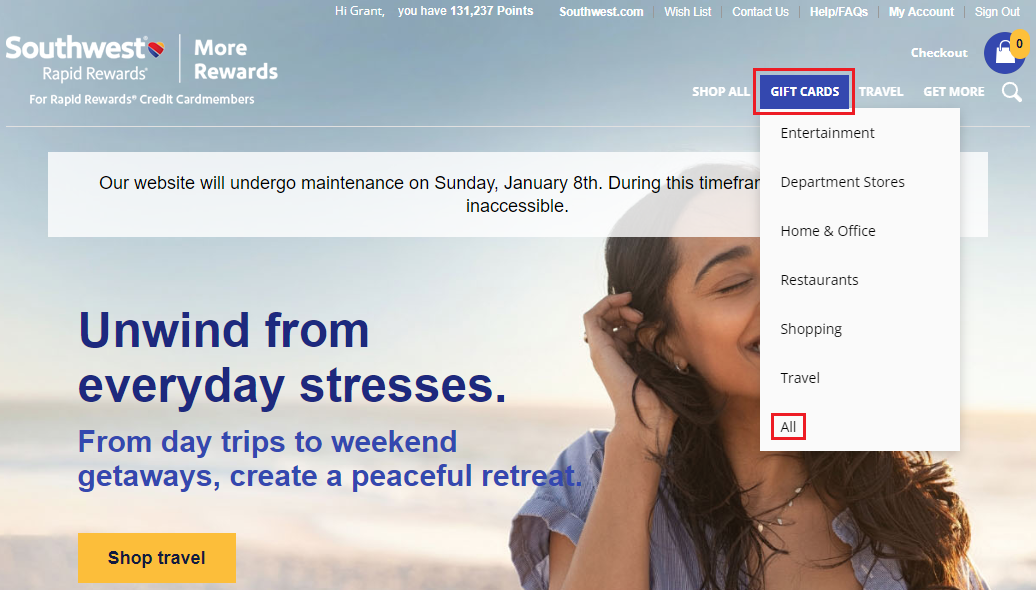
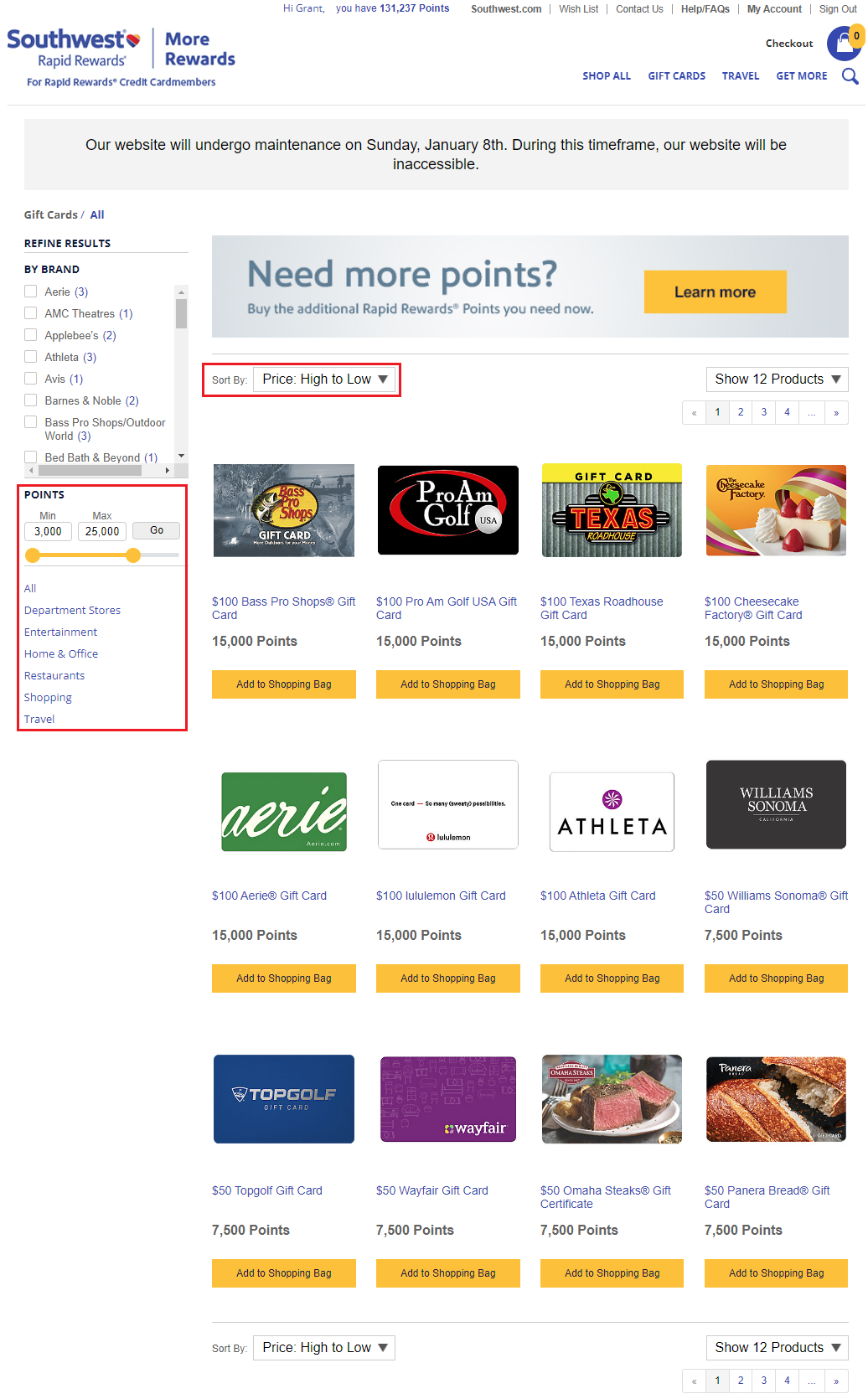
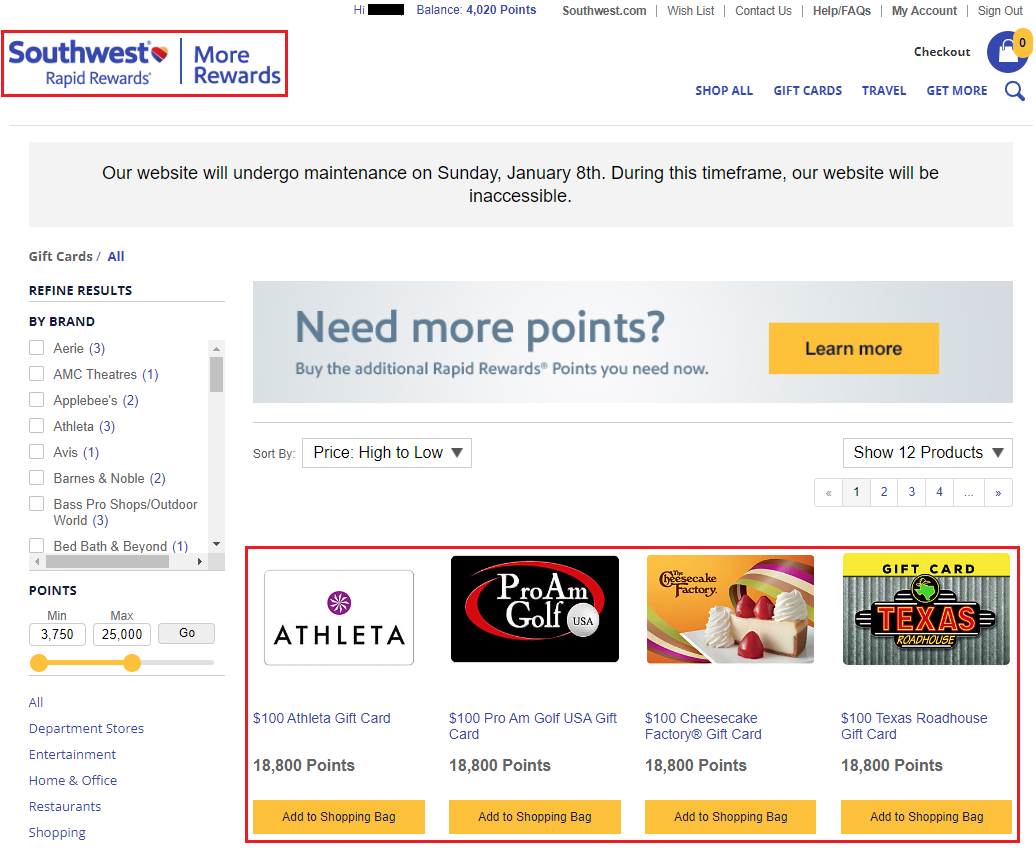
I appreciate the detailed instructions on how to claim the Southwest Airlines issued loyalty rapid rewards points for the holiday cancellation. I have submitted my code to be processed. I have already received my refund of points used to purchase the travel ticket. However, I had to purchase 2,500 extra miles to purchase the travel ticket as I did not have enough points. I paid $75.00 for the 2,500 extra miles. How can I get a refund for his $75.00?
Thank you!
Hi Irma, to be reimbursed for the $75, I think you would need to submit the form here: https://www.southwest.com/traveldisruption/
Thank you so much for clarifying how to redeem these codes. I was stumped, then called SWA (for a 55-min wait time so hung up), then decided to do a search for SWA Award Code points redemption and voila, here you are! I really appreciate it so will watch for your stuff in the future.
Hi Clare, I’m glad my blog post was able to help you redeem your SWA award codes. Hopefully you can use the SWA points for a future trip. Safe travels!
Hi Grant. My flight was canceled on 12/27 and I was unable to get a flight home until 12/30. I submitted my my expenses for the travel disruption and was reimbursed in a prompt manner. I did not receive an email with the code for the goodwill points even thought i requested the points in my message when i submitted my expenses. I am unable to contact anyone on the phone. I got one email response and the person told me to check my junk/spam mail which I had already done. SW is not easy to contact on the phone without waiting for hours. Any suggestions?
Hi Jeanne, I would try contacting SWA on Twitter or Facebook. The social media teams should be able to resend the goodwill email or give you the code and link. I hope that works :)
Thank you so very very much for this help. I could not figure out that I had to click on a site other than Southwest. You MADE it so very very easy. Important since I live in Europe and cannot call SW for any assitance. I clicked where you said and had it done in a matter of seconds. You saved my day.
You’re very welcome, glad my guide could help you get your 25k SWA points.
Pingback: I Received Southwest Airlines Travel Reimbursement Payment via Hyperwallet (2 Months Later)