Create a Custom Avatar Picture
Good Sunday morning everyone! Here is a quick tutorial showing you how to get your own custom avatar next to your name. This will work on my site, all of Boarding Area, and any website that is powered by WordPress.
Here are what my comments look like on my site and other WordPress hosted sites.
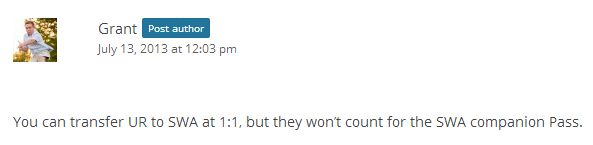
Step 1: Go to Gravatar.com.
Step 2: Enter your email address and click the Get Your Gravatar button.
Step 3: You will need a WordPress.com account to continue. You can click the blue button in the middle to sign into your WordPress.com account or you can click the link on the bottom to create a free WordPress.com account.
Step 4A: If you have a WordPress.com account, click the blue button to sign in.
Step 4B: If you do not have a WordPress.com account, click the bottom link and create an account. Use your email address that you normally use when leaving comments.
Step 5: Check your email. Click the Activate Account button and then click the Sign In To Gravatar button.
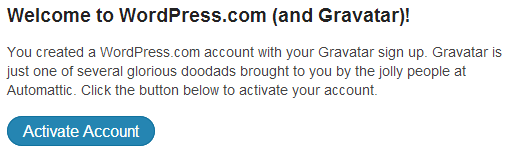
Step 6: From here, you can add more email addresses (will show the same Gravatar image) and add an image by clicking the below link.
Step 7A: Enter another email address (optional).
Step 7B: Click the top button and select the picture you want to use.
Step 8: After selecting and uploading your picture, you will need to move the dotted box to the part of the image you want to show. Here is the before crop view…
… and here is the after crop view. Click the Crop and Finish button at the bottom.
Step 9: You will need to select the rating for your Gravatar. Some WordPress sites will only show G rated Gravatars, so select the G rating.
Step 10: You are all done! If the Gravatar looks good to you, you can start leaving comments on any WordPress website. P.S. – Please allow 5 to 10 minutes for avatar changes to take effect. Previous comments made by you will also be updated with the new Gravatar.
Test out your Gravatar by leaving a comment below.

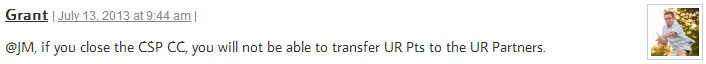
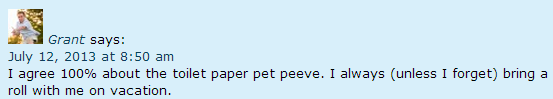
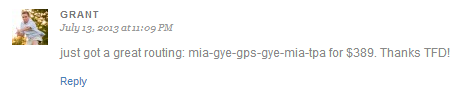
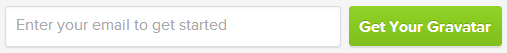
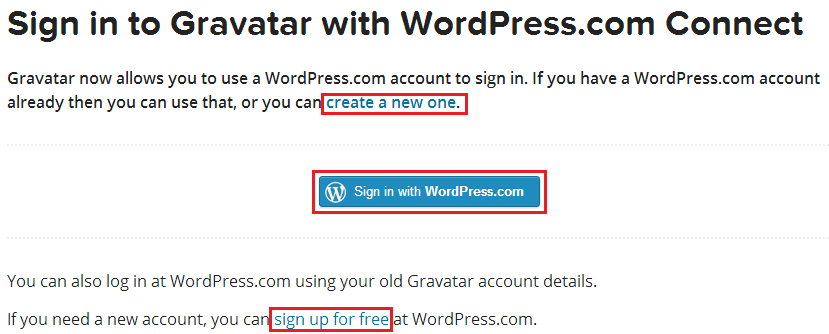
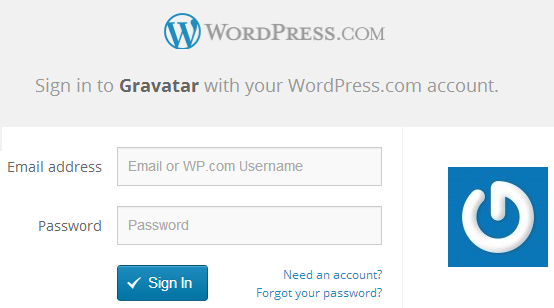
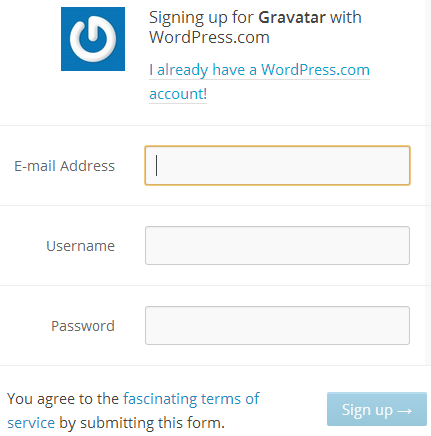
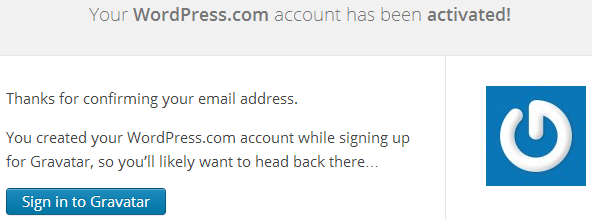
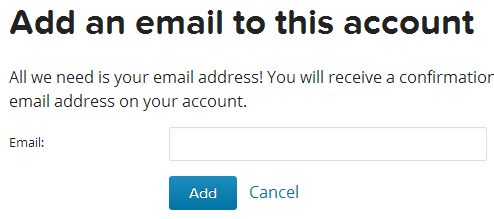
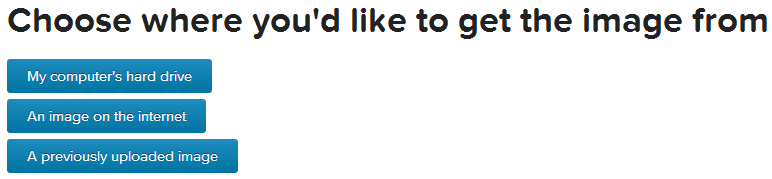
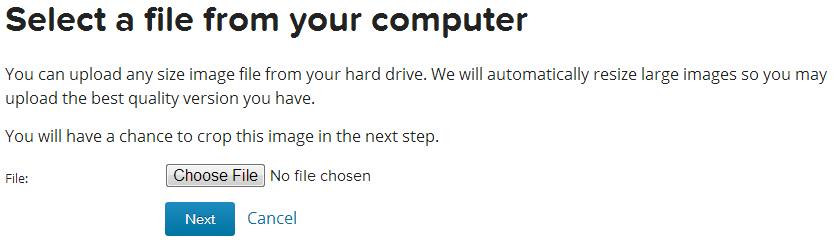
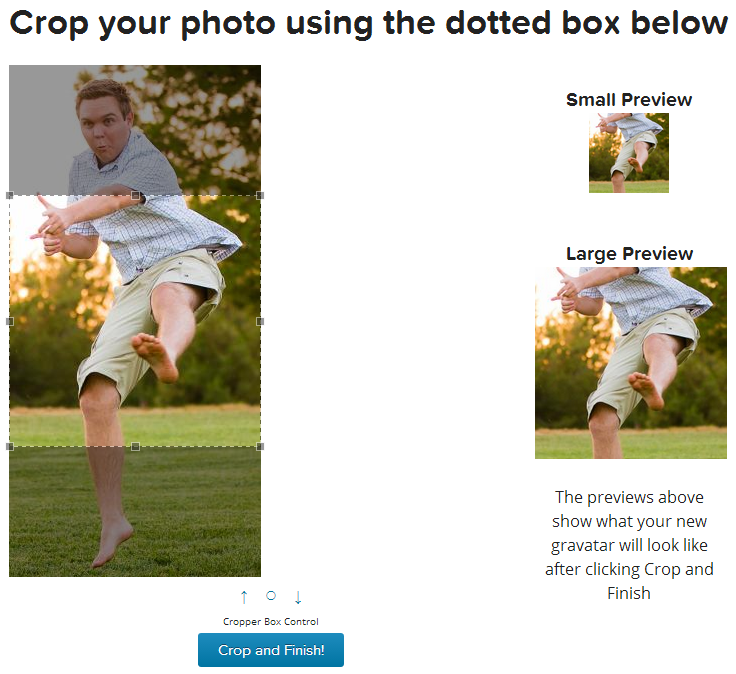
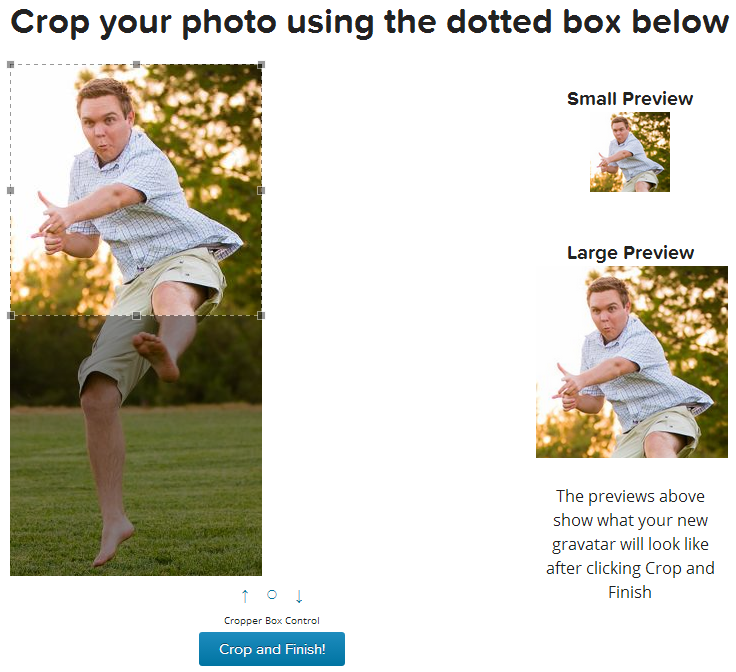
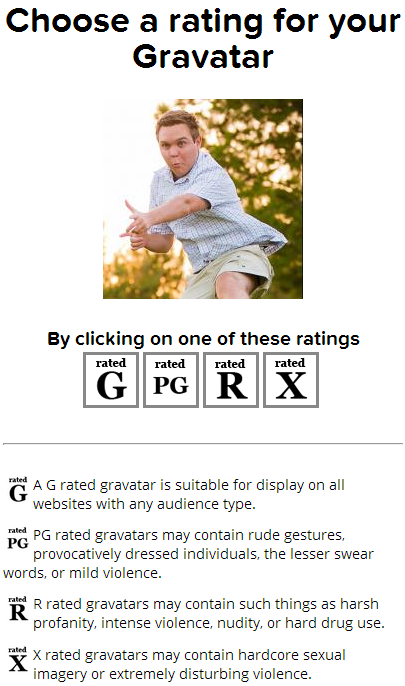
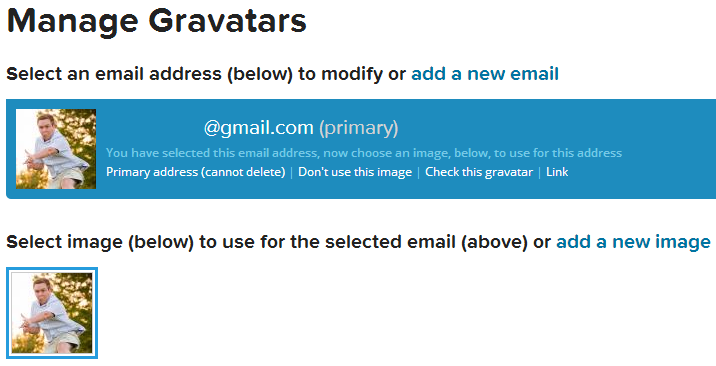
great explanation on this subject, gravatars/ avatars are really coming into there own. Expecting a hook up soon with the other big players to combine all avatars.
I agree, I am a big fan of Gravatars and think everyone should have one. Why don’t you have one?