Updated 2/20/14 at 9PM PST: Updated this post with new graphics since Bluebird recently made changes to its bill payment process.
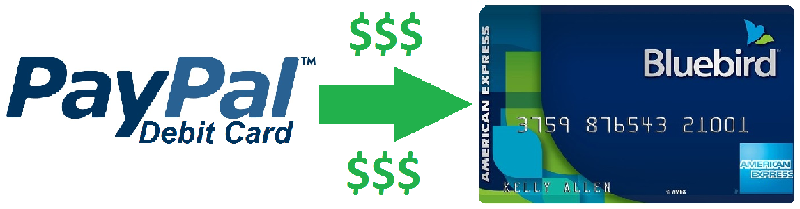
Cash Back Loading Bluebird with Debit Card Online
A few days ago, Bluebird sent out an email to their cardholders alerting them that Bluebird would no longer charge $2.00 per online debit card reload.
Along with the normal $5,000 monthly reload that Bluebird allows with Vanilla Reload Cards and Walmart reloads, Bluebird also has a $1,000 monthly reload limit on top of that for allowing debit cards reloads online. However, Bluebird only allows $100 per day for debit card reloads online.
Here is a copy of the email from Bluebird:
My mind immediately started thinking of ways to take advantage of the offer and I remembered that my PayPal Debit Card earns 1.5% cash back on all non-PIN transactions. I am “grandfathered in” at the 1.5% cash back rate, which has been lowered to the current 1% cash back level. If you have a PayPal business or premier account, you can request your free PayPal Debit Card here.
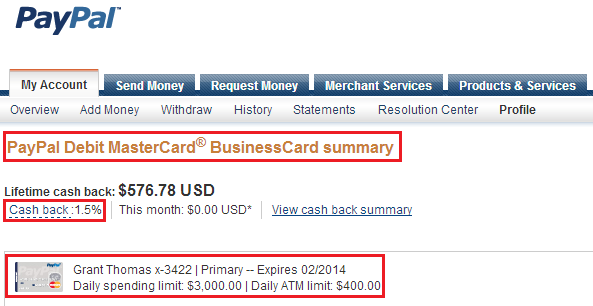
My current PayPal balance is $136.37, so I can try a $100 Bluebird reload.
After logging into your Bluebird account, click the Pay & Transfer tab and the Add Funds link.
If you do not have a bank account or debit card linked to your Bluebird account, click the Add New Source button.
Then add your bank account and/or debit card to your Bluebird account.
After adding your debit card, go back to the Add Funds page, enter any amount up to $100.00, select your debit card as the funding source, and click review.
Verify the amount of funds you want to add to your account and click submit.
Congratulations, you successfully added funds to your Bluebird account.
Back at your Bluebird home page, you can see your updated Bluebird balance and view the details of your recent transaction.
You will also receive an email from Bluebird with your transaction details.
Meanwhile, back at PayPal, my account balance decreased by $100.00.
$100.00 was immediately removed from my PayPal account.
Here are the transaction details.
To view your PayPal Debit Card cash back summary, click on the My Account Tab, then the Profile tab, then the My Money tab, and the Update link next to your PayPal Debit Card.
If you have any questions, please leave a comment below.

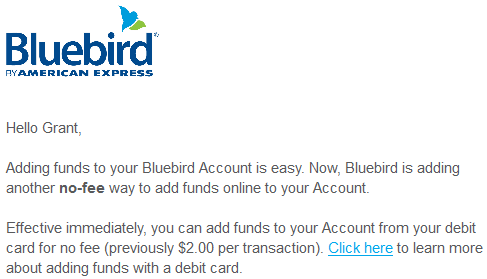
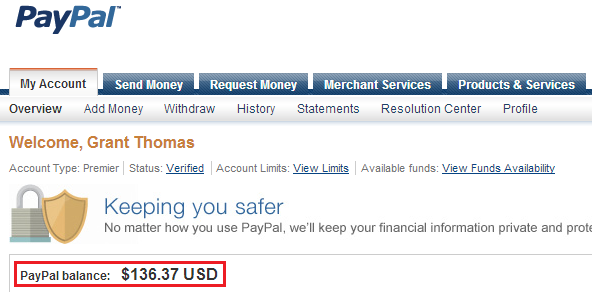
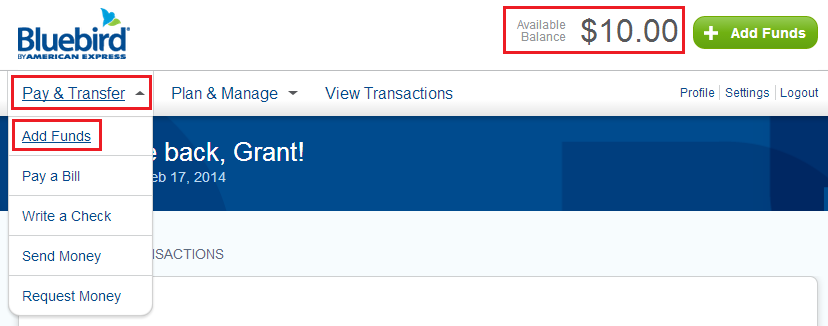
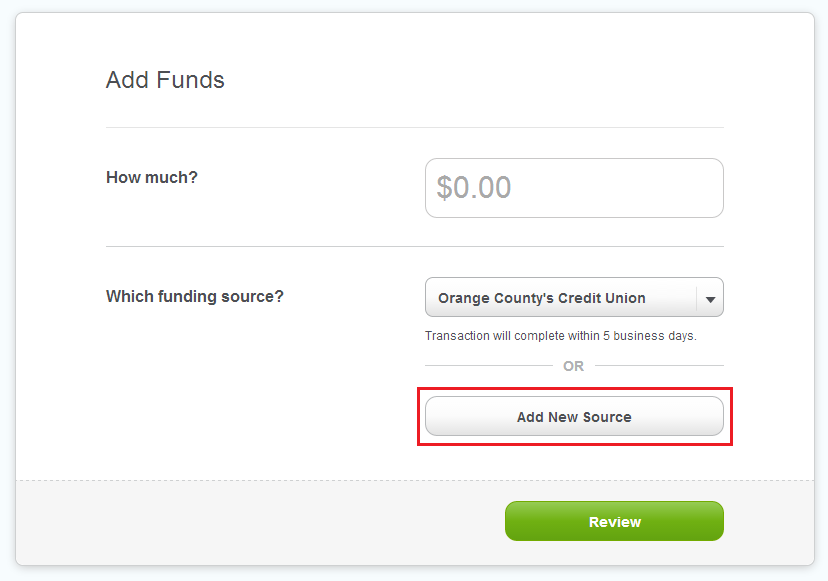
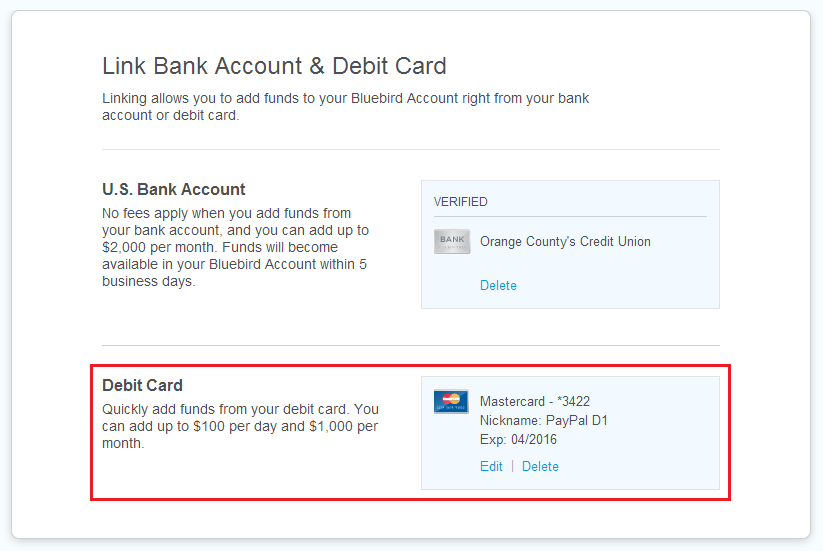
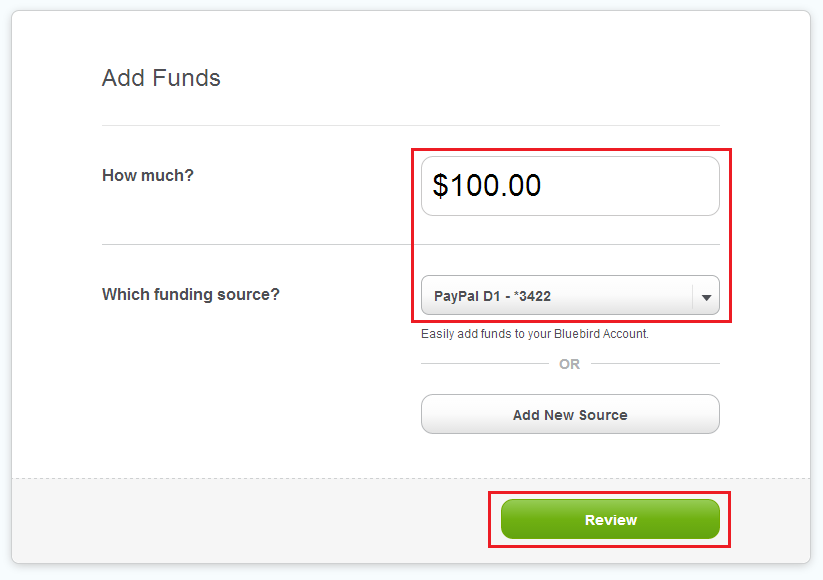
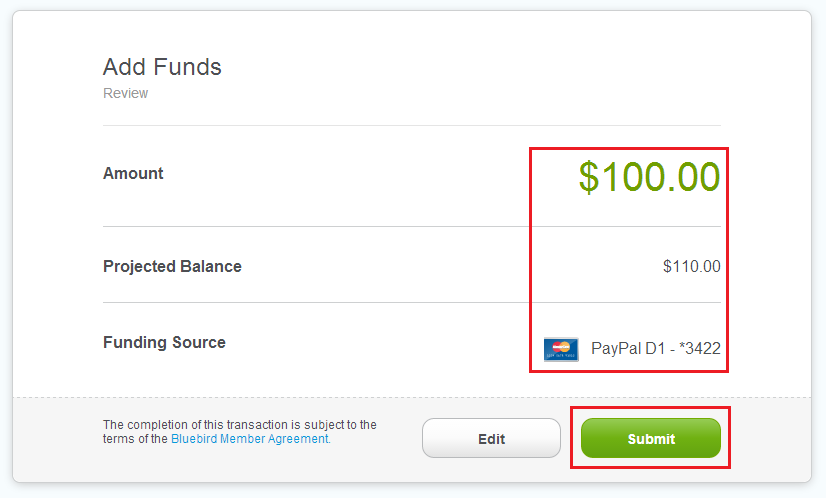
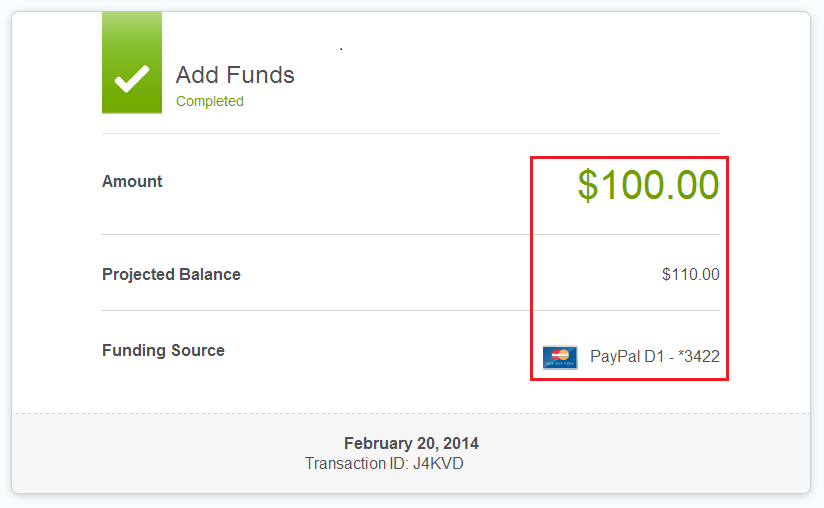
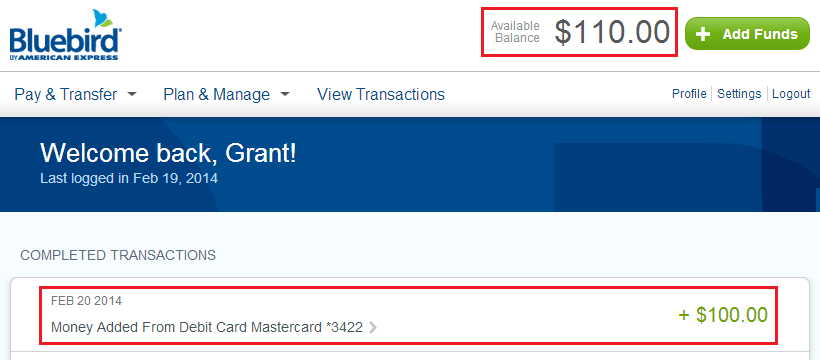
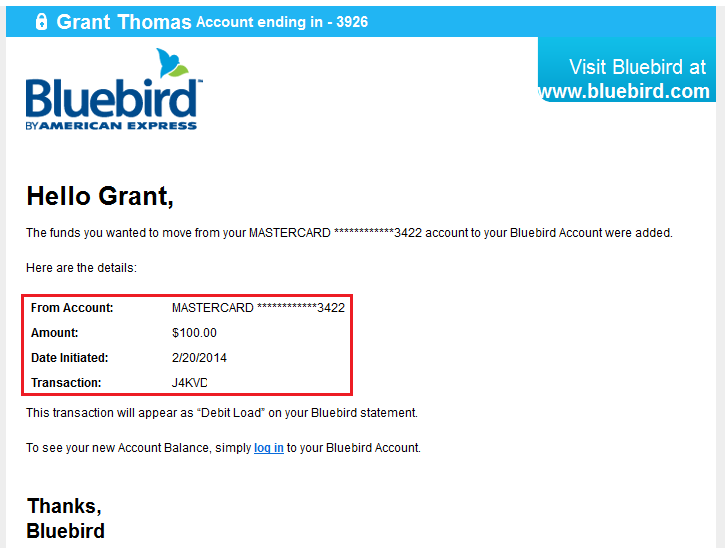
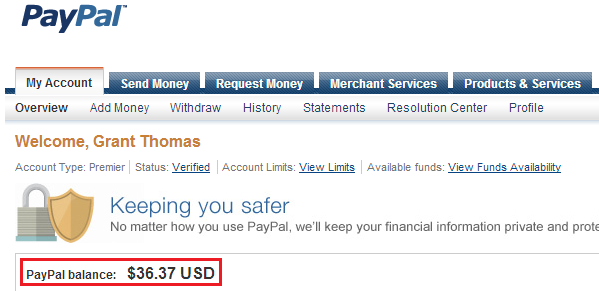

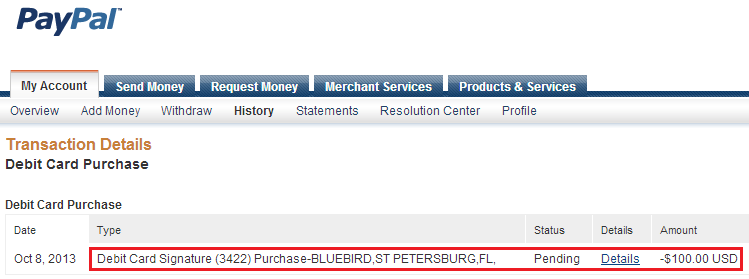
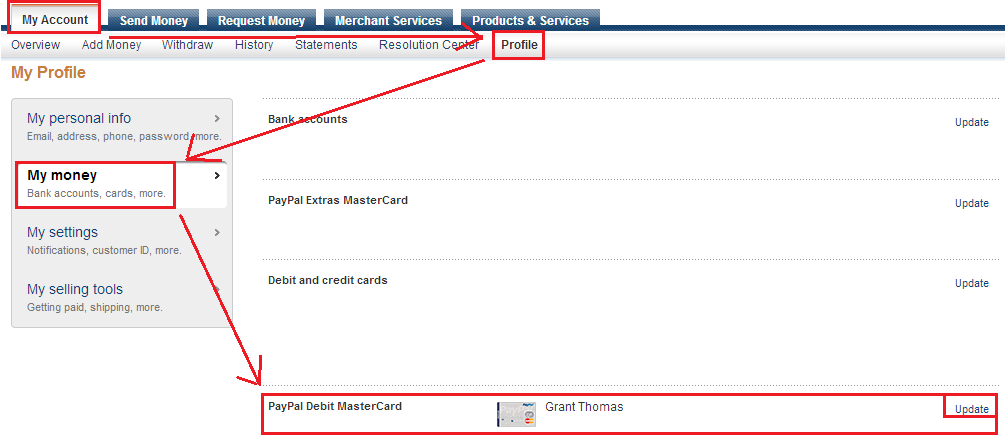
My brother lent me 1480$ an loaded it up to PP, I only have BB to accept the funds, it’s says it is centurion bank, an it is disabled!
But I see it is possible by some posts, can I bypass in some way to load funds up to BB, so I can get funds same day off BB.?
An how much per day possible, I need minimum 600$ Today.
Please an thank you,
Loran
Do you have a PayPal account and Bluebird account?
I have bluebird how can I load it
You can go to Walmart and load funds to your Bluebird Card.