
Plink App for iPhone and Android Smartphones
Previous Post: How Plink Makes Money and Future Plink Partners
(Disclosure: I have an iPhone, so all the pics below are from an iPhone. The app for Android should look/act the same as below.)
- To download Plink from the Apple App Store, click here.
- To download Plink from the Google Play Store, click here.
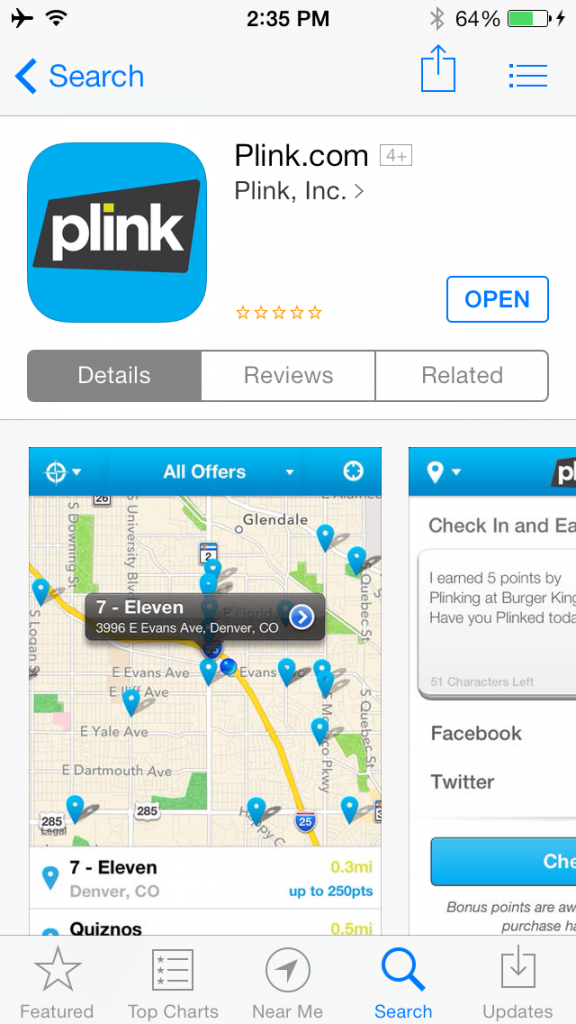
Once downloaded, this is what the app will look like…

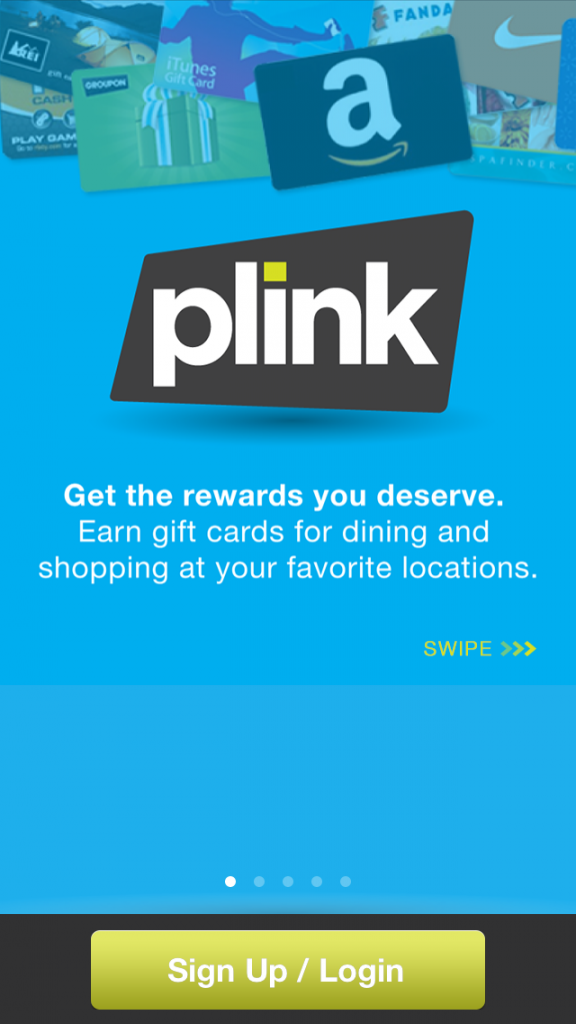
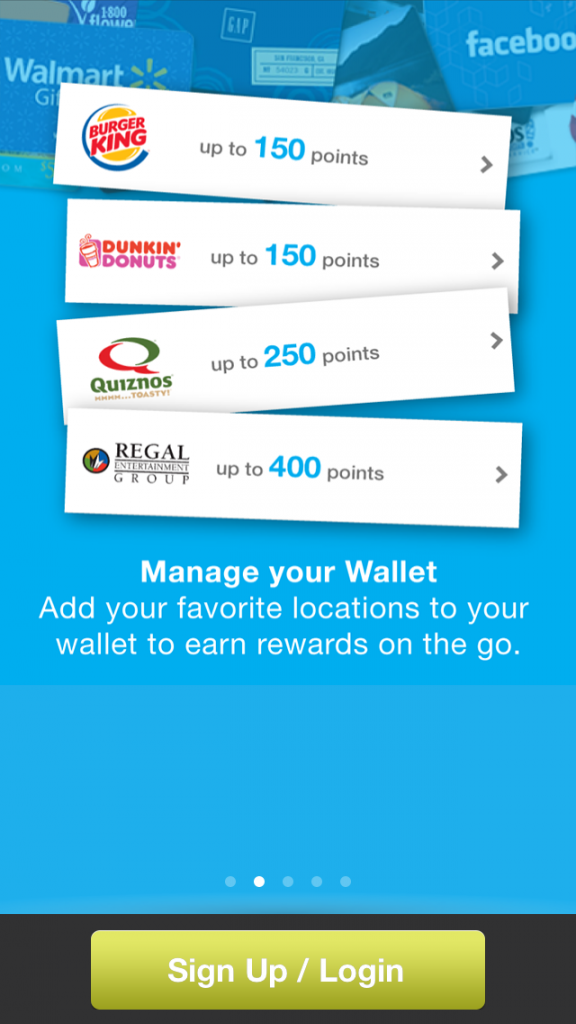
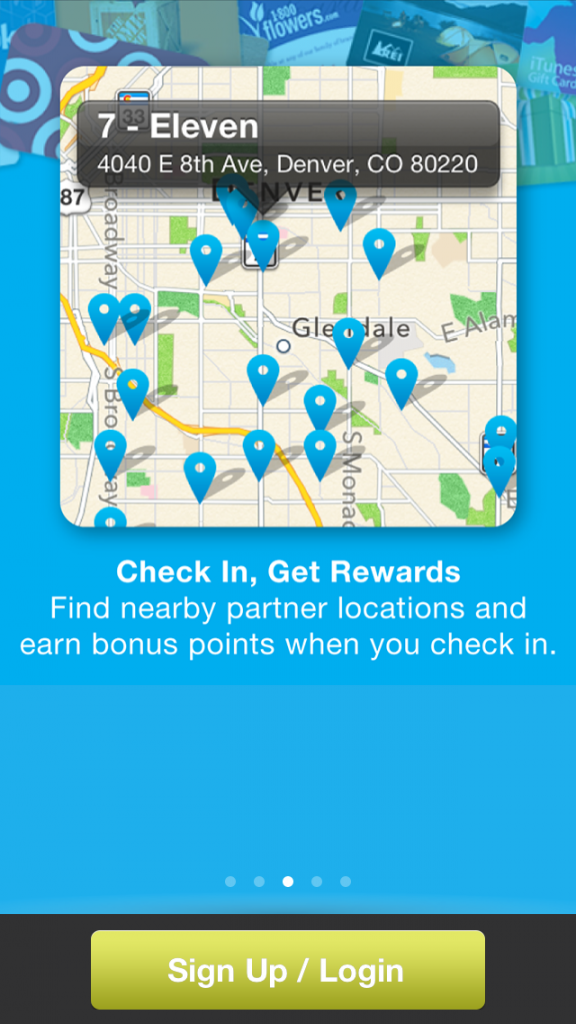
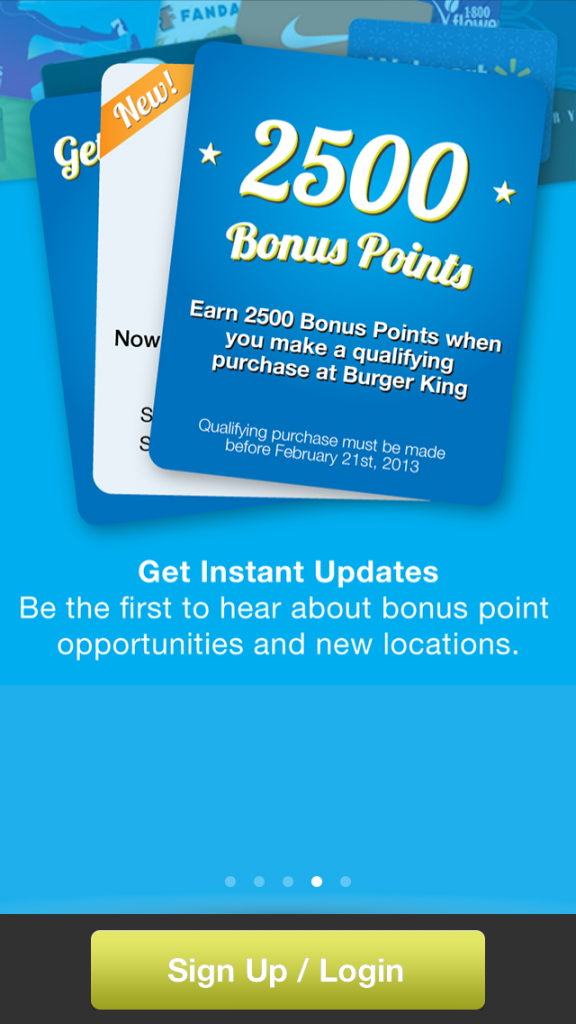
You can log into your Plink account by clicking on the Facebook button or by clicking on the lime green Login button, followed by your email address and password.
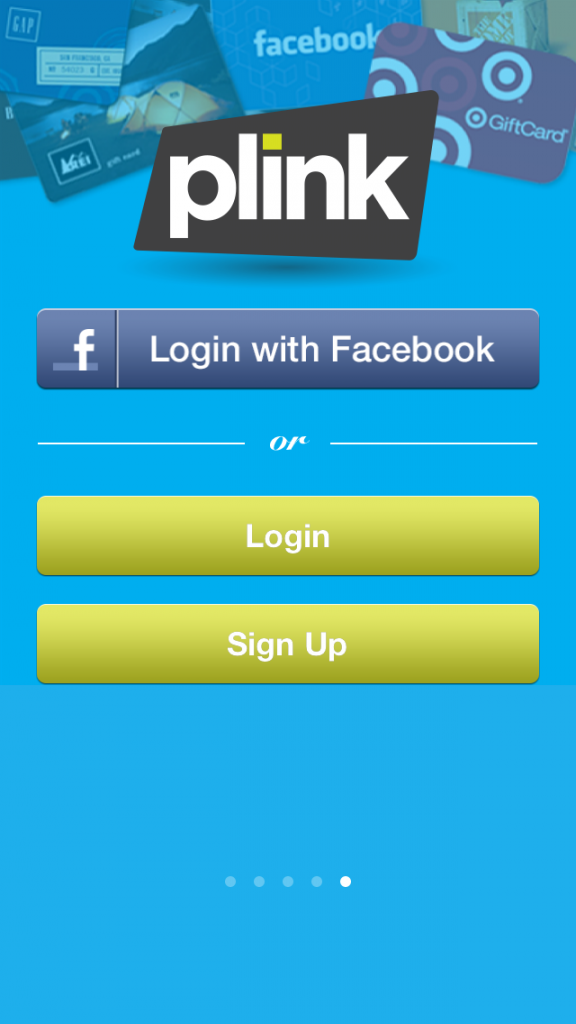
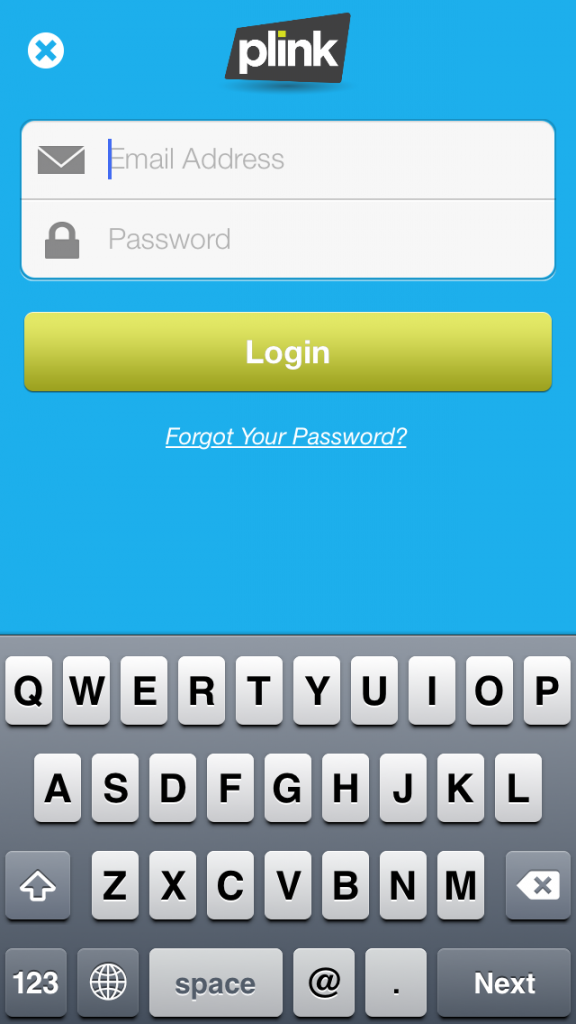
This is your main Plink account dashboard where you can navigate throughout the Plink app.
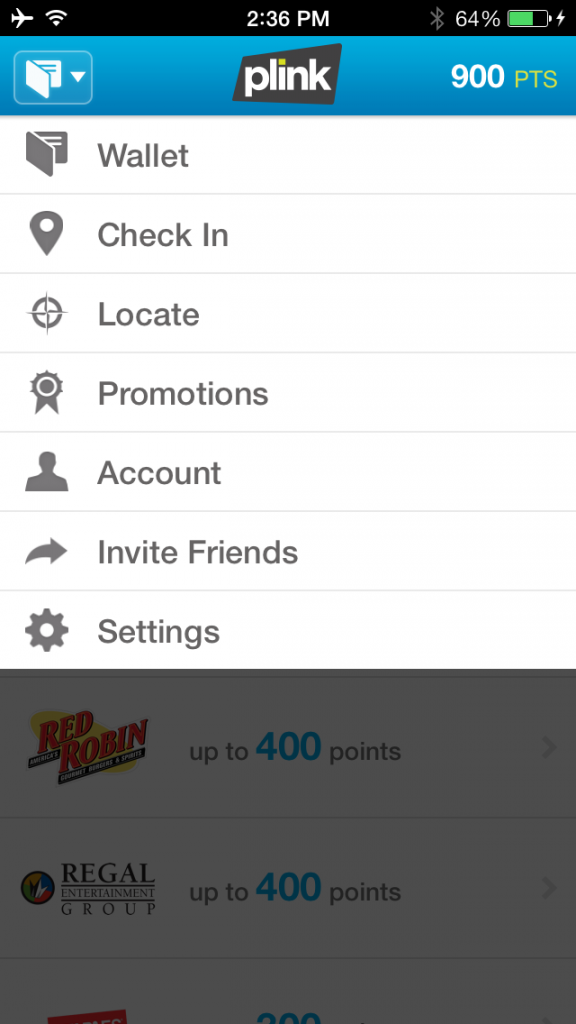
By clicking the Wallet option, you will see what current offers are in your Plink Wallet. If you have room for more offers, you will see a plus sign next to Open Wallet Slot. Clicking that will take you to a list of all other available Plink offers. You can click on an offer to view the terms of the offer and see how many Plink Points you will earn per qualifying transaction.
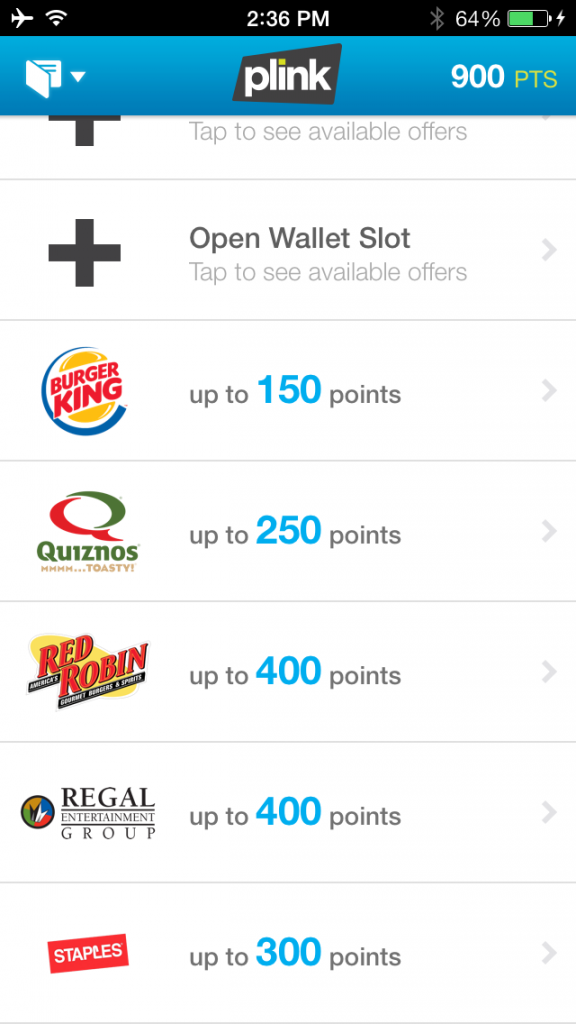
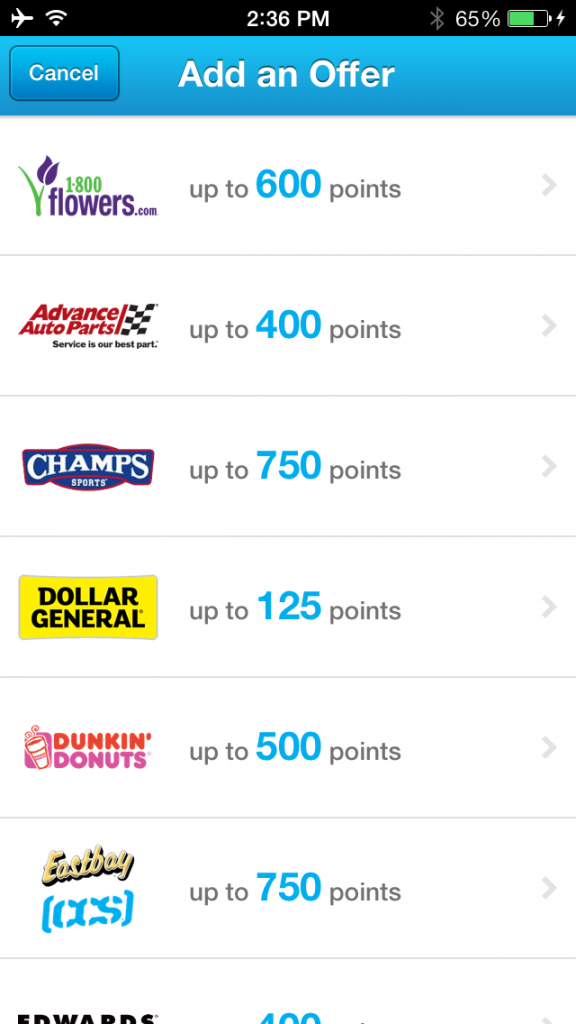
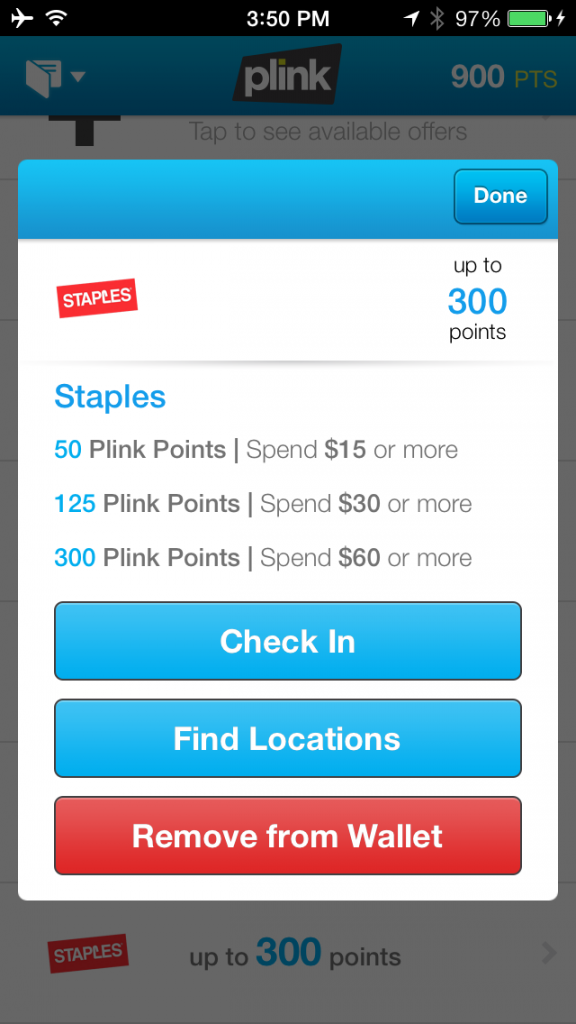
By clicking the Check-In option, you can check yourself in and post to Facebook or Twitter. I am not sure how this option works, but it looks like you will earn extra Plink Points if you check-in before making a purchase at the merchant. 5 bonus Plink Points is only worth 5 cents, so I don’t think it is worth it.
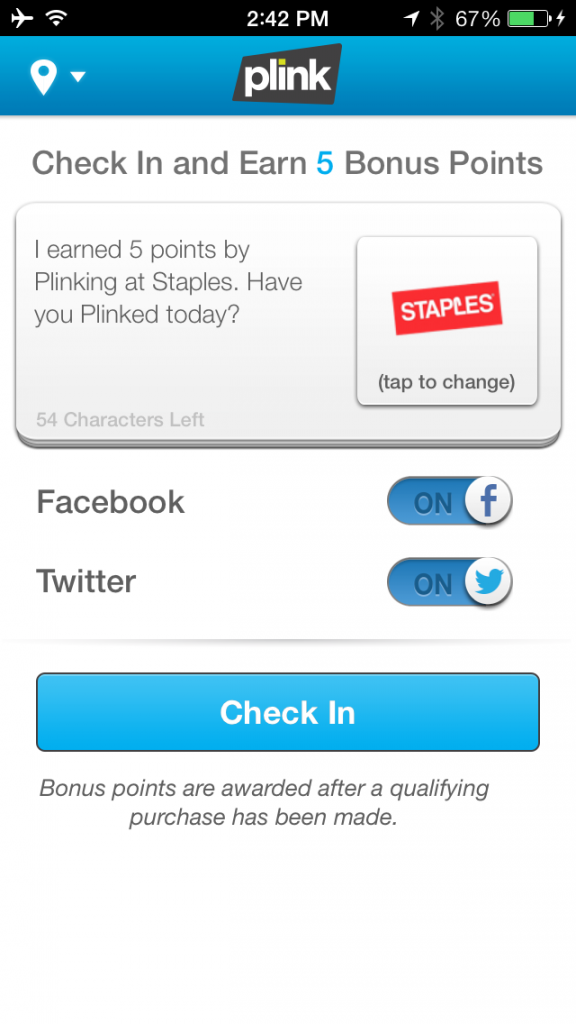
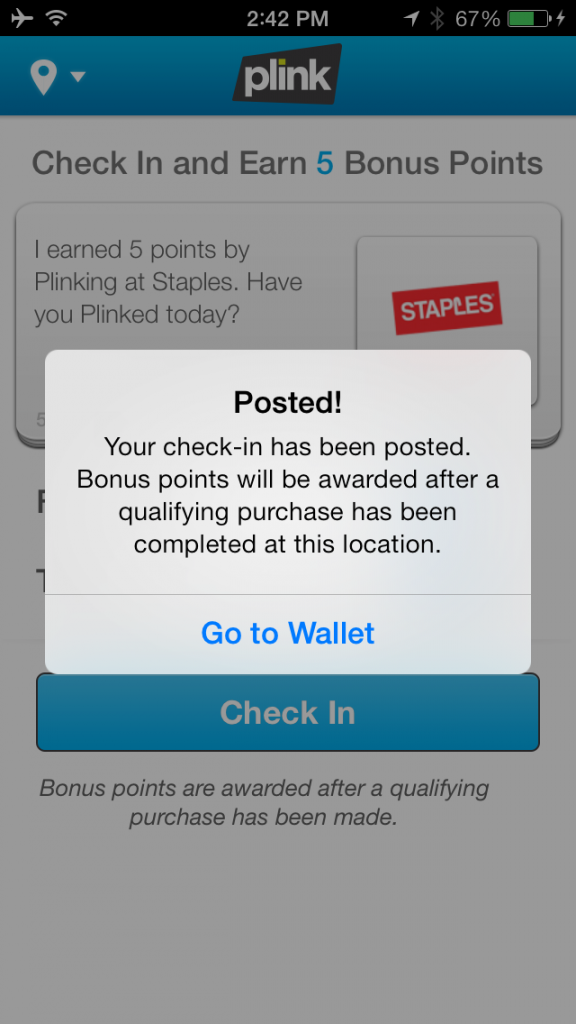
If you click the Locate option, it will show you all the qualifying merchants in your Plink Wallet on a map, with addresses for every merchant.
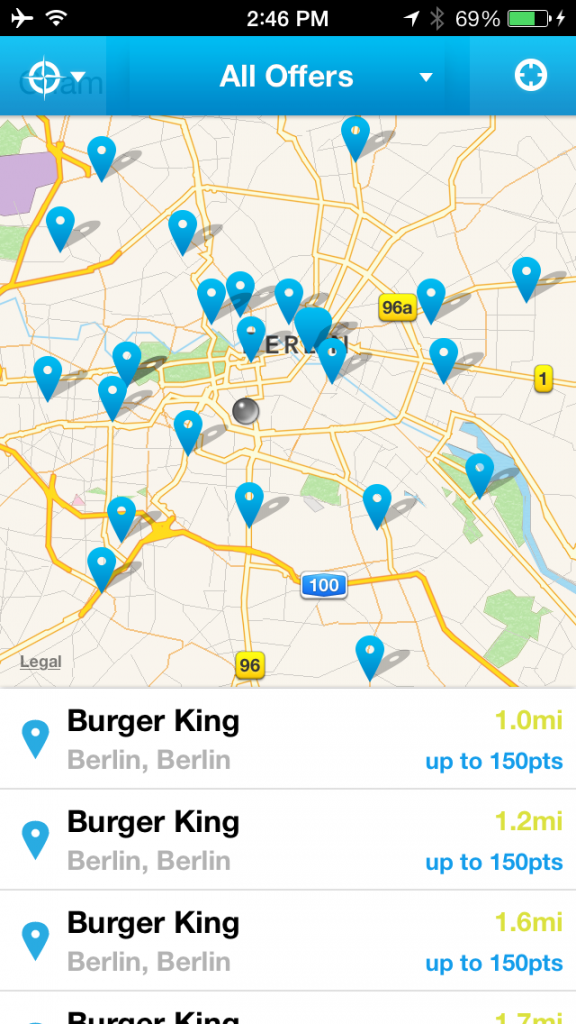
If you click the Promotions option, it will show you any/all promotions for your Plink account.
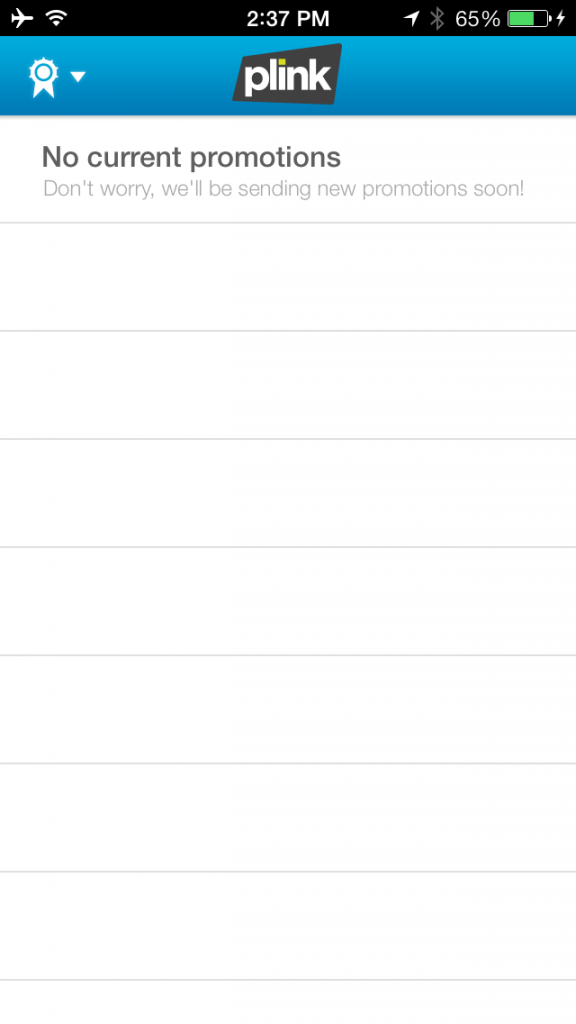
If you click the Account option, it will show you all of your recent Plink Point earning/redeeming activity for your Plink account.
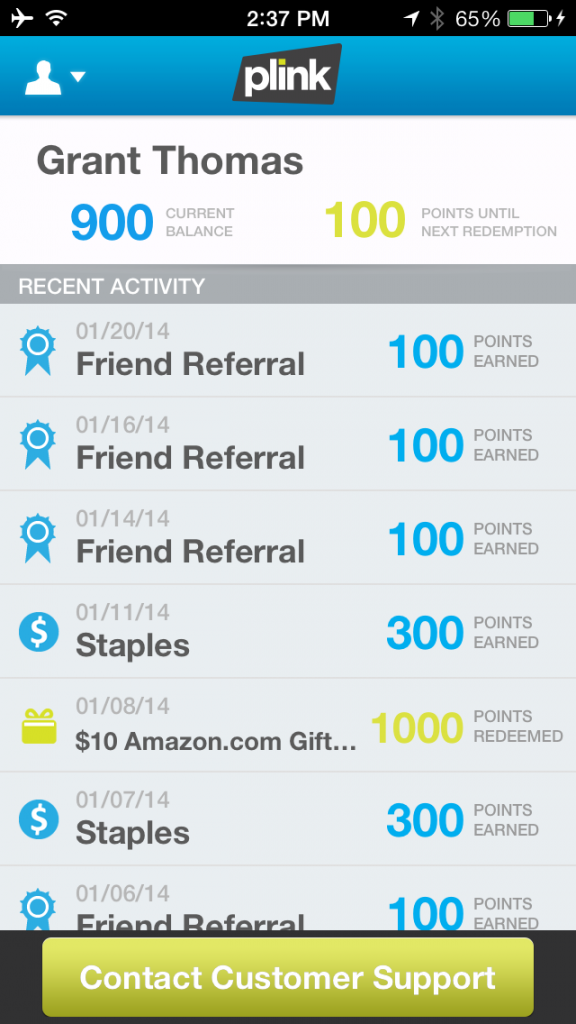
If you click the Invite Friends option, you can send invite codes to your friends/family via email, text message, Facebook post, or Twitter tweet.
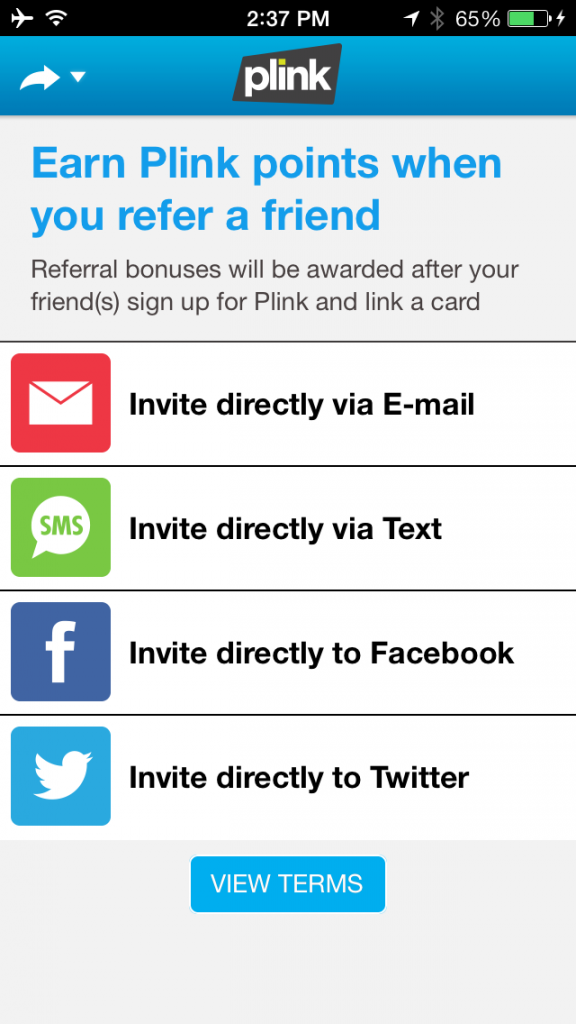
If you click the Settings option, you can turn on Account Updates and receive a notification when you earn Plink Points, earn referral credit, and receive a Plink account summary. You can also turn on Promotions to be notified of current Plink promotions.
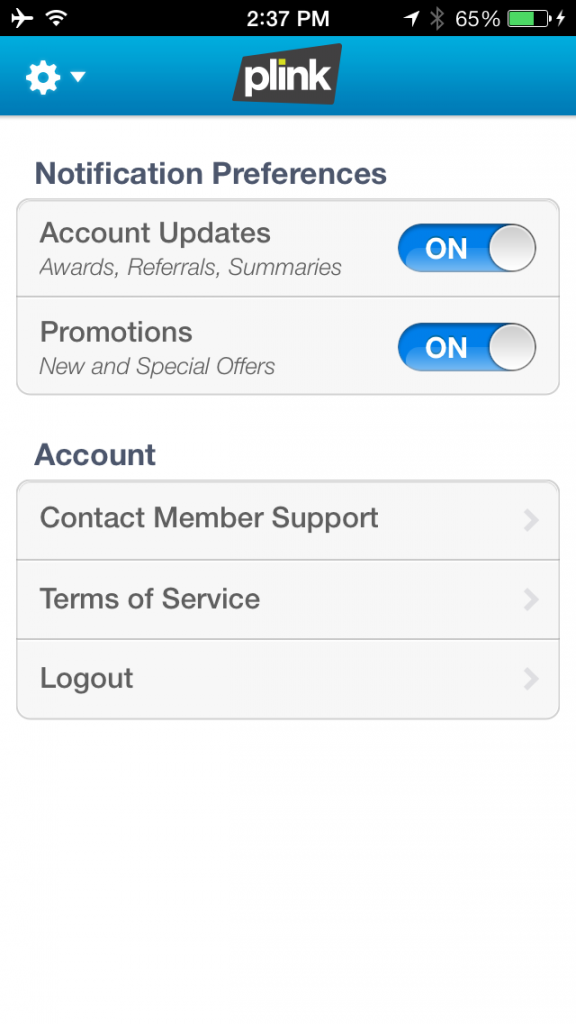
To learn more about Plink, please check out:
If you have any questions, please leave a comment below.
Check Out These Related Posts:



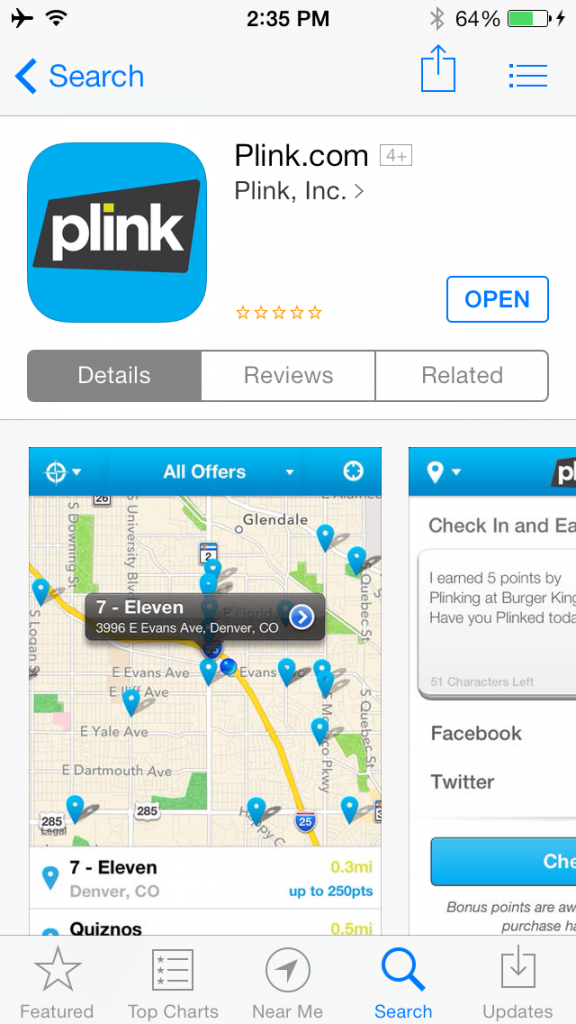
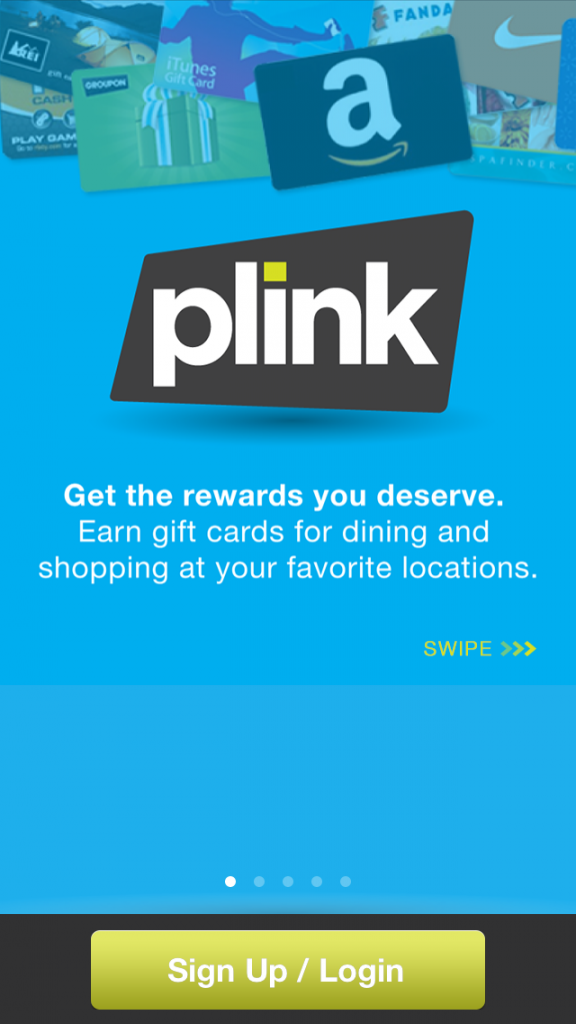
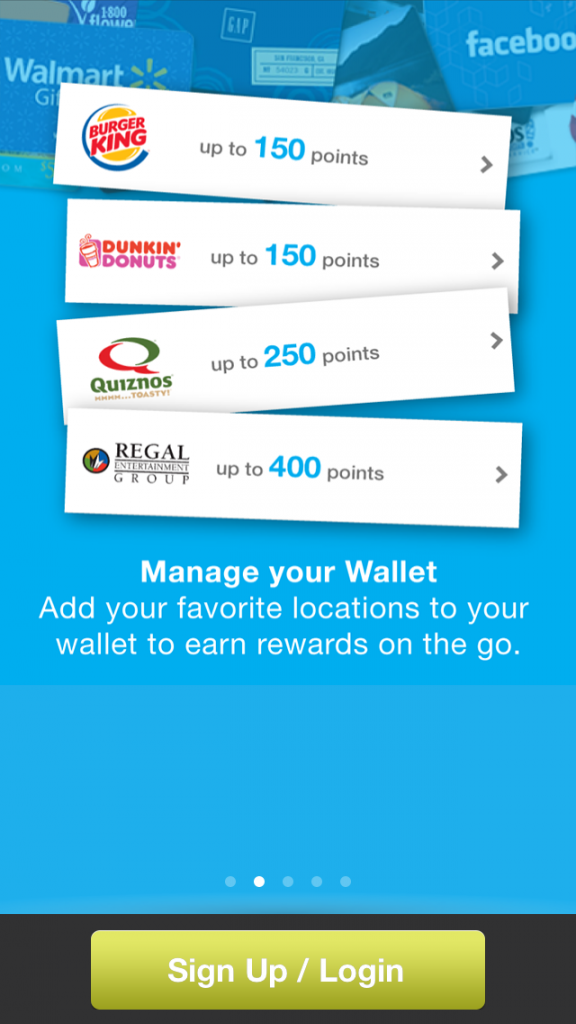
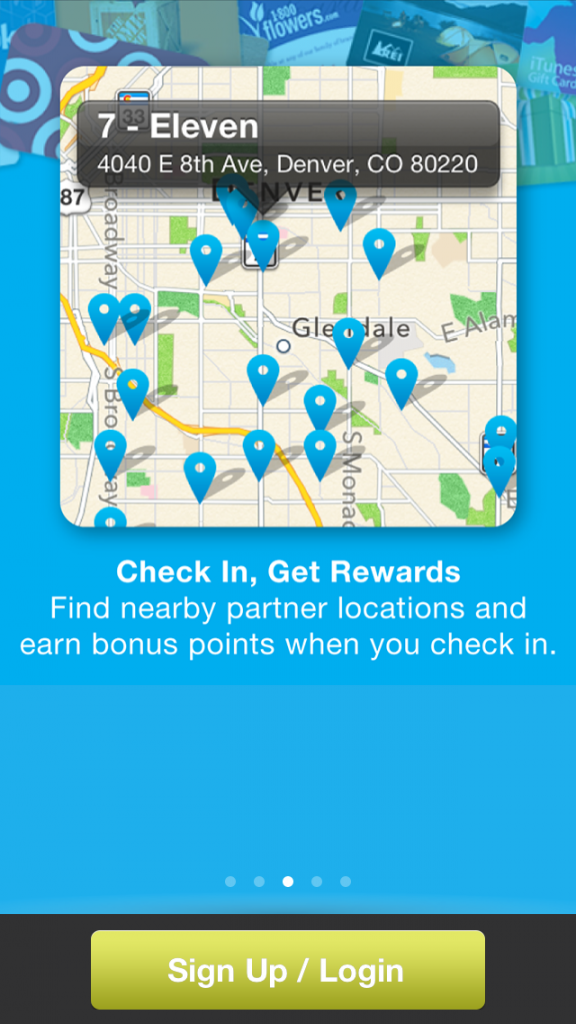
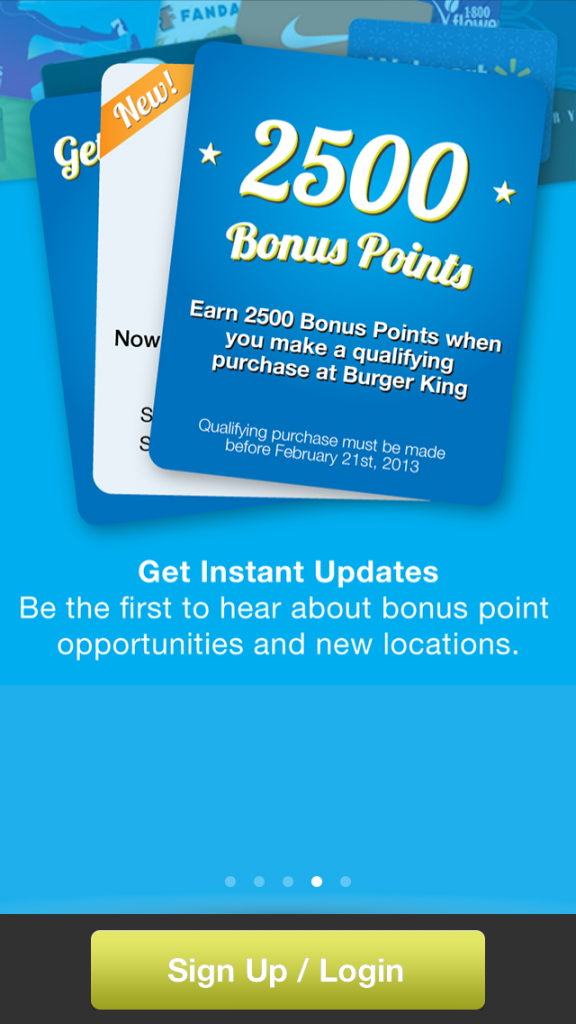
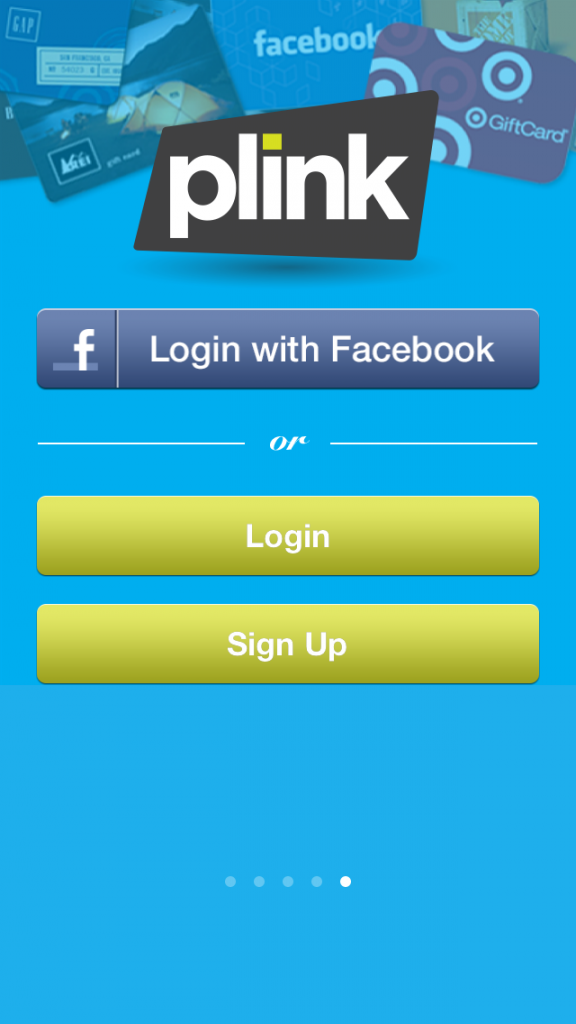
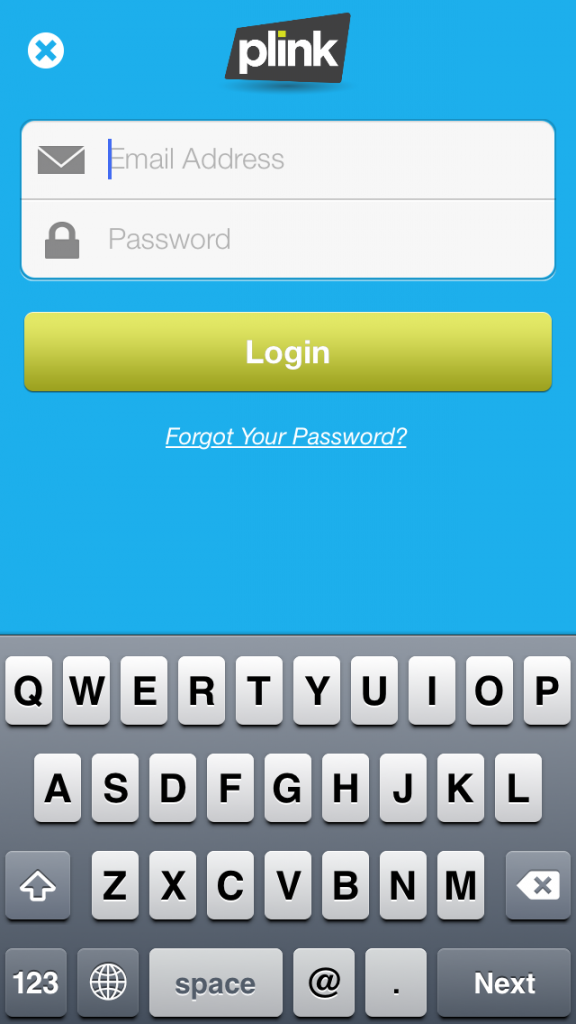
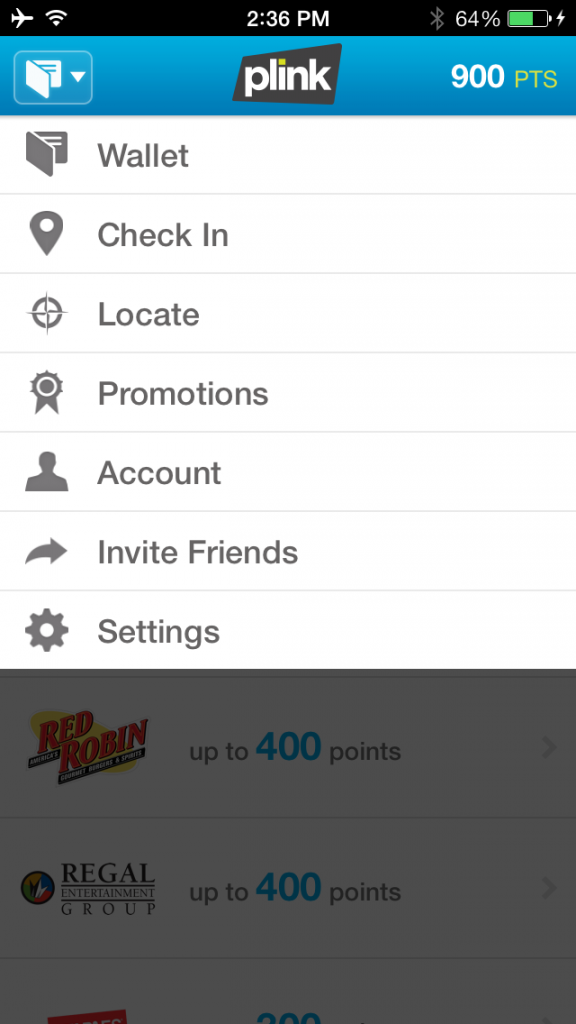
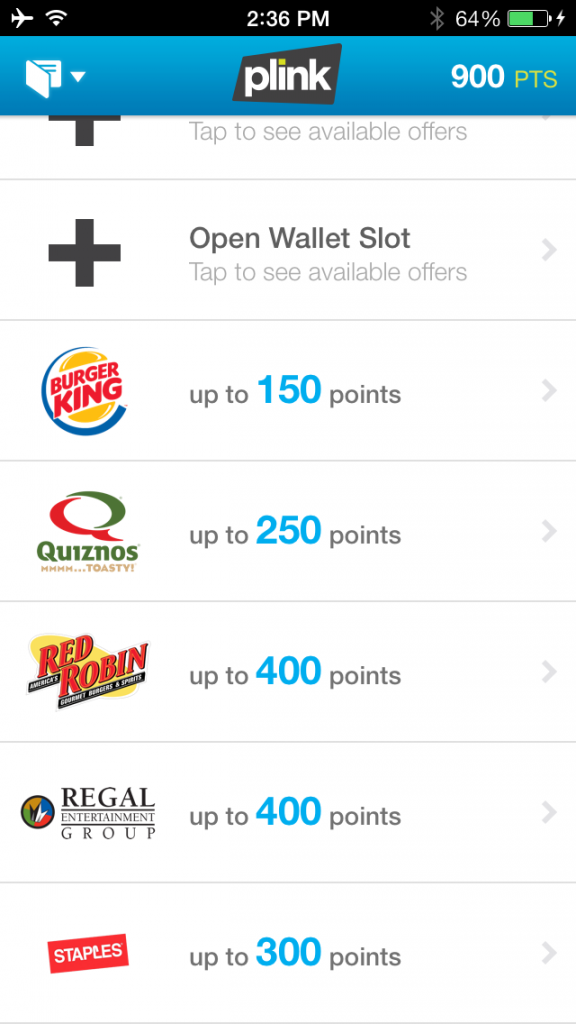
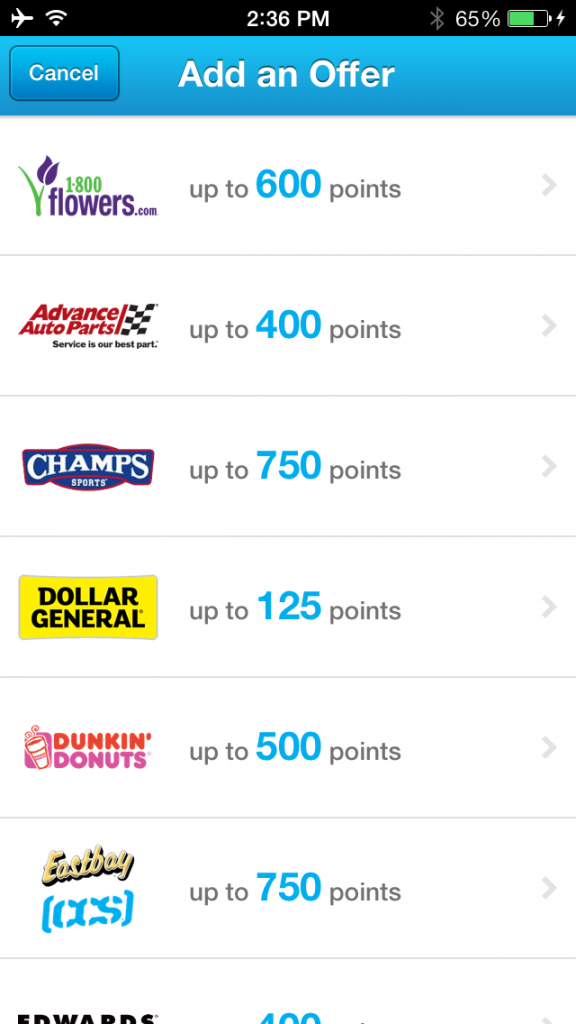
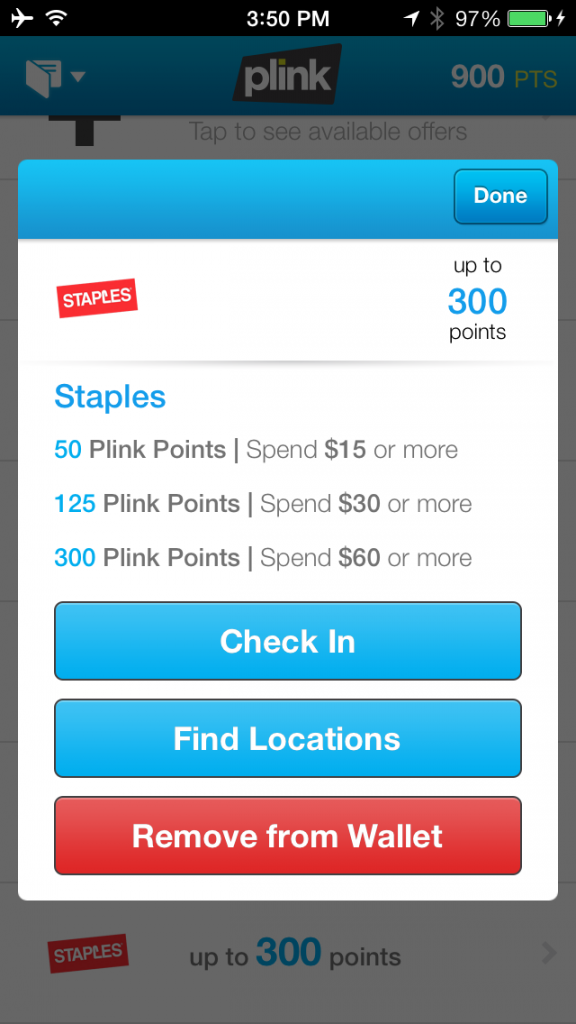
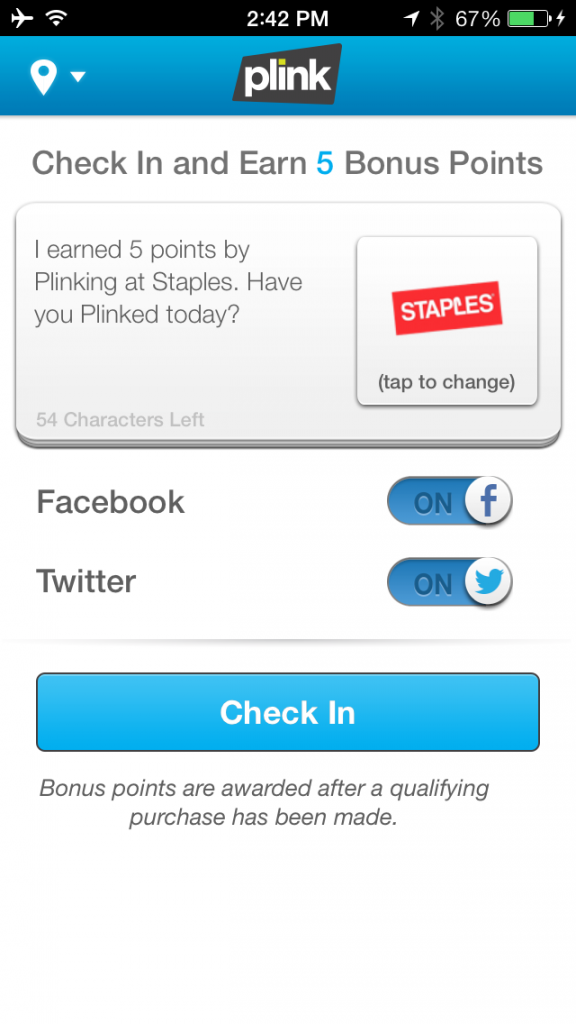
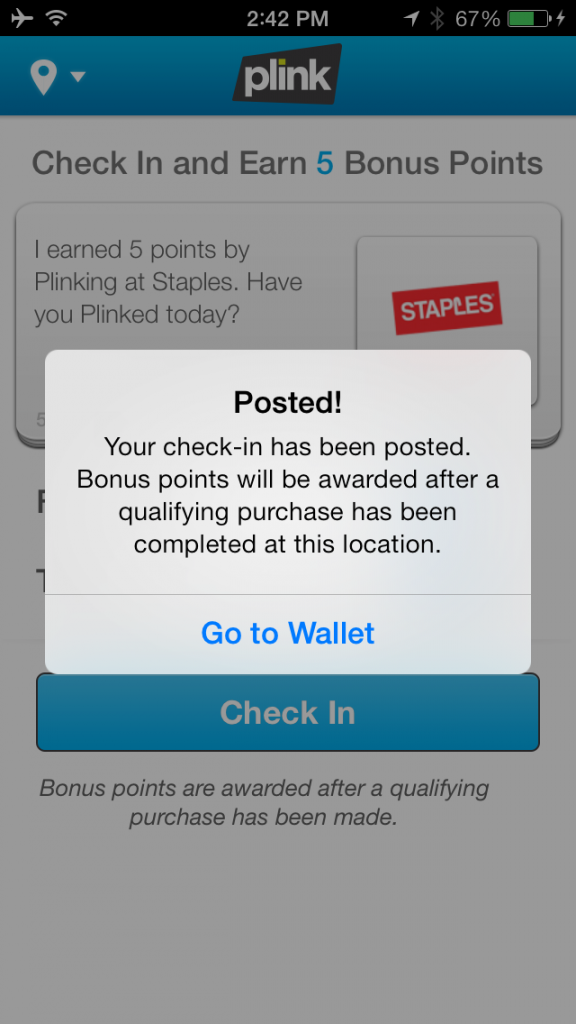
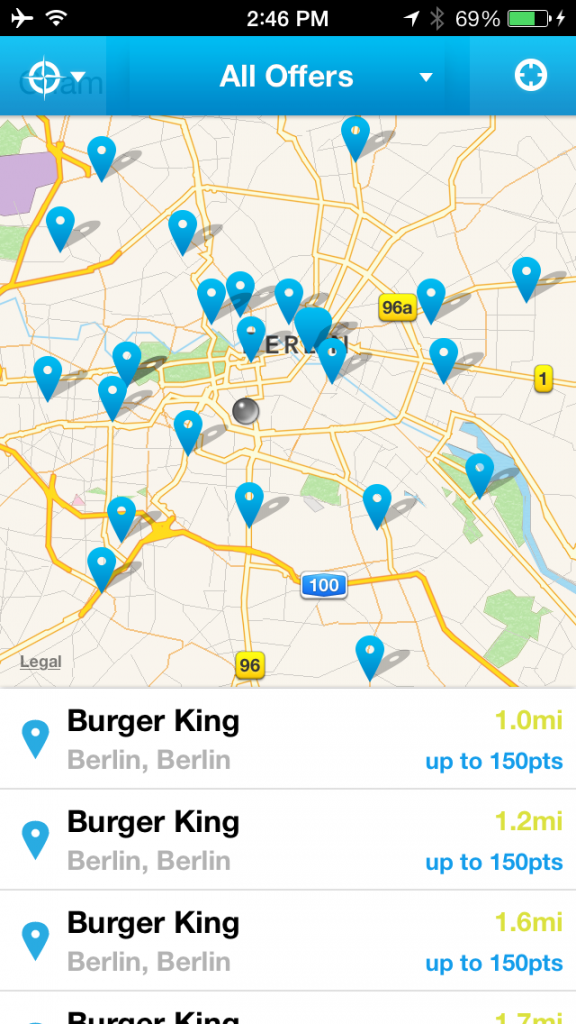
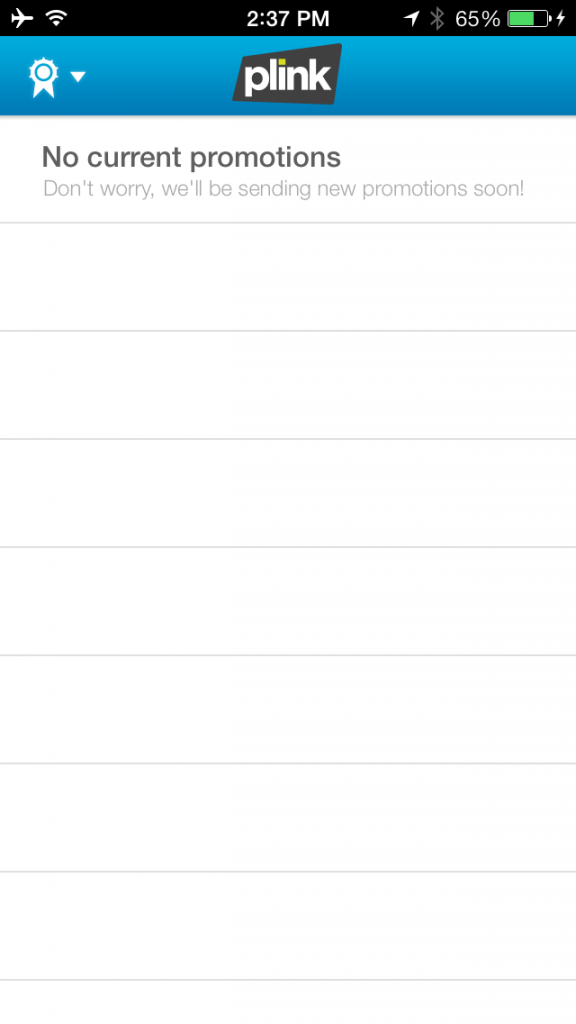
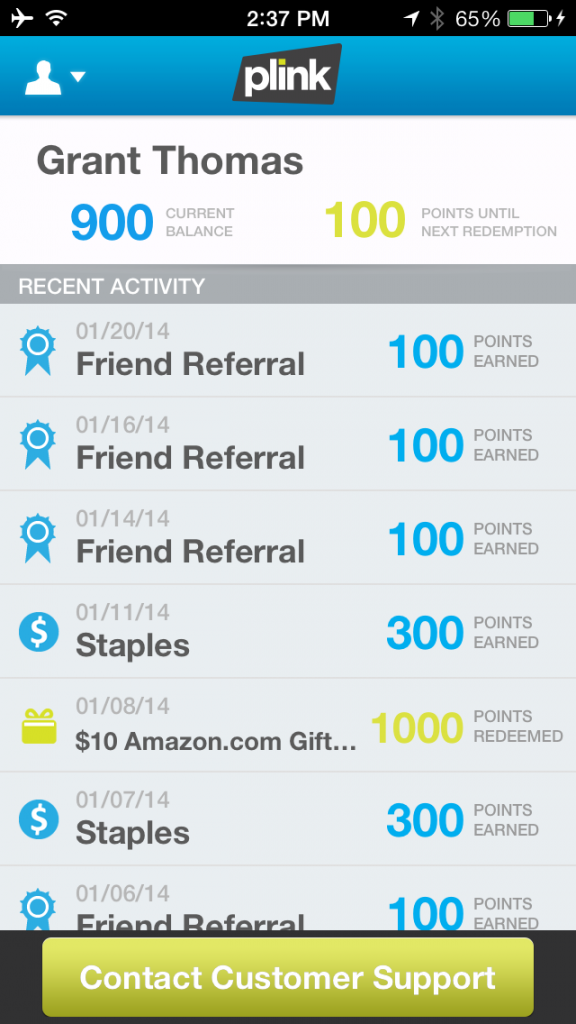
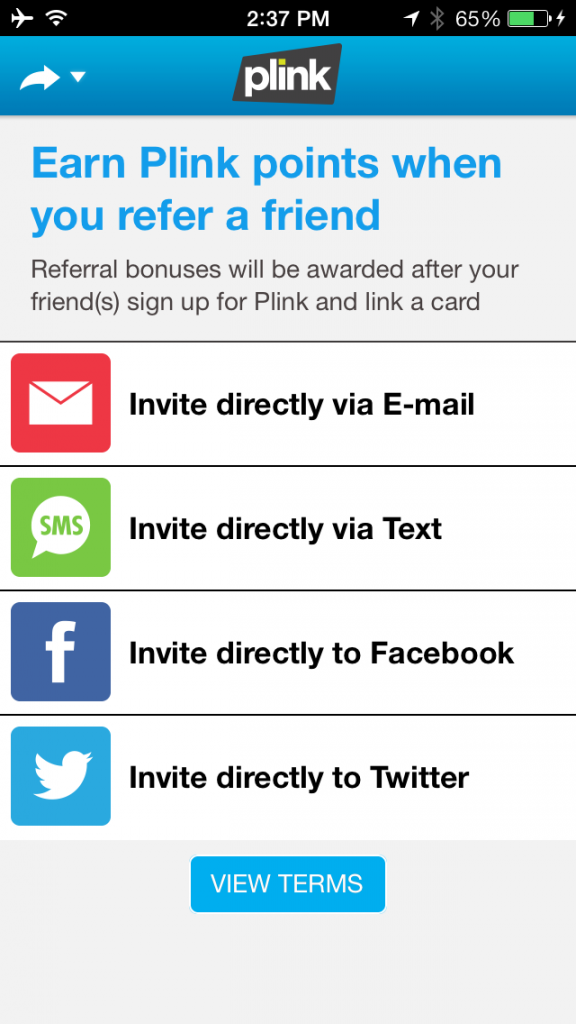
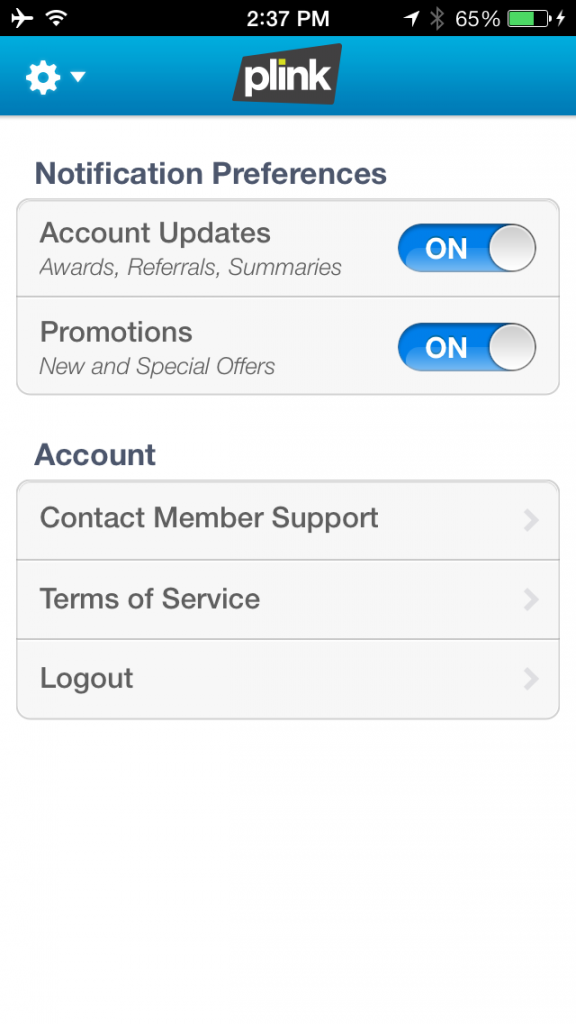
Pingback: Plink Your App, Devalue and Don't Tell, Get Loew, and Sue! (Bits 'n Pieces for January 22, 2014) - View from the Wing - View from the Wing
Pingback: Plink App for iPhone and Android Smartphones | Travel with Grant - smart phones