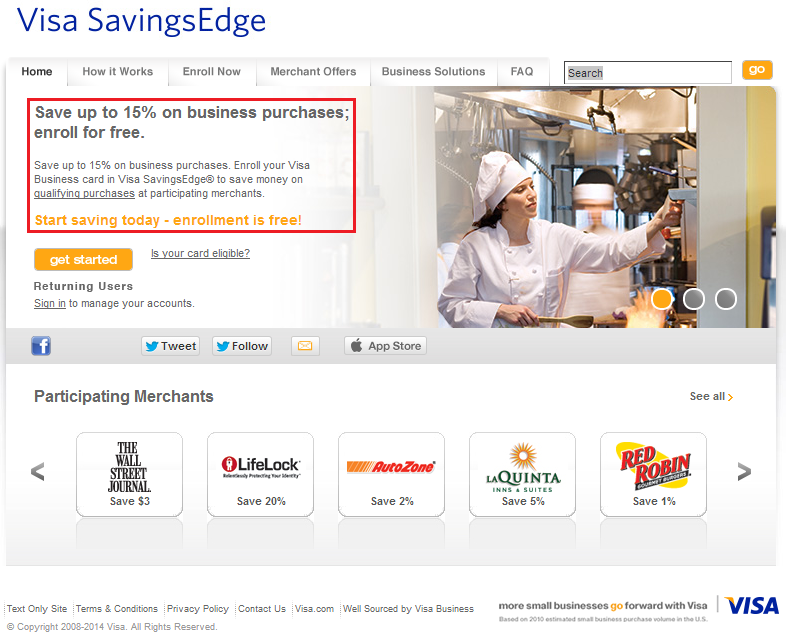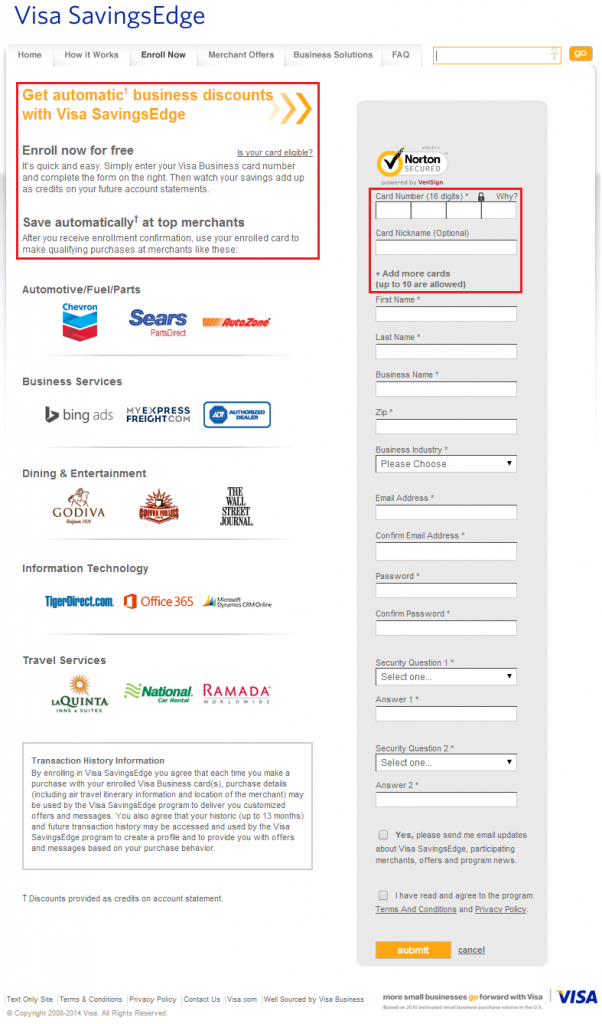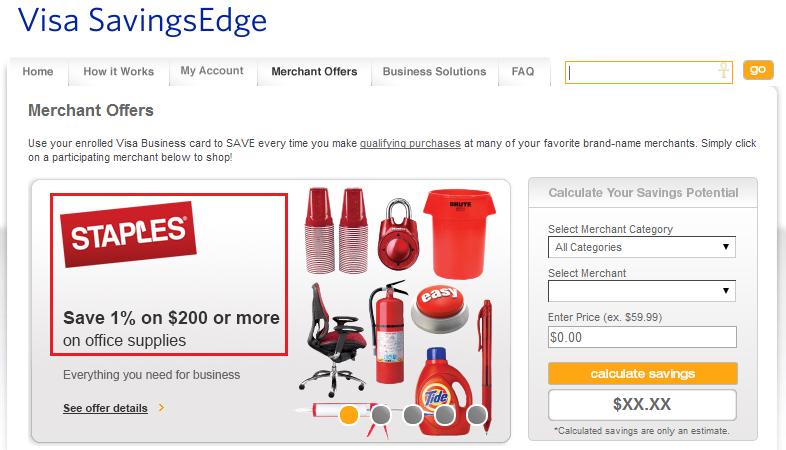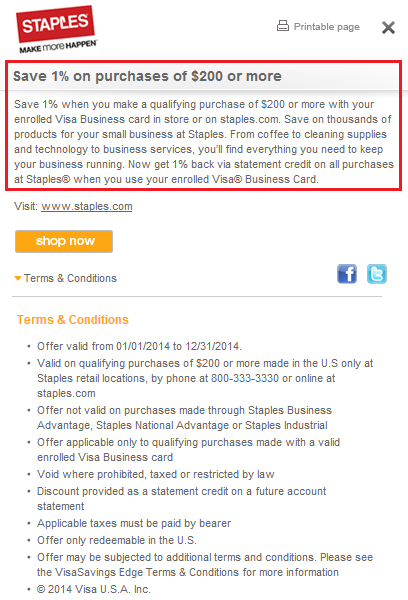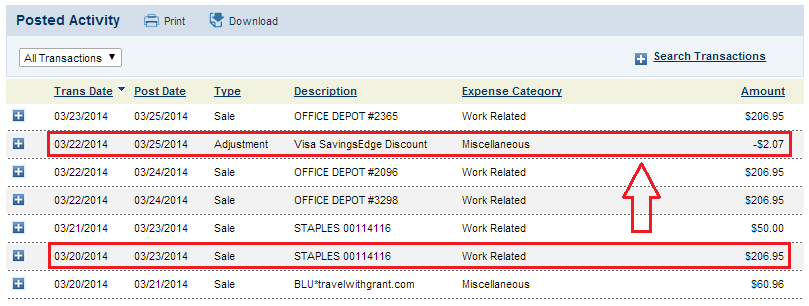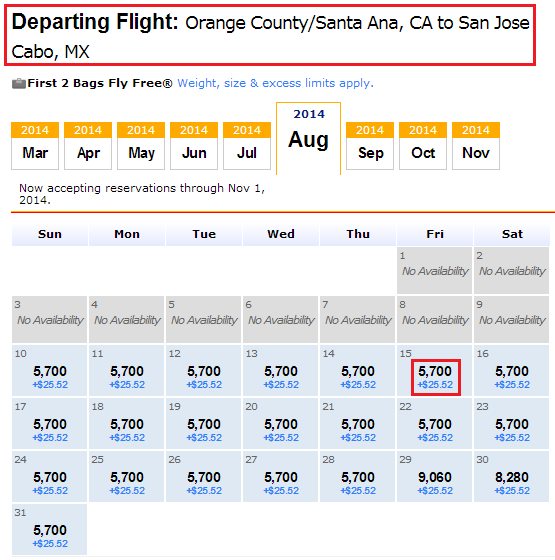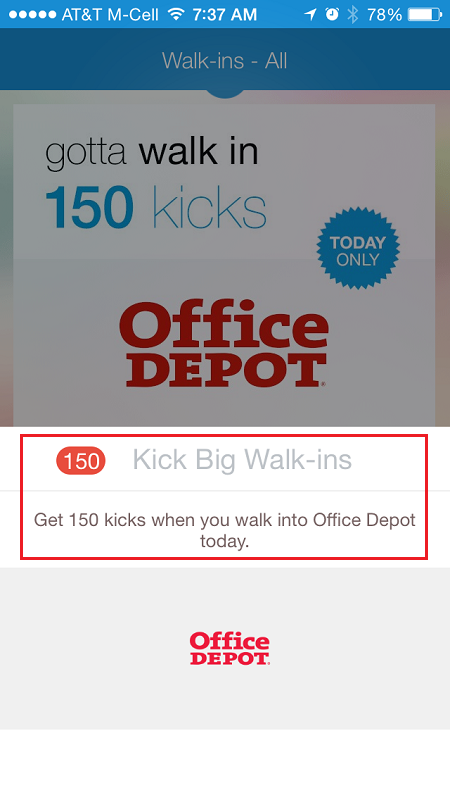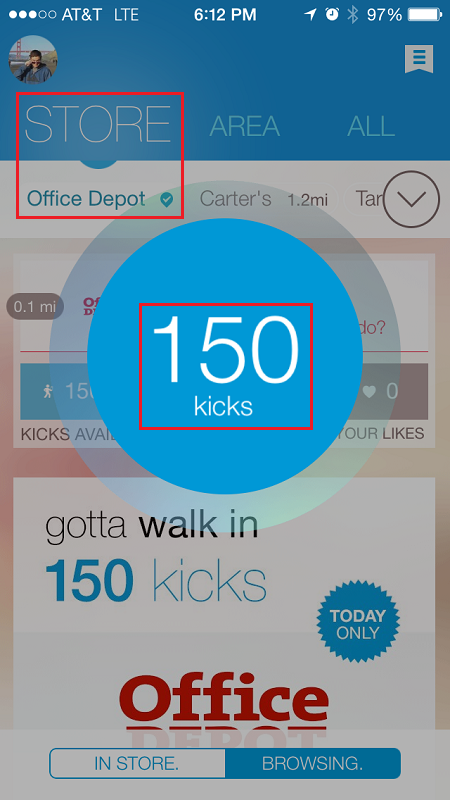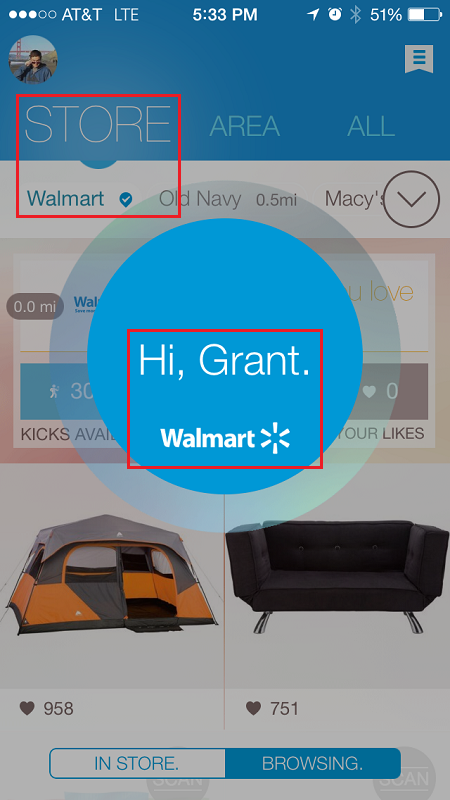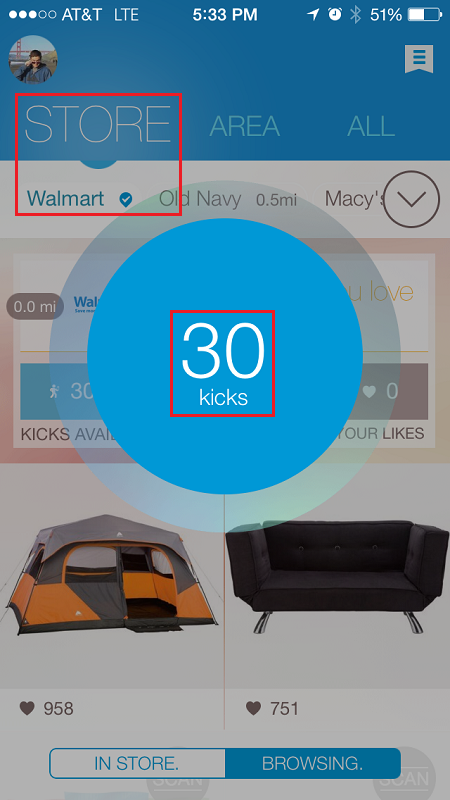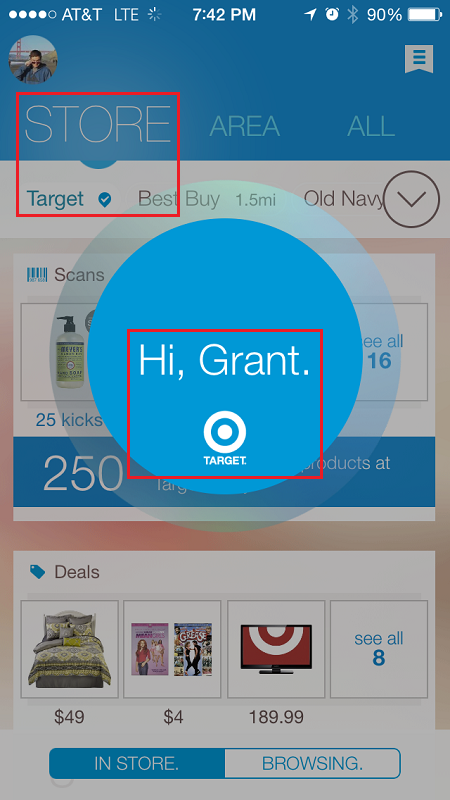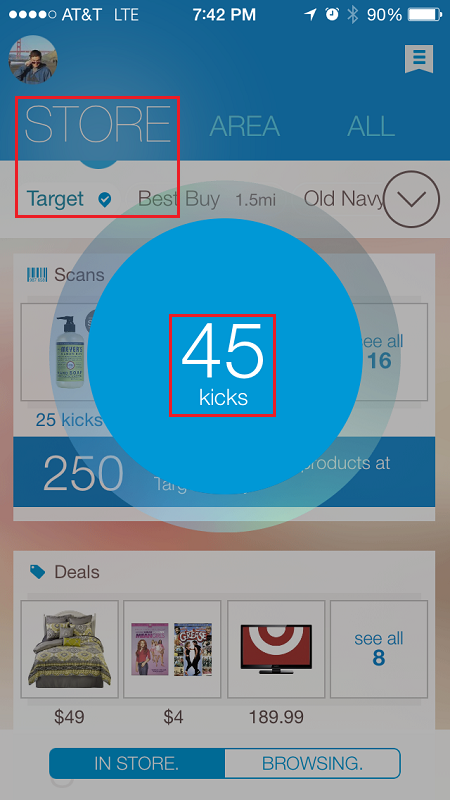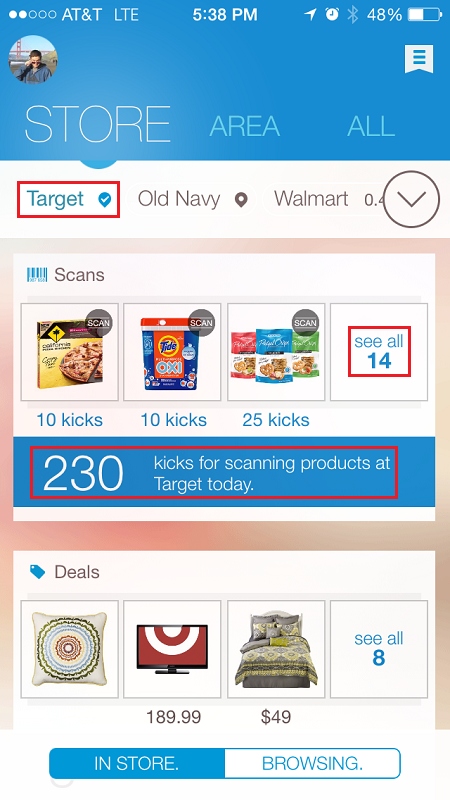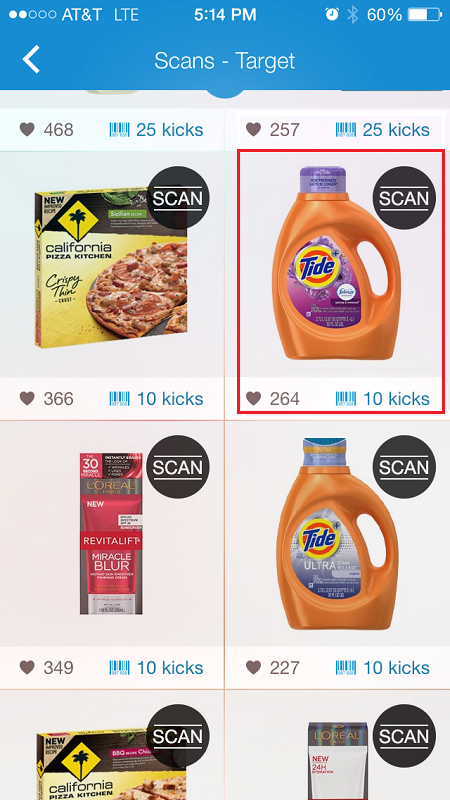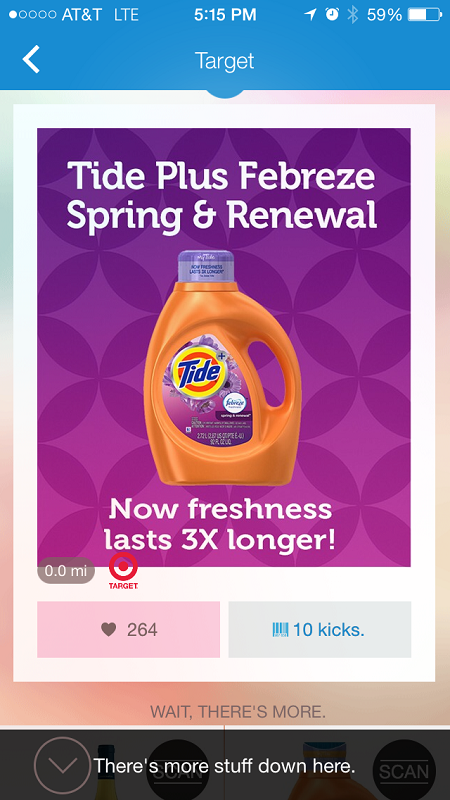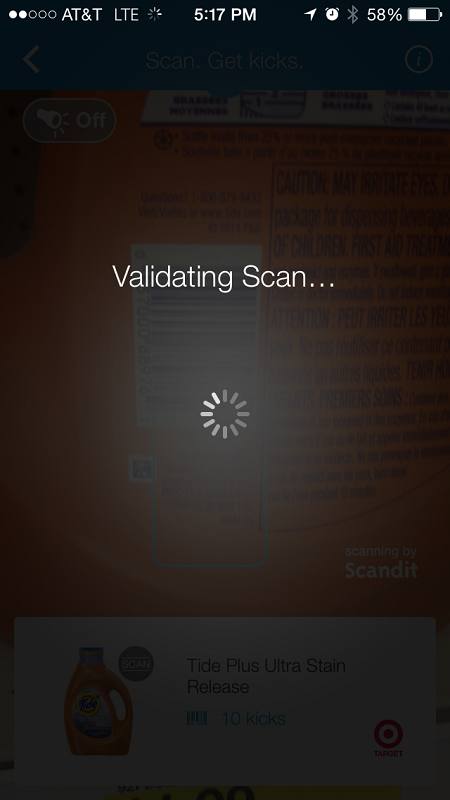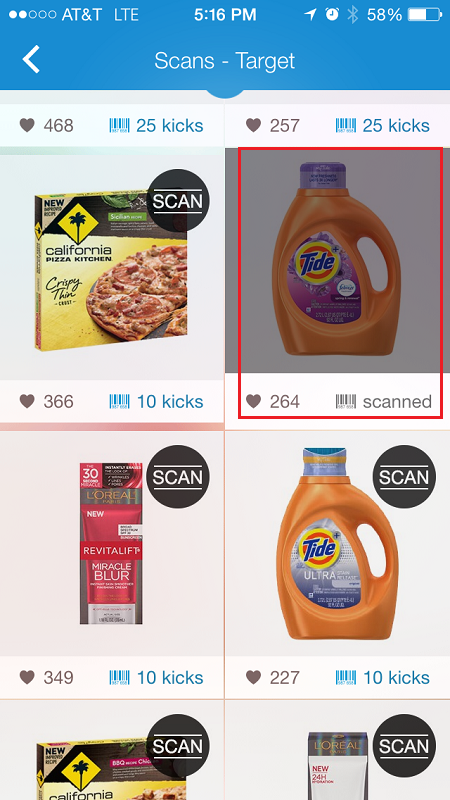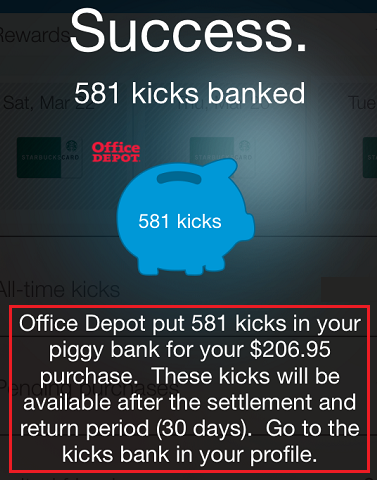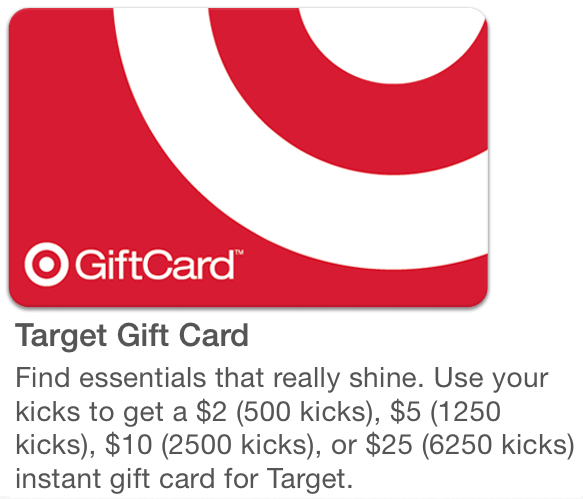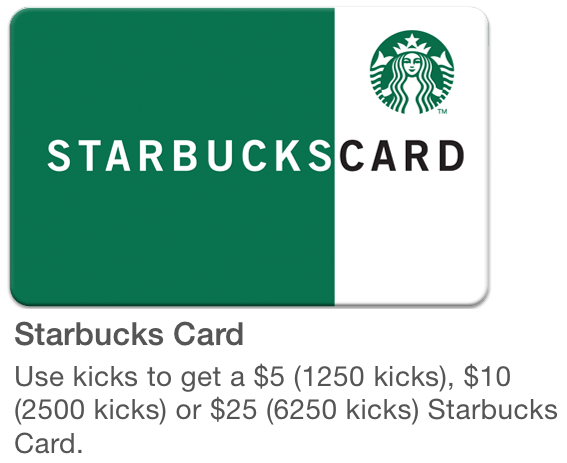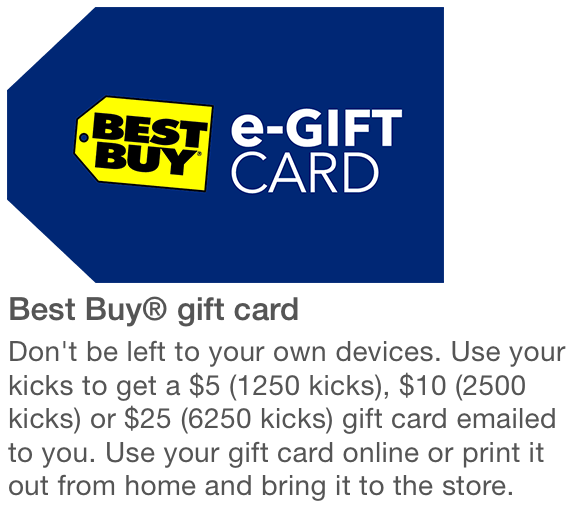How to Earn Kicks for Shopping and Visiting Stores
Create a Shopkick account here.
This is the easiest (and cheapest) option to earn Shopkick Kicks. All you have to do is bring your smartphone close to the front entrance of certain stores and you will earn Shopkick Kicks just for visiting. It helps if you have the app open and running on your smartphone when you enter the store. Sometimes stores will offer additional Shopkick Kicks if you visit at a certain time or on a certain day.
Here is an offer from Office Depot for 150 Shopkick Kicks (worth 60 cents) for visiting on a random day.
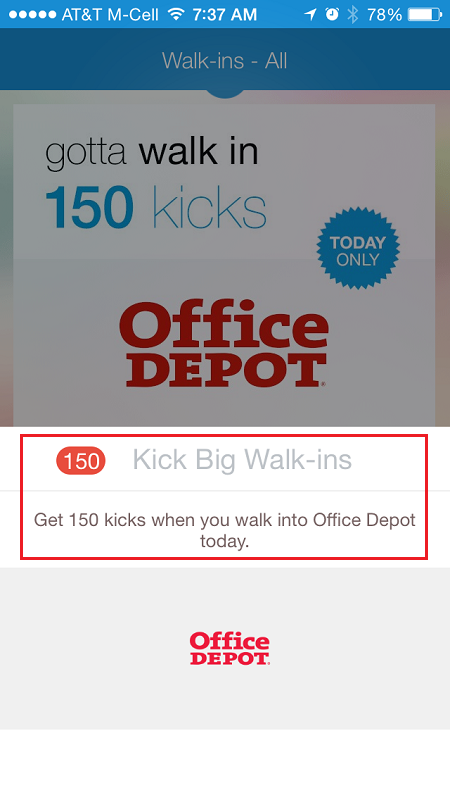
Once you are close enough to the front entrance of the store, the app should make a sound and show you a message on the front of the screen.
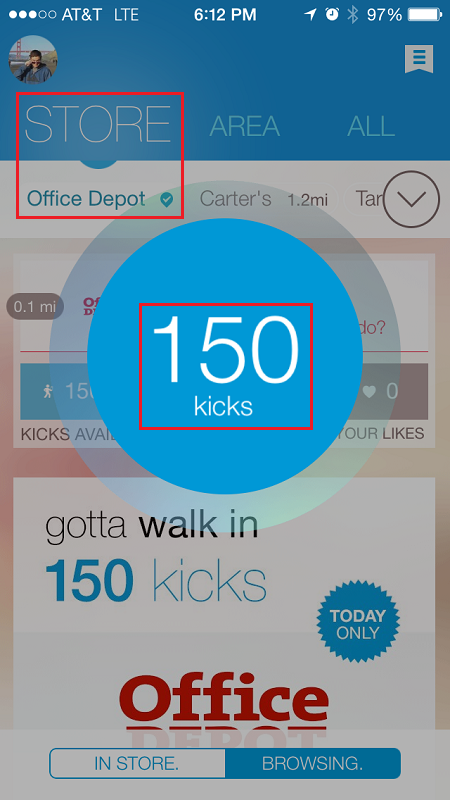
Walmart only offered me 30 Shopkick Kicks (worth 12 cents) for visiting.
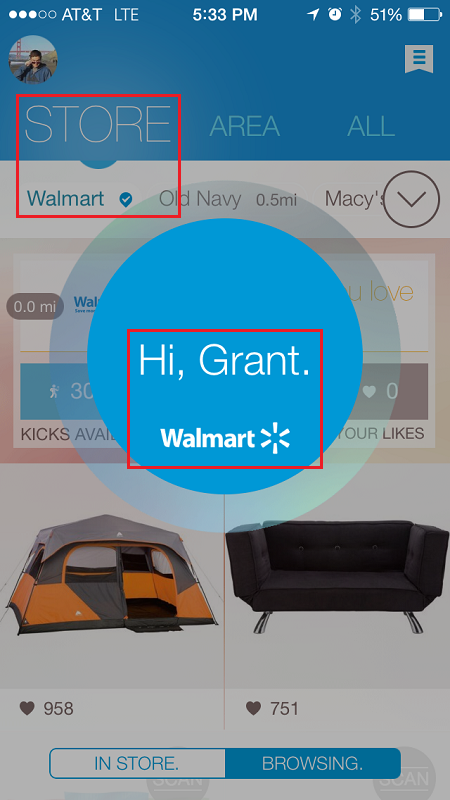
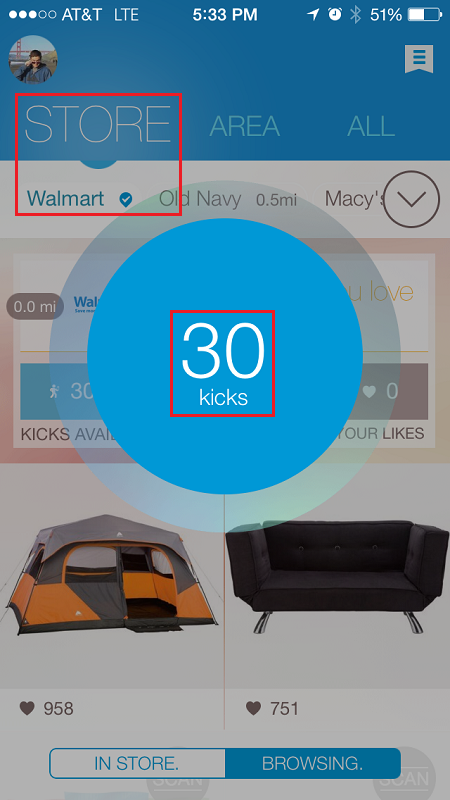
Target offered me 40 Shopkick Kicks (worth 16 cents) for visiting.
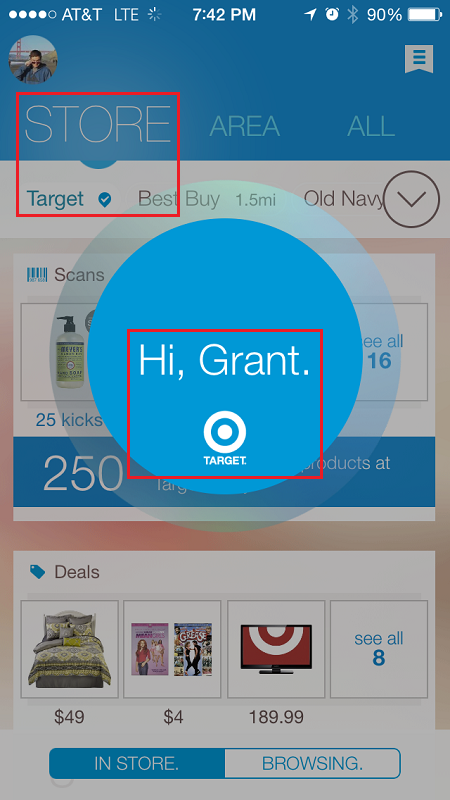
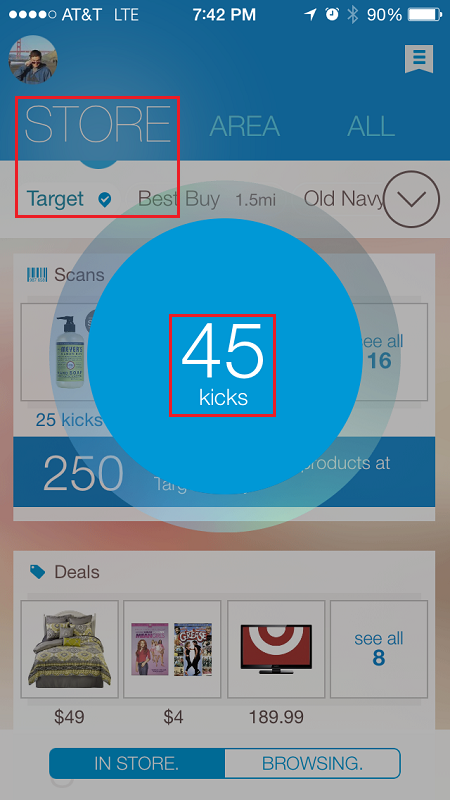
Some stores, like Target, offer additional Kicks for scanning certain items. Click the Scans box in the middle to see what items you need to scan.
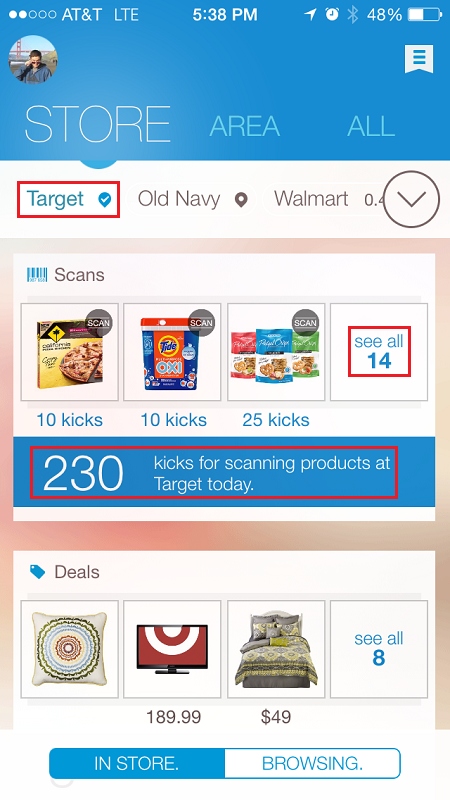
I need some Tide detergent, so I click the Tide icon and head to where Target sells the Tide.
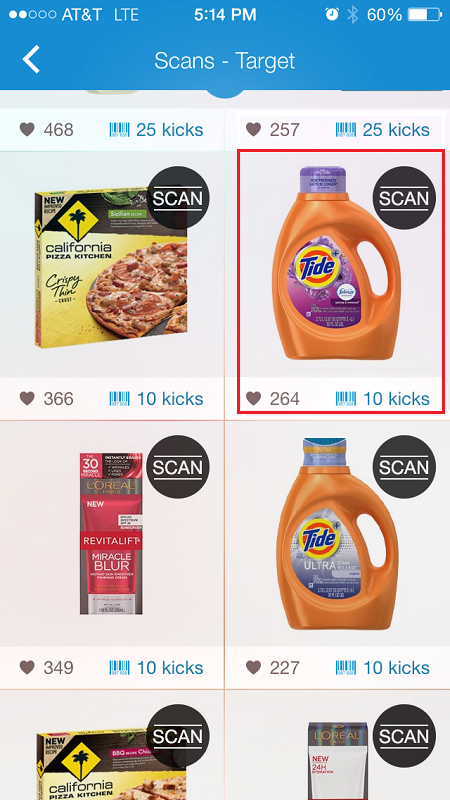
Click the bar code icon in the lower right corner.
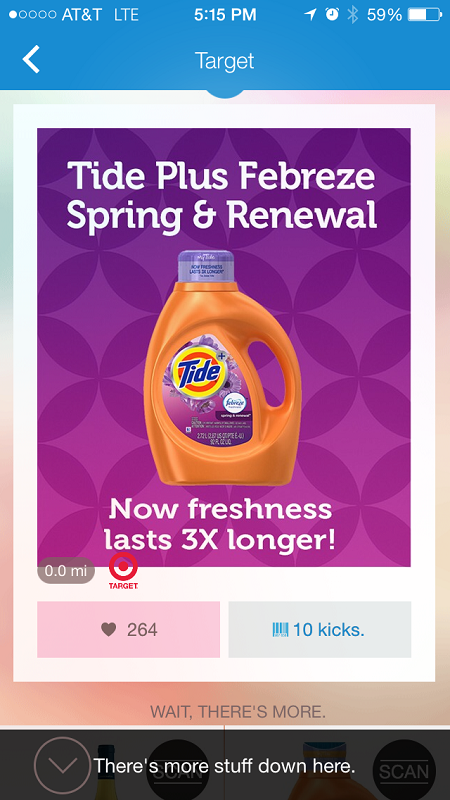
Find the right product and scan the bar code on the back of the item.

Shopkick will validate that the scanned item is correct and deposit the Kicks into your account.
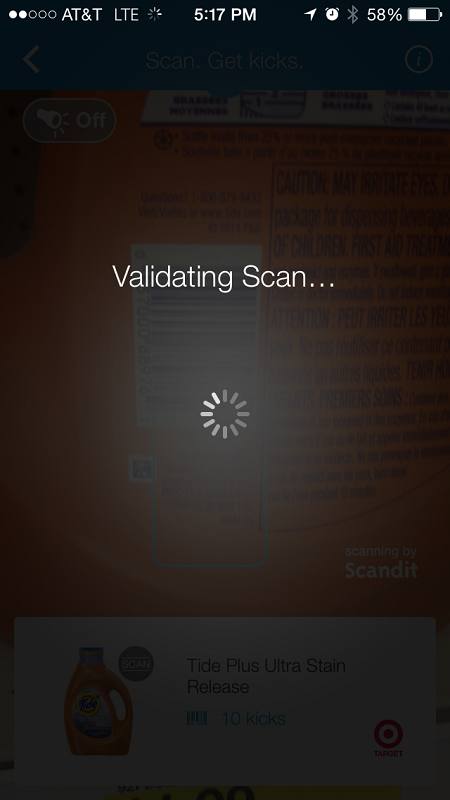
Already scanned items will show up as grayed-out in your Shopkick account.
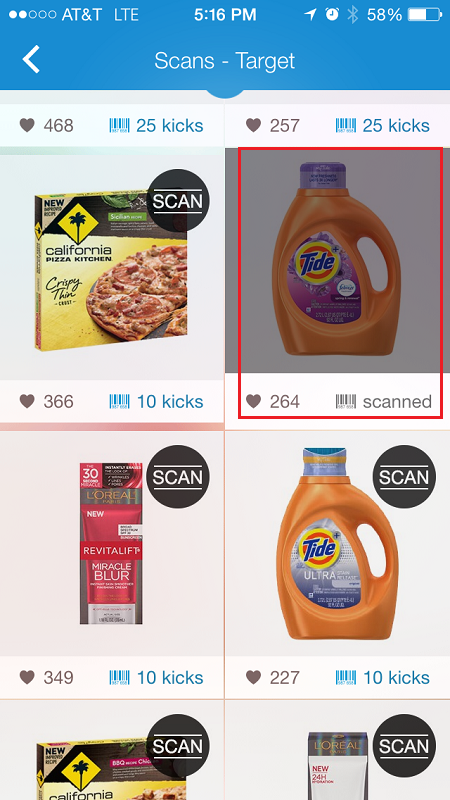
If you have any questions, please leave a comment below. Happy shopping!