How to Call Serve After Changing Credit or Debit Card
Before reading this page, please read:
So, what do you do when you want to change your existing credit or debit card that is linked to your Serve account? It is really easy. Just log into your Serve account, click the Settings link in the upper right corner, and click Bank & Cards.
From here, you can easily edit a credit or debit card and enter a new credit or debit card.
Now is where it gets tricky. If you try to load funds from your new payment source, you will probably get an error message like this.
Serve is very risk averse and they want to verify that you are not use a prepaid gift card and that you are the primary cardholder, not an authorized cardholder. Instead of calling the number below, go right to the American Express Serve Account Protection Services department by calling 1-800-555-4318. They are open 24 hours a day, but your financial institution might be closed, so try calling that number during regular business hours/days.
When you call Serve, they will need to contact the financial institution that is the card issuer for your credit or debit card. Therefore, if you are adding a Bank of American Debit Card, Serve will contact Bank of America. If you are add a Chase Freedom Credit Card, Serve will contact Chase. I recorded my conversation with Serve so you can see how easy the process is. The recording is less than 4 minutes long, but I was on hold for approximately 20 minutes as Serve tried to contact Bank of America to verify my Alaska Airlines credit card.
If you cannot play the file from your browse, you can download the file here: Serve-Bank-Of-America-Verification.m4a
Shortly after verifying the Alaska Airlines credit card with Serve, I was able to successfully add funds to my Serve account.
If you have any questions, please leave a comment below.


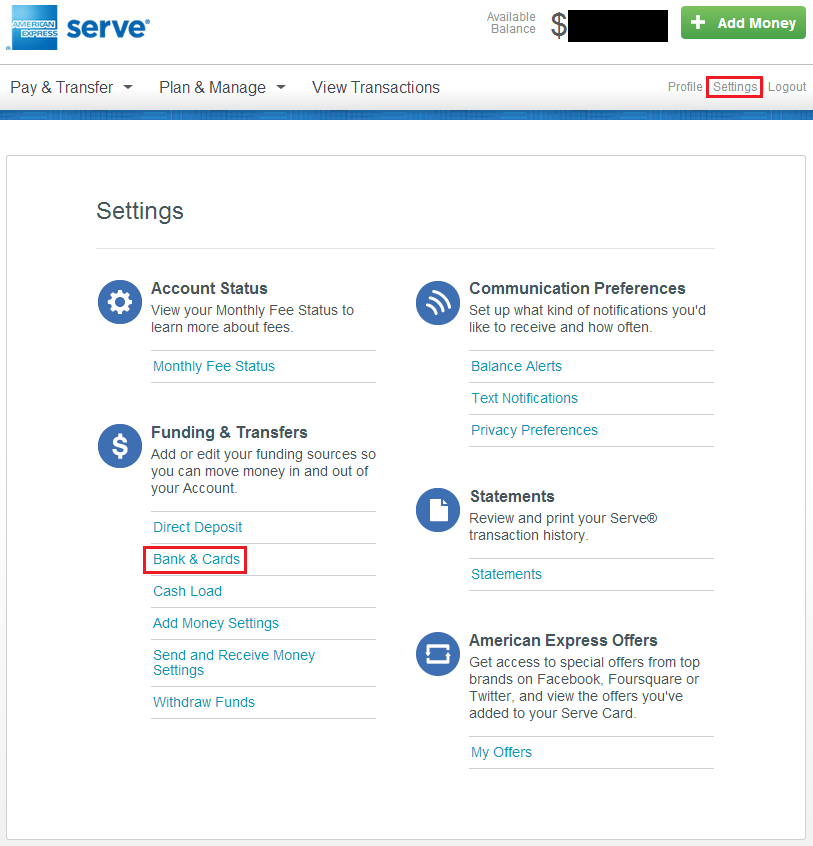
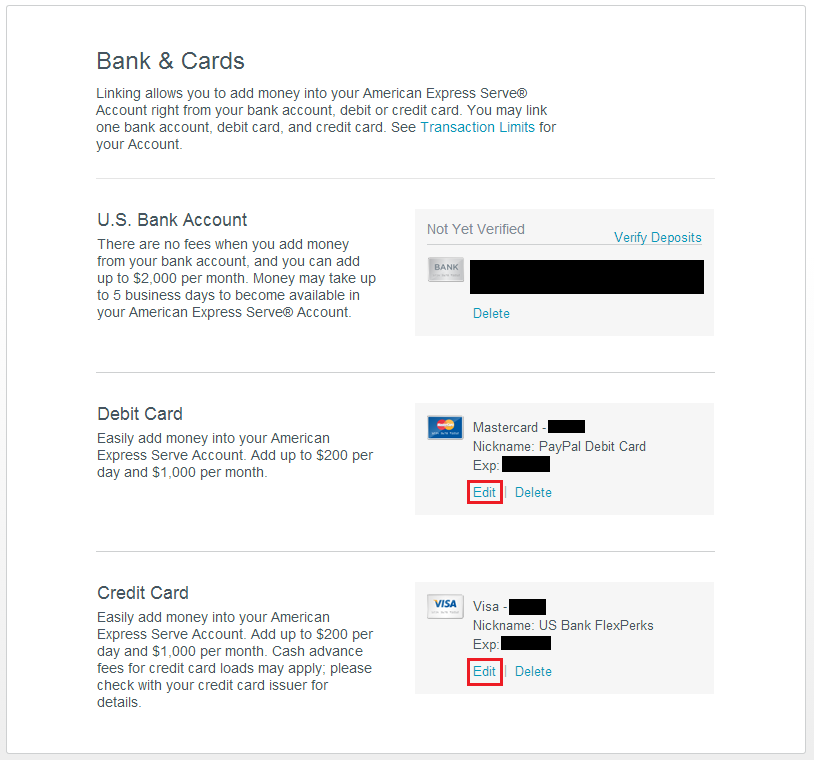
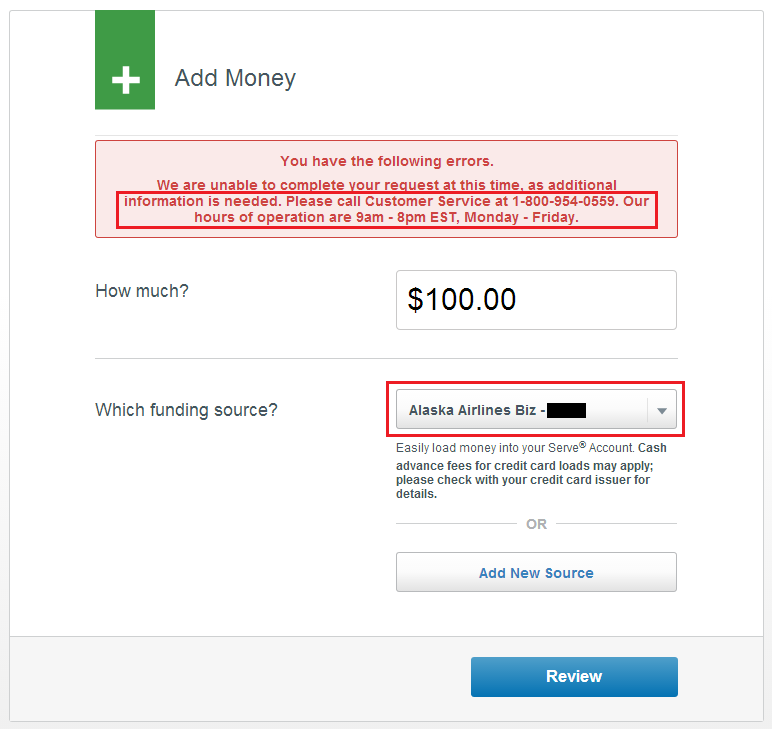
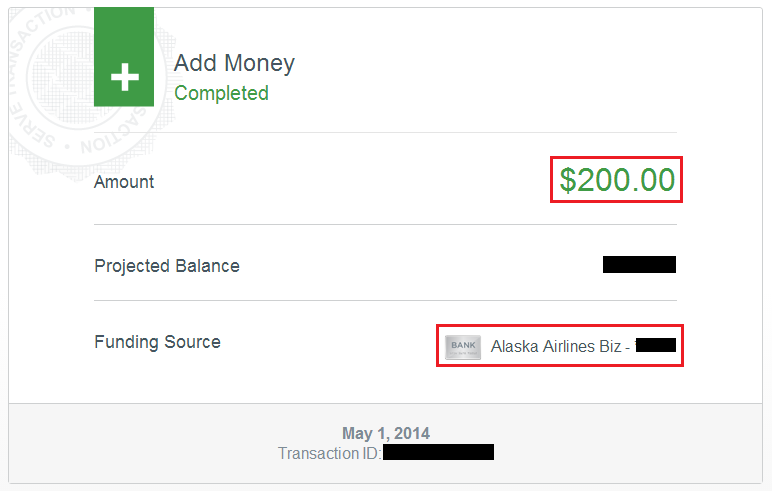
I’ve had to do this for 2 credit cards so far. Kind of a pain, but oh well. I told the rep I would be switching credit cards somewhat frequently and if she could add a note to my account so I wouldn’t have to call, but no dice.
That’s WAY to complicated for Serve to handle! I would call early in the morning to minimize wait times.
True, I would have been shocked with an answer of, “Sure, we can do that!”
Really appreciate your recording. I called to verify before, it takes so long, I would rather not change a card.
I know it is a hassle, hopefully the wait times aren’t too long next time you call.
I wasn’t able to add $200 from my new Citi AA credit card, but then I tried to add $20 and It worked. So I’m adding in increments of $20. Maybe later it will allow me to add $200.
Hmm sounds like Citibank might be blocking the $200 loads. You might want to call them and see if they can tell you what’s going on.
I didn’t make change on my funding source but still received an error message for security reason. Same as you, a conference call solved this problem. Thanks for sharing you experience.
Glad I could help. Hopefully it will be smooth sailing moving forward for you.
what is the best way to liquidate serve? ATM money pass or bill pay back to credit card on record?
Bill pay is easier I think.
Just started with my first cc and the second load got the error message. Called Serve and they are asking for copy of DL and CC. Have they asked you for this before? Should I try calling again on a weekday?
Yes, that is the usual procedure for loading your Serve Card with a new credit card. Upload the documents and call them back. They will unfreeze your account right away.
Will they do this with paypal’s DC? I want to add mine when I get my serve card but don’t want any red flags.
I have my PayPal Debit Card linked to my Serve Card and have gone through the same steps to verify the card. Serve just wants to make sure you are loading a debit card in your name, not a gift card. It is all about security, nothing will flag your PayPal account.