Random News: How to Connect to Free Boingo Wireless Hotspots, Alaska Airlines Platinum Plus Credit Card Update, and Changing Credit Lines on Chase Credit Cards (Online)
Greetings from San Sebastian, Spain! Here are some random posts that might interest you… Have a great Sunday everyone!
On May 31, American Express announced their new partnership with Boingo Wireless to provide free unlimited WiFi at over 1 million Boingo wireless hotspots around the world to all American Express Platinum cardholders (personal, business, and Mercedes Benz versions).
Read the post here.
In other news, my Bank of America Alaska Airlines Visa Signature Platinum Plus credit card 30,000 10,000 bonus miles posted to my Alaska Airlines account (I haven’t even activated the card yet).
Along with the 10,000 bonus miles, I received a $50 discount code for a future Alaska Airlines flight, expires 1 year from issue.
Here are the terms of the $50 discount (this is actually a better offer if you don’t travel with a companion):
I was recently approved for a Chase Southwest Airlines Rapid Rewards Plus Credit Card during my last app-o-rama (link), but I was only approved for a $2,000 credit line. Not to worry, I can send a secure message online to Chase and ask for them to move credit from my Chase Freedom to my new Chase Southwest Airlines Plus Credit Card. As you can see, my Chase Freedom Credit Card originally had a $9,500 credit line.
To send a secure message online to Chase, log into your Chase account and click the link toward the top of the page called Secure Message Center. Then click the Send New Message link. Chose the option from the drop down menu regarding your issue (account inquiry in this case).
Select the credit card account in question (Southwest Airlines Plus Credit Card) and type a brief message regarding which credit card you want to move credit from and how much of the credit line you want to move. Keep it short and sweet and you should be good to go.
After about 2 hours, I received an email from Chase regarding my response. After logging into my Chase account, I was able to view the response. My request was approved and the credit lines were successfully moved. Easy peasy!
My Chase Freedom Credit Card now has a $6,500 credit line while my Chase Southwest Airlines Plus Credit Card has a $5,000 credit line. I’m sure you can move credit lines around whenever you want, as long as they are personal credit cards and not business credit cards.
If you have any questions, please leave a comment below.


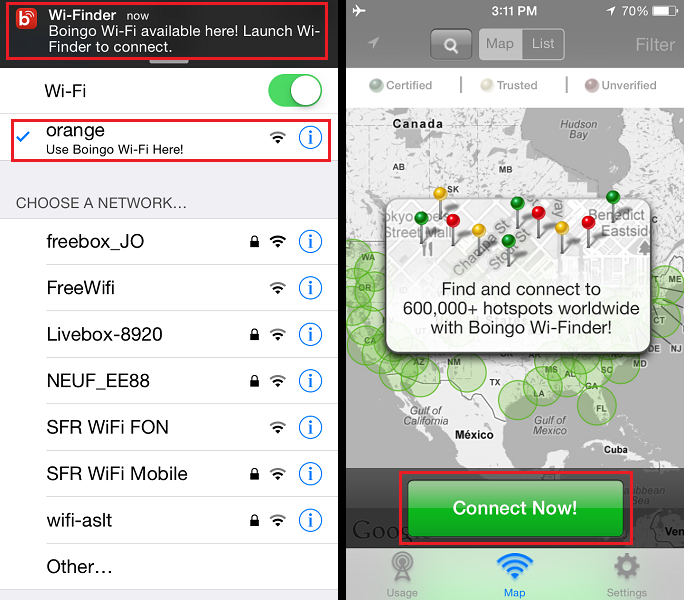
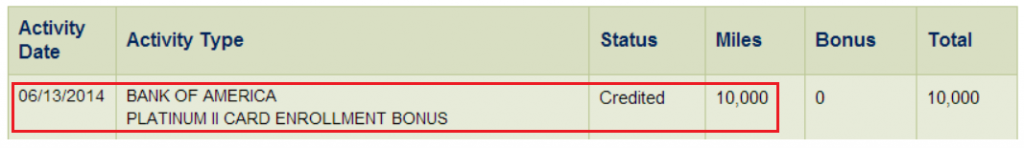
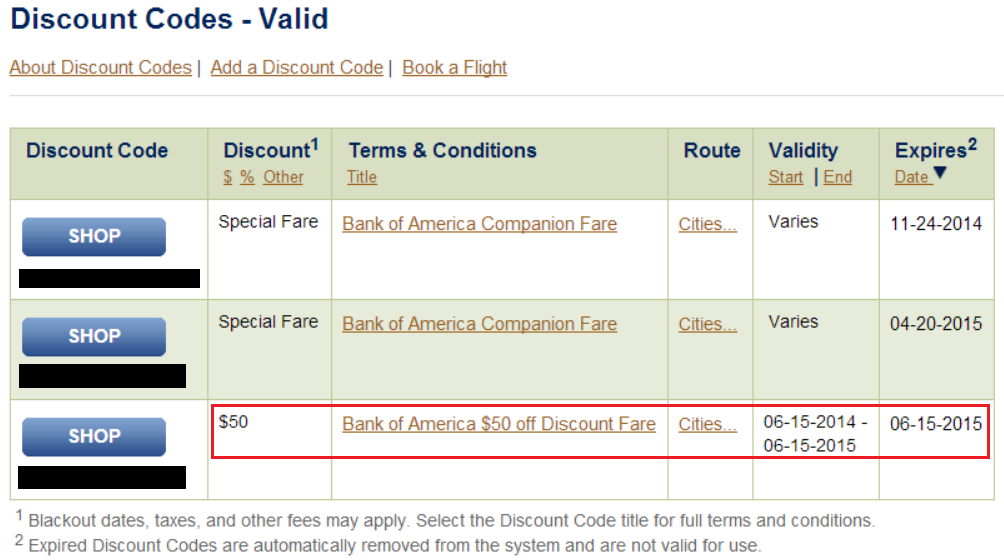
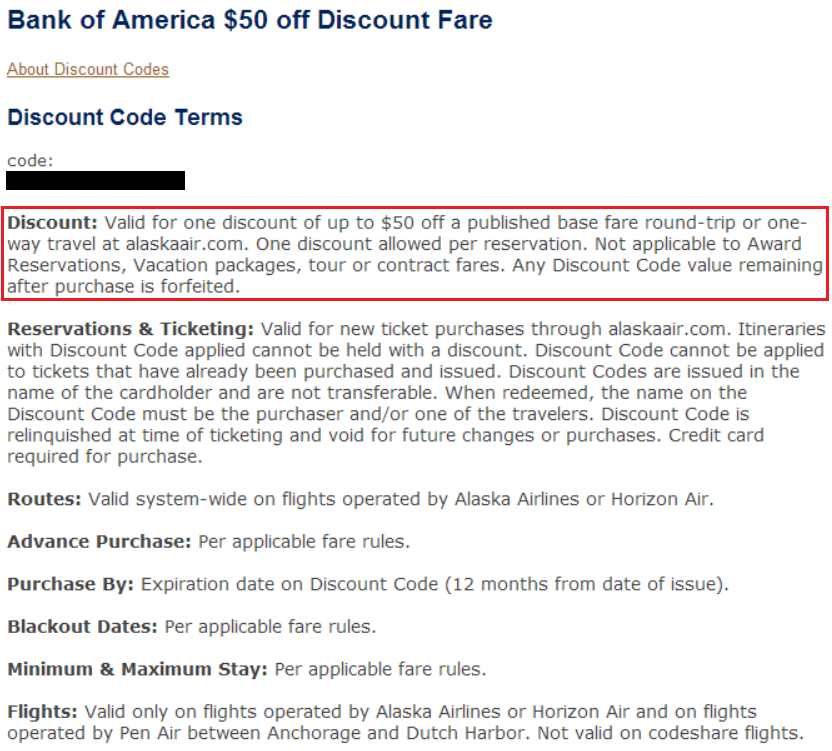
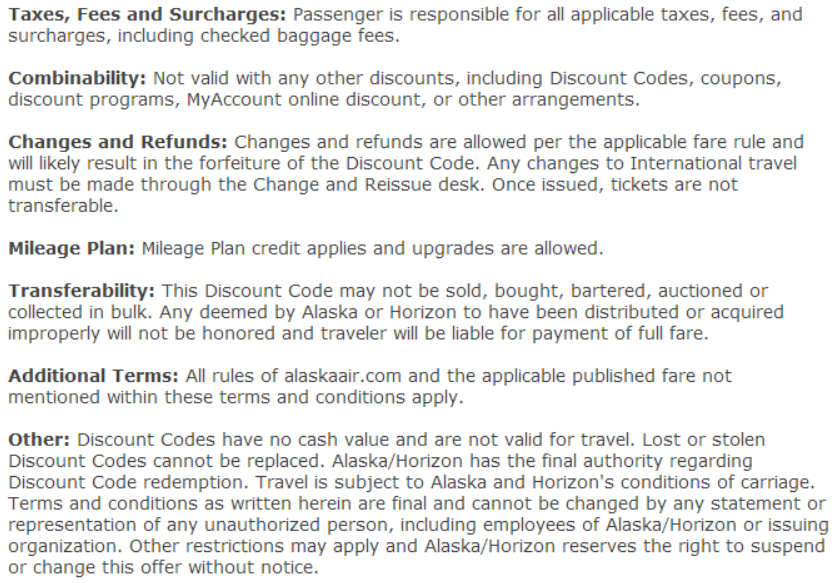
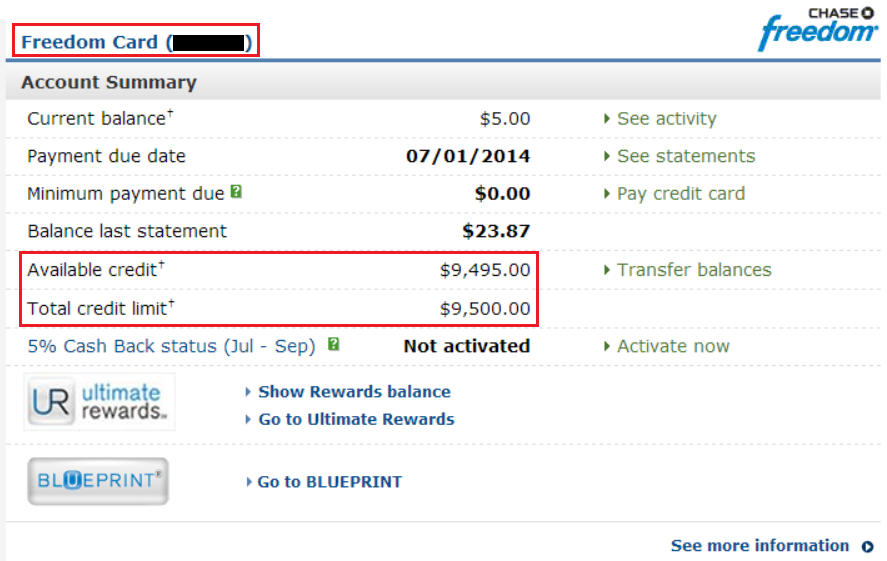
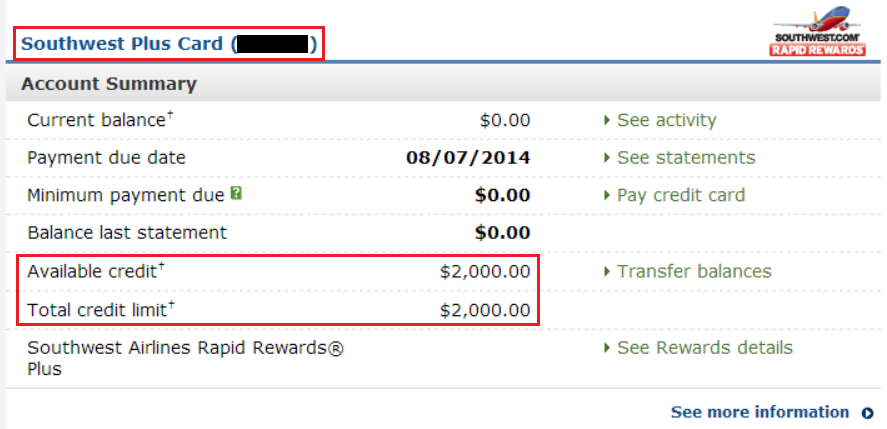
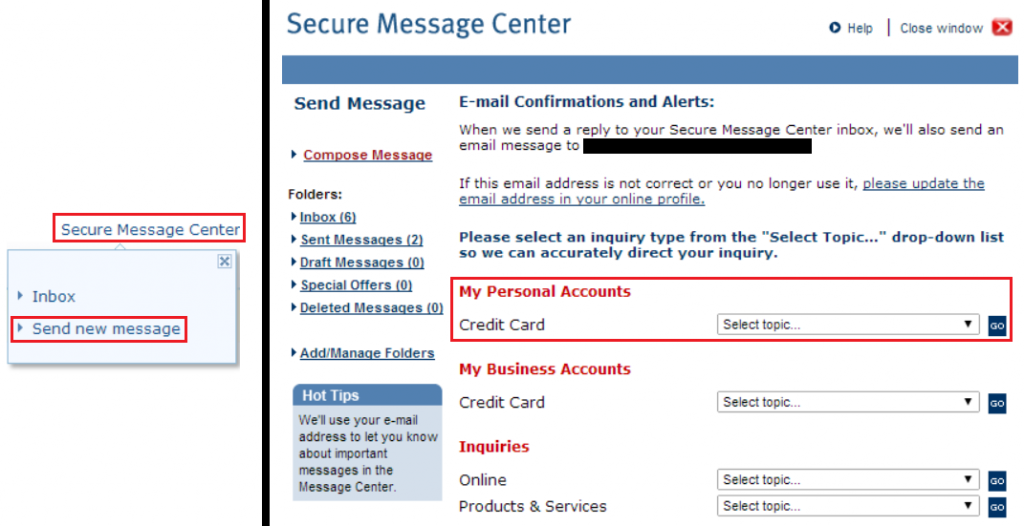
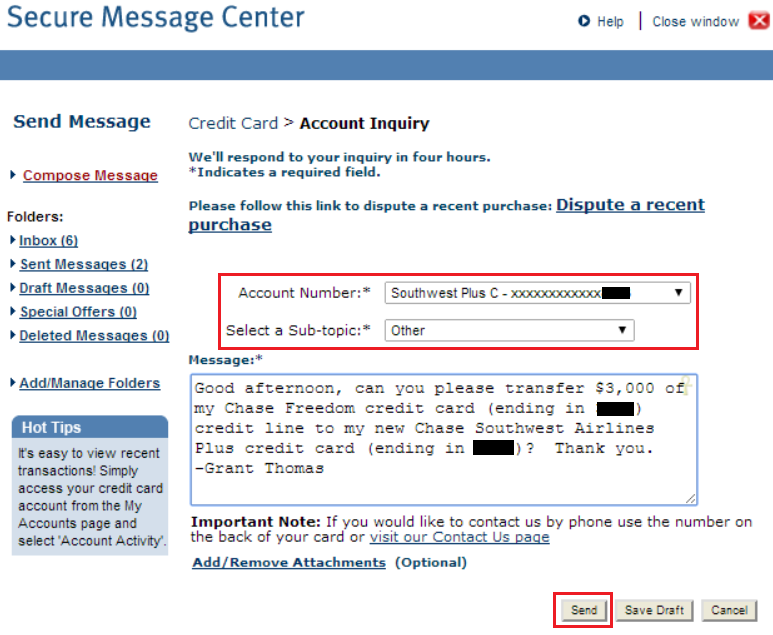
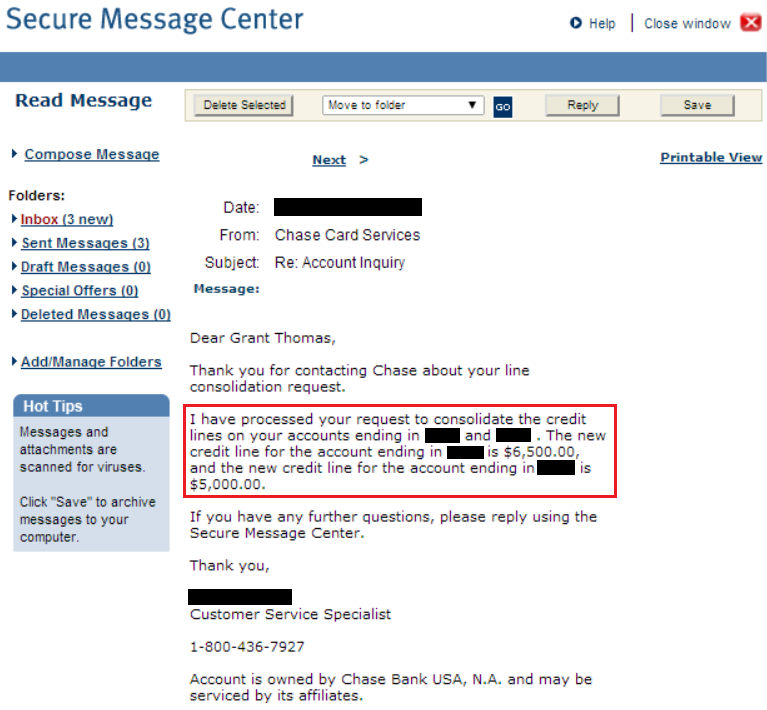
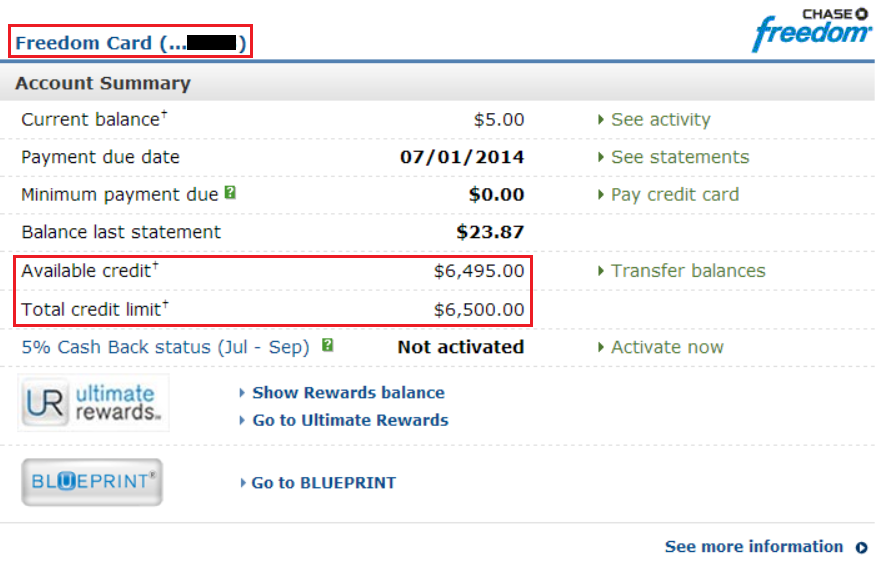
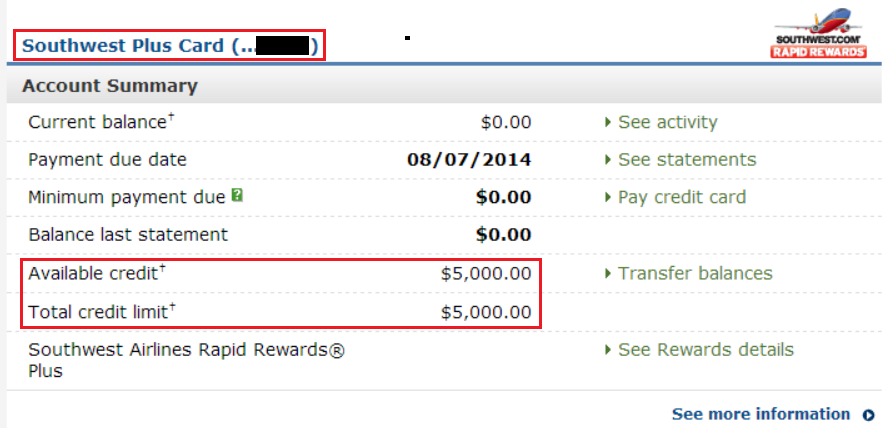
My wife and I both, for the first time ever, were dumbed down on a c card like you. We both only got the Plat Plus. However, with the annual fee at $50 and the discount code we both got (WHICH WE WOULDN’T HAVE KNOWN ABOUT WITHOUT YOUR BLOG ABOVE), and we WILL use those codes, it basically makes it a free 20K total miles. I wouldn’t ever do it again, as it’s not worth the credit inquiry hit, but it does takes some of the disappointment out.
I actually prefer the $50 discount code as a I travel a lot more by myself than with a companion. It is essentially a break even deal with the annual fee and the discount code, but you do get free Alaska Airlines miles. I probably won’t apply for another Alaska Airlines credit card until 2015.