Update: Thank you to everyone who used the TWGWIFI promo code. Unfortunately, I have reached the maximum number of promo code redemptions. The current price is $10 / month for the 30 day unlimited inflight WiFi plan.
Good morning everyone. A few weeks ago, I signed up for an unlimited inflight WiFi plan for $10/month. The service works on Gogo equipped flights and Panasonic Avionics equipped flights in the US and around the world. You also get access to thousands of hotspots on the ground too. Instead of signing into each WiFi network or hotspot directly, you use their app to automatically sign you into any eligible WiFi network. It was so simple and a great deal for $10/month. I reached out to US Mobile to see if they had a referral program. When they responded, they told me that they created a custom promo code for me to share with my readers. I will share that promo code below along with instructions on how to set up your account and log into inflight WiFi networks.
For inflight WiFi networks, US Mobile partners with iPass, which in turn, partners with Gogo and Panasonic Avionics. Fun fact, I used to work at Panasonic Avionics in their inflight entertainment department. Anyway, with iPass, you can connect to any Gogo or Panasonic Avionics inflight WiFi network. Here is the current list of airline partners:
If you are interested in signing up for US Mobile’s unlimited WiFi plan, click here and use promo code TWGWIFI. You will receive 40% off the monthly plan, bringing the cost to $6 / month. You can use as much data as you like and you can cancel anytime. I believe the transaction also qualifies for 5x with the Chase Ink Plus Business Credit Card.
Assuming you joined US Mobile’s unlimited WiFi plan, here is the process for setting up your account. The following screenshots were taken from my iPhone, but the process should be the same on other iOS devices, Android devices, laptops and PCs. Sign into your US Mobile account here and link a device (whichever device you will use to connect to inflight WiFi networks).
If you want to connect a smartphone, follow the steps to download the iPass SmartConnect app from the App Store or Google Play store.
After you download the iPass app, launch the app and it will link your US Mobile unlimited WiFi plan to your iPass app. When you are on the ground, the app will show you nearby hotspots that you can connect to for free. You can also download hotspot locations for specific regions, so when you are not on WiFi and looking for a WiFi network, the app will help you find eligible hotspots.
Lastly, here is the helpful tutorial provided in the iPass app that shows you how to connect to inflight WiFi networks. I will show you the entire process of connecting to a Gogo inflight WiFi network below.
I flew Alaska Airlines recently that had Gogo inflight WiFi. As soon as we reached 10,000 feet, I turned my WiFi on and looked for the gogoinflight WiFi network. I connected to that network and the iPass notification showed up at the top of my screen. I clicked that notification to go to the iPass app.
The iPass app securely connected to the Gogo inflight WiFi network, then presented the Gogo captcha security code screen. I entered the captcha code and clicked the Start Surfing button. Congratulations, I was now connected to the Gogo inflight WiFi network. I didn’t need to sign into my Gogo account or do anything outside the iPass app.
Once the iPass app connected to the Gogo inflight WiFi network, I decided to run a speed test to see how fast the inflight WiFi was. After ~30 seconds, the speed test finished and I had my speed test results. As you can tell, the Gogo inflight WiFi network had decent upload and download speeds, good enough for checking email and surfing the web, but not fast enough to make a WiFi phone call or stream videos.
All in all, I am very impressed by the US Mobile / iPass partnership. I have also connected to a few hotspots around San Francisco and the process for connecting to those WiFi networks is very simple. If you have any questions about US Mobile or iPass, please leave a comment below. Have a great day everyone!


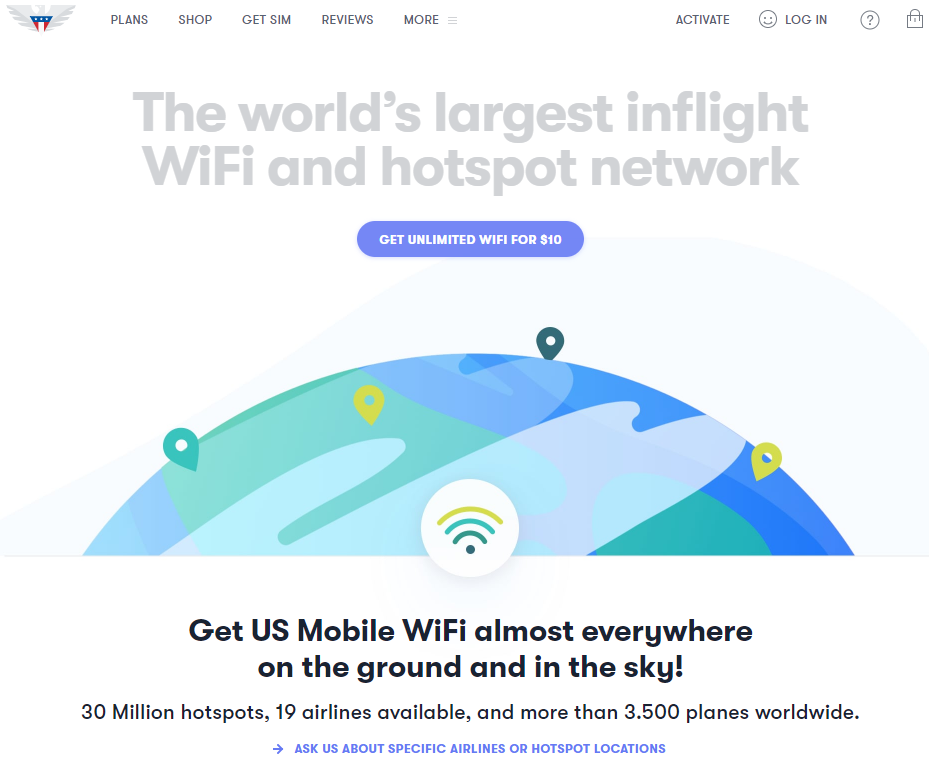
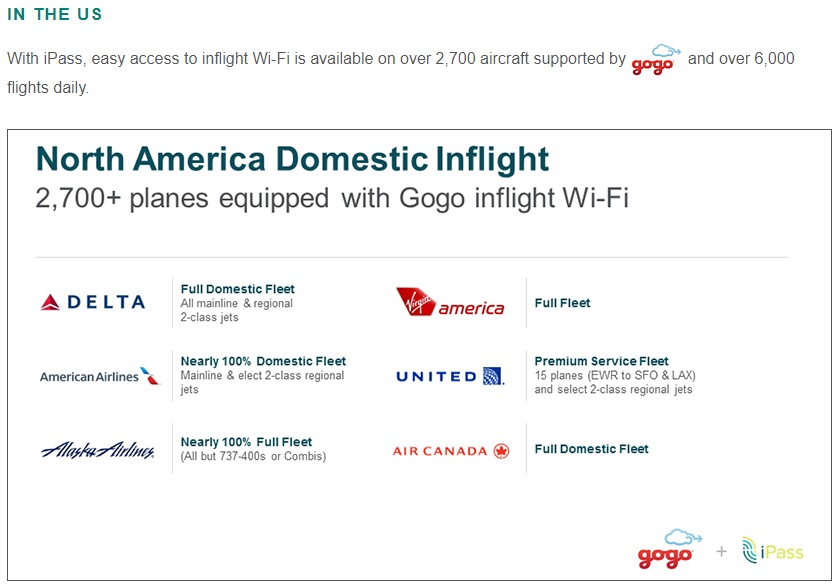
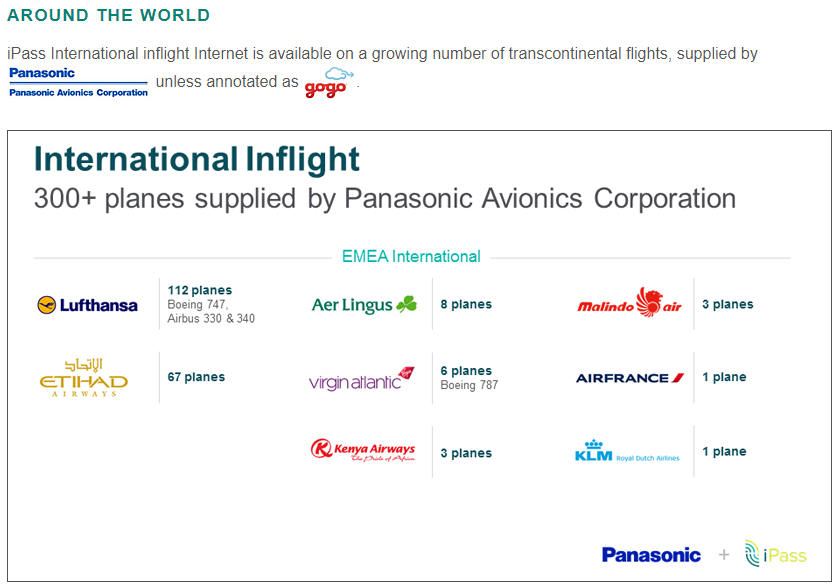

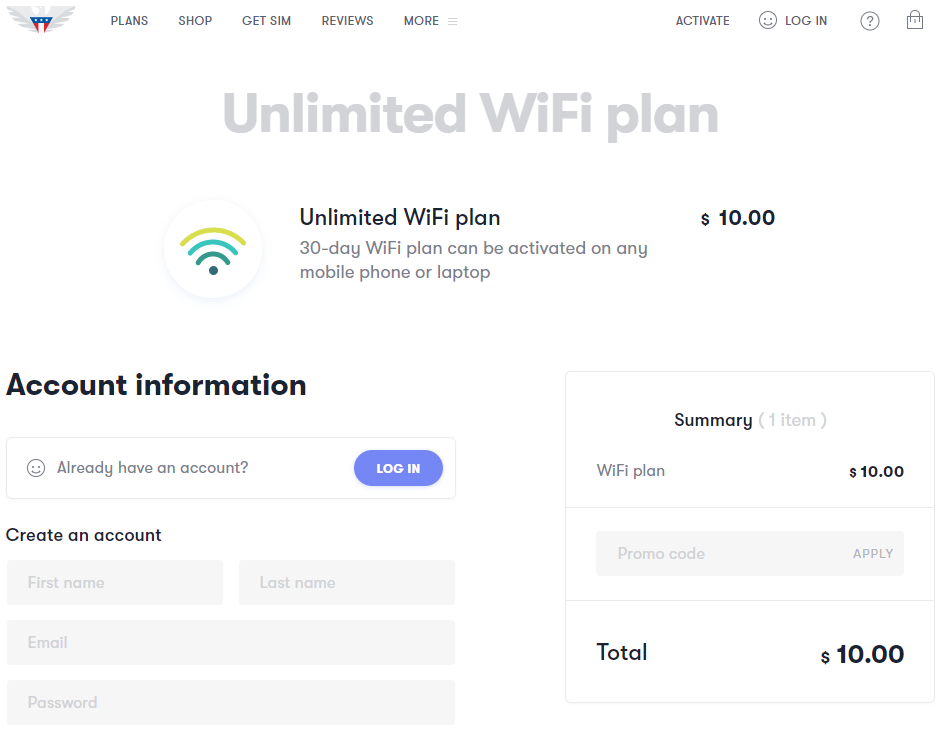
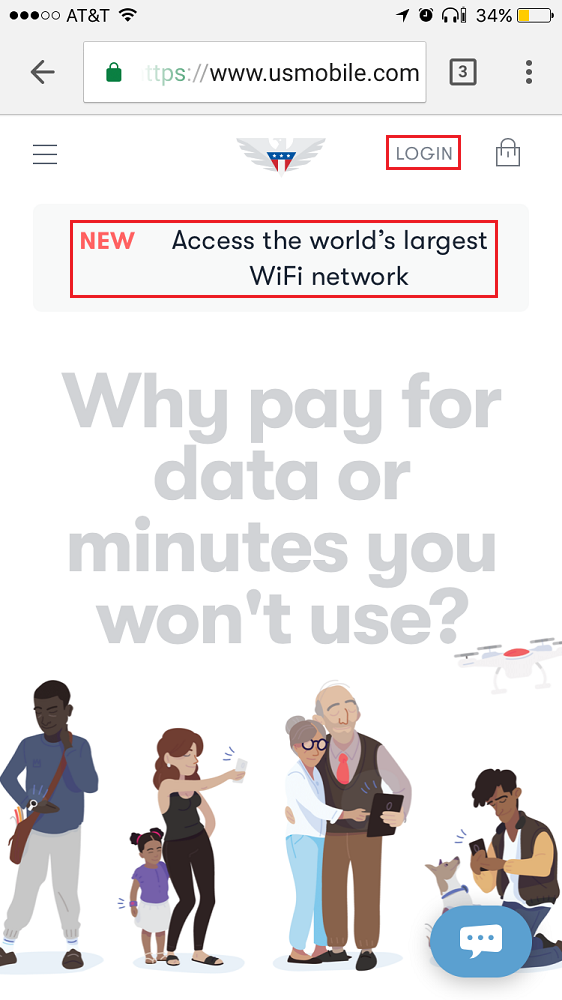
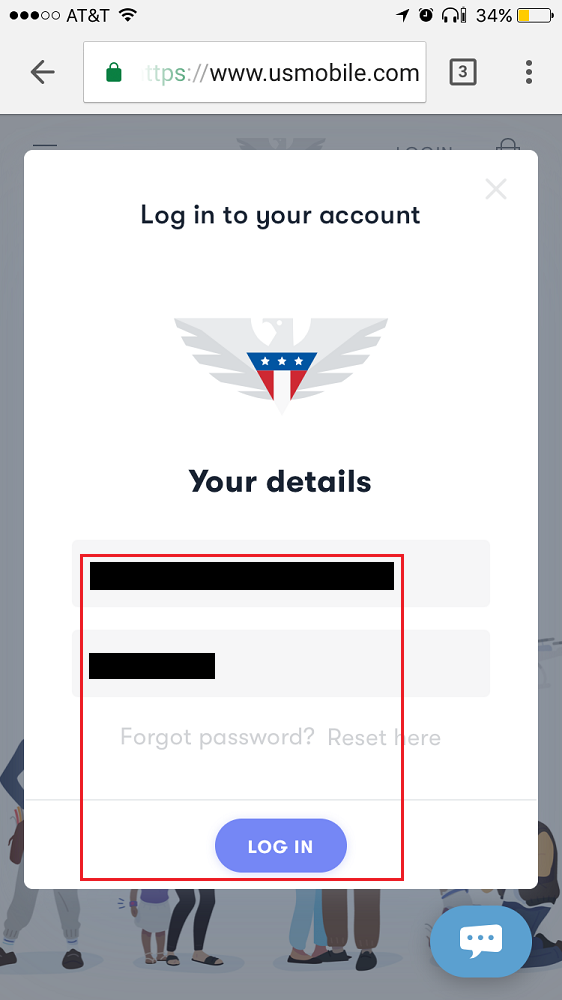
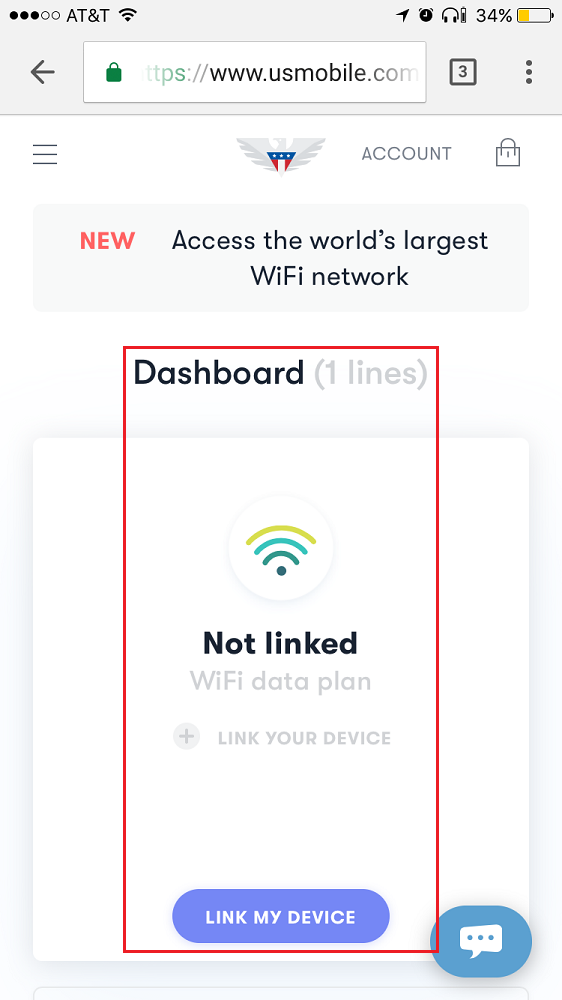

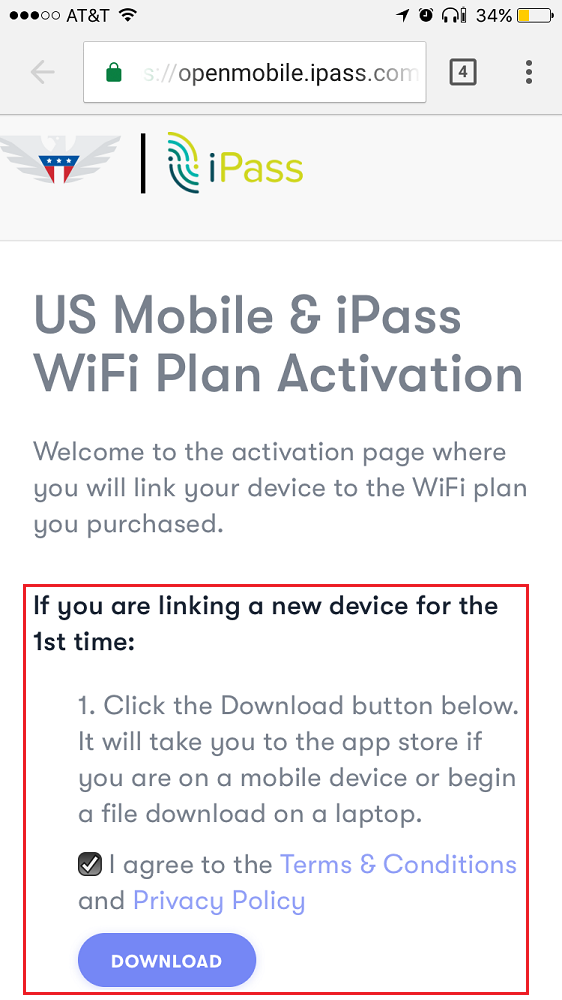
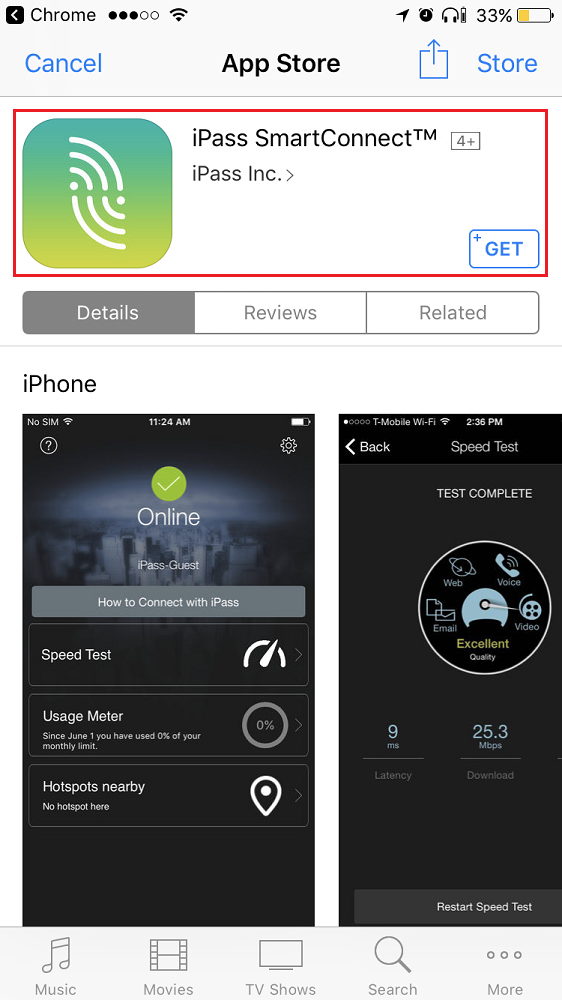

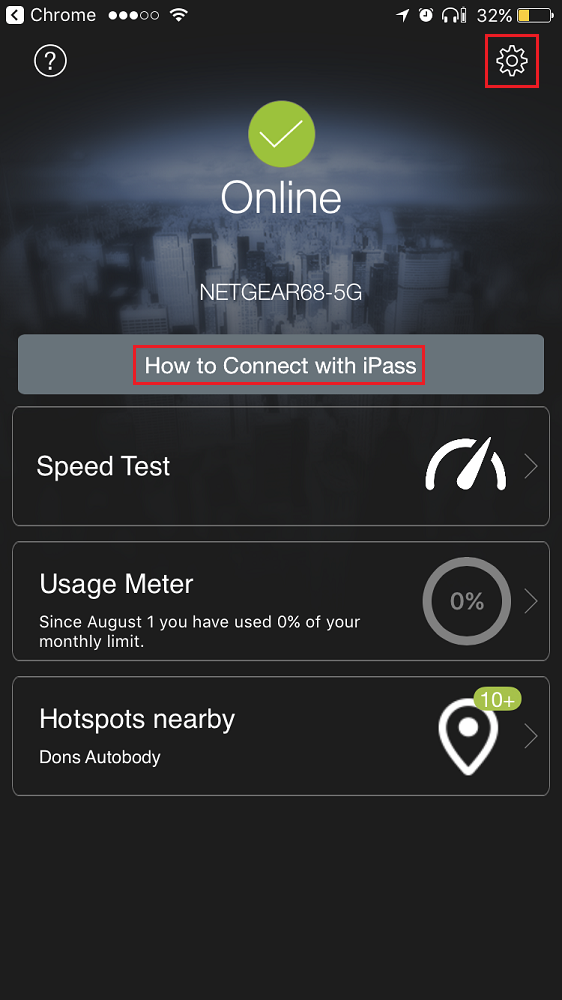
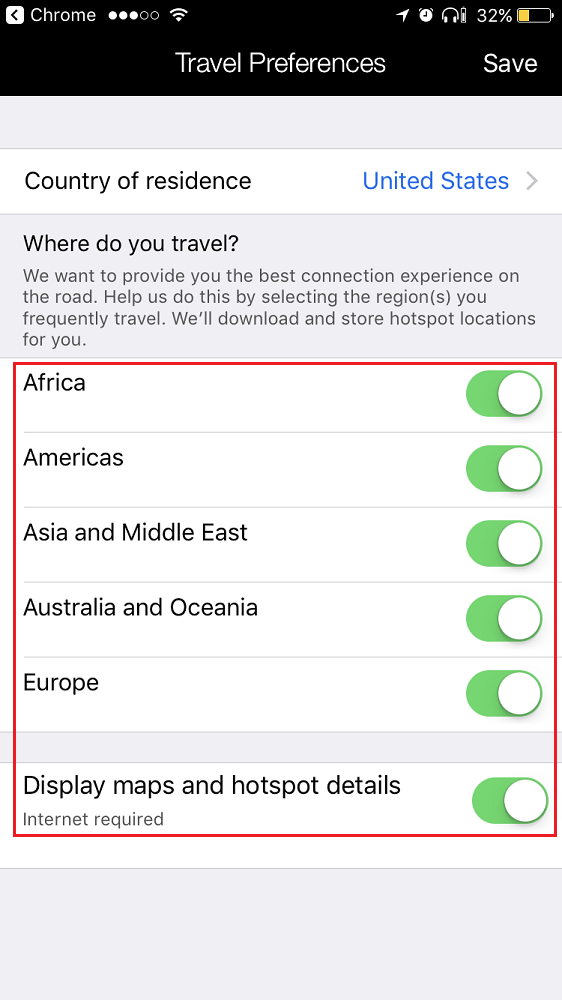
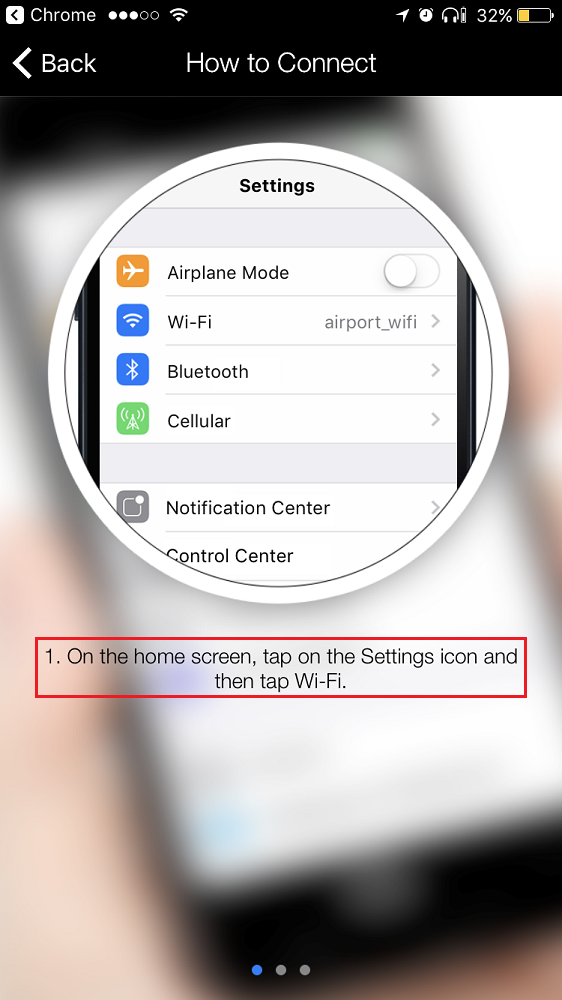
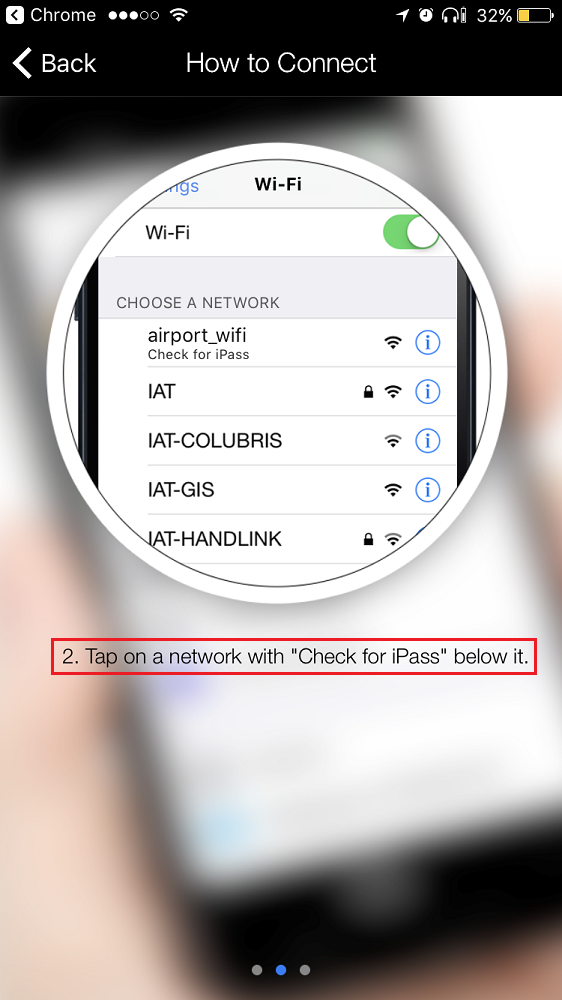
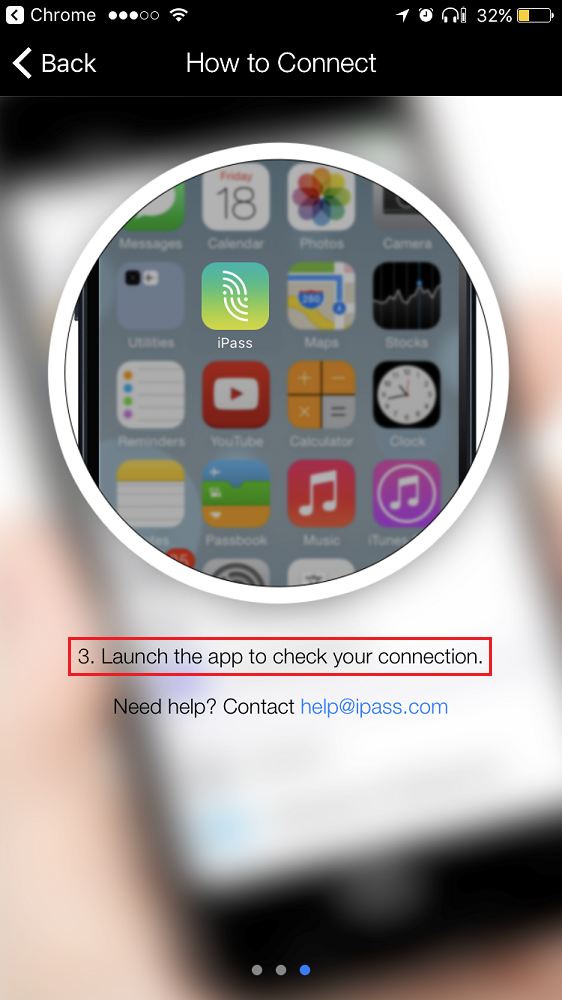
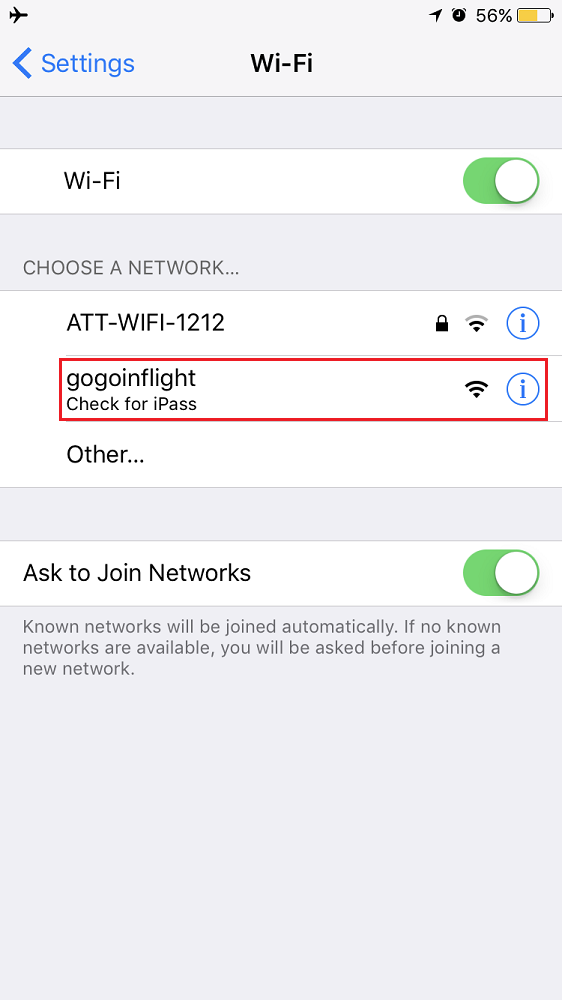
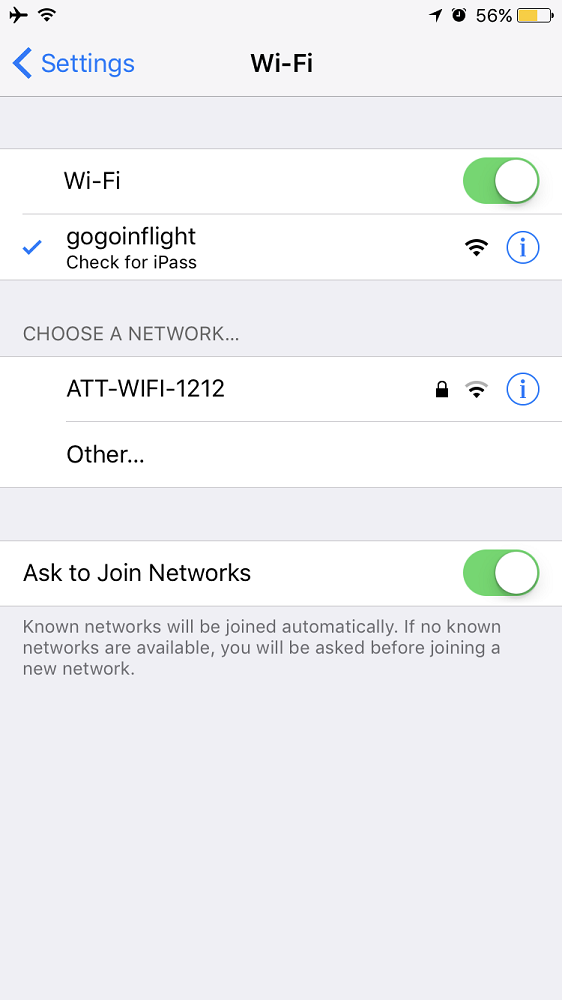
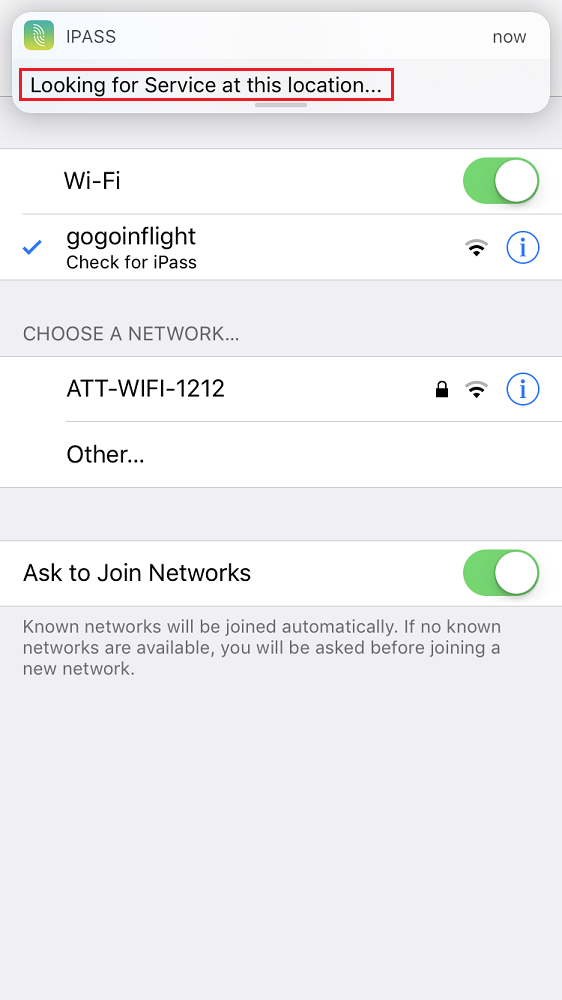
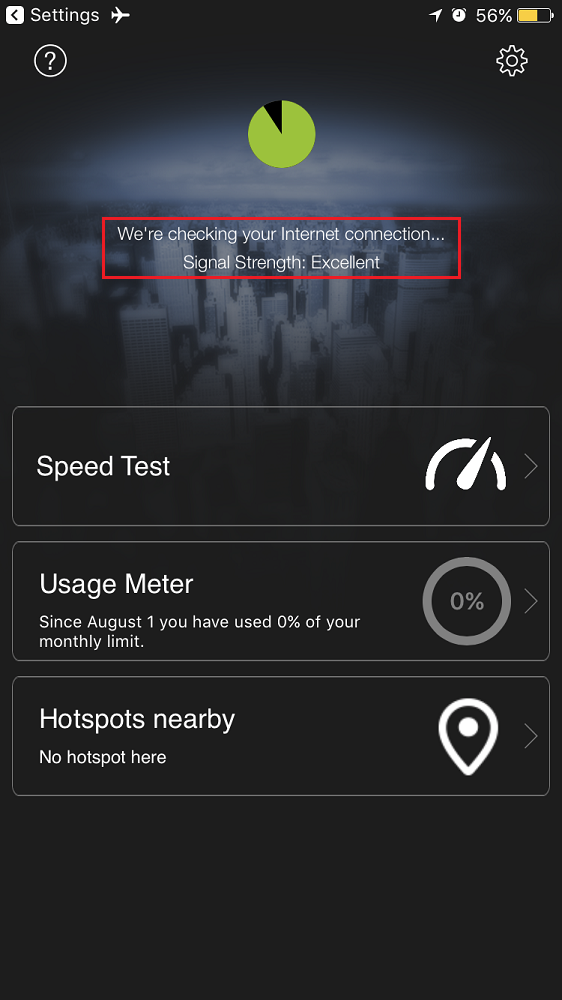

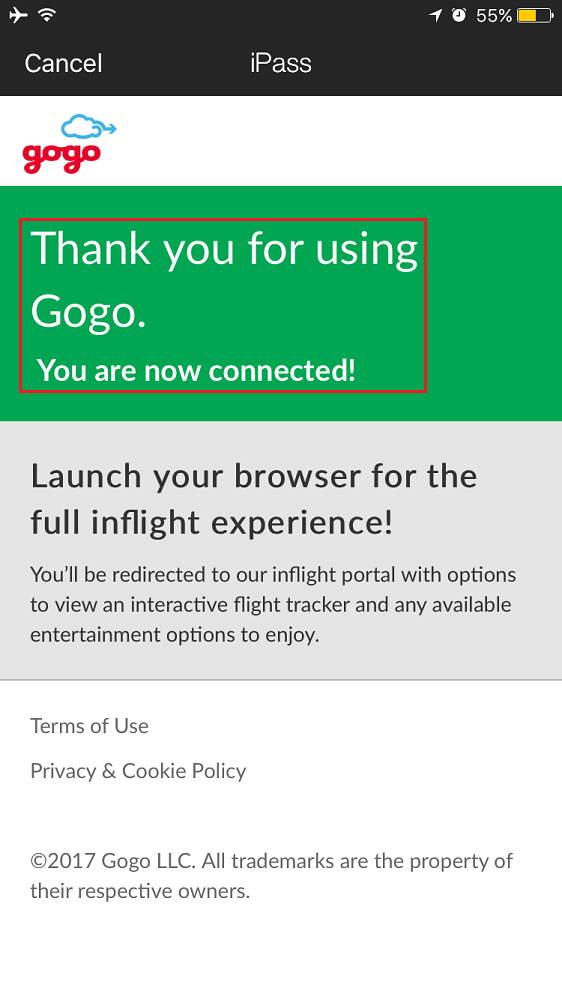
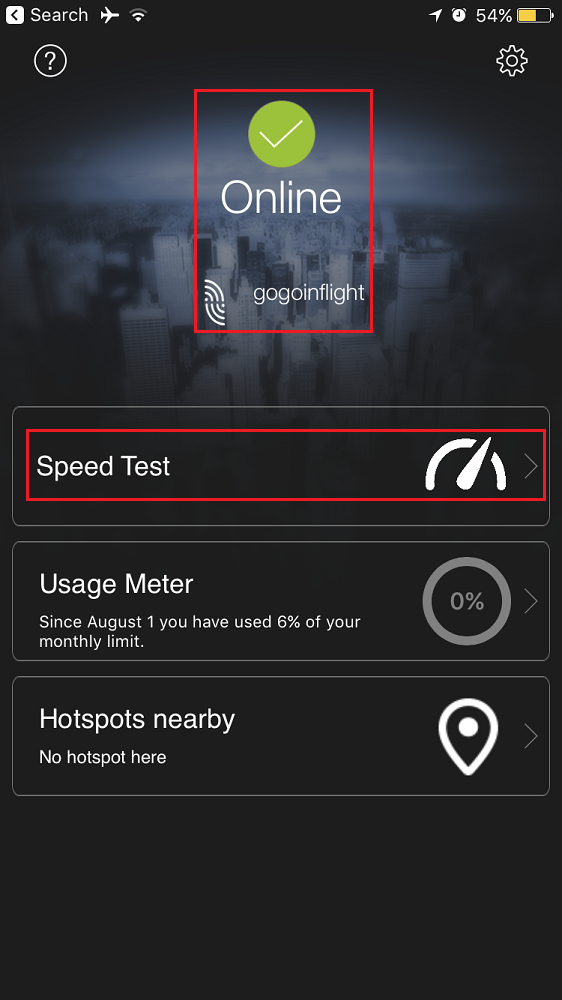
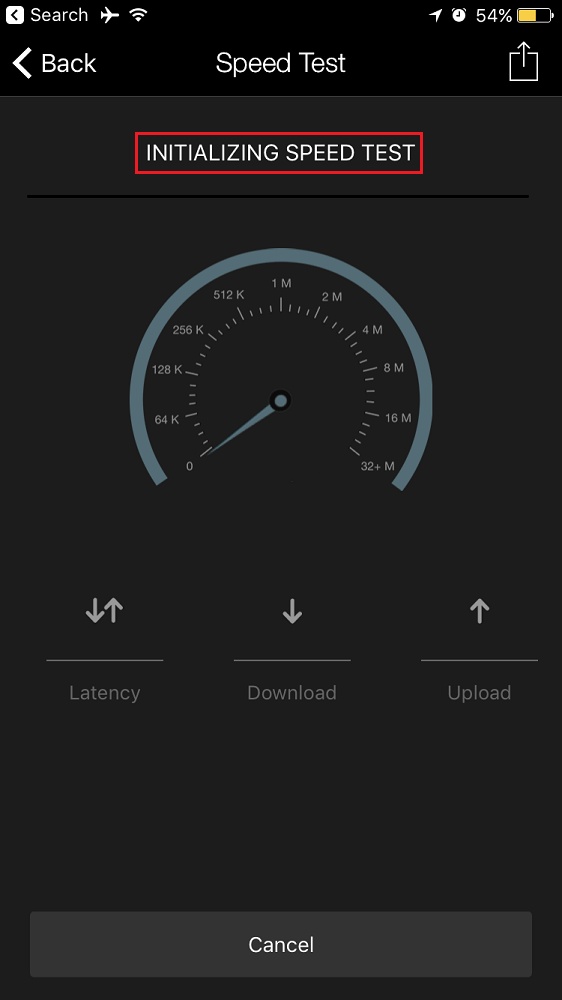
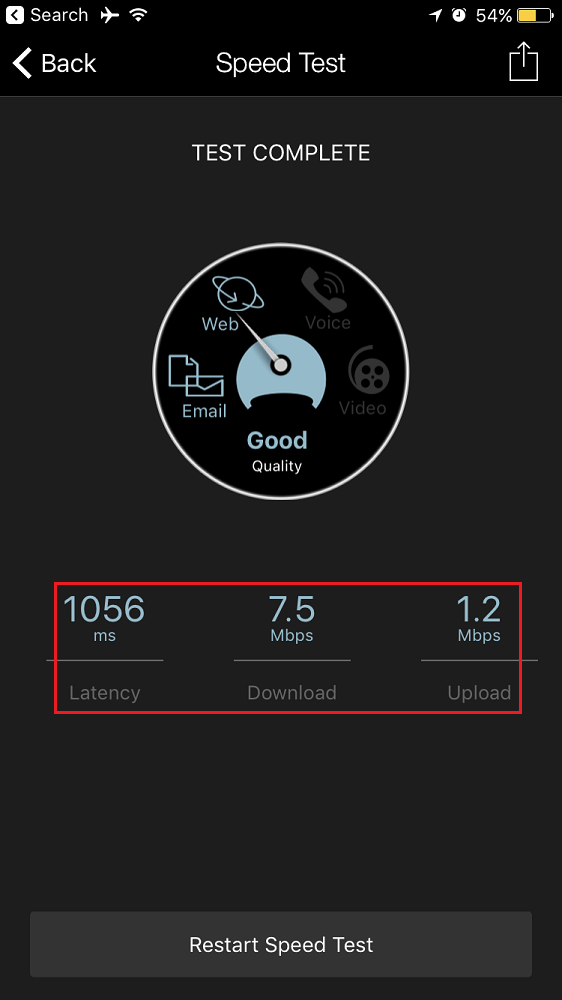
This sounds great, but also too good to be true. So instead of paying $59.99 a month to have gogo unlimited on any airline, I can pay $10 (or $6 here) a month to have gogo unlimited on any airline? The only catch seems to be that i have to make it device specific (laptop or phone, not interchangeable on the same account). Is that right?
Why wouldn’t everyone do this, and then gogo go out of business? What am I missing?
Thanks!
I haven’t tried activating a second device, I will try to test that out tomorrow night on my Delta flight.
I don’t know what the business arrangement is between US Mobile / iPass / Gogo / Panasonic Avionics, but it must be working for everyone or they wouldn’t be partnered with them. Enjoy it now before the price changes.
The catch is you have to agree to allow them access to your data and to monitor the sites you visit while using their services (it’s in the T&C). So presumably, they want to monetize the data harvested from their users.
Good find George, I wonder if the other inflight WiFi networks have similar language in their T&Cs. Do you happen to know?
This is great so long as you are not flying on United as they have a proprietary system (their app or unitedwifi.com) with only certain or few planes equipped with Go-Go. I fly United almost exclusively and would be curious as to which specific planes have the capability to use this service.
You would need to see which United Airlines routes use Gogo inflight WiFi.
I wish I had the code a few days ago!! Just signed up and so far, haven’t had much luck in local hot spots. It says Ipass not supported. Hoping this will work when I fly at the end of the month.
If you are on a Gogo or Panasonic Avionics flight, then iPass should work, assuming the inflight WiFi network is working properly.
Do you know if your code is for $6 per month forever or is it $6 for the first month then $10 after that?
It is pretty awesome you’re able to get a custom code
If you sign up for $6/month, the price should be forever as long as you stay a subscriber.
No longer a valid code.
Bummer, I guess I reached the maximum number of people who could enroll in the promo code. Let me update the blog post.