Great Bridge Group Update
Earlier this month, I showed you how to Make up to $240 Each Year Shopping by joining Great Bridge Group. Looking at my WordPress stats, it looks like 17 of you joined and are starting to make some money. As of today (July 30, 2013), I have earned $21.33. Not bad for free money.
Here are some updates regarding your Great Bridge Account:
Firstly, if you signed up for an account by going through my referral link, you were promised $5 when you joined. I was told by GBG that the $5 referral deposit would show up in your account within 90 days of joining. As of today, I haven’t received any referral deposits, so I am as eager as all of you. If you want to join, click here.
Secondly, they partner with more companies/banks than appear on the “Add a Card” screen. You can find many companies/banks by typing their name into the search box.
After typing “bank” into the search box, a list of 100+ companies/banks showed up. You should be able to earn more money by adding more companies to your account.
Thirdly, transactions take 3-5 days to show up on your account. The representative from GBG told me they retrieve data from different companies on different days. Do not worry if your purchases are not showing up. As long as the card you used is registered to your account, you will get the transaction credit.
Fourthly, you will receive your payout every 90 days from the date you joined. For example, I joined on June 29, 2013 so my first payout date is September 28, 2013. You will receive up to $60 each quarter (4 x $60 = $240 per year). To get the full $60, you would have to spend $60,000 on your credit cards / other accounts. Purchases greater than $1,000 are capped at $1.00 of earnings per transaction.
Lastly, if you get any error message in your account, contact GBG’s customer service. They are a small company so the responses usually take 12-24 hours, but they can easily fix any problems you might have. All you need to do is log into your account, click the Contact Us link on the bottom of the page and send them an email.
If you have any questions for me, please leave a comment below.

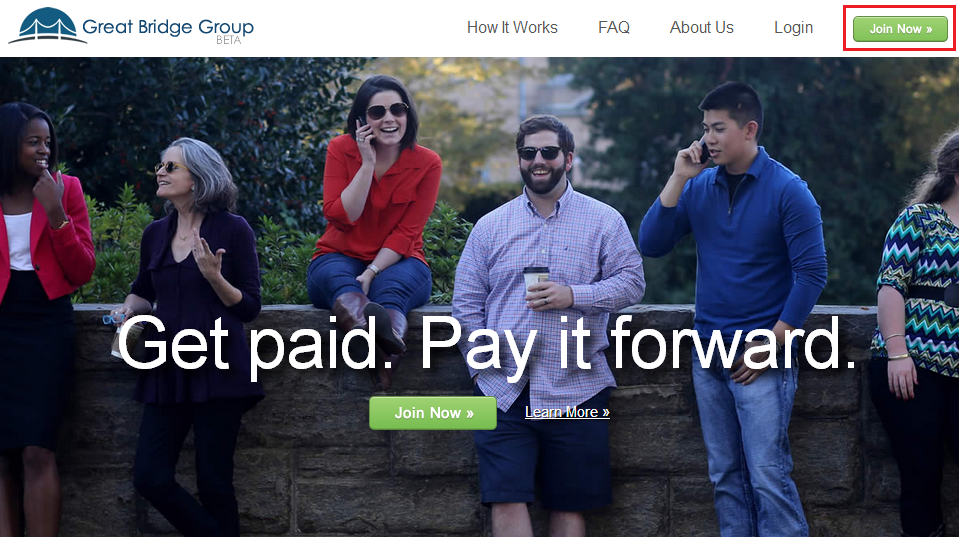
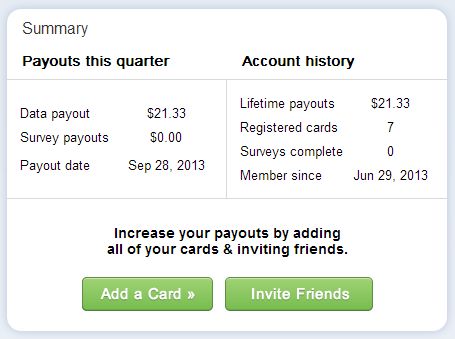
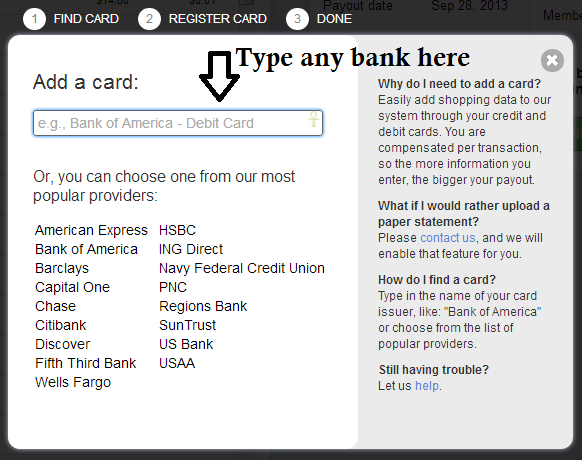
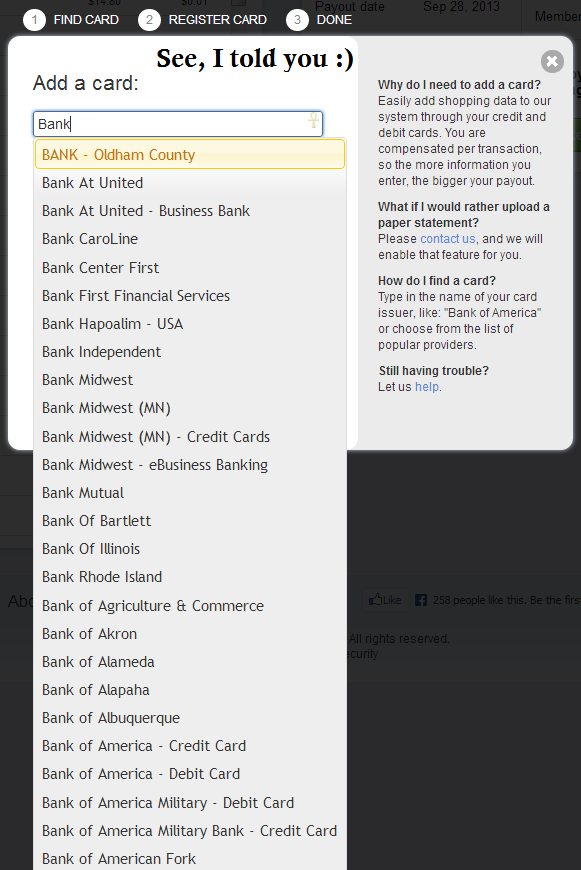
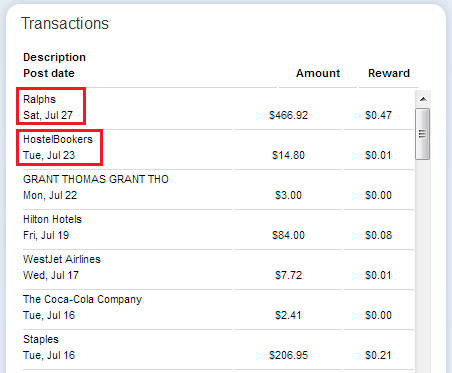
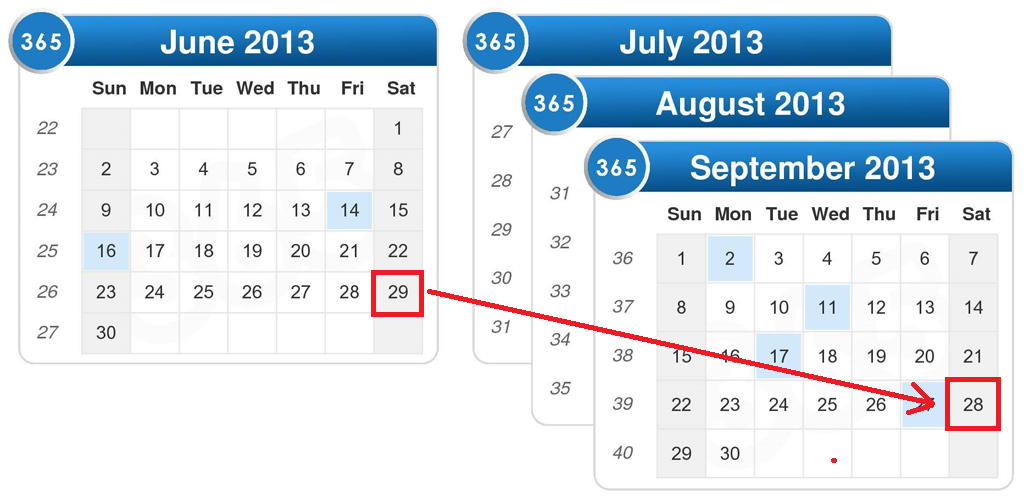
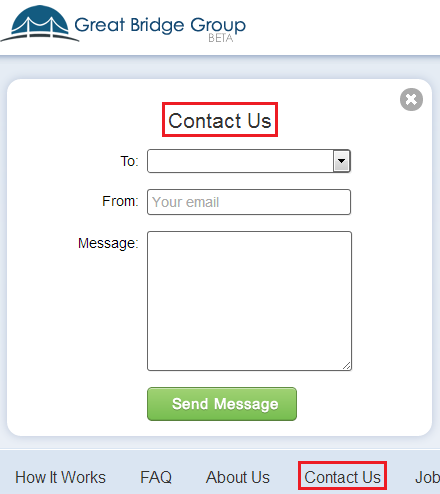
Are you able to add your bluebird card? I wasn’t able to.
I tried but it didn’t work for me either.
How do you add multiple cards from the same log-in info.
You should be able to click the Add a Card link, type the bank’s name, and enter your login details. I have 2 citi accounts I was able to add.
It wouldn’t recognize multiple Amex cards.
Do you get a red ! in your account?