How to Sell your First Ebay Item
I have received a few emails from readers who are interested in selling items on Ebay. Ebay is great because you can usually get more money for items than through garage sales or Craigslist, but it does require a bit more work to get started. I started selling on Ebay when I was 12 (using my mom’s Ebay account), but if a 12 year old can do it, I’m sure you can too.
Follow these steps:
1 – Sign up for an Ebay account here.
2 – Sign up for a PayPal account here. For Ebay, you need to sign up for the business version of the PayPal account to accept credit card payments from your buyers.
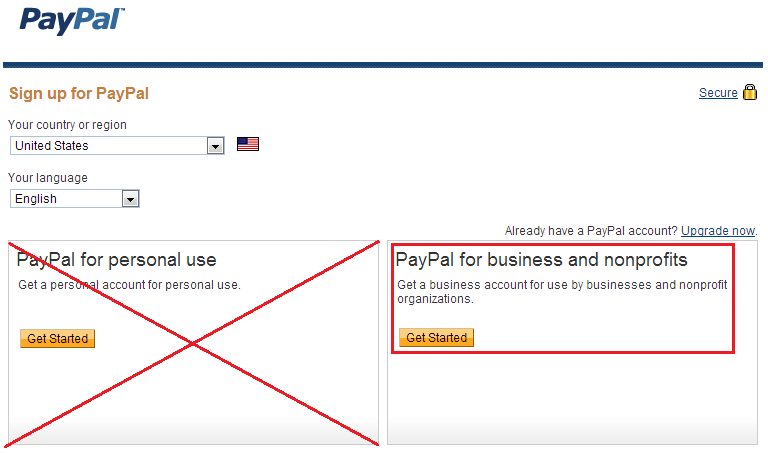
Chose the $0 monthly fee option.
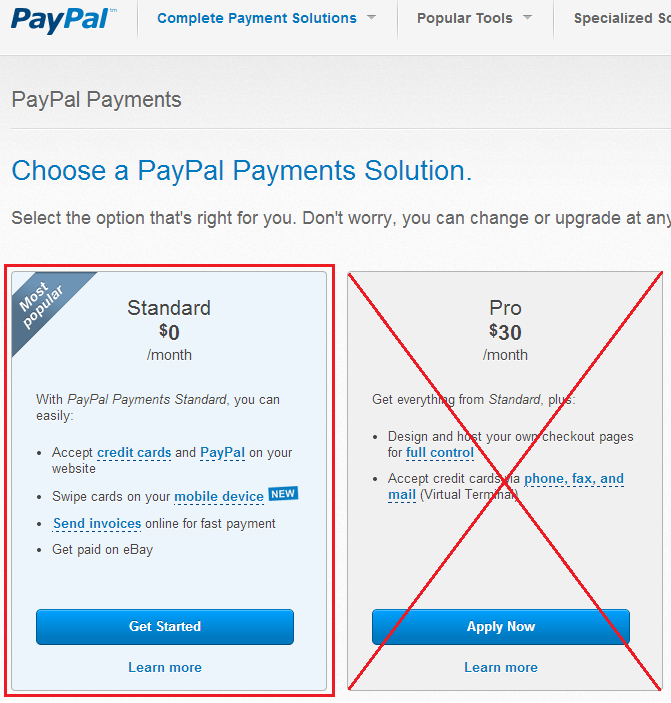
3 – Find the item you want to sell on Ebay. You have a better chance of selling something if that item has already been sold on Ebay. That means there is a market and buyers for your item. For help finding items on Ebay, please read Find the True Value of any Item on Ebay. Click on a listing that is similar to your item and click on the “Sell it Yourself” link below the gallery picture.
4 – Make the necessary changes to the item title, condition, and add your item specifics. Depending on the item and category, you may not see item specifics for your item.
5 – Add lots of photos. Do not use the gallery image. Buyers want to know exactly what they are buying. I recommend including pictures of all sides of the item, including the serial and model numbers. If there is anything wrong with the item, make sure to include a photo as well. I would rather buy an item that has 10 pictures and no text, than no pictures and many paragraphs. Pictures show that you care about the item, that you took care of the item, and that you can be trusted.
6 – Add a description. You don’t have to spend much time here. Make sure to mention the item condition, anything wrong with the item, and include shipping costs.
7 – Set your starting price and duration. I personally always start auctions off at 99 cents and the items have always sold for what they are worth. You may not be as brave (or foolish) as me, so you can set a higher starting price. I don’t recommend a starting price and buy it now price together, since 99% of buyers think they can win the auction for less than your buy it now price. I usually run my auctions for 7 days and I schedule them to start/end on Saturday morning. Take into holiday weekends and time zones when scheduling your listings. I recommend 10AM PST (1PM EST) on Saturday morning.
8 – Enter your PayPal email address.
9 – Shipping is very important. I strongly recommend that you do not ship internationally. It is such a hassle that I promise is not worth it. Depending on how large your item is, you need to estimate your shipping cost. If your item is easy to ship, I recommend entering $0 shipping cost. USPS Priority Mail Flat Rate Boxes are your best friends.
10 – Scroll to the bottom and click continue to go to the next page.
11 – Optional, chose your listing upgrades. If you have a great picture, you might want to select gallery plus. If you have a long title or multiple items for sale, you might want to use the subtitle. I don’t recommend the bold option as much, since it is the costliest at $2 per auction.
12 – Review and submit your listing if the title, starting price, shipping cost, and start time all look correct. Depending on the options you set, your fees will vary.
For more information, please check out these posts:
- Win almost every Ebay Item
- Find the True Value of any Item on Ebay
- Get 8% Cash Back on every Ebay Item you Buy
- Buyers and Sellers: How to Avoid Being Scammed on Ebay
- Print USPS and UPS Shipping Labels from your PayPal Account
If you have any other questions, please leave a commend below.


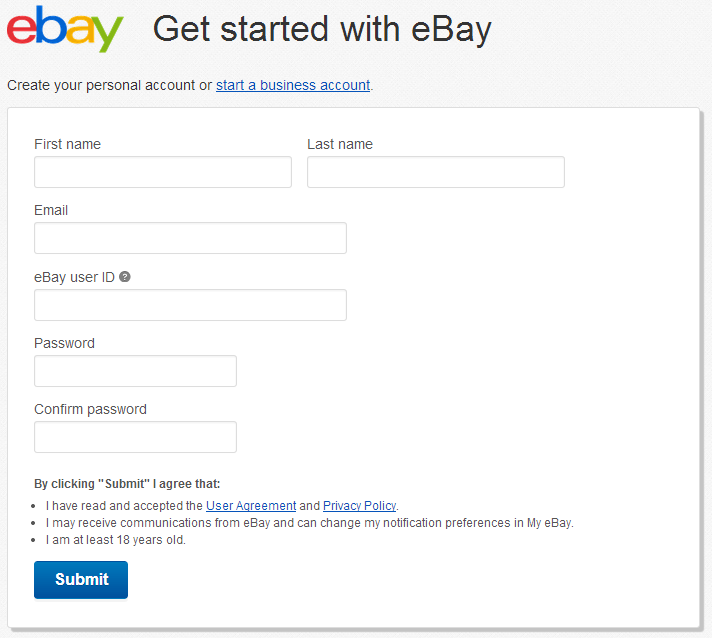

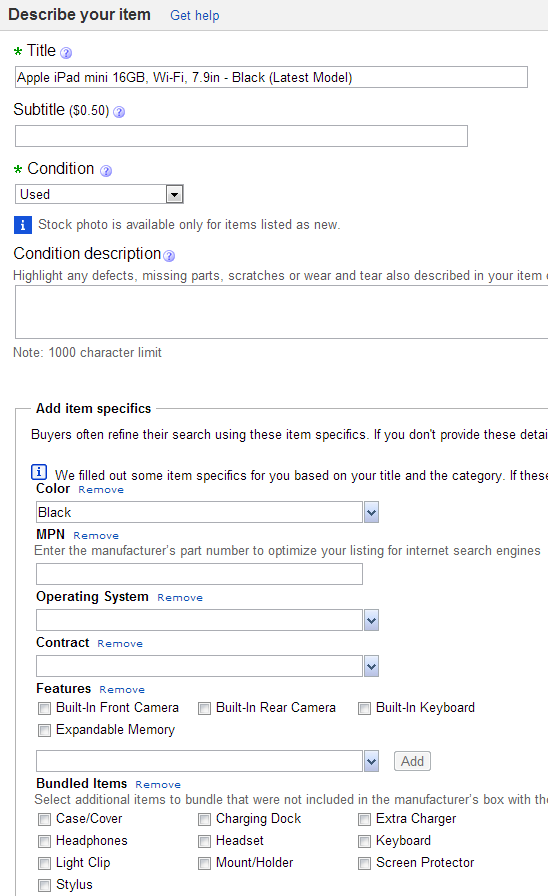
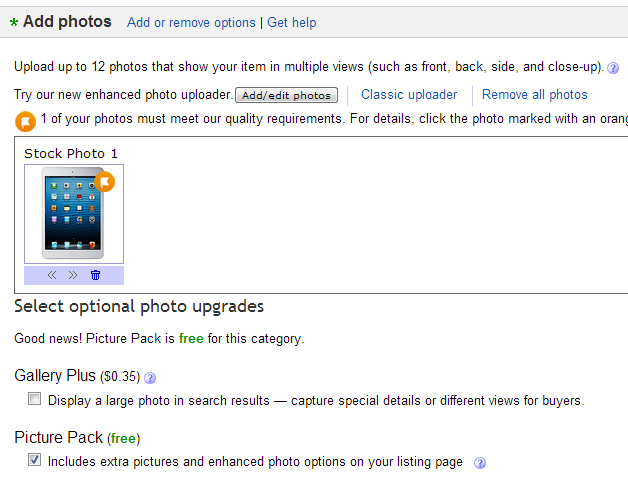
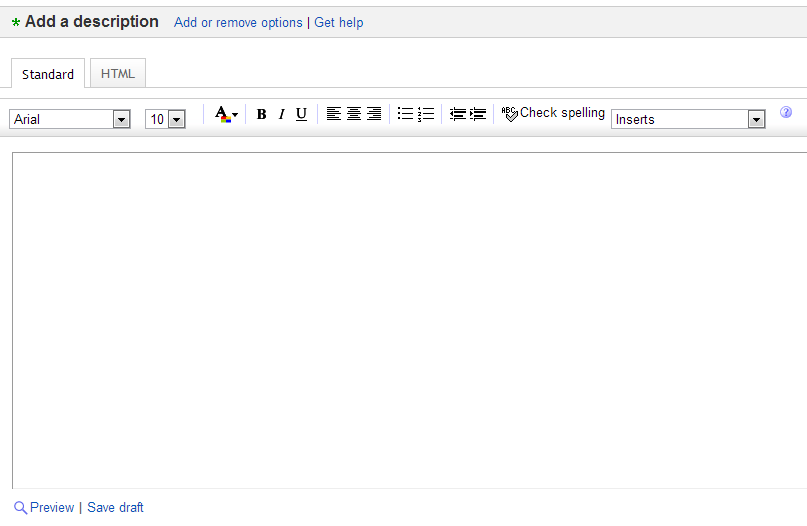

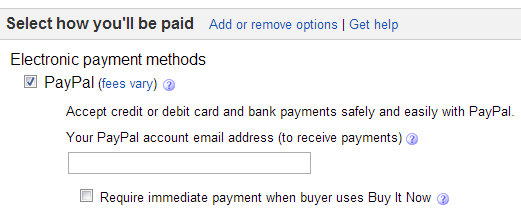
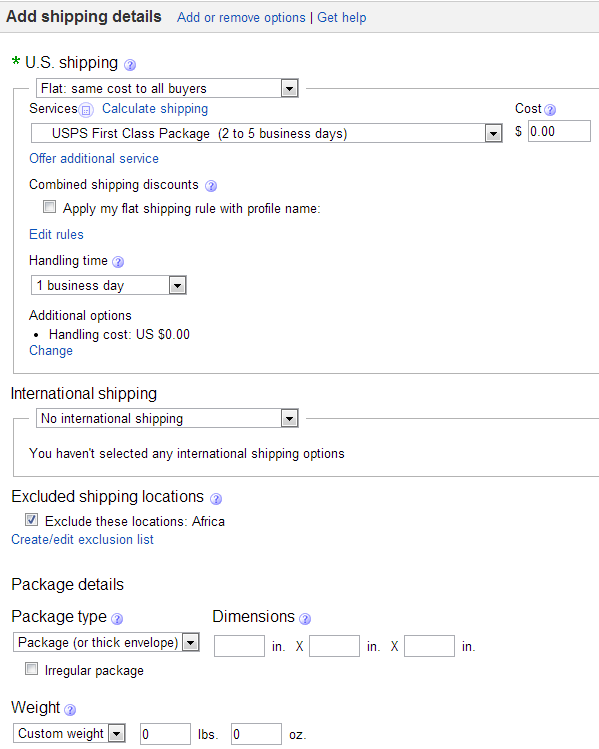
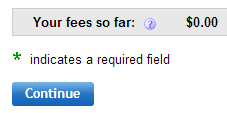
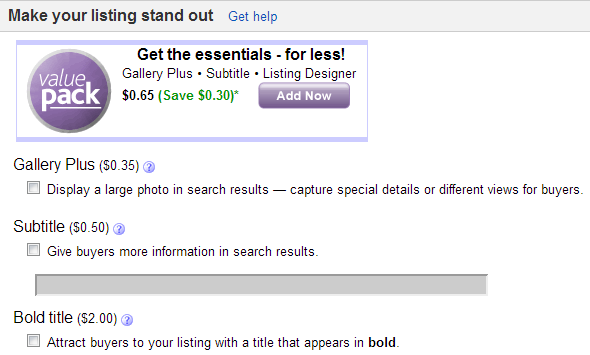
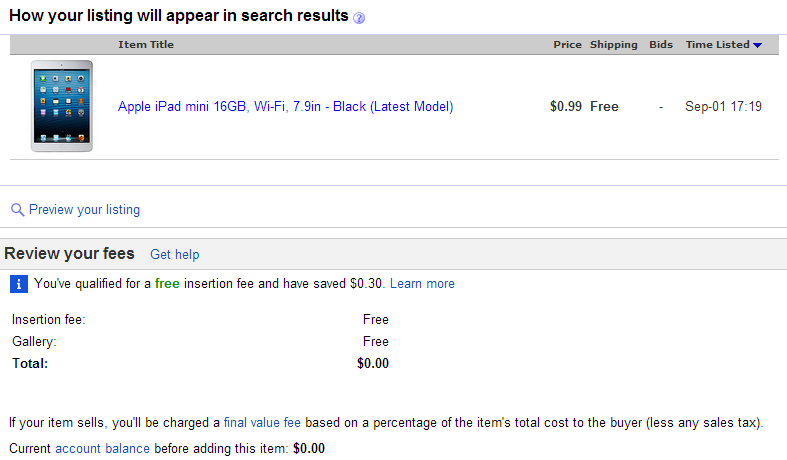
Hey, good post. It may help some readers like me who are Ebay shy! You are in!
Glad you liked the post George, let me know if you have any specific Ebay related questions. As a tip, small, easy to sell items, especially electronics, are the easiest to sell on Ebay.
I’m a new ebay seller and I’m learning the ropes. (I’m already at 11 feedback!)
One thing I can’t figure out, is that in the item description, the system changes the way I space and format it. It looks awful.
For example, if I skip a line or write a half-line, and I save it and preveiw it, it just puts it all together.
Do they not allow ebayers-without-stores to format and skip as they wish?
You are probably writing in the HTML version. There should be an option to change to rich text formatting (changing font sizes, colors, etc).
I see two options: standard and HTML. The standard version puts it all together, without allowing formatting and spacing. The HTML allows basic formatting and spacing.
But when I use HTML, for some reason, when I save, and then preview before listing, it reverts back to standard without the spacing.
Also, how do all the professional ebayers do colors and everything? I just see these 2 options, neither which allow much expression.
If you consider me a “professional” ebay seller, I use Auctiva for my listing design. They do it all. I survive on the $2.95 monthly plan: http://www.auctiva.com/about/AuctivaPricing.aspx
You get 15 listings per month at that price and each additional listing is only 50 cents. If I am doing more than 29 listings per month (break even between $2.95 + extra costs and the $9.95), sometimes I upgrade to the $9.95 plan for one month and then downgrade at the end of the month. I have used Auctiva for several years and really like their service. This is what they can do for your listings: http://cgi.ebay.com/ws/eBayISAPI.dll?ViewItem&rd=1&item=161136379414