Convert Ethernet LAN Internet into a WiFi HotSpot
(Full Disclosure: I will receive a small commission if you purchase this item through my link. If you click the Amazon logo to the right, I will also get a small commission on whatever you purchase. I greatly appreciate any and all support.)
Have you ever stayed at a hotel that only had high speed Ethernet LAN internet? Here is how to fix that… (I apologize in advance for the sloppy video production, filming and recording with an iPhone in one hand and it was late at night.)
Watch this video for a closer look at the TrendNET TEW-654TR portable router:
If you would like to purchase the router or learn more about the router, please click here. I purchased this router last March and have brought it on all of my travels. It comes in a small carrying case, smaller than most toiletry bags. Check out all the pictures below.
Side View:
Top Front View:
Top Back View:
Complete Boxed Kit:
The entire kit comes with the carrying case, portable router, USB power cable, AC power cable, and short Ethernet cable. Purchase your TRENDnet N300 Wireless Travel Router Kit, TEW-654TR today.
If you have any questions, please leave a comment below.


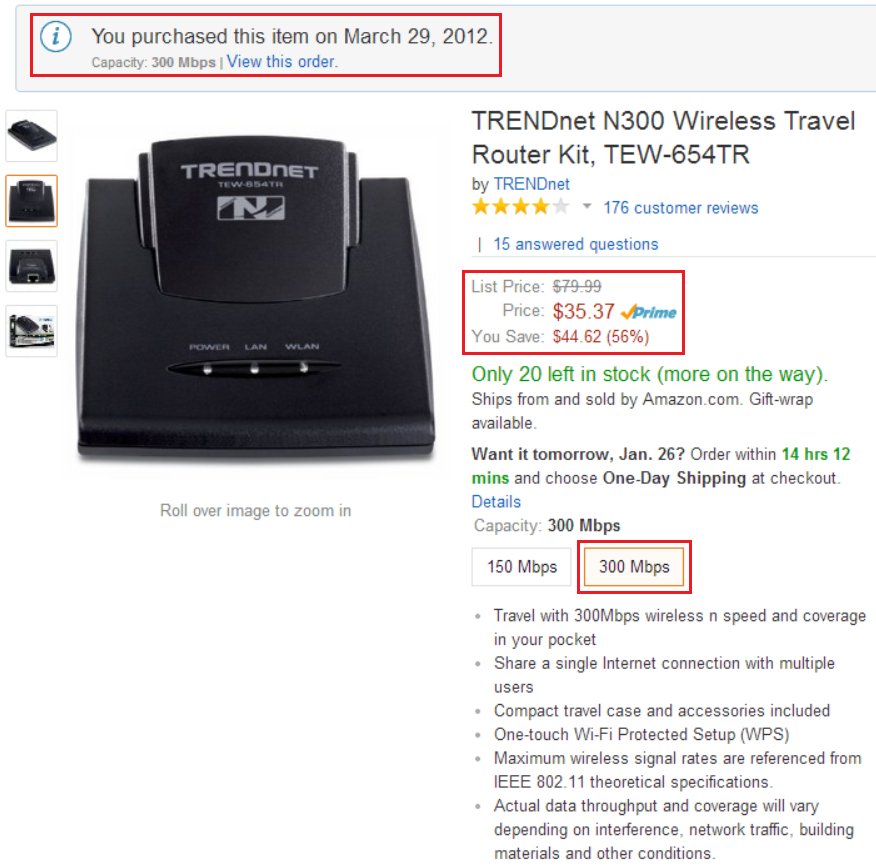
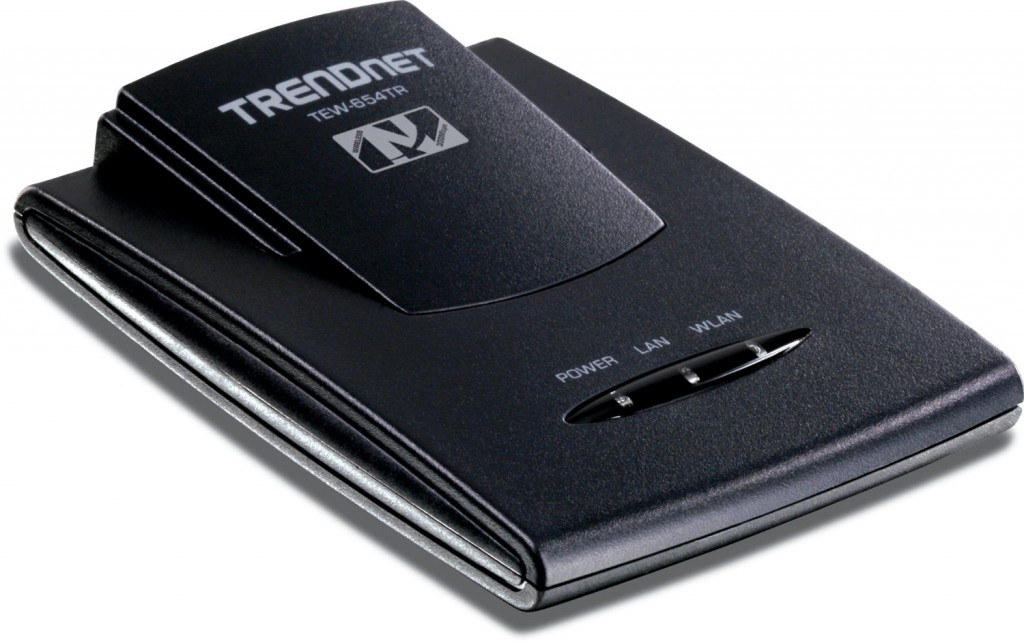
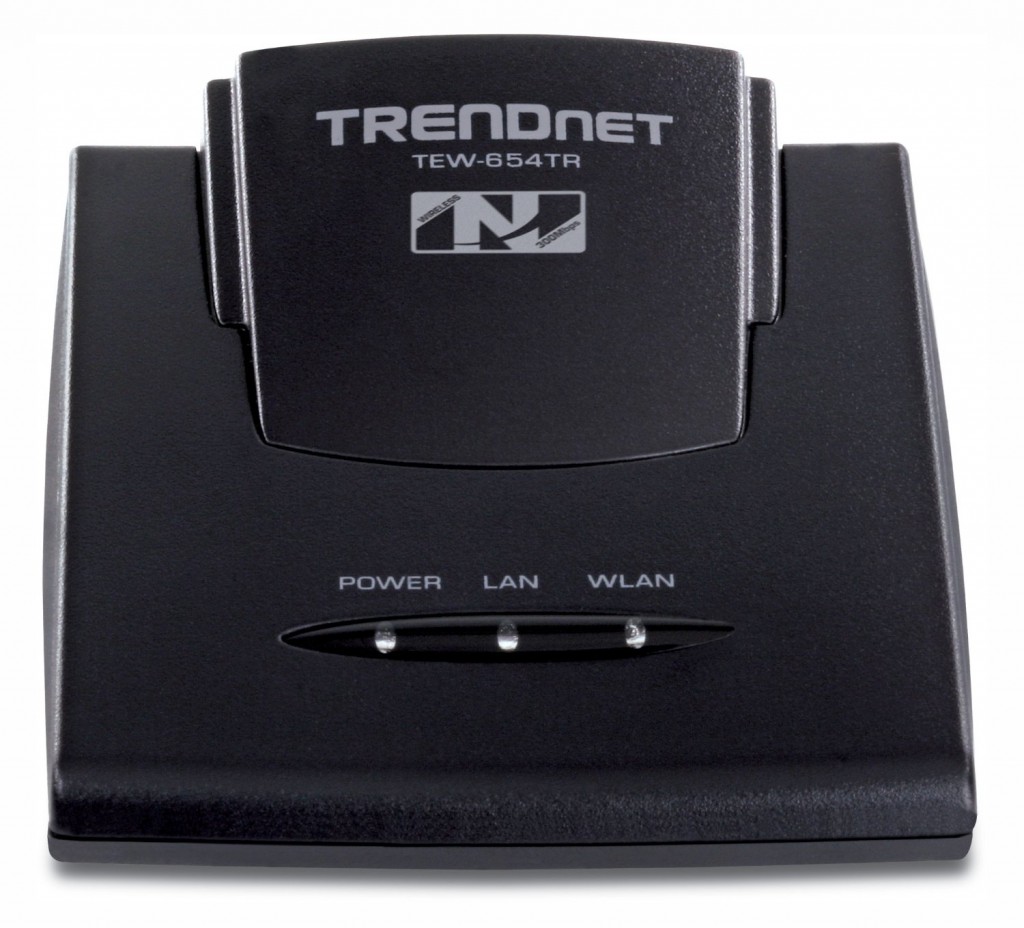


Pingback: Convert Ethernet LAN Internet into a WiFi HotSpot (TrendNET TEW-654TR Review) | Travel with Grant
That’s great, but were you able to get it to work with all the hotel networks that require a login like Hilton and Starwood? I bought a similar device, the Tripmate nano router (unbelievably small), but I was not able to use it at any hotel on my recent trip to Europe. I stayed at 9 hotels with most of them Starwood properties, but there is no way to deal with a login. Does this device work with a login?
When I plugged my device into the Ethernet port, it creates a pseudo wifi network. When I connect to that network on an iPad or iPhone, it takes me to the hotel log in portal. Then I sign into the hotel portal and am good to go. I was only able to test this at an IHG property, not any other chains.