Serve allows you to add authorized users to your account (called sub accounts) where you can fund the sub account and monitor their transactions. Before you start creating sub accounts, please read the FAQ page (link); here is a good summary of what you can and cannot do with a Serve sub account:
Ideally, Serve sub accounts are perfect for parents with children. To add a sub account to your Serve account, click the Plan & Manage tab and click Sub Accounts. Then click the Create a Sub Account button.
Fill in the sub account owner’s personal information, check the terms and conditions box at the bottom, and click Create.
Congratulations, your sub account has been created and a new Serve Card is coming your way.
You can adjust all sub account settings from your account.
You can monitor the sub account’s transactions by clicking the Plan & Manage tab, then Sub Accounts, then View Activity.
If there is any activity in the sub account, you will see it all here.
You can transfer funds to the sub account from your Serve account.
You can also reclaim funds from the sub account to your Serve account. This is a great feature for parents who want to reward/punish their children for doing/not doing chores…
From inside the sub account (a new login for the sub account is required), you have limited options and features.
The sub account cannot add money to their account, cannot pay bills, cannot set up direct deposit, and cannot view statements. Pretty much the only thing you can do is use the card for shopping or ATM withdrawals (if the main Serve account allows you).
If you want to learn more about Serve sub accounts, please read the FAQ page (link). Here is a good summary of what you can and cannot do with a Serve sub account:
If you have any questions, please leave a comment below.



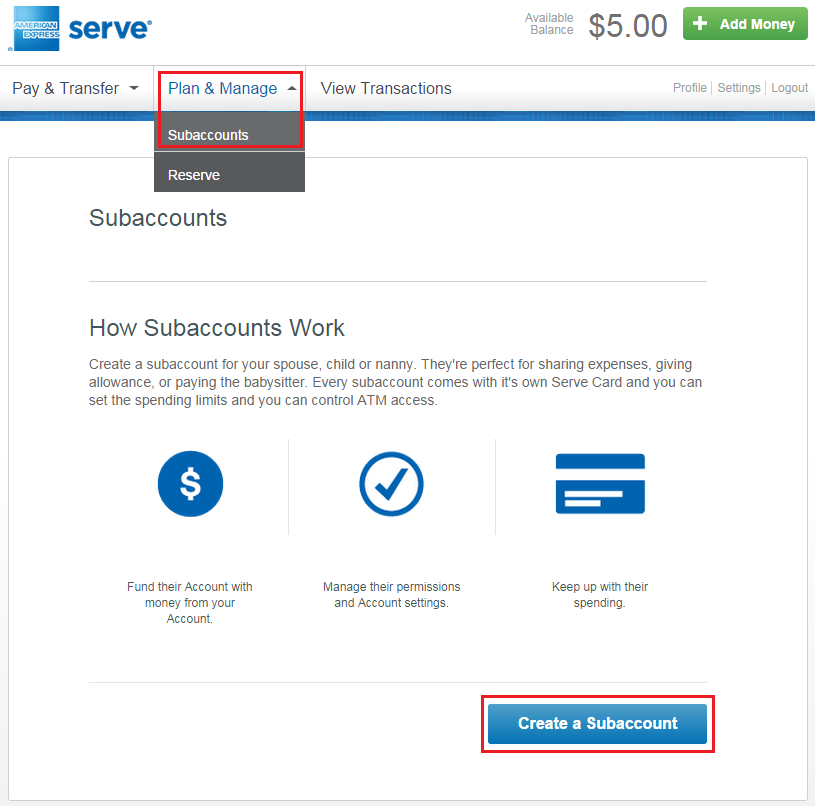
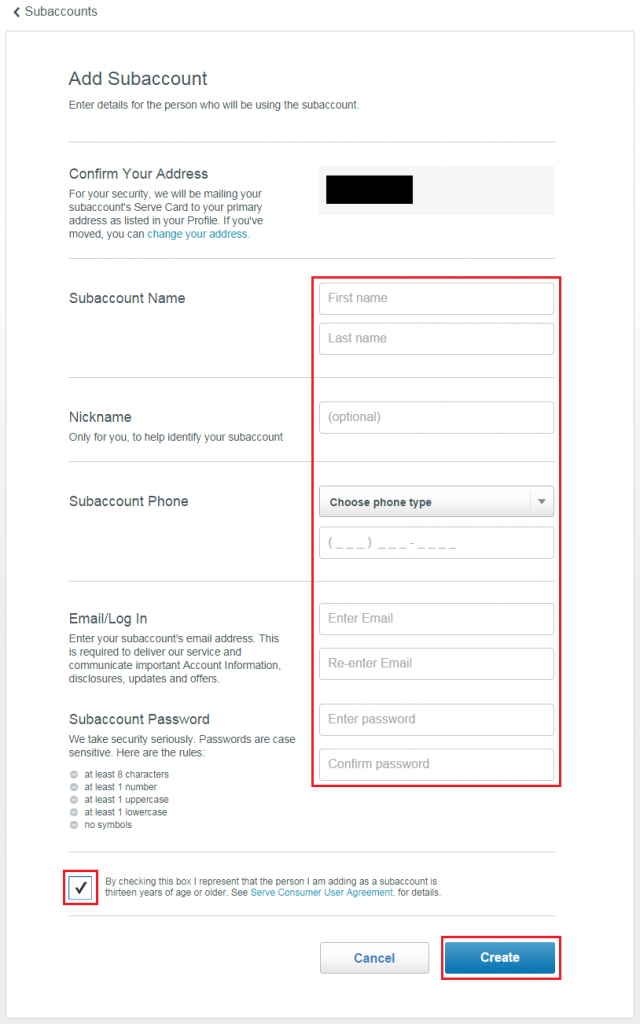
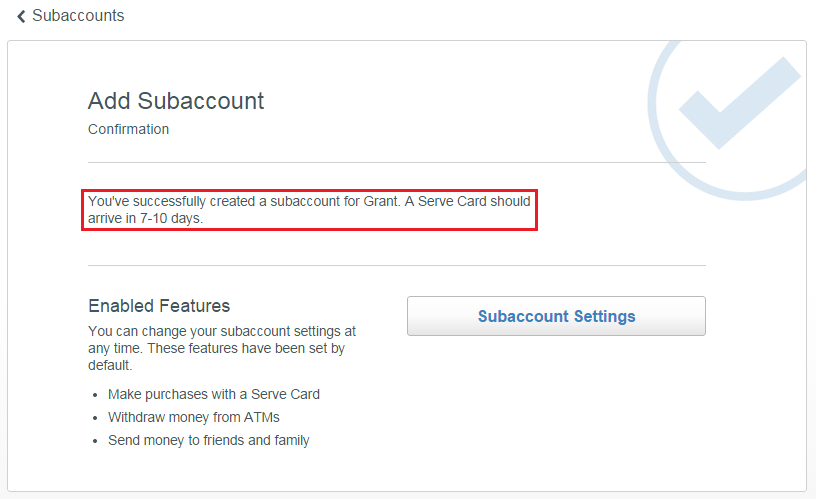
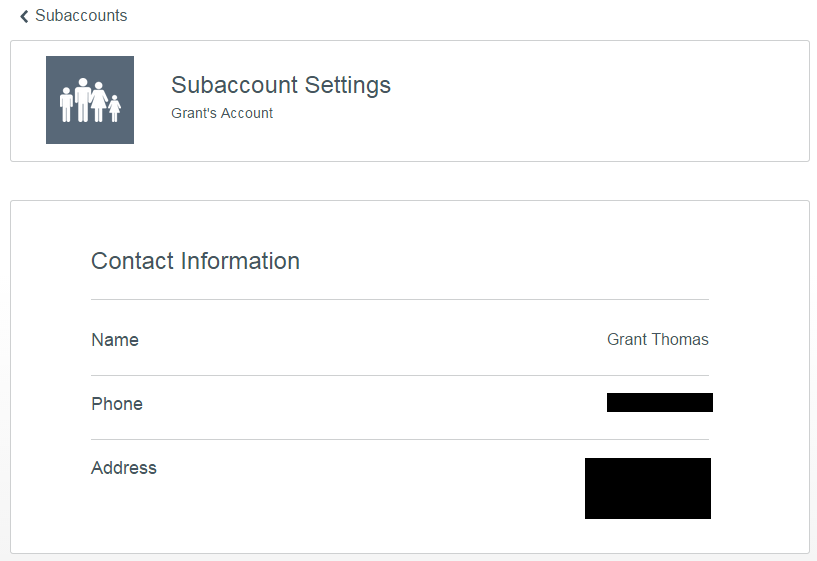
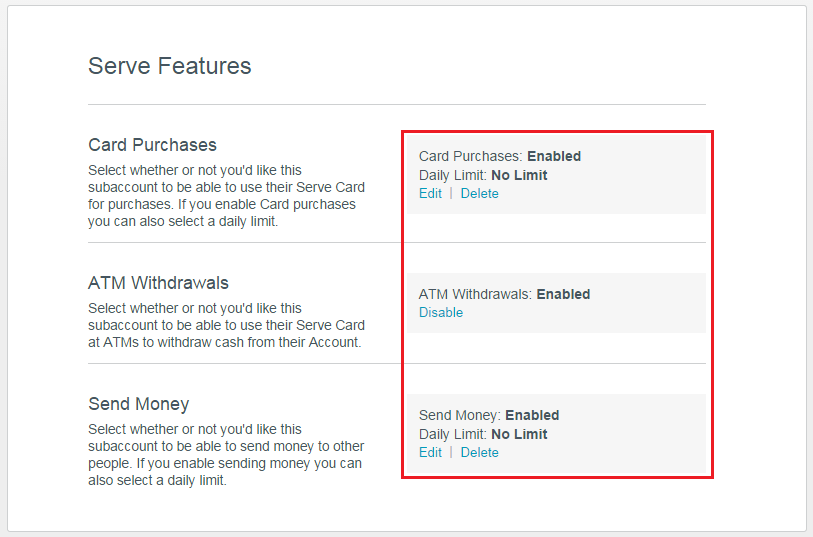
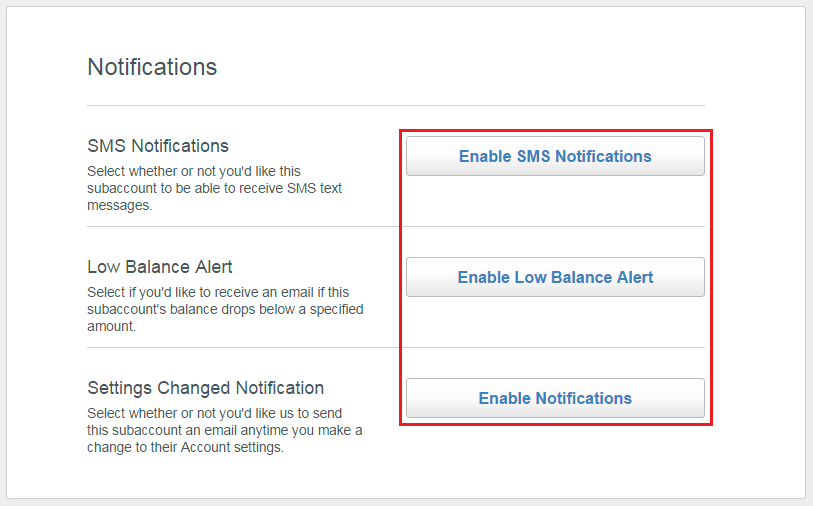
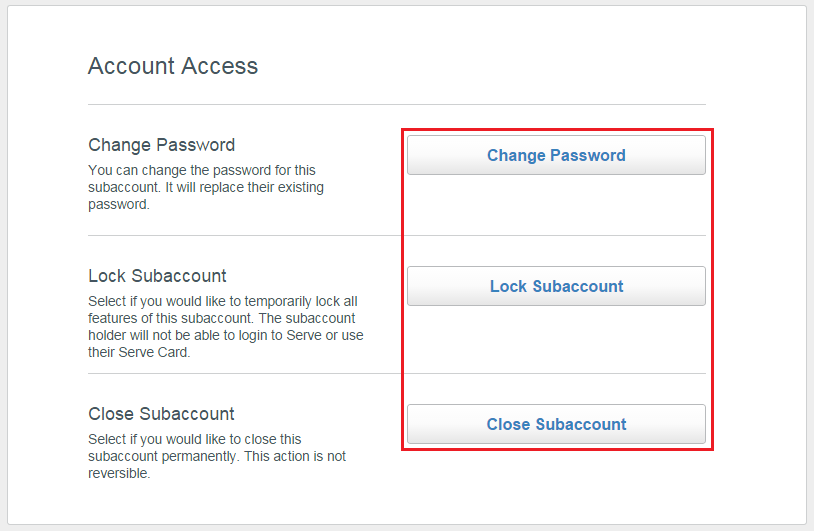
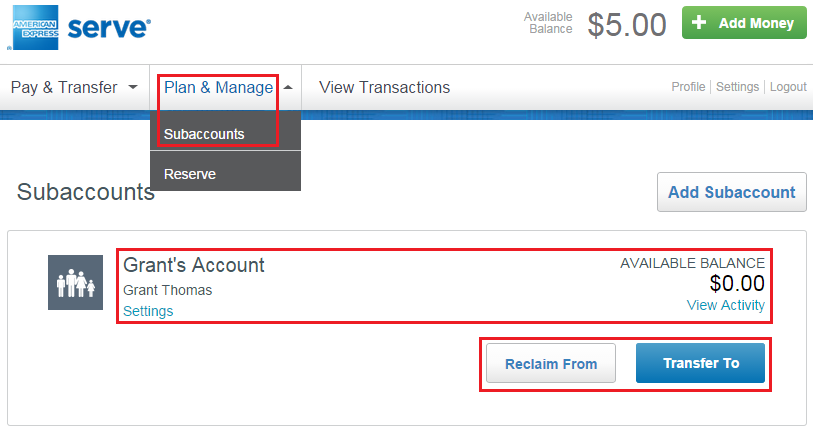
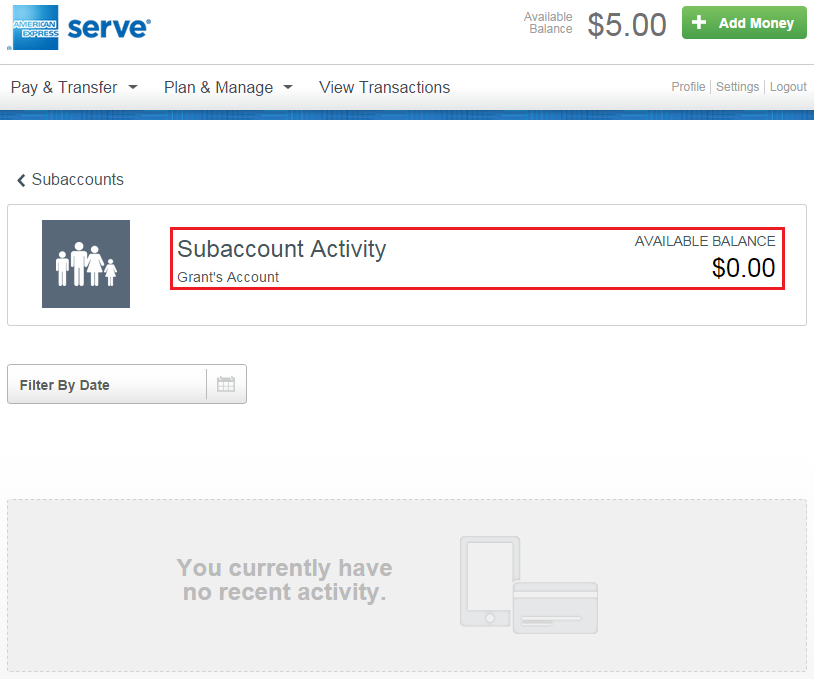
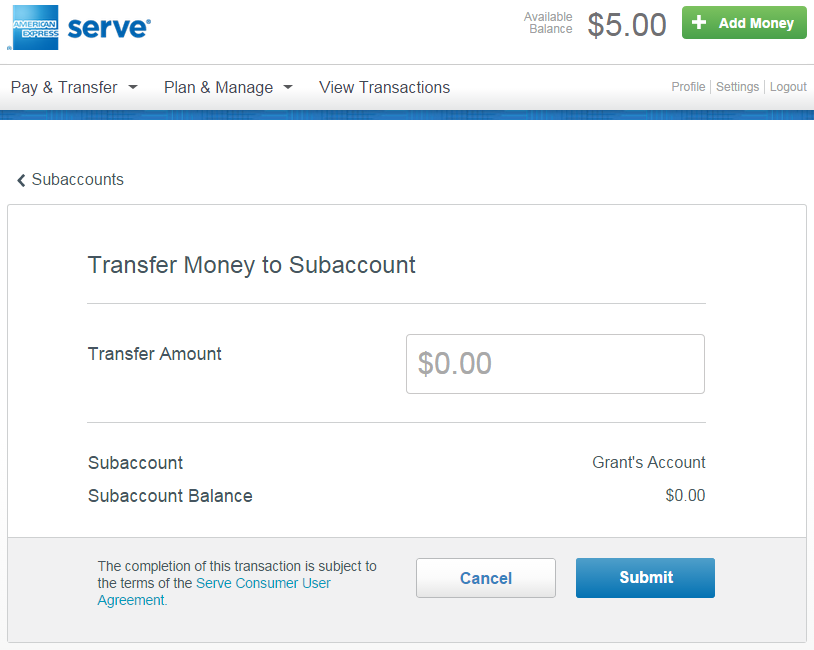
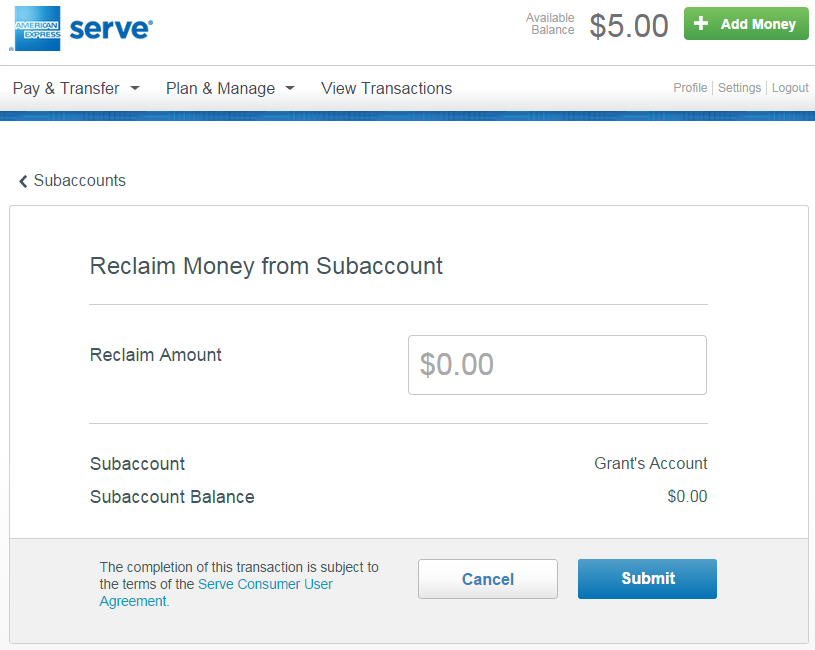
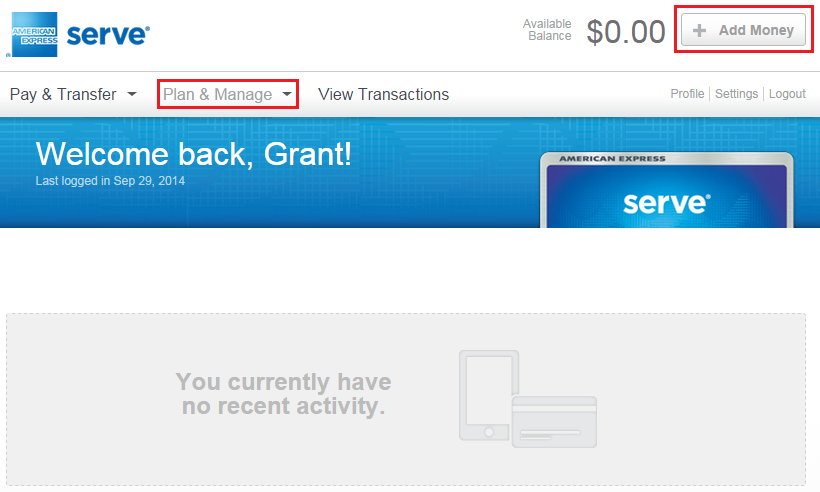
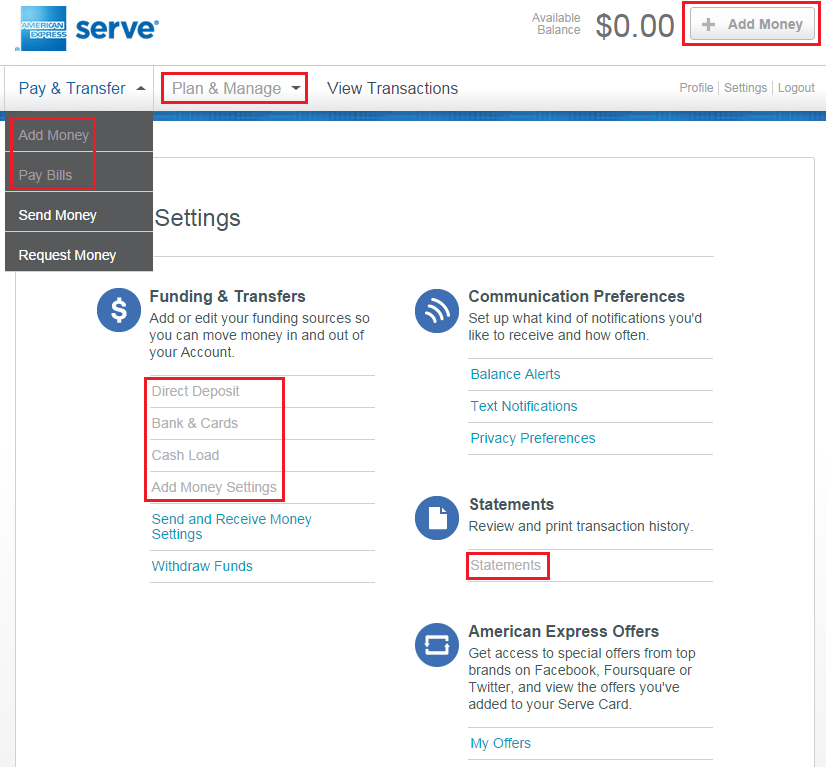
Pingback: How to Create and Manage a Serve Sub Account (Not Useful for MS) | Travel with Grant
You forgot to mention the main MS benefit of Serve subaccounts: Amex Sync Offers.
Connect each to their own Twitter account and take advantage of all the deals.
Good point Scott, but I only want to control 1 Twitter account. I have several AMEX credit cards and authorized user cards, so I probably have access to all the AMEX Offers from other cards. Just curious, how many Twitter accounts do you use?
So far I’ve got 10 cards so 10 twitter accounts. But I use WA’s Sync assist so once I’m set up, I’m done. I’ll do the Serve sub-accounts also – thanks for the info!
Glad I could help. I’m not sure how many Serve accounts you have nor the number of Serve sub accounts possible per Serve Card. If you find out please let me know.
I manage multiple serve accounts and tried setting up subaccounts for them, but it says I can’t use a phone number that’s already been used. Is there any work-around for this? Is the number verified/does the phone number even have to be correct? Thanks!
I’m not sure the phone number is verified, but it has to be unique and not linked to any of your other Serve accounts.
How do you change the email address on a sub account?
I believe you can change it when you log into the Sub Account, look under settings.
You have to add the email you want to change it to, under Manage Email. Once it’s added and confirmed that’s it’s a valid email address, it will give you the option to Change to Primary.
Is the monthly fee only charged on the main account (and not on the subaccounts)?
There should be no monthly fees for the sub account or the main account.
Is the ATM PIN for the subaccounts the same as the main account?
It should be, but you can always change it to something different when you log into each subaccount.
Does anyone know if I can load a check that has my SubAccout persons name?
For example: Say I have a check with my son’s name & he is on my account or SubAccout. Would I be able to load a check addressed to him?
Not sure if it will work, but you can try.
Is it a fee to transfer funds?
Yes, transferring money from one Serve to another account is free and from a main Serve account to a sub account is free.
How do I change my pin on my main account
Log into your main Serve account, click on settings, and go to the PIN section.
how do you connect to twitter and do the subaccounters see when you log into their accounts?
Connect to Twitter to leave a comment?
thought it was somethings specific to serve customers Hey, but do subaccount holders know when you have logged into their accounts to snoope around I went on and saw a bunch of on holds but one just tricked in on the subaccount part i can see on my account. Just curious.
I don’t think you can see who is logged in or when they last logged in from either the primary or sub account.
ok, thanks!
Do refunds made by sub account users go to main or sub account?
I’m not sure but I would assume refunds would go back to the sub account.
I created a sub account for my step daughter who is away at college. Is there an easy way for her to check her balance without giving her the password to the main account?
I don’t remember, but I think she can set up a sub account for just her card.
i was wondering if this happen to anyone else, i create sub account for my sister so i can send her money when i gotten my tax return but when i did she couldn’t withdraw money from her card cause i already reach my daily limit of the day 750. why couldn’t she take out her cash if its a different card?well its a sub account but its suppose to be her own card
I believe the limits on the sub account card are the same as the primary account card. You will need to wait until the limits reset for your sister you use her card.
Can you change the billing and shipping address of a AMEX serve sub account? So if im the main account holder and I live at Location A, and I make a sub account for a person that lives in Location B, how does one go about changing the sub accounts address to Location B without effecting Location A and the Main card holders info? Thanks
I don’t believe it’s possible to change a sub account address. Similar to I don’t think it’s possible to change an authorised user card to a different address. You can order the card to be sent to your current address and then you can send that card to the sub account owner.
Is there a possibility to automatically add funds every week to a sub-account?
There might be a setting to automatically transfer funds to a sub account on a schedule.
I am creating a sub account that is going to be mailed to my address. I am just wondering who the mail with the card in it addressed too. The main account holder or the subaccount holder..
I’m not sure. If you and the additional cardholder both have the same last name, the envelope should be delivered fine to your mailbox.