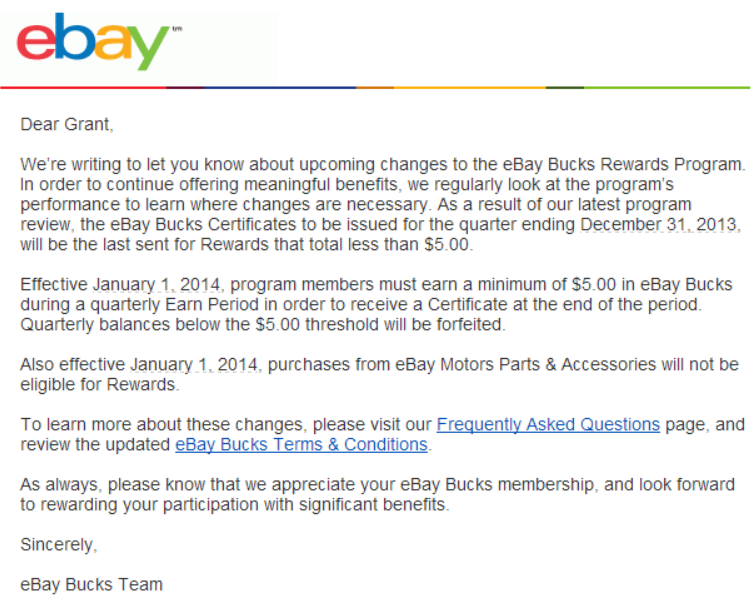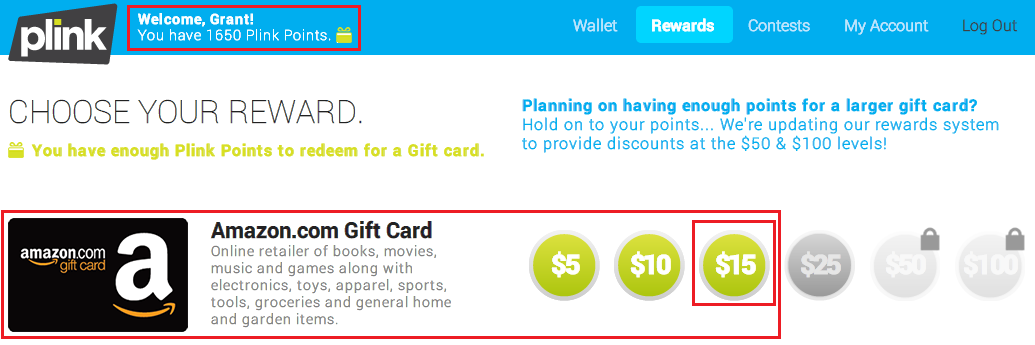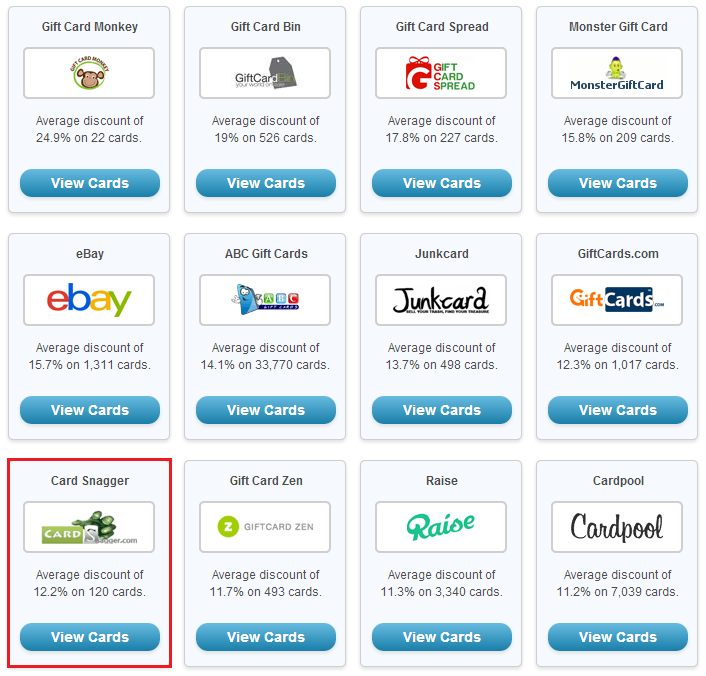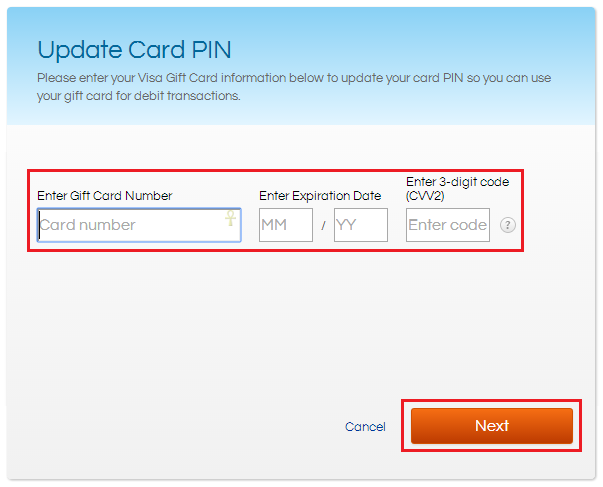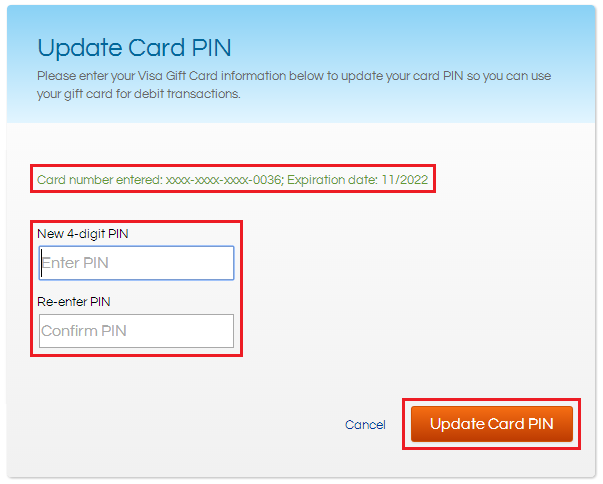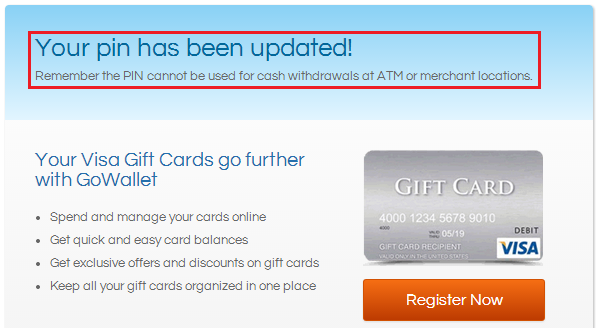$5 Minimum Payouts for Ebay Bucks Reward Program Starting January 1, 2014
If you are unfamiliar with Ebay Bucks, it is basically a rewards program that gives you 2% cash back (in the form of Ebay gift certificates every quarter) on almost everything you buy on Ebay. Very straightforward program and a great way to encourage buyers to shop more on Ebay. To learn more about the program, read this post.
A few minutes ago, Ebay sent out the following email regarding changes to the Ebay Bucks program:
To earn more than $5 in Ebay Bucks each quarter, you will have to spend more than $250 on Ebay each quarter ($250 x 2% = $5). Previously, you would receive an Ebay gift certificate no matter how much, or how little, you spent each quarter. I just sent Ebay a tweet asking if they can roll over rewards from one quarter to the next, but I doubt that will happen.
If you need help reaching the $250 quarterly spending on Ebay, just look at the gift card category. You can easily spend more than $250, earn Ebay Bucks, and get a (great) discounts on gift cards.
If you have any questions about Ebay Bucks, please leave a comment below. Happy holidays!