Permanently Block Ebay Bidders for Future Auctions / Buy It Now Listings
Ok, it happens, even to the best of us. You sold an item on Ebay, you did everything right, but now the buyer or high bidder does not pay. I’ve been selling on Ebay for 9+ years, so I have heard every excuse in the book. At the end of the day, you don’t get paid. As a seller, I don’t have time to deal with non-paying bidders (NPB), so if you screw me once, I block you for life.
That doesn’t mean I don’t have a heart. If a buyer has a legitimate reason for not paying (purchase 2 items instead of 1 item by mistake or bought the wrong size/color), I will give them a break. But the steps below are for those bidders/buyers who do not pay and do not communicate or respond to emails. So here is how to block them from ever bidding/buying an item from you in the future. Copy the username of the NPD and scroll to the bottom of any Ebay page and click on the Site Map link.
Near the top of the page, find Selling Activities and click the Block Bidder/Buyer List link.
To read the entire post, please click here.
I realized that there were a few other interesting topics I could talk about on Ebay such as how to cancel bids placed on current auctions as well as retracting bids you places on other auctions “by mistake.” I am working on a post on how to sell gift cards to CardPool (I have 5 x $250 Bloomingdales gift cards and a $200 Office Depot gift card that I need to sell). Post “coming soon” (maybe).

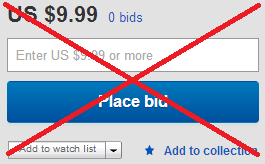

Pingback: Find Hidden Ebay Gift Cards in you PayPal Account | Travel with Grant