Ok, it happens, even to the best of us. You sold an item on Ebay, you did everything right, but now the buyer or high bidder does not pay. I’ve been selling on Ebay for 9+ years, so I have heard every excuse in the book. At the end of the day, you don’t get paid. As a seller, I don’t have time to deal with non-paying bidders (NPB), so if you screw me once, I block you for life.
That doesn’t mean I don’t have a heart. If a buyer has a legitimate reason for not paying (purchase 2 items instead of 1 item by mistake or bought the wrong size/color), I will give them a break. But the steps below are for those bidders/buyers who do not pay and do not communicate or respond to emails. So here is how to block them from ever bidding/buying an item from you in the future. Copy the username of the NPD and scroll to the bottom of any Ebay page and click on the Site Map link.
Near the top of the page, find Selling Activities and click the Block Bidder/Buyer List link.
Click the link to add an Ebay user to your blocked bidder/buyer list.
Then you just paste the NPB’s Ebay username into the box and click submit. If you have more than 1 username (which will happen over time), just enter a comma and a space between each username.
Congratulations, that Ebay bidder/buyer will never win/buy/bid on another item of yours. You may now smile, let out a deep breath, and work on getting that item relisted on Ebay.
If you are more serious about blocking NPBs in the future, there is a way to “screen” potential Ebay bidders before they even bid on your item. To do this, log into your Ebay account, click the Account tab at the top of the page, and click Site Preferences.
From this page, you can customize just about everything you do in your Ebay account. For this post, go down the page and click on Buyer Requirements (click the show link to the right followed by the edit link).
Here are my personal buyer requirements. I will go through each section and explain my reasoning.
- Buyers without a PayPal account – since PayPal is the easiest and quickest way for a buyer to pay you, they need to have a PayPal account. No PayPal account = no money for you. This will generally weed out the new Ebay bidders who have little/no experience buying on Ebay. Under no circumstance would I ever uncheck this box. Ever!
- Buyers with Unpaid Item Strikes – every time an Ebay buyer wins an item and does not pay, they receive an Unpaid Item Strike. 3 strikes and your Ebay account is suspended (closed indefinitely until Ebay activates it again). Unpaid Item Strikes fall off your Ebay account after a few months. 2 Unpaid Item Strikes in 6 months means that if a buyer has 2 unpaid items over a 6 month period, they will not be able to bid on my auctions. This might cause a few “good” buyers to be blocked, but I prefer to work with great or outstanding Ebay buyers. Feel free to adjust this option as you see fit.
- Buyers in locations to which I don’t ship – Ebay is a global marketplace, but not every country has the best mail service. I have shipped to 50+ countries and had some bad experiences. Generally, if you do not want to deal with headaches, customs forms, international tracking, etc, I would ship only within the United States. Therefore, it makes sense to block bidders who do not live in the United States. Keep this box checked so you won’t have to deal with international bidders.
- Buyers with policy violation reports – this is similar to Unpaid Item Strikes, but may not involve bidding/buying items. There are a few ways to get in trouble on Ebay, such as sending threatening emails, posting inappropriate feedback, or retracting bids. In general, follow my guideline of 4 policy violations in 6 months to be safe.
- Buyers with a negative feedback score – this sounds like a great concept, but in reality, it is worthless. For the last 2 years, sellers haven’t been allowed to leave negative (or neutral) feedback for buyers. Therefore, it is almost impossible for a buyer to have a negative feedback score. The only way for this to happen is if a new sellers sells an item, receives negative feedback and tries to bid/buy your item. That is a bit of a long shot, but I would never change this setting.
- Buyers who may bid on several of my items and not pay for them – this setting is really for sellers that have Ebay Stores and sell many types of items. This check box would stop a buyer from purchasing a ton of items and then not paying at the end. I would not worry too much about this setting unless you have an Ebay Store.
- Check the last 2 boxes to update your preferences for current and future Ebay auctions/listings. I like the last box because it blocks all NPBs from contact you. This avoids the awkward “Why did you block me? I hate you!” emails. Then click submit to save all your settings.
Back at the site preferences page (2 pictures up from here), click on the Unpaid Item Assistant preferences (click show then edit). These settings allow you to open Non-Paying Bidder cases after a certain number of days (mine is 4 days). After 96 hours (4 x 24 hours) since the close of the auction/listing, the buyer will receive an alert that you have opened a NPB case against them. If they do not want to receive a NPB strike against them, they should pay now. You can disable this option on a case by case auction by auction basis. Sometimes a buyer will email me and say that they have a few auctions ending this week and will pay me as soon as they receive PayPal payment from their buyers. If they tell me that right away, I am more lenient and will turn off the automatic NPB case feature.
At the end of the day, you will have NPBs and you will have to open NPB cases against those NPBs. It is nothing personal, it is just business. If you are selling an item in an auction, the NPB is not only wasting your time, but someone else (another bidder) could be enjoying what you have to offer. If you have any questions, please leave a comment below.



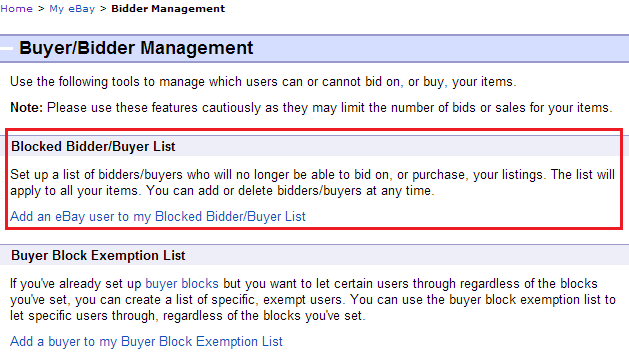

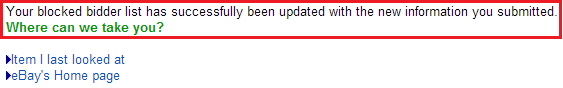
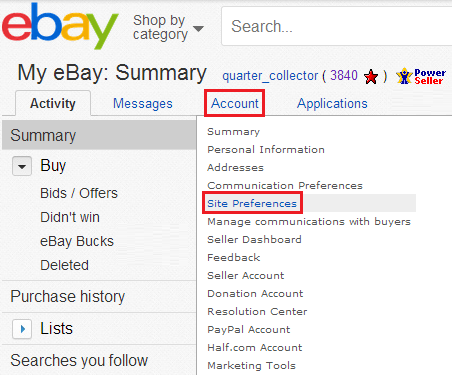
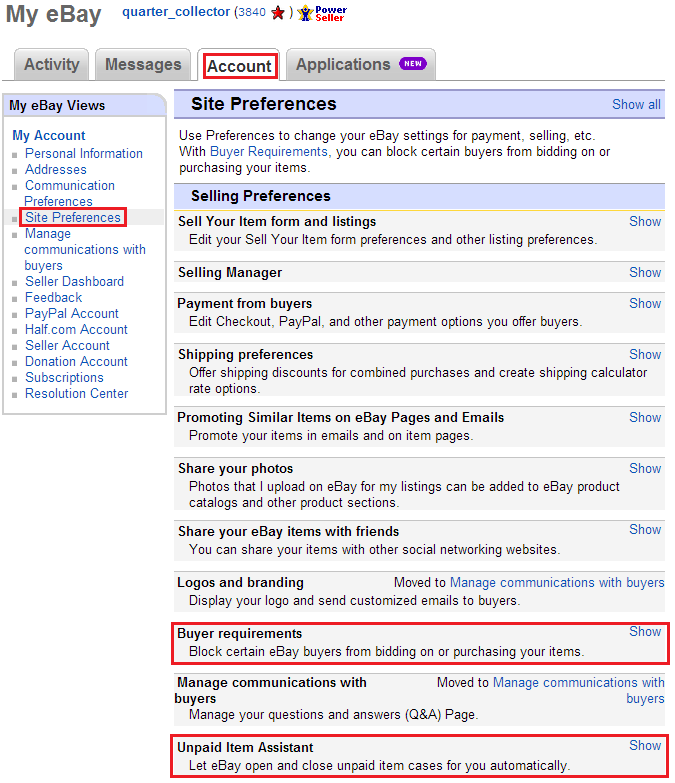
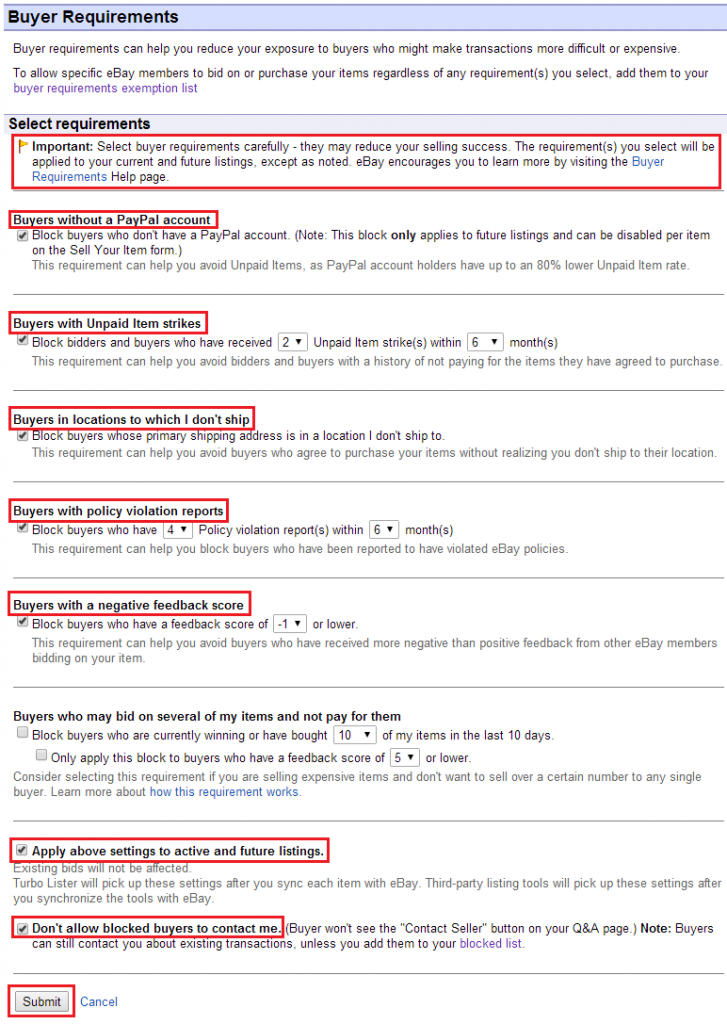
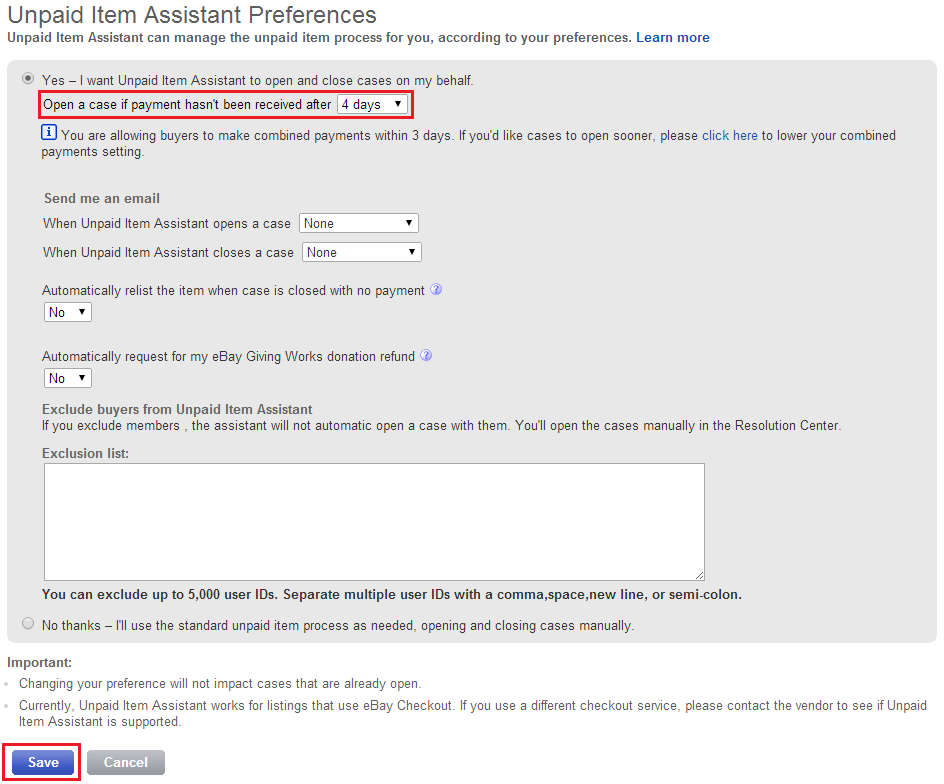
Hey, you may also consider using eBuyersReviewed. com – to screen your buyers before you ship or report one.
I tried to use it once, but it didn’t let me search any buyers (including my own address), so I gave up using the service.
If you didn’t find your address this means that no one has reported you (which is great)…I like the site, I use it often…the idea is great. I am sure that sellers can make the Internet a better place to transact by reporting their bad buyers!
I didn’t even get to that screen. I kept seeing the message that I had used all my free searches, even though it was my first time searching.
I didn’t even get to that screen, I kept seeing error message that I was out of searches, even though it was my first time searching.