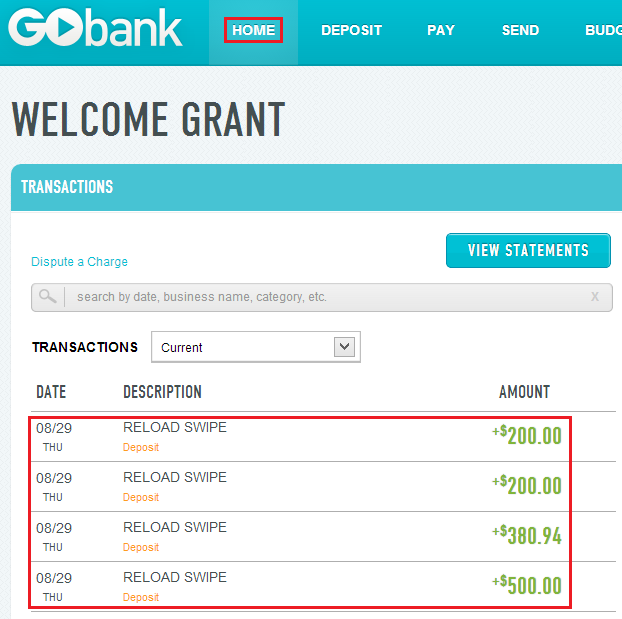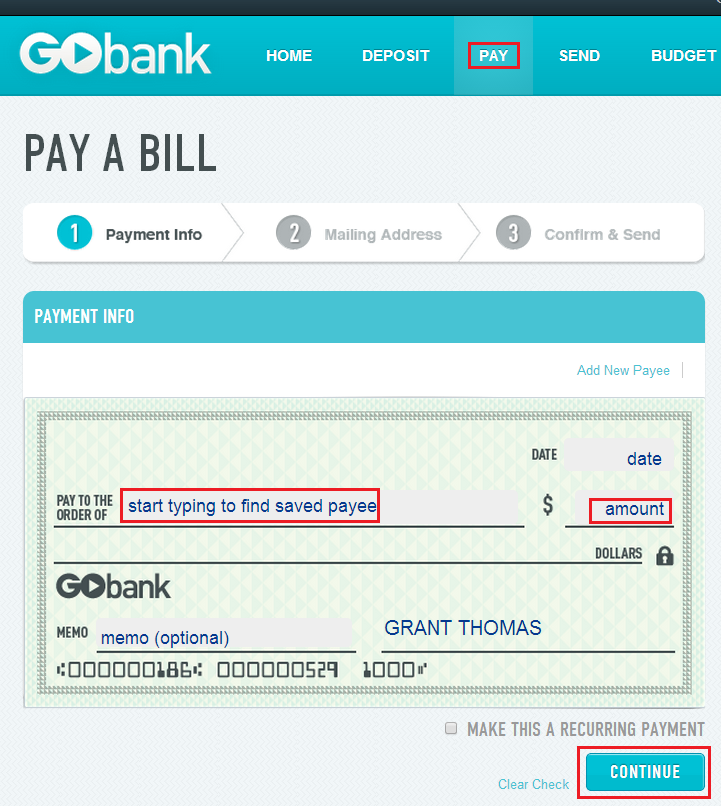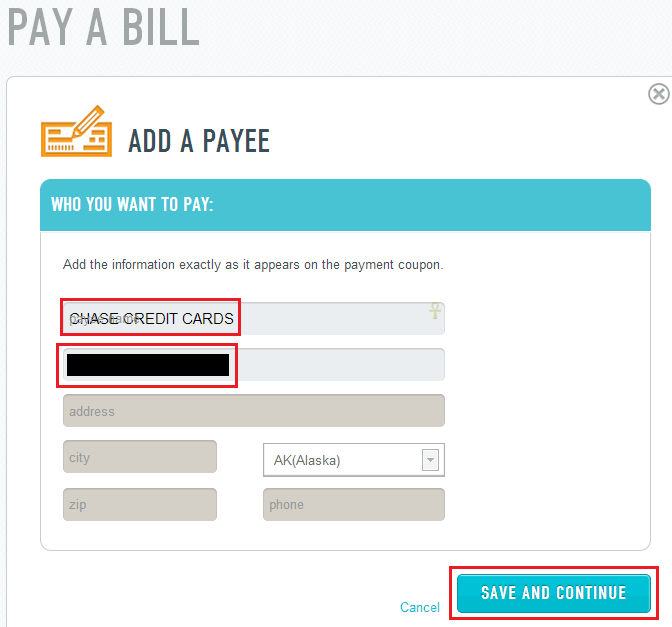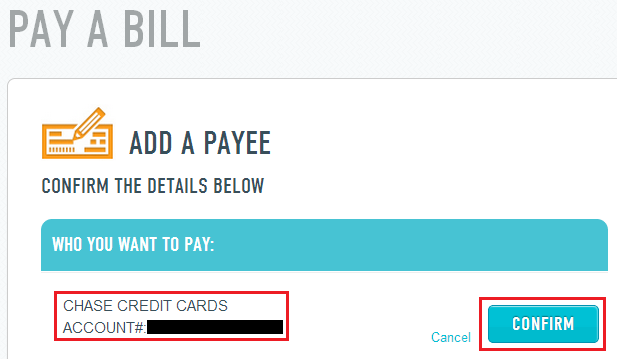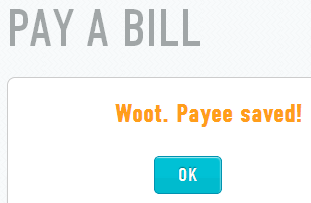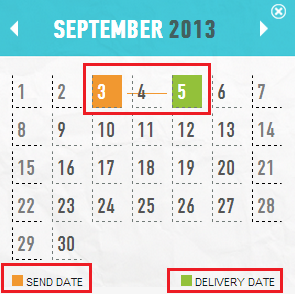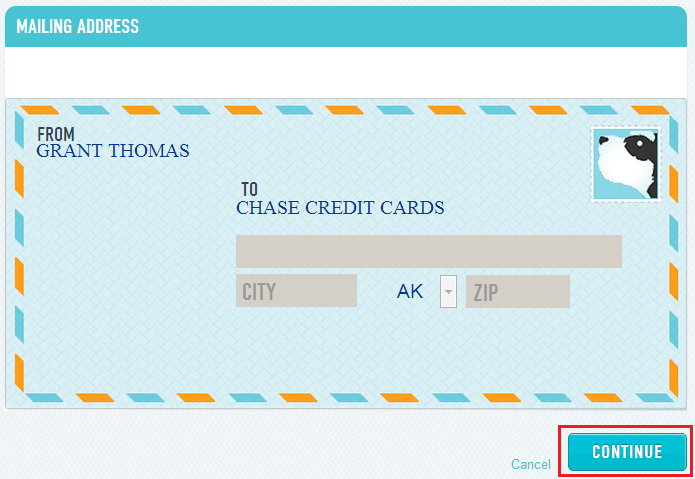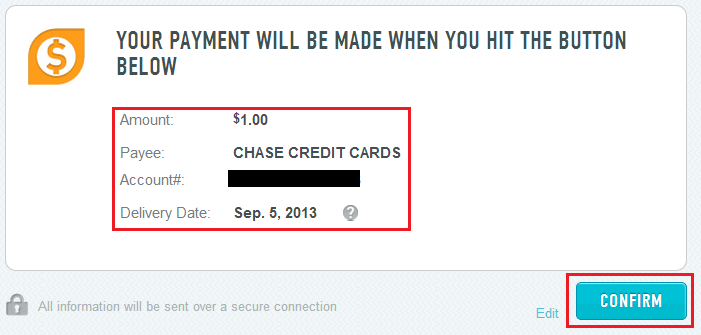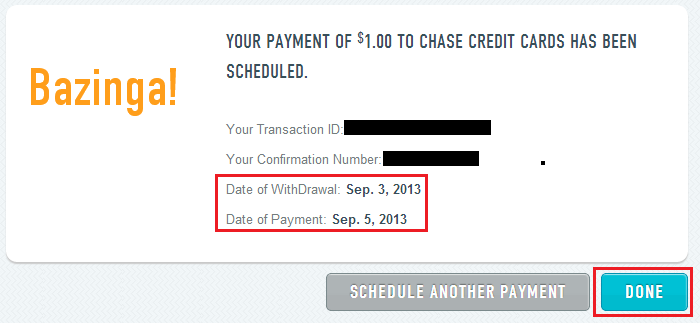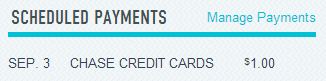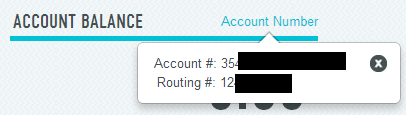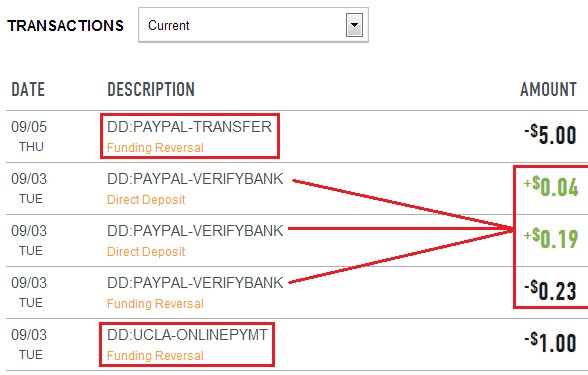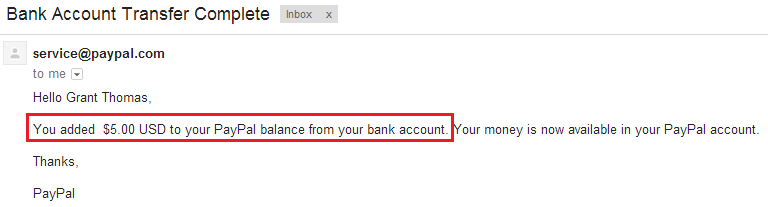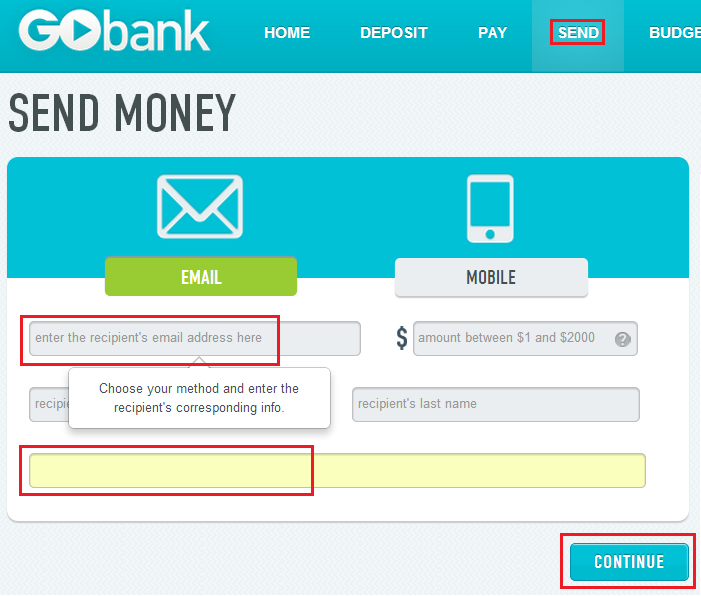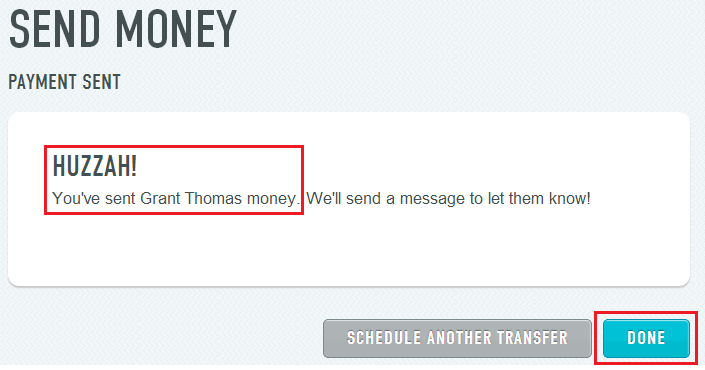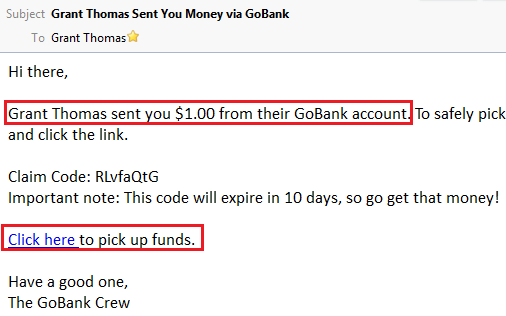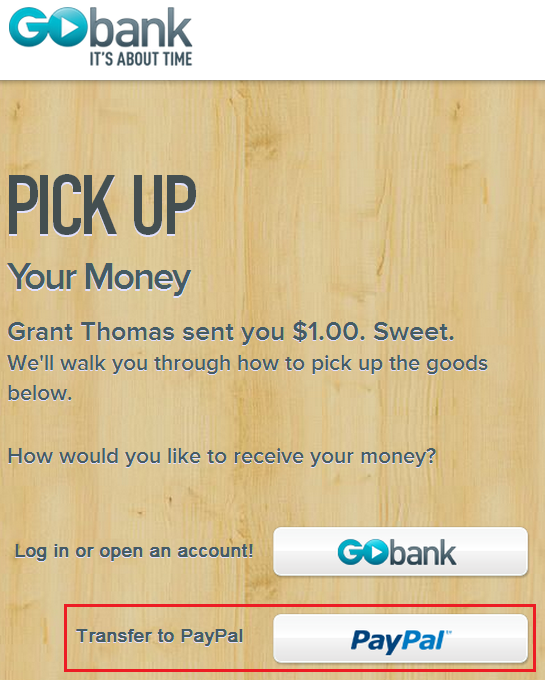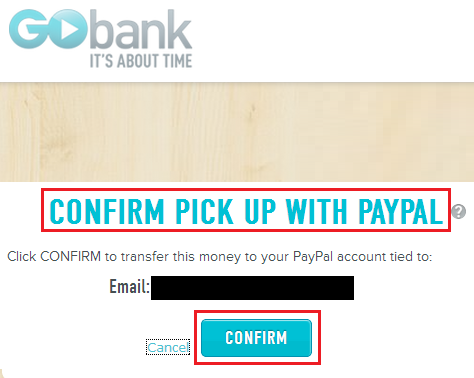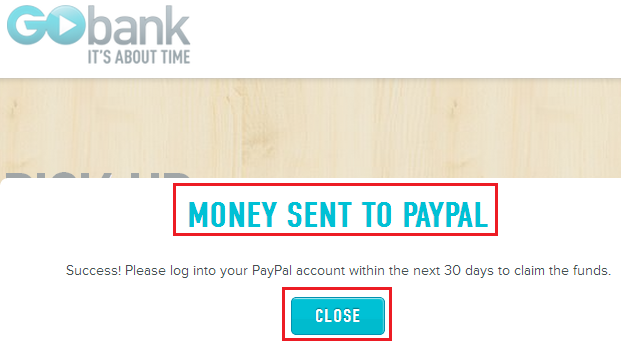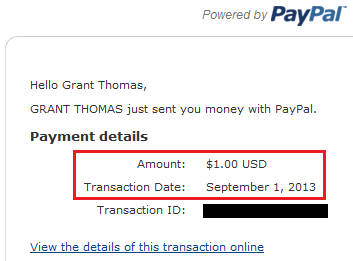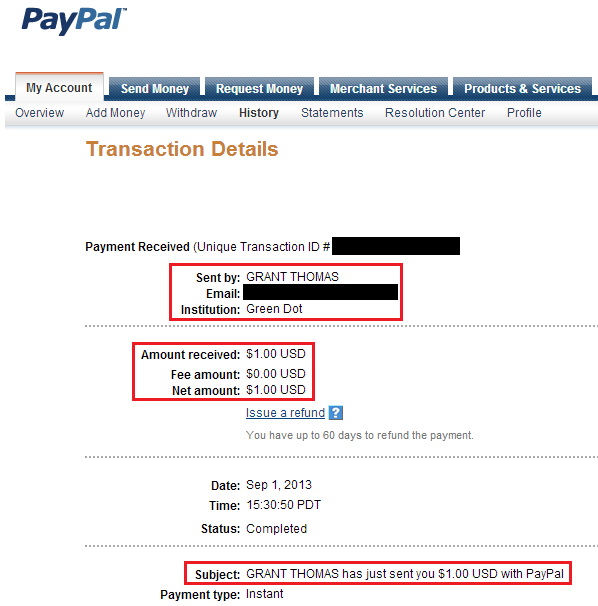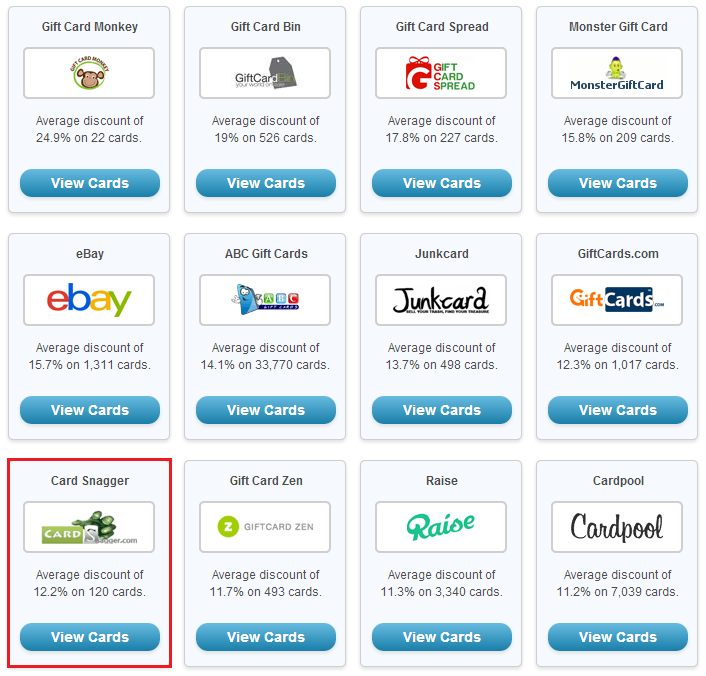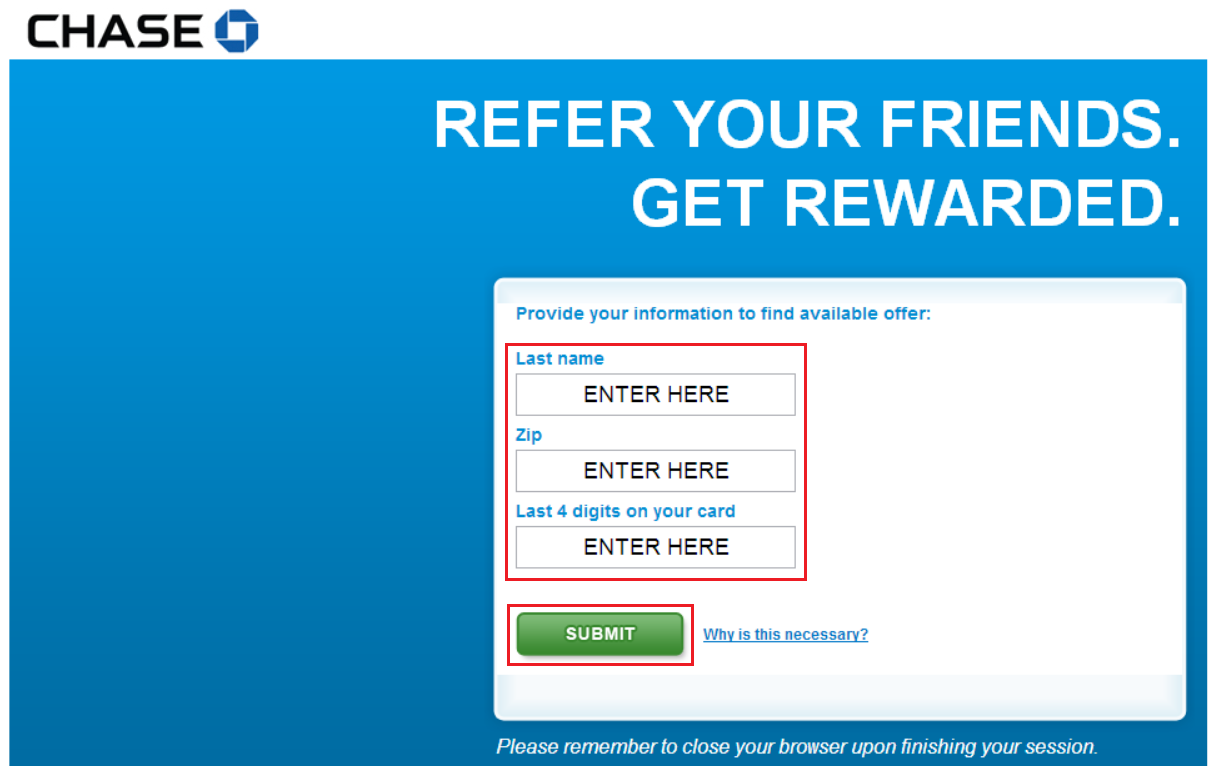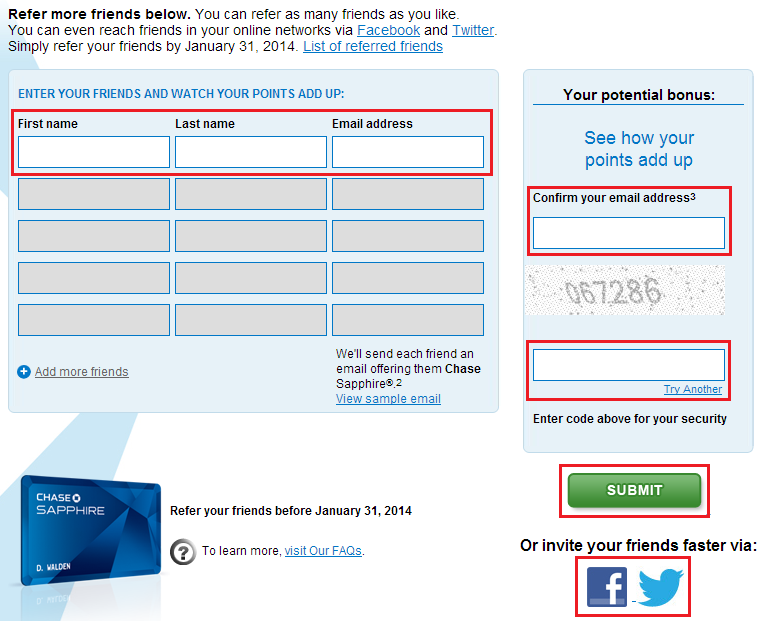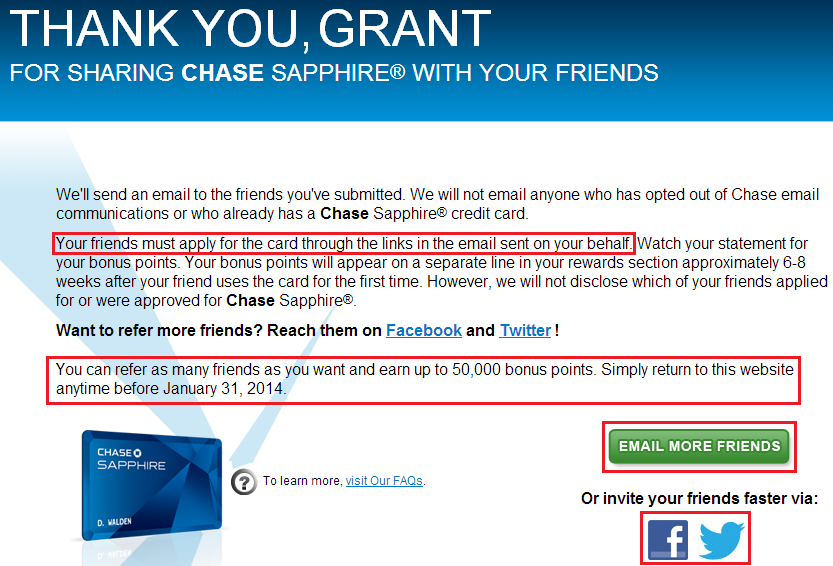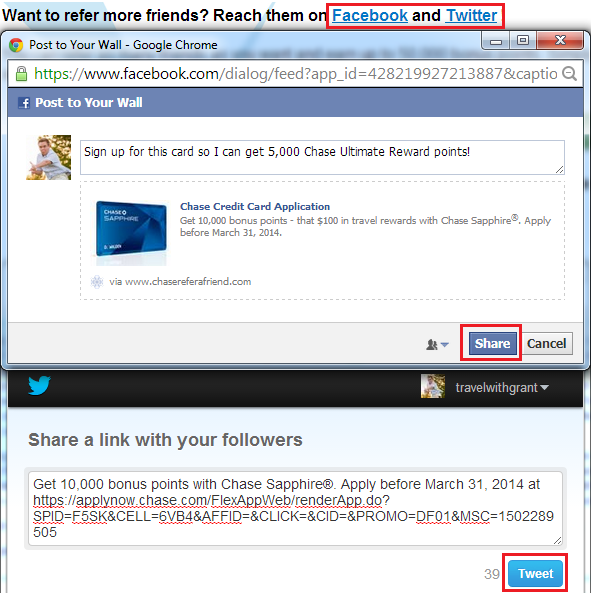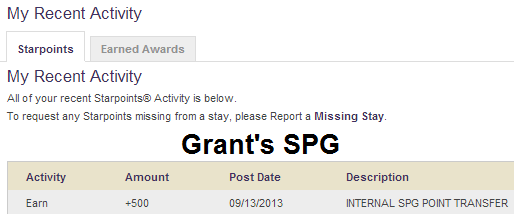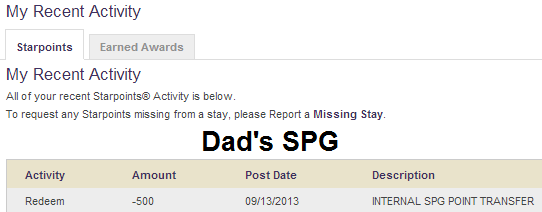Go Bank Experiments
Let’s start with the basics, Go Bank is similar to Bluebird, so similar, Frequent Miler wrote a great post comparing the 2 cards here. You can load up to $2,600 on your Go Bank card in one day, compared to the $1,000 limit for Bluebird. To illustrate, I loaded $1,280.94 to my Go Bank card at Walmart in one day. The loading process is exactly the same as a Bluebird card, whether you load at an ATM or with a cashier.
Now that the money is on your Go Bank card, you can start using it like a credit card, like a debit card (ATM withdrawals), send money to other Go Bank cardholders, and for bill pay.
Go Bank Bill Pay
To set up bill pay, click the pay tab at the top of the page and enter the name of the bank/company you want to pay.
Type the payee’s name and enter your account number. If you are paying a credit card company, type the name of the bank and your credit card number.
Verify the number typed is correct and click confirm.
Woot! Payee saved! Click the ok button to continue.
Now enter the amount you want to pay. The amount will be automatically written on the check.
Click the date in the upper right corner of the check and select the date you want to send the payment. This is a great feature if you want to pay bills in the future. Otherwise, select the earliest possible date.
If the payee is in Go Bank’s system, there is no need to enter their mailing address.
Verify the payment amount and delivery date before clicking the confirm button.
Bazinga! Your bill payment has been sent/scheduled. Click done to return to the home screen.
On the right hand side, you will see all your scheduled bill payments.
Go Bank will send the payment on the date you selected.
Go Bank as Online Checking Account
Every Go Bank account is like an online checking account, with both routing and account numbers. To view your numbers, click the link in the upper right corner to display your routing and account numbers.
To test this out, I was able to pay $1 to my brother’s UCLA Bruin Bill. To UCLA, the routing and account numbers act like a normal checking account, so this should work with all similar online activities.
Go Bank calls all transfers out of your account “Funding Reversals” which makes it sound bad, but it essentially means withdrawals. Similarly, I was able to link my PayPal account to my Go Bank account (those small charges are used to verify my account) and transfer $5.00 to my PayPal account.
Confirmation email of a successful bank transfer.
$5.00 transaction details in my PayPal account.
I wouldn’t do this to drain my Go Bank account, since Go Bank will probably shut you down.
A Faster Way to Send Money to PayPal
Here is a faster way to send money from Go Bank to your PayPal account or to a friend/family member’s PayPal account. Click the send tab at the top of the page, type your friend’s email address, enter a dollar amount, type your email address, and click continue.
Your money has been sent to your friend/family member.
Your friend/family member will get an email from Go Bank with a link to pick up the funds.
When they click on the link, they have the option to log into their Go Bank account, create a Go Bank account, or transfer the money to their PayPal account. Click the PayPal option.
Confirm the email address is associated with your PayPal account and click confirm.
The money will be redirected to your PayPal account.
In a few minutes, you should receive an email from PayPal alerting you that you have received a new payment.
Logging into your PayPal account, you can see the details of the transaction. You will also see that there is no fee for using this method.
If you have any questions about any of the steps above, please leave a comment below.