To add a bank account to your Serve account, navigate to the Settings page, and click on Bank & Cards.
From here, click on Link U.S. Bank. (I have other tutorials for linking a Debit Card and linking a Credit Card).
Enter your checking or savings account information and click the Submit button.
Verify your account information and click the Confirm button.
To verify your bank account, Serve will send 2 micro deposits (ranging from 1 cent to 99 cents) to your corresponding bank account.
Your bank account will say Not Yet Verified and cannot be used until you verify the 2 micro deposits.
In 2-3 business days, you should log into your bank account and see 2 small micro deposits (free money!) from Serve. Write down those 2 numbers (your numbers will be different than mine) and log back into your Serve account.
Navigate back to the settings page, click on Bank & Cards and click the Verify Deposits link.
Now enter the 2 micro deposits that you wrote down earlier. Any order is fine. Then click the submit button.
Congratulations, your bank account has been officially verified by Serve!
Now you will be able to add funds from your bank account to your Serve account or vice versa. If you have any questions, please leave a comment below.


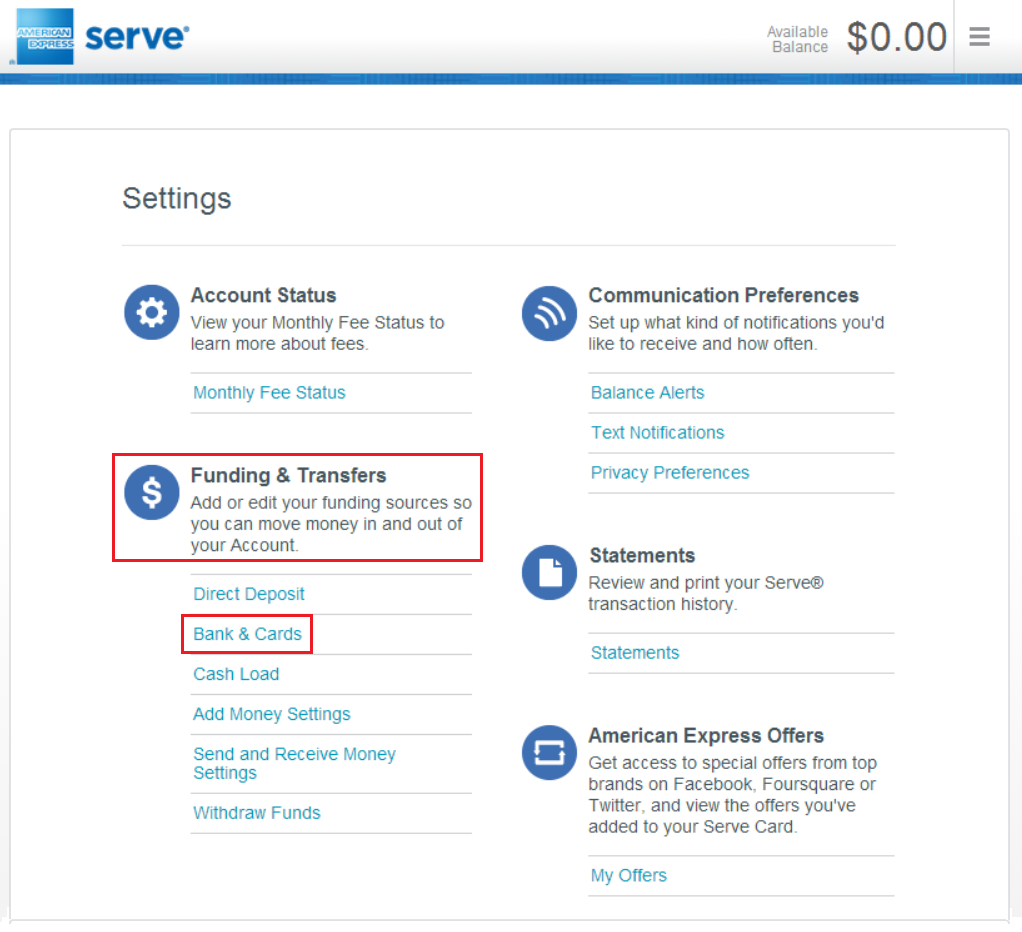
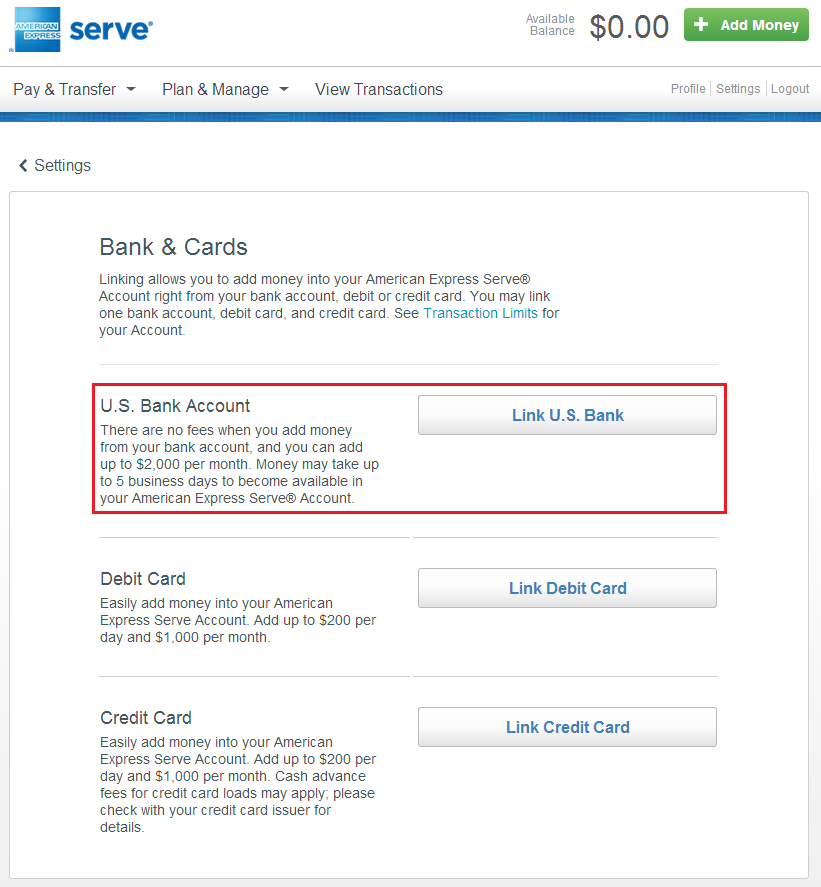
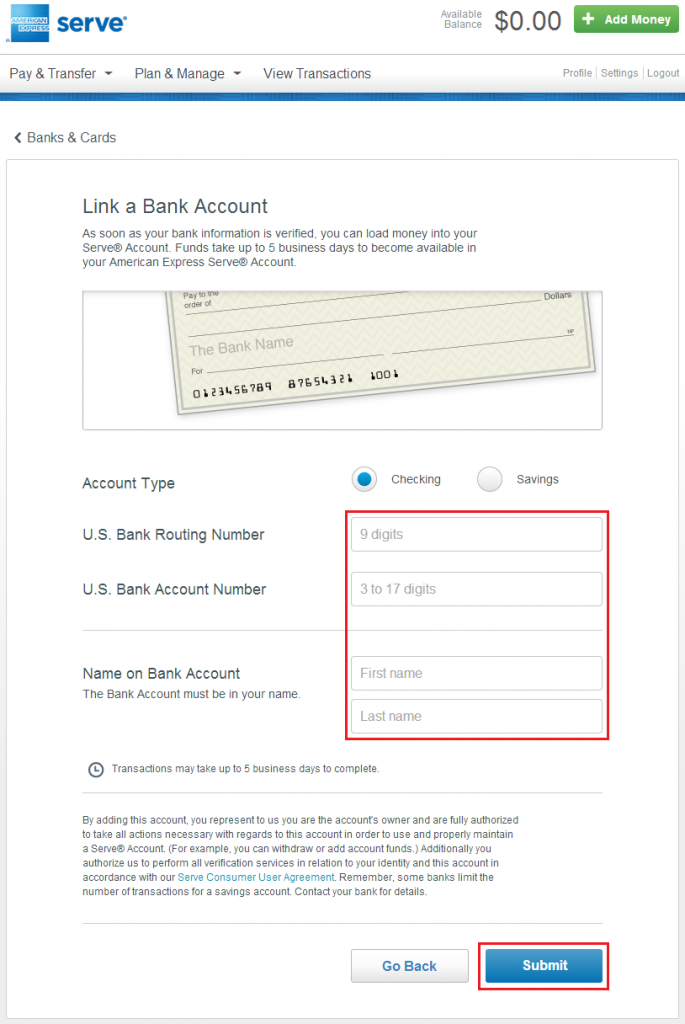
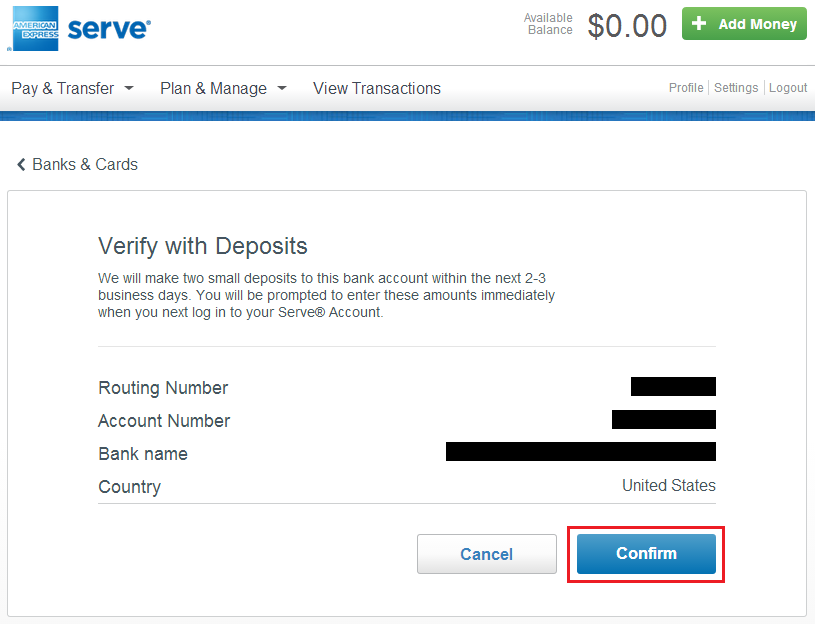
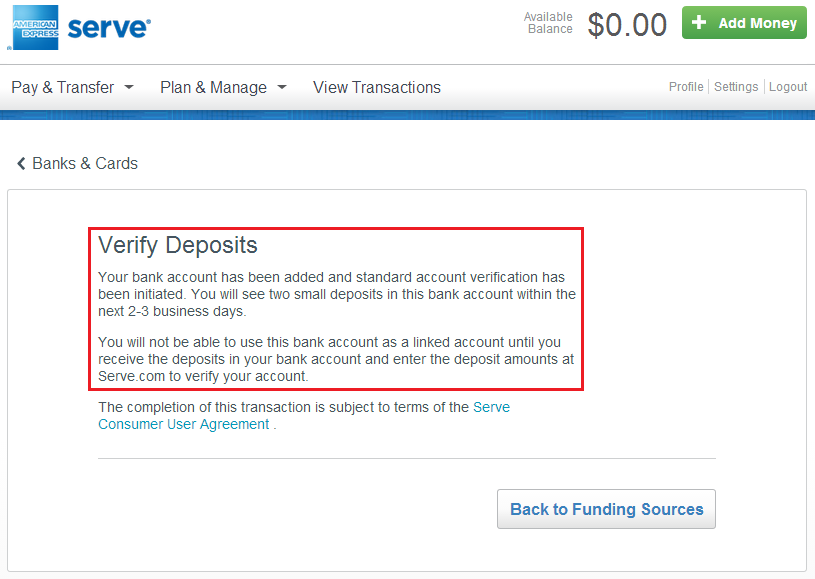
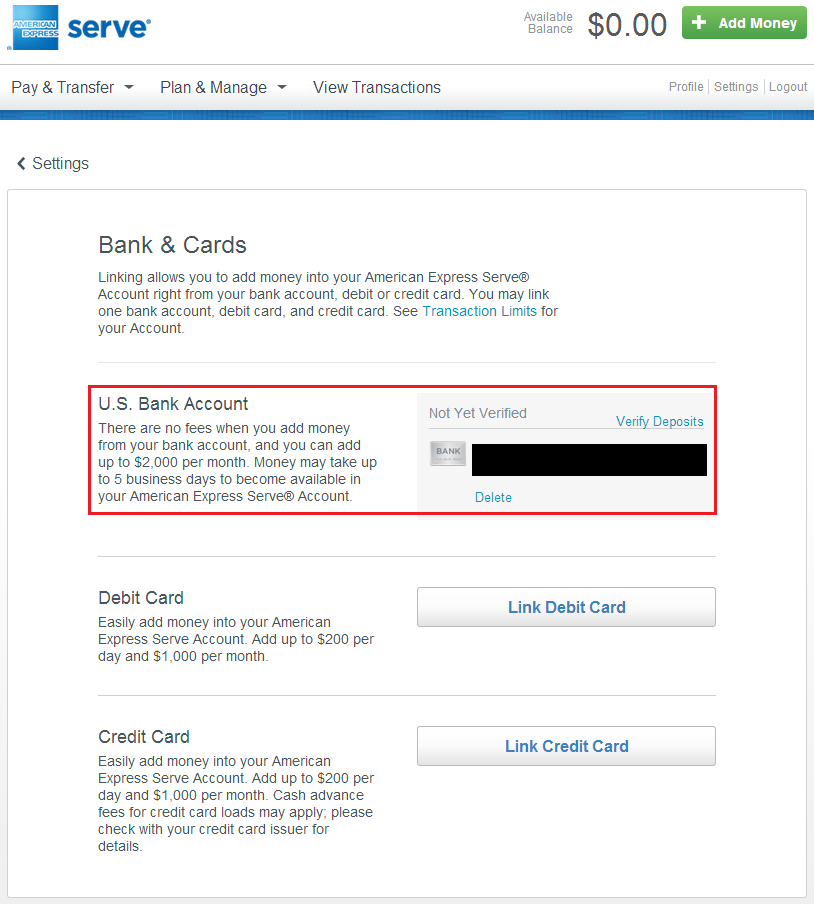
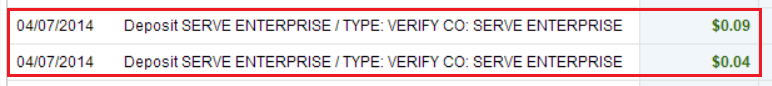
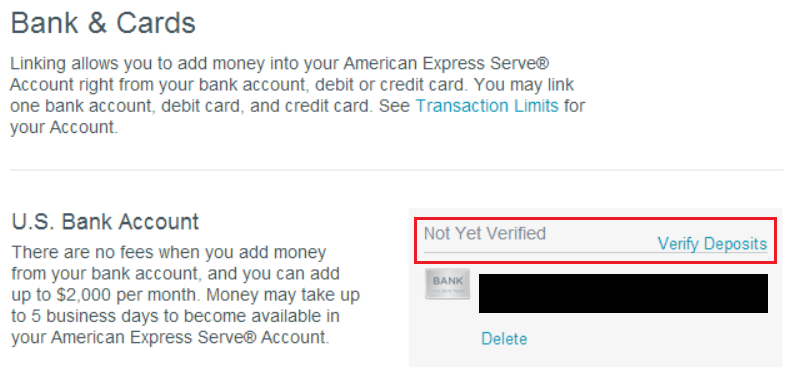
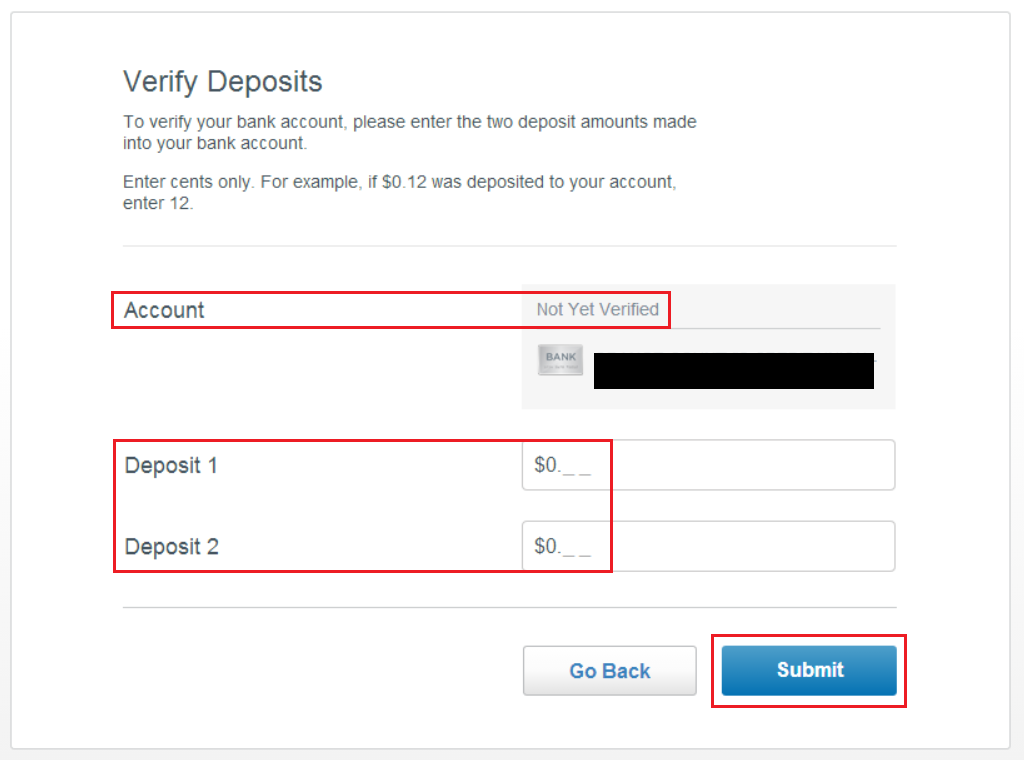
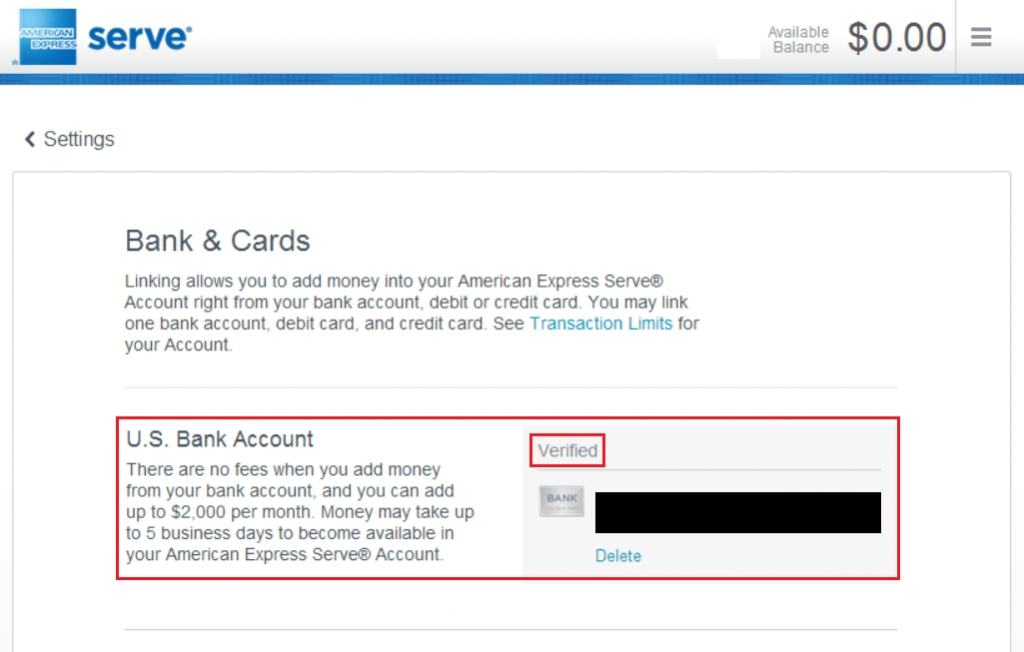
Hi Grant, did you try to withdraw money from SERVE to bank account? My withdrawal in SERVE has been completed for 3 days but I haven’t seen the money in my checking account. When I was using the Bluebird, normally the money will be deposited on the 2nd day. Thanks.
I haven’t done a withdrawal in a while, but I think it took 2-3 business days to show up in my bank account.
Hi Grant. I’m new to the MS arena and just deposited my first visa gift card into my new Serve account. I also linked my bank account to Serve in order to withdraw funds from Serve into my checking account. I couldn’t find a way to do that on the Serve website so I called them. They said that you cant move funds from Serve to your bank account. Is that a change in their program? They advised me to go to a MoneyPass ATM to withdraw funds if needed.
As far as I know, you can still withdraw funds from your Serve account to your linked bank account.
Is it possible to link a 2nd checking account to a SERVE account? Looks like it’ll only accept a single bank account??
I’m not sure, my Serve account was closed a few years ago.
Please help I didn’t know you could only transfer 2,000 I transferred all of my money 5,000
What now????
You transferred $2,000 or $5,000 from your bank account to your Serve account?
hi Grant, I have an amex serve debit reloaded card from american express. Want to know if its possible to link my savings account with amex to their debit card and make withdrawals from the savings account since they do ach? and how is this linkage done since now that option to link US bank has been taken of the amex card account. thank you
Hi Joan, I no longer have an AMEX Serve Card, so I am not sure what is possible now. I would assume you should be able to link a bank account to your Serve account. Sorry I am not more helpful.