To pay a bill (credit card bill, mortgage payment, car payment, whatever), log into your Serve account and click Pay Bills under the Pay & Transfer tab.
If you have never paid a bill in Serve, you will need to add a payee. To do so, click Pay a Bill.
If you are paying a credit card company, select business, type the name of the company, and click search. Make sure you select the right payee, look for the credit card company’s name and the word credit card in the name.
Enter a nickname for the payee and your account number. If you are paying a credit card bill, your account number is the 15-16 digit credit card number on the front of your card. Then click Save and Pay.
Enter the amount you want to pay and click Review.
Verify that the information looks correct, enter your Serve PIN, and click Submit.
Congratulations, you just paid a bill with Serve!
To view your payees or pay new bills, go back to the bill pay page.
From here, you can pay another bill by adding another payee, you can view current bill payments, and even cancel/edit a current bill payment.
By clicking the View Activity link, you can see more info about your bill payment.
At you Serve home page, you will see your latest bill payment at the top of your recent account transactions.
Clicking the bill payment reveals more information about the bill payment.
You will also receive a confirmation email from Serve with details about your bill payment.
In 2-3 business days, your bill payment will post to your account. To learn how to make a mortgage payment, please check out this ClubThrifty post.
If you have any questions, please leave a comment below.


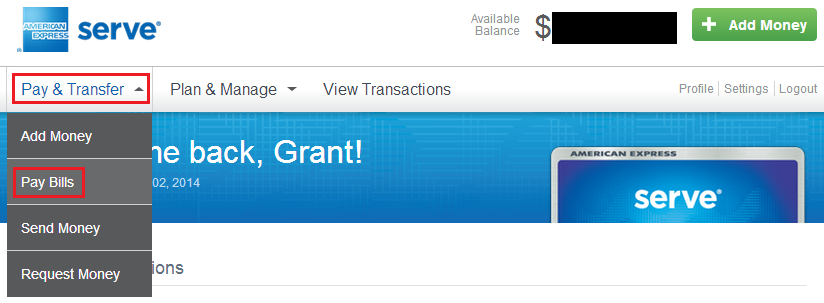
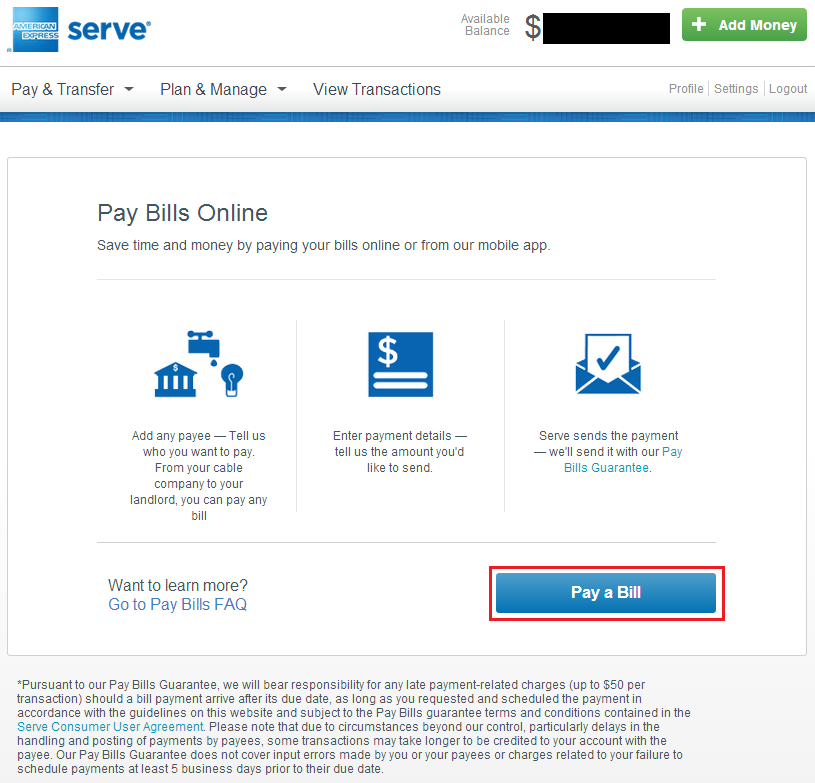
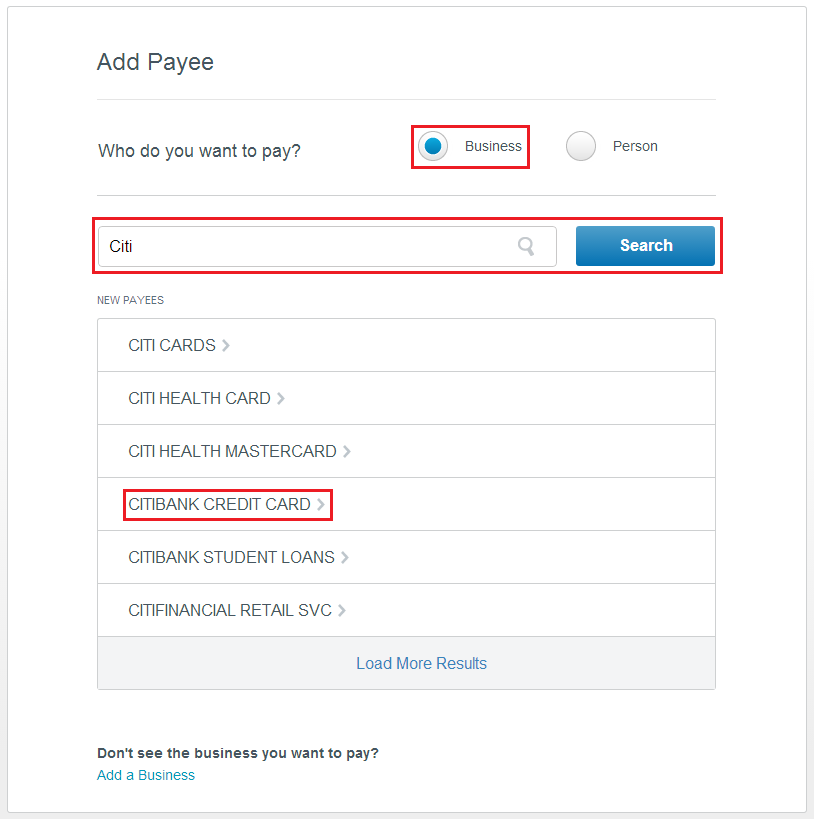
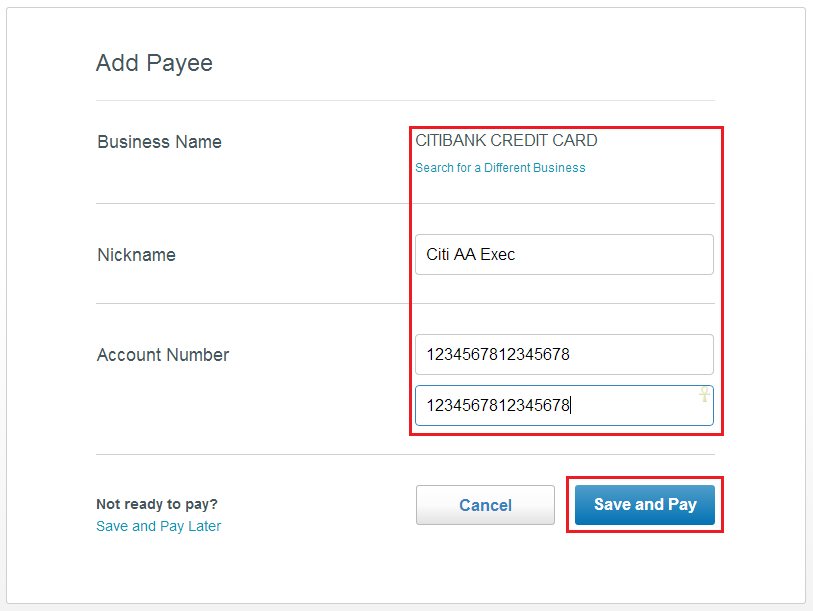
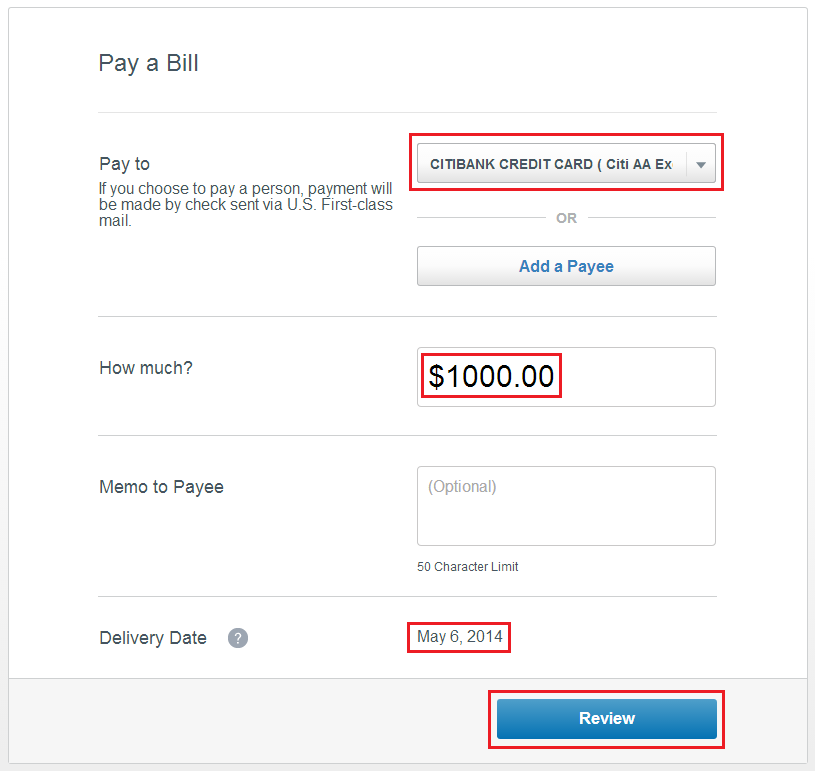
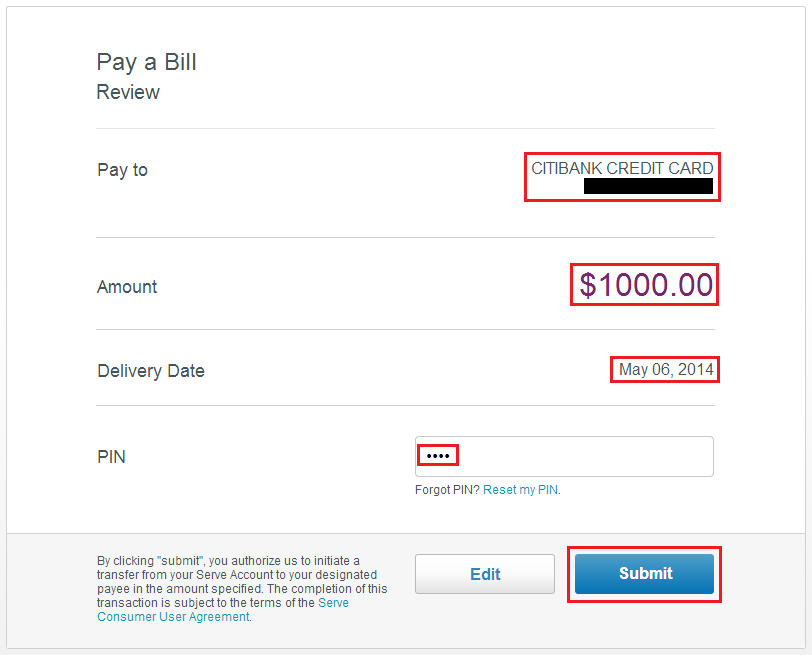
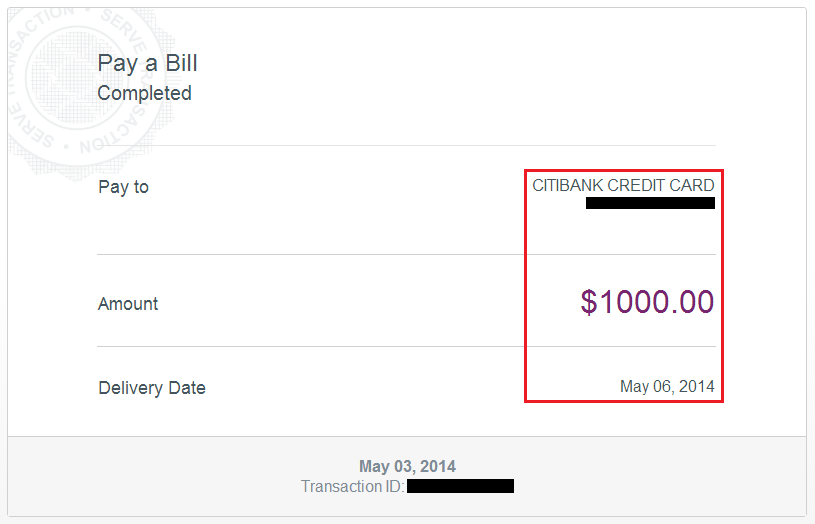
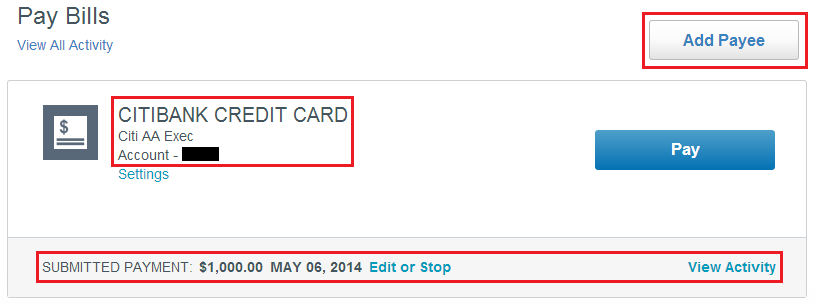
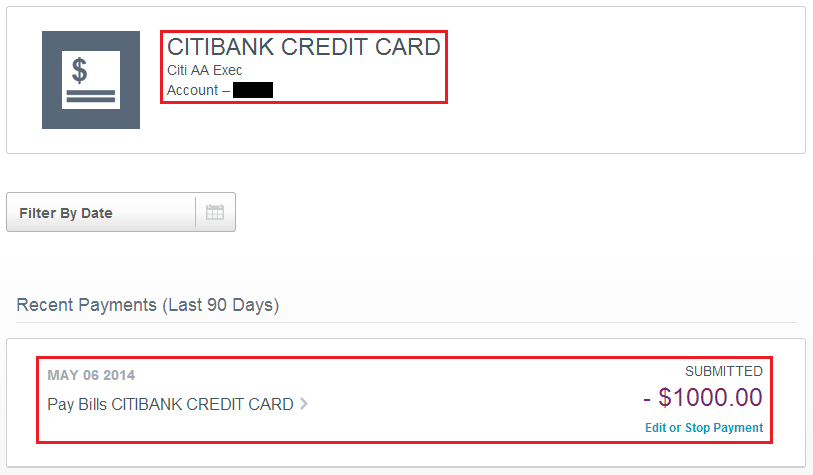
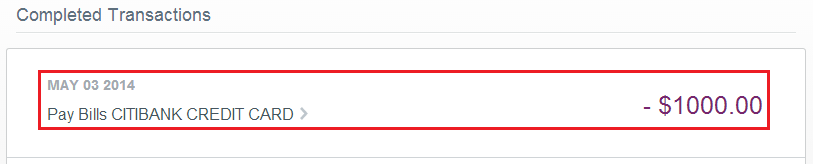
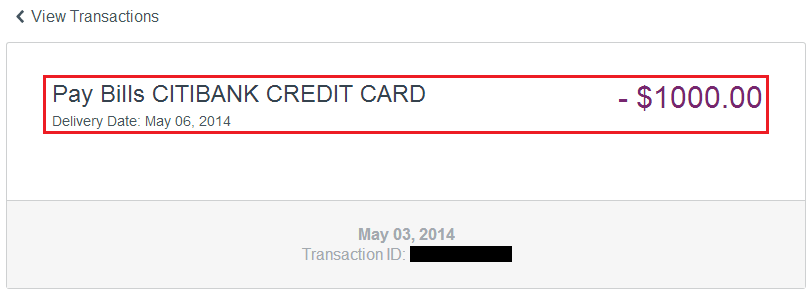
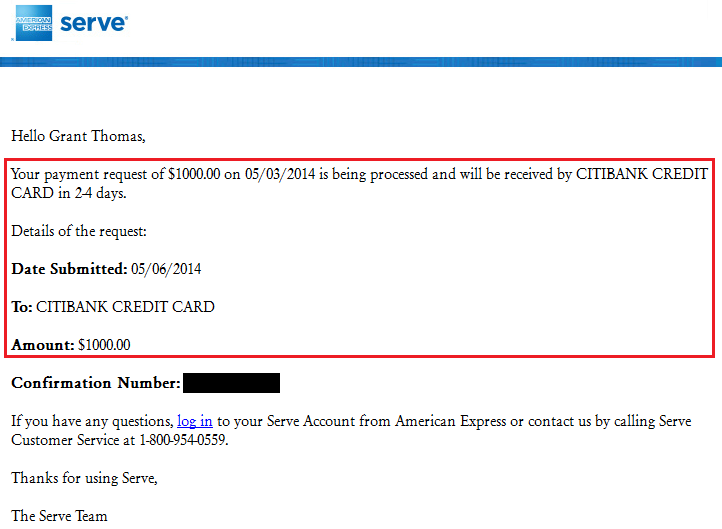
When adding a Payee (that is already in their system), I keep getting a message saying:
You have the following errors.
You have the following errors.Sorry,it looks like the account number you entered is incorrect(you may need to enter a 5 or 9 digit account numbers).Please try again.
The account number is right….have you run into anything like this?
What payee or type of payee are you trying to add? I only pay credit card companies and have never had any problems.
Any issues BPing the same CC used to fund the Serve account?
Nope. I wouldn’t bill pay right away after loading, maybe wait a few days then you should be good to go.
So you can set up an automatic re-load from xyz credit card then bill pay to that same card?
Sorry I thought I had read all the comments before I posted that question.Wow that was dumb!
No problem. Do you have any other questions?
Yes, exactly.
Hi, I was wondering if I could use the bill pay to pay myself or someone else frequently.
Thanks for your help and reply
You can pay who ever you want whenever you want, assuming your account balance is large enough and that you don’t exceed $10,000 in bill payments per month. Have a great weekend!
Would you suggest using the funds to pay amex credit card bills?
Sure I do that all the time. No problems.
To pay American Express cards do you simply choose American Express as the payee and enter your credit card number as the account number? Thanks
Yes, that is all you need to do. Super simple, huh?
Awesome! Thanks again for the help!
Online deposits attract me to Serve because the Walmart is a three-hour trip. Can you “pay bills” by transferring money to a personal checking account? It just makes me queasy to pay Chase directly from an account I funded from Chase.
Yes, you can withdraw funds from Serve to your bank account. I wouldn’t worry about sending a bill payment to your Chase credit card that funds your account. I have done that several months in a row. I don’t think Serve or the credit card company cares.
Hi Grant,
You said as long as you don’t exceed $10,000 in Bill pay a month. But you can only load a maximum of $5000 a month to a serve card with CC and gift cards. So is this allowed only if you have a bank account linked to your serve card? Don’t really see the purpose of doing that since you can just as easily pay your bills from your checking account and your not earning any point/miles either way.
I actually don’t know if the $10,000 monthly bill pay feature is enforced, since I’ve occasionally paid more than $10,000 per month in bills. I have 3 Serve Cards, so I usually move money from 2 of the cards to my main Serve Card which I have several bill payments set up.
How you able to get 3 serve card and transfer fund bettween them
My mom, my dad, and I all have Serve Cards. Transferring funds between Serve Cards is easy, you just need their email address.
Hi, I am wondering whether I can use my csp card to load all the $1000 each month…Will it lead to my chase card be closed? I spend a lot on my csp card.
You should be fine using your CSP every month. I use my Chase Freedom card every month without any options.
Thank you Grant for the post ! I have a serve account but never used . I am going to pay my property tax with serve so I can earn some mileages from my credit card . Do I just need to add money from credit card to serve account then use pay bill — enter county tax office address ( where we sent our check to) and our tax account # , serve will send a check to tax office , right ? Thank you …
Yes, you are exactly right Diana. Just load funds to your Serve Card, then do a bill payment to your tax office and include your account number. They will either ACH the funds to the tax department or mail a check to their office.
Thank u so much Grant ! I will try … :)
I still have another question : can I use my serve account to pay my husband ‘s credit card balance ? Thank you …
Yes, you can pay any credit card bill from any Serve Card.
Thank u again Grant !!
Sorry to resurrect an old thread, but is it possible to pay federal taxes via Serve debit? I have a quarterly tax bill every few months and I was thinking about knocking out some minimum spends via serve.
Theoretically, yes, you can pay any bill from Serve. I’m not sure if you want Serve to mail a check to the IRS on your behalf though.
What about using the debit card with one of the IRS options and paying the 2.95 or whatever? Or am I misunderstanding the way serve works?
I haven’t tried this personally, but I think it is difficult to use an AMEX card (Serve or Bluebird) as a debit card online. Something about having 15 digits vs. 16 digits. I’m not an expert on this field, but I think Frequent Miler is. I would send him an email or tweet him your question. Please let me know what you find out.
Hi Grant , my citi Visa card showed serve transaction as cash advanced charges ! It was not like this when the charges just posted but now all changed to cash advance ! Any idea why this happened ? Thanks ..
I think Citi or AMEX Serve changed how they process online Serve reloads. Previously, they went through as a normal purchase, but recently, it looks like something changed. I think Citi is starting to charge cash advance fees for online Serve reloads. I use Chase Freedom and I know other Chase credit cards work as well. Barclays cards are safe too. Can you use one of those cards instead?
No , like I said when I first got to this site , I need to earn mileage with my citi advantage card ! I just called citi card try to lower cash advance limit to zero , they said the lowest they can do is $750 ! This is strange , my card limit is $6000, don’t know where is this $750 come from … Is there anyway I can get back these cash advance fees ? Thanks …
If you want to earn AA miles, you can buy $500 Visa GCs and load them to your Serve Card at Walmart. Online Serve reloads will no longer work with Citi credit cards. You can try to call Citi and have them waive the cash advance fees from your previous online Serve reloads.
Thank u Grant ! I will try …
I tried paying my Barclays with Serve and got returned payment fees. Is that normal? In other words, is the only way to pay CC with Serve the way you demonstrated above, and NOT by adding Serve as a payment source on the CC website? Thanks and sorry for the ignorance on this.
It is super easy to pay credit card bills from Serve. I would recommend sending a bill payment from Serve to Barclays than going to the Barclays website and pulling a payment from your Serve account. Sorry you got hit with a return payment fee.
How long after requesting the payment from Serve to CC does it usually take to post to account (paying either Barclaycard and AMEX)?
….following the way you outline above… having Serve send a check to CC company for billpay.
Having them mail a check will probably take 4-7 business days on average, but I have never use the check payment.
2-3 business days on average. Weekends and holidays can make the transfer take a bit longer. Most of the time, you will get an email from the credit card company thanking you for making a payment.
what to do if bill payment is never received?
Hi Joe, if you used Serve to pay a bill and the payment never arrived, I would contact Serve and ask them to stop payment and reissue the payment.