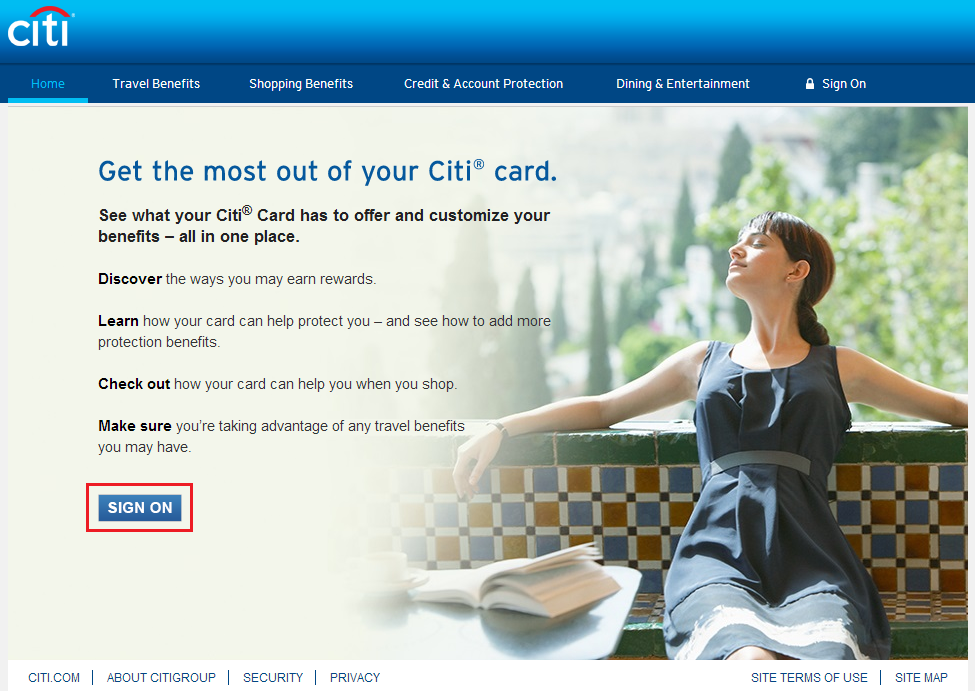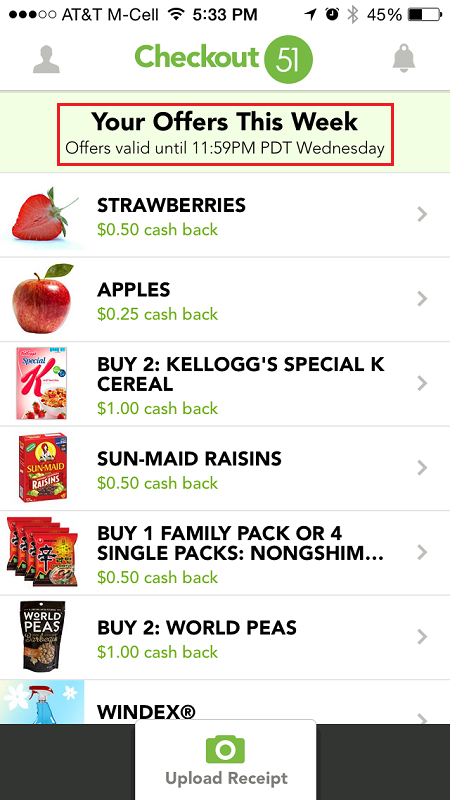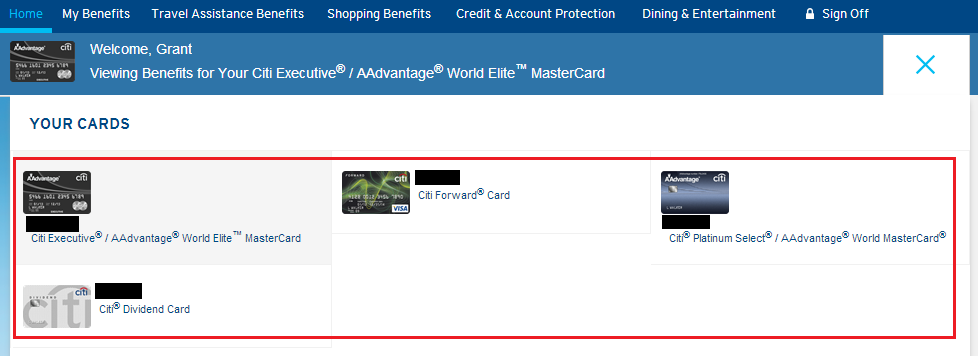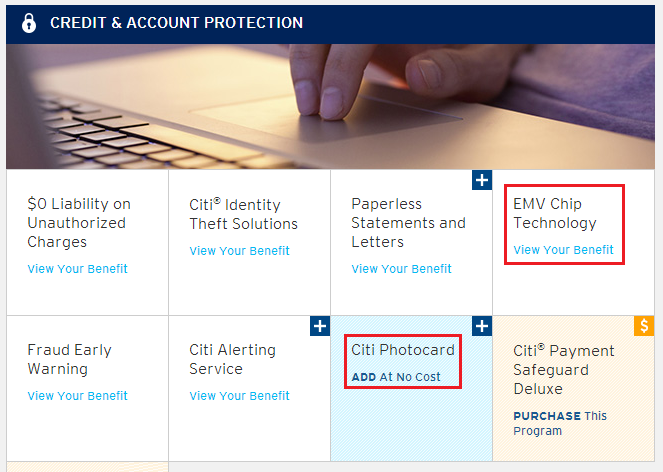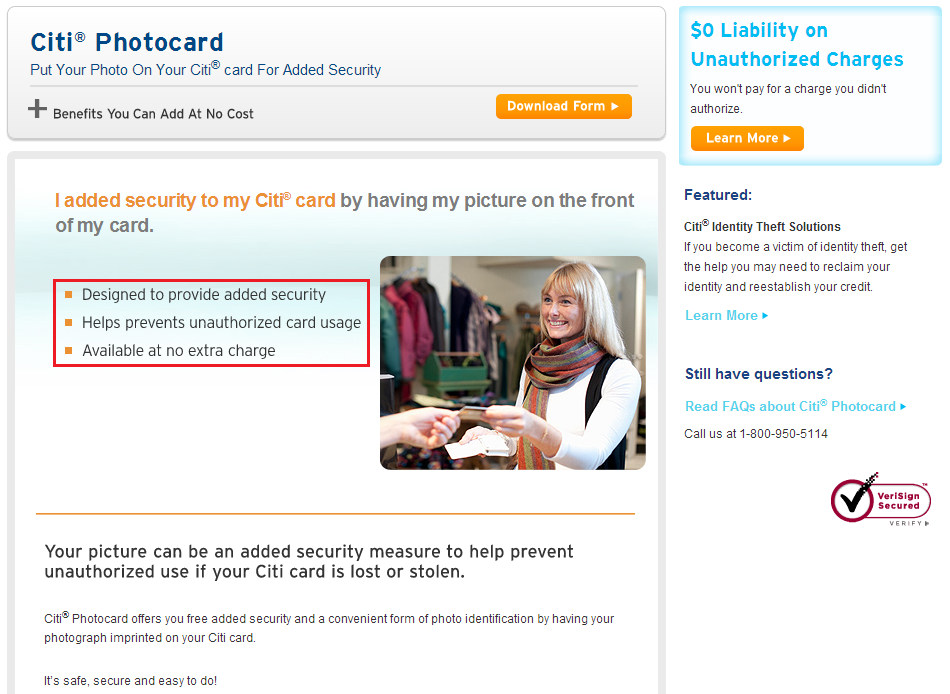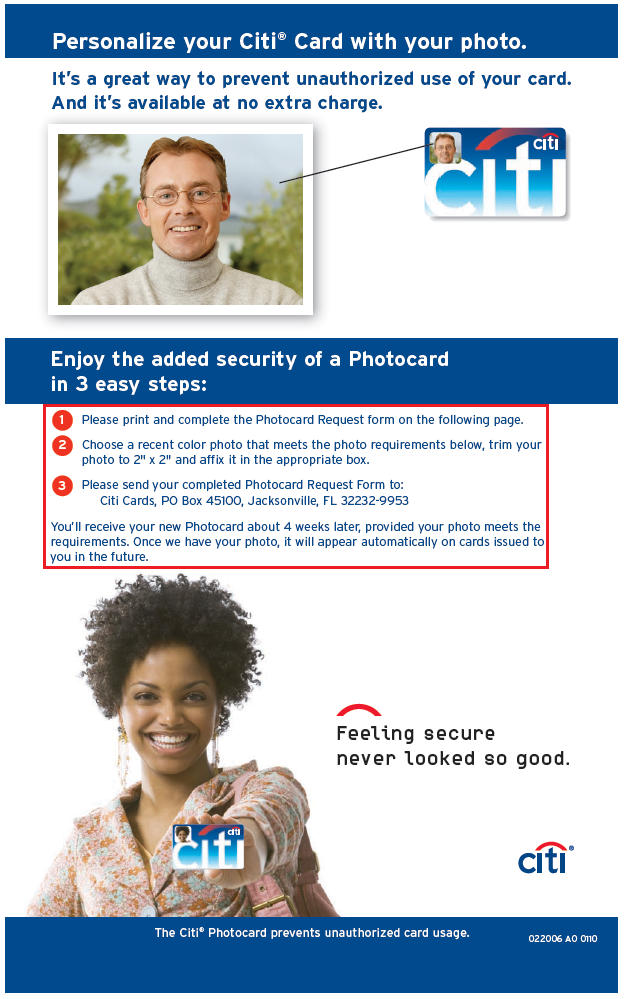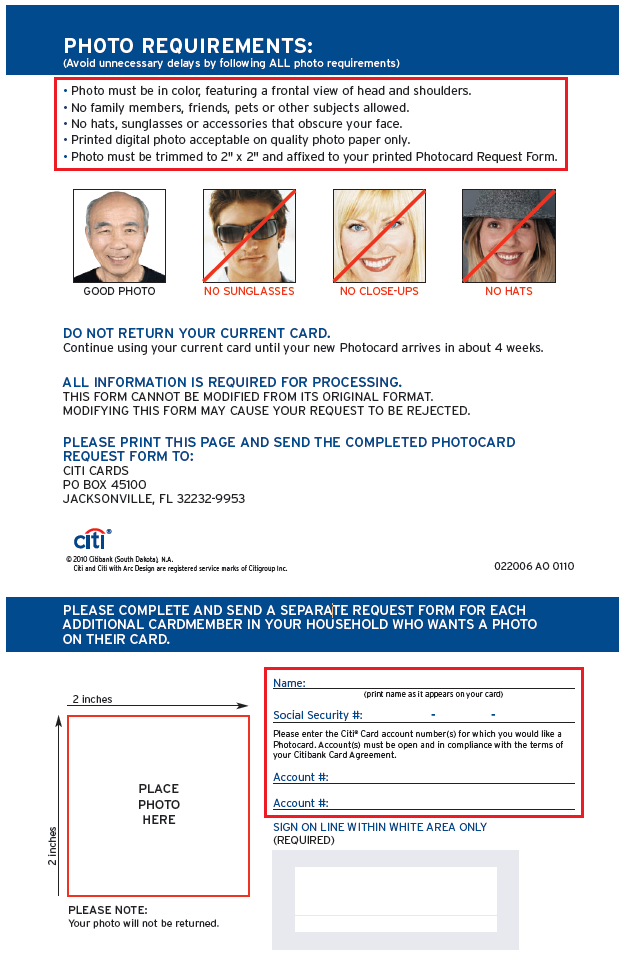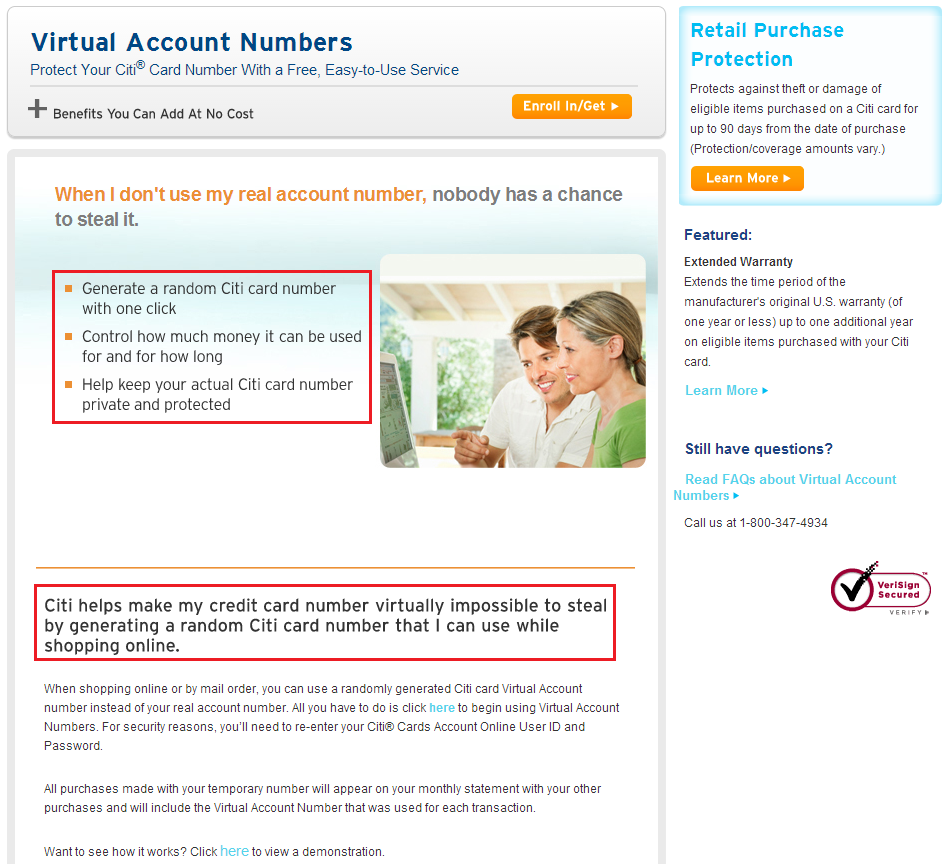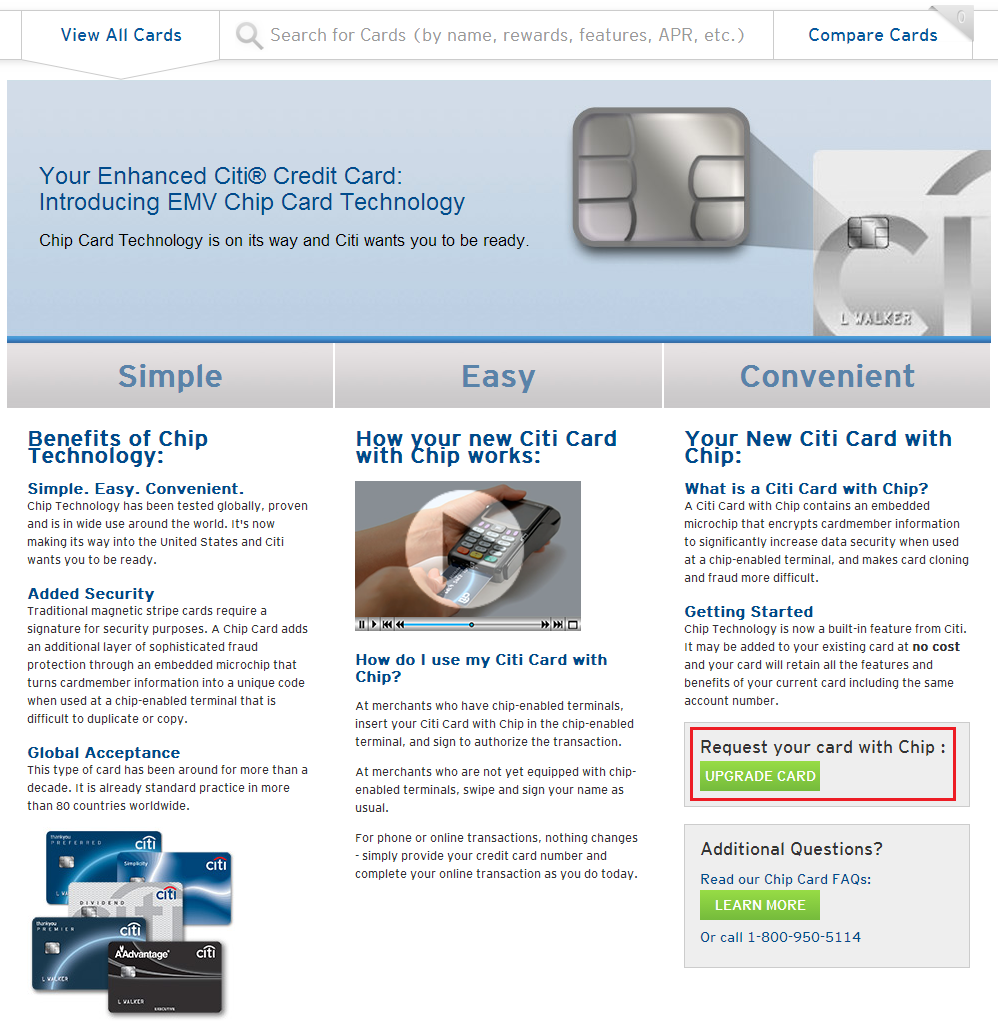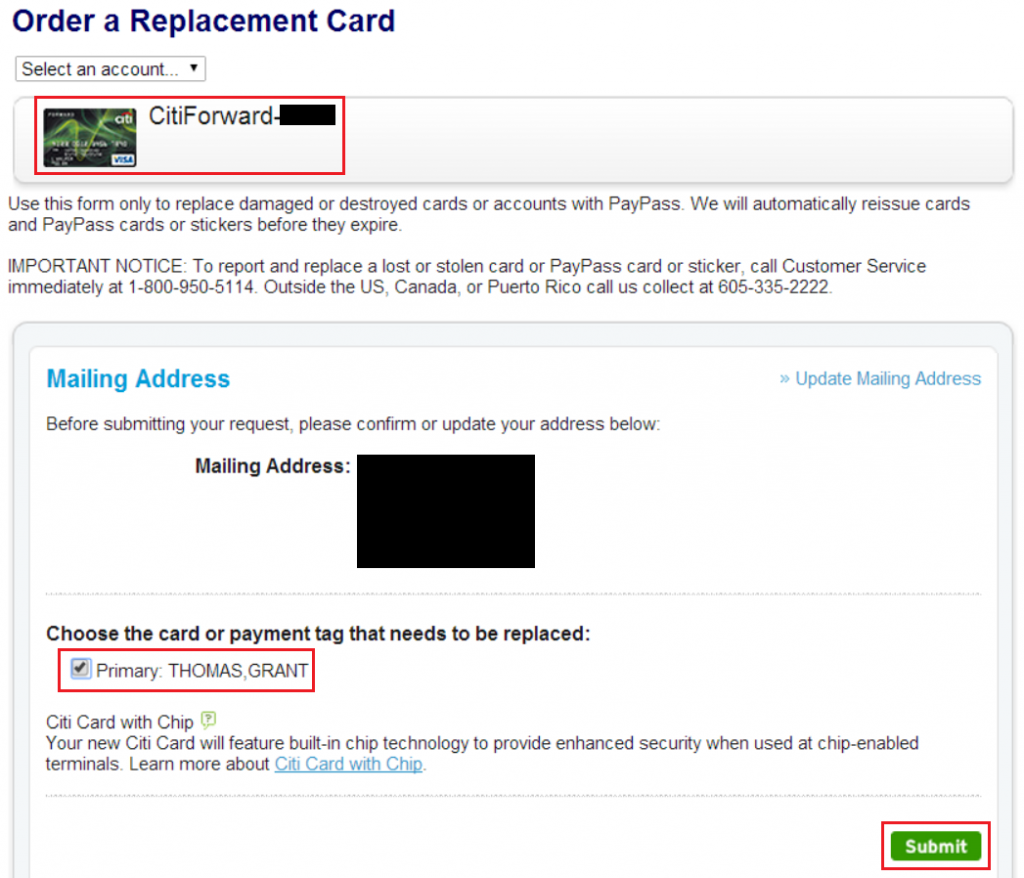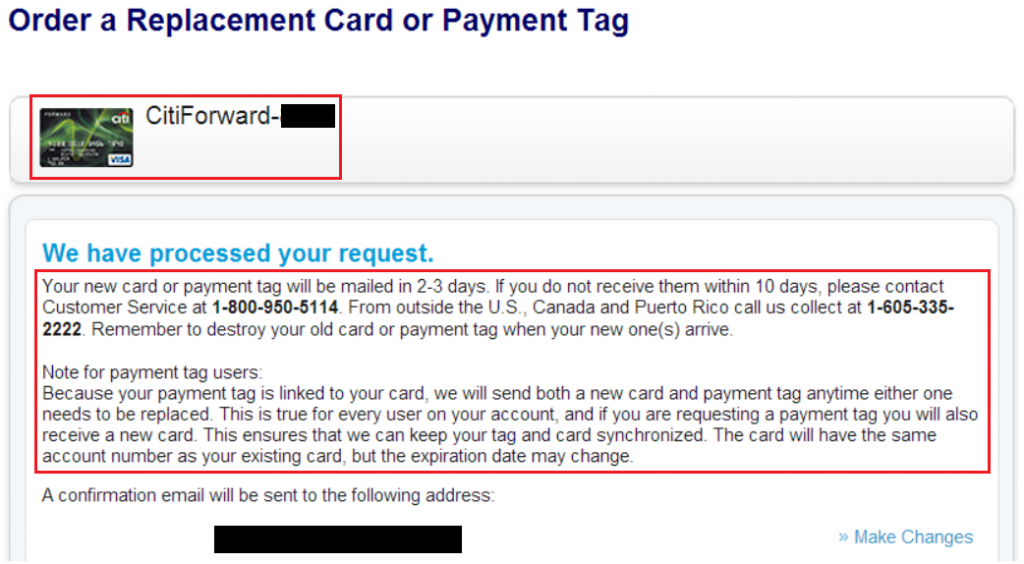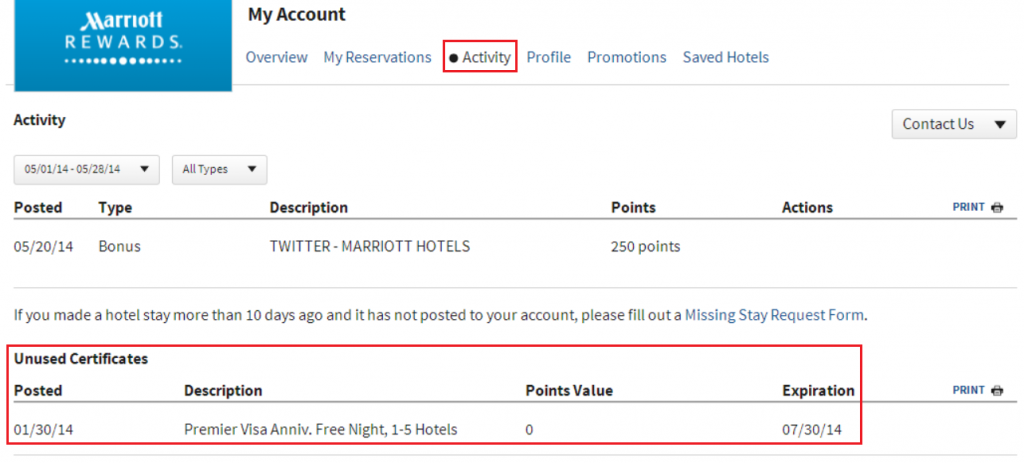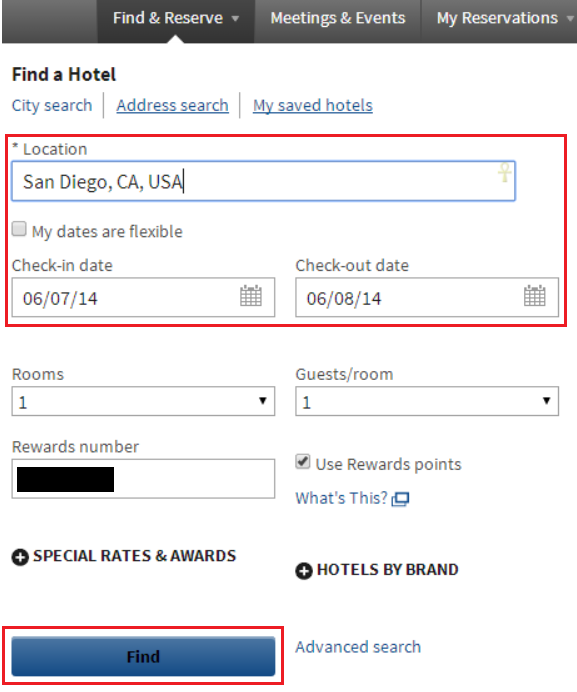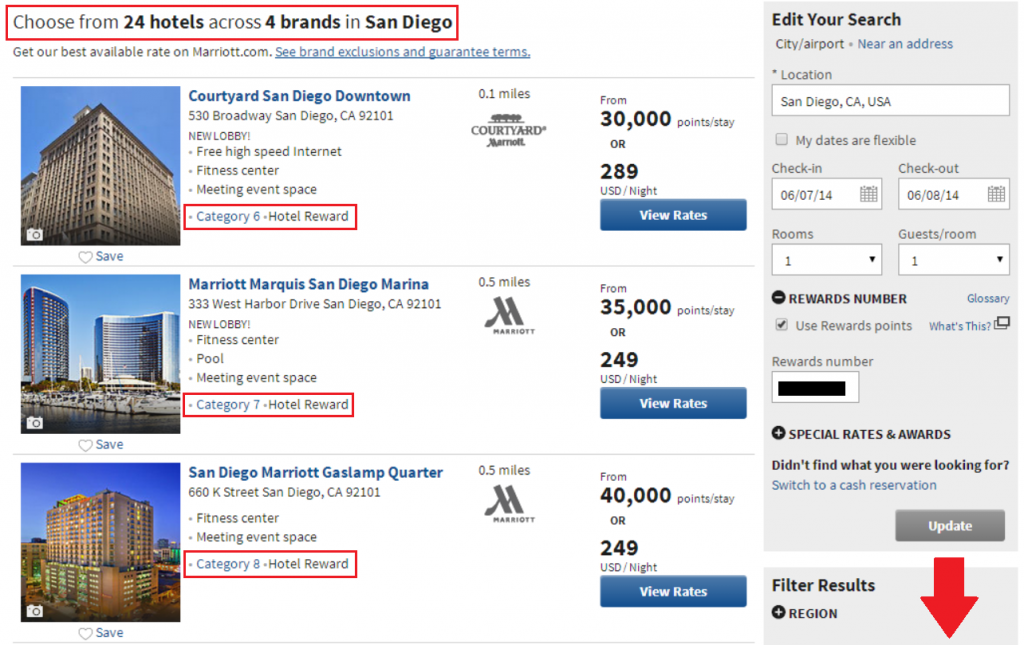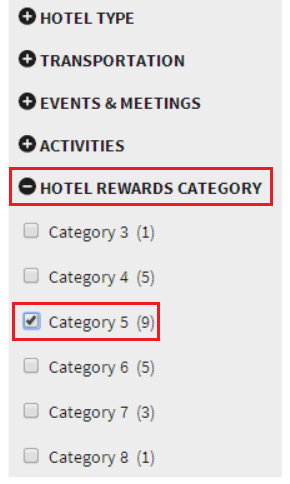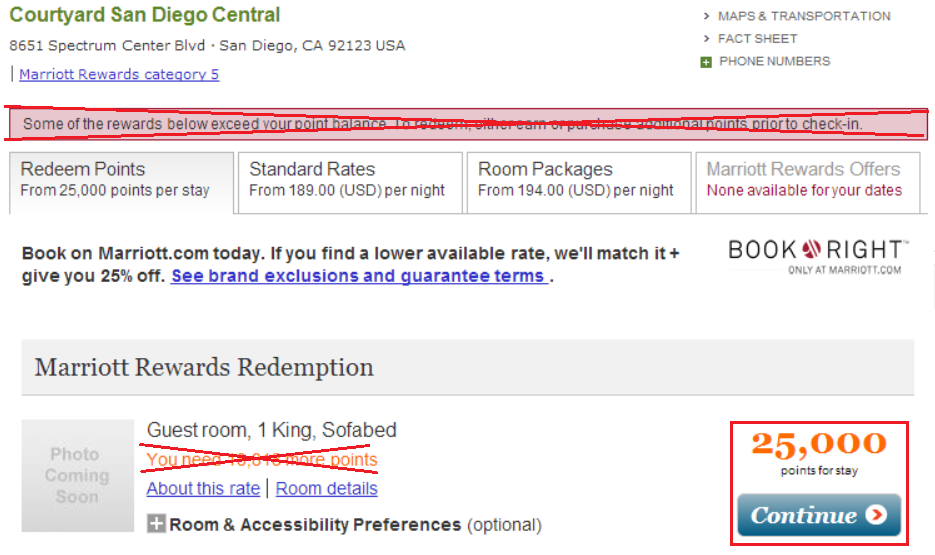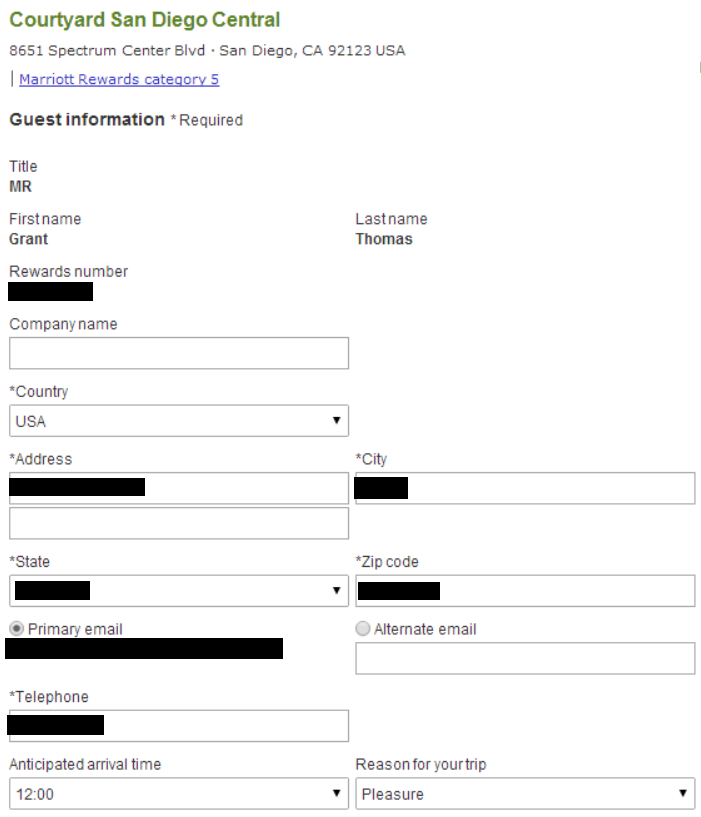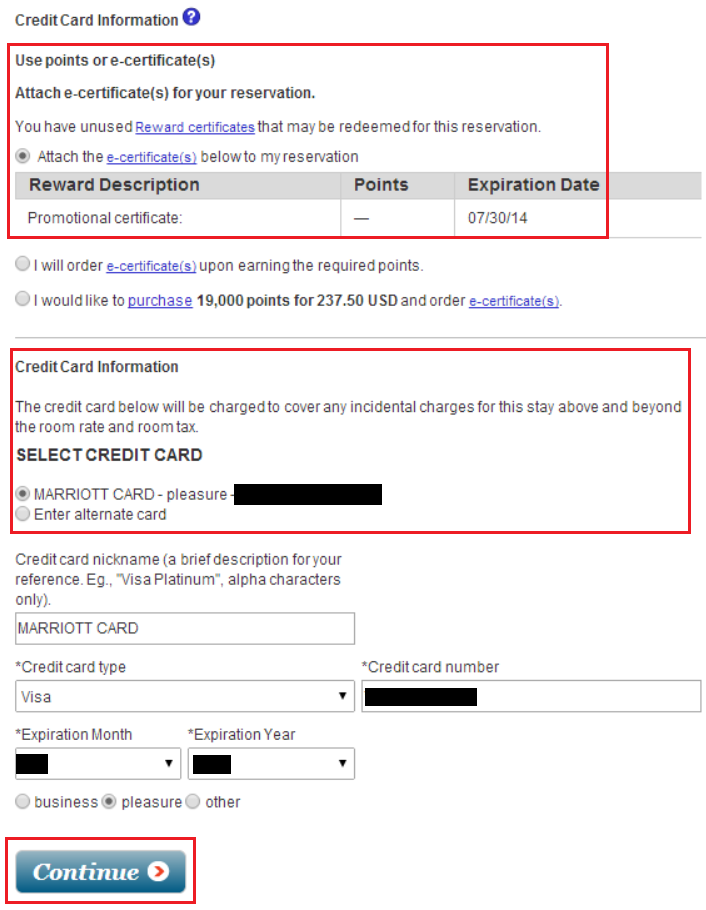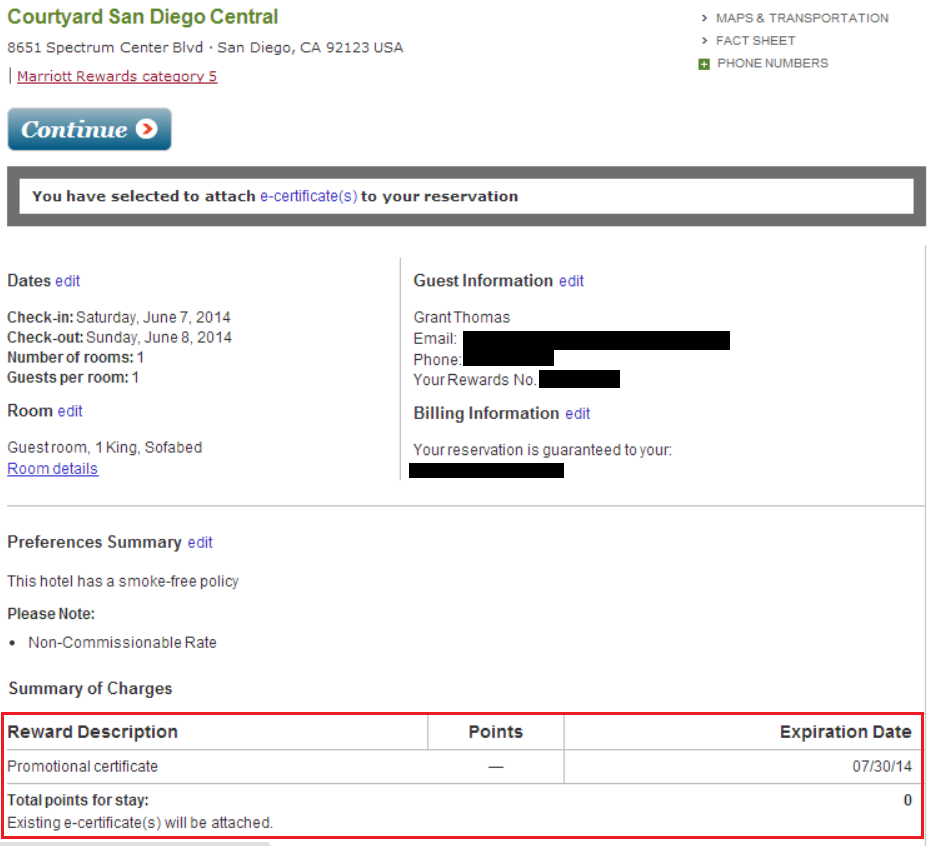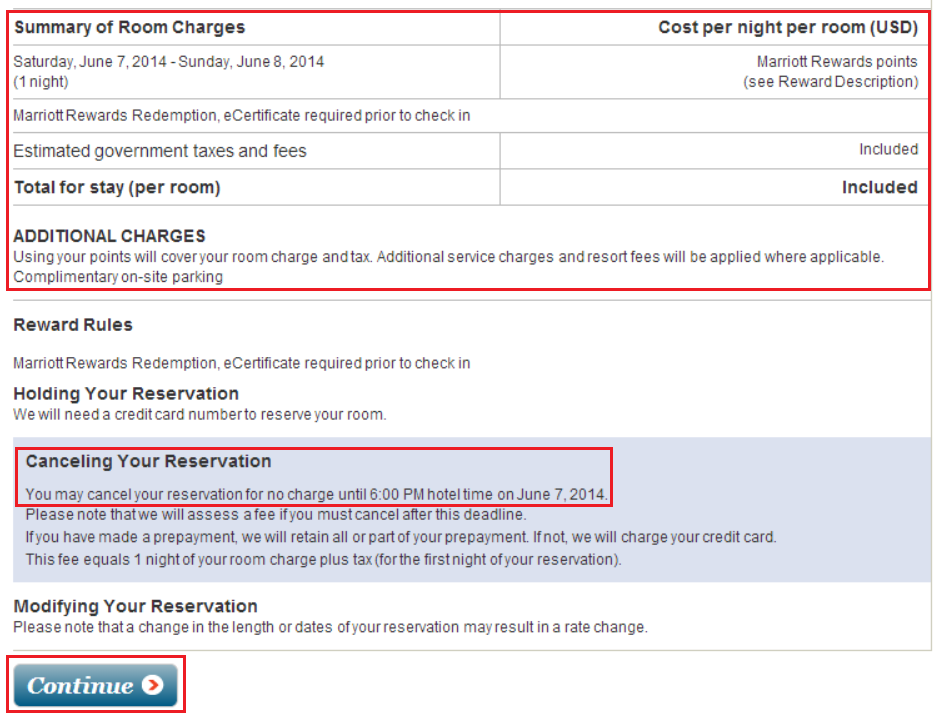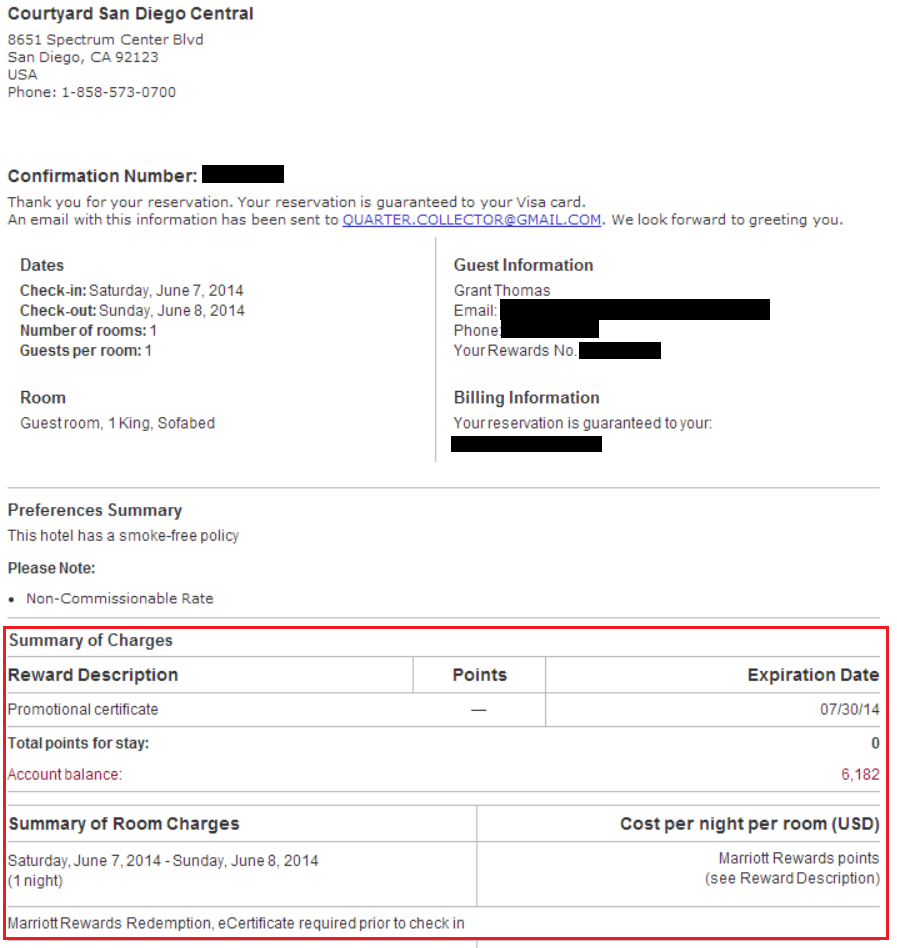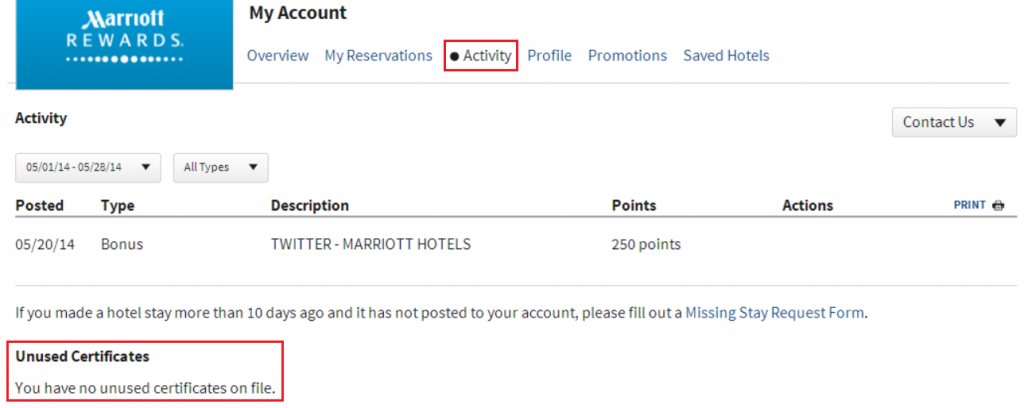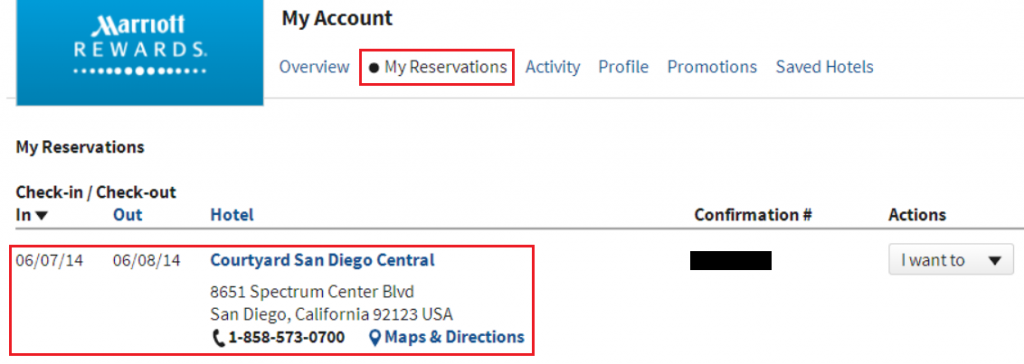If you have a Chase Marriott Rewards Credit Card, you get a free night certificate every year you pay the annual fee. There are two things I dislike about the free night certificates. Firstly, the free night certificate is only valid for 6 months (can be extended by calling Chase/Marriott during the last month of validity). Secondly, you can only use the free night certificate at a category 1-5 hotel (Marriott has 8 hotel categories). To use your free night certificate, log into your Marriott account (link) and click the link titled “You Have 1 Unused Certificate”. Clicking that link will take you directly to your activity page (link).

On the activity page, you can view all recent account activity and see details of your free night certificate (including expiration dates). My free night certificate is valid through July 30, 2014.
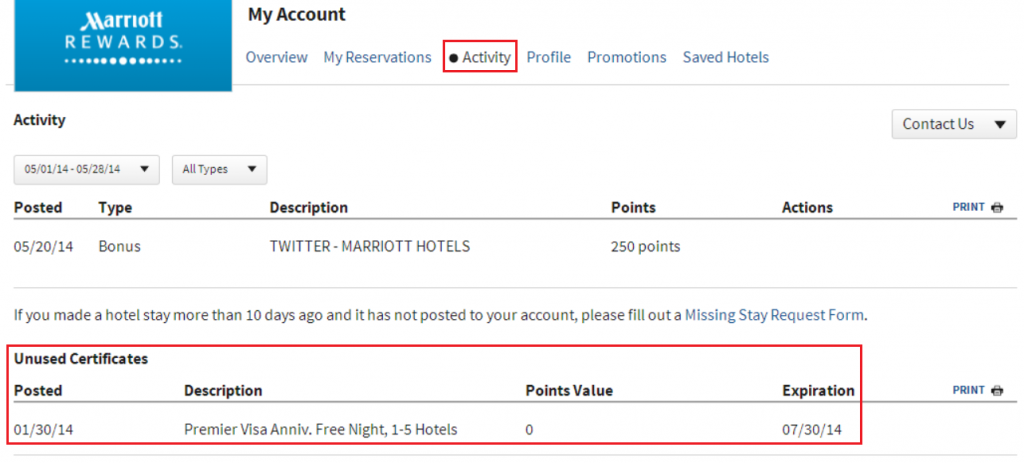
Next up, search for a hotel. In my case, I am searching for a hotel in San Diego next weekend.
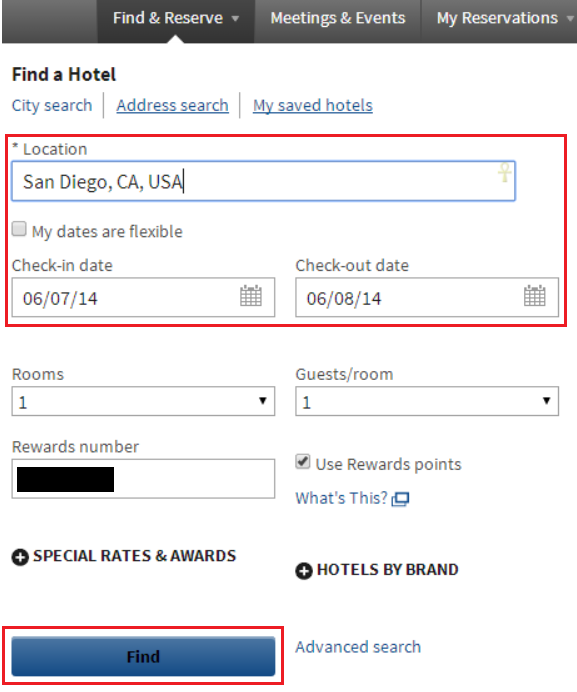
My search produces 24 hotels with various Marriott categories. Unfortunately, the best hotels (categories 6-8) are not bookable with my free night certificate.
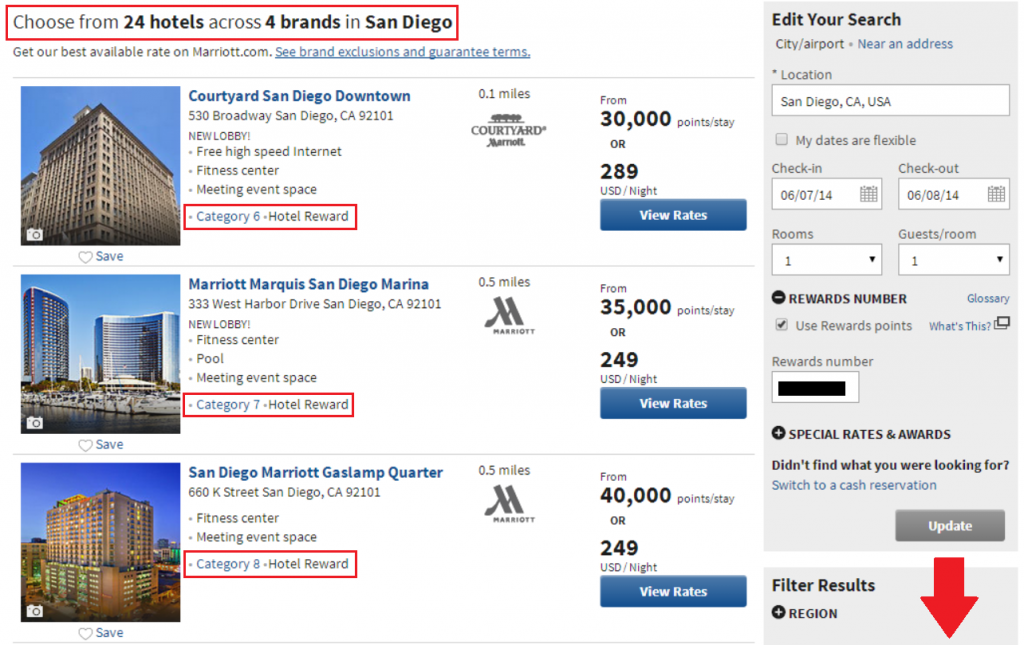
Scroll down until you see these search options on the right hand side. Expand the hotel category box and select category 5. Double check categories 1-4 in case there are some good hotels listed. In my example, the category 3 hotel is in Tijuana, Mexico, so that isn’t going to work, and the category 4 hotels are too far from San Diego. So I will look at only category 5 hotels.
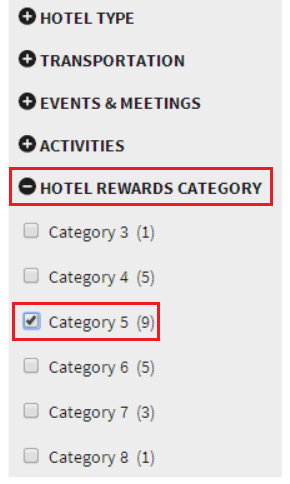
The search results will update with only category 5 hotels, sorted by distance from the center of San Diego. By looking at the map, I can see that the Courtyard San Diego Central is near where I want to be, so I click the View Rates button.

Select the room/bed type you want and click the Continue button. Ignore any warnings about not having enough Marriott Points in your account, you don’t need any Marriott Points to make this reservation.
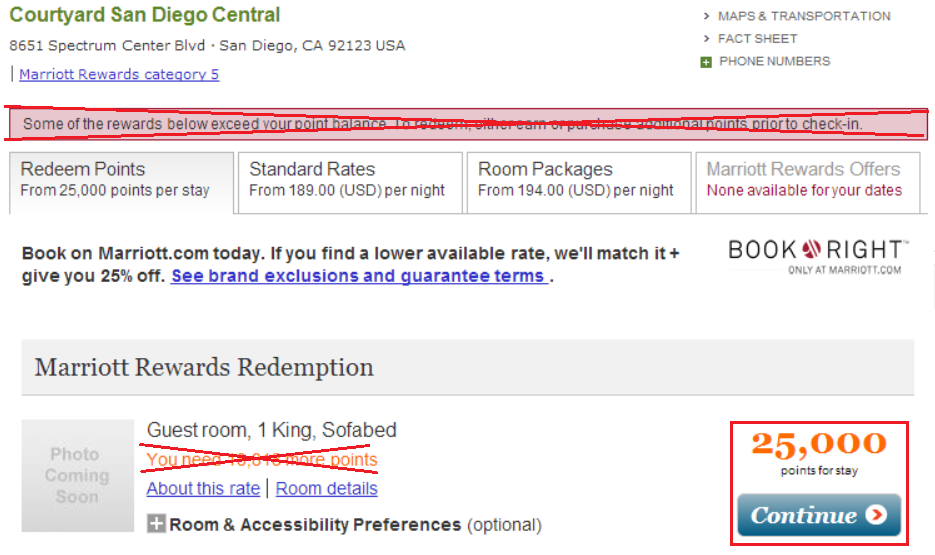
Fill in your personal information and scroll down the page.
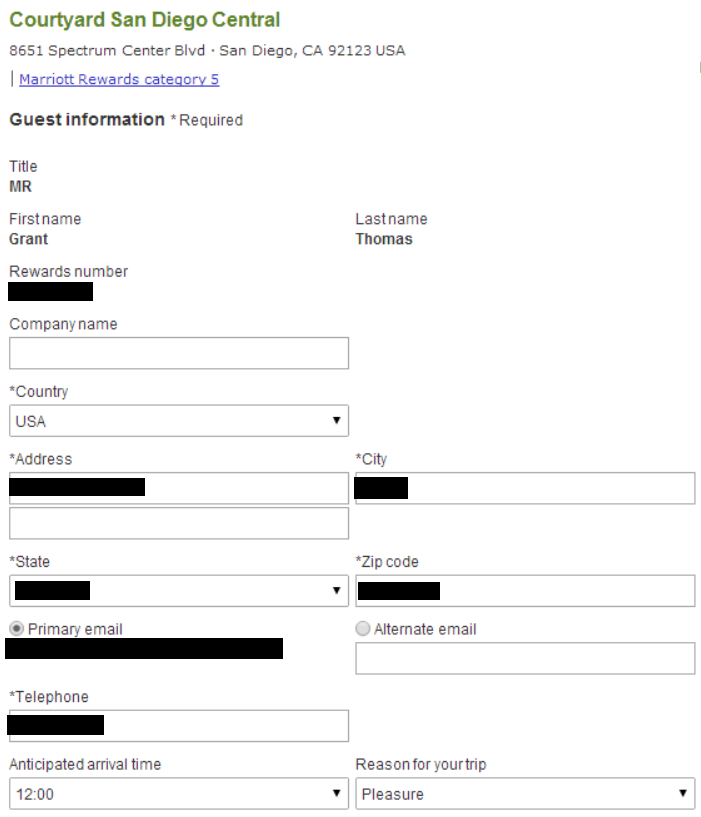
This is the most important step of the booking process. You have to select the first option of redeeming your free night certificate. Do not select the other options. Enter your credit card information for your hotel incidentals and click the Continue button.
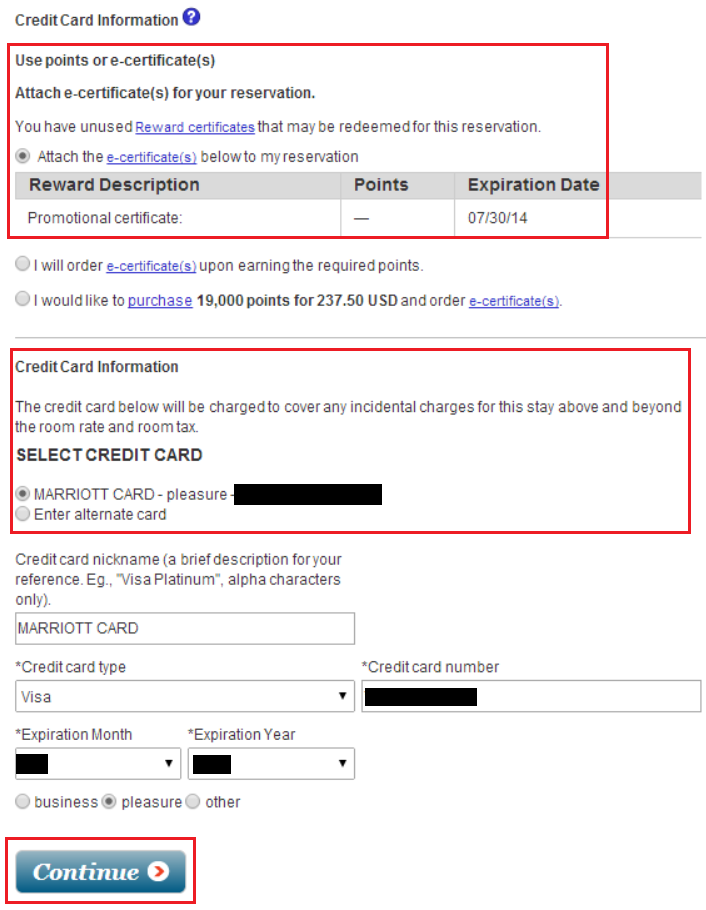
Review all the information is correct and make sure that you are redeeming your free night certificate.
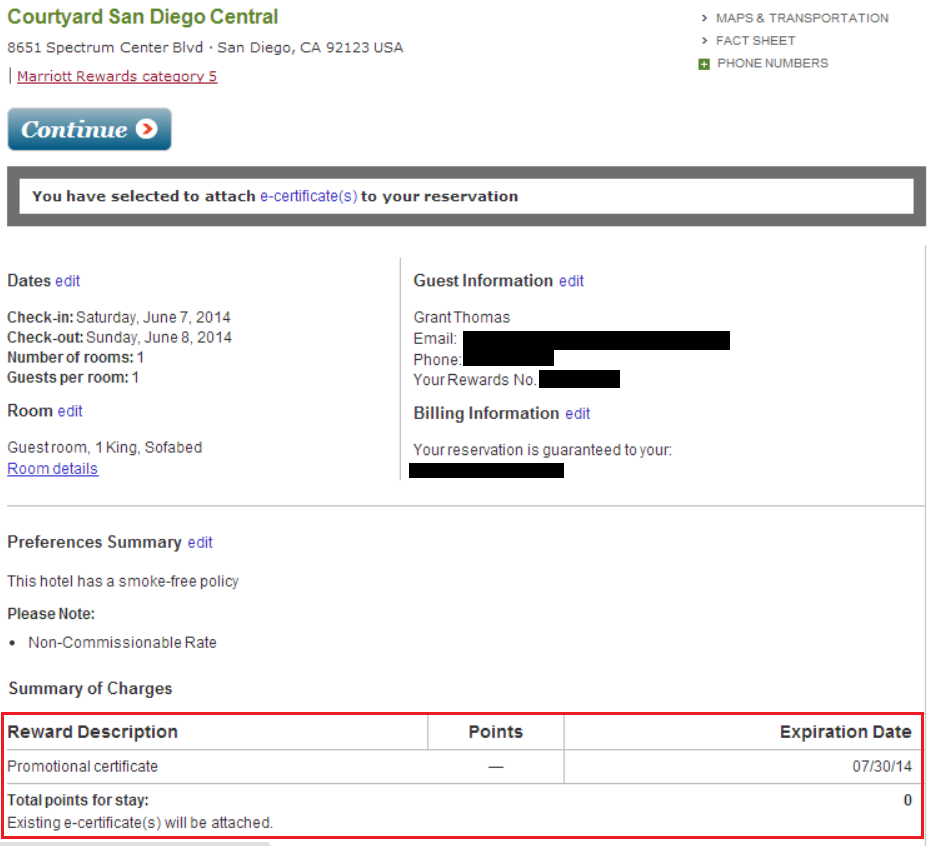
Depending on which hotel you are redeeming your free night certificate at, you may or may not have to pay any local taxes. If you do, it should only be a few dollars. The cancellation policy is very generous, I can cancel my reservation and have the free night certificate redeposited into my Marriott account if I cancel my reservation before 6PM on the day of arrival. Click the Continue button to confirm your reservation.
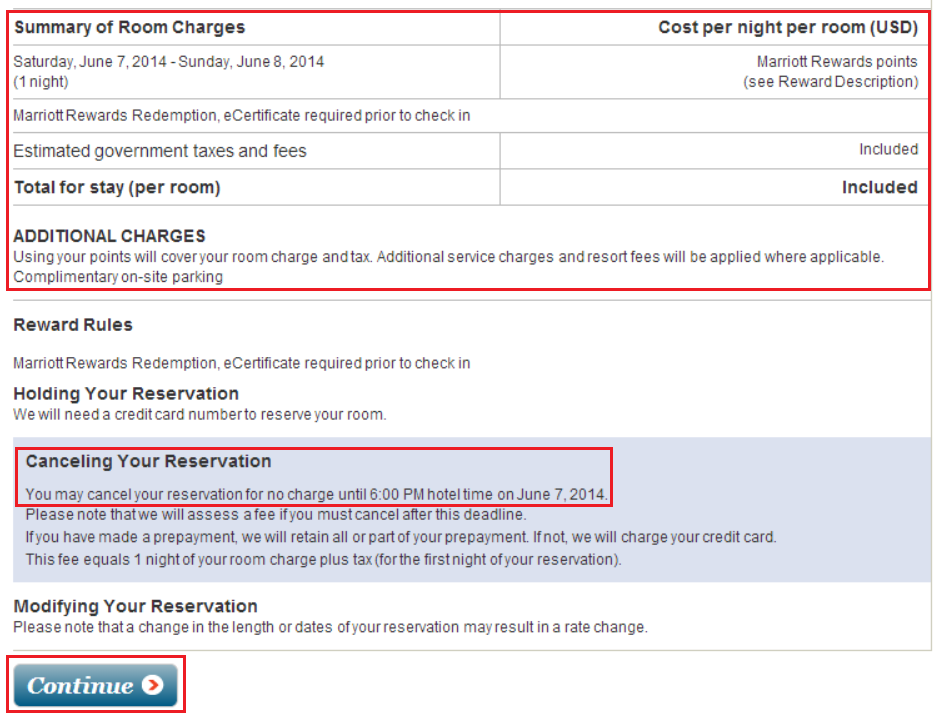
Here are the details of your reservation and your confirmation number.
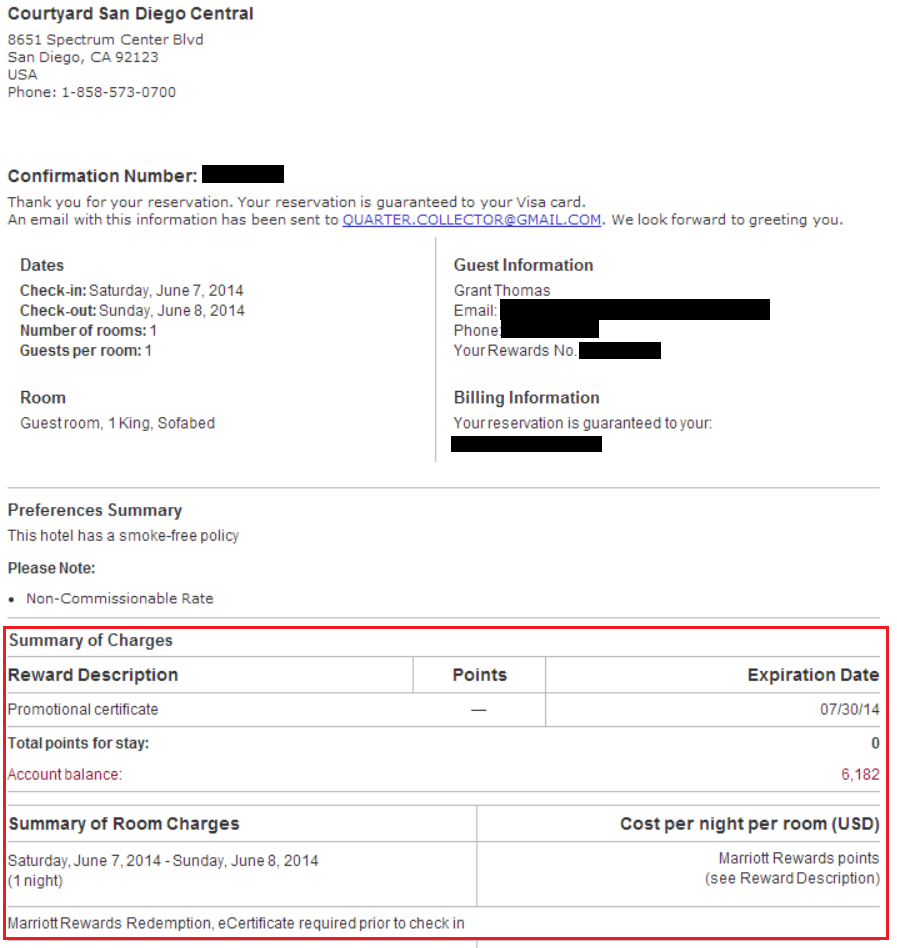
If you go back to your account activity page (link), you should see that your unused free night certificate is gone.
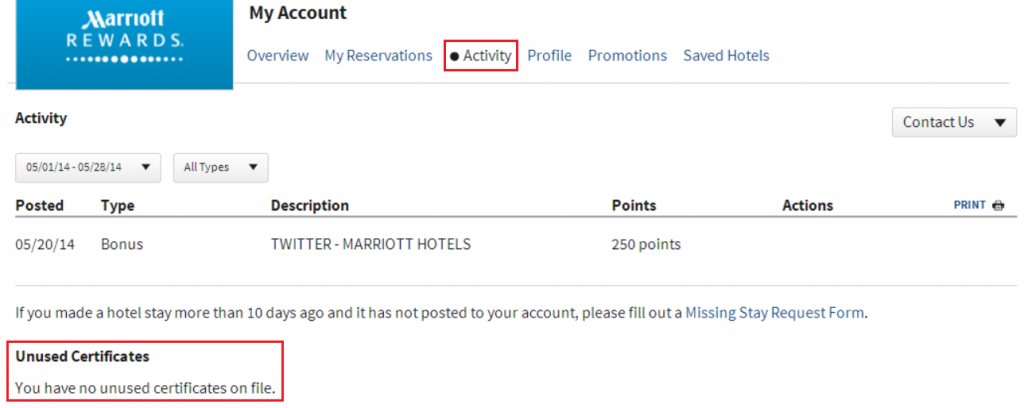
By clicking the reservation tab (link), you can see your free night reservation. If you need to change or cancel your reservation, click the Actions drop down menu and make any changes to your reservation.
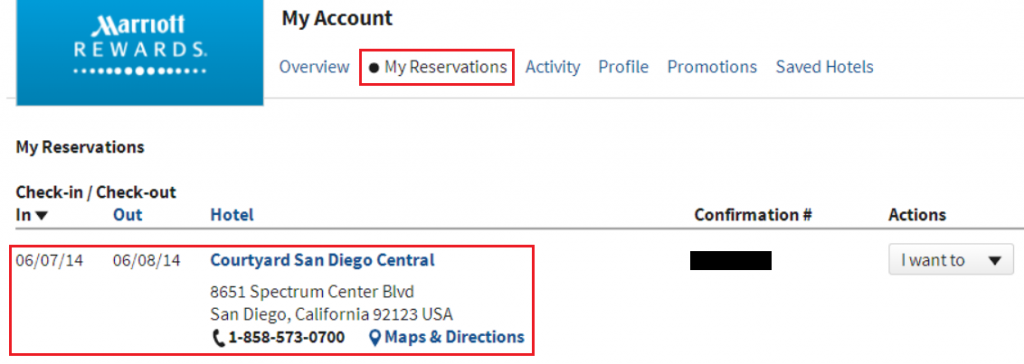
If you have any questions, please leave a comment below.