Good afternoon everyone, here is part 2 of my epic RV road trip. 2 months ago, I wrote about TransferCar and how the service works (please read TransferCar Part 1: Introduction to Free One Way Car and RV Rentals). I have since completed my first TransferCar rental and am sharing my experience throughout the entire rental process. In this post, I will show you how to book your first TransferCar rental online.
Once you find the car or RV rental you would like, you need to make a request online. To do so, go to the TransferCar page and select your dates from the calendar. Make sure the dates and branch pickup and dropoff locations work for you – not all branches are open 24/7 – then click the green Request It button.
You can select the pickup and dropoff times from the drop down menu. You will need to enter a credit card to pay for your rental (if it is not free), which also acts as a security deposit to make sure you show up for your rental on time. Review the rental policies and click the Confirm and Send Request button.
Congratulations, your request has been sent to the pickup branch office and will need to be reviewed and approved, which takes 1-2 business days. Your request status will show as pending until the request has been processed.
You will also receive an automated confirmation email from TransferCar with details of your rental request.
After 1-2 business days, you should receive an email stating your rental request has been approved. The email will also have more details about the rental.
You can also log into your TransferCar account and view more details about your rental.
You will then be able to see more details regarding the actual pickup and dropoff locations. Don’t assume the Los Angeles pickup branch is close to LAX (it isn’t) and don’t assume the Denver dropoff branch is close to downtown Denver (it isn’t).
From this point, you should start receiving emails directly from the car or RV rental agency with instructions on how to pickup your vehicle. In my RV rental, I rented from El Monte RV, which provides a shuttle van from the LAX Marriott to the El Monte RV lot. I will go into more detail regarding the pickup process and show you many pics inside and outside the RV.
If you have any questions, please leave a comment below. Have a great day everyone!


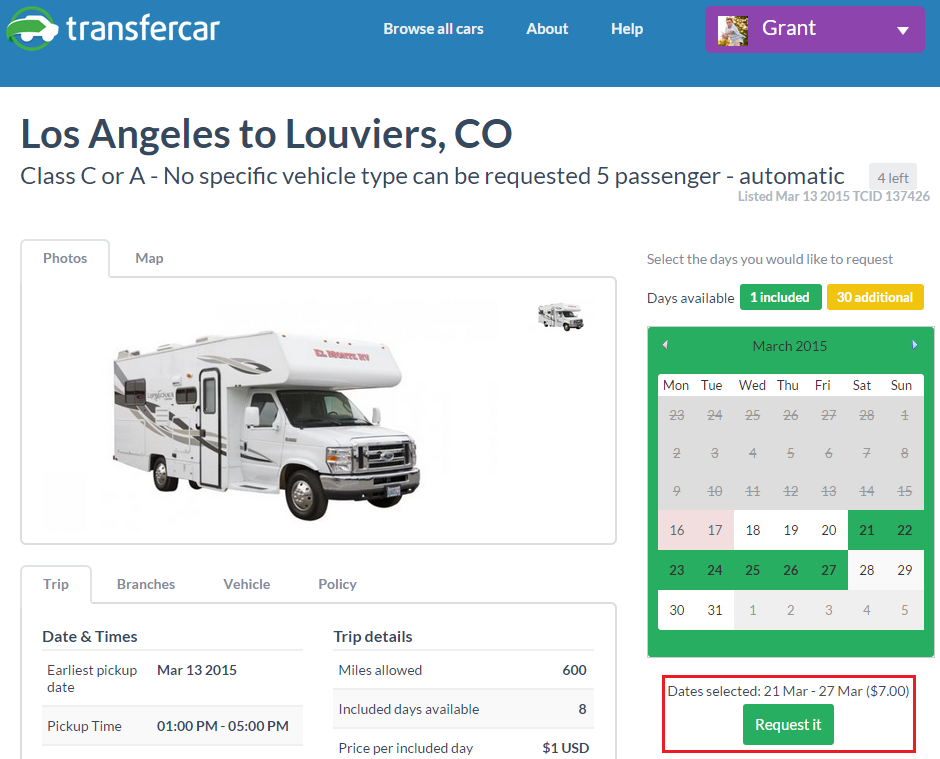
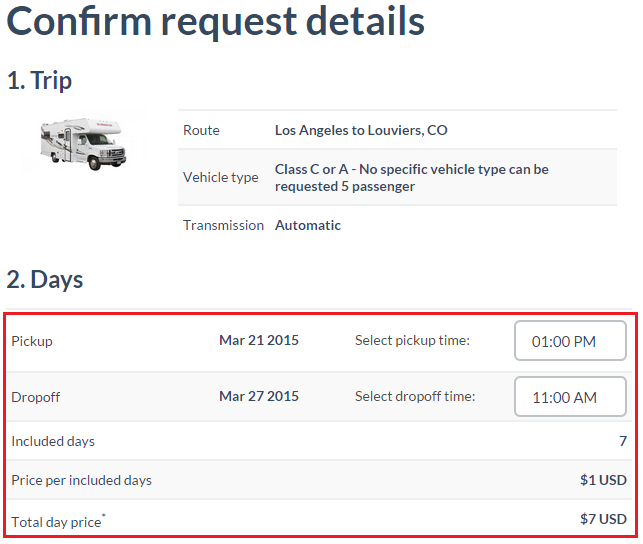
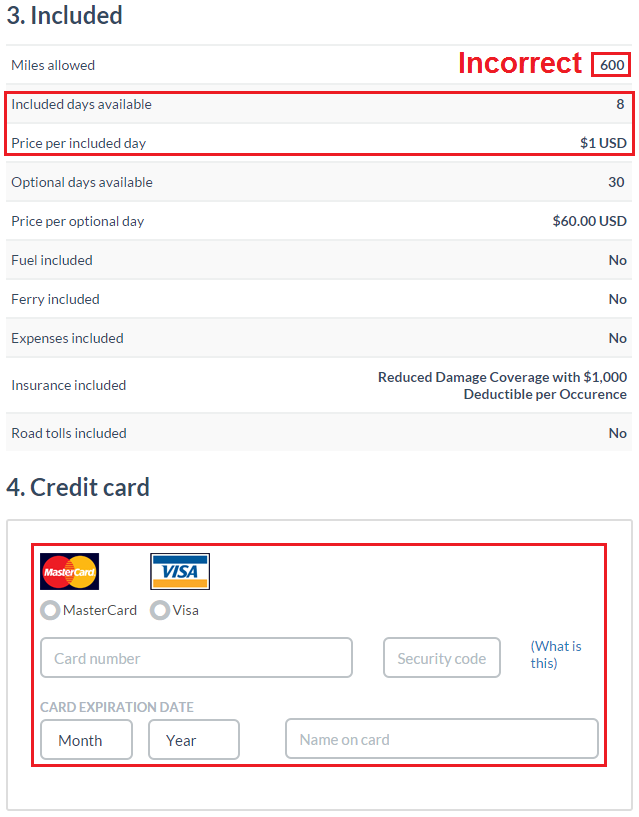
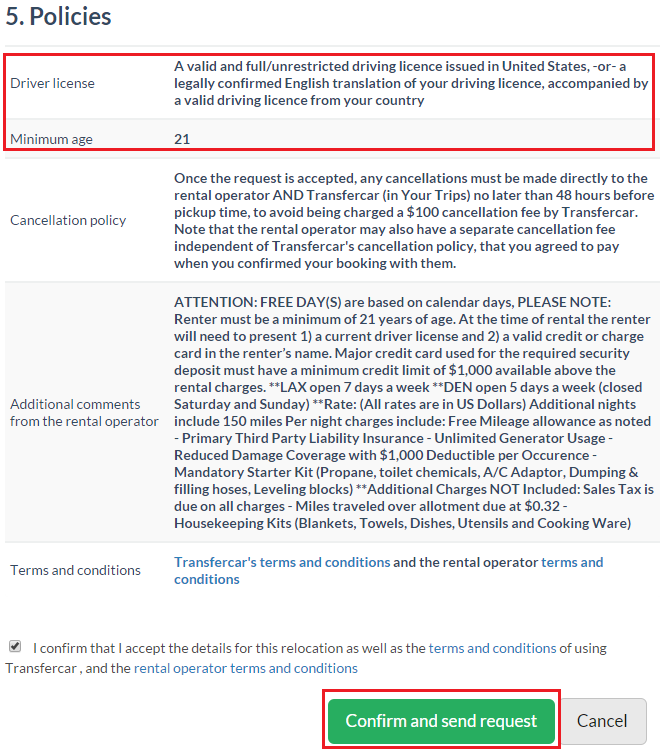
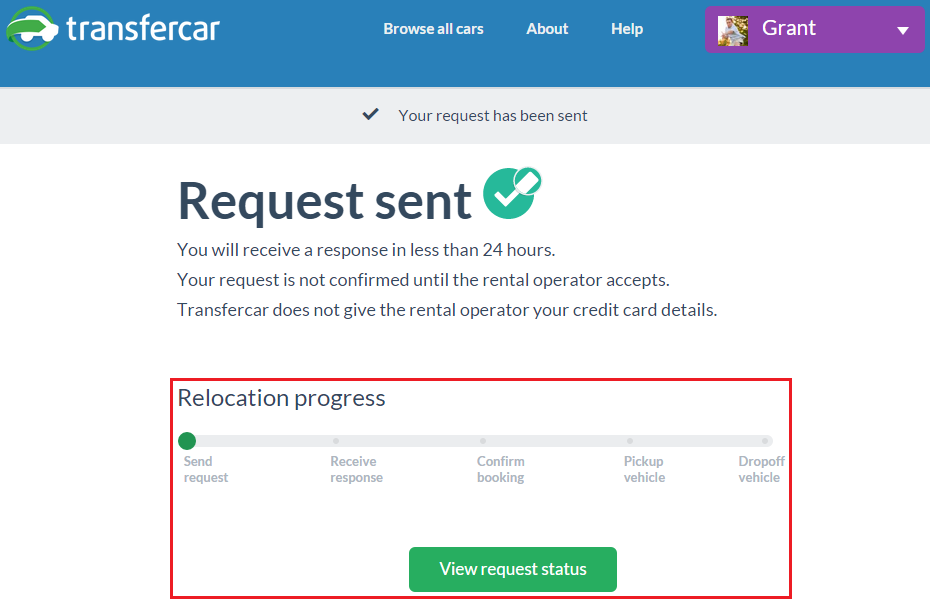
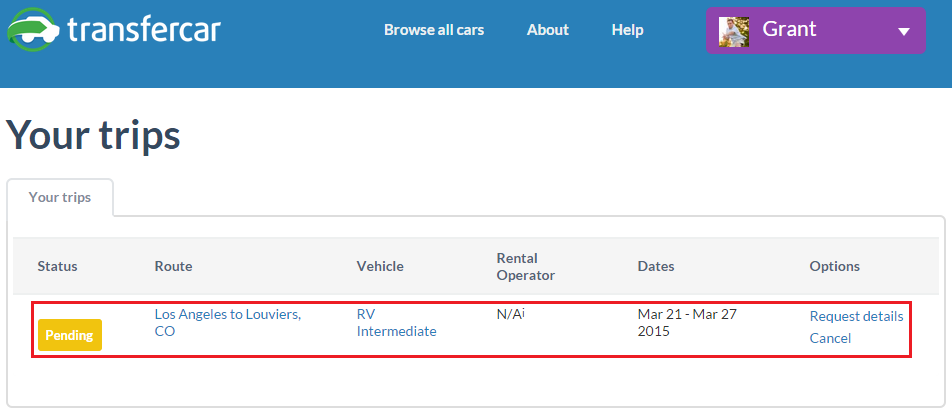
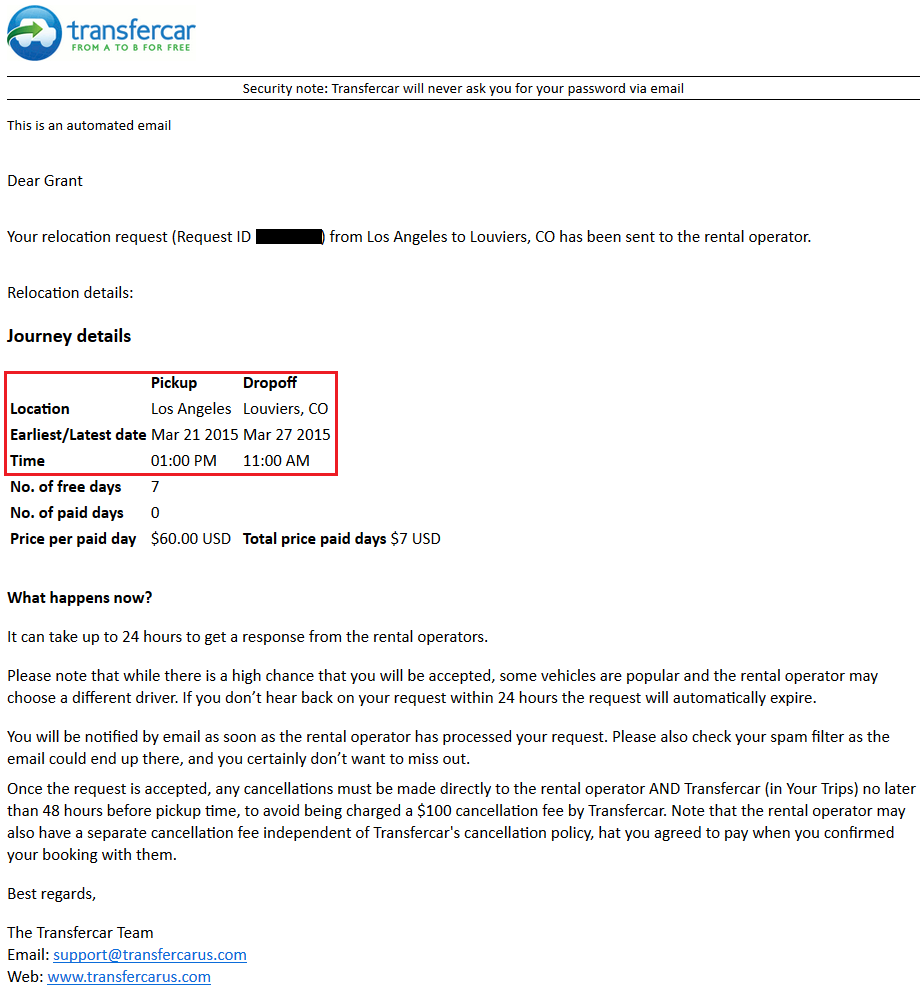
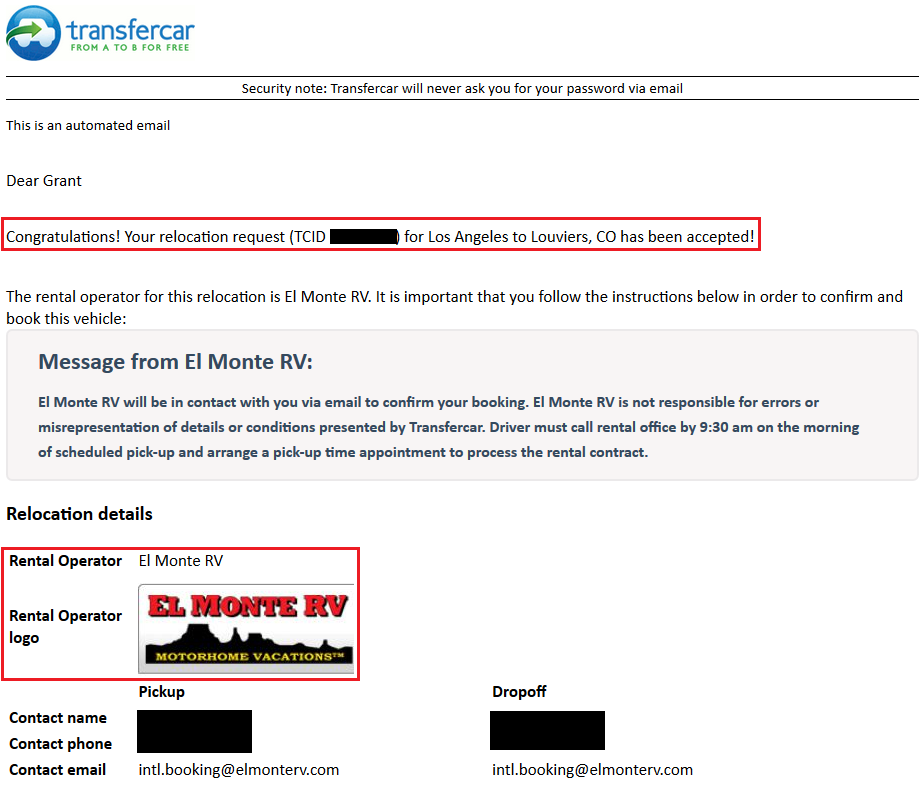
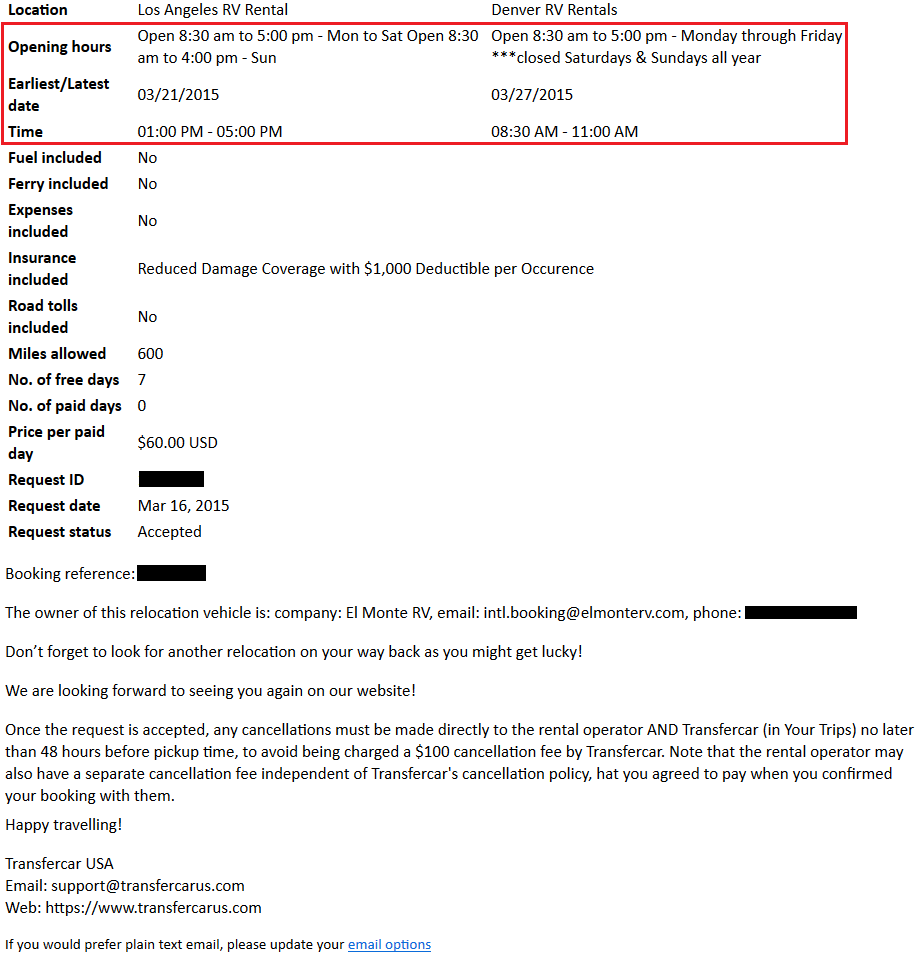
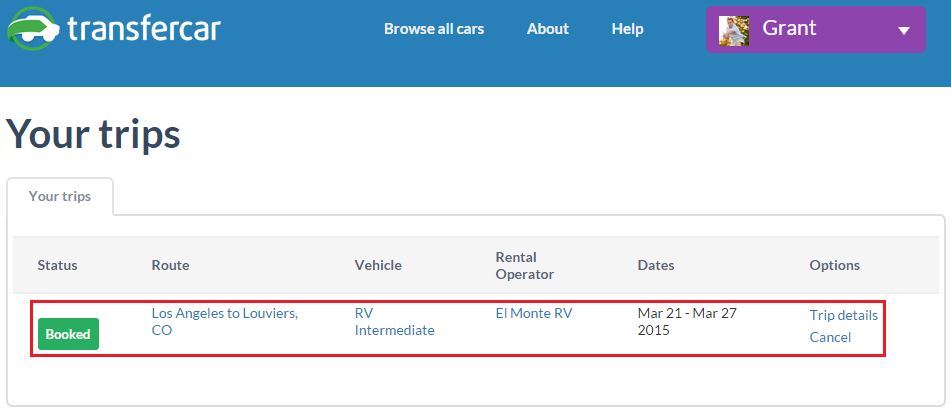
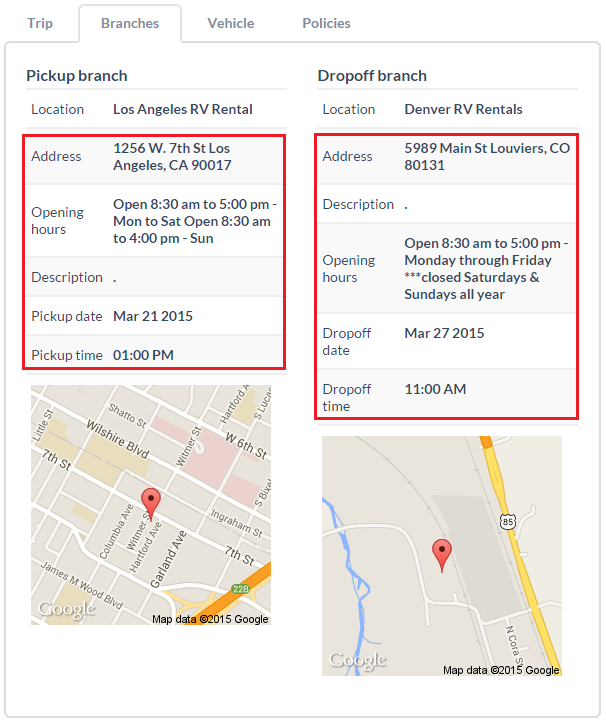
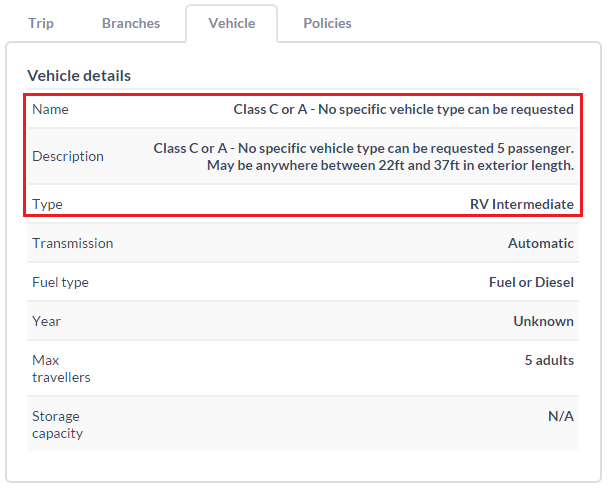

did you purchase the insurance? if you did how much was it? and how much did they hold the credit card?
Yes, I purchased additional insurance. The price was $13.50 per day. There was also a $1,000 authorization charge on my credit card when I picked up the RV.
these RVs suck gas like crazy, how much do you think the gas bill for the trip ?
I can tell you later. I took pics of all the fill ups. 7 gas stations in 6 days :/
Pingback: TransferCar Part 3: RV Pickup, Dropoff, Exterior, and Interior Photos | Travel with Grant
You write that the number of miles given (600 in your case) is incorrect. What’s incorrect with that? You can drive unlimited? Thanks
The correct number was 1,300 miles, but we ended up driving 1,798 miles. We paid 32 cents per extra mile driven.
Def interested in this story…
my question did you need to show your creditcard at pick up
Yes, you need to make a deposit and go over the terms of the rental when you show up. You can rent items from the RV dealership too.
Pingback: Want to go on a Roadtrip? TransferCar has Several 1 Way Car & RV Rentals Available | Travel with Grant