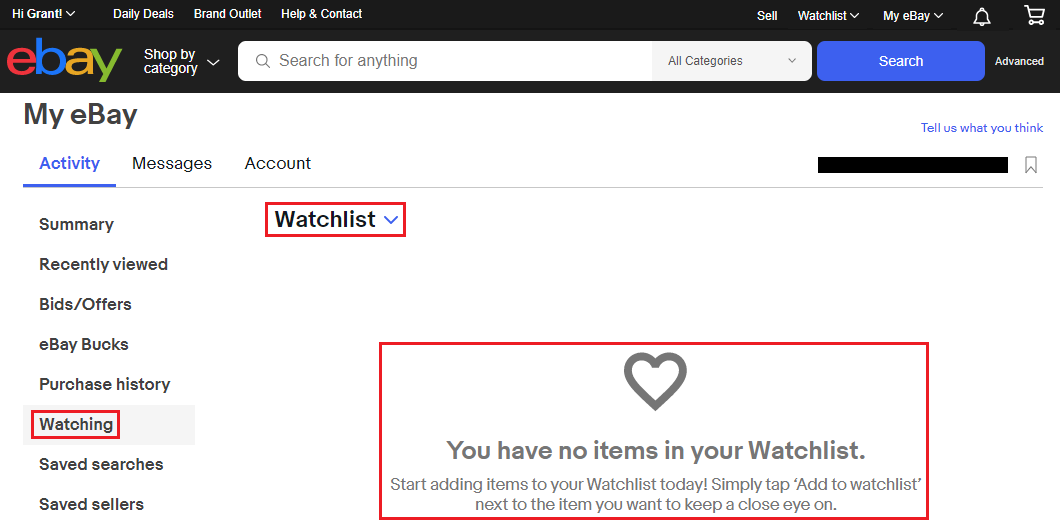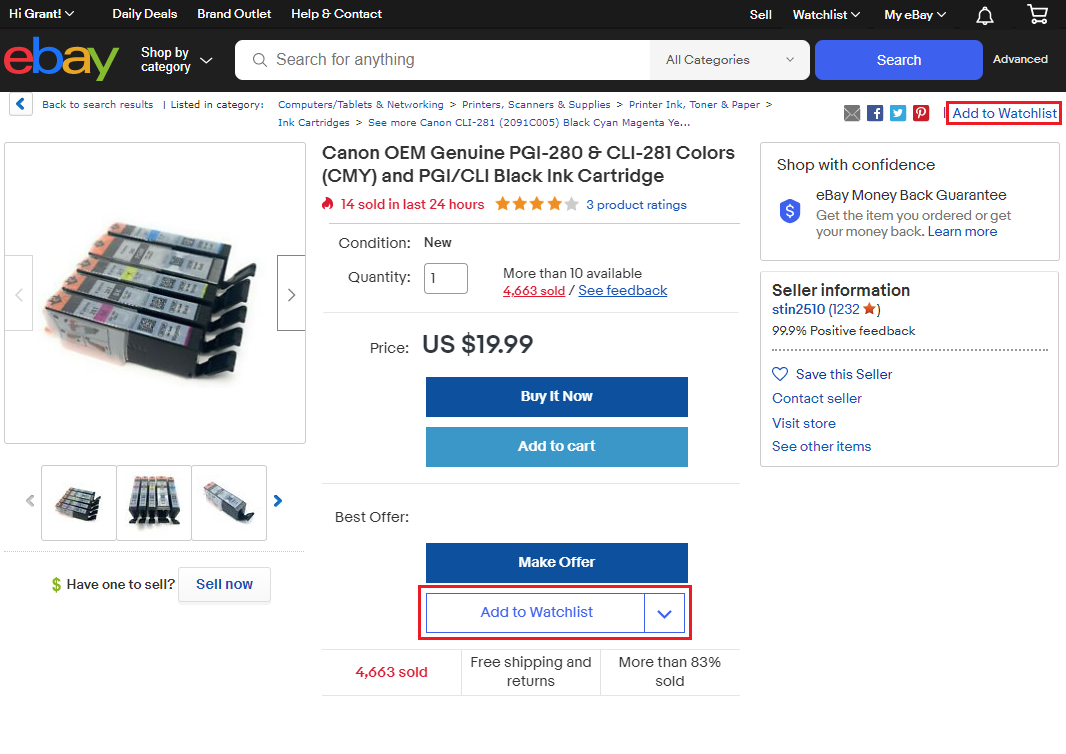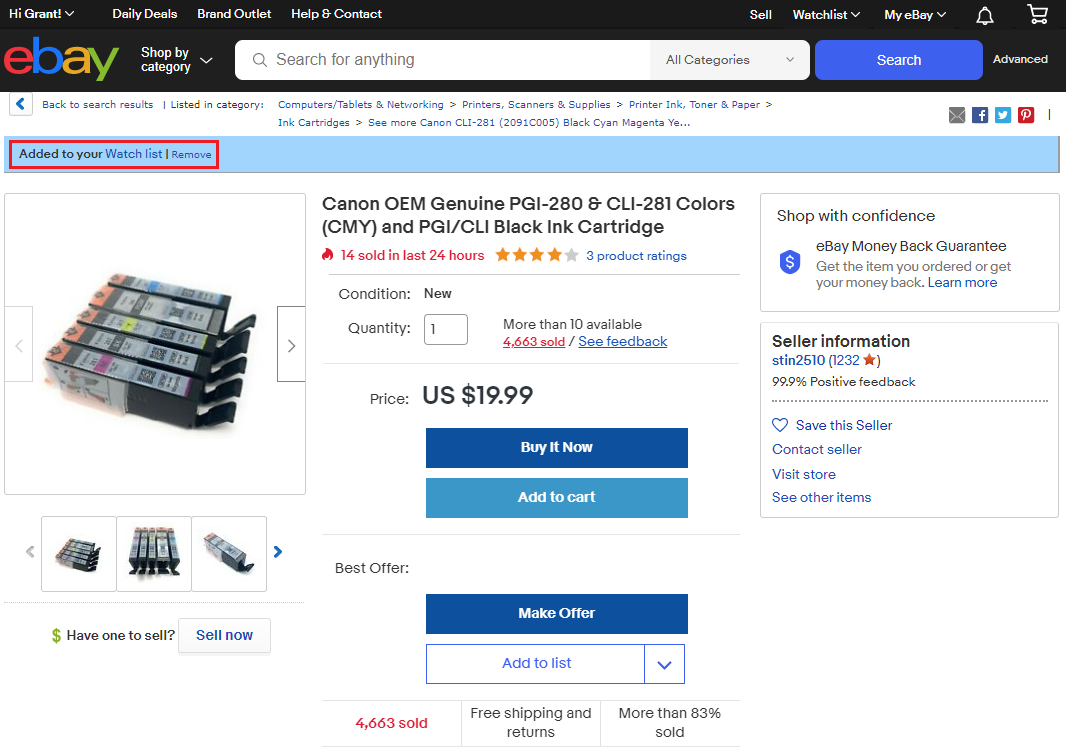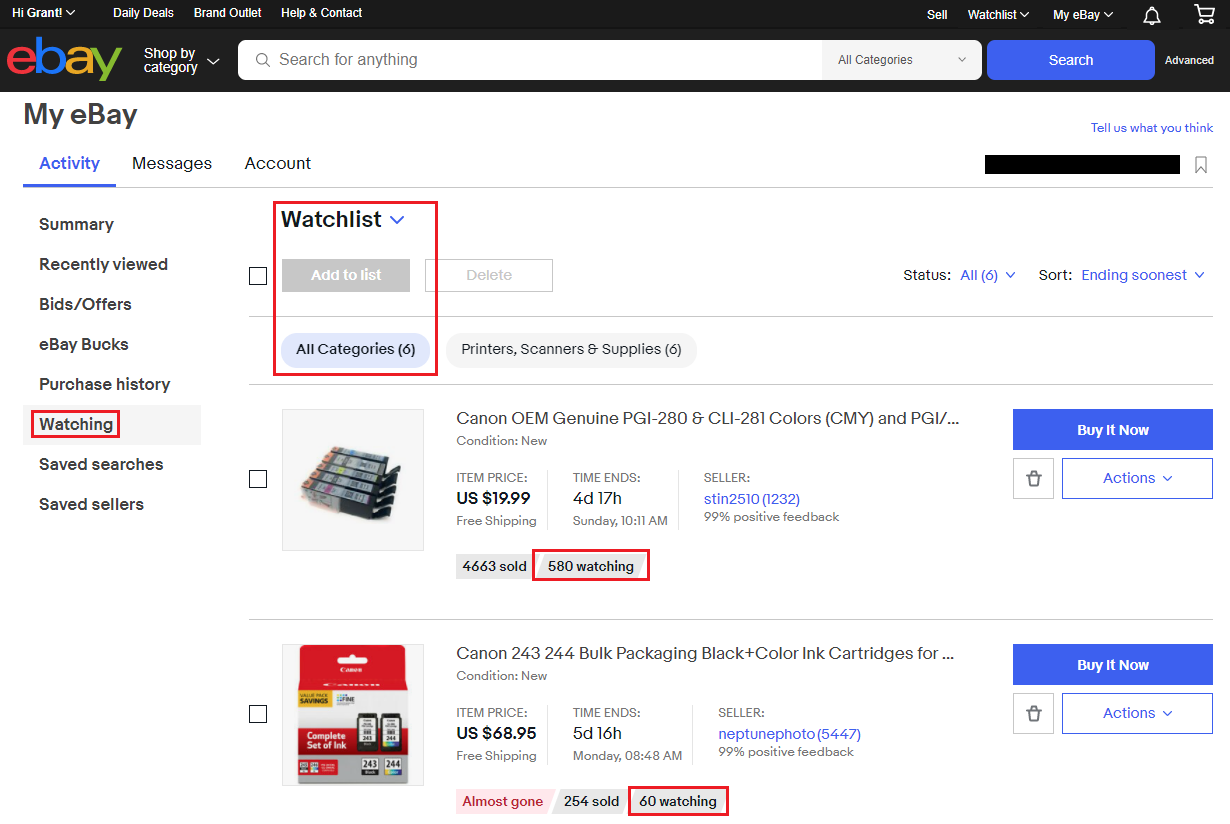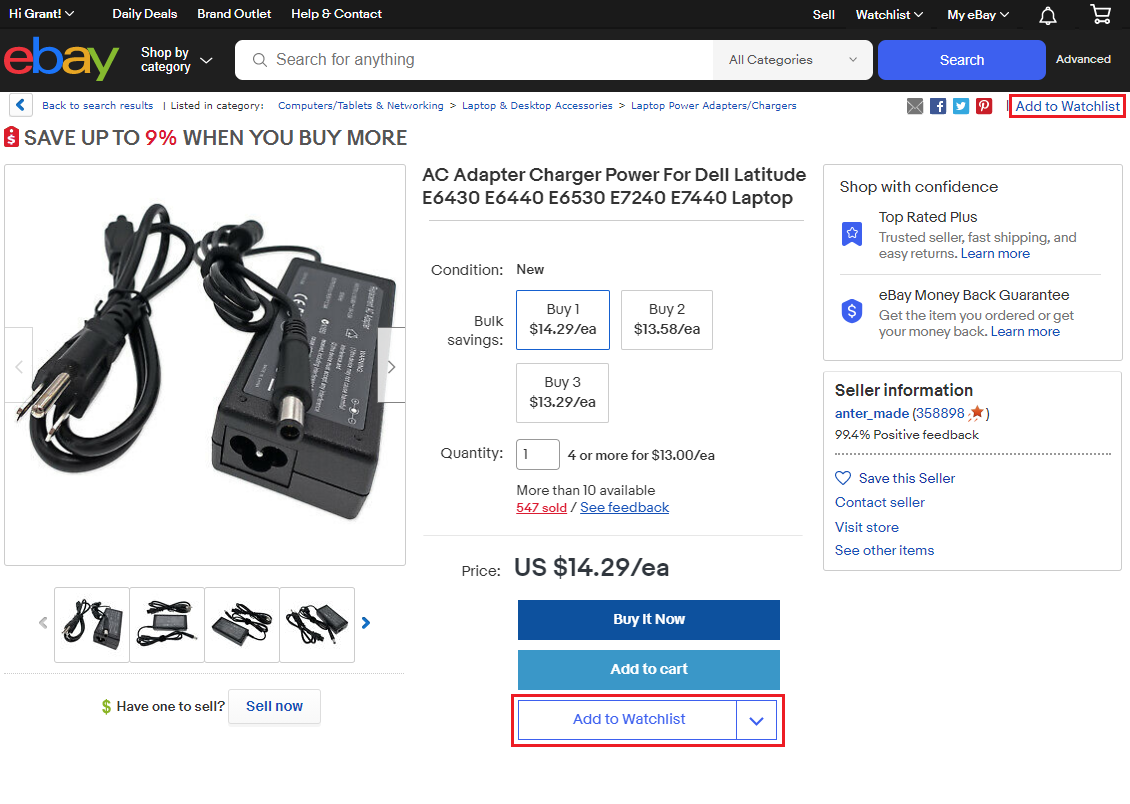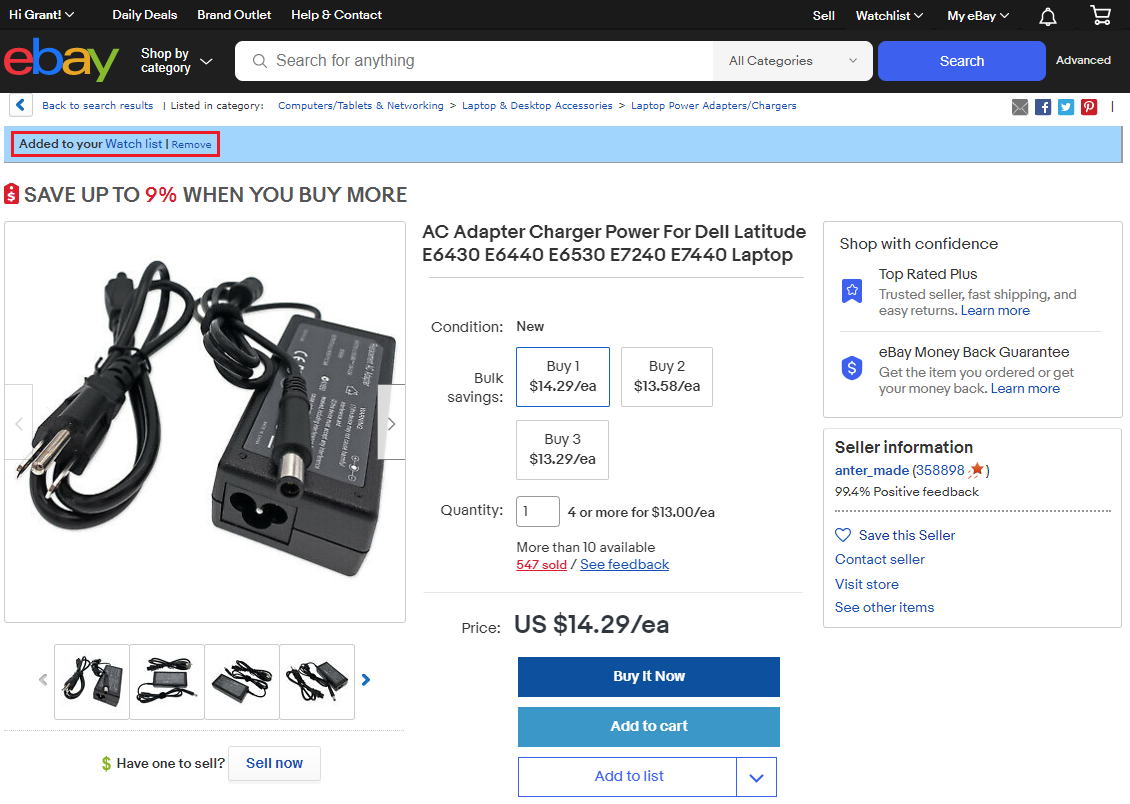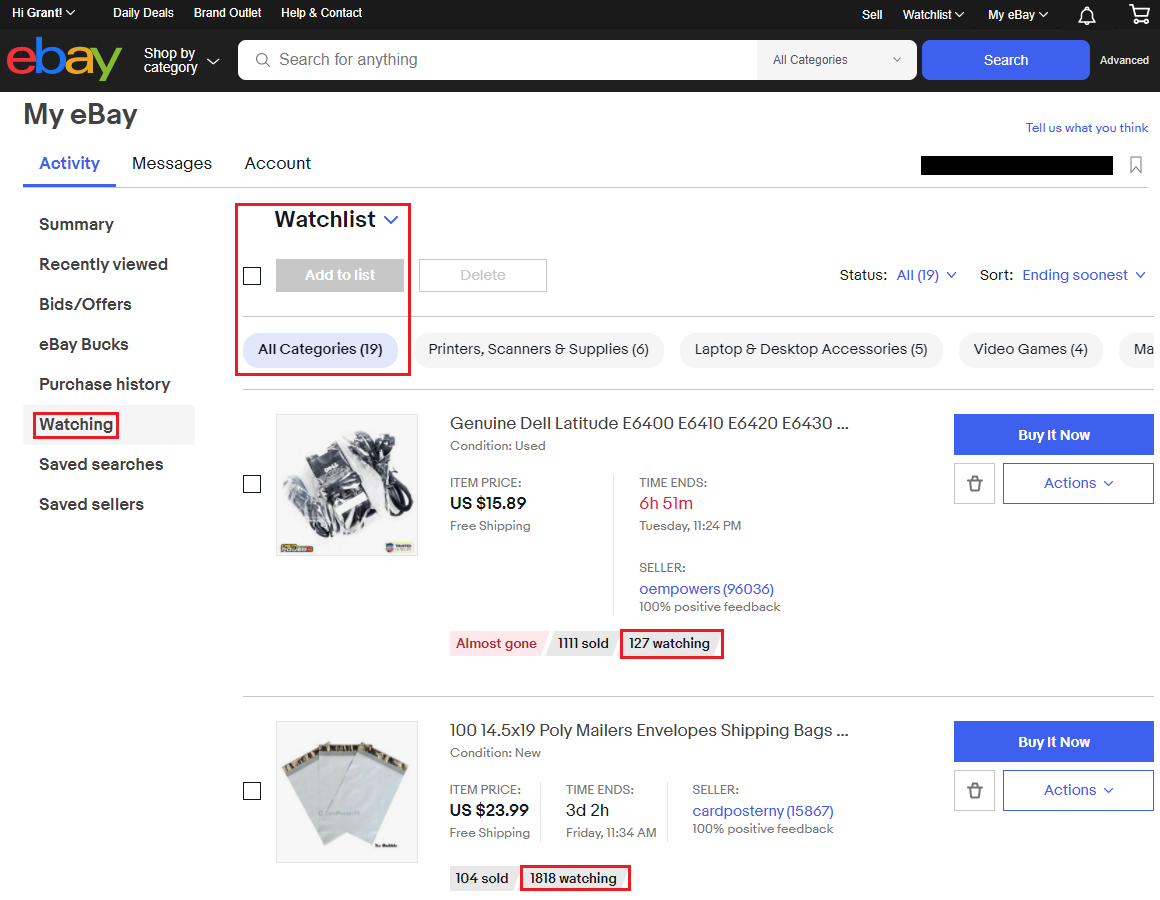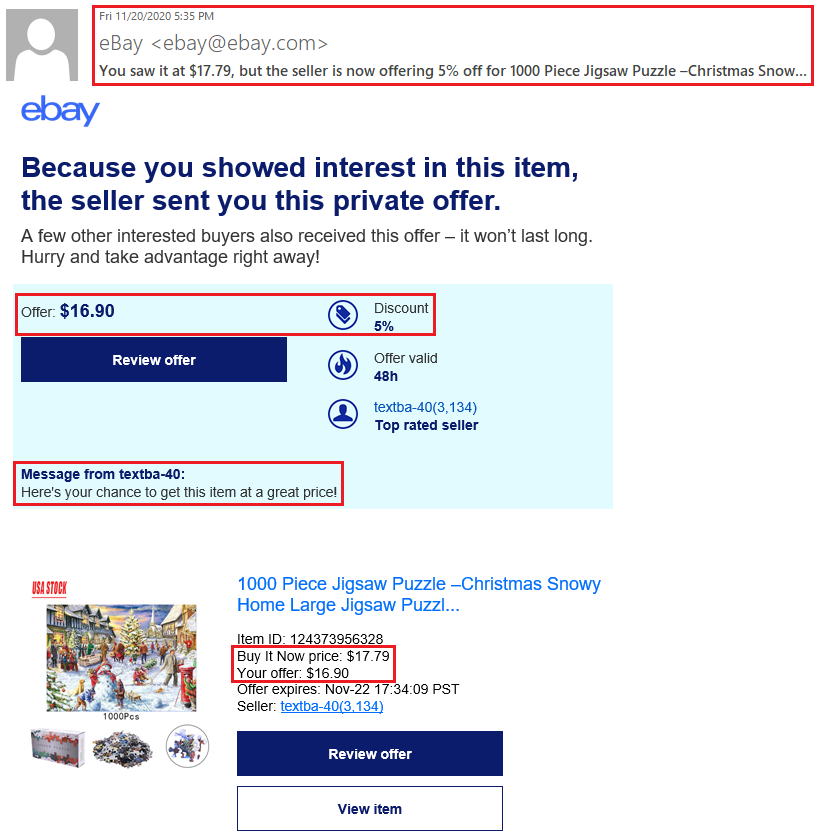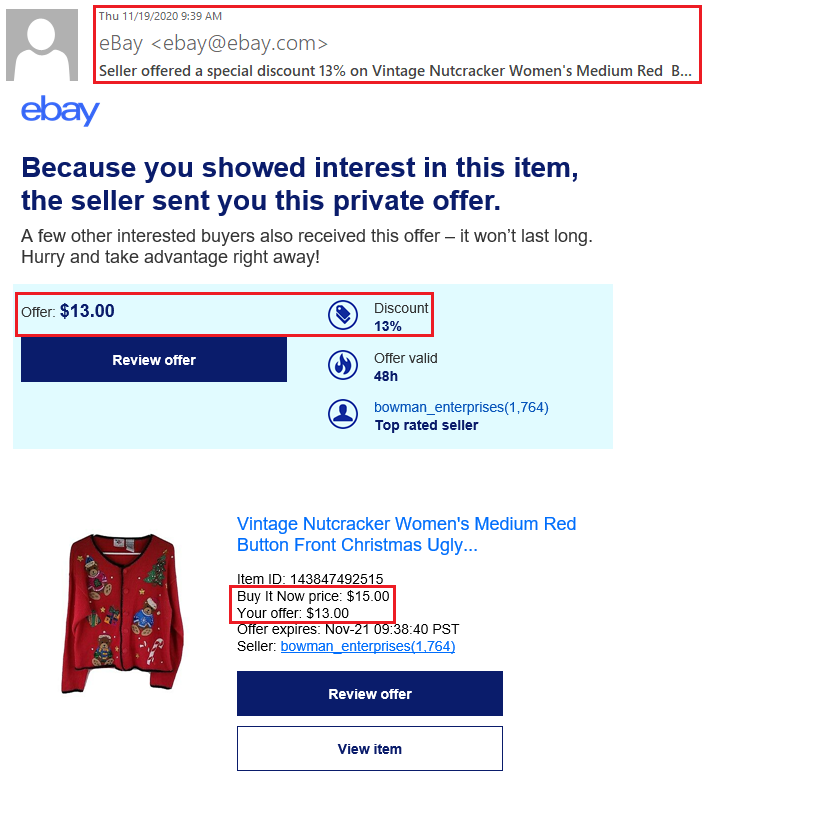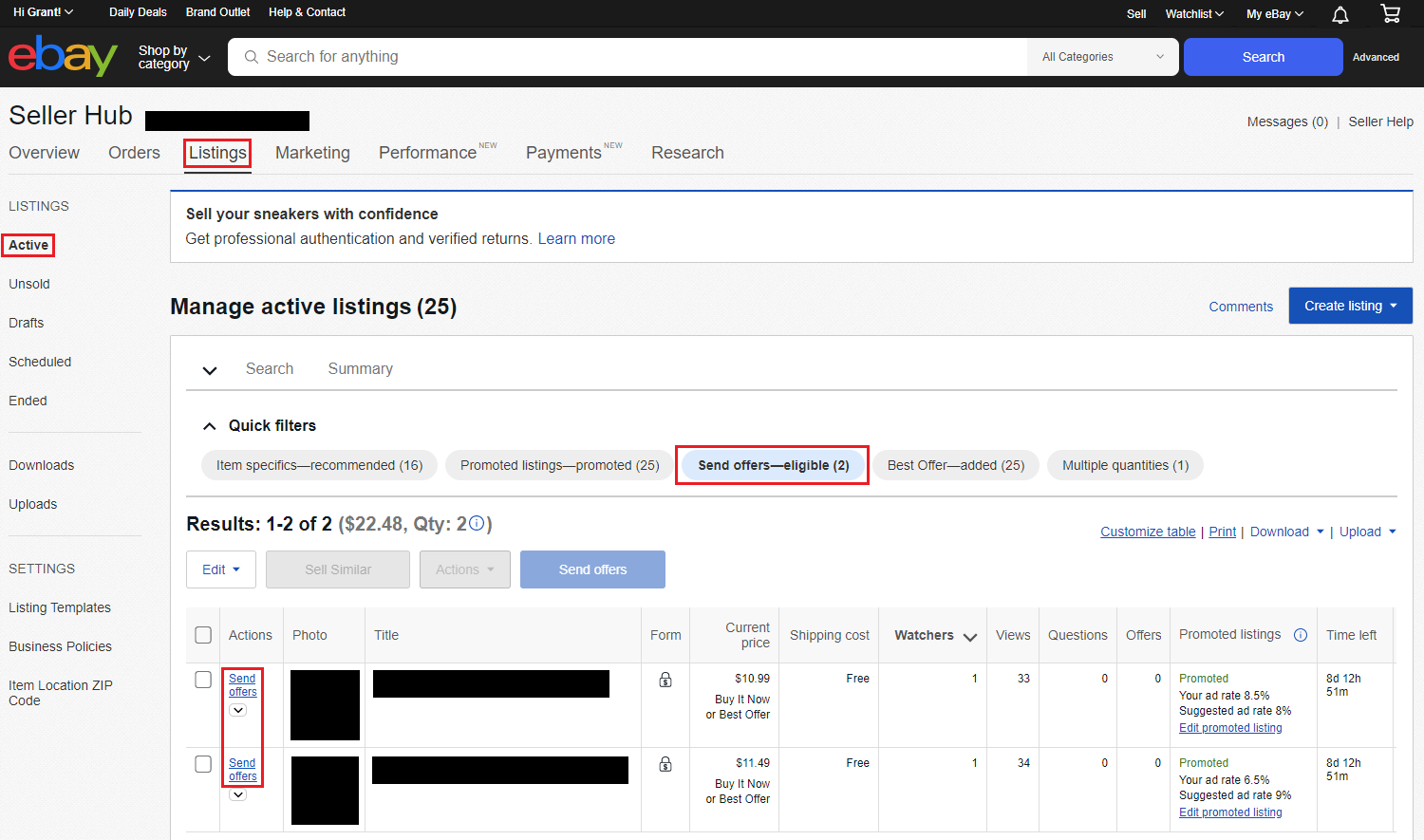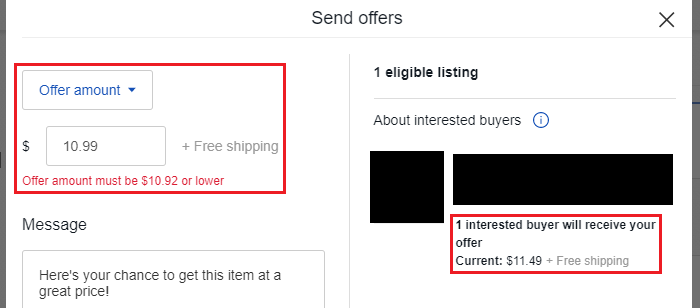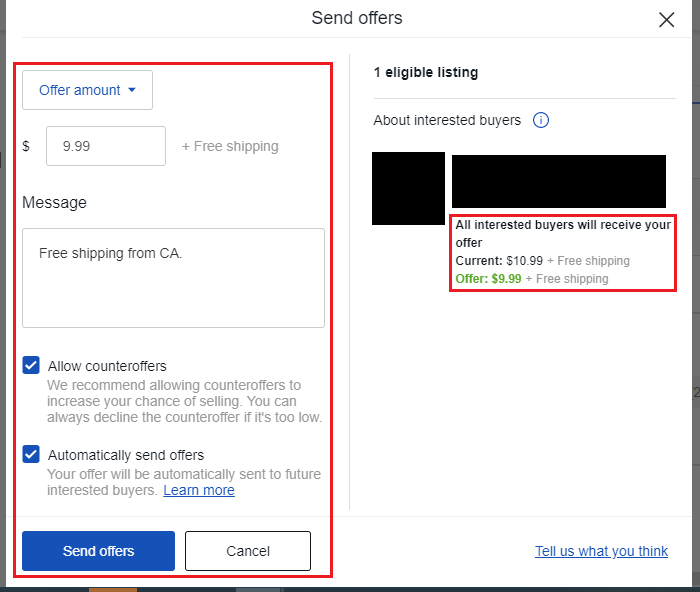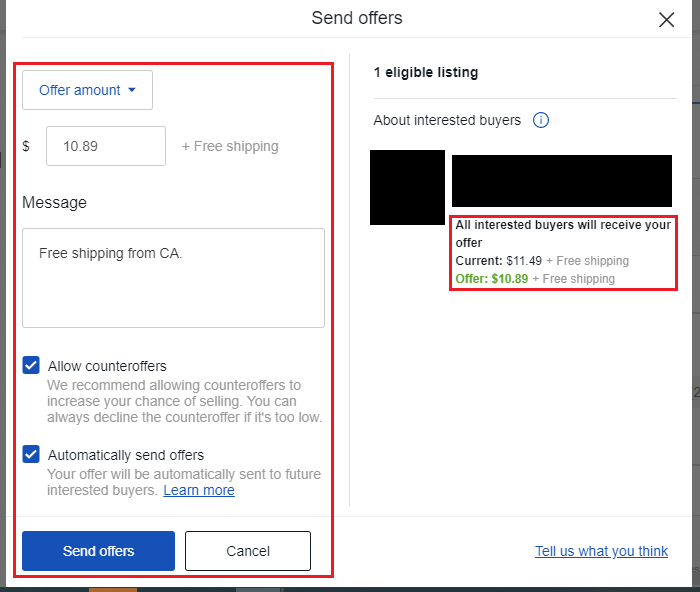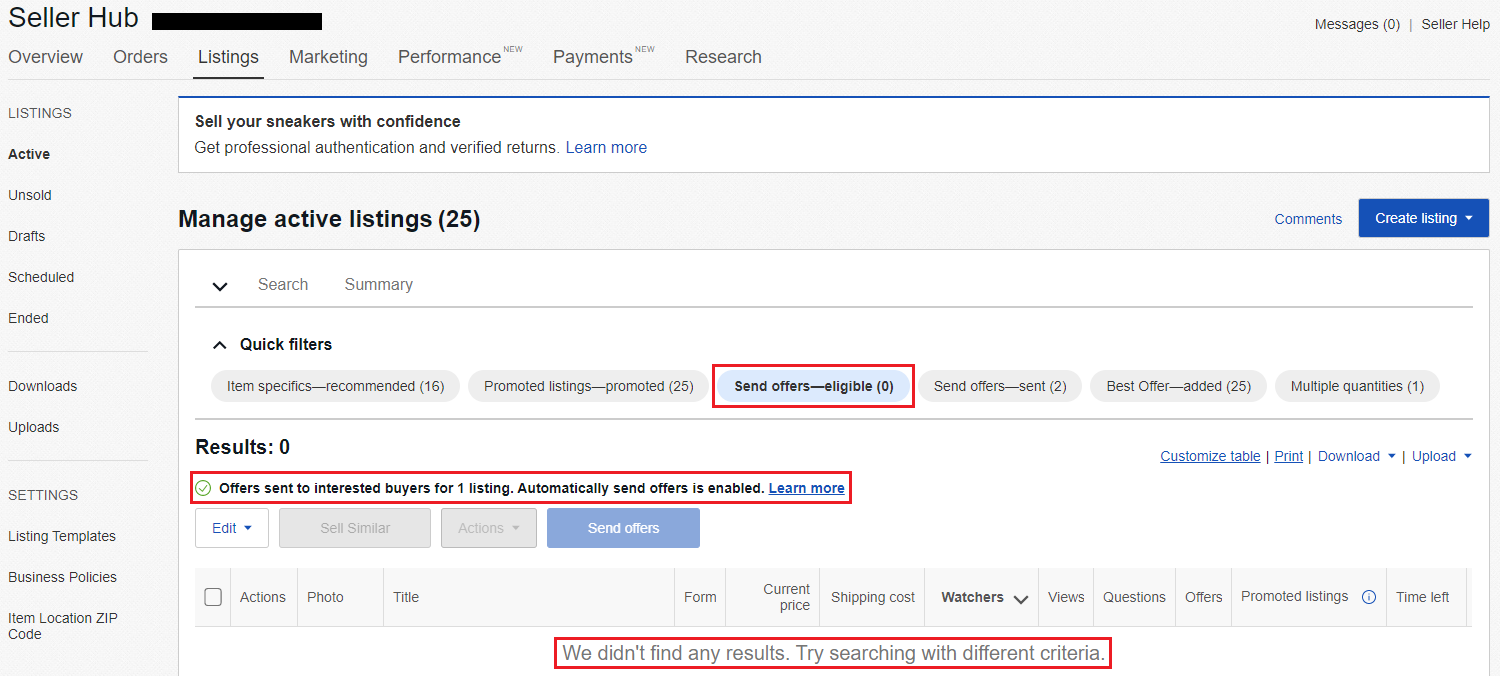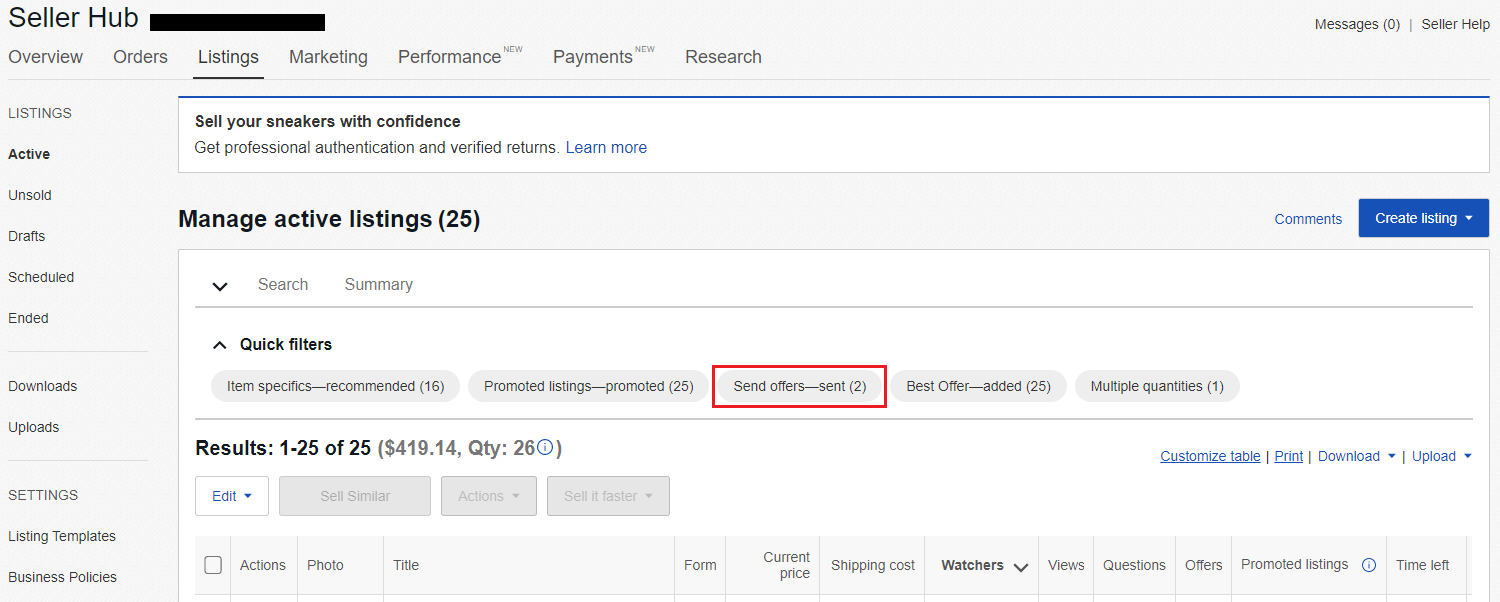Good morning everyone, I hope your Thanksgiving week is going well. I have been an eBay buyer and seller for 16+ years, so I thought I would share a tip for buyers and sellers. If you are an eBay buyer, you might be able to get a discount by watching items that you want to buy (more details to come on how this works). And for eBay sellers, you might be able to sell your items faster by sending discounted offers to interested buyers (who watch your items). These 2 tips are related and act as 2 sides of the same coin. There is no guarantee that this works 100% of the time, but it does work some of the time. Let’s get started with eBay buyers first.
Buyers: Watch eBay Items to Get Discounted Offers
To get started, sign into your eBay account and go to your Watchlist. As you can see, I am not currently watching any items. It doesn’t matter if you are watching any existing items or if old watched items have ended. Now, start browsing eBay for Buy It Now items you are interested in buying.
I just searched for random eBay items that I purchased in the last few weeks. When you see an item you are interested in, you can add the offer to your Watchlist by clicking the Add to Watchlist link in the upper right corner or by clicking the Add to Watchlist button. After you do either of those steps, you will see a message that says the item was added to your Watchlist.
Back at your Watchlist, you can see all the items you are watching. eBay will also show you how many other people are watching the same items. This doesn’t really mean anything other than how popular an item is.
I repeated the same steps with a few other items I purchased recently.
My eBay Watchlist now has 19 items. The next step is to sit back and wait for an offer to come in. You may or may not receive a discounted offer from the seller and the offer may come in right away or several days later.
If you are lucky, you will receive discounted offers from the items in your eBay Watchlist. The first offer is a 5% discount (the smallest discount sellers can offer) which drops the price from $17.79 to $16.90. The seller also has a message attached to the offer (this is the default eBay message for discounted offers). The second offer is a 13% discount which drops the price from $15.00 to $13.00. You have 48 hours to respond to the offer before the offer expires or until the item sells, whichever comes first. Just remember, if there are multiple buyers watching the same item, the seller can send out multiple offers to all watchers and the first to accept the offer gets the item.
If the discounted offer is not good enough for you, you can always send a counter offer to the seller and then they have 48 hours to accept, reject or counter your offer. Keep in mind that other watcher can come along and snag the item while you are negotiating the price, so keep that in mind if it is an item you are really interested in buying.
Sellers: Send Discounted Offers to eBay Watchers
The flip side of the coin is that eBay sellers can send discounted offers to interested buyers. If you have items for sale, log into your eBay account and go to the Active Listings page. Under quick filters, click the Send Offers – Eligible button to show only those items that are eligible for sending discounted offers. Then click the Send Offers link for each item.
With this feature, you can specify the discount price you will accept, but keep in mind that the discount must be at least 5% from the current price. For example, I have an item for sale at $11.49. When I tried to send an offer for $10.99, the system rejected the price since the price was not low enough (4.4% discount). The offer needed to be at least $10.92 to comply with the minimum 5% discount. Alternatively, if you wanted to offer a specific discounted amount (say 7%), but didn’t want to do the math to figure out what 7% off $11.49 would be, you can click the Offer Amount dropdown and switch it to Discount Amount. Then you would enter 7% and the system would calculate the discounted price.
Here are the 2 items that have watchers. I entered the discount amount I would accept and then I customized the message. If you are open to counteroffers from watchers, you can check that checkbox. Next, if you would like to send the same offer to future watchers who watch this same item, you can check the last checkbox to automatically send offers. Last but not least, click the Send Offers buttons.
Your offers will now be send to all interested buyers who are watching those items.
If you want to see which items you have sent offers for, click the Send Offers – Sent button under quick filters. Depending on how many watchers you have and how good your discount is, you may sell the item in minutes. Other times, your flurry of offers may go unanswered. It just depends on the item, the discount, and the buyer.
If you have any questions about this process as an eBay buyer or seller, please leave a comment below. Have a great Thanksgiving week everyone!