I recently logged into the United Stated Postal Service (USPS) to check some shipping rates, and there was an ad on the USPS Homepage for a product called Informed Delivery notifications. Informed Delivery is a really cool service that sends you an email with the pictures of the mail you are going to receive that day in your mailbox!
I really love this product, because when I work late I can see in advance if there is anything in my mailbox worth stopping for on my way home. If there’s not, I just head home and pick up the mail on another day. Another benefit is you can see if the Postal Carrier didn’t deliver all your mail. There is an option to notify the Post Office if you didn’t receive a piece of mail. Here is an example of what the email header looks like and a example of the image you’ll receive of your mail:
Here is a Step by Step Guide on How to Setup Informed Delivery:
1. Navigate to the USPS Homepage (www.usps.com).
2. Select Register/Sign-in in the top right corner.
3. Sign In To Your Account or Create a New Account (A business account will not work, so you must setup a personal account to utilize Informed Delivery).
4. Once you are signed in move your mouse over your name in the top right and select My Profile >.
5. Once you are on your Profile page select Preferences in the Menu on the left side of the screen.
6. Next you will see several boxes and Informed Delivery will be an option under Account Management, select Informed Delivery.
7. A box will open up directly under the Informed Delivery box. Verify you want to Opt-In, and Certify you are authorized to receive mail at your address.
That should do it!
As you can see there is an option to click if you received a Validation Code via email. I did not receive an email, and my Informed Delivery activated immediately after I Opted-In and Verified my address. Let me know if you have a different experience.


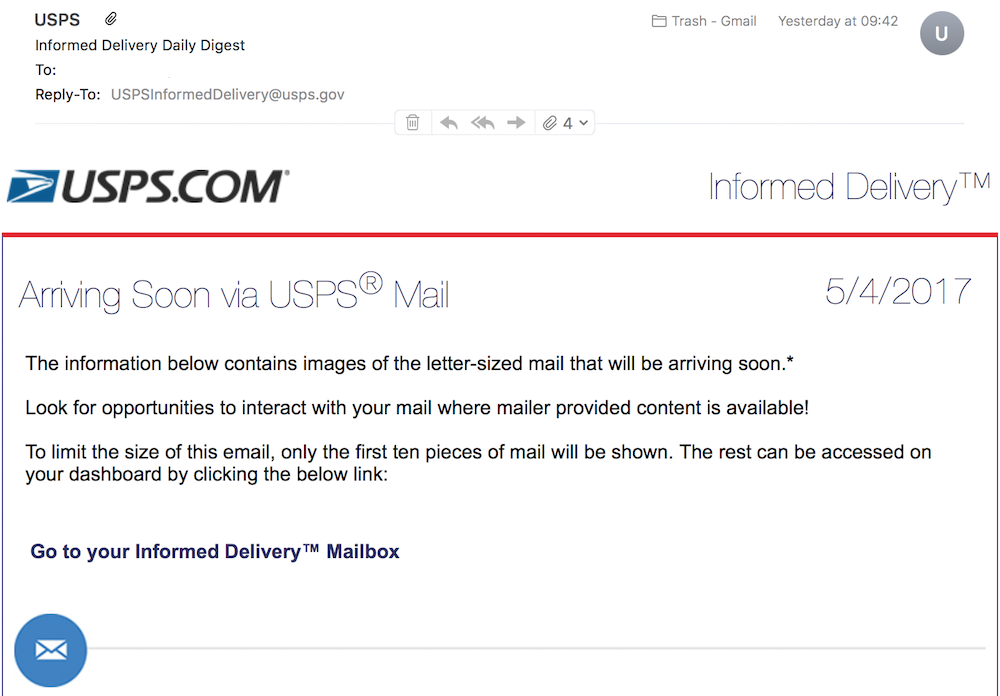
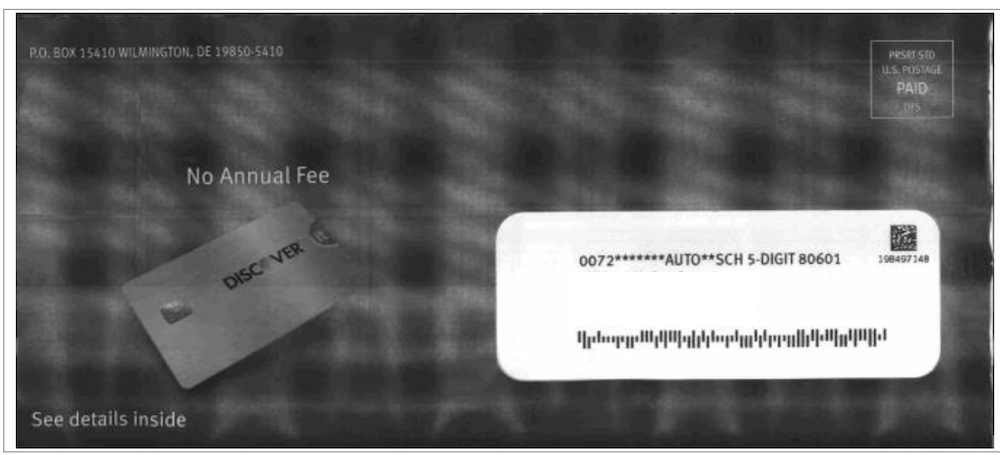
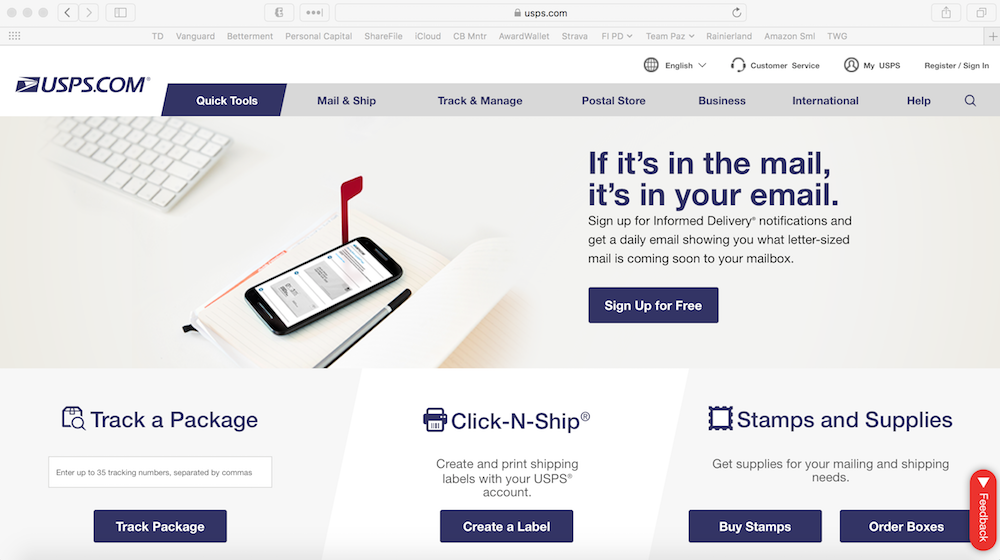
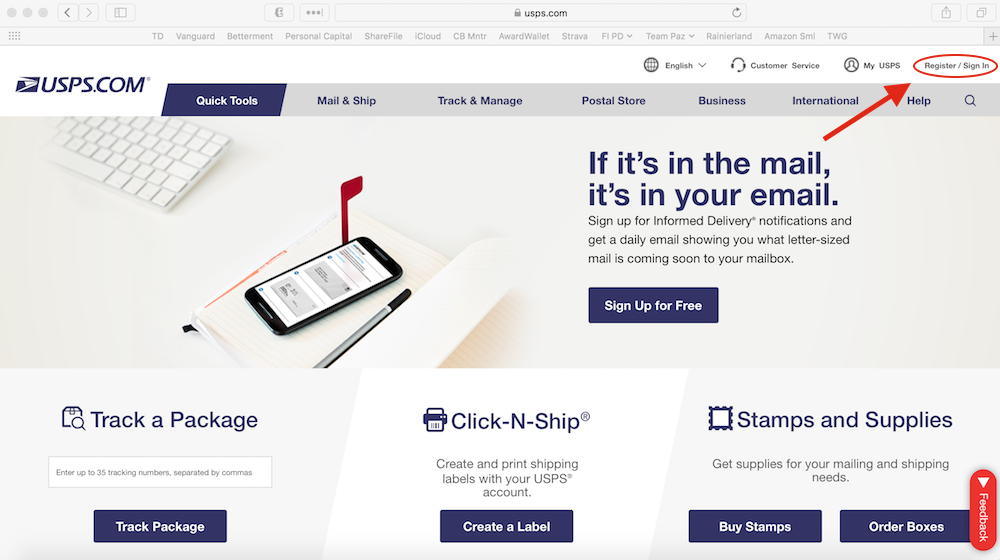
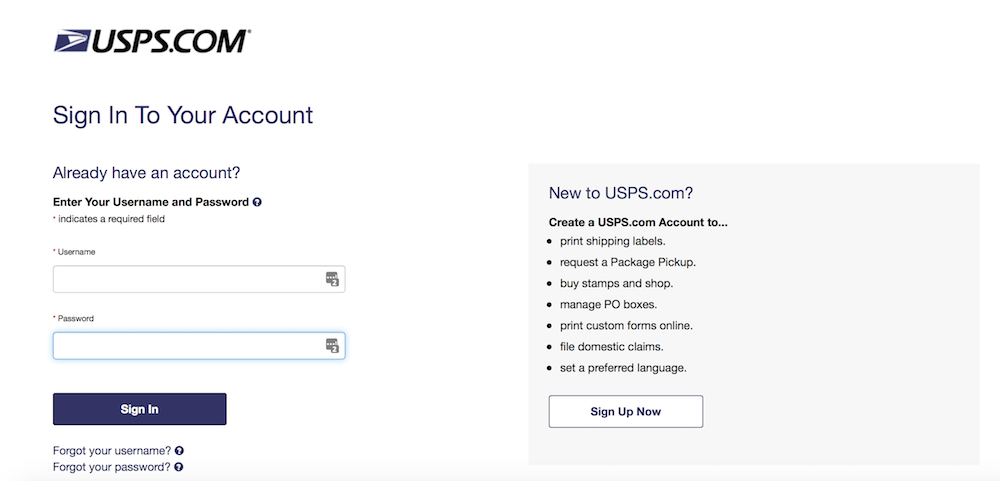
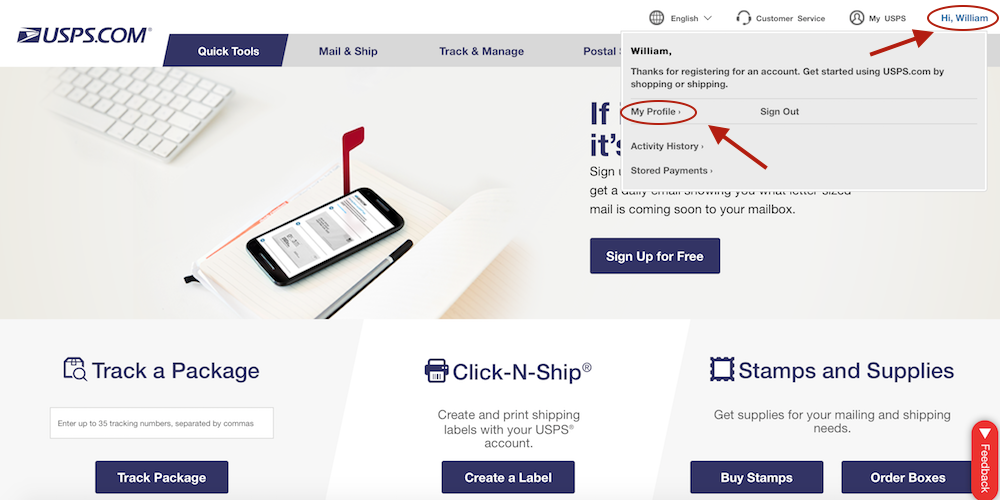
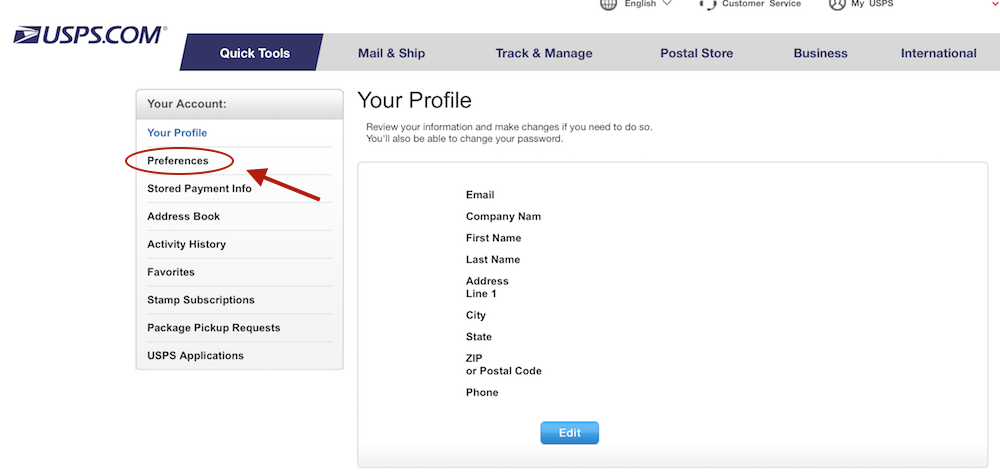
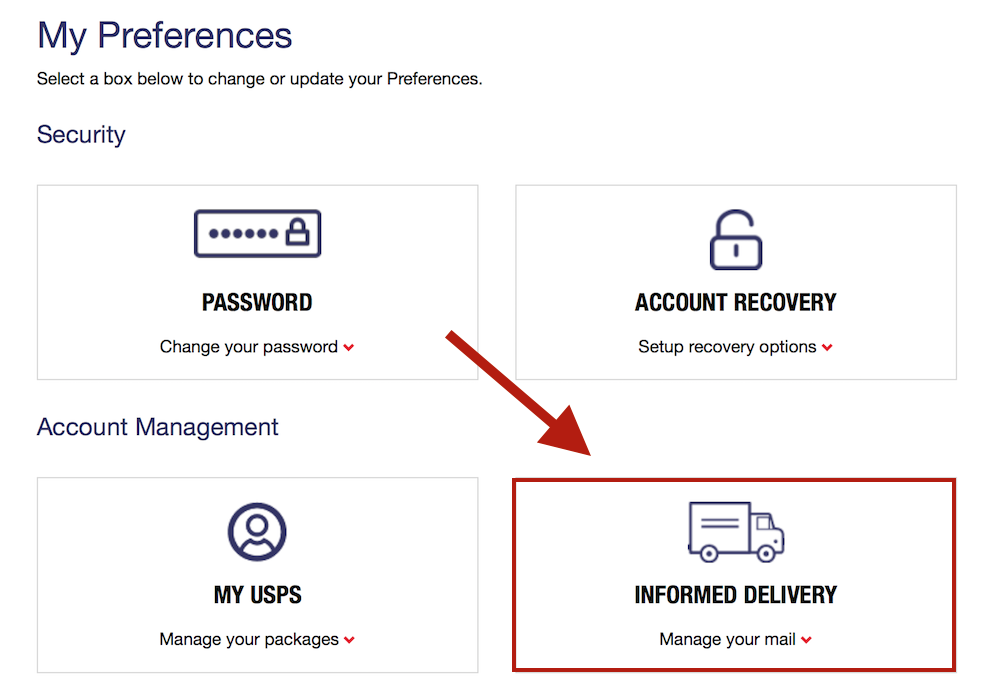
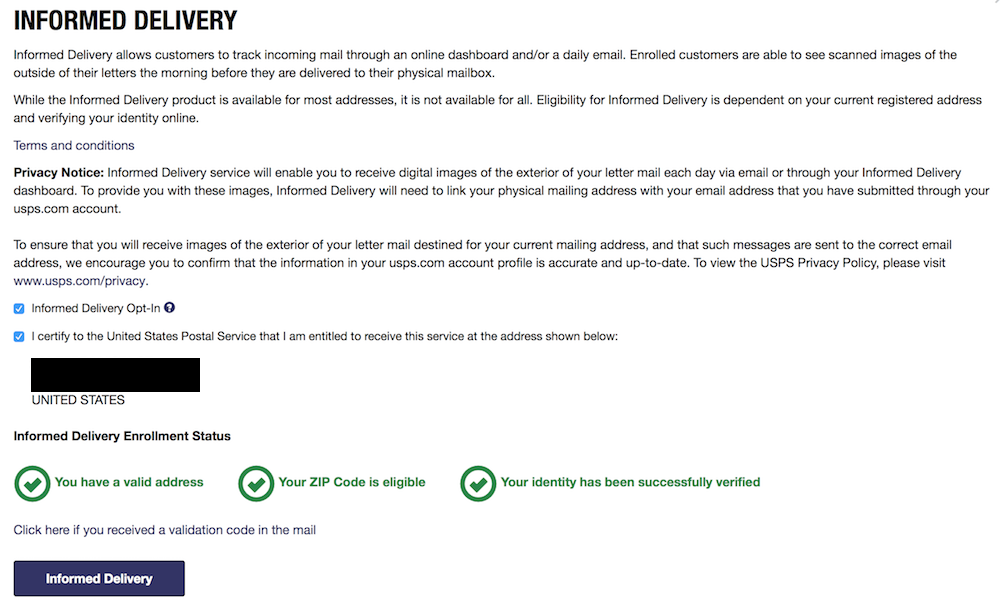
I signed up a few days ago and every day the website says “There are no reported deliveries for this day.” Yet I continue to get mail as usual.
I’ve had the same experience. I get mail everyday but no email alerts.
I run into the same issue when I check via the Dashboard/website.
I found that if I choose a prior day, and then go back to the current day, they show up about 50% of the time.
Let’s hope they are aware of the glitch and will correct it soon.
I am liking this new service as well. My only issue is that they do have a disclosure saying it’s not ALL your mail, just the pieces they scanned – so sometimes I get extra mail that’s not in the emails. The emails also seem to be sporadic too, although when I got home last night (after no email yesterday) I just had junk mail/coupons.
Hi Liz…
Yep, I noticed the same thing. The FAQ says it’s just letter size for now, but they hope to include other sizes in the future, however I have noticed that I get images of some larger pieces now and then.
So far I have received an email everyday, but I’ve only been signed up for about a week and a half. There also doesn’t seem to be any consistency on when the emails arrive.
Thanks for the great tip! I have a P.O. Box that I check erratically, so I’m hoping this service will help me decide when it’s important to head there. I can’t figure out a way to also add my home address, but oh well.
Hi Carl…you’re welcome!
I would try setting up a second account for your home address. I think you’ll just need a second email and a different phone number.
I signed up but never received a validation code in the mail. Did you receive this code by email or regular mail?
I had Informed Delivery before I moved a month ago, but now I have been waiting for my validation code for my new address and have not received it in over a month. Is there anything I can do to get it? Would it help to go to the post office?
I’m having the same problem too.
Twice, I’ve had the issue of not being able to verify my identity online. All the questions they give me are not relevant to me in any way, so I’ve chosen “none of the above” for all and it’s basically telling me I’m wrong. I’m trying to get my P.O. Box registered. I’m wondering if that’s the problem?? I’ve had the same box for well over a year I believe. There’s also no option to find this “barcode” I need to bring in to verify myself in person at any location. This seems real glitchy.
I almost decided to get a P.O. Box when I decided to visit the local post office one last time. When speaking to a supervisor and proving my identity, I was able to reset my USPS account and now everything is working again. I may still get a P.O. Box in the near future to avoid going through this again is I decide to move to a new address.
Maybe I’ll give that account reset a try. I like having my p.o. box for peace of mind mostly. I’m a frequent online shopper and live on a busy street, I’m too paranoid that people will steal my packages, lol. I rarely come across a company that won’t ship to p.o. boxes these days. Also, it’s a nice thing to have if you’re trying to hide a gift from someone in your household!
I read somewhere that UPS and FedEx allow your packages to be delivered to one of their local stores for pickup. There might be a monthly fee or not but it’s worth a try.
No fee for UPS, and LOVE the service. I can leave instructions for the driver on where to leave the package, or pick which UPS store I want to pick my package up at if I know I won’t be home to grab it. Gives you so much peace of mind if living in an apartment or townhome community and the front office does not accept your packages.
I have been receiving notifications now of mail for a few months and am not having problems with the service. However, it seems there’s no way to add a second or third informed delivery on a single residential account. Apparently I have to use a different email and phone number and make an entirely separate account, then, put the second address on that second account.
I was told my identity could not be verified for Informed Delivery even though I answered the questions correctly. I was told to go to the post office to prove my identity. What information will I need to furnish the post office in order to verify my identity?
Probably just show your drivers license to confirm your home address.
Pingback: How to Purchase & Print USPS Shipping Labels Online (AMEX Business Platinum Card $20 Monthly Benefit)
I signed up for informed delivery and requested a CODE to be sent to me, they said received my submission and code would be mailed first class to me. Not received yet, when would it come ?
Did it sound like it was an email or text code? If not, I guess the code is coming in the mail and should arrive in a few days.
Pingback: New USPS Informed Delivery Feature: Electronic Signature Online (eSOL) & Set Up Guide