Good morning everyone, I hope your weekend is off to a great start. Yesterday, I wrote a post about the Southwest Airlines Companion Pass and shared how long it really takes from the time you make your first purchase to when the Southwest Airlines Companion Pass posts to your Southwest Airlines account. Today, I will share how to cancel 1 passenger on a multi-passenger Southwest Airlines reservation. Generally, if you book several passengers on the same Southwest Airlines reservation, you will all have the same record locator. That is nice and convenient when checking in, but it posses a problem when you want to cancel or change just 1 passenger on the reservation. If you try to cancel just 1 passenger on the reservation, it will not be possible. Southwest Airlines’ website will only let you cancel the entire reservation. In this post, I will show you how to cancel just 1 passenger on a multi-passenger Southwest Airlines reservation.
That is a big headache. To avoid this problem in the future, you should book each passenger separately, so each passenger has their own Southwest Airlines record locator. If that advice is too little, too late, there is a solution. You can call Southwest Airlines’ customer service and ask them to split your reservation into multiple record locators, where each passenger has their own record locator. You will then be able to modify each reservation without affecting any other reservations.
If you prefer not to wait on hold or speak to anyone, you can use my preferred method: Twitter DM (direct message). I have contacted Southwest Airlines on Twitter many times and they have always been very responsive and helpful (maybe they know I am a travel blogger and treat me well, but I think their Twitter team treats everyone equally well). I sent Southwest Airlines a DM with a short message and a screenshot. Within a few minutes, the Southwest Airlines Twitter team responded and was able to understand exactly what I wanted to do and even predicted my next step (which I had to decline). As you can tell from the Twitter DM conversation, the agent was able to split my reservation into 2 record locators and then cancel my reservation so I could save those travel funds for later and add myself as a companion to my girlfriend’s Southwest Airlines Companion Pass.
If you have never reached out to Southwest Airlines on Twitter before, you may want to add your Twitter username to your Southwest Airlines profile. Go to your account page, scroll down to your Preferences, then click the Personal tab, then click the Notify tab, and then click the Edit button.
Even though the conversation took place on December 13 around 9am PT, I didn’t receive the confirmation email from Southwest Airlines until December 14 at 1:25am PT. I am not sure why the cancellation email took so long to arrive, but the travel funds are valid until September 17, 2018.
I keep a spreadsheet with all my flights and travel funds, so I will make sure to add that record locator to my spreadsheet. I should be able to spend my travel funds before September 17, 2018. I then added myself to my girlfriend’s Southwest Airlines Companion Pass. If you have any questions about splitting Southwest Airlines reservations into multiple record locators or about contacting Southwest Airlines on Twitter, please leave a comment below. Have a great weekend and safe travels everyone!
P.S. Tomorrow or Monday, I will write a post on how to find out when travel funds expire before you cancel or change an existing Southwest Airlines reservation.


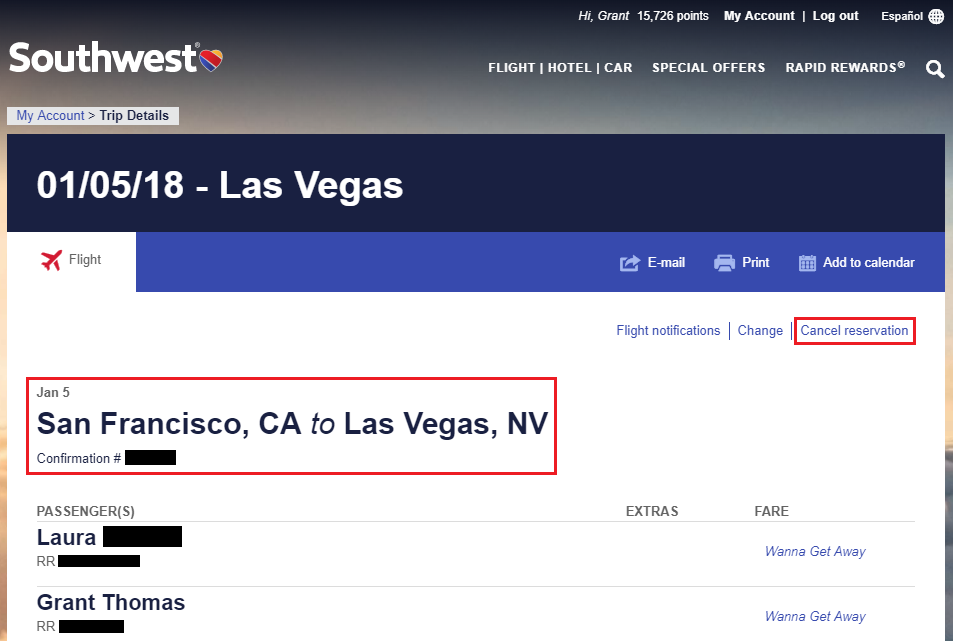
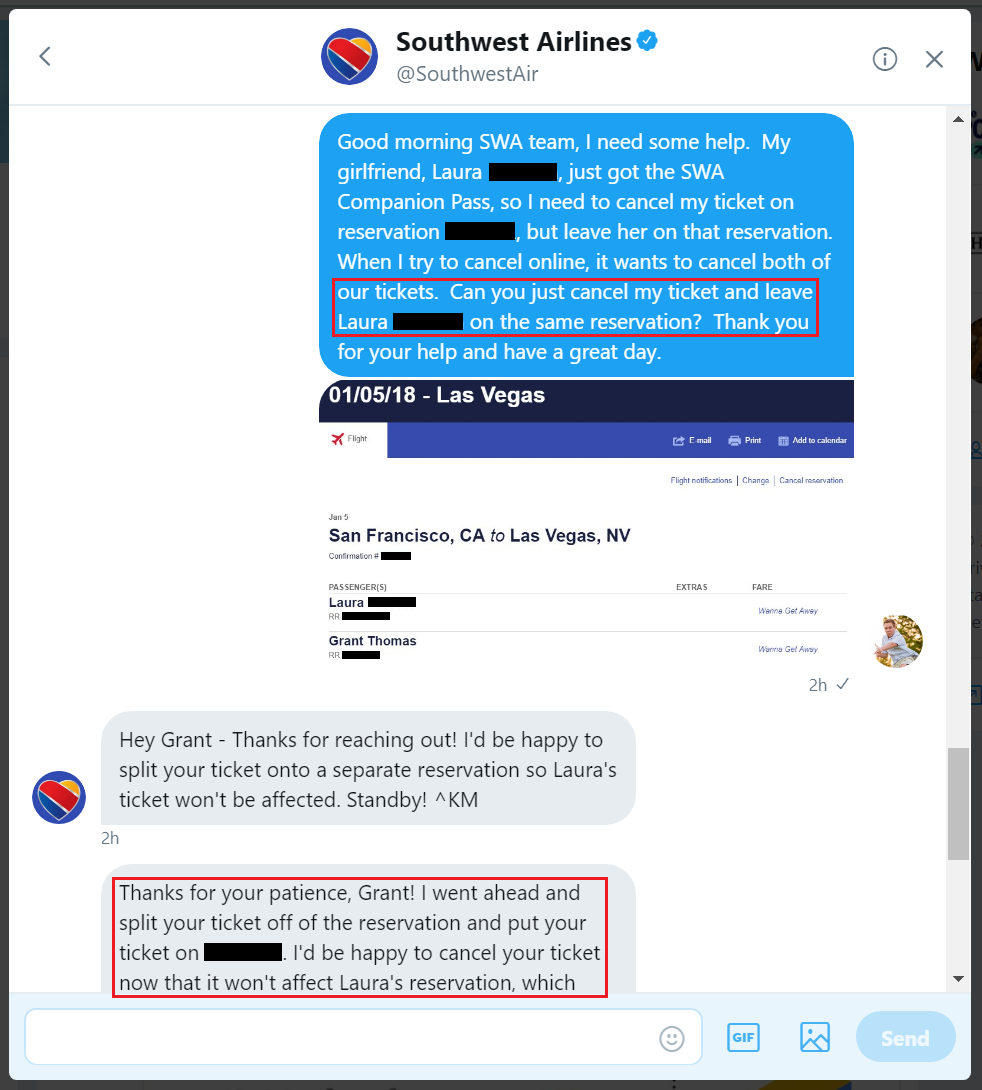
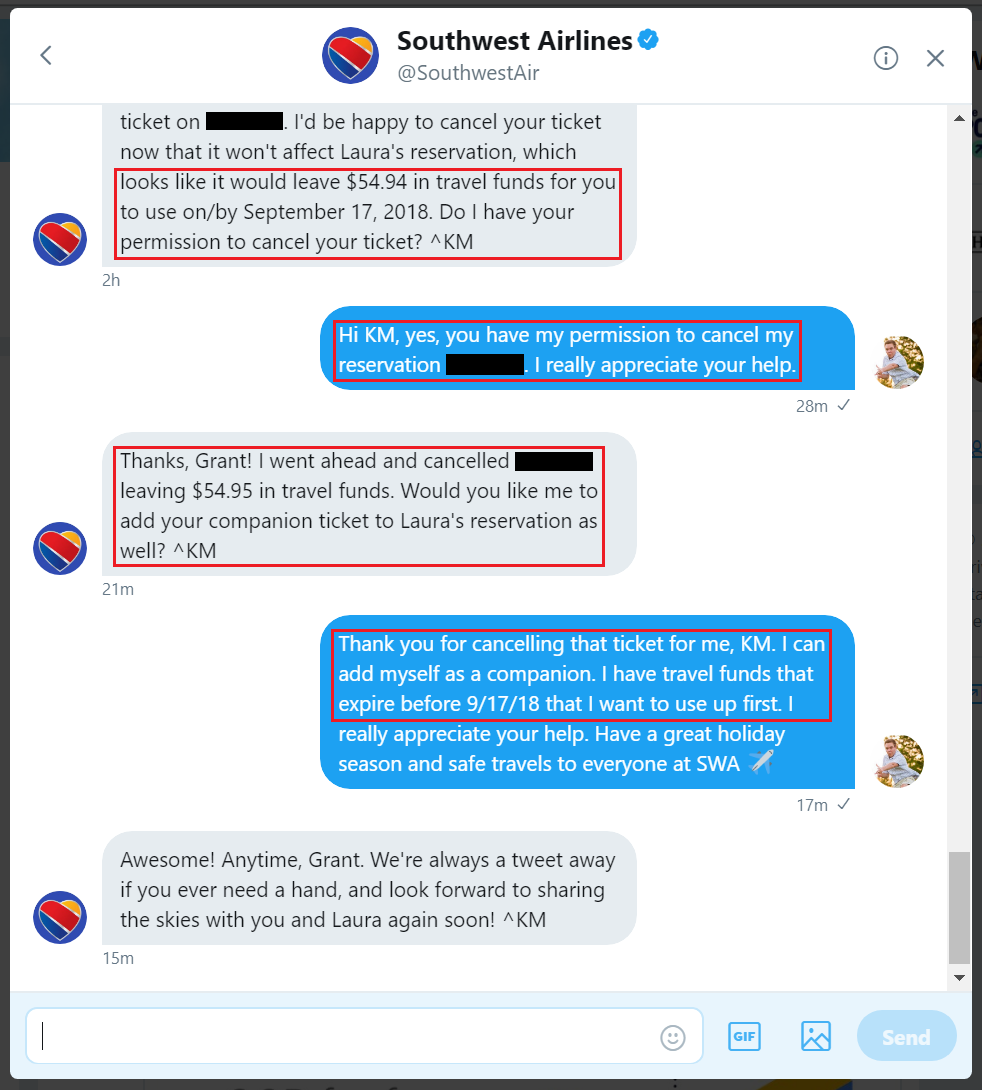
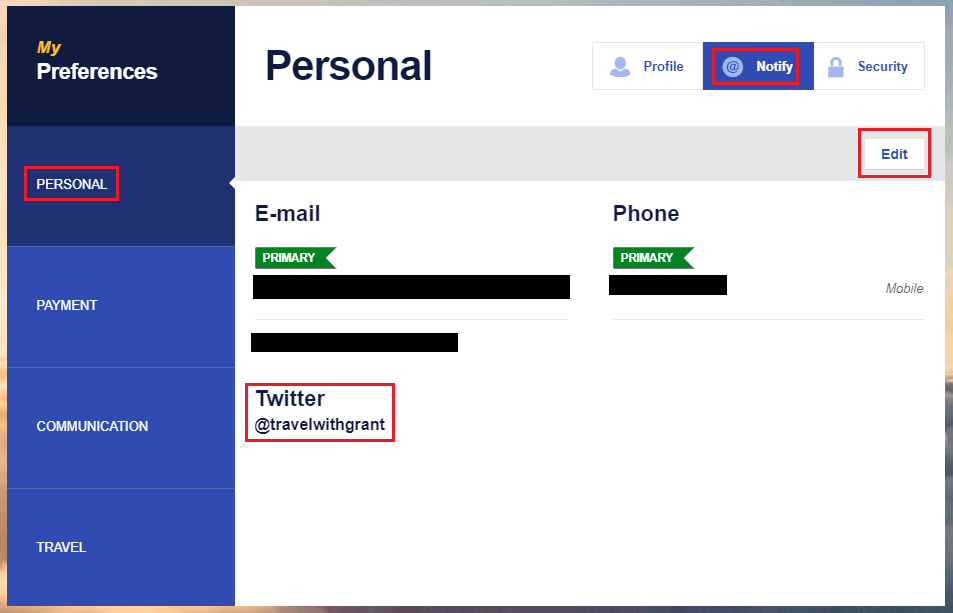
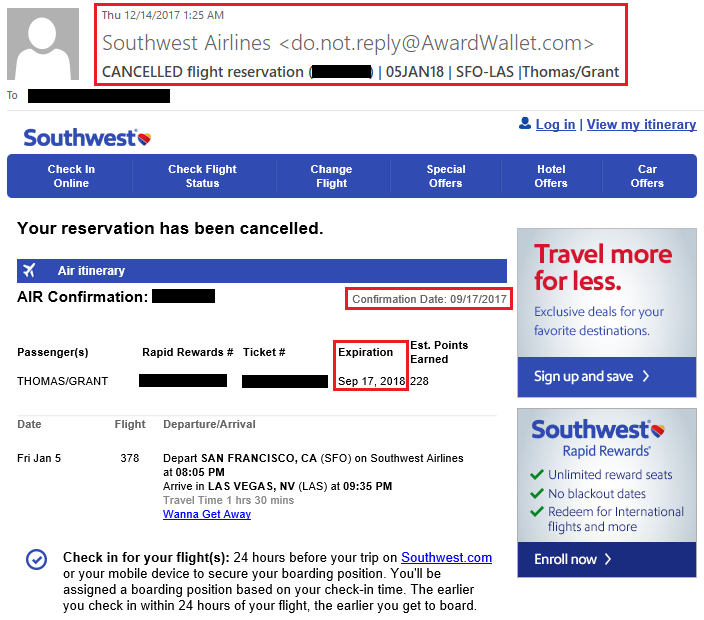
Great post! Is there any way to see if there’s any travel funds associated with your Rapid Rewards account you may have forgotten about? Can customer service see those without the specific record locator associated with the travel funds?
That is a great question, I would hope that they could, but I’m not sure that they have the ability to do that. Your best guess is to look in your email for booked and cancelled Southwest Airlines reservations. You can then look up and see if there’s any travel funds available and what those expiration dates are. Not the easiest solution, but that’s why I try to keep very detailed records of the trips I book and the trips I cancel. Let me know if you have any luck.
I love this trick! I know that I need to book my tickets separately, but sometimes I’m lazy or in a hurry… then I regret it later when I need to make changes. Glad to know that this option is available.
You’re welcome, Lee. Every time I book a multi passenger SWA ticket, I eventually regret it when I need to make a change.
Pingback: How To Piss Off TSA, Sweet Southwest Reservation Hack, World's Most Booked Hotel - BaldThoughts
I recently found this out when I tried to re-book my daughter’s itinerary which consisted of 4 people, and all booked with points. The points went down I tried to rebook, but they didn’t have all 4 seats at that same low points so I called, and the Southwest Representative split the booking into two records. I got the low points on two and just kept watching the sales and was able to take advantage of another dip for the other two so all in all it all worked out well for them.
That’s great. Always keep checking for SWA price drops and rebook as soon as you see a lower price.
you can actually call in to the call center and they are happy to cancel that one person. unfortunately the travel credit is always tied to that person’s name and theres no way around it. terrible policy especially if you found another person to fly with you or you want the funds to go back into your own account so you can use for your own future travel. this is why i prefer amtrak or buses. its a lot less of a headache to make ticket changes or its so cheap you can just buy another one.
Good advice, thank you Zackie :)
Hi I just followed your advice and the representative was able to help me and split the reservation in to two and I was able to cancel one. Thanks again!!
That’s great, I’m glad the SWA rep was able to help you split your reservation. Safe travels!
Thank you! This helped me!
That is awesome, glad my post helped you out. Safe travels!
Hi, just tried your recommendation and it worked perfectly. SWA agent was very helpful and it only took about 10 minutes. Thanks so much!
That is great to hear, glad you were able to get that fixed. Remember to keep track of your travel funds and expiration date so you can use the funds for a future SWA trip.
Did you go thru Twitter DM?
So happy I found this post!!!! I was dreading calling and I DMed SWA on twitter and got a response right away with the already corrected reservation # along with the amount of my travel credit. Thank you so much for this advice!! No where to go within the next 12 months to use them up :)
That’s great to hear, glad you were able to cancel one person on your SWA reservation.
As an update, it might be that people are using Twitter more for their requests like this. I had a phone call hold and a twitter message open at the same time. The phone call went through first. FYI – in case that helps anyone.
I did find this post informative! It made me feel like my long hold time was ultimately the only way to get this done.
Hi Christine, thank you for sharing your experience. I am glad that the phone call didn’t take too long. Have a great day.