Good afternoon everyone. After you order your physical Sinemia card and activate your Sinemia card online, it’s time to start using your physical Sinemia card to purchase movie tickets at the movie theater. But before you get to the movie theater, you need to use the Sinemia app to load your physical Sinemia card. To get started, open the Sinemia app and click the Watch button on the Watch tab. Then click the top In Theater button.
If it is your first time using your physical Sinemia app, you will need to swipe through the tutorial screens.
Then select the movie theater you want to visit and then select / search for the movie you want to watch.
Now, enter the showtime of the movie and the movie format. If you do not know the showtime, you can check out Fandango for local movie listings. Then click the Reserve Ticket button.
Review all the details of your movie and click the Confirm button. Your physical Sinemia card has been loaded and you are all set to purchase your movie ticket at the movie theater. If the ticket window / box office asks for a zipcode, just use your own zipcode. Lastly, after you purchase your movie ticket, you will need to check in on the Sinemia app. Click the Perfect button to continue.
Sinemia will remind you to check in many times. After you purchase your movie ticket, click the Check In button on the Watch tab.
You should then see a confirmation screen. You are all set, go enjoy your movie!
If you have any questions about using your physical Sinemia card to purchase movie tickets at the movie theater, please leave a comment below. Have a great weekend everyone!
P.S. If you are interested in joining Sinemia, please click here.


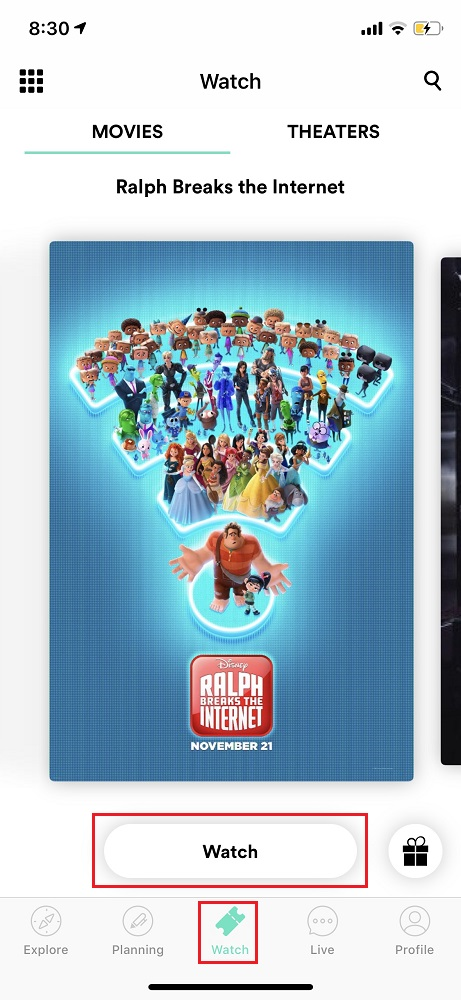
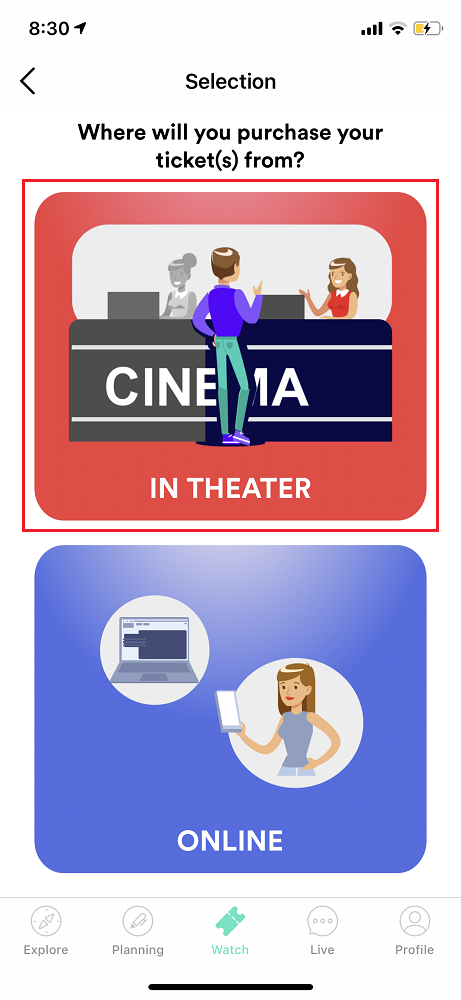
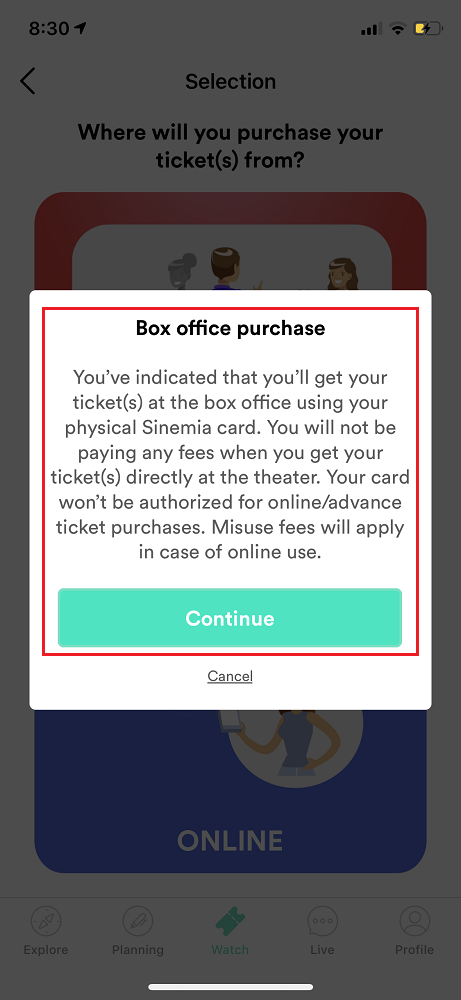

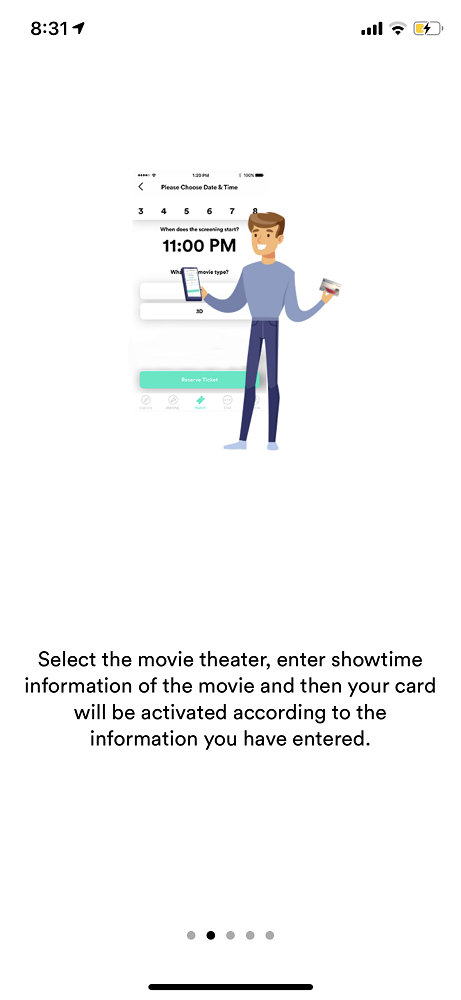
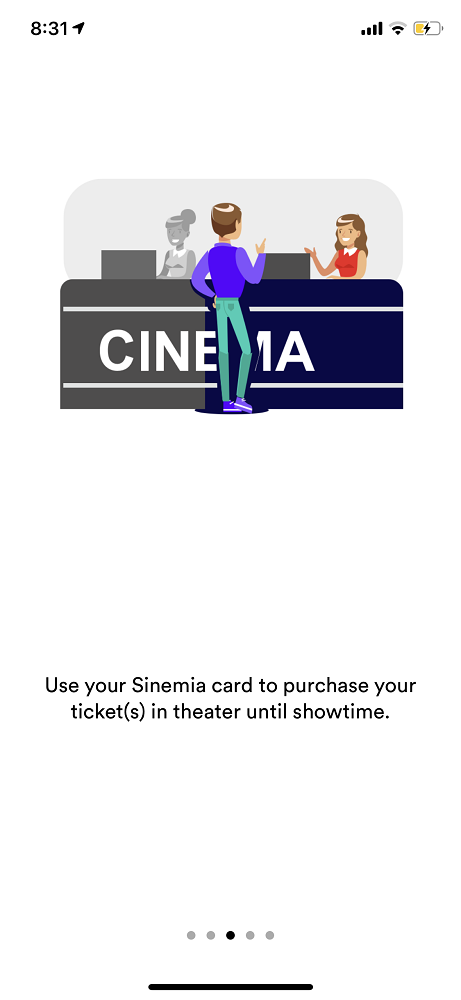
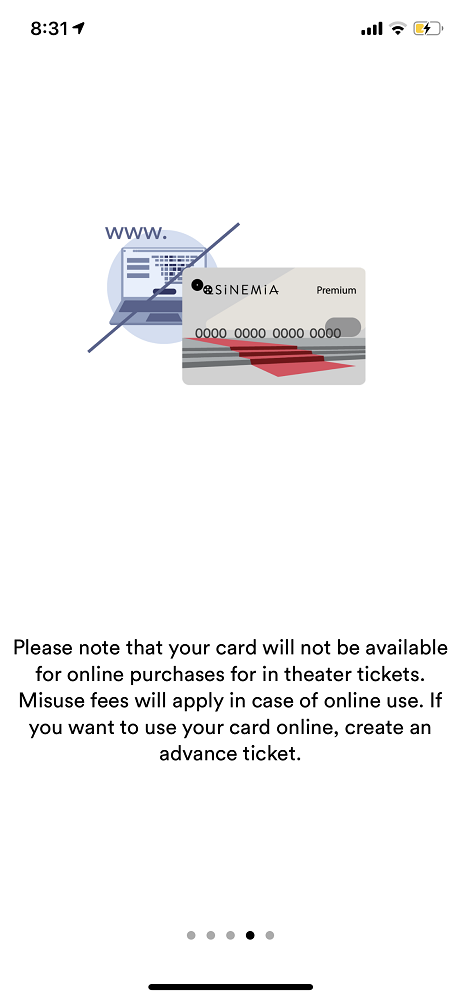
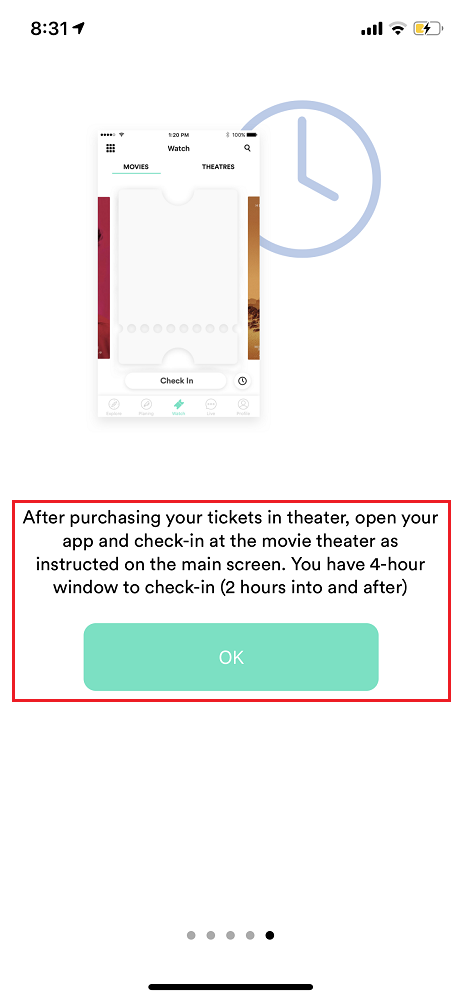
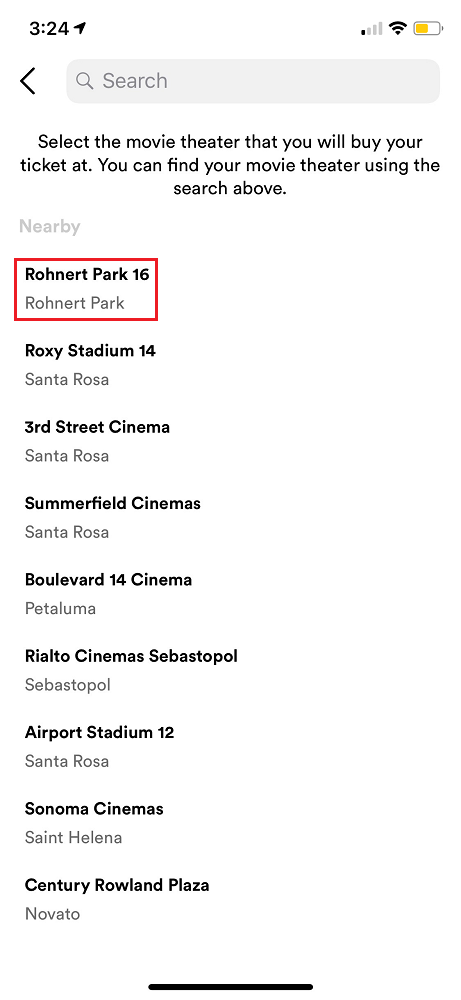
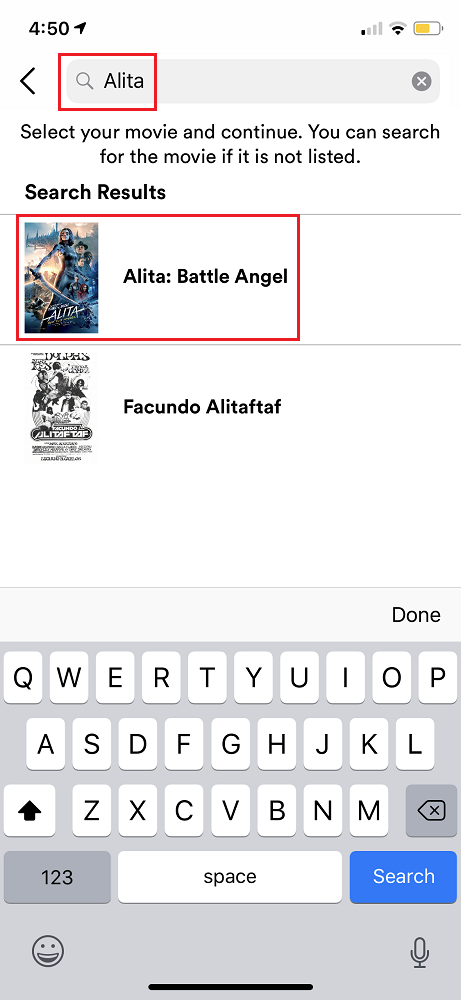
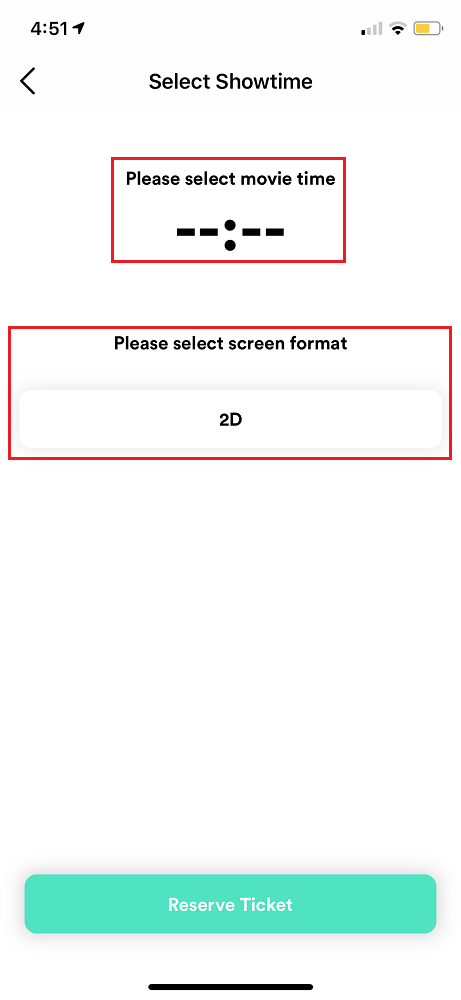

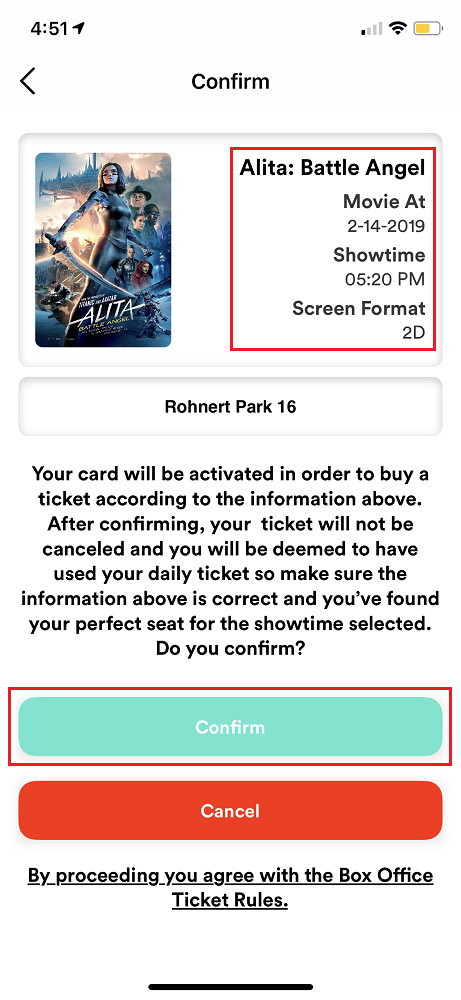
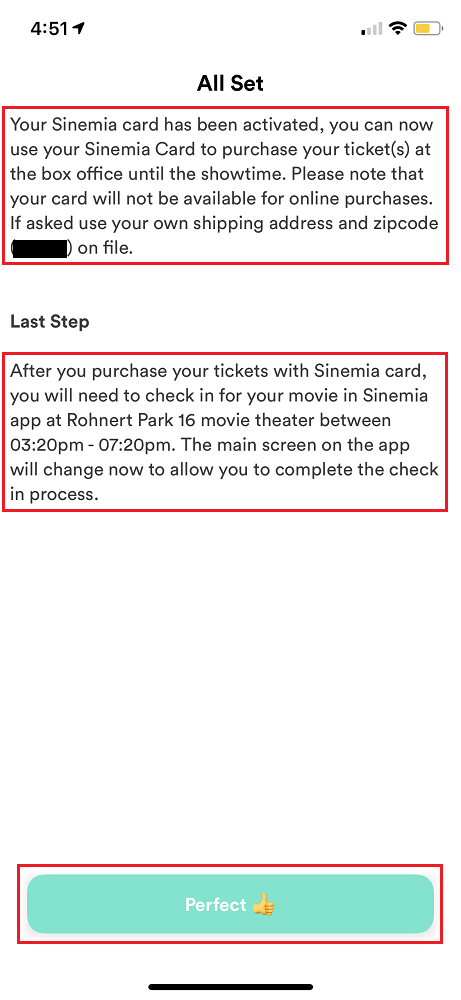
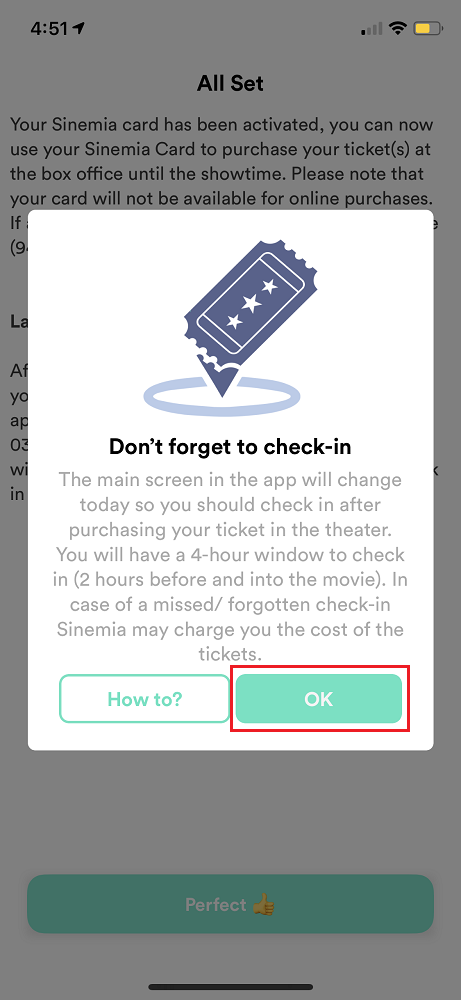

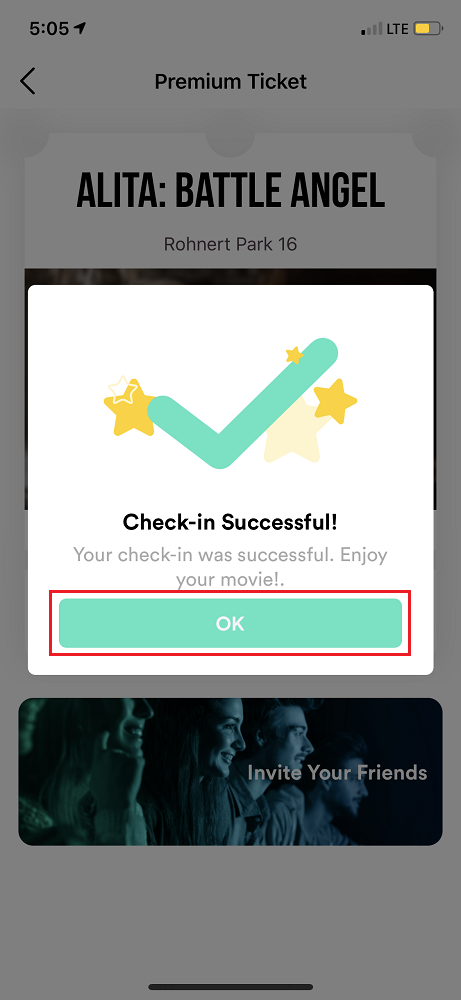

Thanks Grant. But what if you use the Advance purchase option? They don’t charge any extra fees to do that do they?
Yes, if you do advance purchase, you will be charged a fee.