Good morning everyone, I hope your weekend is off to a great start. By the time you read this post, I will be on my way back home to San Francisco. I promise to work on a few trips reports regarding my trip around Eastern Europe. But in the meantime, here is my post on how to activate your physical Sinemia card. I do not know exactly when I ordered my physical Sinemia card, but it was in early December. A few weeks later, I got this email from Sinemia stating that my physical Sinemia card was sent out. In the email, it says that the physical Sinemia card should arrive in 5-7 business days, but I was not home the last week and a half of December, so I am not sure exactly when it was delivered. Without further ado, here is how to activate your physical Sinemia card online.
Here is the letter that came with the physical Sinemia card.
Here are the front and back of my physical Sinemia card. The front looks pretty nice with the red carpet.
To activate my physical Sinemia card, I logged into my Sinemia online account and went to the Account Details tab. I then clicked the black button to activate the physical Sinemia card.
I entered my physical Sinemia card information, my personal information, and clicked the green button at the bottom of the page to complete my card registration.
My account then showed a success message above the Account Information section. I made sure to update my Sinemia app to the latest version and opened the Sinemia app.
The Sinemia app knew that my physical Sinemia card was activated and showed me a brief introduction to using the physical Sinemia card. I then clicked the Profile tab and went through a more detailed tutorial.
I haven’t had a chance to use my physical Sinemia card yet, but I hope to in the next 1-2 weeks. I will create a blog post on how to use the physical Sinemia card to purchase movie tickets in person. If you have any questions about activating your physical Sinemia card online, please let me know. Have a great day everyone!
P.S. If you are interested in joining Sinemia, please click here.


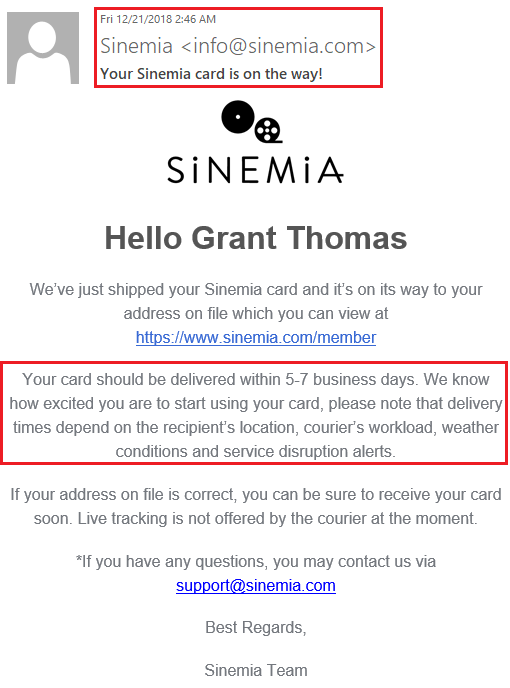
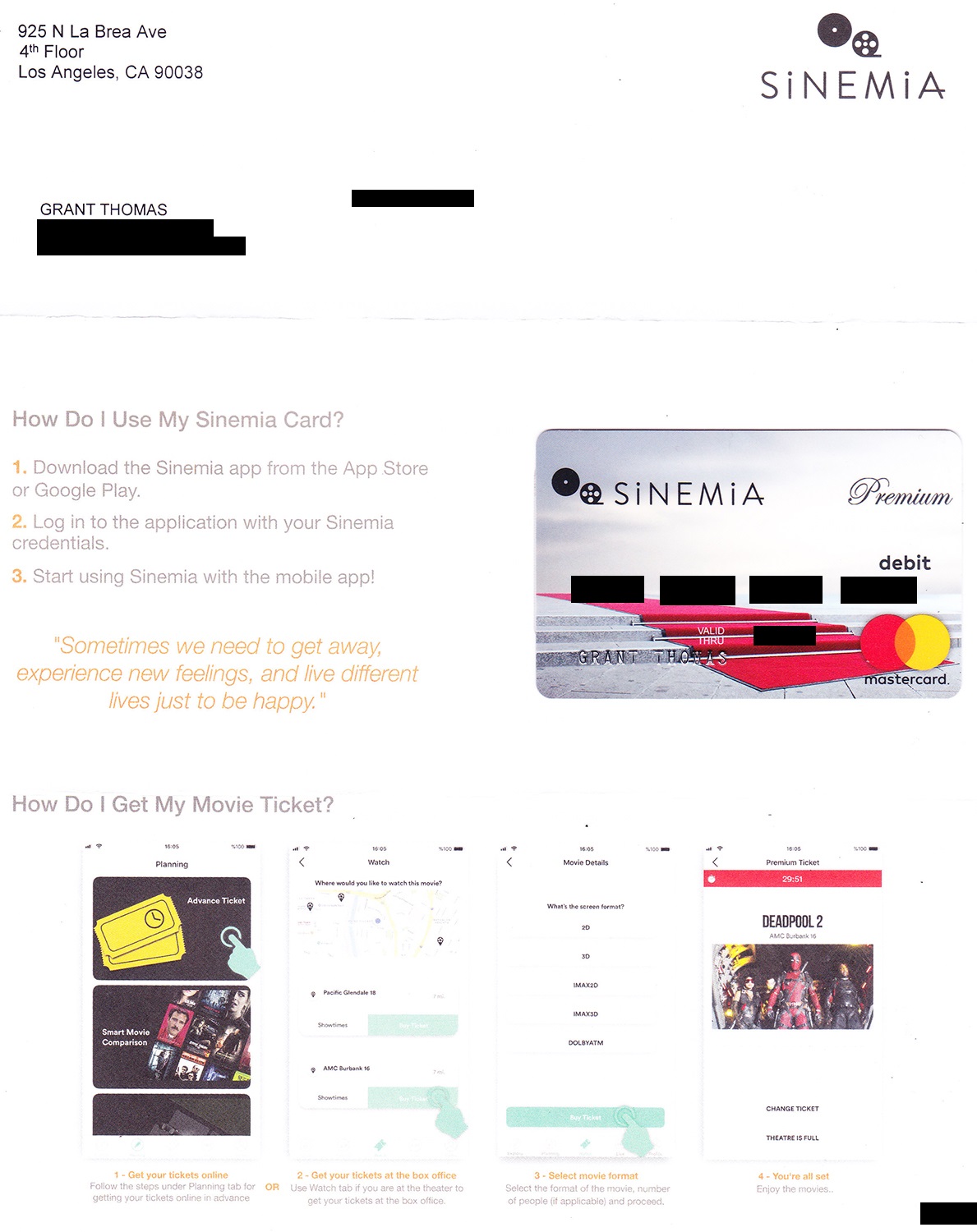
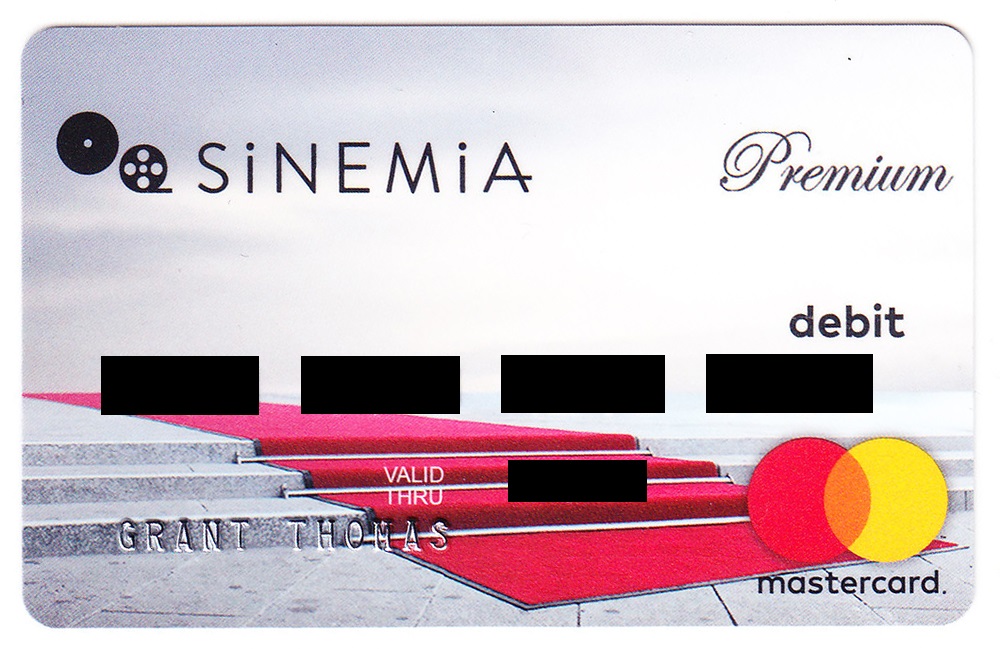
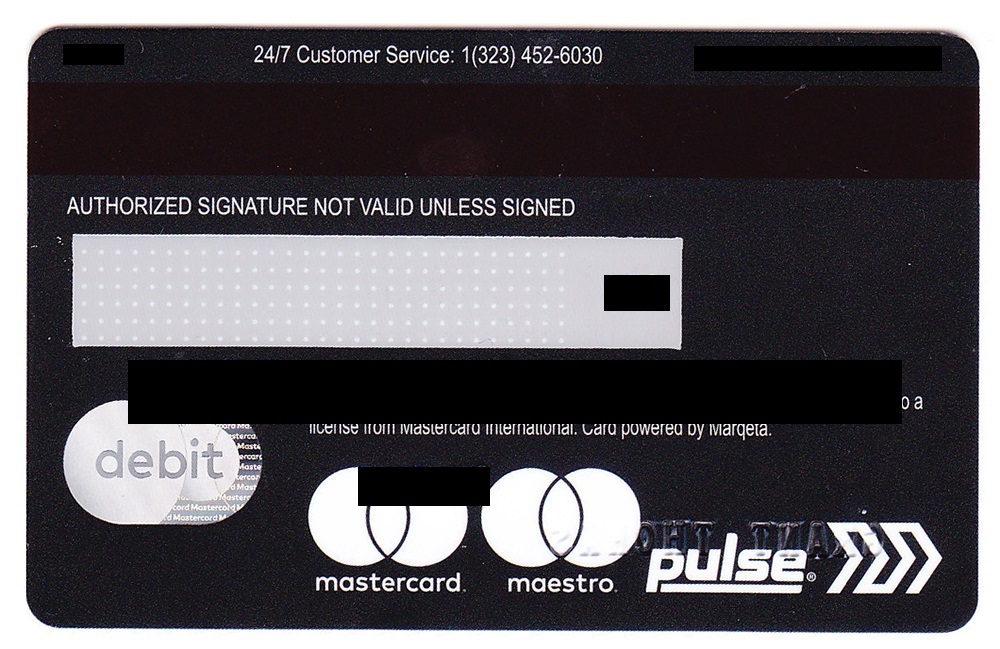
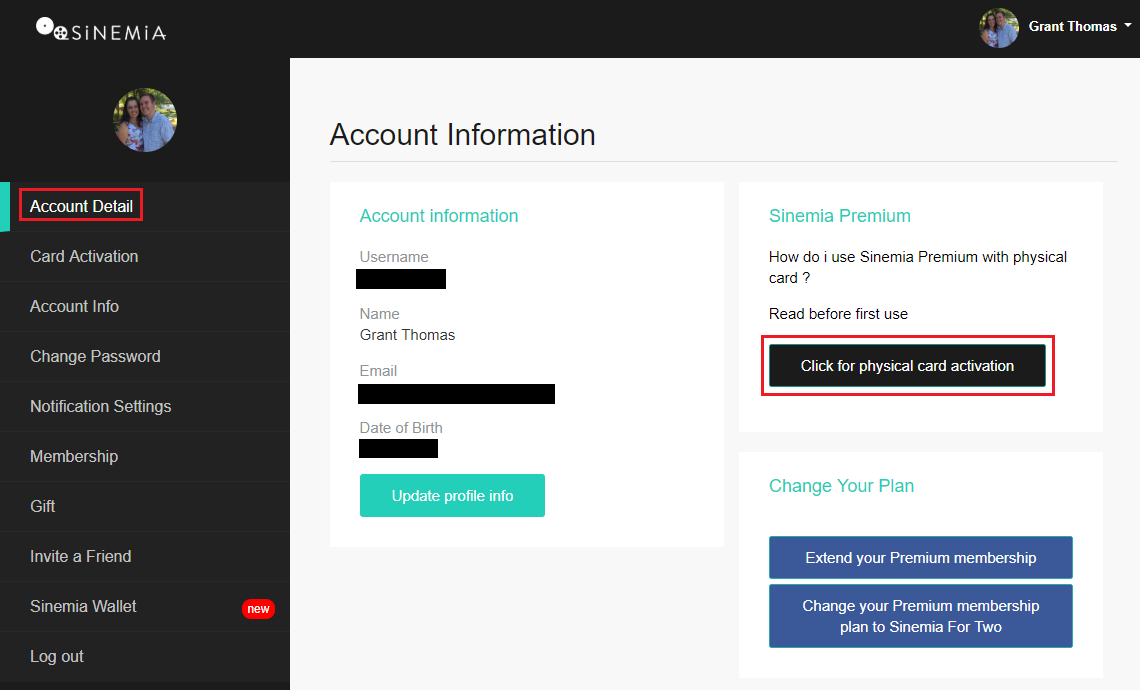
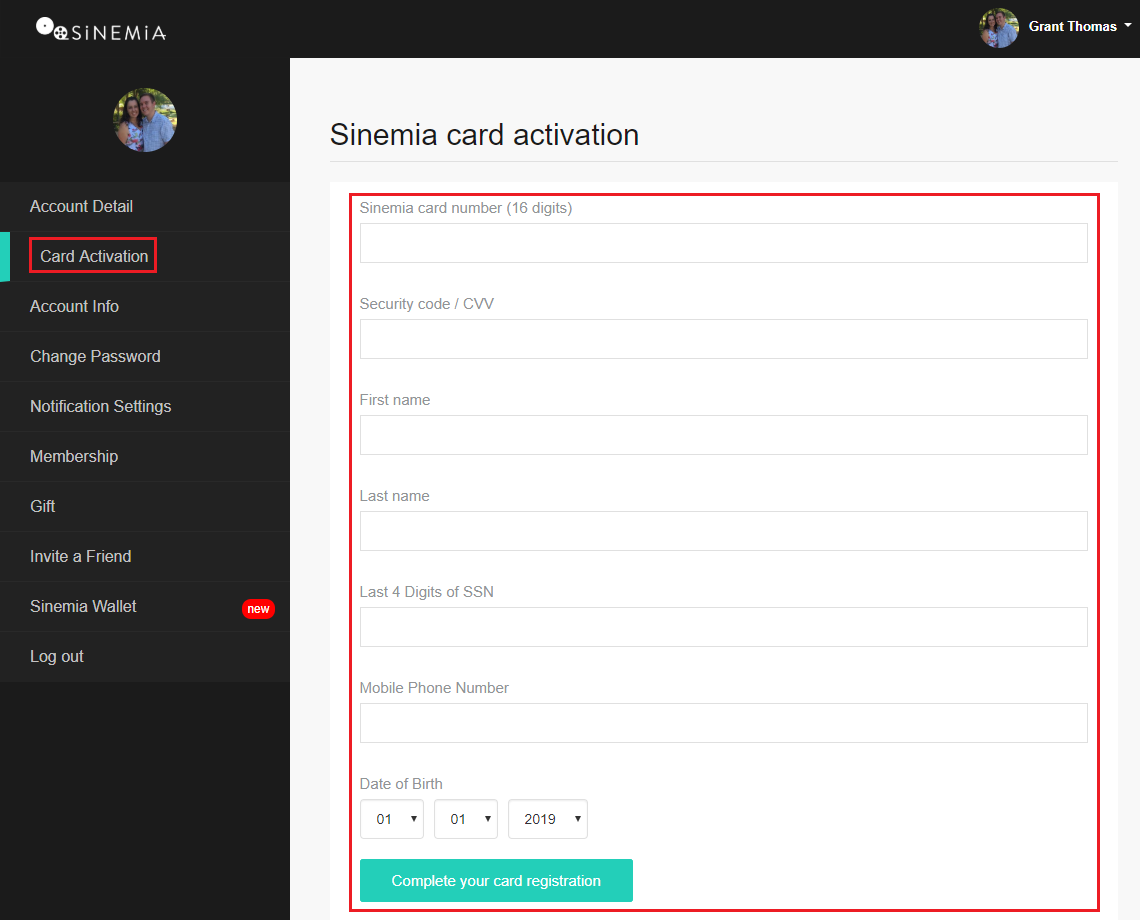


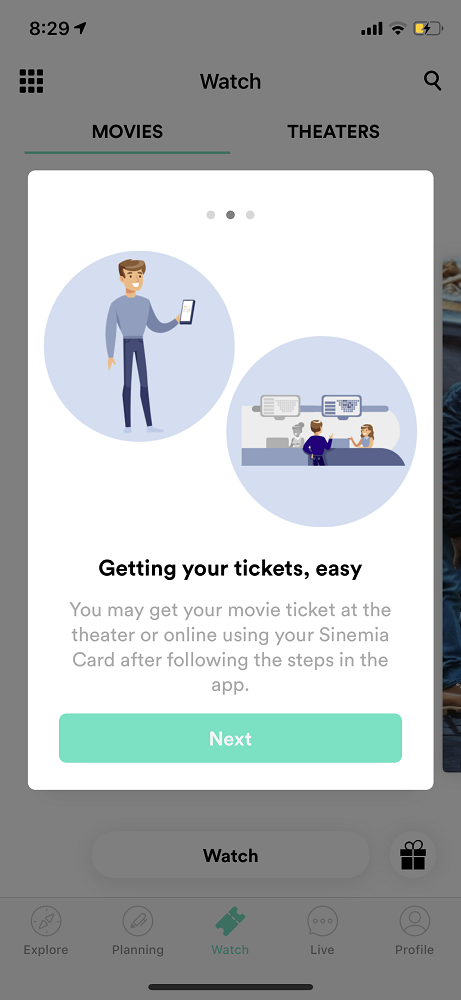

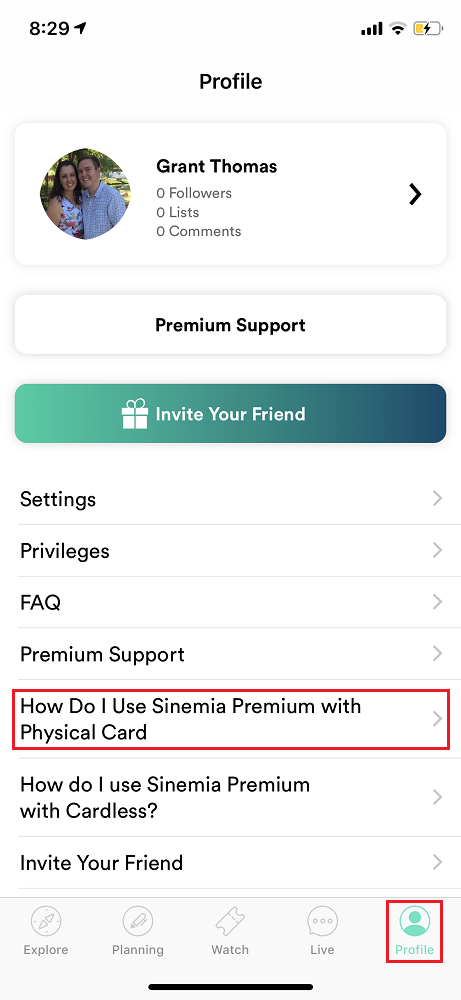
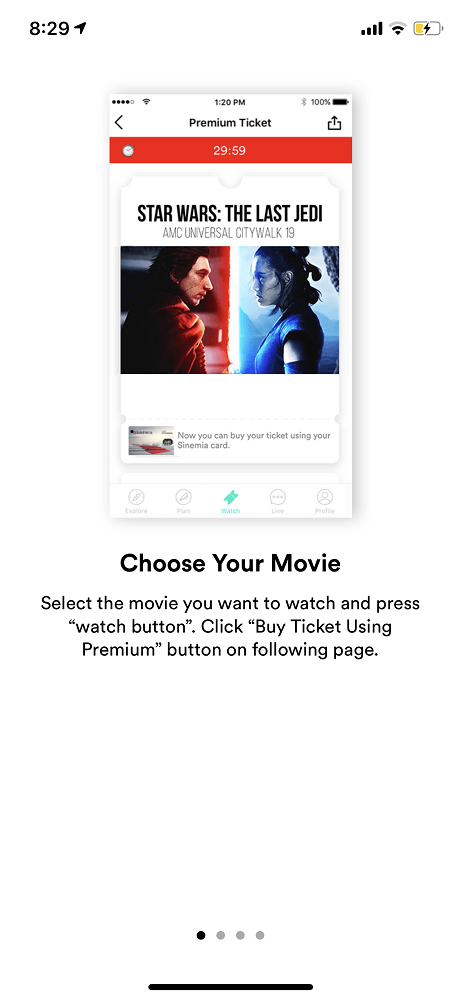
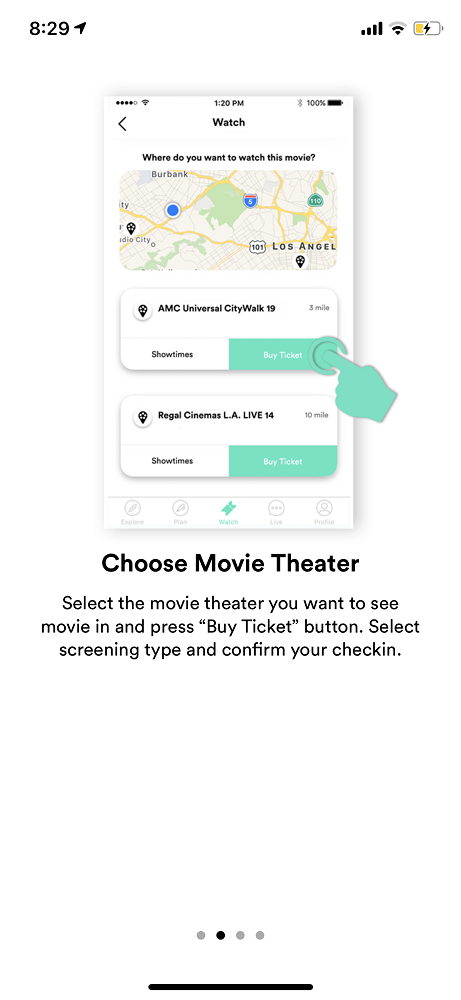
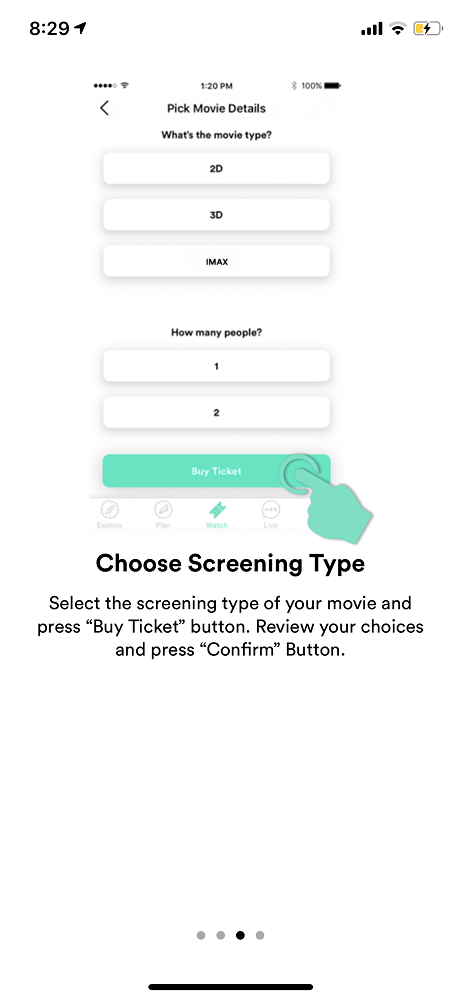
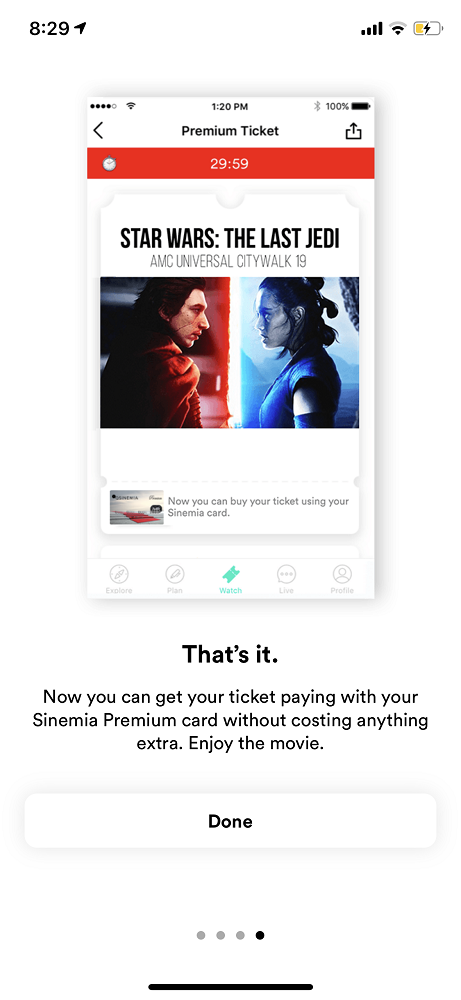
I received mine the last week of december and used it for my three movies this billing cycle.
The most annoying part is that you can’t check into a movie after its start time so if you like to show up 10 to 20 minutes last to skip previews, you need to remember to reserve your ticket first
I though Sinemia made changes that allow you to check into your movie 2 hours before and 2 hours after the movie started.
Hmm well I guess I mean buy your ticket. I tried to authorize my card to see Escape Room but I did that 1 minute after the movie “started” so I had to buy a different ticket and then go back in line and say I purchased the wrong ticket on accident
Got it, that makes sense. Sinemia should let you buy your ticket up to 20 minutes after the movie begins.
It takes some figuring out how to use. Much more complicated than MoviePass.
Yes, I totally agree. Sinemia seems like they are working hard to make the process simpler, they just need time to get it working smoothly.