Good evening everyone, I hope you all had a great weekend. I had a great time on Saturday morning attending the first FTU Virtual Seminar and look forward to the next FTU Virtual Seminar in February 2021. A few weeks ago, Nick at Frequent Miler wrote Stop Sleeping on the Cash App. I have had a Cash App account for several years (opened when Cash was only a money sending and receiving app similar to Venmo), but I was sleeping on the Cash App debit card and the boosted deals where you can get up to 20% off select stores (and sometimes even higher than that).
In today’s post, I will show you how the Cash App works and go through some of my recent “small wins” with a few different boosted deals. If you are not a Cash App member, please use my referral link to sign up for a free account and get a $10 bonus (I will also get a $10 bonus when you join). One of the cool features of the Cash App debit card is that you can design the debit card with various colors, various emoji’s (I selected the Money Eyes emoji with the tongue being the chip) and you can scribble a design or signature on the front. Here is the front and back of my Cash App debit card:
Here are some of my recent “small wins” with Cash App boosts from Boudin, USPS, Chipotle, Walmart, Safeway, and Chick-Fil-A. Between these 6 transactions, I spent $144.47 and received $20.63 back, a 14.3% rebate on purchases I was going to make anyway.
With the USPS boost, for example, I bought 3 books of Christmas stamps for a total of $33.00 and I paid with my Cash App debit card. When the charge went through, Cash App paid 20% ($6.60 / $33.00 = 20%) and I paid 80% ($26.40 / $33.00 = 80%). Later in this post, I will show you how to link boosts to your Cash App debit card.
In order to use the Cash App debit card with boosts, you need to load funds to your Cash App account. Click the dollar amount button on the bottom to load funds for free with a debit card or bank transfer, or with a credit card for a 3% fee. The account does not earn interest, so I usually keep around $50 in the account and replenish the account after I make a purchase (loading funds with a debit card is instant). Click the dollar sign button on the bottom to send or receive funds to other Cash App members. You just need to know someone’s $Cashtag (mine is $travelwithgrant).
Click the debit card icon on the bottom to view and link boosts with your Cash App debit card. Currently, I have a grocery store boost linked to my debit card. The grocery store boost is 10% off 1 purchase and will be linked to my debit card for 5 days. The boost will automatically de-link from my debit card after I make a qualifying purchase or after the boost expires – whichever comes first.
To view and switch boosts, click the Swap button. You can then scroll left and right to view all stores and their boosts. In the upper left corner of each boost tile, you will see when each boost expires. Once you find a boost you want to link, click the tile, then click the Add Boost button. Congratulations, your new boost is linked to your debit card. At this point, you can use your debit card online, in-person, or via ApplePay to make the purchase. Some boosts are valid for 1 use and some boosts can be used multiple times (you may need to wait a few hours between purchases though). Each boost has details of the percentage, the expiration date, the minimum purchase amount, and maximum purchase amount. Every week or so, old boosts disappear and new boosts appear.
Click the stock icon on the bottom to buy and sell stocks and Bitcoin. I don’t use Cash app for investing, so I am not sure how many options or how easy it is to buy and sell investments through the Cash App.
Last but not least, you can go to the settings and make changes to your account. You will also find your referral link which you can share with friends and family members. If you are not a Cash App member, please use my referral link to sign up for a free account and get a $10 bonus (I will also get a $10 bonus when you join).
If you have any questions about the Cash App or how boosts work, please leave a comment below. Have a great evening everyone!



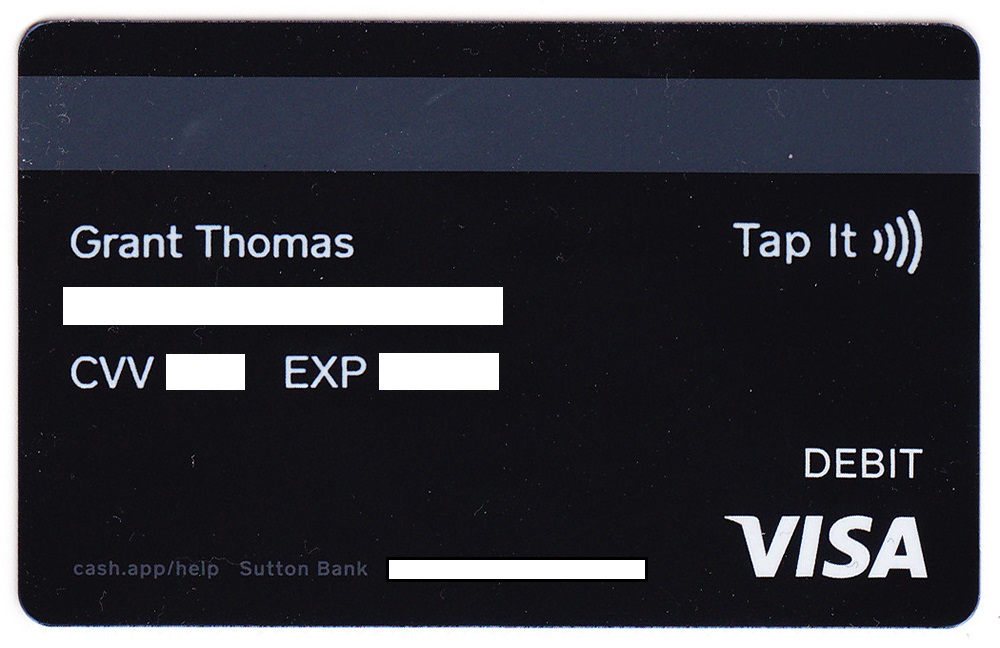
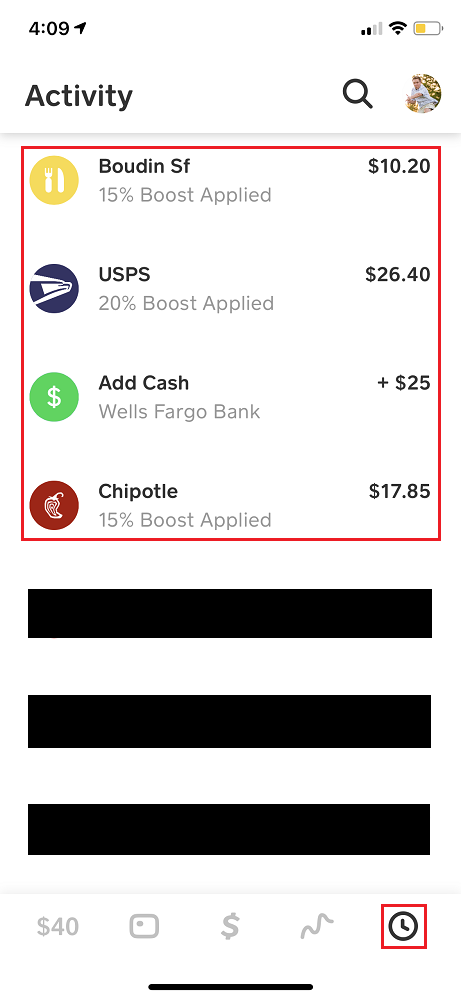

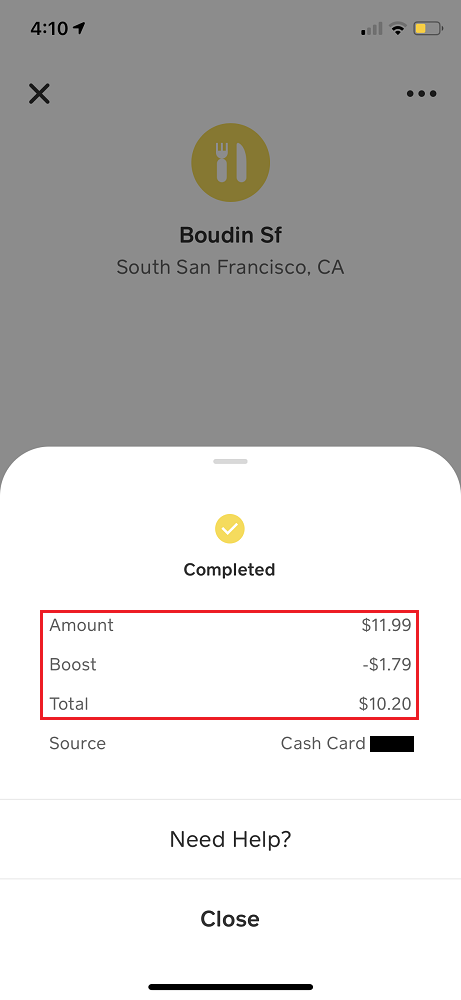
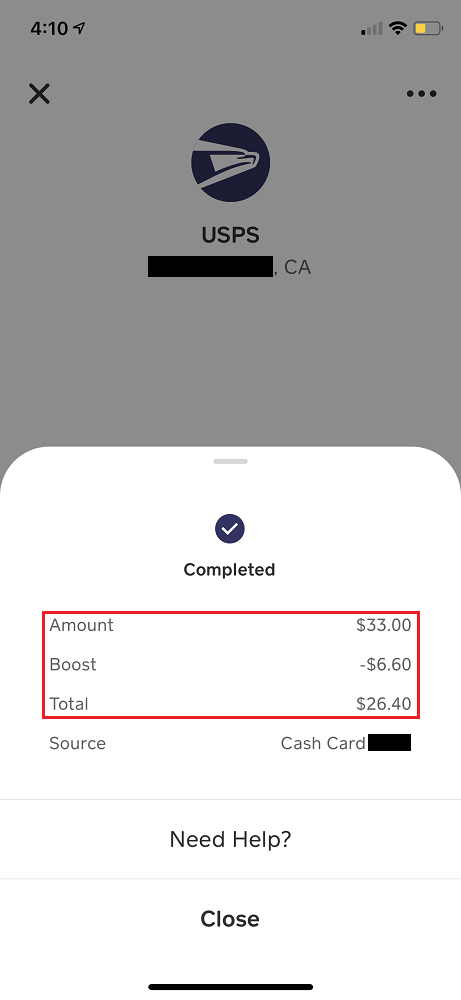


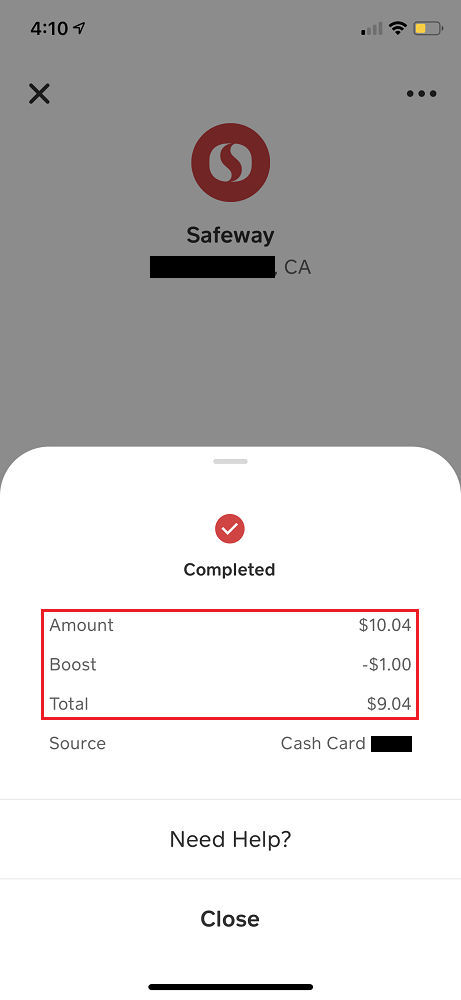
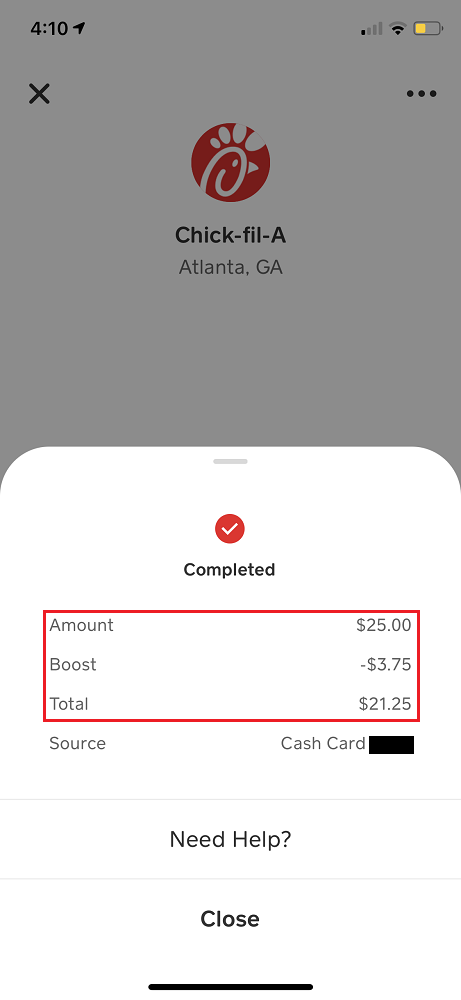
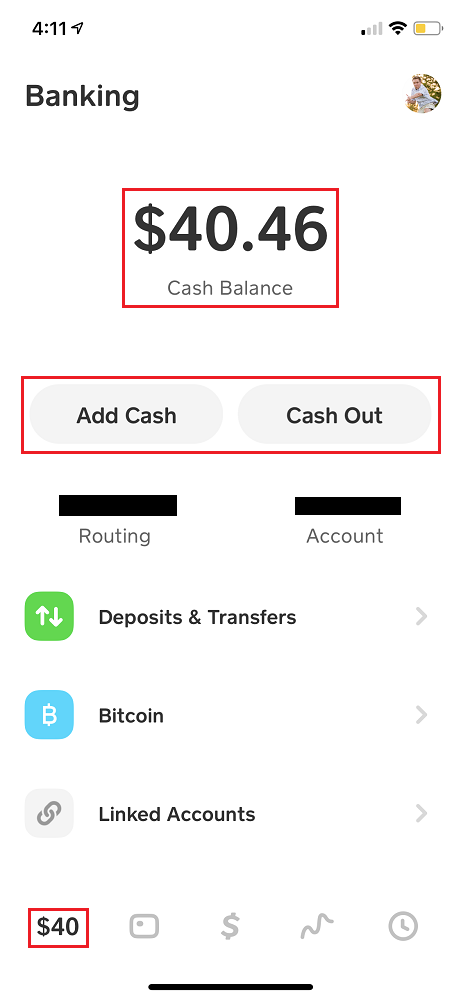
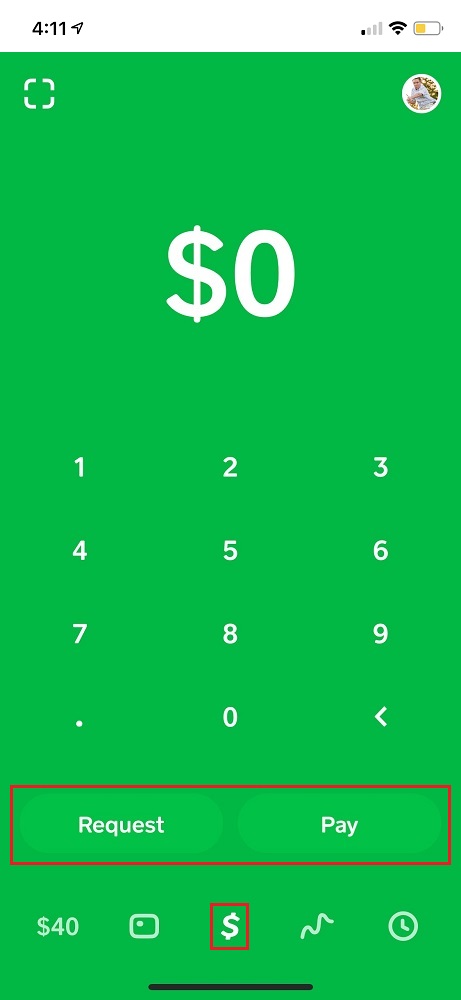
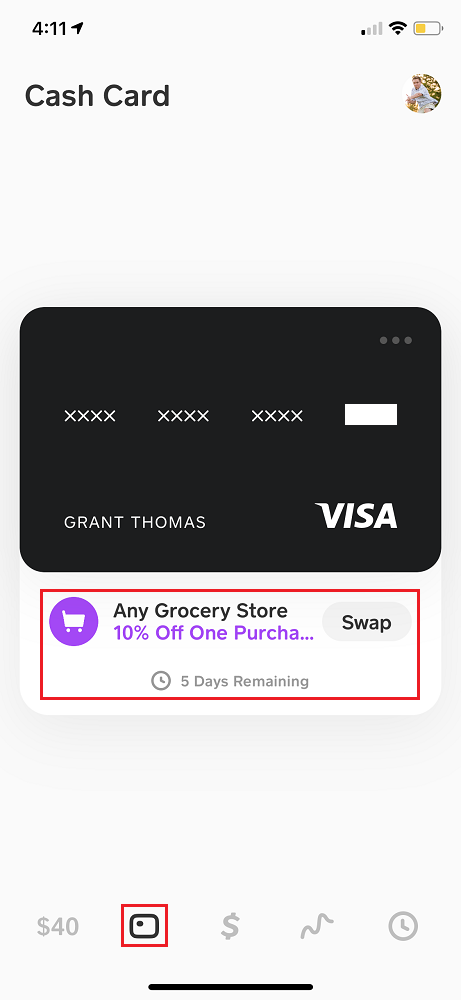
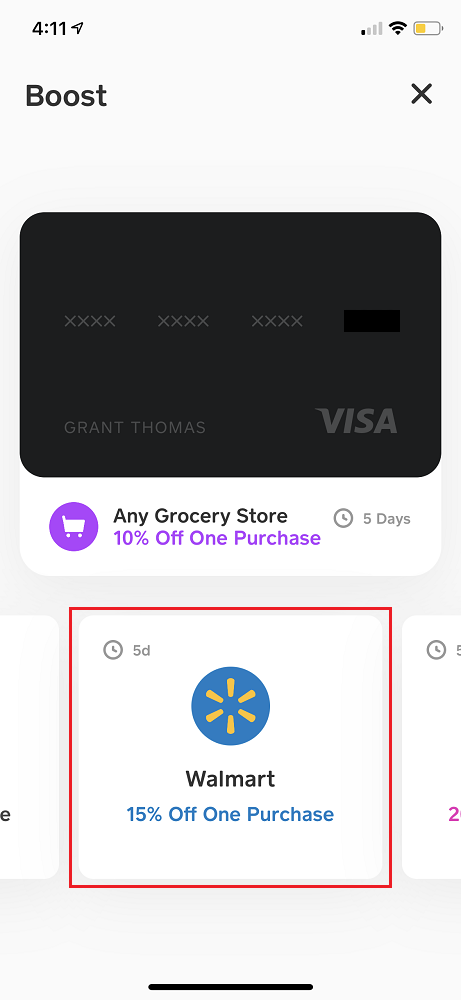
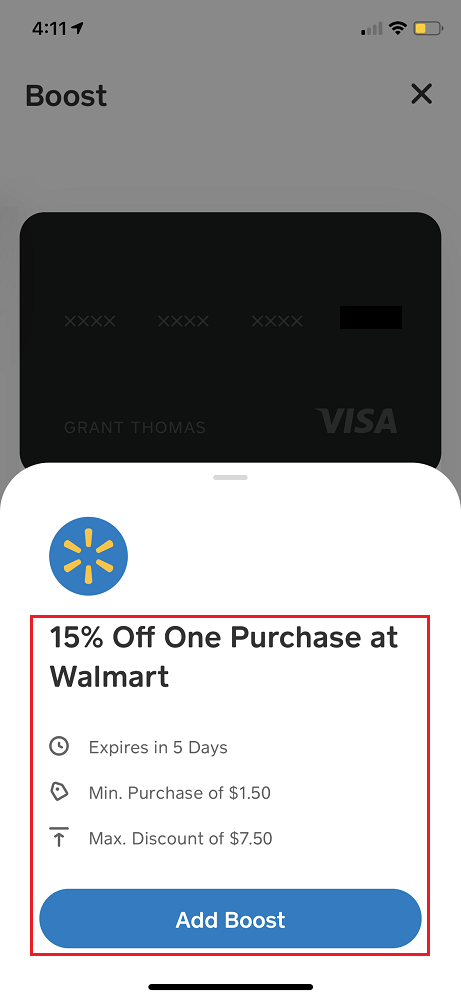
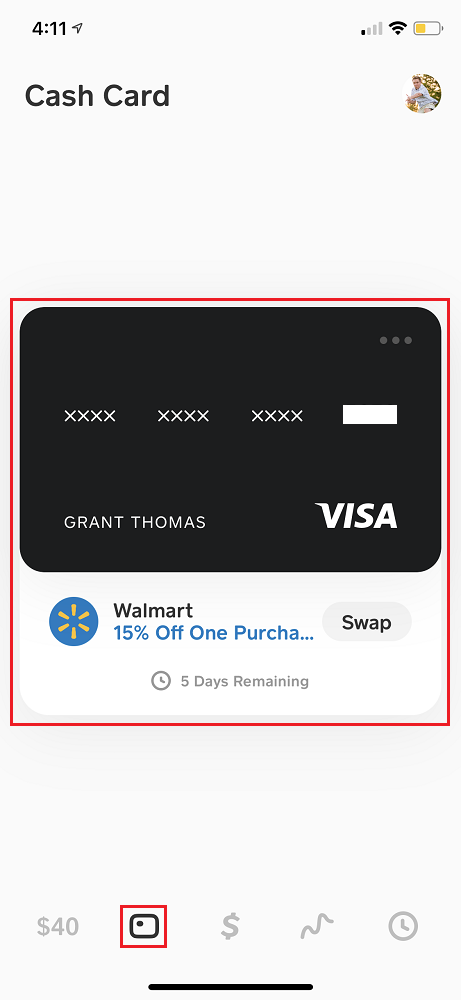

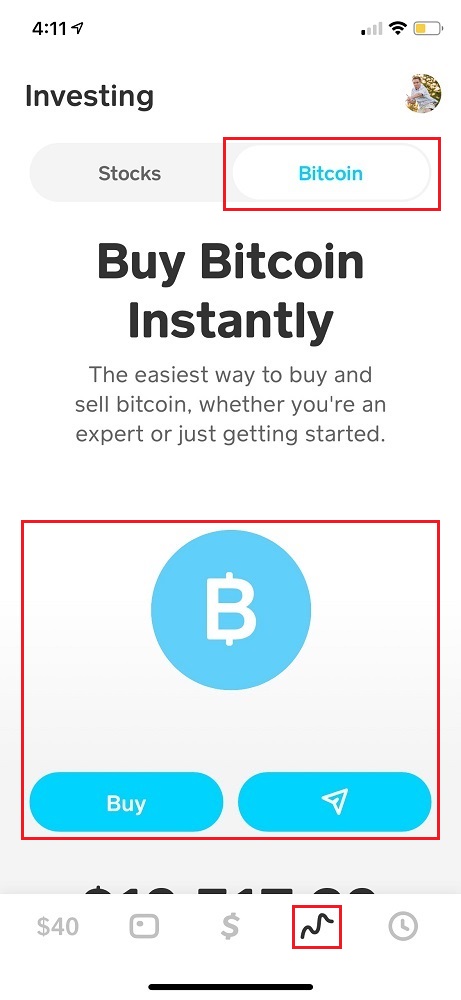
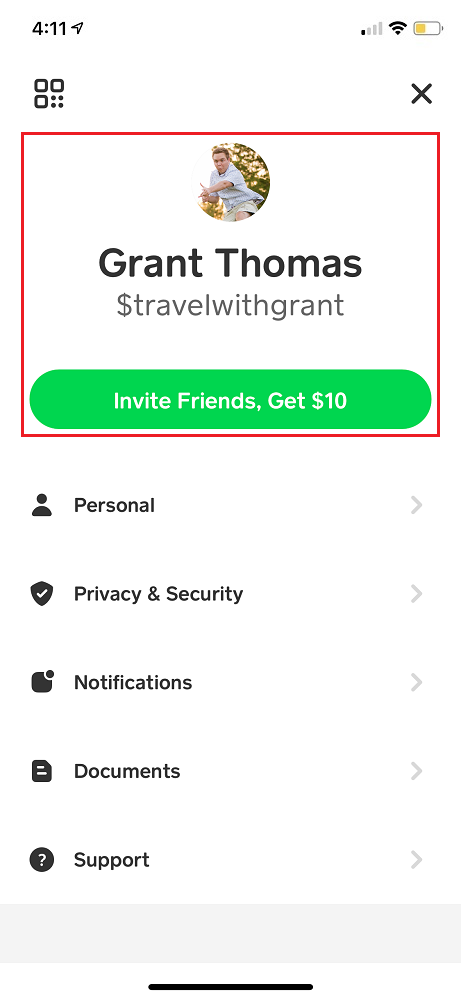

Really interesting post Grant!
So, since you can load the cash app debit card with a debt card, how do you see this as a vehicle for liquidating VCG’s? Anything there?
Hi Brant, I’m not sure if VGCs will work with Cash App, that would be awesome if it did.
Hi Grant – I tried to pay an online USPS payment with this (about 10 minutes after activating, loading $50 and loading the post office boost), but it keeps posting an error message stating that I can’t use that card. Can you only use the cash app card for in-person purchases or can you use it online?
Hi Mary, that is strange. So the USPS website is giving you an error message when you try to buy something on their website? Are you paying for postage or buying stamps online? I would double check the card number and address on file and make sure everything looks correct. Sounds like it is a USPS issue and not a Cash app issue.