Good afternoon everyone. A few years ago, the USPS introduced Informed Delivery, a service that will scan the outside of your envelopes and send you an email every day with a preview of what mail will get delivered that day. If you are not familiar with the service, please read USPS Informed Delivery – A Step By Step Guide. In yesterday’s Informed Delivery email, I saw a new service called USPS Electronic Signature Online (eSOL). With eSOL, you can provide a digital signature that will be used to virtually sign for all packages that normally require a signature (Priority Mail Express packages, packages that require a Signature Confirmation, and packages insured for $500 or more). Once your digital signature is provided, it will be used to virtually sign for packages, and those packages will be left at your mailbox. To learn more about the service and set up your eSOL, click here.
Then click the Setting icon / link in the upper right corner.
Then click the Enroll Now link next to USPS Electronic Signature Online.
Then scroll down and click the USPS ELECTRONIC SIGNATURE ONLINE tile.
Then check the box to agree to the terms and conditions, and click the Manage My Signature button.
Then click the Enroll My Signature button.
Your electronic signature is valid for 1 year from the date you provide your electronic signature. Click the signature box.
Do your best to write your signature in the box and then click the OK button.
The signature box will then turn green.
At the top of the page, click the Confirm button to submit your electronic signature.
You will then be redirected to the Manage My Electronic Signature page. On this page, you can view your electronic signature and download your electronic signature as a PDF.
Here is what the electronic signature looks like.
Here is what the electronic signature PDF looks like.
You will also receive a confirmation email with the details of the USPS Electronic Signature Online.
I only receive a handful of USPS packages every year that require a signature, but this can be a real time saver instead of bringing the small signature required postcard to your local Post Office and picking up the package. If you have any questions about Informed Delivery or Electronic Signature Online (eSOL), please leave a comment below. Have a great day everyone!



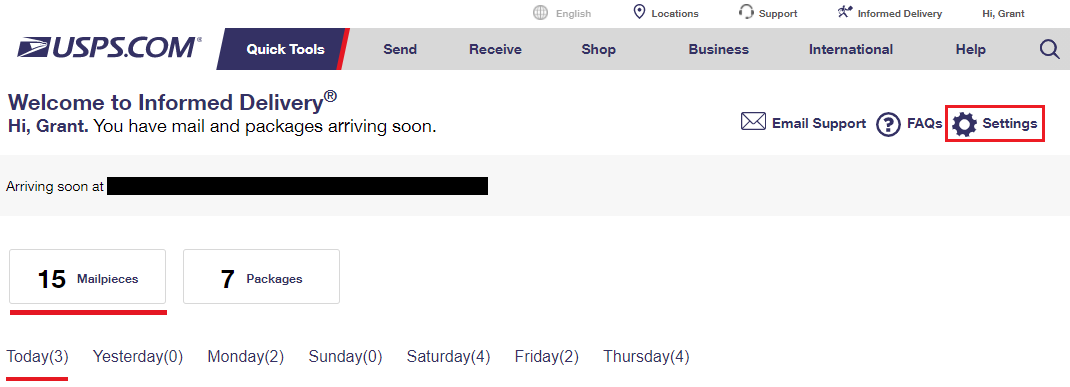

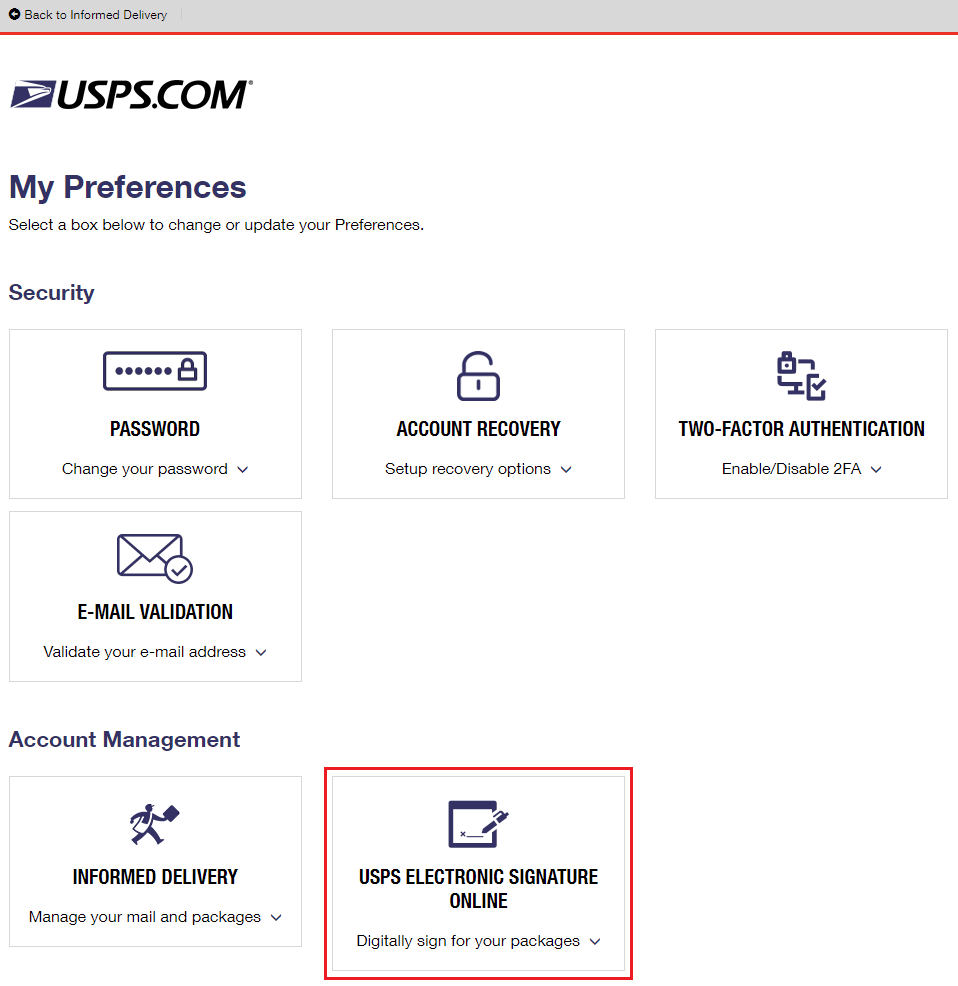
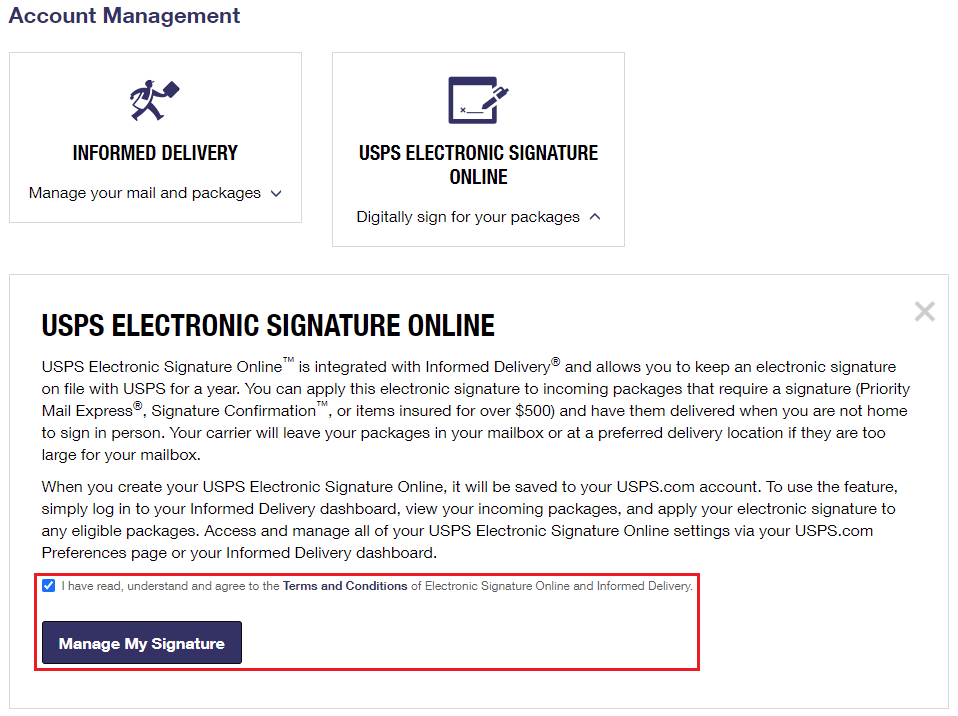
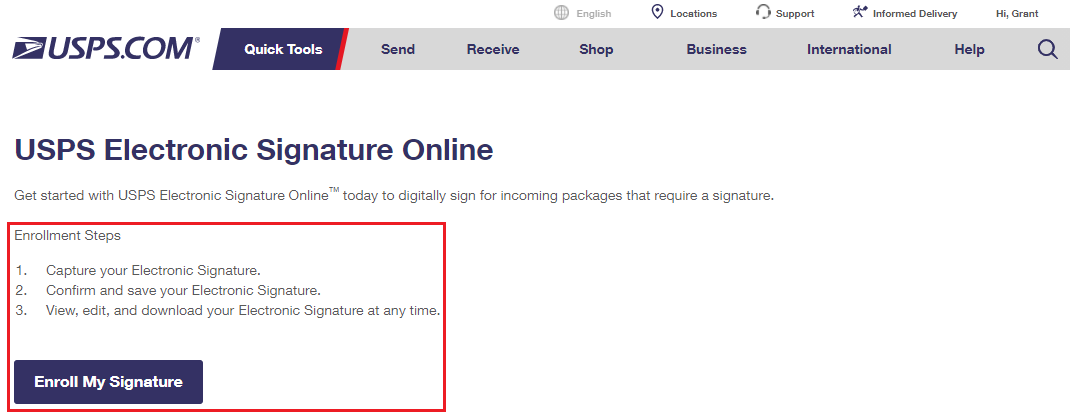
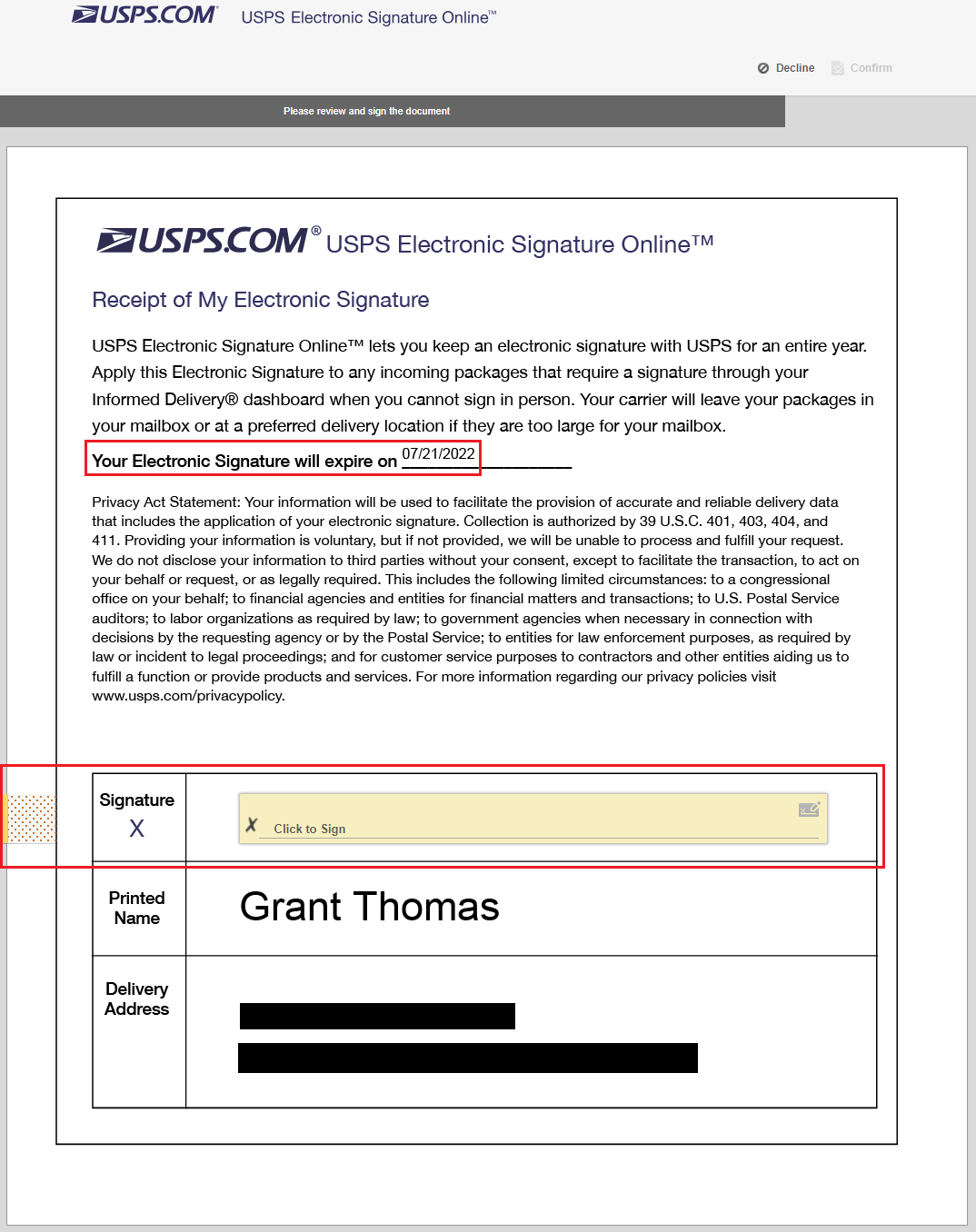
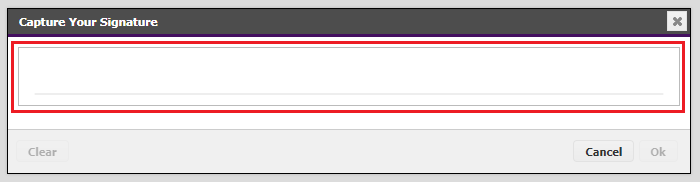
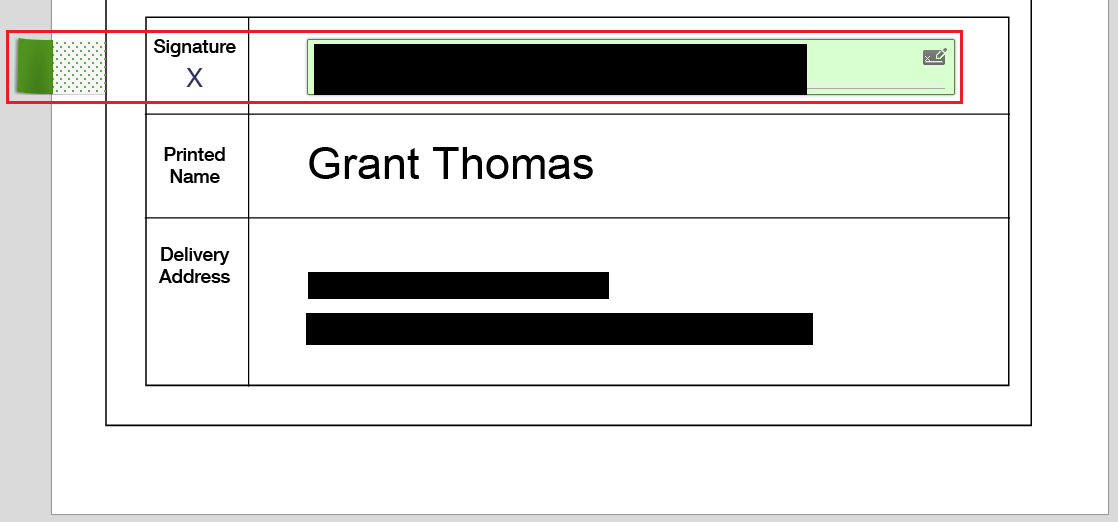
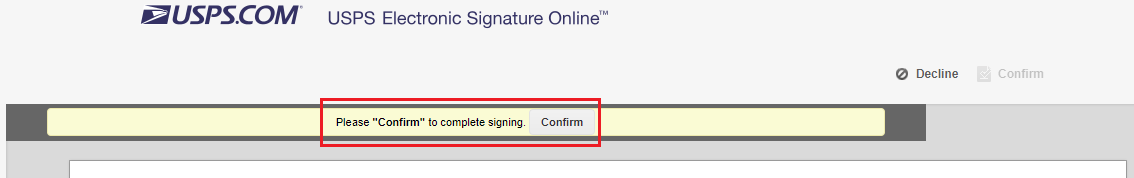
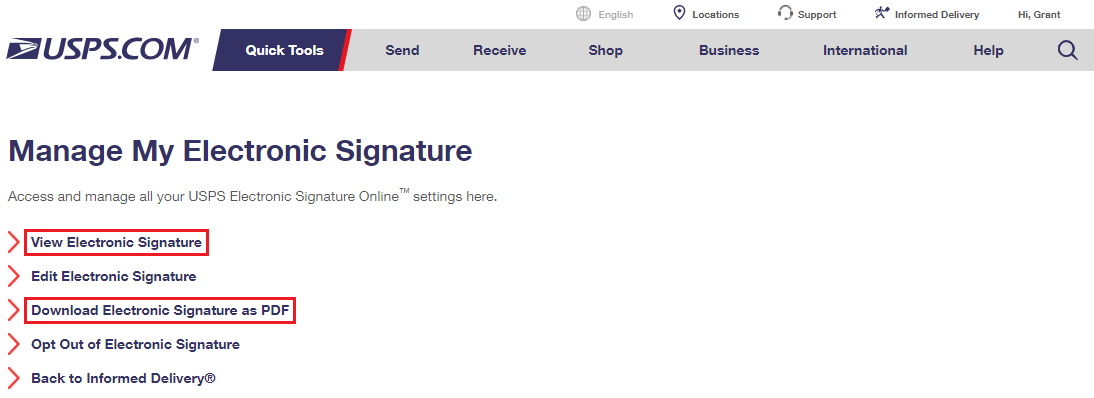
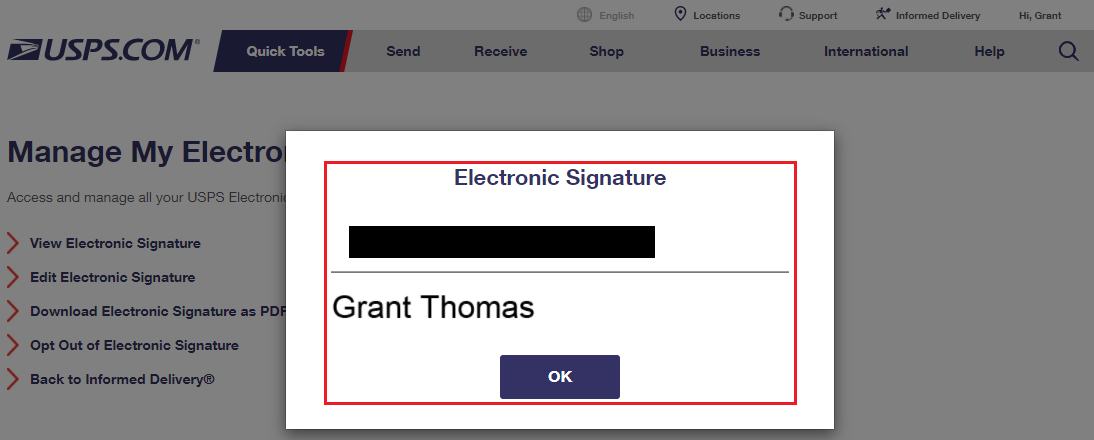
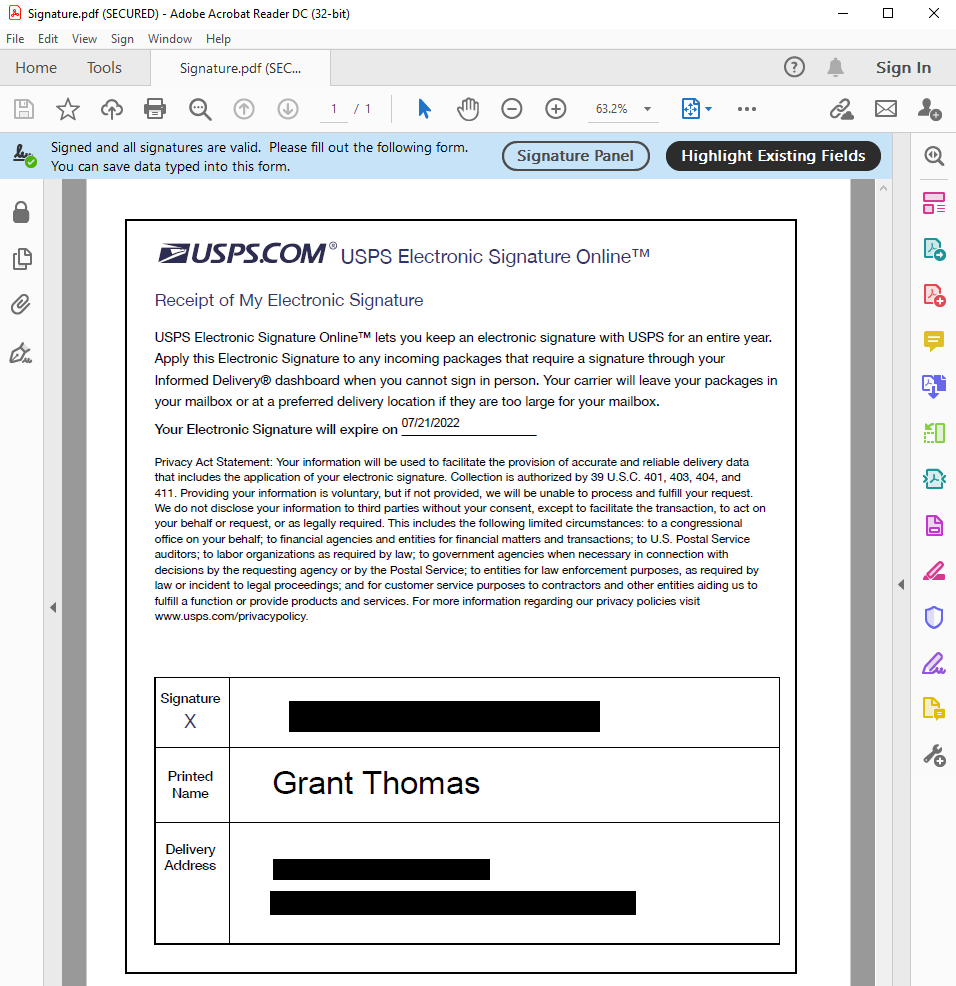
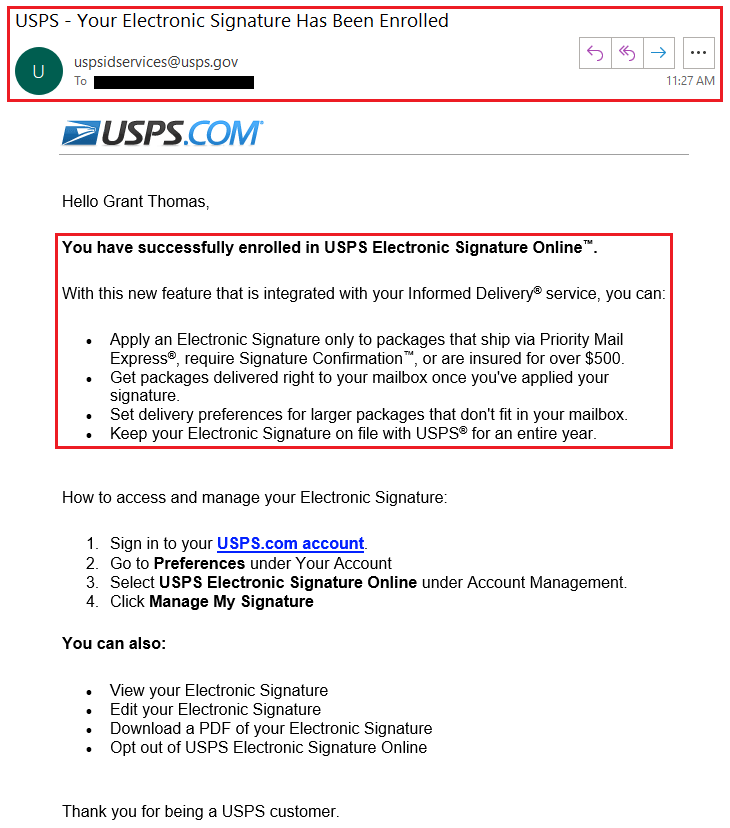
Hey Grant,
Just wanted to say I really appreciate the screenshots and red boxes in your examples. Sometimes a written description is fine, but the visual aids can be really helpful.
Hi Lorem, I’m glad that you enjoy the posts with helpful screenshots. The images take the most time to work on, so I’m glad they are helpful to readers :)
Great guide, thanks so much!
Thank you Brenda :)