Good afternoon everyone, I hope your Thanksgiving weekend is going well. A few days ago, I ordered my Venmo debit card and I wanted to provide an introduction to the Venmo Rewards program and show the steps to order, activate, and use your Venmo debit card. The Venmo debit card has a clean design and is available in a few different colors. Here is the front and back of the card (it is a little strange that the front is vertical but the back is horizontal).
Once you sign into your Venmo app, click the 3 black bars in the upper right corner and then click the Rewards link. With the Venmo Rewards program, you can pay with a QR code from the Venmo app or with a Venmo debit card. To enroll in the Venmo Rewards program, click the Get Started button.
Today (November 29), there is a featured QR code offer for CVS. You can earn $10 in-store cash back on a $20 purchase by paying with the QR code from the Venmo app (the offers are powered by Dosh). To continue, click the Pay with QR Code button.
Then click the Agree button. You will now see the Venmo QR code. If you are at CVS, you can show the QR code to the cashier to pay for your purchase.
To order your Venmo debit card, click the Get Started button. One of the great features of the Venmo debit card is that you can pay with the card and earn Venmo Rewards. Click the Get The Venmo Debit Card button to continue.
You can pick 1 of 5 different colors for your Venmo debit card (white, pink, blue, black, or purple). Once you selected your color, click the Next button.
Enter your first name, last name, and click the Next button. For security reasons, you will need to enter the last 4 digits of your social security number and date of birth. Check the box to agree to the terms and then click the Next button.
Then enter your mailing address and click the Next button. On this screen, you will need to decide if you want to reload your Venmo debit card automatically if you make a purchase that is greater than your current Venmo balance. To select your backup funding source, click the Add Bank link.
Select the backup funding source you want to use and then click the Next button. You can easily make changes or turn off this feature at any time.
Review your name and address on the card and then click the Submit button. Your new Venmo debit card should arrive in the next few days. When your card arrives, you can activate the card by clicking the Activate button.
You will also receive an email when your Venmo debit card is ordered.
A few days later, my new Venmo debit card arrived in the mail with some basic information about activating, using, and tracking the card.
Back in the Venmo app, click on the Activate button and then enter the expiration date on the card.
Create a 4 digit PIN and confirm your 4 digit PIN.
Congratulations, your new Venmo debit card is activated and ready to use. On this screen, you can disable / enable your card, change the PIN, and make changes to the backup funding source. To see the Venmo Rewards program, click the Explore Rewards button.
Here is what the Venmo Rewards program looked like today (November 29). The same Featured QR Offer from CVS was still available, along with a section called Featured Debit Card Offers. The offers are personalized based on your location.
There are also sections called Debit Card Offers For You, Online Debit Card Offers, and New Debit Card Offers. All the online offers are powered by Dosh and need to be completed through the Venmo app and paid for with the Venmo debit card.
Local Debit Card Offers lists all the local stores (based on your location) that are offering rewards when you pay with your Venmo debit card. There are about 50-60 offers and they are sorted by distance. The next time I plan on making a local purchase, I will take a look at the Venmo Rewards program and see if there are any local debit card offers available.
I tried to add my Venmo debit card to my ApplePay Wallet, but unfortunately this card is not eligible for ApplePay. I’m not sure why, but that is a bummer.
If you have any questions about the Venmo Rewards program or about the Venmo debit card, please leave a comment below. Have a great day everyone!



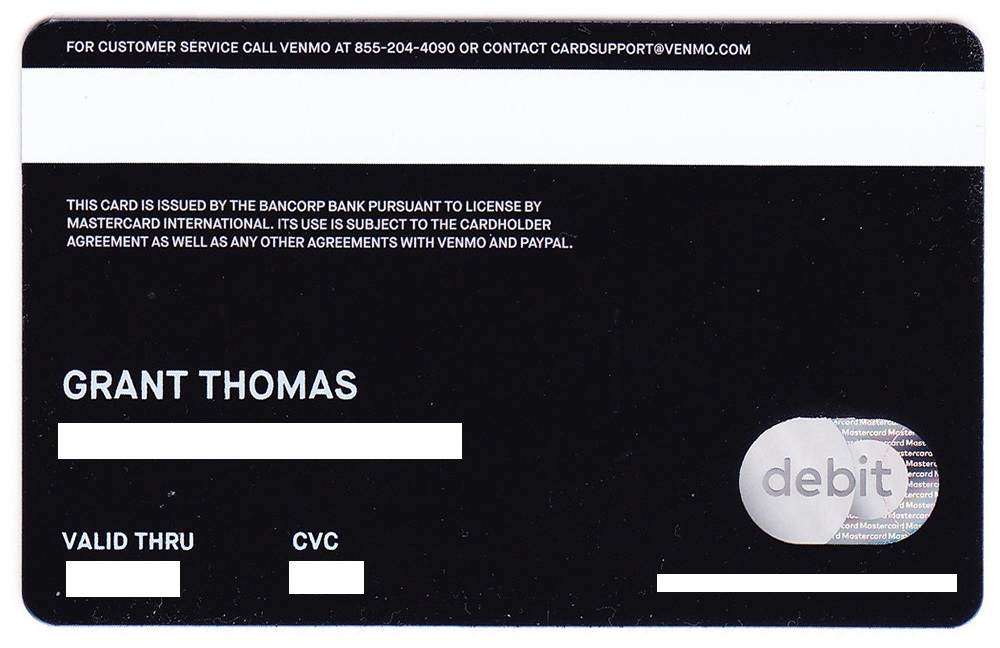
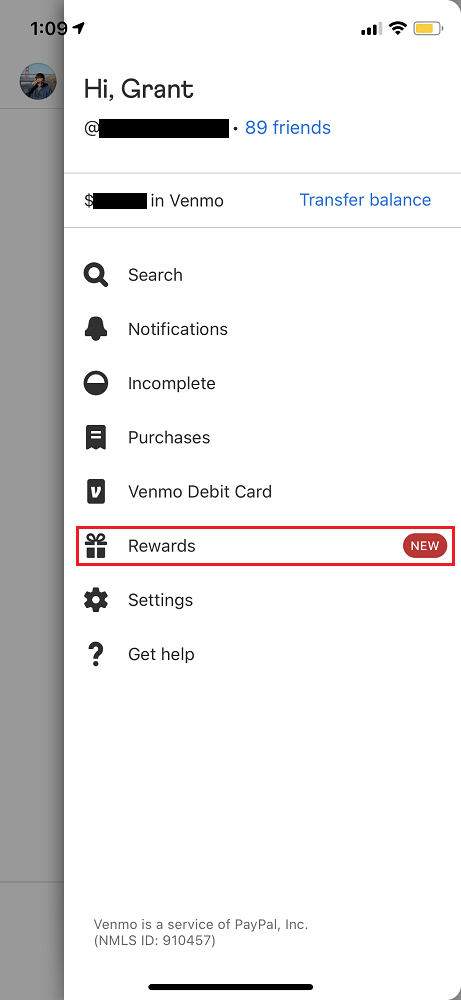
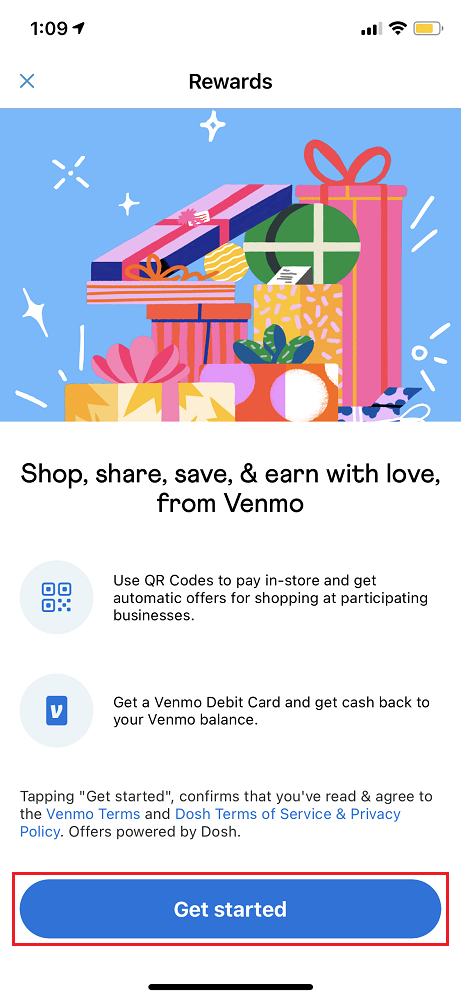
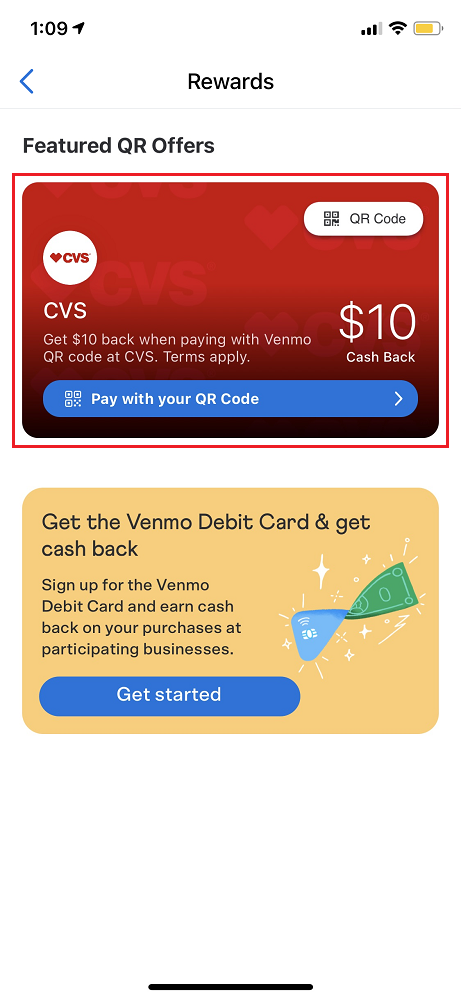
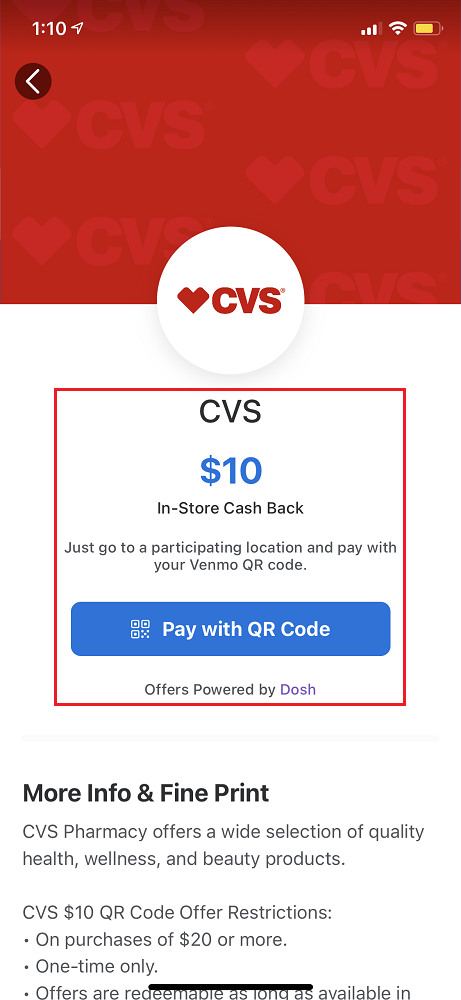
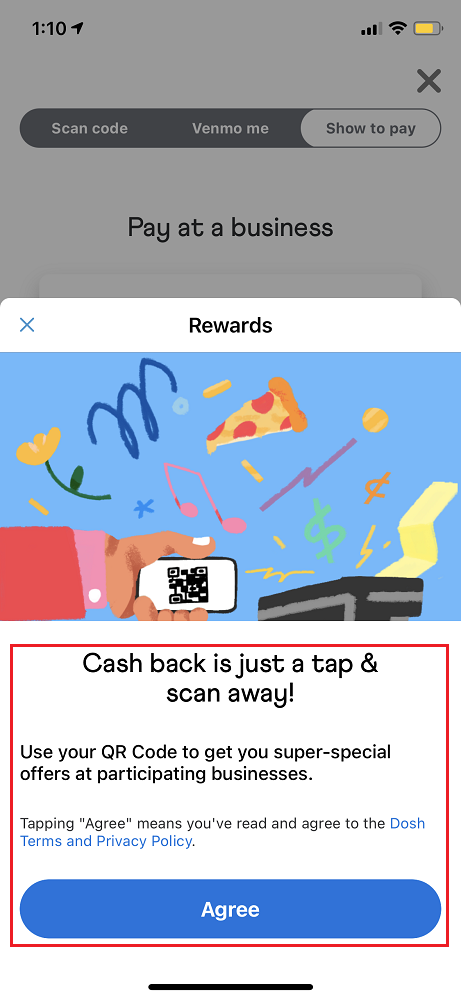
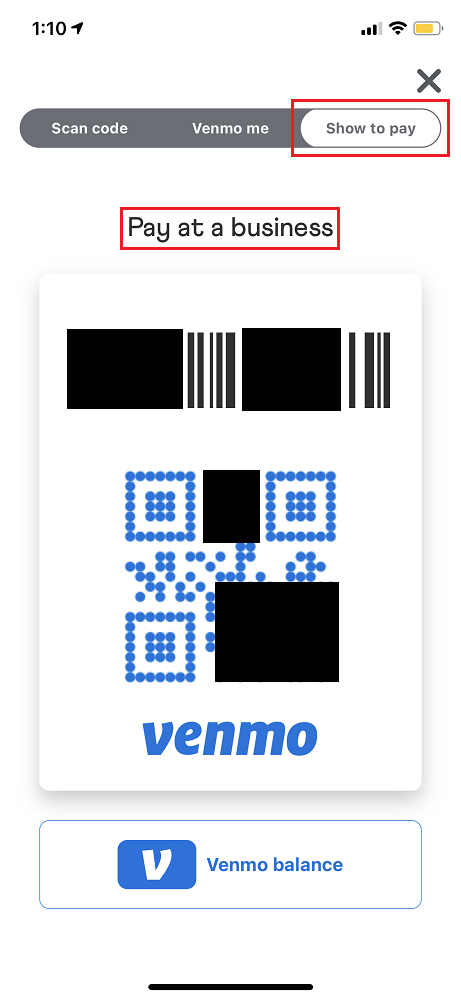
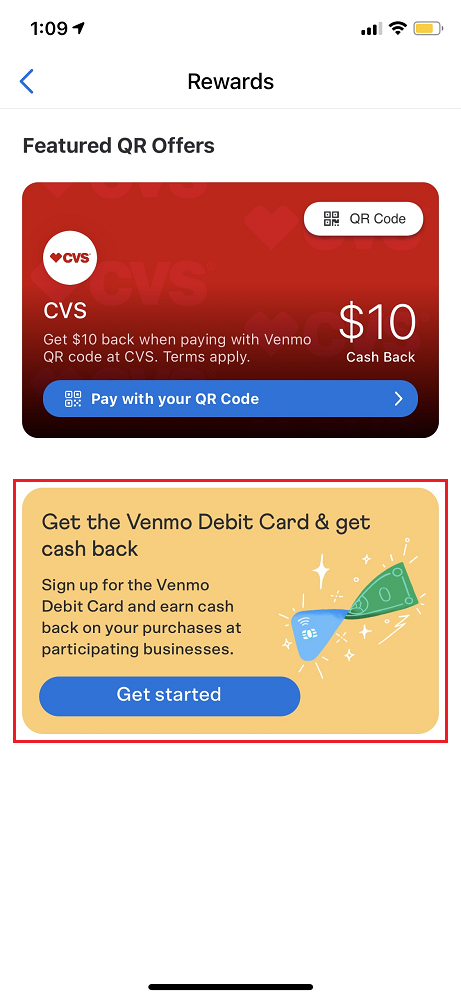
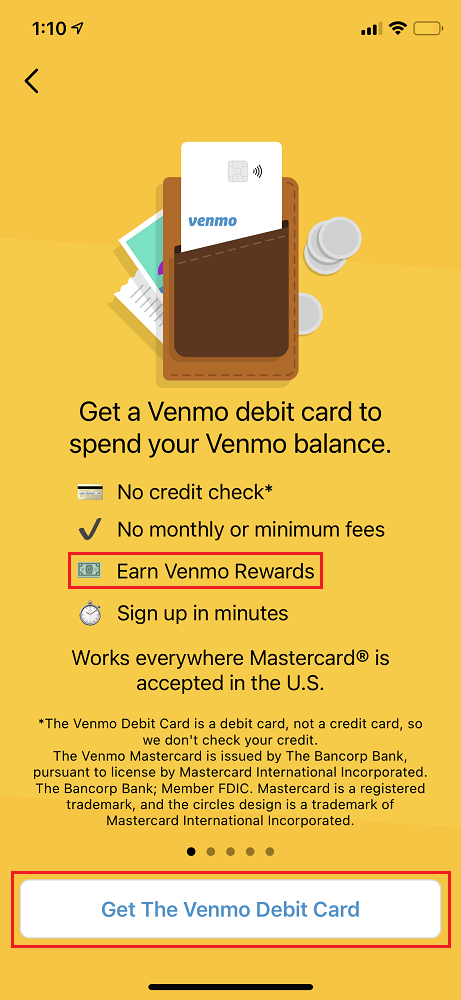
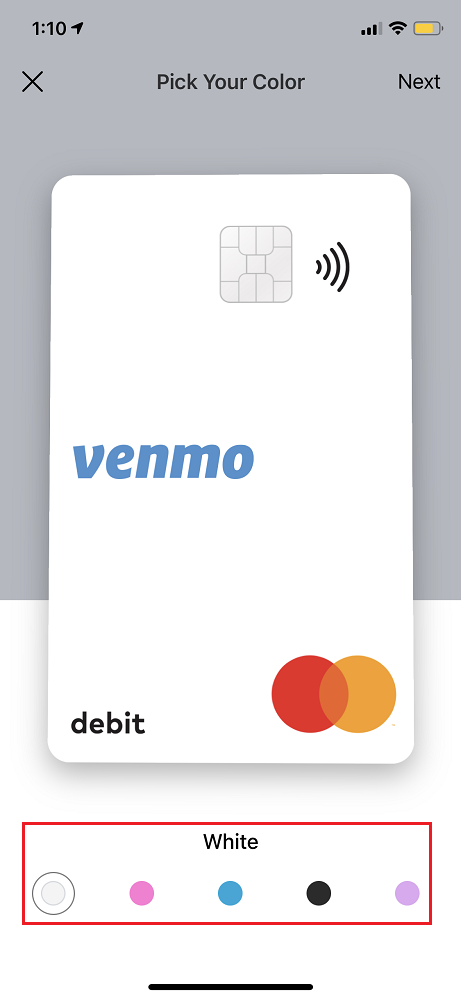
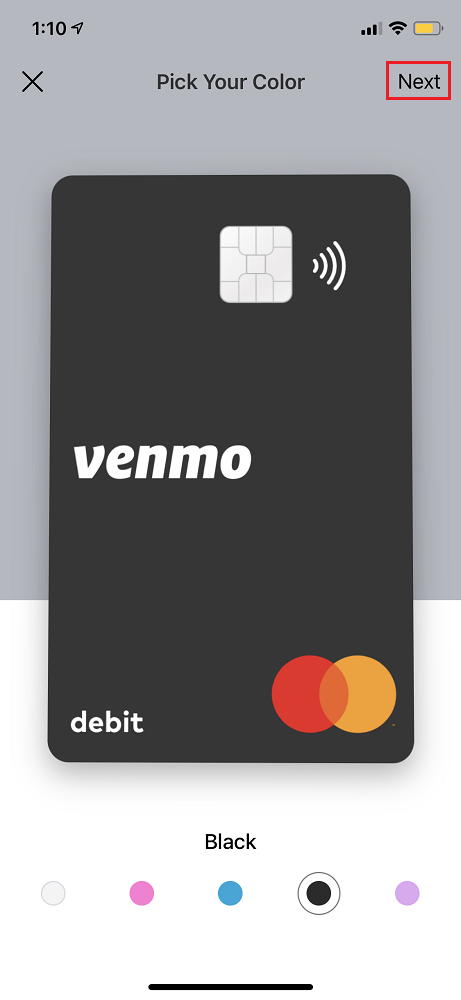
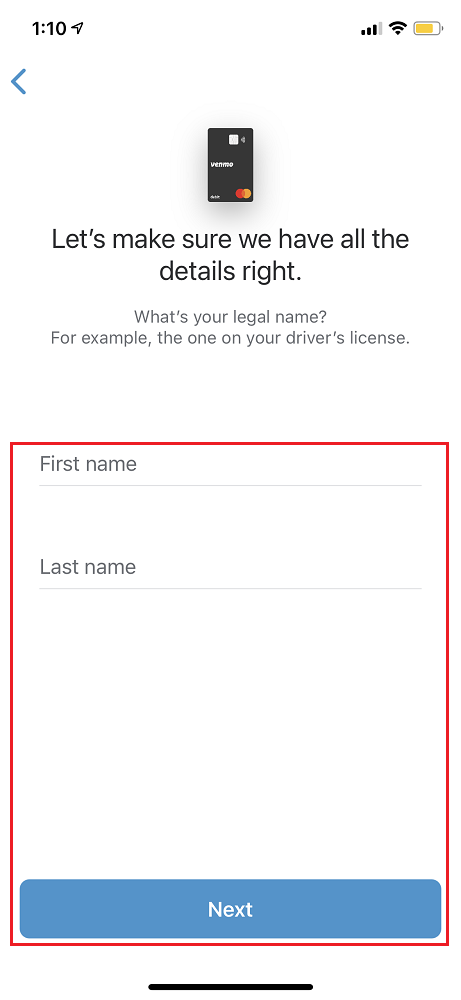
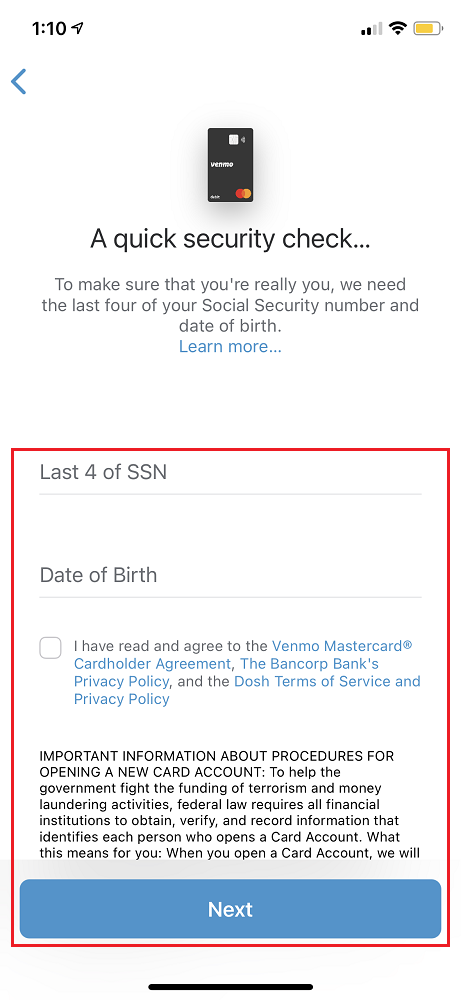
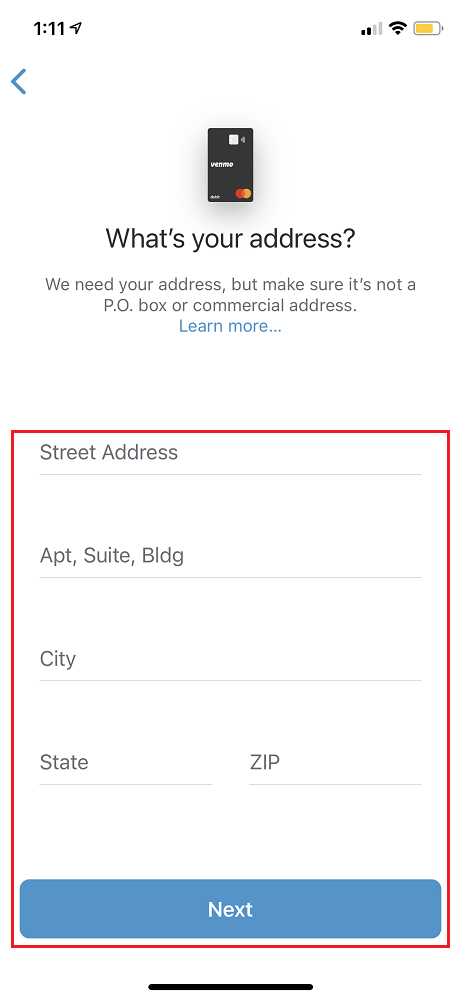
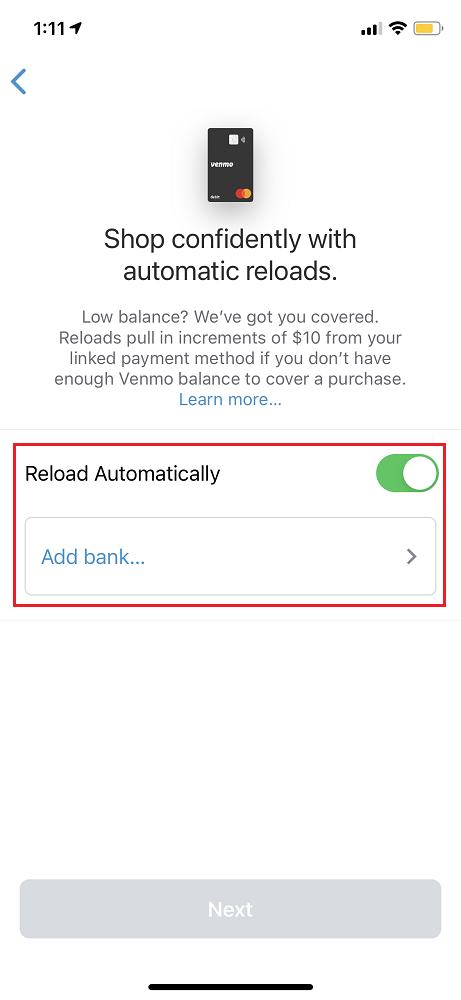
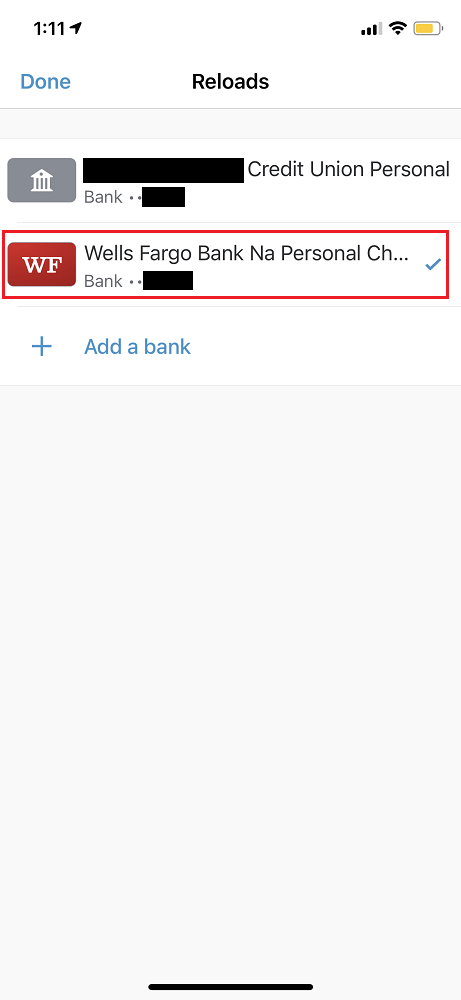
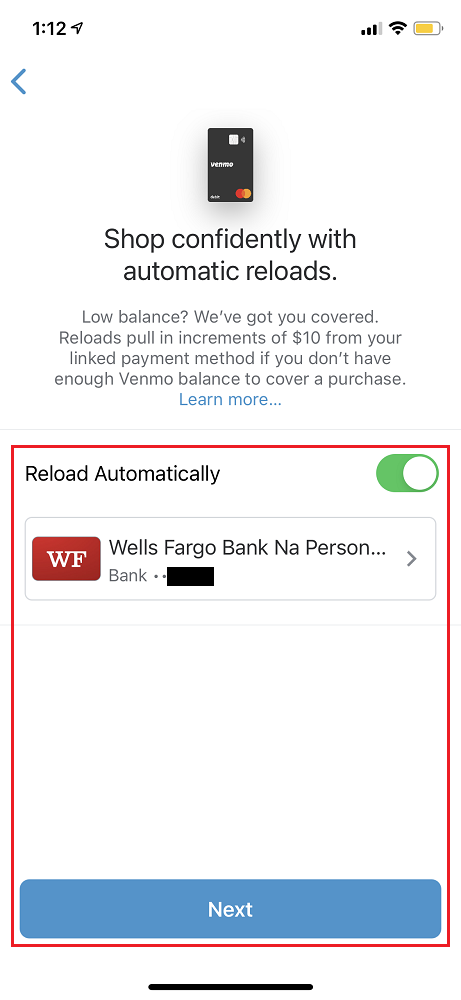
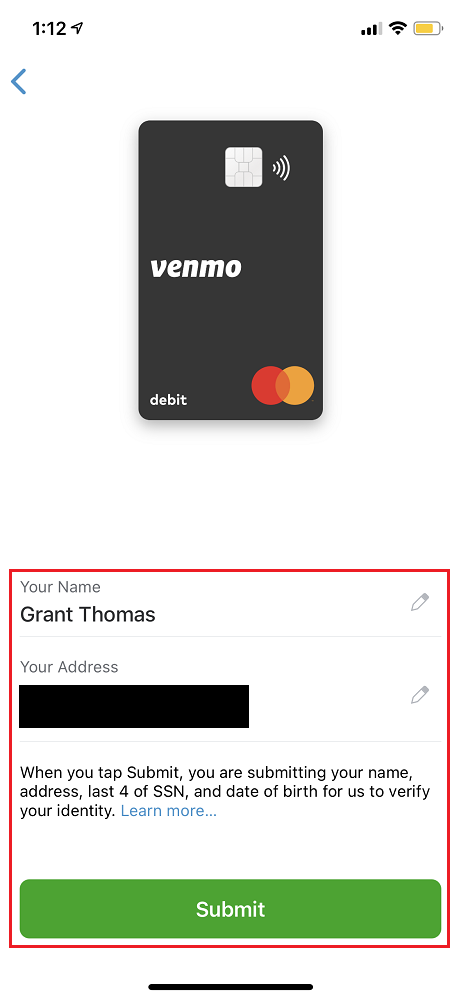
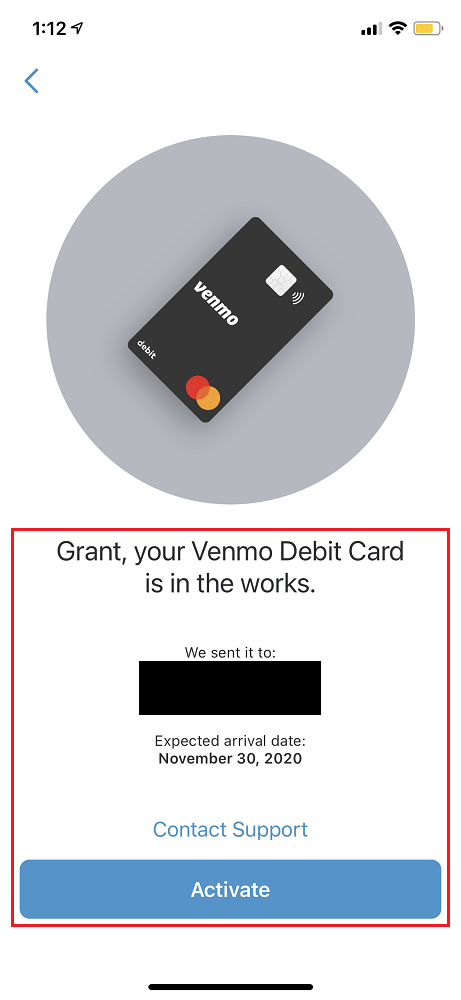
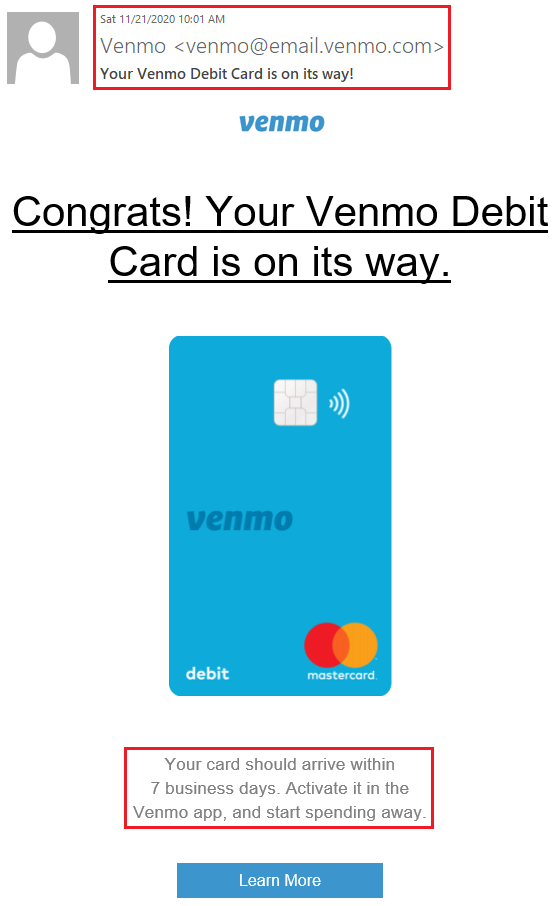

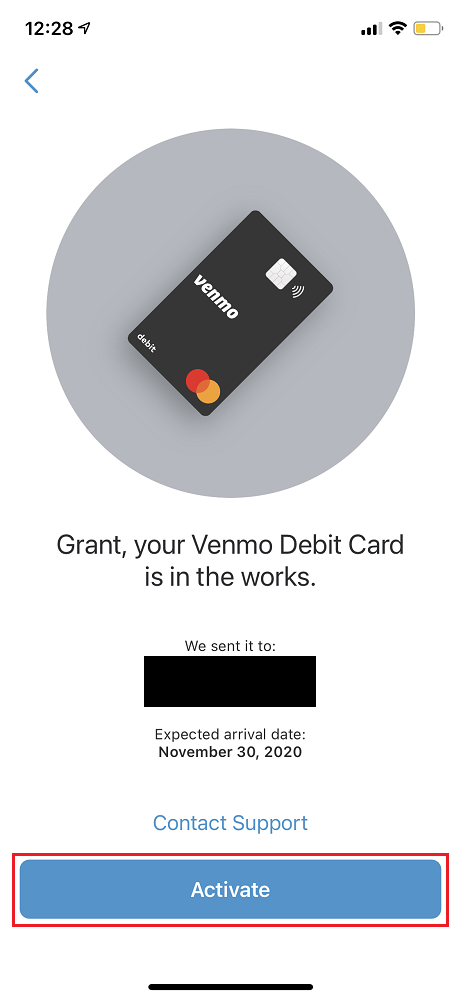
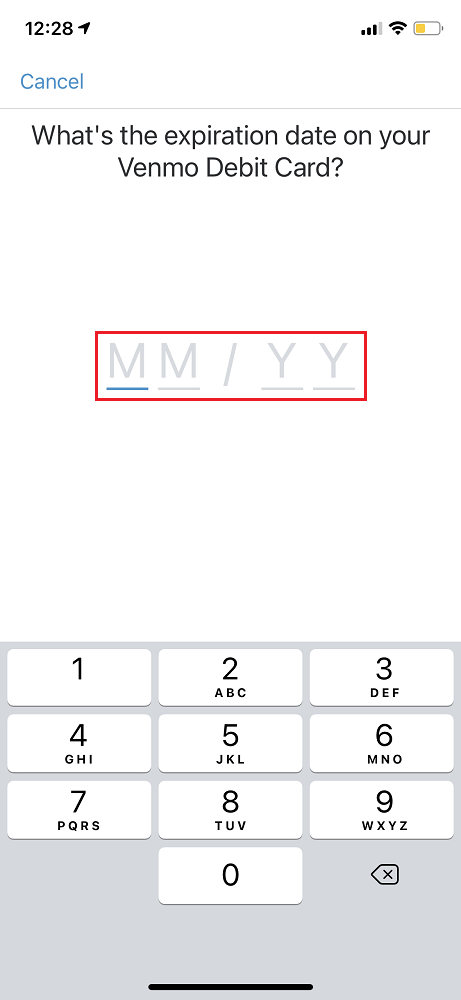
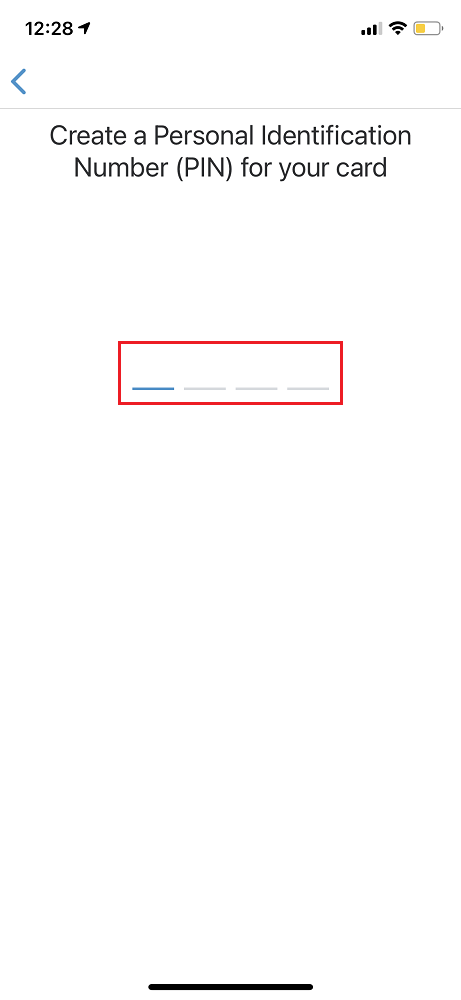
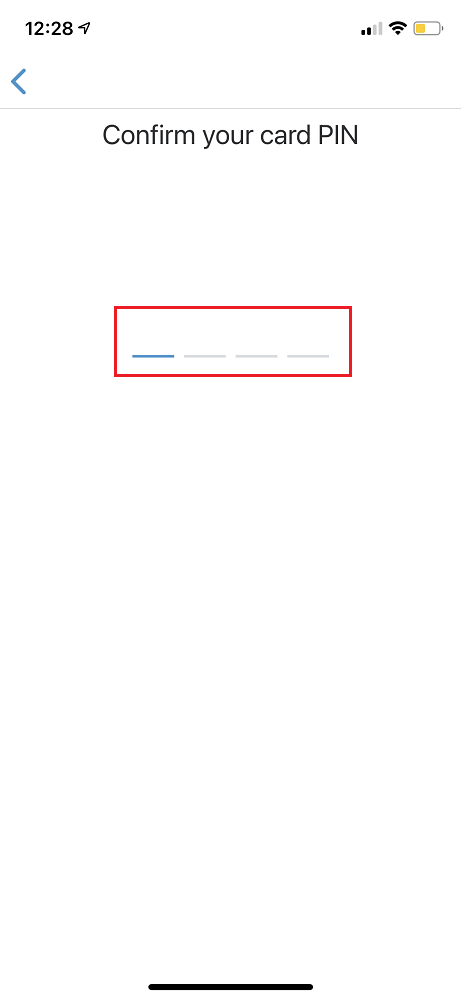
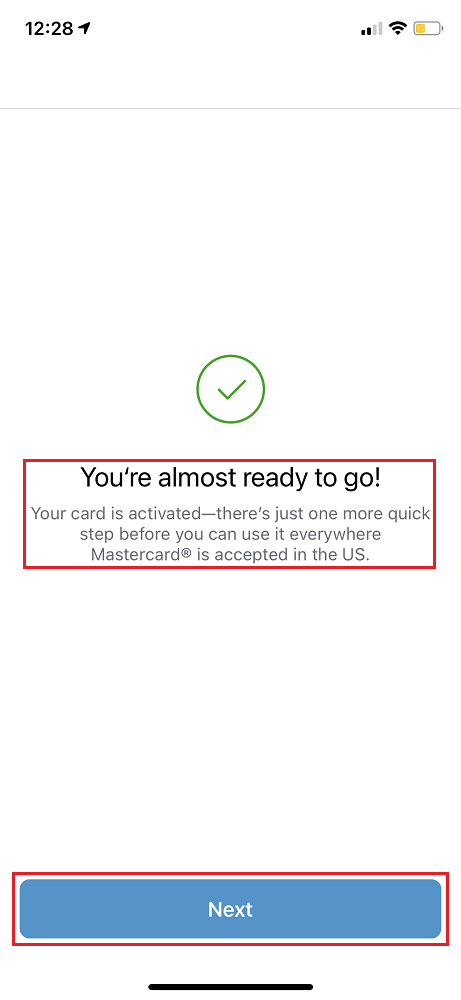
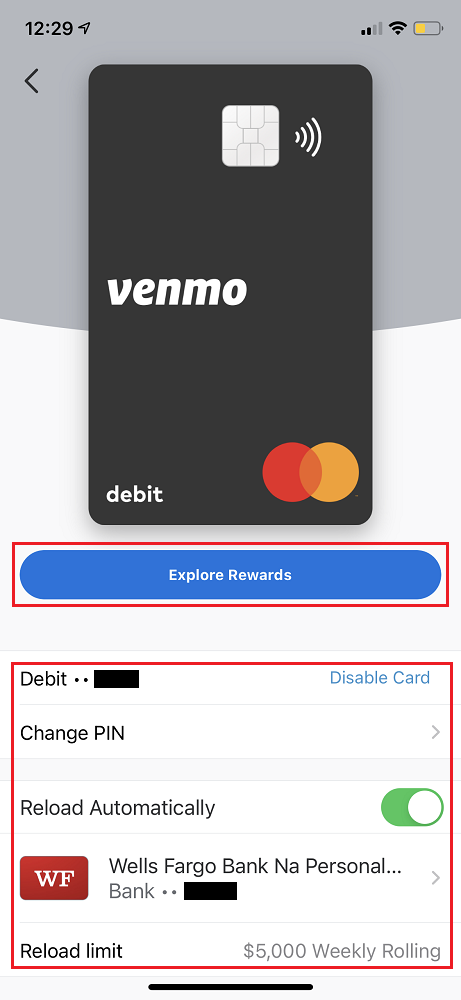
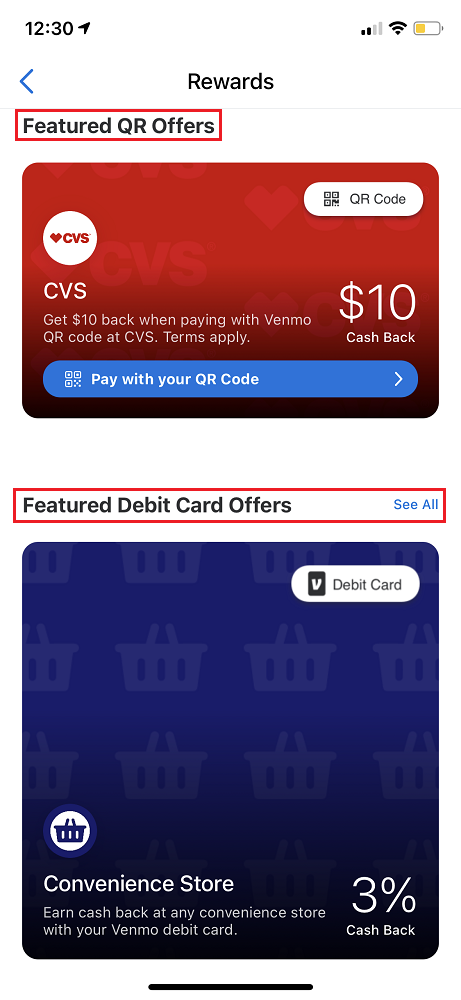
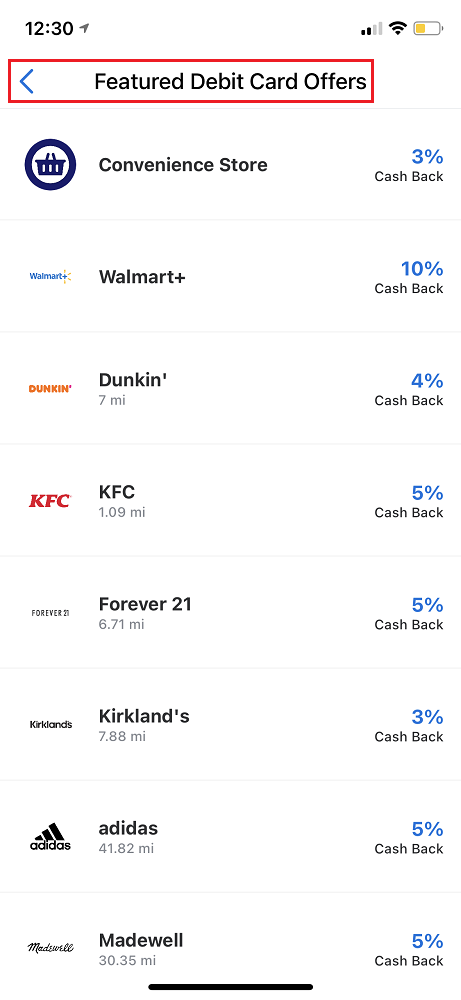
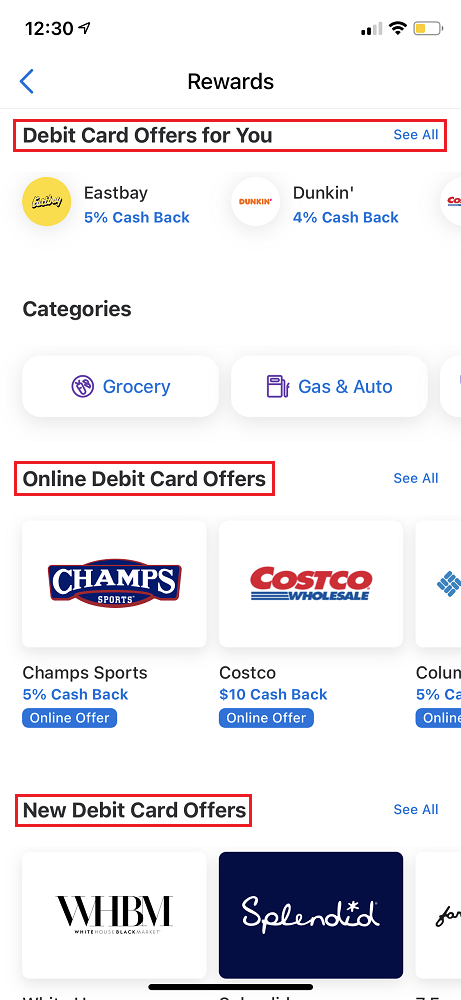
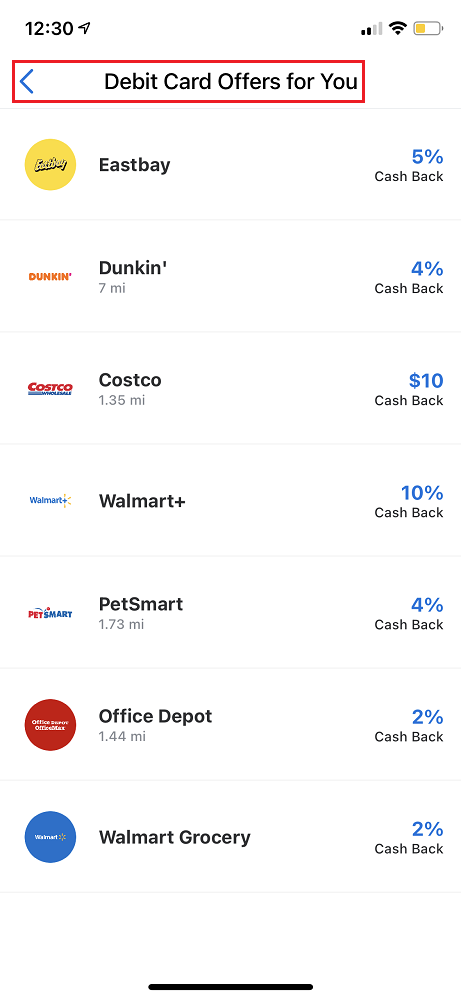
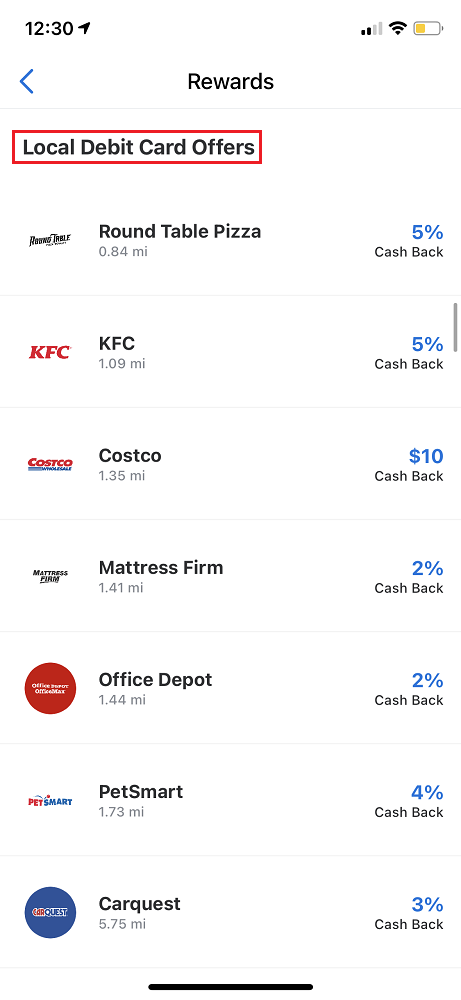
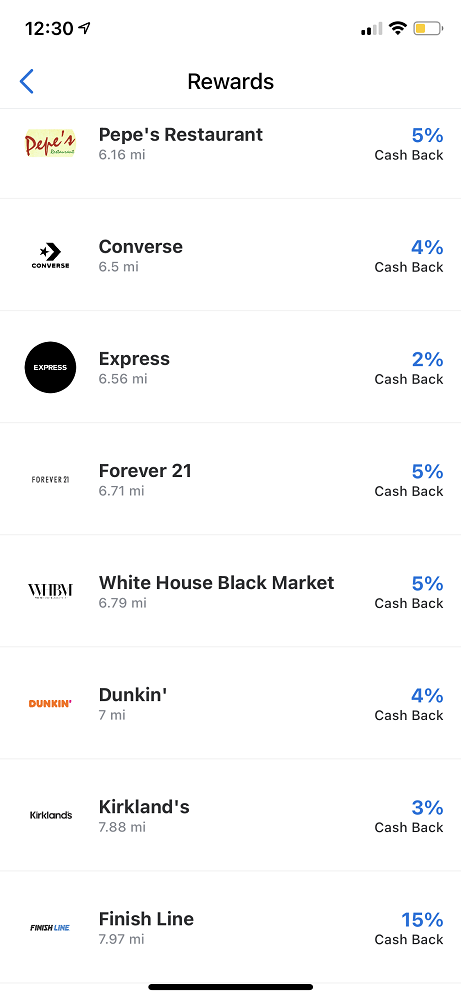
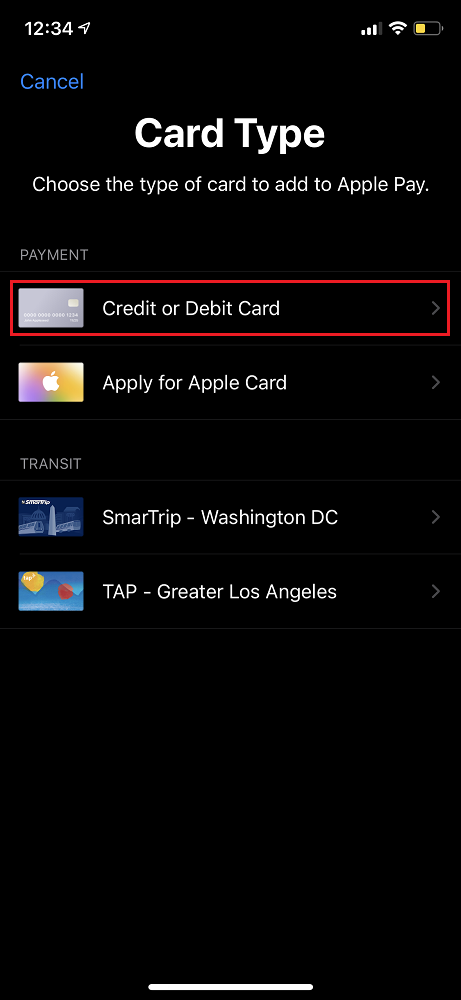
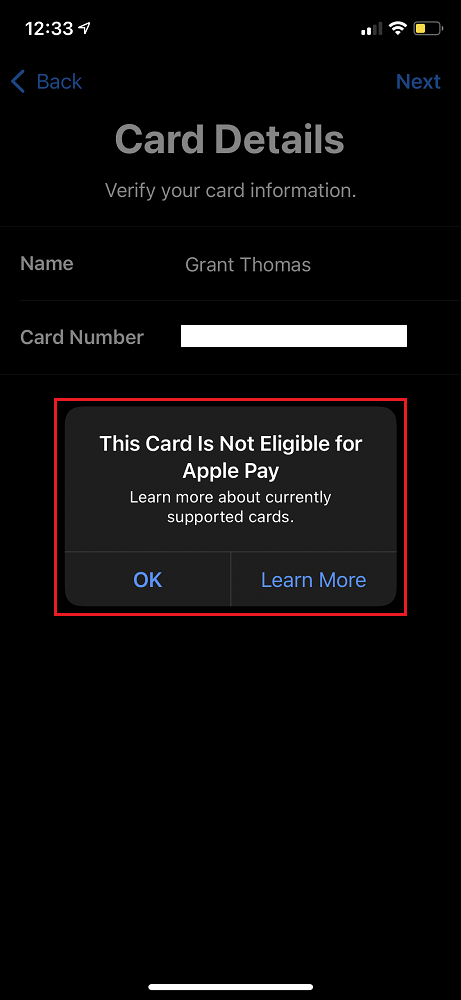
What’s the difference between this and just adding any card to Dosh (or another card linked reward network)? Is it a higher rate like the Rakuten Visa? Don’t get me wrong, I’m a fan of more options, especially for people who might otherwise be unbanked or unbanked.
I can’t really see any difference. I haven’t actually used my Venmo debit card since I ordered and the card, but I am just waiting for Venmo to offer some good deals on the card.