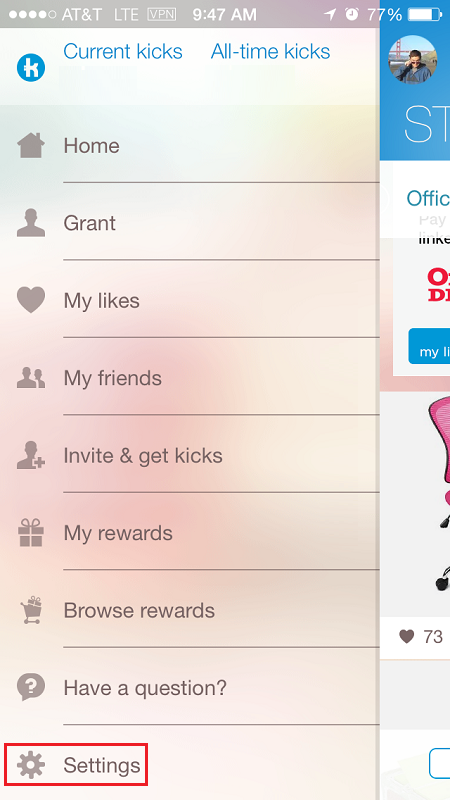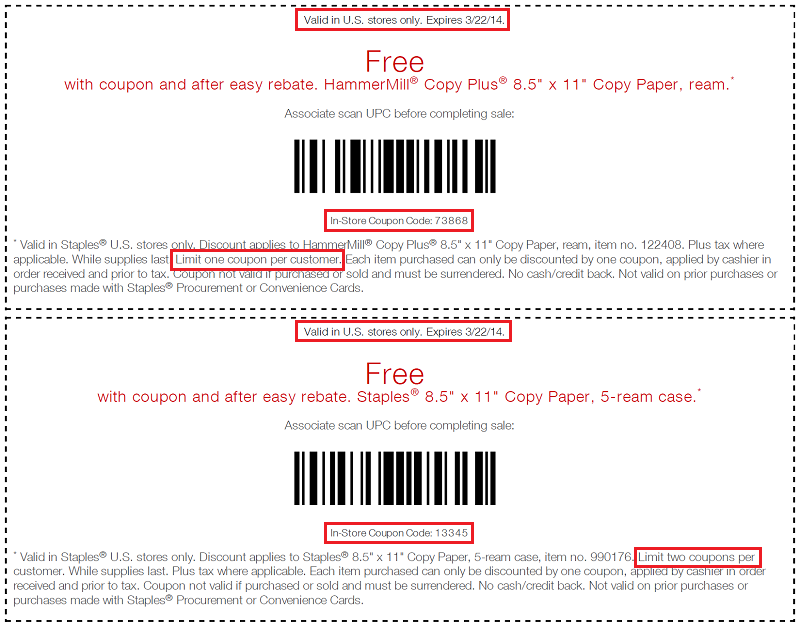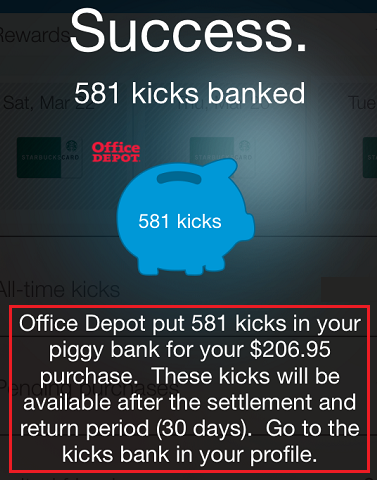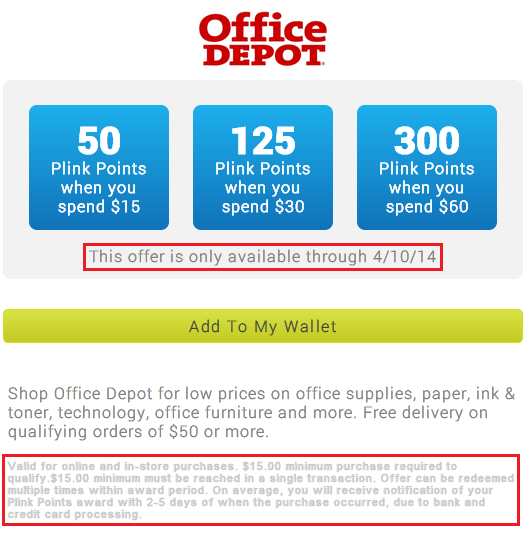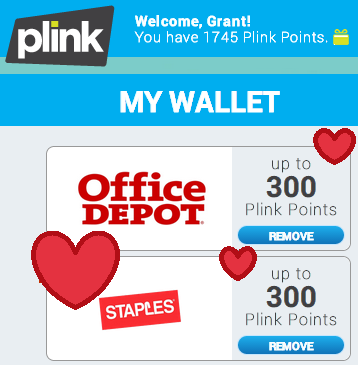How to Add a Credit Card to Shopkick
Create a Shopkick account here.
First off, I want to thank those of you who have already signed up for Shopkick through my sign up link above. I hope you have already started earning Shopkick Kicks and are almost ready to redeem your Kicks for gift cards. In case you have absolutely no idea what I am talking about, please read Office Depot + Plink + Shopkick = 1 Big Happy Family.
I should have explained in more detail how to add a credit card (preferably a Chase Ink Bold/Plus MC/Visa) to your Shopkick account. So this post is better late than never. It is actually quite easy to do in just a few steps…
Log into your Shopkick account on your smartphone and click on Settings in the lower left corner.