Good morning everyone, a few years ago, I wrote about SPG points transfers and discovered that SPG Starpoint Transfers to Family Members take 26-27 Days, not 30 and that SPG Starpoint Transfers to Family Members take 2 Days (After Initial Transfer). Since those posts, SPG has redesigned their website and made it a bit trickier to transfer SPG points. If you want to skip reading this entire post, go directly to the SPG points transfer page.
Before I go on, please take a moment to marvel at my awesome Microsoft Paint and Adobe Photoshop skills in the below photo. Question: is the young boy an authorized user on his dad’s SPG card or is the dad an authorized user on his son’s SPG card? – please discuss in the comments section.
After you log into your SPG account, click on your name in the upper right corner of the screen. Then under Starpoints & Awards, click Redeem Starpoints.
Before scrolling down, click More Options.
Scroll down until you see Pass the Starpoints, Please.
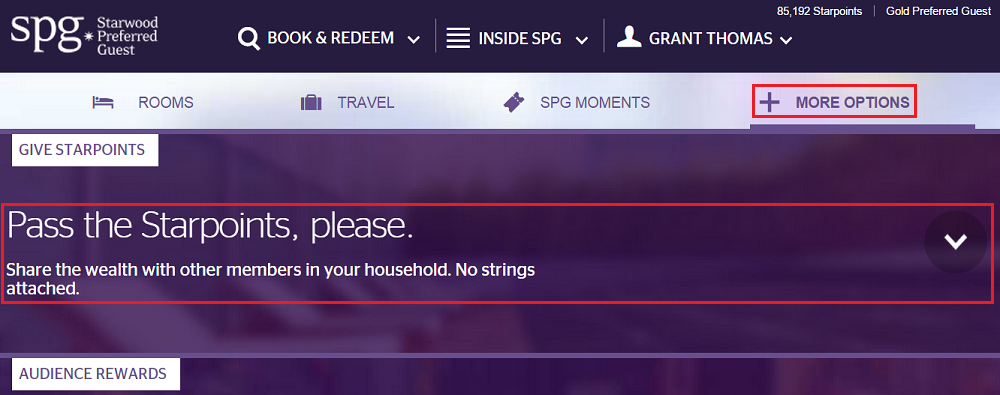
Once that section expands, click Transfer Starpoints. This feature is only available for SPG accounts that share the same address. If you recently created an SPG account or changed an address on an existing SPG account, you may have to wait 26-30 days before making or receiving a points transfer.
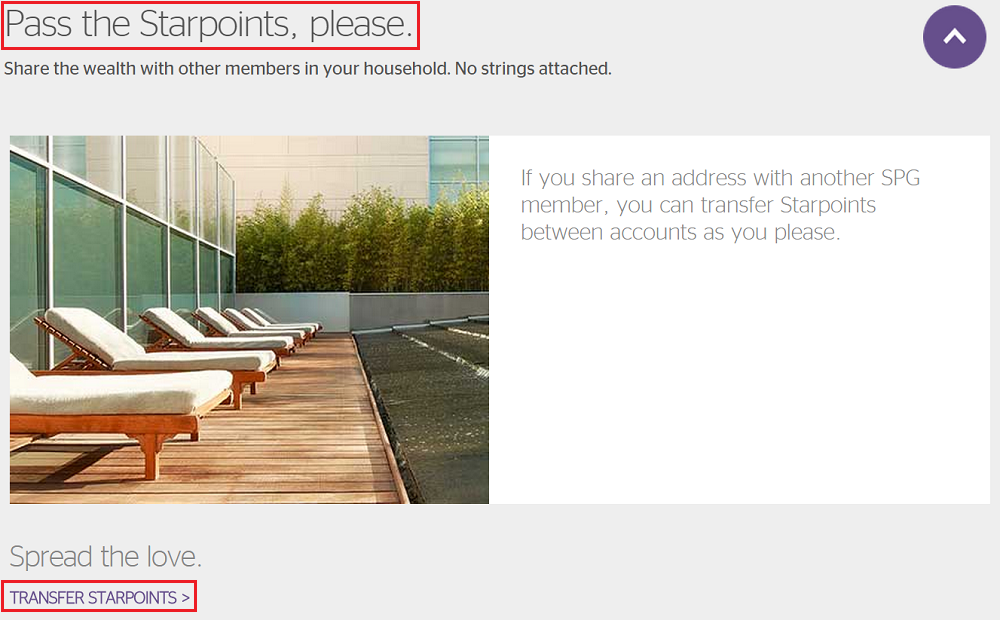
A popup window will appear and ask you to enter the other member’s SPG number, their last name, and the number of Starpoints you want to transfer. Read the terms and conditions (or just click the box) and click Transfer.
You should see a confirmation message that says your transfer request was received. From that day, you may have to wait up to 5 business days for the transfer to complete.
I submitted the transfer on May 31 and the SPG points were moved on June 3.
The SPG points posted to the other account on June 3 as well.
If you have any questions, please leave a comment below. Have a great day everyone.



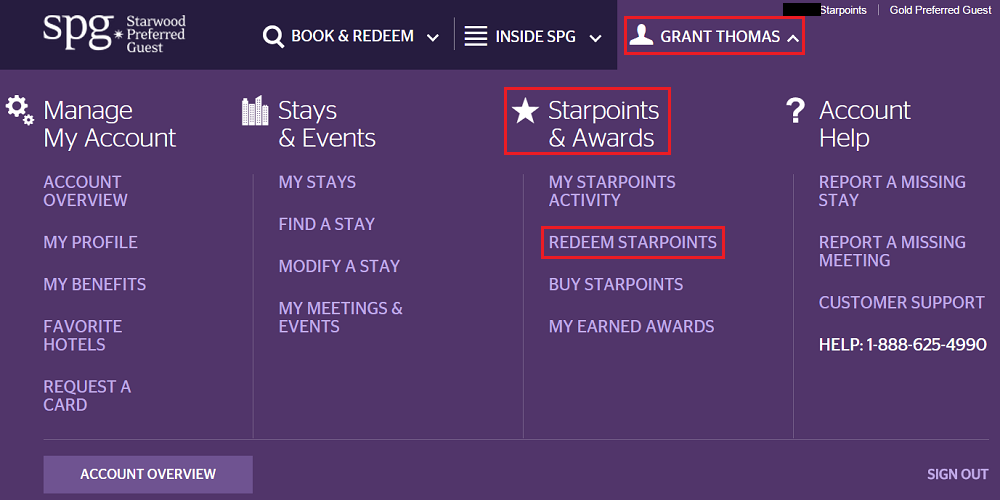
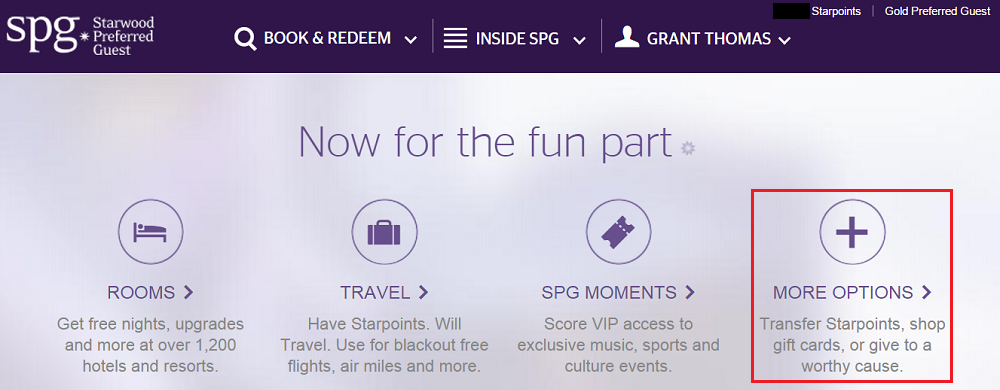
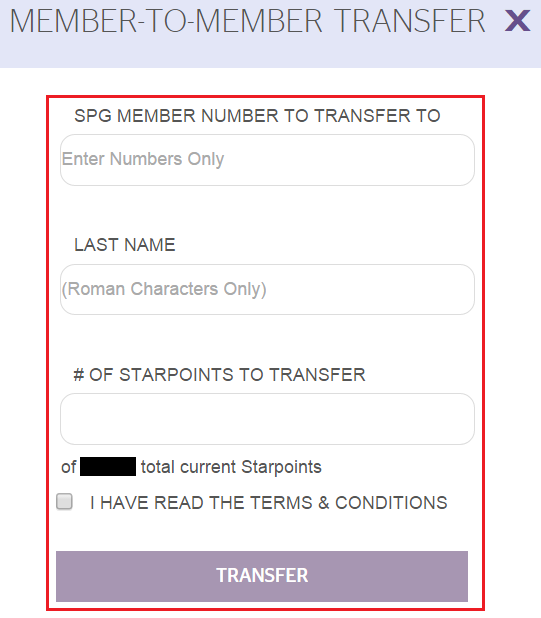
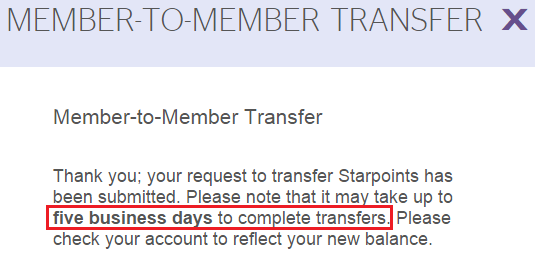
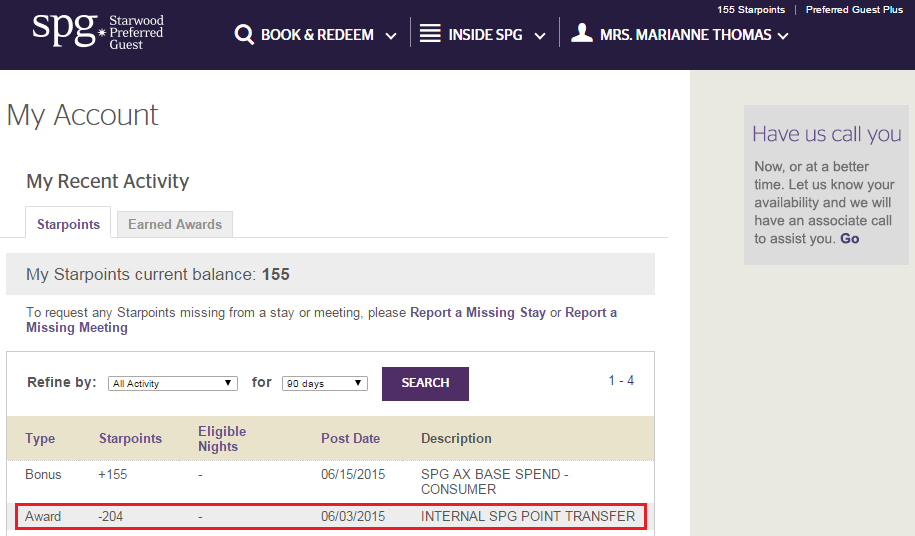
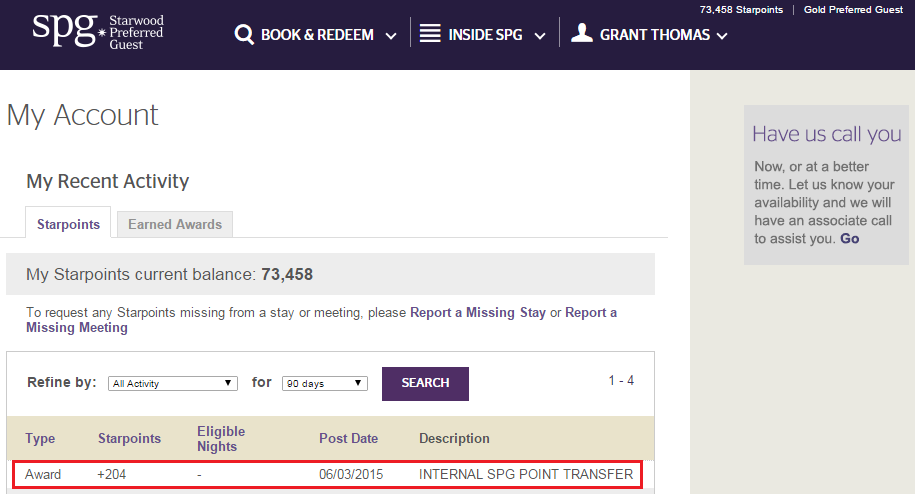
Last time I transferred points it took over a month. I did it by phone and the agent said all was well, each time I called back to say “hey where are my points”. So seems that sometimes all can look well but the system has glitches. The points eventually made it, about 6 weeks after starting. Not tried doing it myself.
That’s terrible. It should never take that long if both SPG accounts have the same address. You should have better luck next time.
Both same address. Now done once hopefully the next time will be faster. Luckily the delay was not an issue for bookings..
Next time should be much quicker. Glad it didn’t mess up your award booking.
No need to do all those steps. Only 1 step is needed…. 1. Go here: https://www.starwoodhotels.com/preferredguest/account/starpoints/transfer/transferPointsForm.html
Yes, that link is the short cut but I wanted to show people where to find that link from their SPG account.
Now it takes no more than 5 business days.
Seems like 3-5 days is the sweet spot, but I think it depends what day you make the transfer request.
Also not sure if it was intentional, but you grayed out the total number of starpoints in the 6th screen print but your last screen print shows 73,458 pts!
Ya I noticed that too. I meant to hide it in all the screens but I got lazy this morning. Oh well, now the world knows how many SPG Points I have. Thanks for looking out for me though :)
Pingback: My Week in Points: Great Firewall and Parents for a Week
Hi Grant, Do you know if I can make a paid reservation for someone else from my SPG account and get points credited to my account? My account is targeted for bonus points and I wonder if it’d work to book the reservation from my account (me not staying). SPG website doesn’t seem to let people do this online but asks you to call in to make the reservation if booking for others. On the other hand, Club Carlson makes it easy for you to book hotel for someone else and get credited in your account. Thank you in advance for any insight you might have!
Yes, you can book a hotel stay for someone else from your account. Just add their name to the reservation by leaving a small note on the checkout page that says “John Doe is checking in” or “Please add John Doe to the reservation.” That should work.