Good morning everyone, I hope you all had a great weekend. I had a great weekend-long road trip with brother down to Salinas, then Pismo Beach to ride ATVs on sand dunes, then up to King City, then hiking at Pinnacles National Park, and then wandering around the Winchester Mystery House trying not to get lost. Anyway, I recently purchased a few Southwest Airlines egift cards and I wanted to check their balances before adding them to my travel spreadsheet. Like I’ve done many times before, I went to the Southwest Airlines website and clicked the “Southwest gift card” link in the footer.
Then I clicked the “Check Your Balance” tab.
Then I entered my Southwest Airlines gift card number and pin (all numbers have been changed to protect the innocent), and clicked the Check Now button.
Unfortunately, instead of seeing my gift card balance, I get an error message that says, “The security check solution entered did not match.” There used to be a CAPTCHA box below the gift card text boxes, but that is currently missing. Southwest’s website still thinks the CAPTCHA box is there, so it thinks you forgot to enter the CAPTCHA code. I sent a direct message to Southwest on Twitter about the problem, but the Twitter reps did not understand my question. Oh well, I will show you the work around to see your Southwest Airlines gift card balance.
At the top of the page, click the “Flight | Hotel | Car” tab and then under the Flight header, click the “Manage Reservations” link.
At the top of this page, click the “View Travel Funds” link.
On this page, click the “Check Southwest gift card” link.
Enter your Southwest Airlines gift card number, enter the CAPTCHA code (missing from the previous gift card balance checker page), and click the Check Now button.
If you entered the CAPTCHA code correctly, you will now see your Southwest Airlines gift card balance.
If you have any questions, please leave a comment below. Have a great day everyone!
P.S. If someone at Southwest Airlines is reading this, please look at my Twitter direct message sent on October 6. I hope you can fix this problem quickly. Thank you.


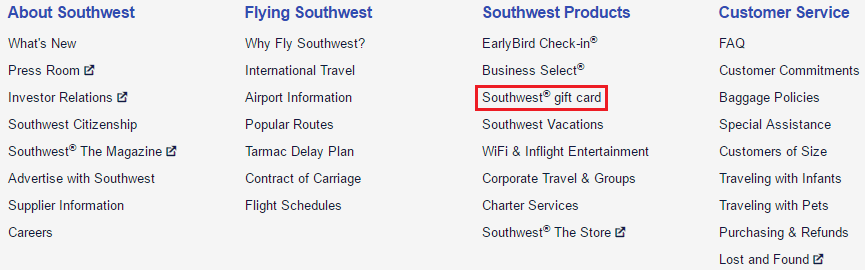
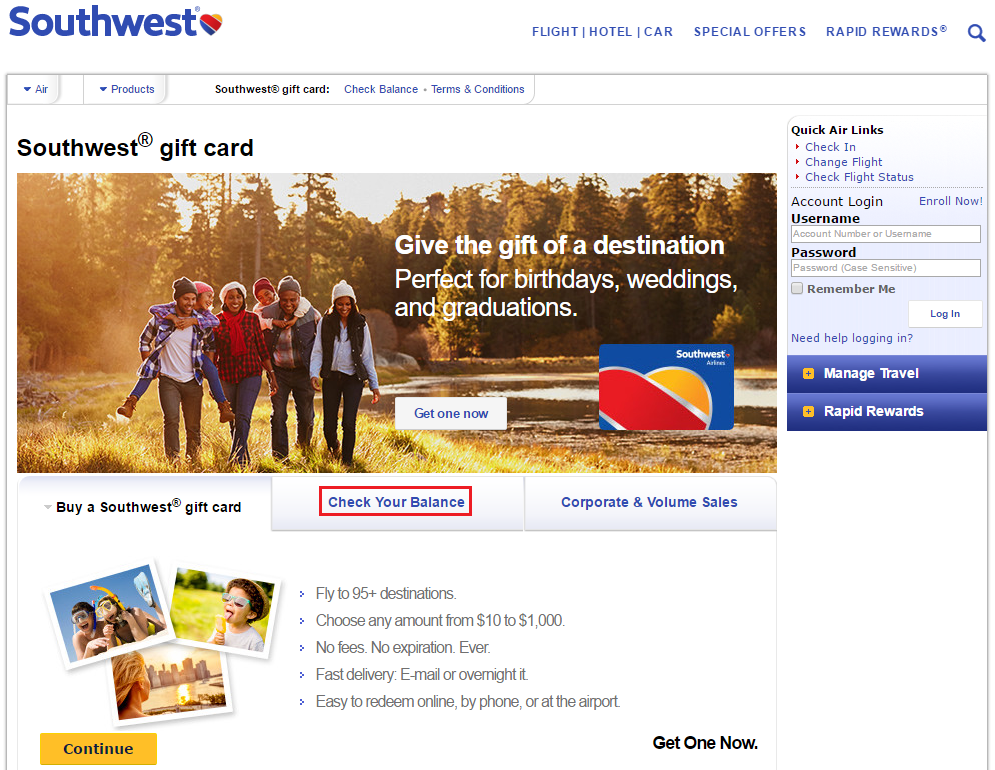
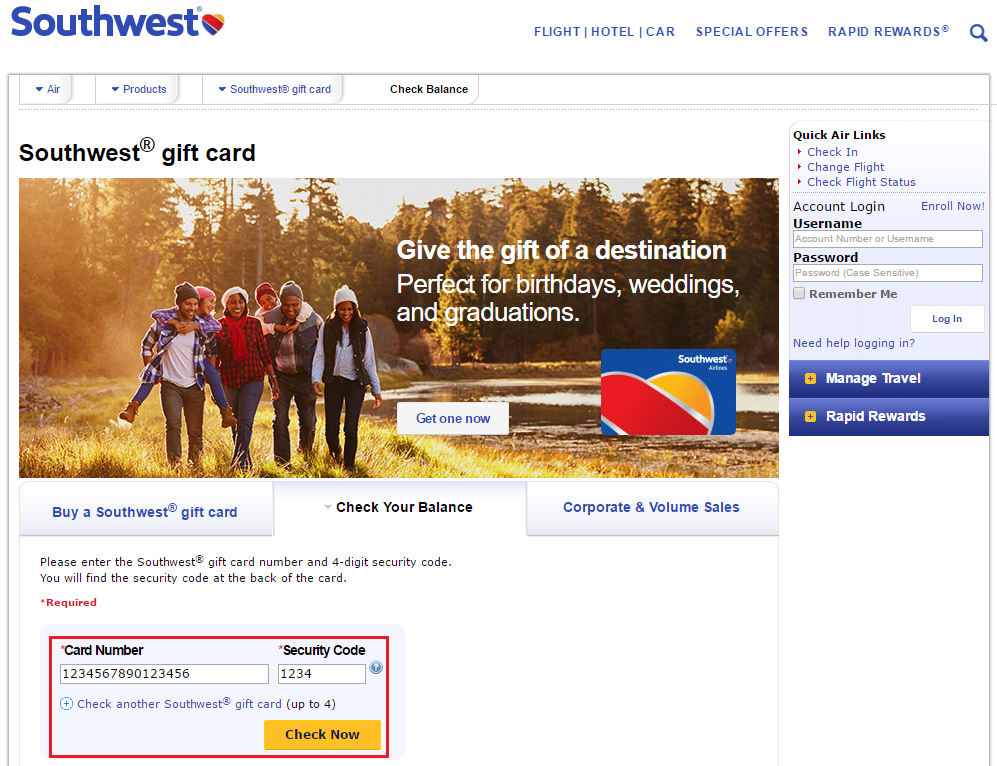
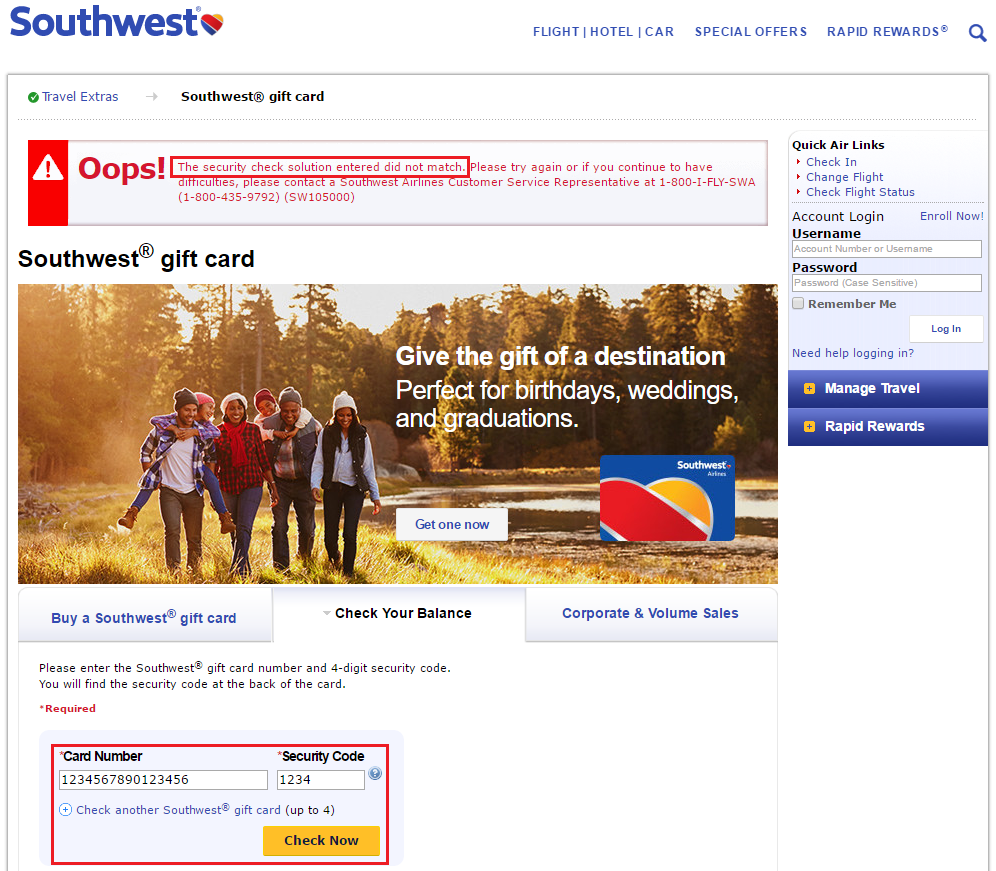
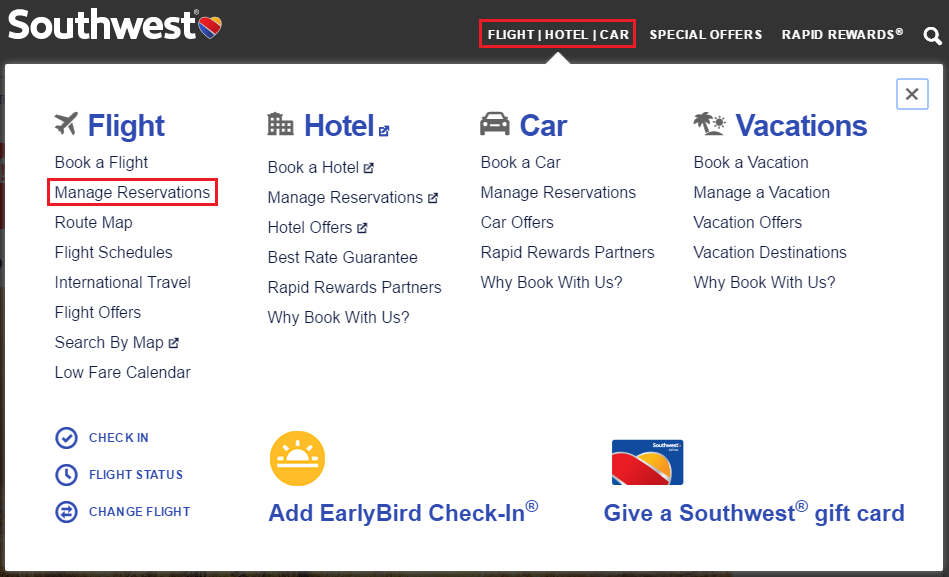
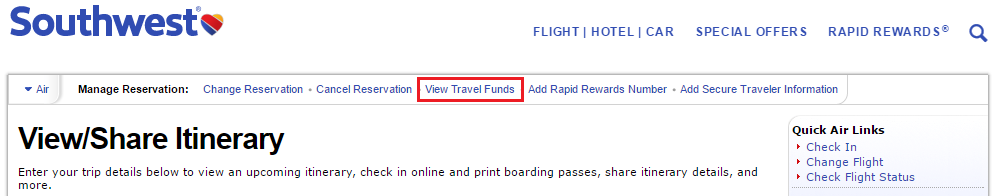
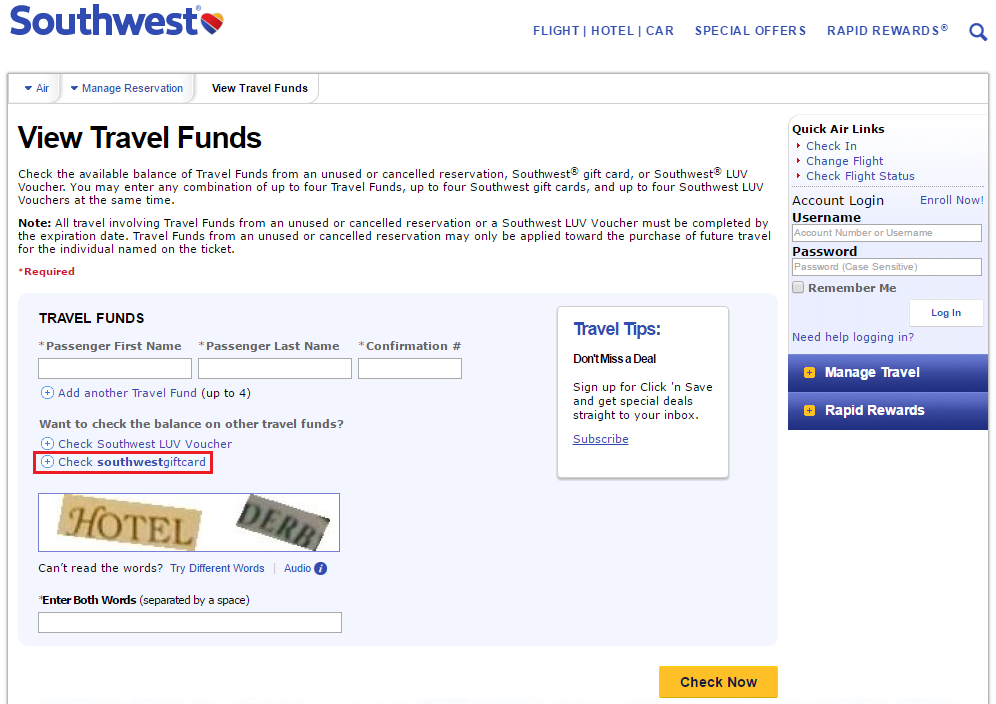
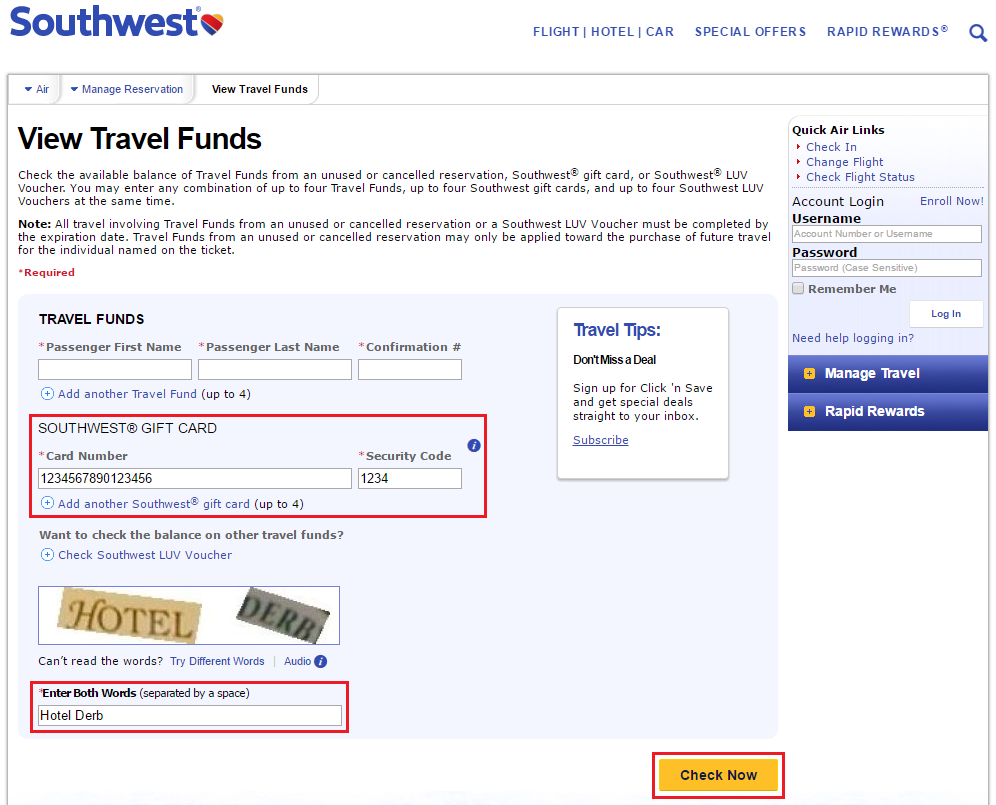
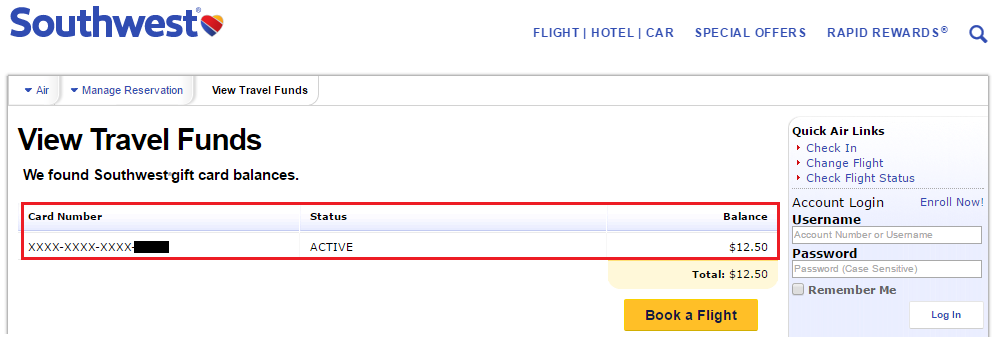
Can’t you just call for balance?
You can always call, but wouldn’t you rather check your balance online?
Not if I have to jump through hoops…
Hoops are good for exercise :)
Hey, wanted to pop in and say thanks for this. Southwest themselves have no idea it’s broken and I spent a ton of time with them trying to figure it out.
Hi Nicky, I tried to explain it to Southwest via Twitter, but their social media reps are clueless of what I’m talking about. I’m surprised they are so oblivious to this broken core feature on their site.
THANK YOU SO MUCH! I was desperately trying to figure out the balance on my card, but it wasn’t working (and I absolutely hate waiting on the phone to talk to someone). This was really helpful.
Awesome, I’m glad I could help. I feel like Southwest doesn’t even know or care about this issue which is why it is taking them so long to fix it.
Here it is March and this still hasn’t been fixed. Kind of makes you wonder…how many people enter the information, get the OOPS message, and assume they have no more funds on their gift cards. And how much money has Southwest STOLEN as a result. Class Action?
Thanks for this post, I’m glad I found it and Southwest didn’t steal my $11!
Glad to help Joel! I didn’t realize that I wrote this back in mid November. Oh well, I’m sure it’s on SWA’s short list of fixes ;)
Seeing as how it’s now the end of August, I’m thinking that list may be a little longer than expected.
Haha, idk what they could have on that list.
Helped me today too. Thanks for posting this.
You’re very welcome :)
Fyi, almost June now and still broken.
Yup, still broken :/
Thanks! I was trying to check my gift card balances on random days in the last 15 days, assuming I am hitting it at a wrong time. Surprised that the silly thing is broken and no one bothered to fix it since more than 6 months now!
Yes, the SWA GC checker is still broken, glad you found this post and could check your SWA GC balance.
Still not fixed. Thanks for the help
Sadly yes :(
And still not fixed. Thanks for the excellent post!
I know… this issue will never be fixed.
Thank You Grant!
This is my first time trying to get a balance on my gift card, hopefully I will not
have a problem and if a problem show up, always I can get someone to help me
by a phone call
Thank you for this! It’s July 2017 and their gift card lookup still doesn’t work!
I know, it is ridiculous that SWA hasn’t fixed this yet.
Thank you for this post. Sent myself $100.00 back in January as my AMEX PRG credit and forgot about it. Checked today and got the error message and was about to delete the egift card figuring I used it. Glad I googled the error and found this post. Insane it’s September and they haven’t fixed this.
I’m glad I was able to save your $100 SWA eGC from being deleted and lost forever. I wonder how many people have thrown away SWA GCs thinking they are empty.
I bet more than a few. I consider myself to be pretty savvy and almost deleted mine.
Thanks for writing this up. The workaround helped me get my card balances a couple weeks ago. THEN, I wrote a message to southwest via their website, directing them to YOUR website here and included a message saying something like “this website (and gave them your URL) explains WHY it is happening (captcha missing), and how to work around it.” And then I asked them to forward it to their technical team to read and fix the main site.
Anyways, I’m happy to report that today (a couple weeks after I wrote them), the main website has been fixed and now has captcha again! (although I don’t have a card to test with now). And their corporate division called me and thanked me for sharing your website with them.
Well that is very nice, I’m glad my post was able to help them get the gift card checker back up and running :)
LOL.
FYI: I reported this to Southwest way back in December, 2016, in almost exactly the same way (sending a link to this website, explaining the missing captcha and asking for it to be forwarded to their IT team). Glad to see that the issue finally reached someone who understood the problem and was able to get the very simple fix implemented.
Or maybe it they just finally got around to this item on their undoubtedly lengthy IT “to-do” list. ;)
Southwest has never been known for robust IT. But stories like this one are still pretty ridiculous. It would be funny if it were not so sad.
A short and sweet thank you from SWA would also be appreciated. I also tried to tell them about the problem via Twitter DM and the person was confused and told me to call customer service for help with my gift card :/
It appears that this is broken again?
Yup, I just tried to check the balance of a SWA eGC and got the usual error message: Oops!This form has the following errors
The security check solution entered did not match. Please try again or if you continue to have difficulties, please contact a Southwest Airlines Customer Service Representative at 1-800-I-FLY-SWA (1-800-435-9792) (SW105000)
I just found this site after some issues myself today.
I have some decently old gift cards from 2012 and 2014 and then some newer cards from 2015 and 2016. I know from the flight itinerary emails that all but 1/4 older cards are at $0 balance. That 4th card should have almost 35 remaining.
When I check any of those cards I get “We were unable to retrieve your travel funds from the information provided. ” The two newer cards check out no problem and show the balance.
I called and tried checking with the automated system and got the same error. A call to customer service got me a confirmation of 0 remaining after a couple tries on the card I think has 35.
I don’t think I believe them. When I asked why he had to recheck he said something about the cards wiping from the system after 2 years. What does that mean? The policy is no expiration. Something fishy is going on but what proof do I have? I can show when I did use the card, but how could I prove that I didn’t use the remaining balance? As previously stated this seems like they are ripping people off through confusion.
Maybe no one will see this but I am curious if people besides me are still having issues.
Are you checking a gift card balance or a travel funds balance? Travel funds should expire 1 year from the date you purchased your original flight.
Grant, no they were all physical plastic gift cards. Unless a remaining balance on a gift card becomes travel balance, or you can’t split gift card funds, none of this makes sense. If their cards never expire shouldn’t I be able to get a zero balance result on a card regardless of how old it is?
Thanks for the help
I just sent you an email. I can try to help you via email.
Pingback: Finally! Southwest Airlines Gift Card Balance Checker Now Working