Good afternoon everyone. I have a short post to share about a new feature I discovered this afternoon when I was browsing the Activity Detail tab of my American Express Membership Reward Points account. When you look at the Activity Detail tab, you see a few ‘+’ icons next to your Membership Reward Point earning credit cards. That part isn’t new, but when you click the ‘+’ icon next to the American Express Blue Business Plus Credit Card, you can see all your point earning transaction.
Only my American Express Blue Business Plus Credit Card has a link that says See Card Bonus Details. My American Express Business Platinum Charge Card doesn’t have this feature and neither does my American Express Everyday Credit Card. It looks like they should have this feature, but maybe that is coming in the future. After all, the American Express Blue Business Plus Credit Card is probably the easiest credit card to start with since everything earns 2x Membership Reward Points.
The Card Bonus Detail popup is pretty basic. I wish the description field was more… descriptive. You can sort by all the column headers, but the Date and Total Points are probably the most useful. There is no way to download or export the data, you will need to copy and paste to a spreadsheet.
If you have any questions, please leave a comment below. Have a great day everyone.


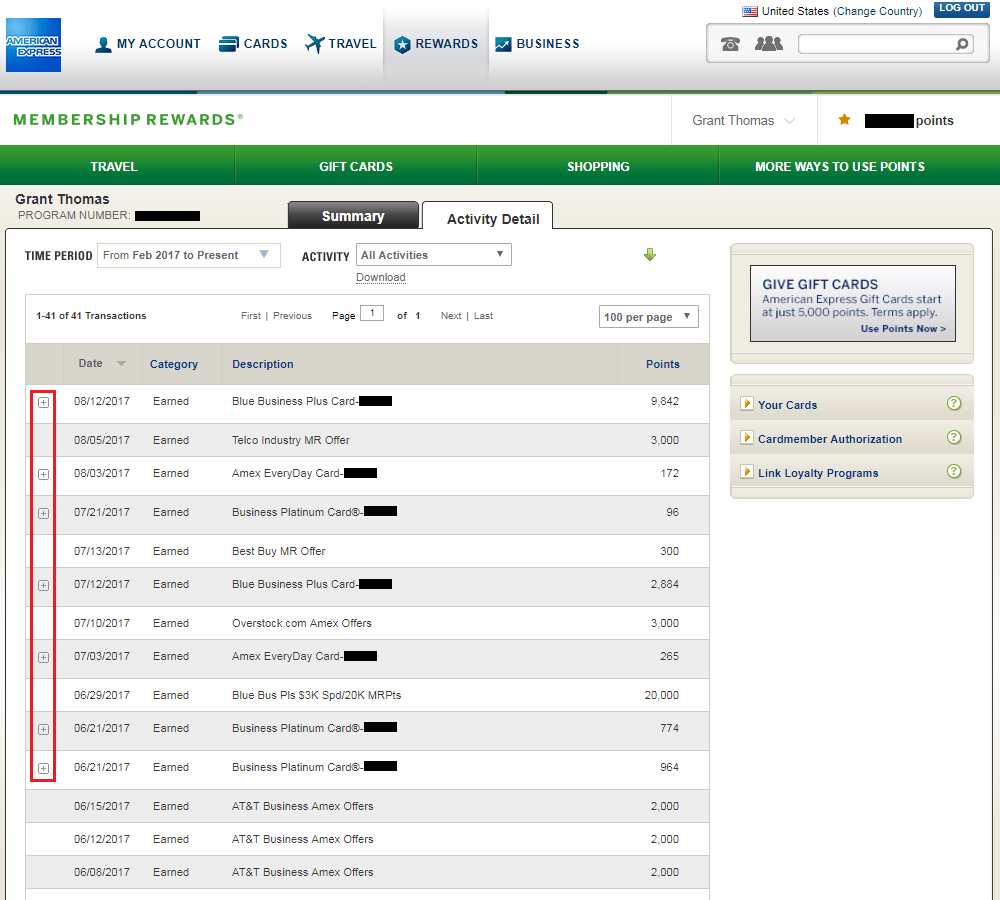
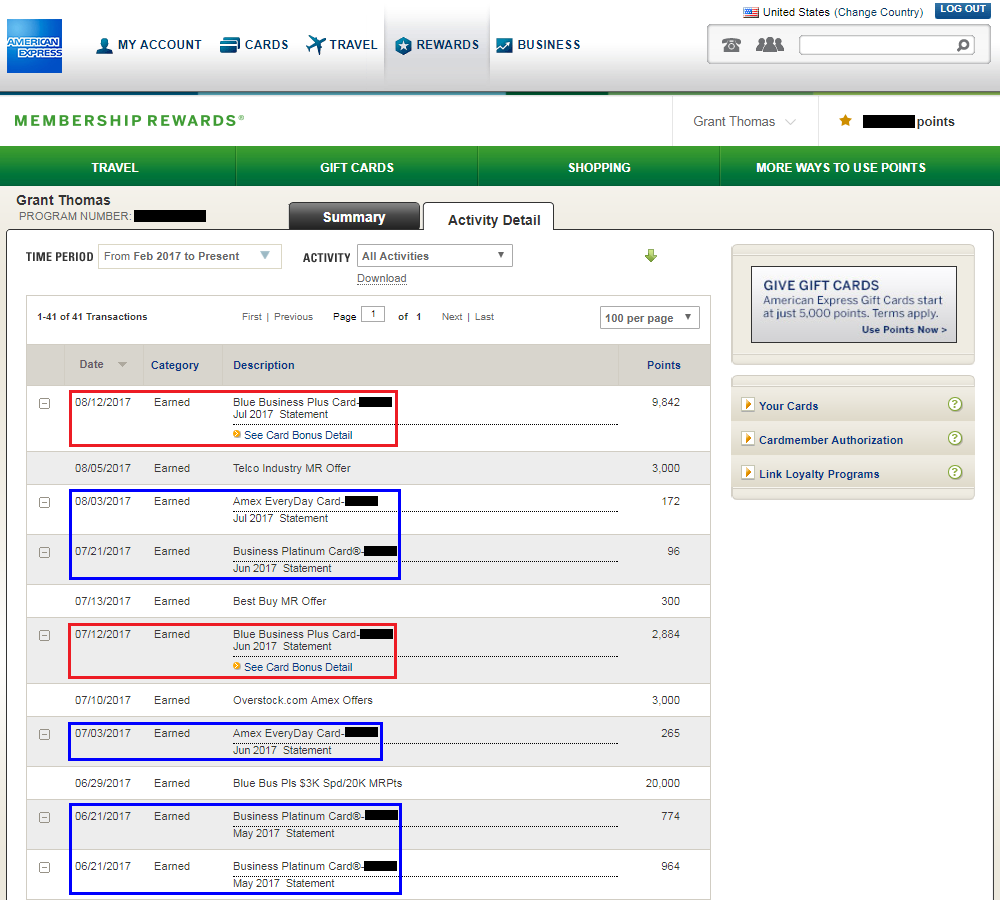
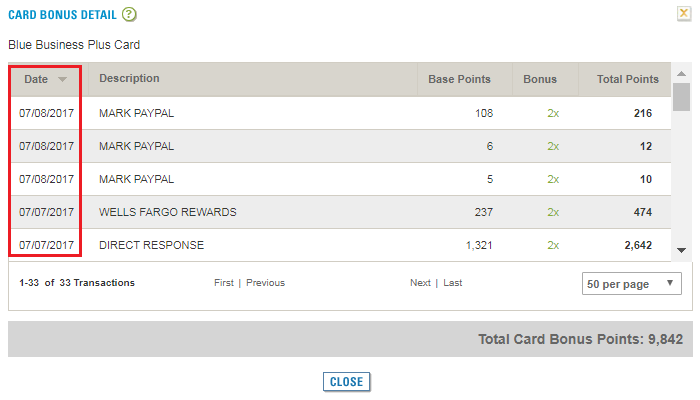
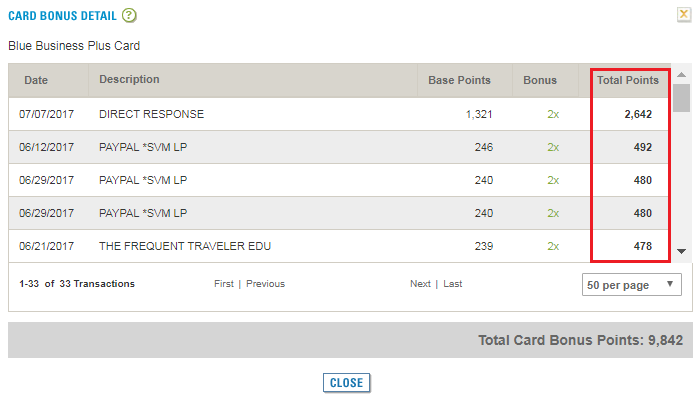
Pingback: I'm in a Miles & Points Funk Part 1: Hotels