Do you remember the first time you used British Airways Avios? I do! And for me, that was also when they took their special place in my heart. And a special place in my award booking world as well! I use British Airways Avios for short haul domestic flights, getting me from the states to Europe or within Europe. I realized that not a year goes by without me using British Airways Avios. When I found out about being able to pool Avios among family members, I became an even bigger Avios fan girl because this really simplified award bookings for me. It created more value to my stash of Avios as well. Did you know that British Airways allows pooling points among family members? It’s called a Household Account!
Benefits of Creating a Household Account
Creating a Household Account allows you to redeem Avios from any member of the household to create an award booking. So if you don’t have enough Avios for an award, but a member of your household does, you can pool points. Of course this works both ways.
If you find a Household Account too restricting, you don’t have to have one to move miles between accounts. For a fee, British Airways does let you do this. And you can book one-way award redemptions, so if you don’t have enough Avios in your account for a roundtrip award, someone else can book one leg for you. But maybe a Household Account WOULD work well for you! Let’s take a closer look at how Household Accounts work.
Firstly, in a Household Account each person does have their own Avios balance, which you’ll see when you log in. And each person also earns their own Avios. Those Avios can be shared but they still remain as separate balances.
The value of a Household Account shines in two different ways:
1. Booking Tickets
With most airlines, because each person’s miles are in their individual frequent flyer account, when you book award tickets, you have to book them separately from each person’s account. This takes time and certainly isn’t as convenient as British Airways’s system. It seems so much simpler when you’re booking a ticket to be able to select which family members are flying, and then add them to the itinerary. British Airways is one of the only major airlines that allows Household Accounts.
2. Transferring Miles
Since other airlines don’t allow for Household Accounts but rather charge a fee if you need to transfer miles into someone else’s account, this always means that I’ll look to Avios and my Household Account balances when comparing which airline’s mileage program to use. It’s not always possible to use Avios, but to save a few hundred dollars in transfer fees, I’ll at the very least keep Avios in mind. This brings us to understanding WHO can join in your Household Account! British Airways has a broad definition of household. To qualify for a Household Account, you have to have the same permanent mailing address. As long as you live under the same roof, you qualify. Up to 7 people total can be included under one Household Account. Here are the rules for households:
- There has to be a Head of Household. This person will have full control of who joins/leaves the household.
- Anyone can join your household, they just need to have the same address as the Head of Household on file in their British Airways Executive Club account. Your address on file can be changed at any time, free of charge.
- A maximum of seven individuals can be in a household.
- Elite status is earned by the individual, not by the household, so your status depends on your individual travel.
- When awards are booked, the miles will be pulled proportionately from each member’s account.
In 2013, British Airways created a whole other category that made their use of Avios even more valuable! Once you have a Household Account, you can create a list of family and friends, so you can use your Avios from your Household Account to book award tickets for people who don’t live at the same address as you. You can include up to 5 people to be on your friends and family list. The people on you family and friends list must remain on the list for a minimum of six months, which means you can’t add or remove people to your list more than at six-month intervals. In your family and friends list, there are no residential or geographical limitations. Your family and friends list can include anyone living anywhere. They don’t even have to be a member of British Airways frequent flyer program, Executive Club. All you need is their name, email address, and date of birth. I think, and I imagine many people who regularly use their British Airways Household Account would agree, this change back in 2013 made using Avios even more useful since you can now use the opportunity to both pool Avios within your household and then use them for up to 5 people outside the household.
How to Create a British Airways Household Account
Choose your Head of Household. They start the process. The Head of the Household account will be the point person in the account. They are the only one who can add or remove members from the Household Account and will receive emails pertaining to the Household Account.
Step 1: Log into your British Airways account, click Manage My Account and click My Household Account.
Step 2: Then click the Create a Household Account button.
Step 3: Enter the Head of Household’s British Airways Executive Club membership number and last name. Then agree to the terms and click the Continue button. Remember, the Head of Household account is the account that starts the process!
Step 4: You will be prompted to enter the British Airways Executive Club membership number and last name of the person who you’re adding to the Household Account. You can add up to 6 people to your Household Account. If your family members aren’t registered with British Airways just yet, that’s OK. You can always choose the NO button and it will ask you to input their email and it will invite them to join British Airways Executive Club. Then agree to the terms and click the Submit Details button.
Step 5: The screen will show the nominees you’re adding to your Household Account. Make sure the information is correct and then click the Create Household Account button. British Airways will then send an email to your nominees asking them to confirm their acceptance into your Household Account. Once the nominees are confirmed, you will see a cumulative Avios points balance each time any member logs into their account.
A Household Account isn’t for everyone. It has benefits and drawbacks. Some people prefer the flexibility to book award trips for whomever they want, without any of the Household Account rules. With a Household Account, you can pool Avios together for awards, but can only book the awards within the household and for people on your family and friends list.
Having a Household Account works for me and I’ve been glad to have and use mine over the years. How about you? Did you know you can create a Household Account? Do you prefer it over just a regular Avios account? If you have any questions, please let me know in the comments below!


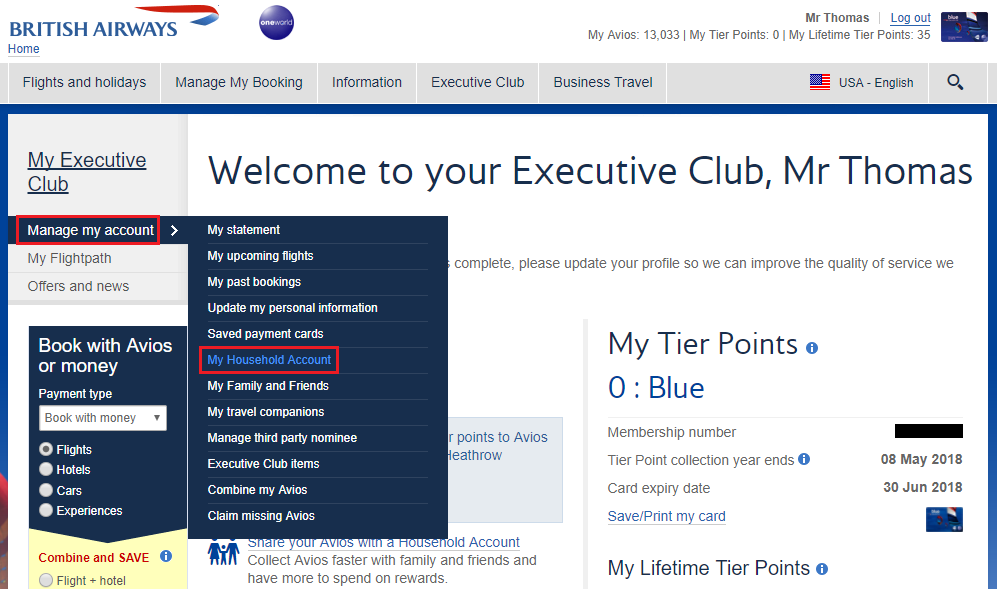

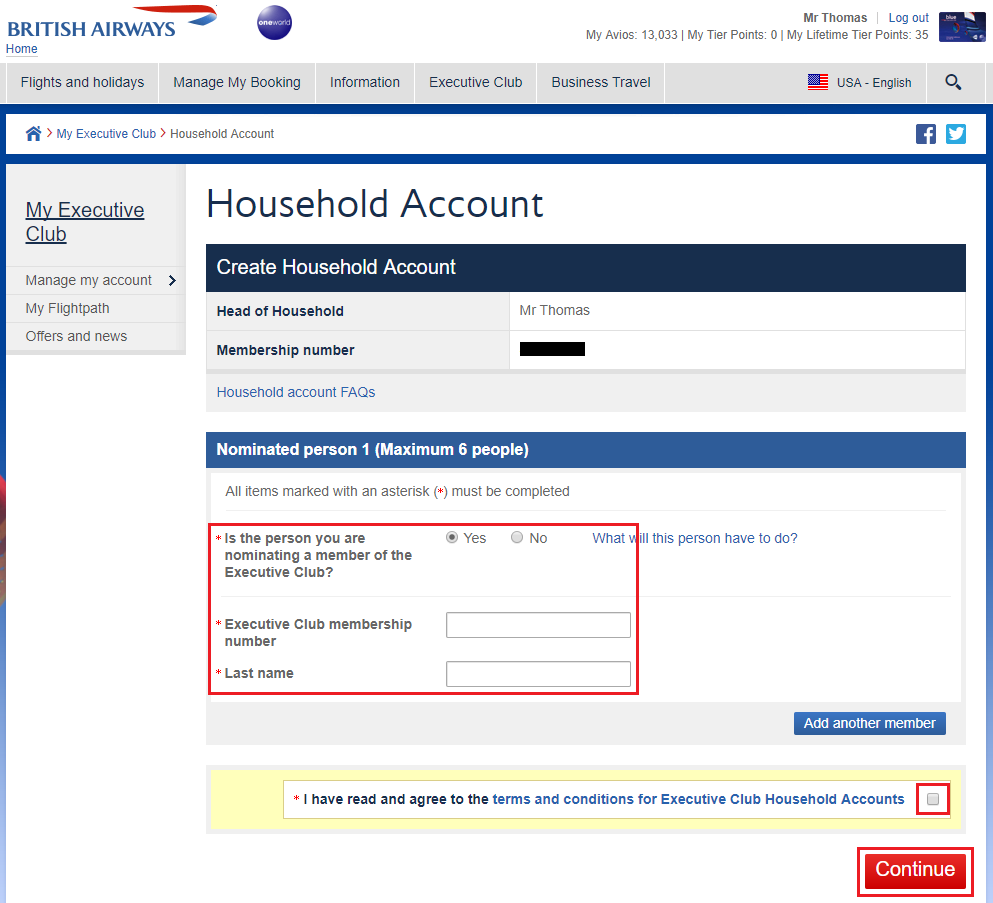
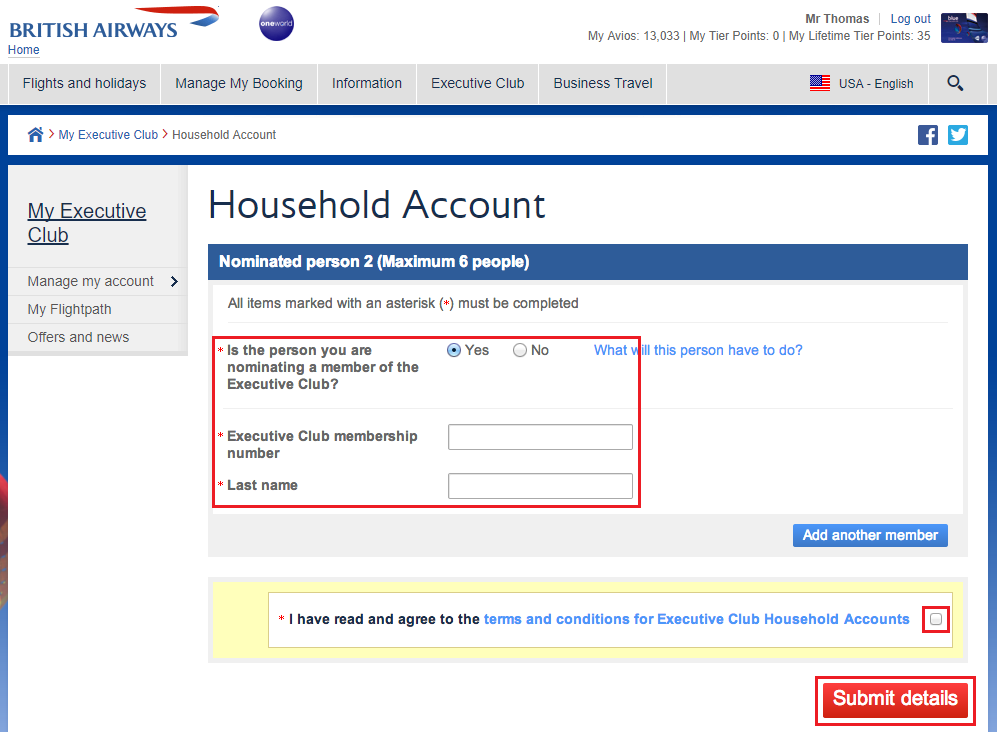
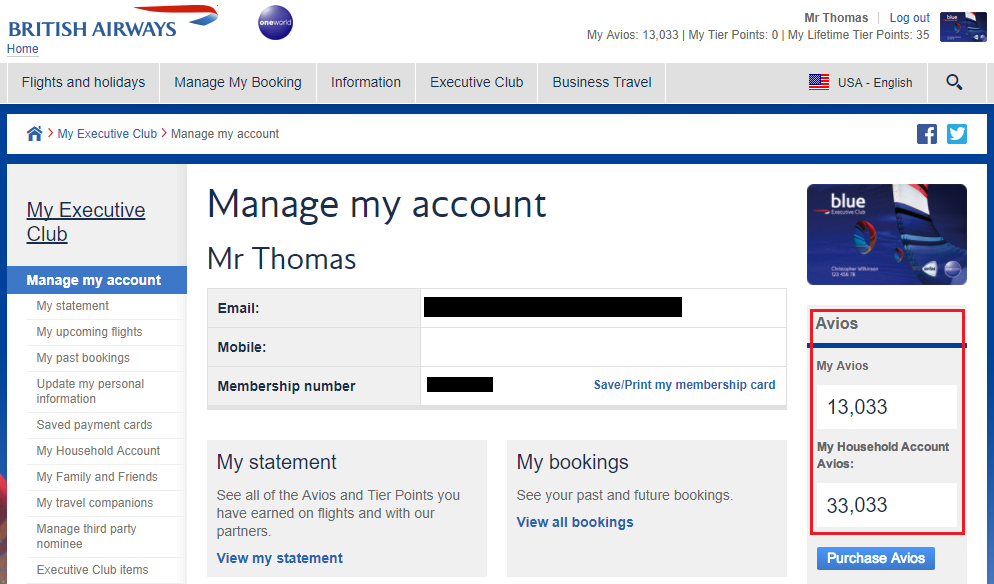
I made ours into a household account a while ago without even knowing that restriction about not booking for others. I just booked an award flight with BA for the first time recently and was surprised to see that they took some avios from my account and some from my wife’s account.
HI Timmy, That makes sense. Hope you’ll be happy with the household account choice. It works well for me. Thanks for reading and taking the time to post a comment.
Pingback: New Hilton Promo, Wow Air Expands, Russian Visas, Blue Dogs, Extreme Restaurants - TravelBloggerBuzz
Pingback: Miles and Points Recap: Higher bonus links for Citi ThankYou Premier and SW cards, $200 GC for booking on Upside Travel, Fire Island and more! - Miles For Family
Hi,
What are the rules for keeping your miles active in a Household account? I believe after 36 month of inactivity, you lose your miles. Whose last activity would count?
HI Abigail, I believe that if the account is yours, then it’s your activity that counts. You might want to check with BA about this, but that’s my understanding. Good question.
Hi,
I am trying to create household account. I get following error:
Unfortunately, we cannot process your details until you amend the following errors:
is the Head of this Household Account. Please select an alternative nominee.
I called executive club and lady could not help me. I asked for IT person and she could not provide that. Please help.
HI Kathy, Sorry to hear you’re having difficulties with this and that a BA Executive Club customer service rep couldn’t help you, I really have no idea what to tell you. Maybe try calling again and getting a different BA rep on the phone who might have different answers for you.
I’m considering the current 40% transfer bonus from Amex membership rewards to BA. I am head of our household account. My wife has 120k Amex rewards to transfer to her BA account within the household account. If we take more than 36 months to use these points would we lose them . Within the household account does each individual account have it’s own 36 month expiration clock or is it just one click for all individual accounts within this household account?
HI Larry, Great questions. I did some digging. Here’s the info I found on the BA website. With an avios.com family account, the points from each member are TOTALLY merged. You no longer have an individual balance. When you log in, you only see the family balance. With a BA household account, each member retains their individual Avios balance. When you log in, you see both your own balance and the household balance. Your Avios stay with you as long as you collect, spend, purchase or share at least one Avios every 36 months — any longer and your Avios will expire and be removed, so remember to take action before those three years are up. Hope this helps. If not, I’d check their website for the most current rules.
Thanks. So if I understand my wife and being in a BA household account only have one 36 month points expiration date to worry about for all our points. Only one clock is ticking and if we have one activity that qualifies to disarm the expiration bomb both our points will be safe for a new 36 months.
I am very good at earning new card bonus miles and points. That’s fun. But doing the detail monitoring to avoid losing big balances across multiple husband and wife airlines and hotels is a a bad disaster waiting to happen.
I hear ya, Larry, on the detail monitoring of points/miles expirations. I would double check with BA on the 36 months and ONLY one activity to reset the clock. Also, if you use Award Wallet, they always send out notices on points/miles expirations. But then of course WE have to remember to take action!