Good morning everyone, I hope you had a great weekend. During my recent App-O-Rama, I applied for the new American Express Hilton Honors Aspire Credit Card. Even though I didn’t get instantly approved, I received a call from American Express asking me if I wanted to close 2 existing American Express credit cards so that I could be approved for the new American Express Hilton Honors Aspire Credit Card. Long story short, I closed my existing American Express Hilton Honors Ascend Credit Card and American Express SPG Business Credit Card in order to be approved for the new American Express Hilton Honors Aspire Credit Card. The decision was pretty easy to make, considering both credit cards just had annual fees post and I didn’t want to keep those credit cards another year.
Fast forward to now and my closed American Express credit cards still show up in my online account. In this post, I will show you how to remove a closed American Express credit or charge card from your online account. This process will work for open credit / charge cards, personal and business cards, and authorized user cards. The first thing you need to do is log into your American Express online account.
Click the Account Services tab and then click the Remove Card from Online Management link.
Select the credit / charge card from the list and click the Remove Card button.
Confirm that you want to remove that specific credit / charge card and click the Remove Card Now button.
Congratulations, you just removed that credit / charge card from your online account. To verify that the card was removed, click the Remove Another Card link.
If you did everything correctly, you should no longer see the credit / charge card listed. If you have another credit / charge card to remove, follow the above steps again.
You will need to log out and log back in to your online account to see the credit / charge card removed. As you can see here, my old American Express Hilton Honors Ascend Credit Card is no longer showing up in my online account.
If you have any questions, please leave a comment below. Have a great day everyone!

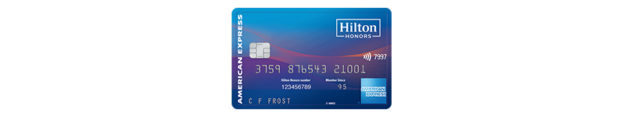
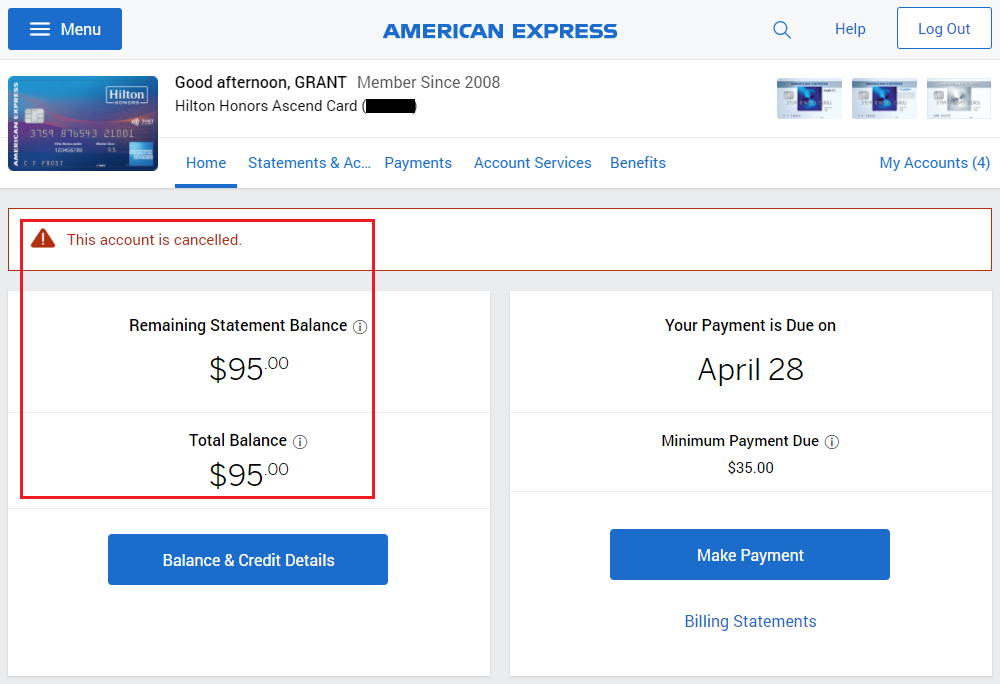
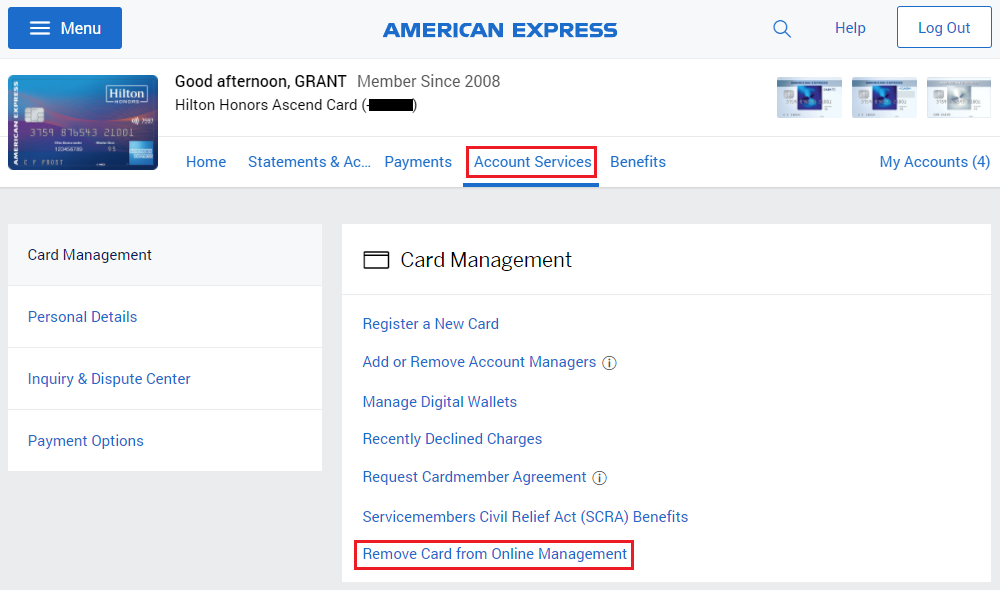
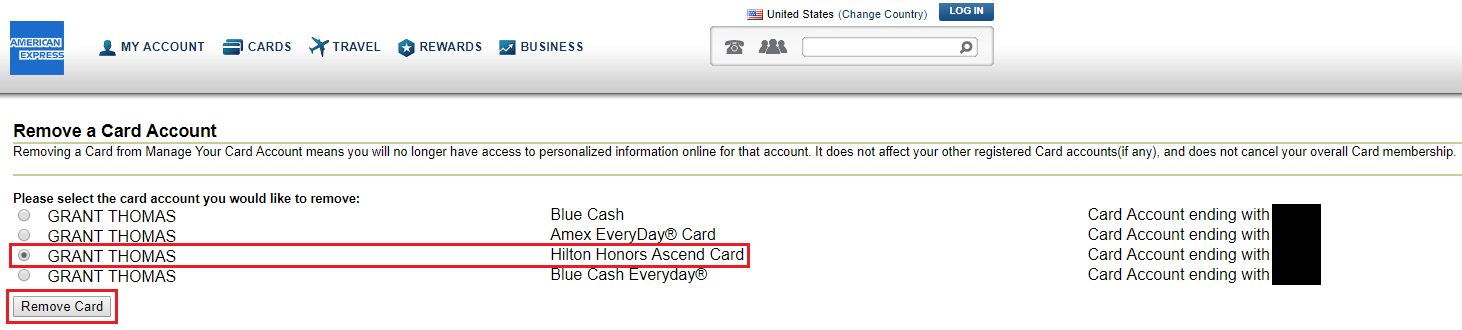
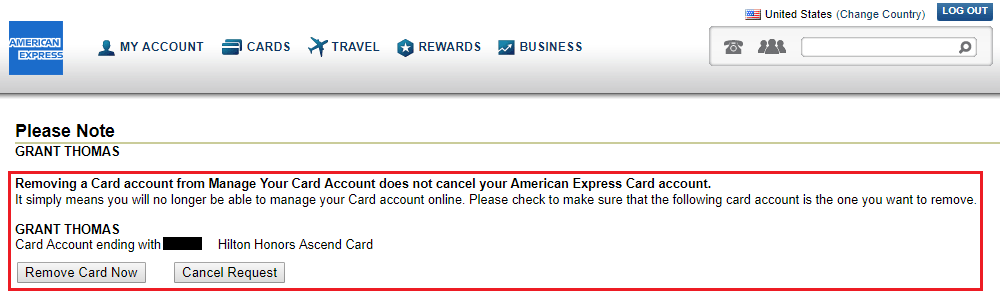
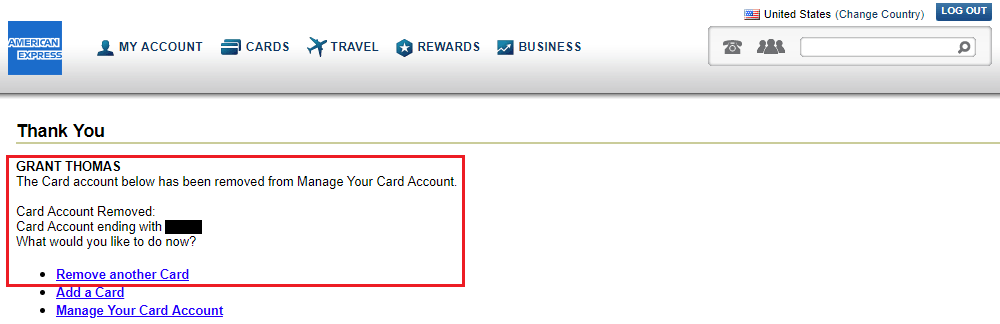
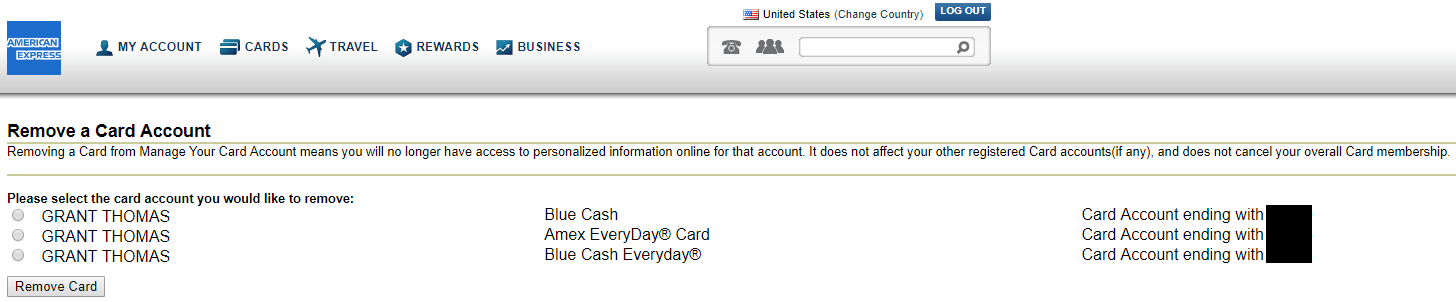
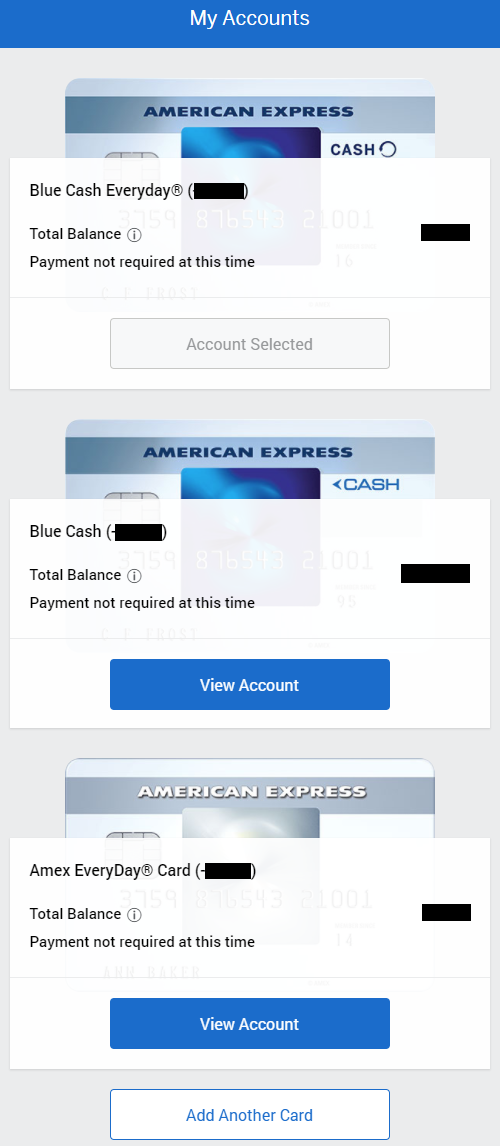
thanks for the info. That’s been bugging me for a while.
Glad to help, you should be able to hide those canceled American Express cards in no time.
Pingback: Marriott Starwood Contradictions, Free Marriott Night, New Airline Routes to Europe, Dark Pitcairn - TravelBloggerBuzz
This article came in handy today – thank you!
With all the news coming out about the MR/SPG merger, I jumped at the chance of getting additional nights with the AMEX SPG card. Having had that card many many time, I was sure I was not getting the bonus. Applied yesterday and got a call today that I am maxed out on the number of AMEX cards in my profile. So I moved most of the credit from my Delta AMEX business card and canceled it. Followed your instructions above and got it removed from my online account. The new card was approved promptly via email.
That’s awesome, congrats on the approval. Have a great weekend!
Thank you so much for this. I looked and looked but couldn’t figure it out until I read this article.
You’re welcome, glad I could help you out :)
I am having to change my online user ID. The system will not allow me to delete an active card so I can add it to my new online. Suggestions?
Great question Lynnette, I don’t know how to fix that problem. I would try calling Serve CS and see if they can help you.