Good afternoon everyone. Venmo just updated their app and made privacy a key component of the app. Doctor of Credit also shared this article from a researcher who analyzed 18 million Venmo users from last year to see who users were paying and what they were paying for. The main conclusion from the researcher was that most users’ transaction details (except dollar amounts) were publicly available and that most users had no idea that they could make their transactions private. You might think that sharing your Venmo transaction details publicly is no big deal, “I have nothing to hide.” But what if you went to the same bar every Thursday evening and paid you friend for “Drinks at Bar123.” If you had a stalker, they could easily figure out your habits and find you. That might be an extreme example, but it is possible.
In today’s post, I will show you how to easily change your default payment settings to private. You can also retroactively change your past payments to private. As an example, when I sign into my Venmo app, I can click on the globe icon and it will show me all public payments in real time from around the world. I do not know any of these people, but yet, I can see who they are paying and what they are paying for. Let’s go through the Privacy on Venmo screens and learn about the different privacy setting levels.
Public means everyone on the internet can see the payment details (except dollar amount). Friends means you have to be friends with either the sender or receiver to see the payment details (except dollar amount).
Private means only the person who sent the payment or received the payment can see the details of the transaction (including dollar amount). If the 2 people involved in the Venmo payment have different privacy settings, Venmo will use the more restrictive privacy setting.
To change your default privacy settings, click the Settings link. Then click the Privacy link.
Then click the Private link. Now all future Venmo transactions will default to private. You can still change individual transactions to Friends or Public. After you do that, change all your old Venmo transactions by clicking the Past Transactions link. Then click Change All to Private link.
Confirm that you want to change all previous Venmo transactions to Private and then wait a few minutes for your old Venmo transactions to update.
That is all you have to do. It takes maybe 30 seconds to complete all the steps, but it could be the best 30 seconds you spend today. If you have any questions about Venmo, please leave a comment below. Have a great weekend everyone!



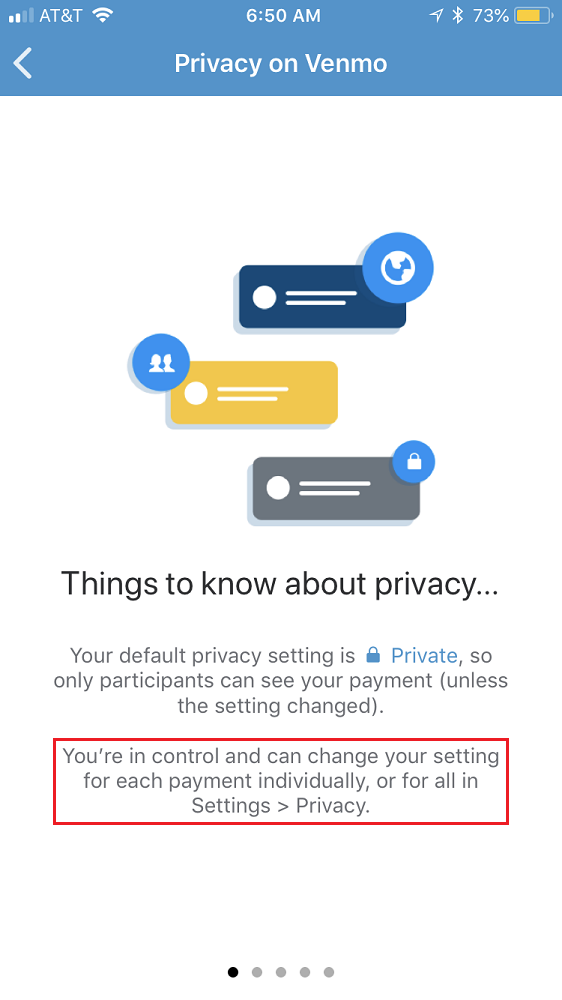
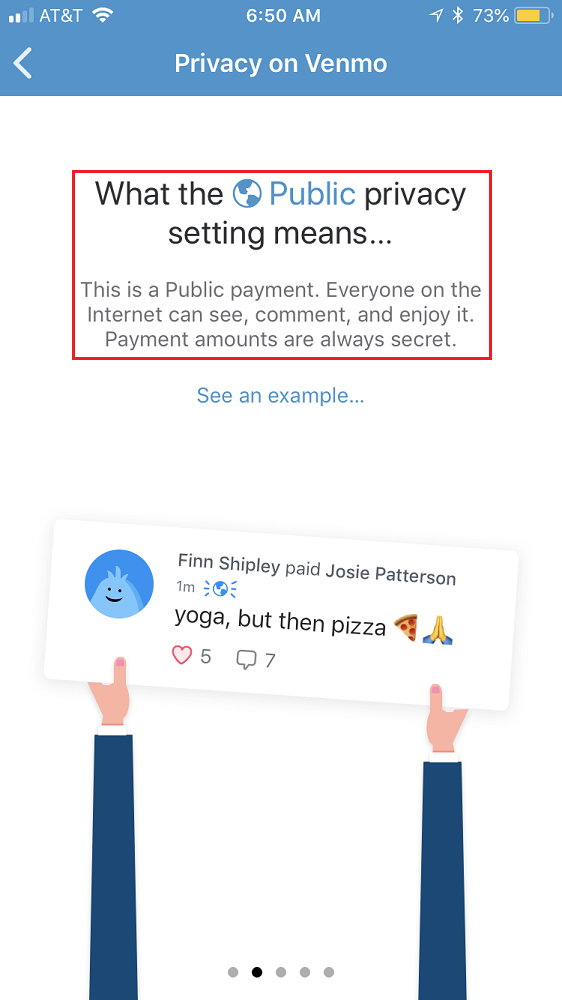
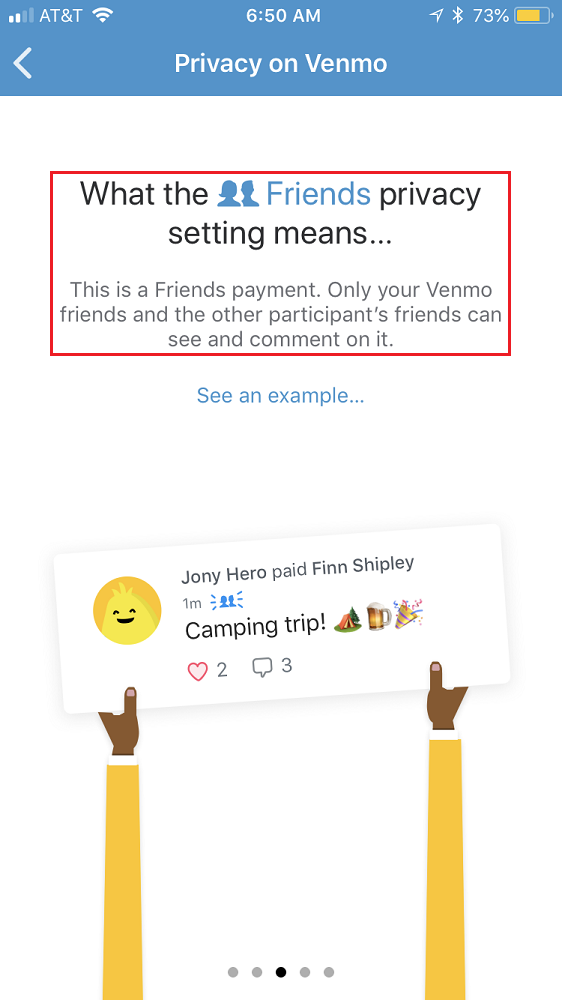
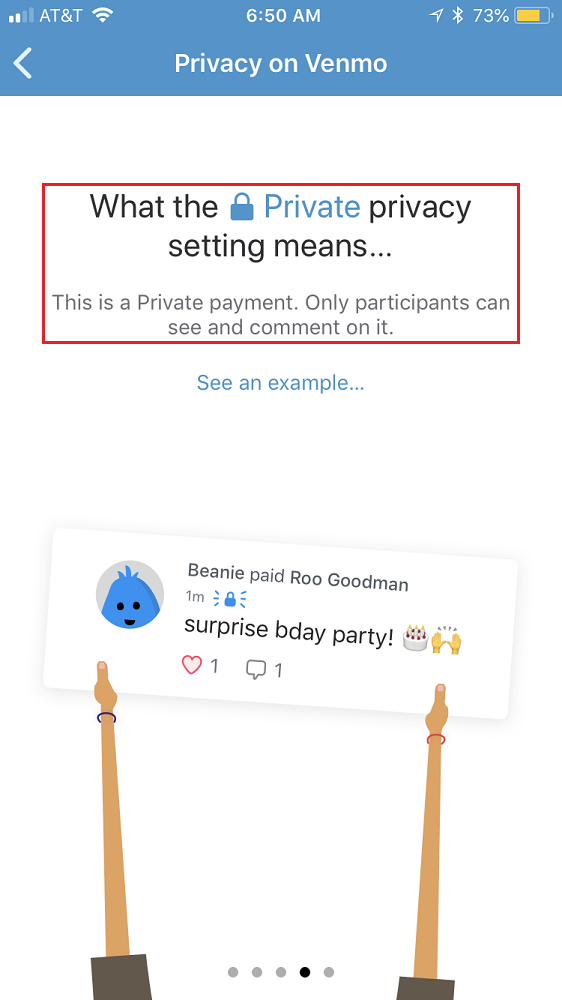
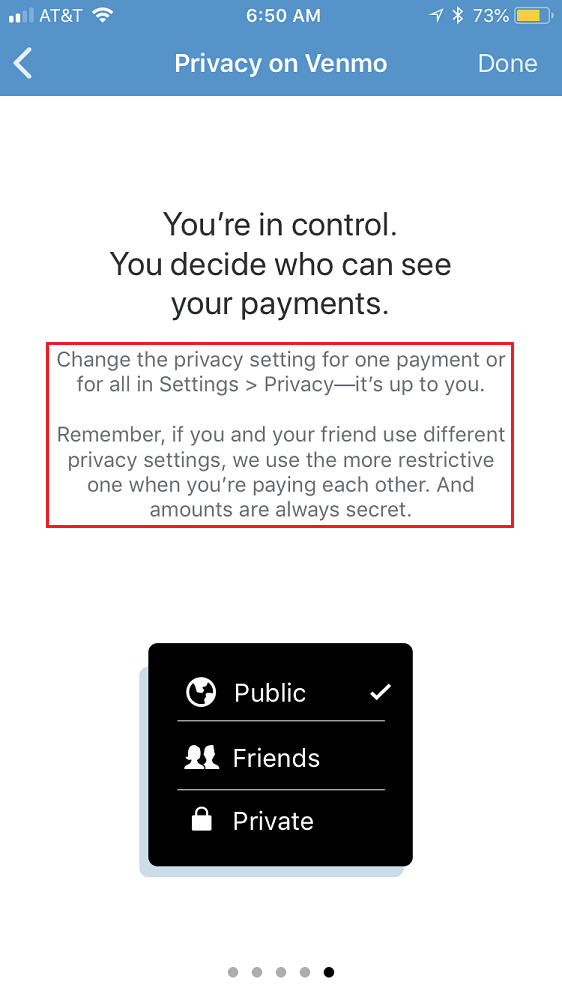
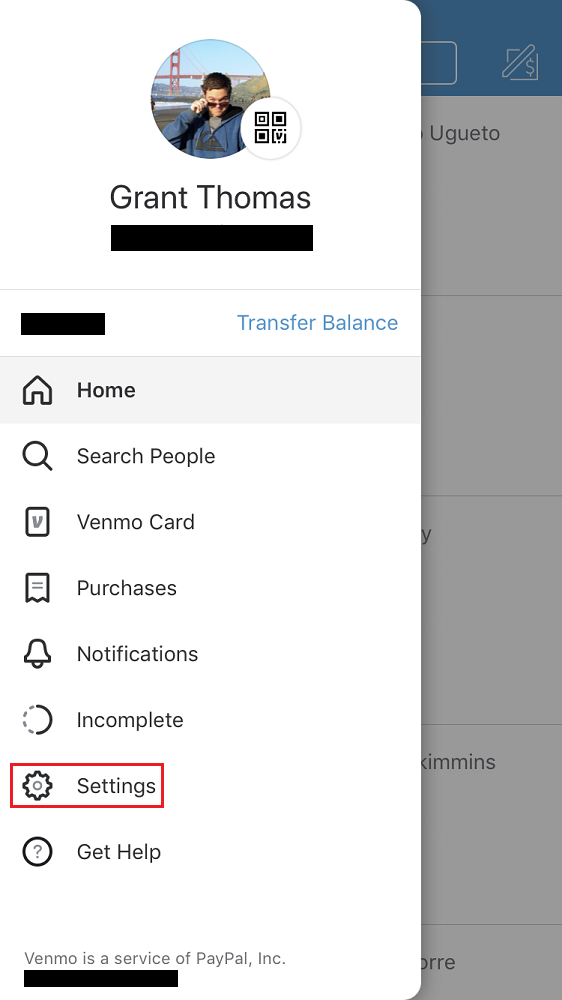
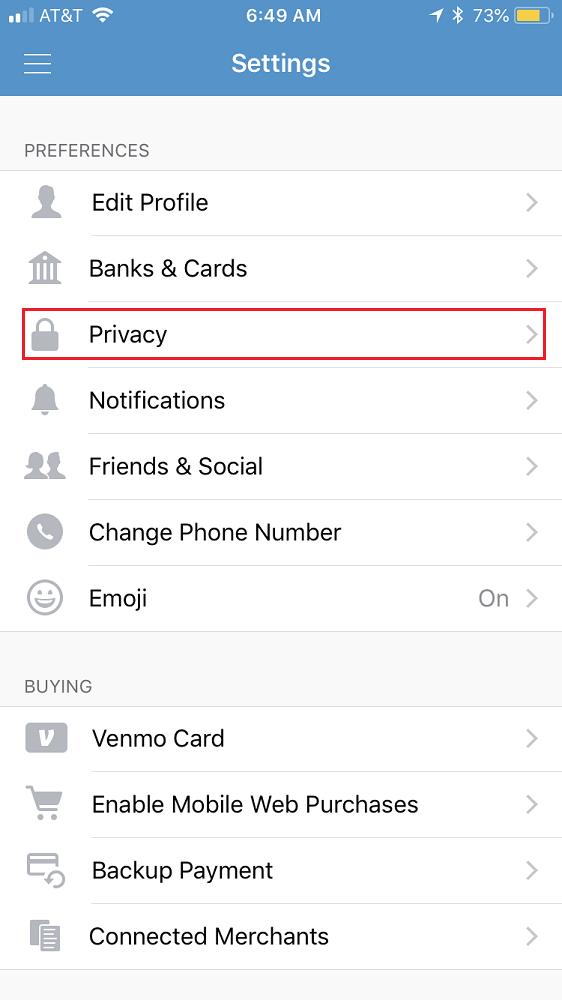
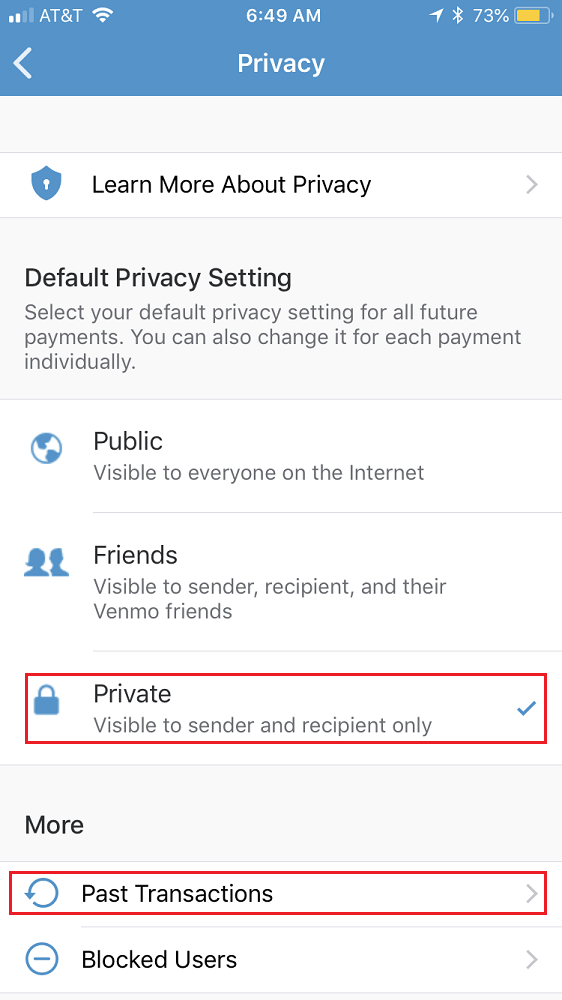
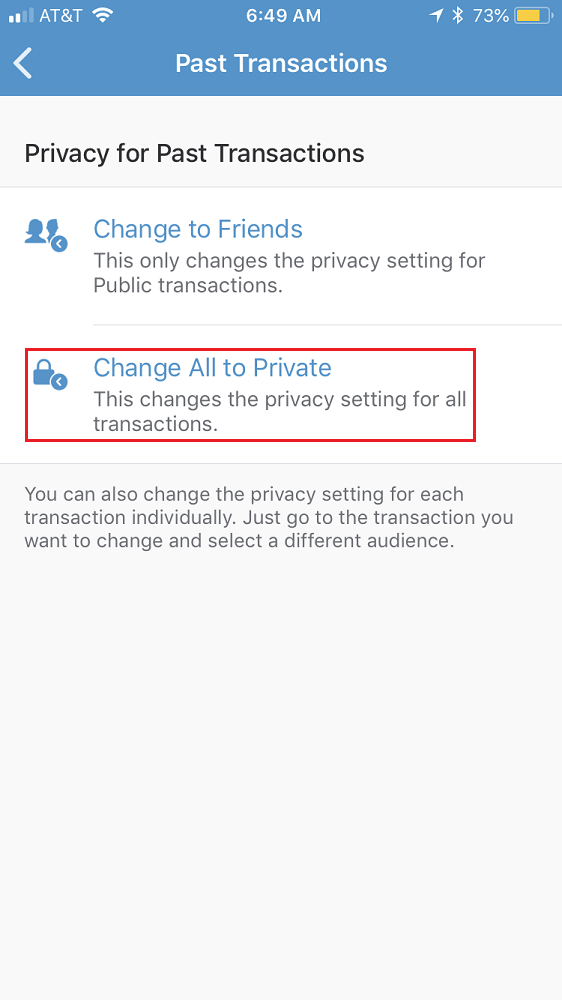
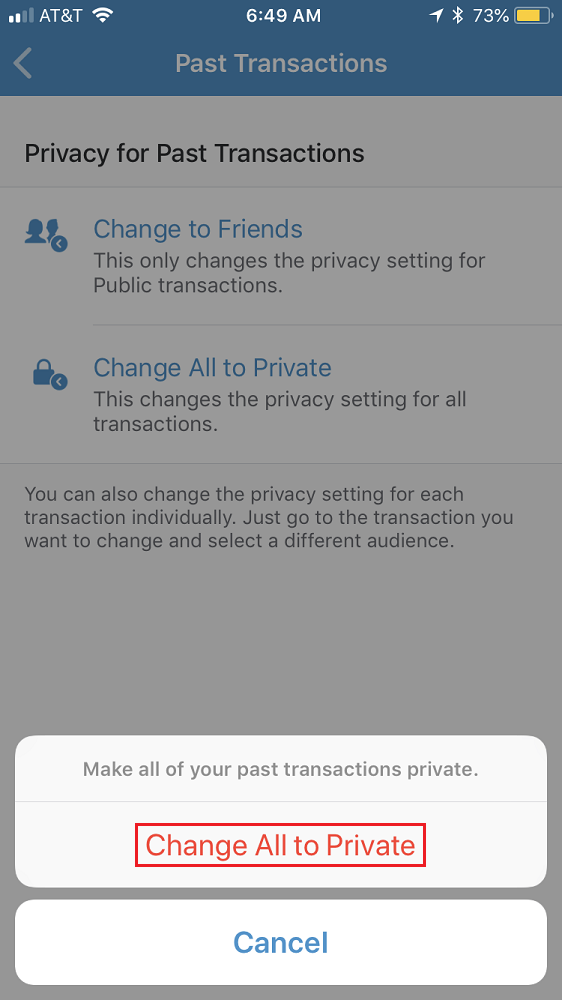
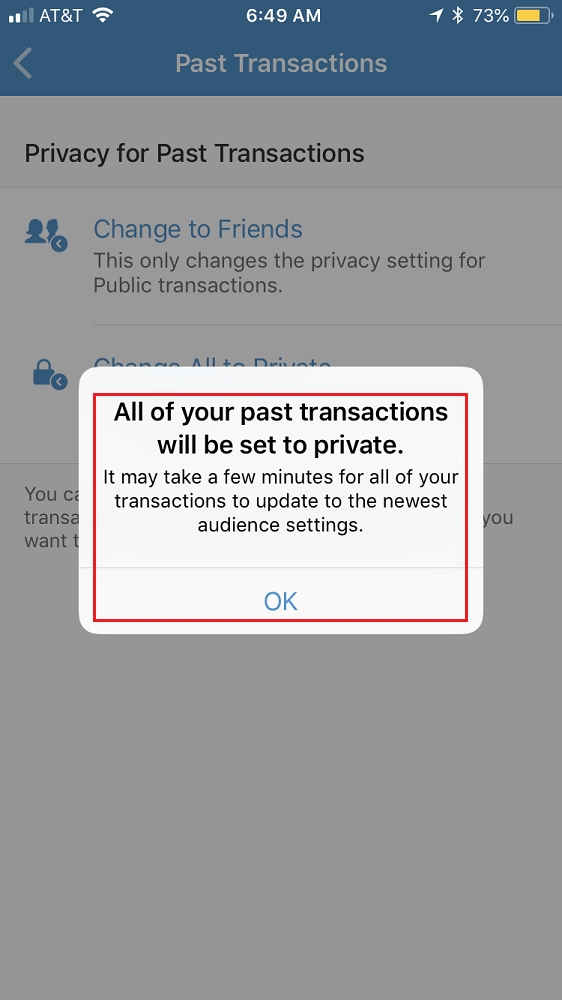
Great tip! Didn’t realize these transactions were public to everyone until I read your article. Thanks for the info. Mine are all now private.
Glad to help, keep on enjoying Venmo :)
Why would anyone want to share their Venmo transactions? Just bizarre.
People like being social and sharing what they are up to. Same thought process as Facebook.
Except sharing on Facebook is mostly a conscious act, and it’s the entire point of the platform. Contrast with Venmo, where the sharing was automatic and secondary to the actual purpose, which was to pay someone. I would wager that if the default were private, and it was one click to change to public, fewer than 1% would. The choice seems intentional and reckless. I just can’t fathom the mindset of the executives that thought this was a good idea.
I agree that if it were private by default, very few people would change it to public. I think they set it to public so users would feel more comfortable using Venmo. “All my friends use Venmo, so it must be fine for me to use it to.”
Venmo is the dumbest internet success I’ve ever seen. I was forced to use it to get money from a couple people. I immediately figured to turn privacy off, I don’t even understand why anyone would have it on.
Haha, Venmo is a necessary evil, but you did everything right regarding privacy.