Good morning everyone. Last week, I got an email from American Express that my October 2018 AMEX Old Blue Cash Credit Card statement was ready to view. As soon as my credit card statement is available, I usually log into my American Express online account, download and view the credit card statement, and then pay the full balance due. I have done this hundreds of times in the past, but never run into a problem, until now…
After logging into my American Express online account, I went to view my AMEX Old Blue Cash Credit Card statement. To my surprise, my October 2, 2018 statement was not showing up. No big deal, I will wait a day and check again. After checking every couple of days, my credit card statement still did not show up online. The below screenshot was taken yesterday (October 9).
I then contacted American Express via their online chat service. I explained the issue to the rep and he responded:
So sorry for the trouble. This issue was reported and it happened due to online maintenance going on however it should be fixed now.
Please delete browsing history, Delete and open a new browser. Instead of using favorites to login, Please type www.americanexpress.com to login and you should be able to view October statement for both the cards online.
Since I was logged in to American Express and using the online chat service, I did not want to sign out of my account (I figured my online chat session would end). So I tried logging into my American Express online account using Google Chrome Incognito Mode, still no luck. I then tried logging in on Internet Explorer (which I have never used to log into American Express), still no luck. I then decided to try checking the AMEX App, since I have viewed statements on the app in the past. To view your statements using the AMEX App, sign into your American Express account and click on the credit card account you want to view. Then click the Statements button at the bottom of the screen.
Then click the Transactions and Statements link. Then click the Current Statement link (or any other statement you want to view).
Then click the STATEMENT PDF link. After your statement shows up in the app, click the send/share button in the upper right corner.
Then click the Mail icon and enter your email address, subject, and click the Send button.
Moments later, your statement will be emailed to you. I opened the PDF and saved it to my normal location (I use Microsoft’s OneDrive to store all my documents across my desktop/laptop/iPhone). If you have any questions about viewing American Express credit card statements online or on the AMEX App, please leave a comment below. Have a great day everyone!


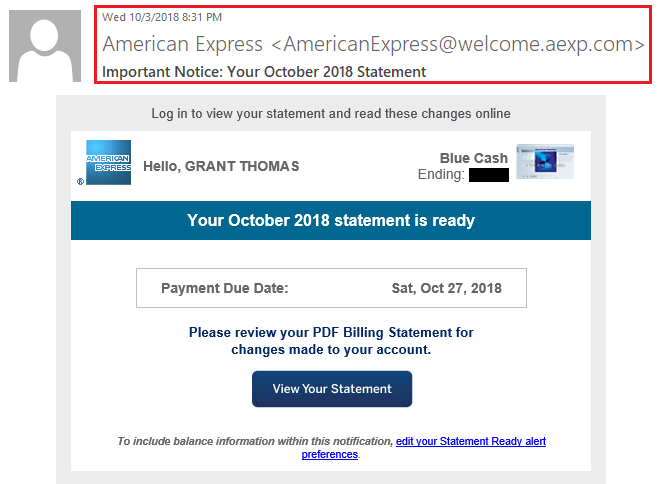
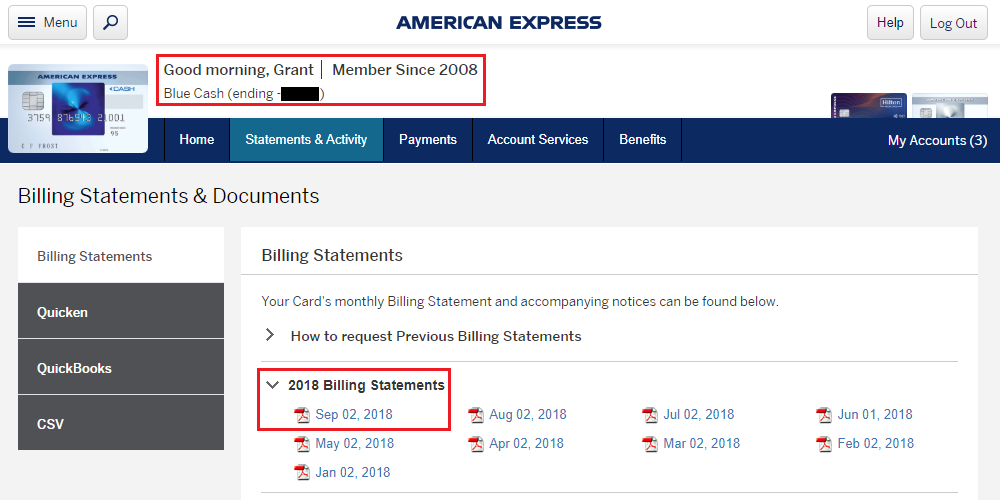
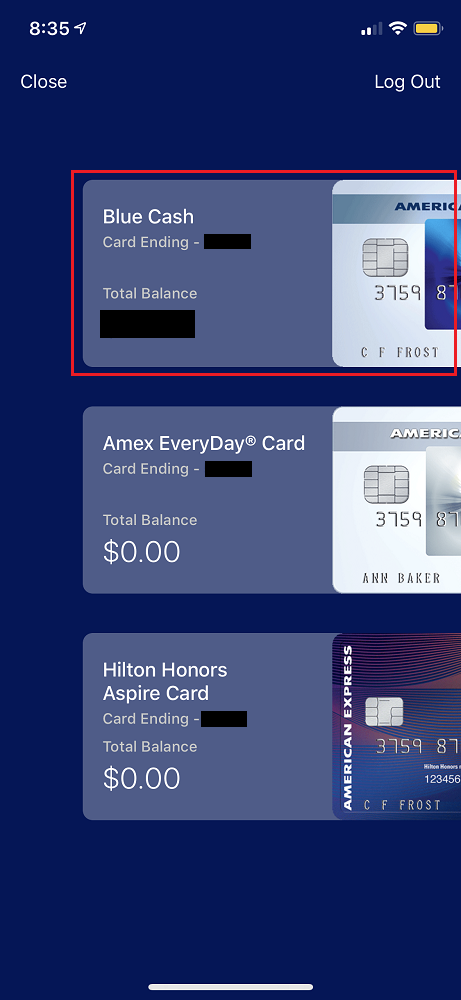
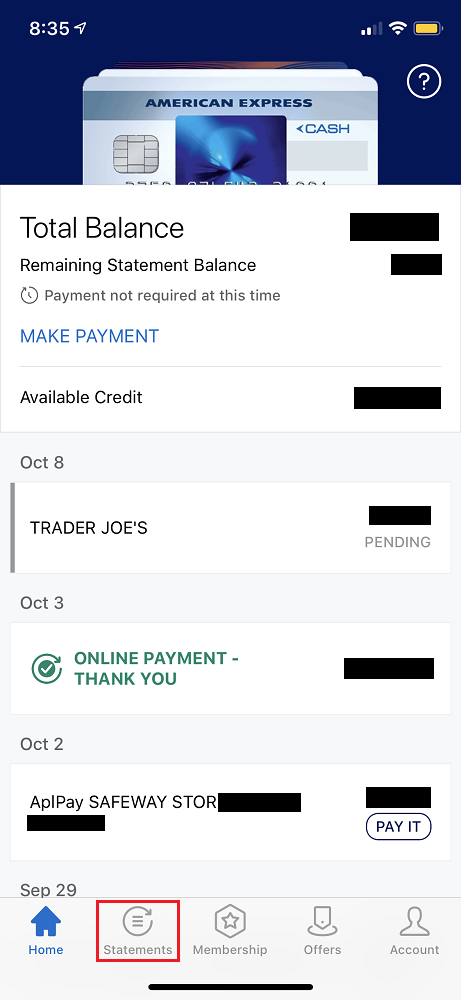
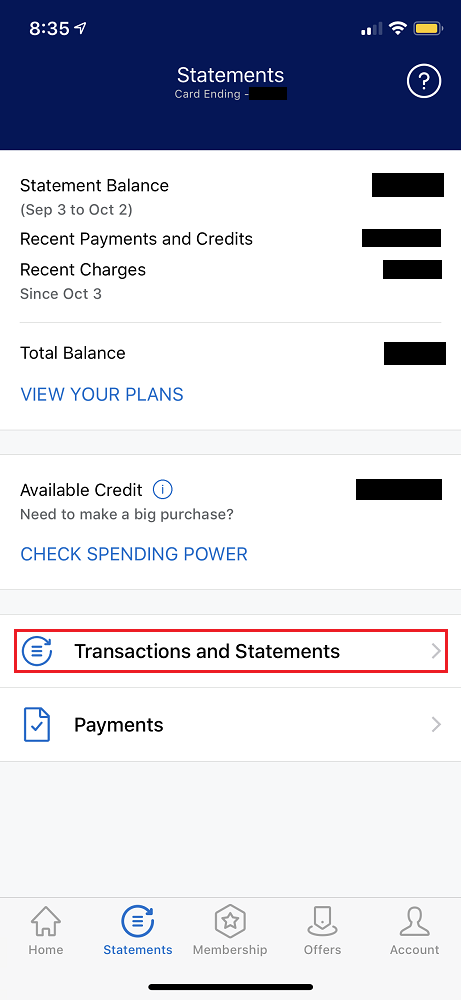


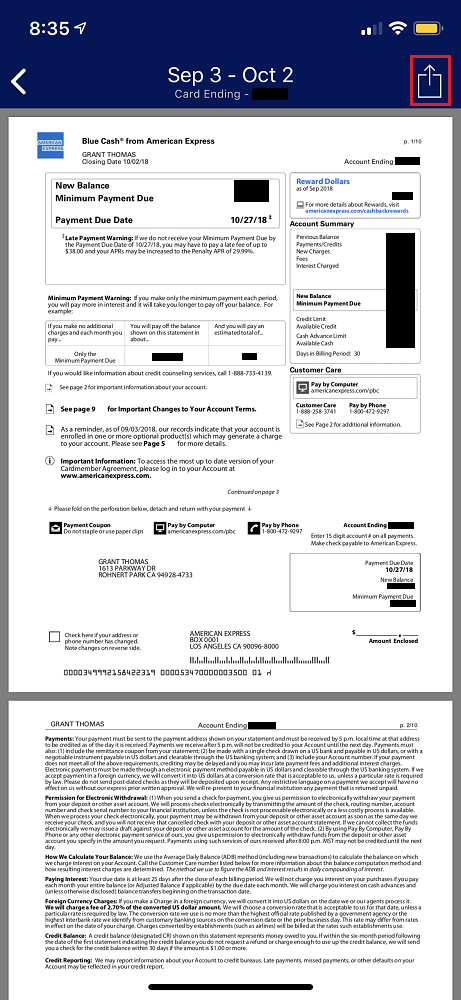
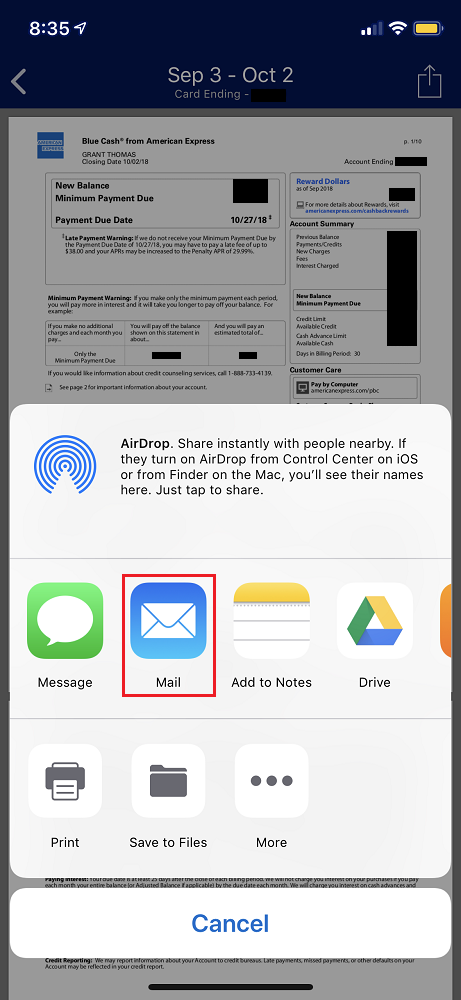

I pay my account on line
However I would like my statements sent to me by post
There should be a setting online to receive paper statements. You can call AMEX too.