Good morning everyone. During the Chicago Seminars, Dia @ The Deal Mommy mentioned wanting the ability to view passwords in the AwardWallet app. I thought about it for a minute and totally agree with her. If you can view passwords on the desktop version of AwardWallet, you should have the same ability on the AwardWallet app. At the end of this post, I have a reader poll – please vote and let me know if you would use this new feature.
Here is what the current version of the AwardWallet app looks like. You can sign in using Face ID (iPhone X or XS) or a PIN, so the app is pretty secure. I then went to my KLM account (since I had a 0 mile balance) to see if I could view my password. I clicked the Edit button, since that seemed like the most logical place to view the password (and that is how the desktop version of AwardWallet works).
Unfortunately, I could only see how many characters my password is, but there was no way to actually view the password.
Meanwhile, on the desktop version of AwardWallet, I searched for my KLM account, and clicked the Edit button on the right side.
I then clicked the Reveal Password link.
I then entered my AwardWallet password and clicked the Reveal button.
Ta da, I can now view my KLM password.
Please vote in this poll and let me know if you want this feature. If the overwhelming majority does want this feature, I will pass it on to Howie and Alexi at AwardWallet to see if they can enable this feature on a future app update.
If you have any other suggestions on ways to make the AwardWallet app more useful, please share it in the comments. If you have any questions about AwardWallet, please leave a comment below. Have a great day everyone!




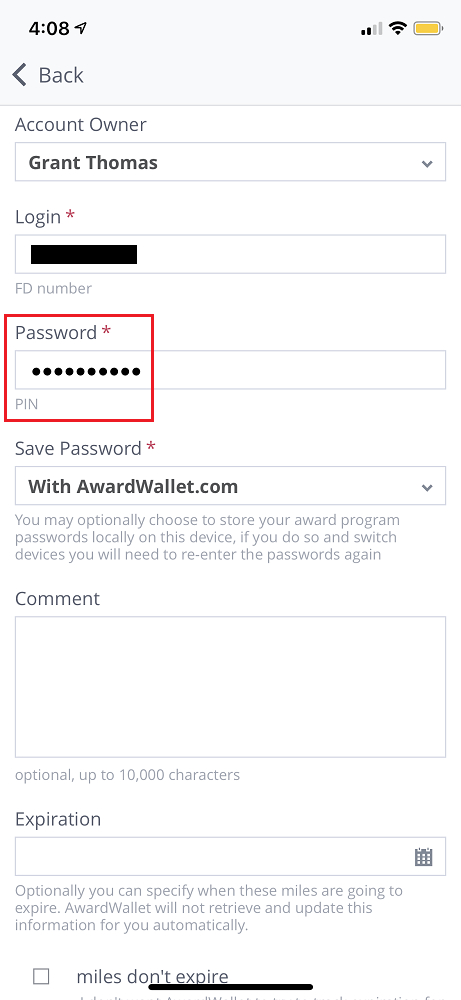
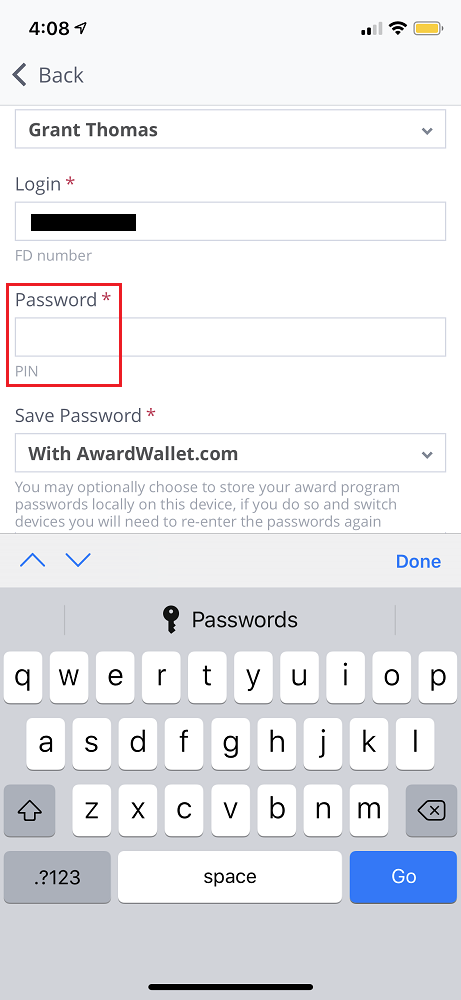
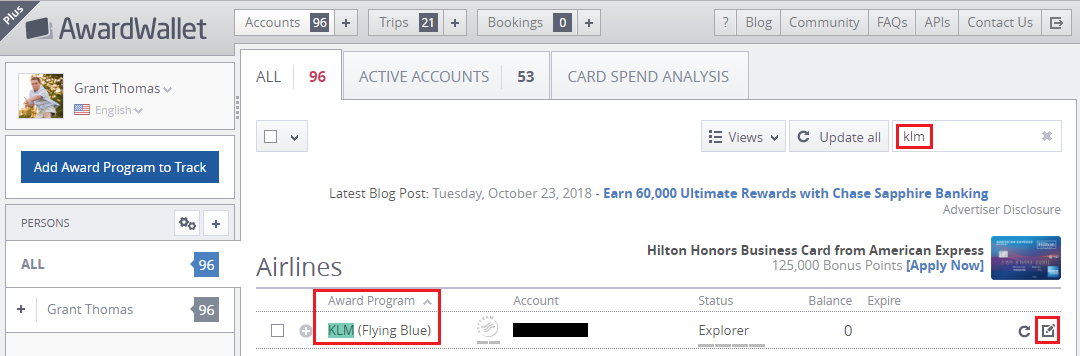
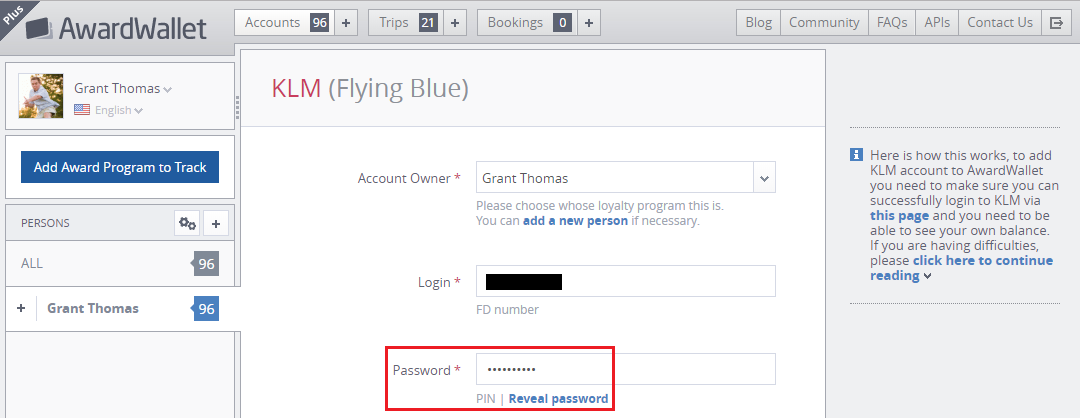
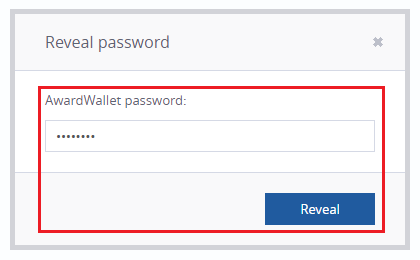
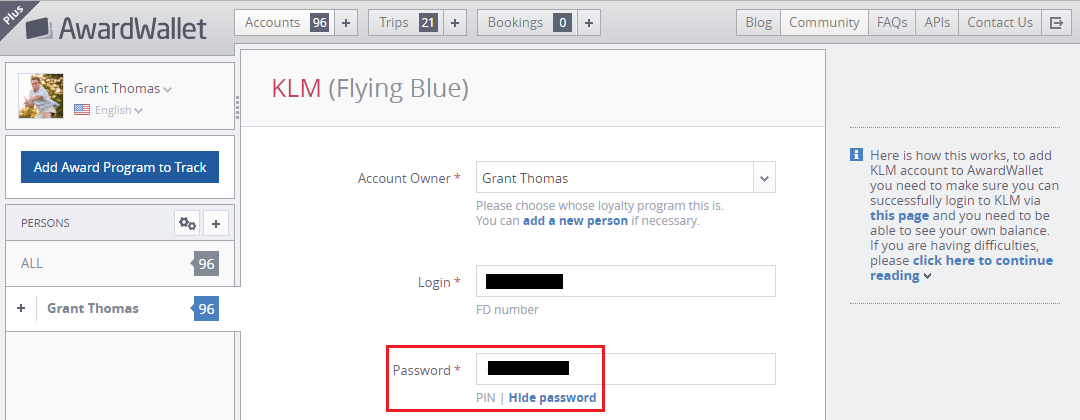
I have removed the app from my phone and only use the web browser interface now, the app is horribly designed (get a UI/UX person!) and not worth any time at all.
The good thing about the app is that it works offline to see your most recent balance (if you updated your accounts recently) and to see your account numbers. I do not love the user interface and do not like seeing trips when I open the app. I’d rather see my accounts first.
How long until Award Wallet gets hacked and everyone’s FF info is exposed (and promptly stolen)?
Several airlines and hotel loyalty programs have already been hacked, so I’m sure some of my loyalty account info is already out there :/
I’ve always stored my passwords locally, but even that worries me.
How are passwords stored locally? Are they stored in your browser?
I would like this feature as I am constantly forgetting PW and use iphone or iPad most often to view where I can’t see the PW. Log in with fingerprint would help make it more secure, correct?
If it’s secure enough for iPhone, I think it is pretty secure.