Good afternoon everyone. After our wedding in July, Laura went through the necessary steps to change her legal name (she is now Laura Thomas). Since then, she has been working hard updating her name on everything: credit cards, bank accounts, airline programs, hotel programs, passport, driver’s license, social security, etc. The last thing she needed to update was her Global Entry / TSA PreCheck account. I thought this would be an easy process to do online, but she was required to go in person to a Global Entry Enrollment Center (locations). In this post, I will show you what information you can change / update online and what information can only be changed by going to a Global Entry Enrollment Center.
To get started, sign into your Global Entry online account. The first 2 places to look are the Edit Profile link and Update Documents link.
Unfortunately, you cannot change your name or date of birth on the Account Profile page.
On the Update Documents page, there are edit links to update your passport and driver’s license information. At the top of the page, it says only some information can be updated online and other changes will require a visit to a Global Entry Enrollment Center (locations).
On the Update Passport page, you cannot change your name or date of birth. You can only change your passport number, issuance date, or expiration date (for when you renew your passport).
On the Update Driver’s License page, you can update your name, date of birth, driver’s license number, and driver’s license expiration date.
After looking through the Global Entry FAQs, I found a question regarding name changes on driver’s licenses and passports. For name changes on passports, you will need to bring your passport and “supporting documentation” to a Global Entry Enrollment Center.
Laura looked at the list of Global Entry Enrollment Center locations and found information for the SFO Global Entry Enrollment Center. I recommended that she call the SFO Global Entry Enrollment Center and ask what day, time, and documents are required. After a few unanswered calls and no call backs, I told her to bring both her old and new passport, her current Global Entry Membership Card, her updated Social Security Card, and our marriage license.
You do not need to make an interview appointment (those interviews are only needed for new members), so Laura went to the SFO Global Entry Enrollment Center and waited near the door for an officer to enter/exit. She explained to the officer that she wanted to update her Global Entry information and the officer asked for her new passport and current Global Entry Membership Card. Laura waited outside as the officer went back inside the office. After a few minutes, the officer came back outside with Laura’s new passport and current Global Entry Membership Card. The officer said that the information was now updated in the Global Entry system, but she would not receive an updated Global Entry Membership Card (her TSA PreCheck / Trusted Traveler number did not change). The following day, Laura logged back onto her Global Entry online account and noticed that her information was correctly updated in the system.
If you are in the same situation, I recommend bringing both your old and new passport, current Global Entry Membership Card, updated Social Security Card, and marriage license to a Global Entry Enrollment Center. The office may not need all of that information, but it is better to have it than get turned away. There was another person waiting to get their Global Entry information updated, but they didn’t have their current Global Entry Membership Card with them, so the officer could not help them and sent them back home.
If you have questions about updating your Global Entry information, please leave a comment below. Have a great day everyone!


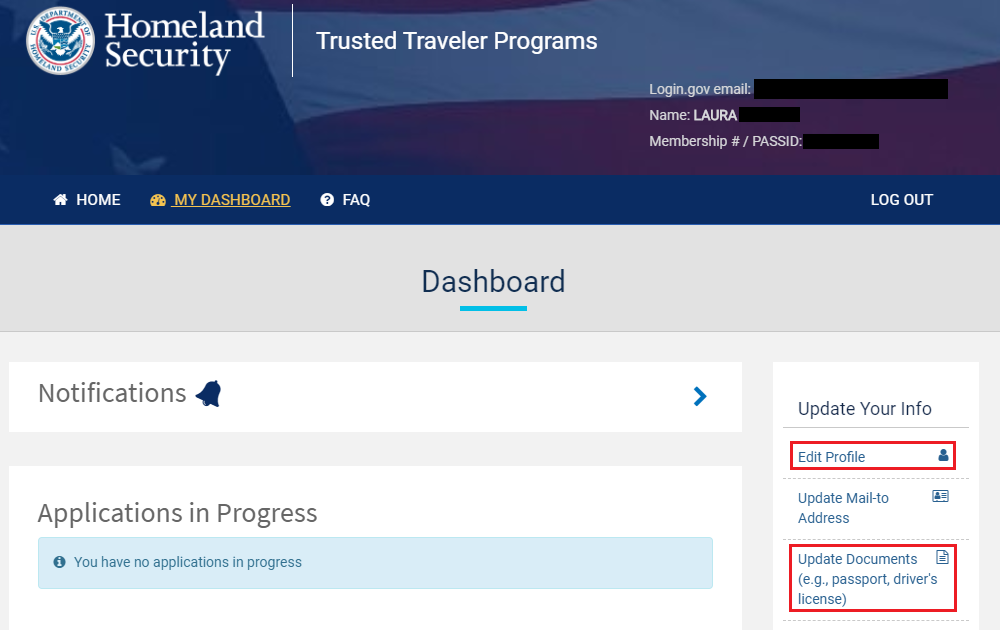
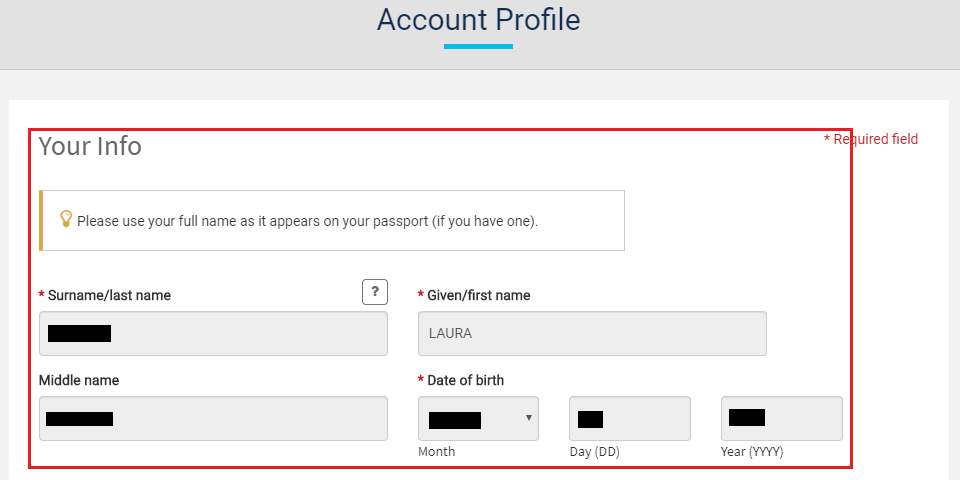
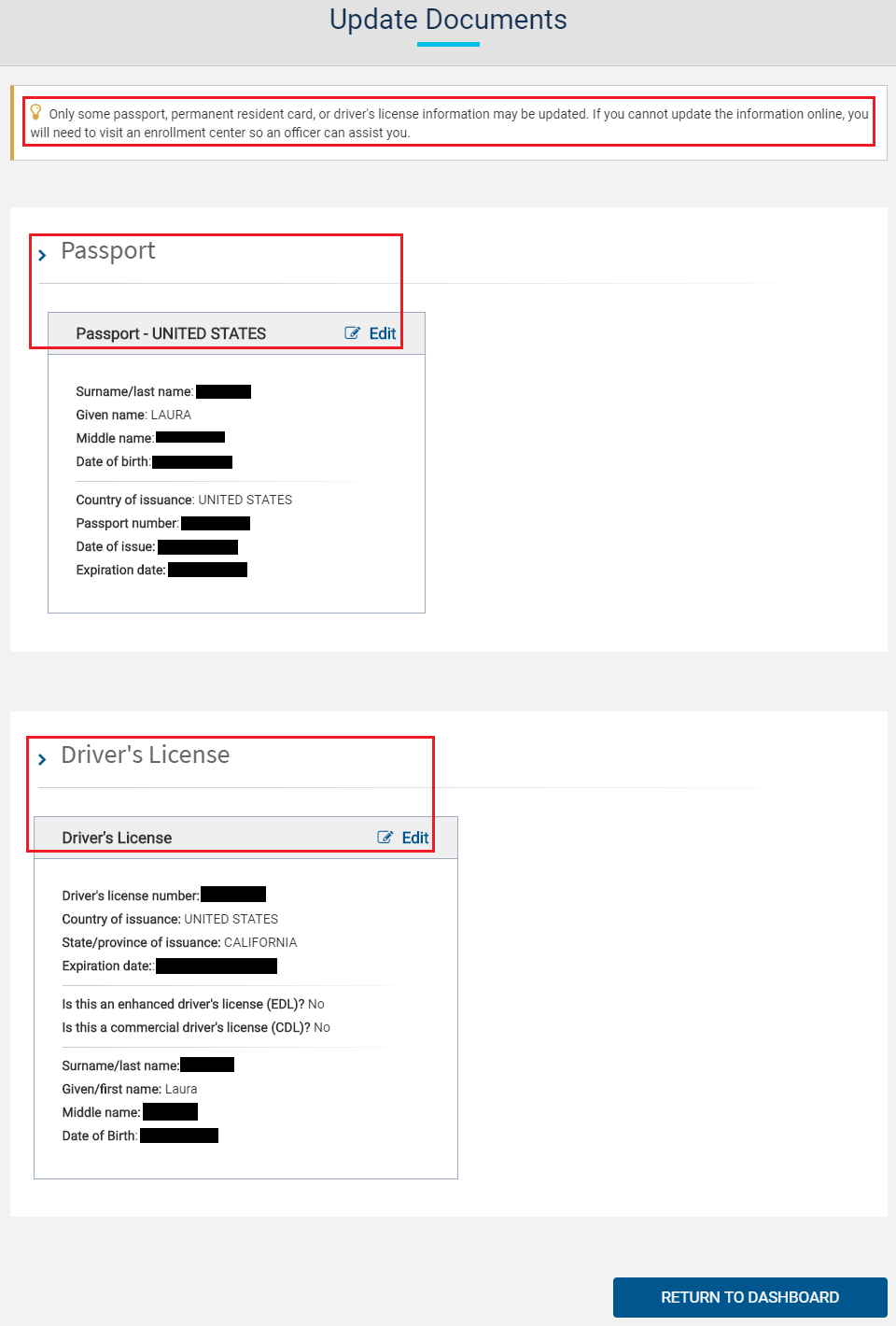
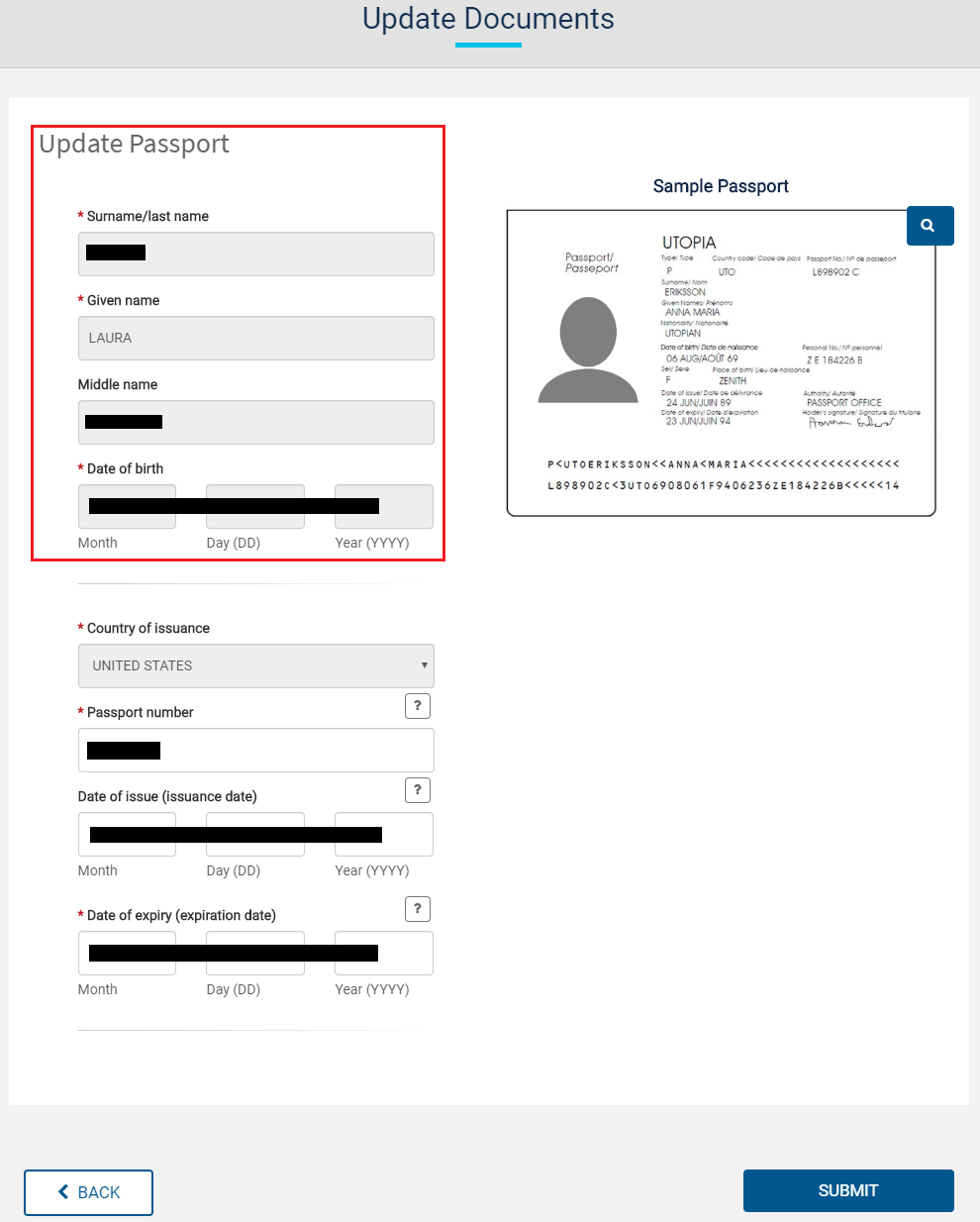
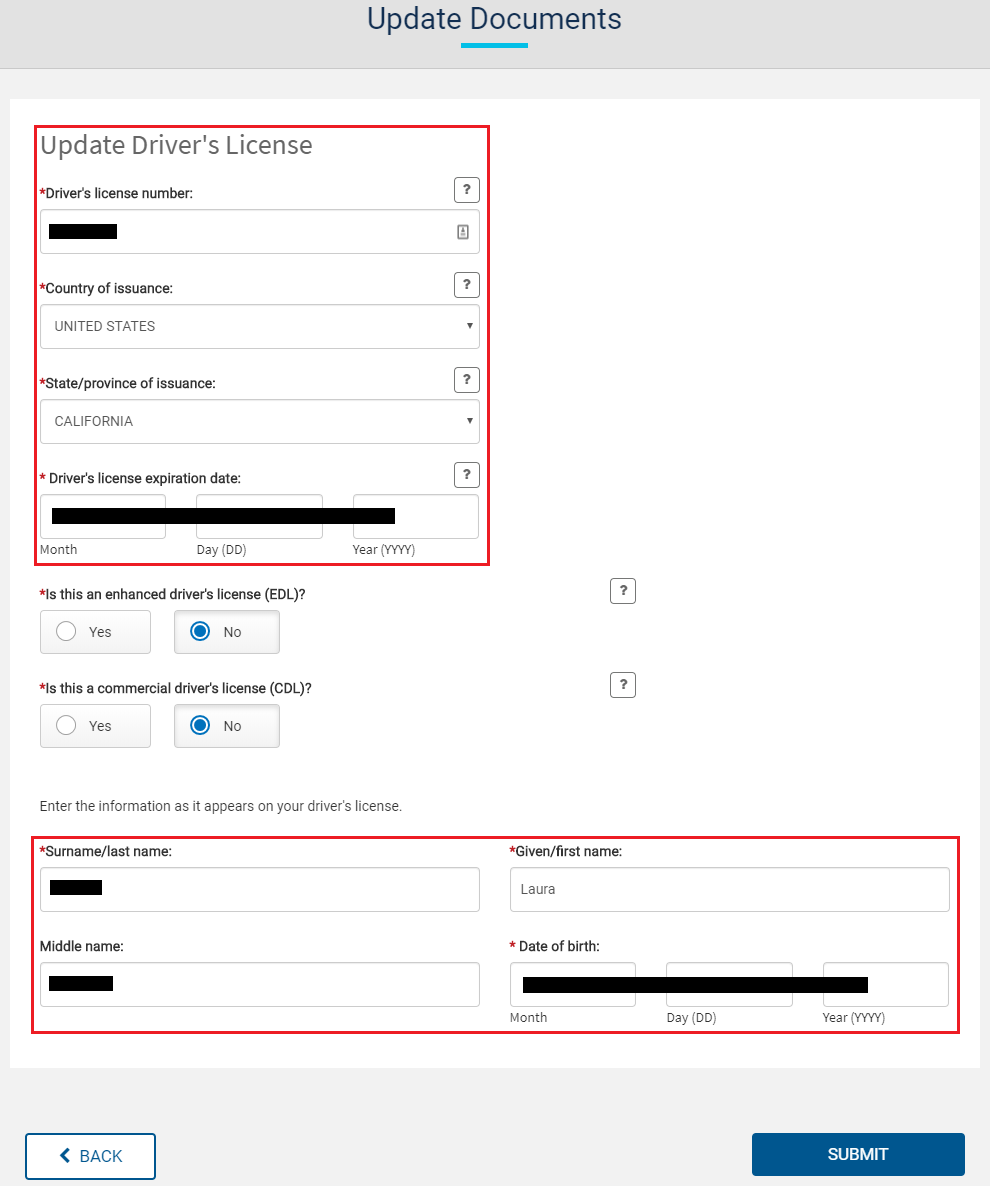
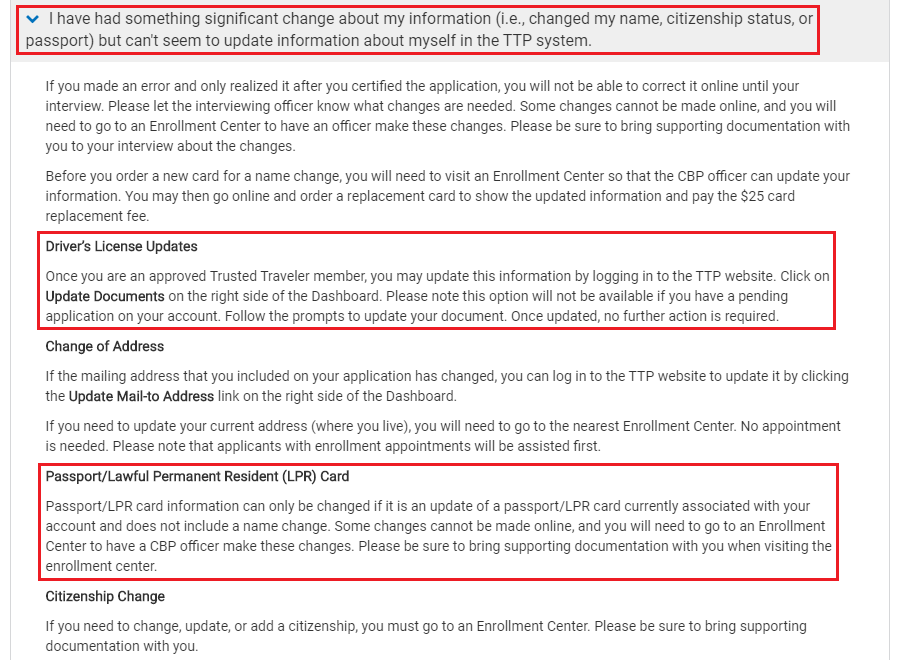
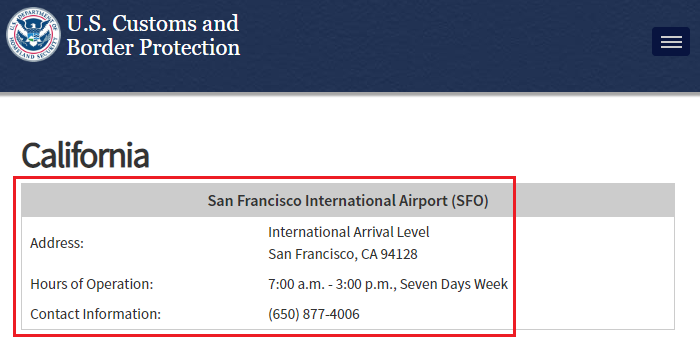

Grant,
I have gone through the process to obtain a global entry pass. We also have medallion status on Delta so most often we fly through them. However, last week we took a trip to upstate NY on Southwest Airlines. We checked our luggage in ( thank heaven) and when we went to go through security our airport (SLC) refused to let us through the pre-check line because all the id they accepted was our driver’s licenses. Pre-check was clearly written on our boarding passes. This was a BIG PROBLEM because my husband has a debilitating muscle atrophy disease and I was pushing him through the airport in a wheel chair. He had to take off his shoes ( very difficult for him) and all the other stuff you have to do.
I was frankly furious about how we were treated. My husband has had global entry and pre-check status for years because of his disability. How do we get this information on our drivers license?
Hi Teresa, I’m very sorry for that bad experience you and your husband had going through security at SLC. In addition to putting your PreCheck number on your reservation and having the PreCheck logo on your boarding pass, you will also need to bring a form of ID (like a driver’s license or passport) to the airport so they can match your name, with your ID, and your boarding pass. If you bring your ID, you should not have any other issues going through security. I hope that helps.
Yesterday I was refused entry thru TSA precheck . Agent said they used my Fl driver’s license to verify GOES and I was not allowed through! I had to go back to regular security lines! My global entry is valid and not expired. What gives?
Hi J, that is frustrating. So you have Global Entry and you used your Trusted Traveler Number on your boarding pass to get TSA PreCheck? Are there any messages when you sign into your Global Entry account?
My Global Entry is still valid. I needed to update my address, passport # & driver’s license. The website changed/updated my address & passport number but, would not update driver’s license. Why? The closes CBP office to do this is almost 100 miles and do not want to make this long drive just to update driver’s license.
Hi Sharon, can you see if there is a phone number or email address you can contact to get your drivers license updated with Global Entry, you shouldn’t need to make a trip to a Global Entry office.