Good afternoon everyone, I hope your week is going well. I just received this email from Trim announcing that the bill negotiation fee is being slashed from 33% down to 15%. As a reminder, Trim will reach out to your utility company (cable, TV, internet, and phone) on your behalf and negotiate a lower monthly cost or get you a 1 time courtesy credit. In exchange for negotiating a lower rate, Trim takes a cut of the savings. For more info, please read my most recent Trim post: Trim Saved Me Another $57 on My Comcast Xfinity Cable Bill ($167 Saved Lifetime). In addition to the lower bill negotiation fee, Trim is also making their premium subscription features free which include monitoring and cancelling subscriptions, spending and tracking alerts, and a goal-based savings account. I will show you how to set up a Simple Savings Account that offers a 4% interest rate on the first $2,000 deposited.
To get started, create a free Trim account and sign up with Facebook or your email address. If you want to set up a bill negotiation request, follow the steps in this post: Trim Saves Money on Monthly Cable / Phone / TV / Internet Bills (Negotiates Discounts on your Behalf). To create the Simple Savings Account, scroll down to the More Ways to Save section and click the Simple Savings tile.
Then click the Next button.
Enter your personal information for your profile and then click the Next button.
Select a funding source from the drop down menu or link your funding source via Plaid to your Trim account. Then click the Select Account button.
Your funding source is now set up.
Go back to the Trim features page and click the Simple Savings tile.
Then click the Next button.
Then decide how much you want to save each month. Since you get a 4% interest rate on the first $2,000 deposited, I entered $40 / week (since $40 x 50 weeks = $2,000). Then click the Next button.
Review the account details, check the Authorize box, and click the Next button.
You’re all set. Trim will create the Simple Savings Account for you and will send you an email when your account is live.
If you have any questions about how to use Trim’s bill negotiation feature or the 4% Simple Savings Account, please leave a comment below. Have a great day everyone!


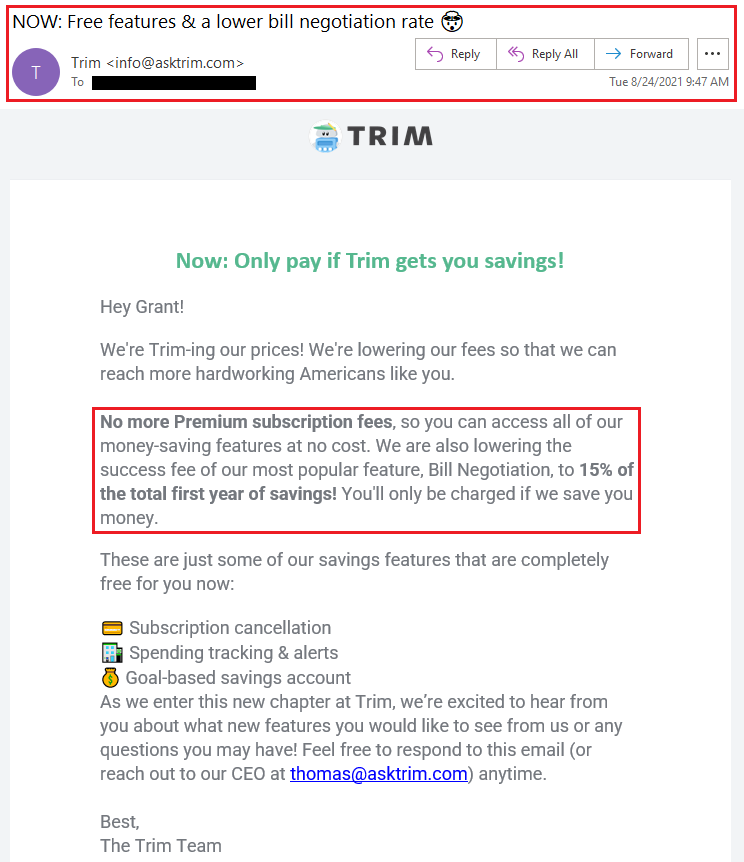
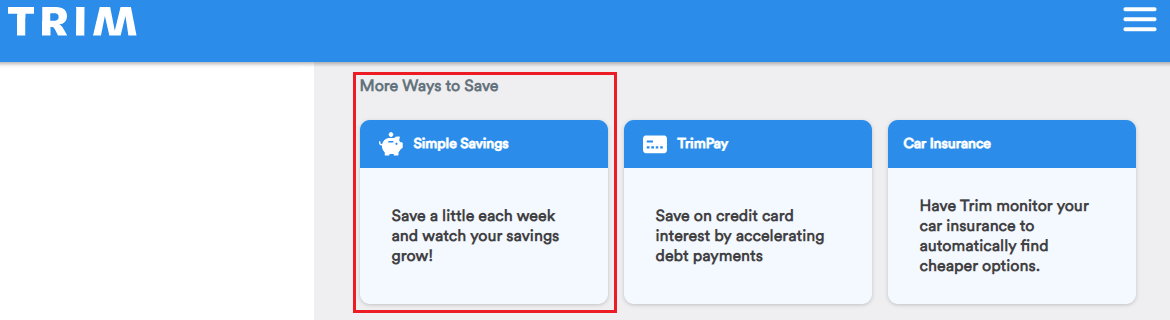
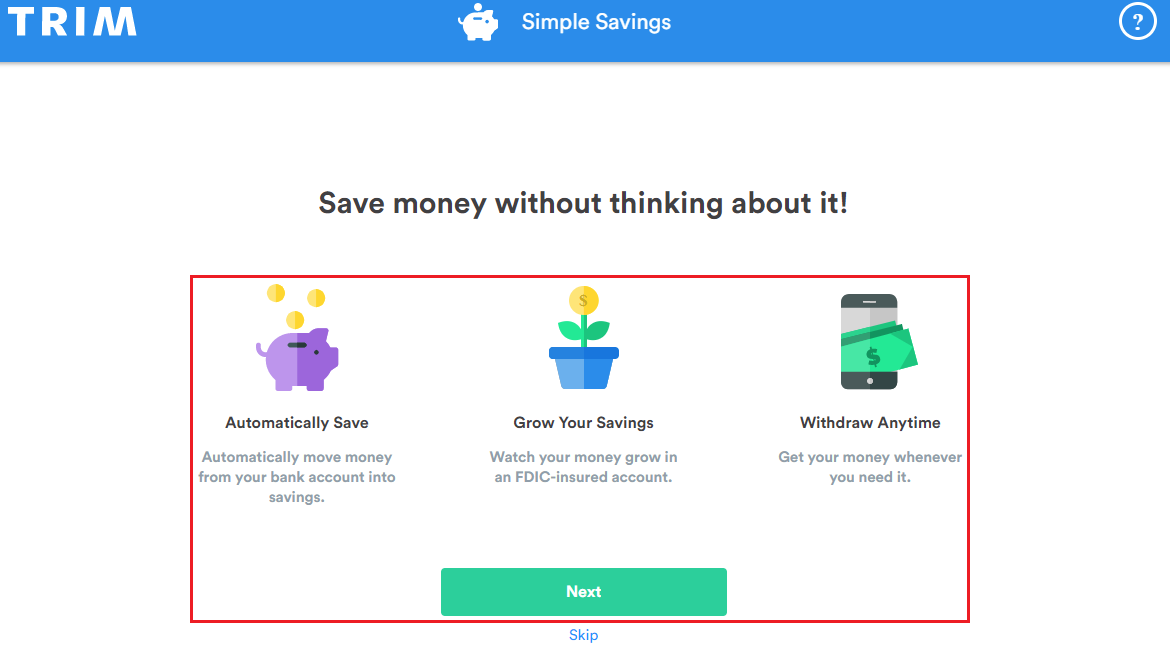
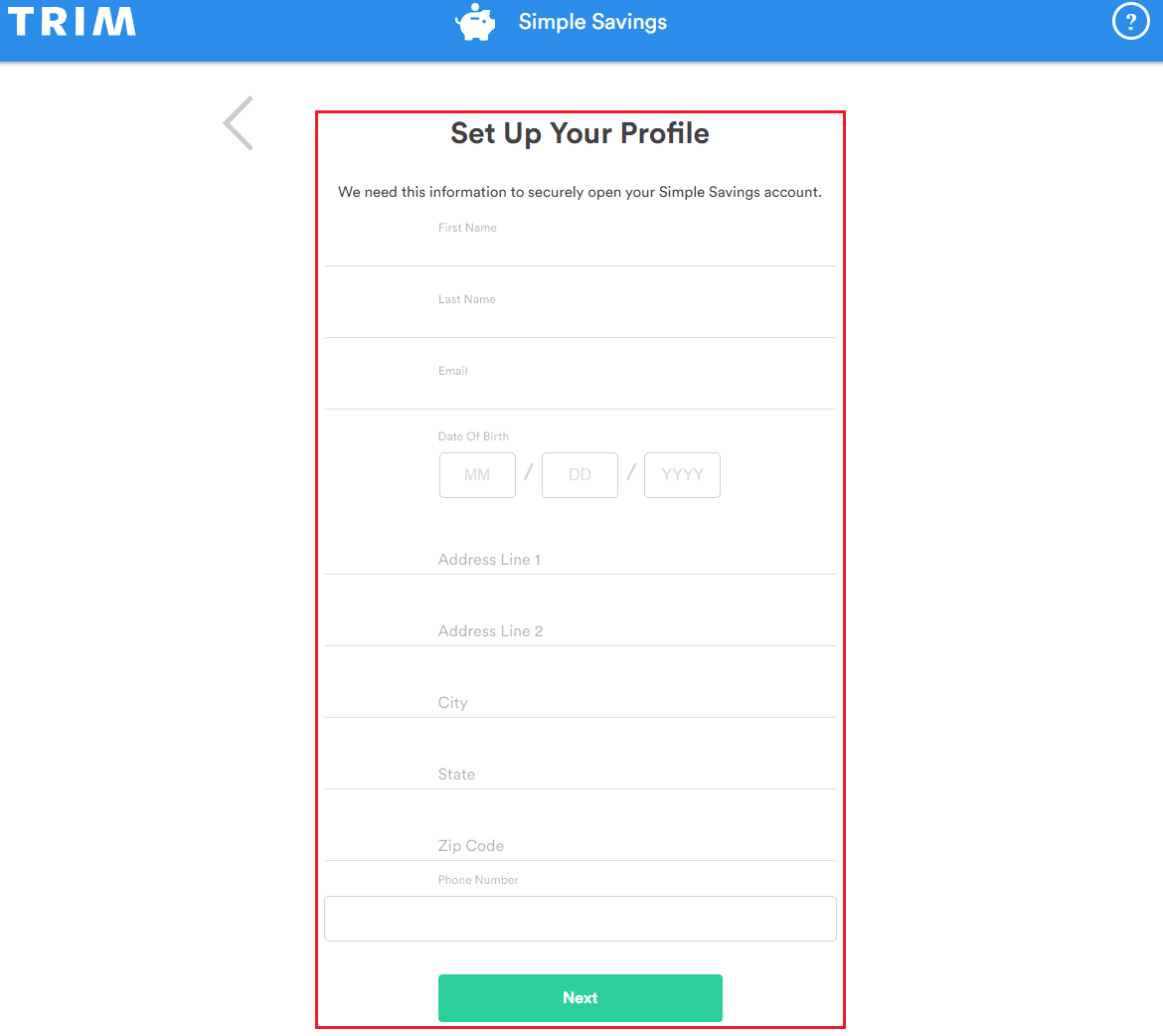
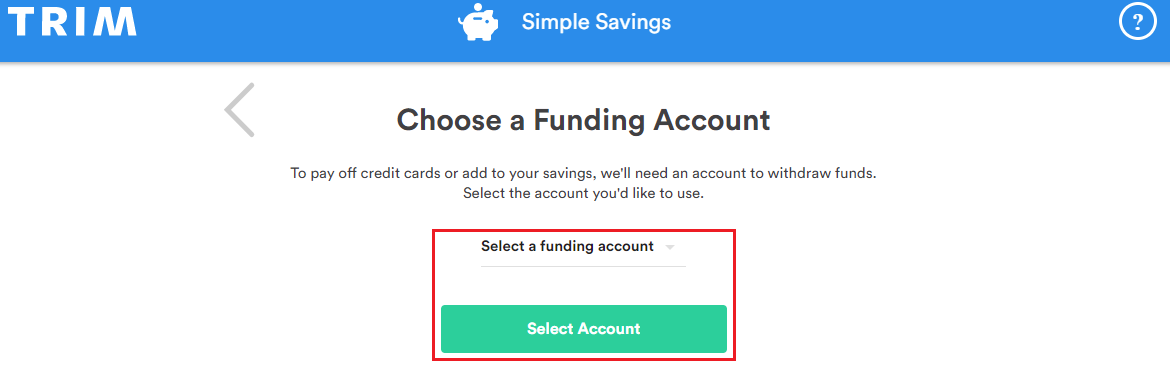
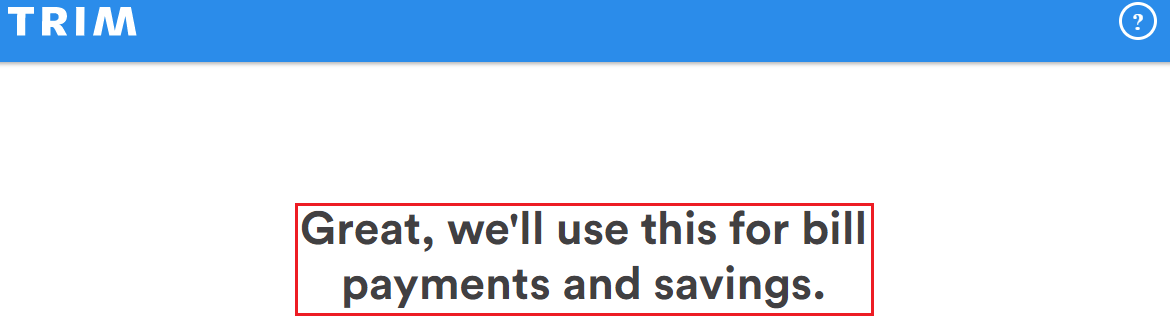
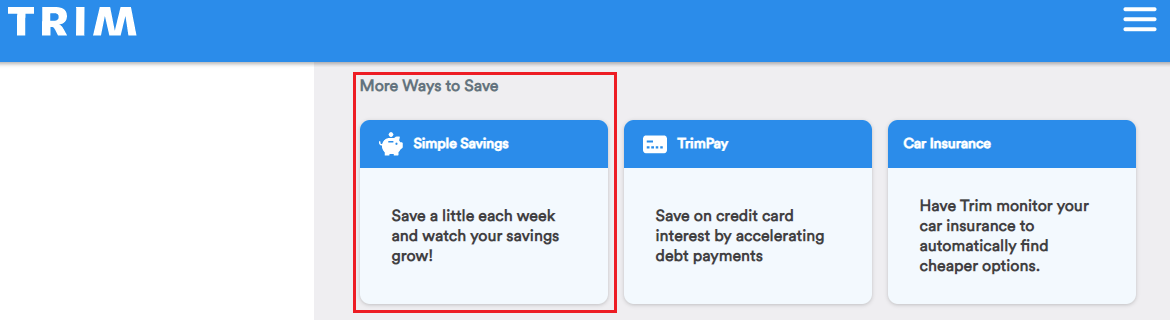
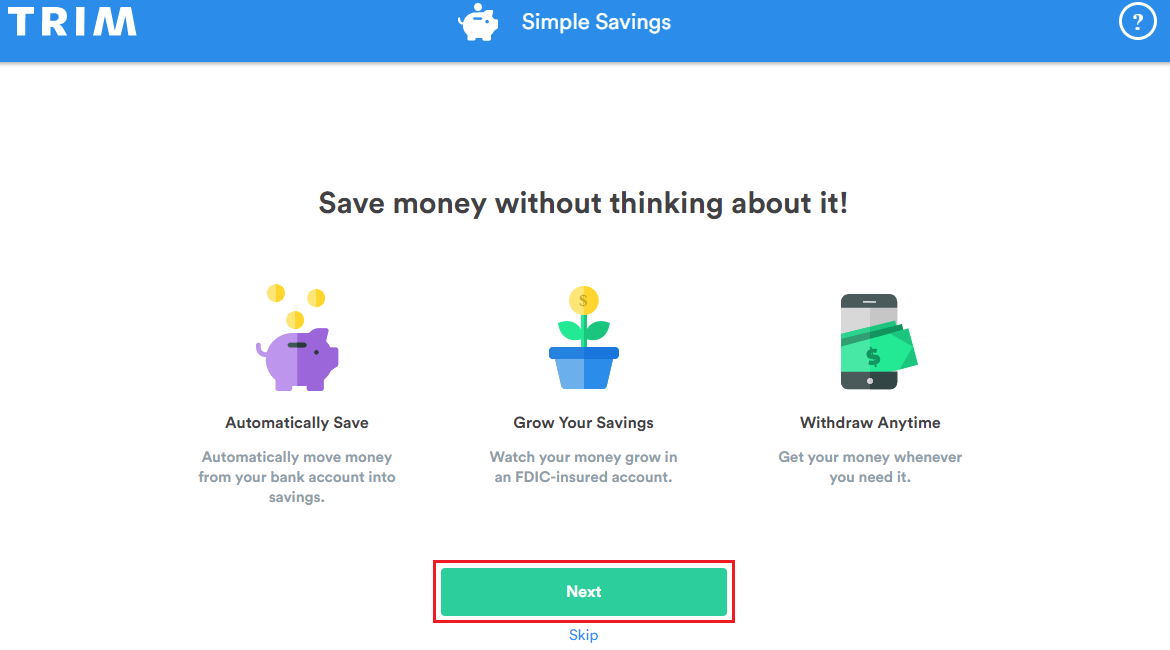
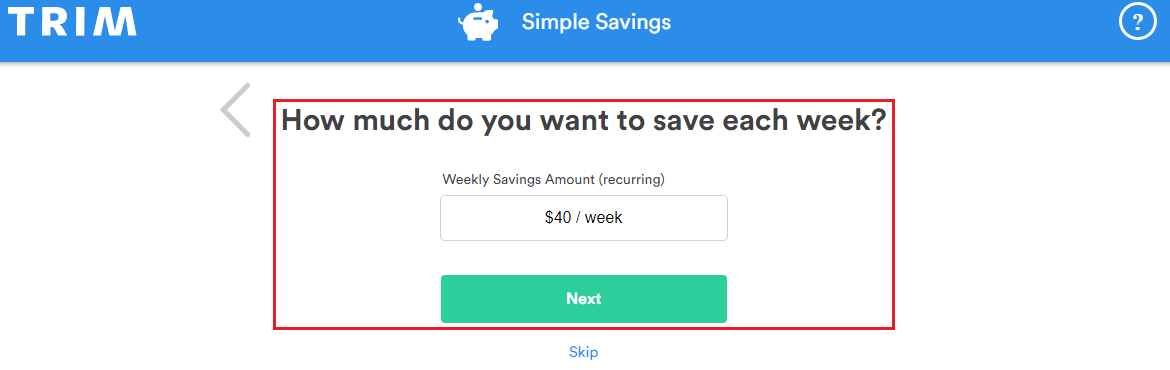
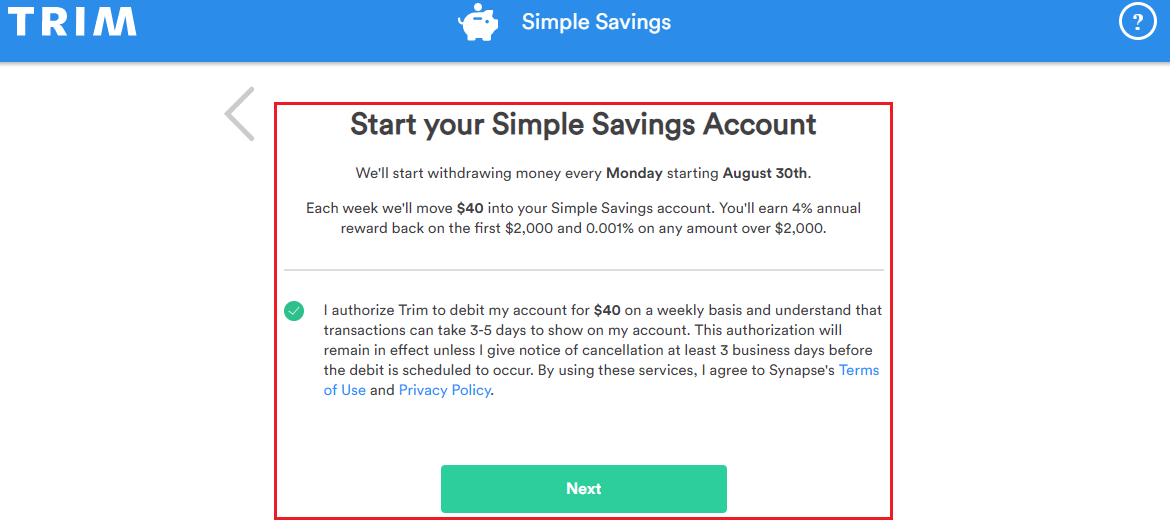
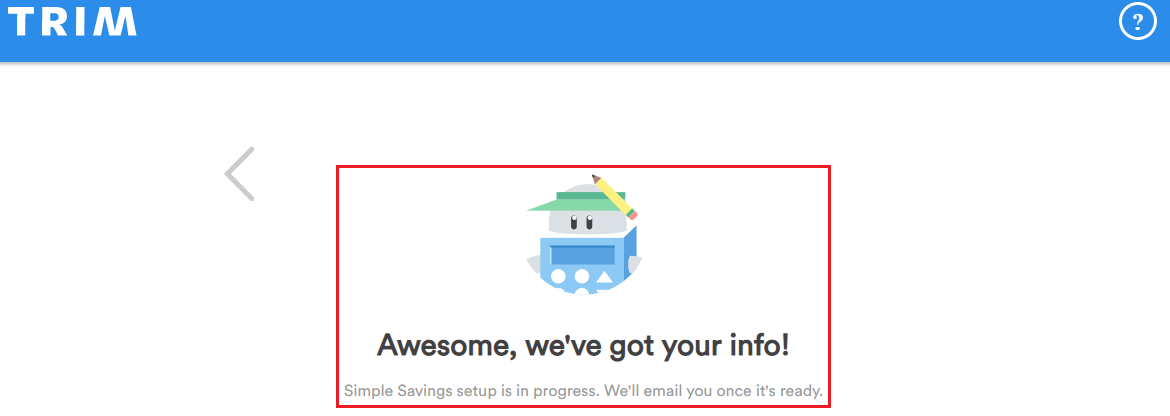
Does this mean that you have to give them access to your bank account?
Hi Christian, if you want to fund the Simple Savings Account, then yes, you need to link your bank account via Plaid to Trim. If you only want to do the bill negotiation, you do not need to link your bank account, but you will need to provide a credit card number in order for Trim to charge you the 15% bill negotiation fee. Does that make sense?