Good afternoon everyone, I hope your weekend is going well. Last month, US Bank made some significant changes to the Smartly Earning Bonus on their US Bank Smartly Credit Cards. In short, some purchases no longer qualify for the 4% cash back rate – instead, they only earn the base rate of 2% cash back. When my October statement closed, I noticed one of my transactions fell into an excluded category. In this post, I’ll walk you through exactly how to identify which transactions don’t earn 4% cash back on your Smartly Credit Card.
Step 1: Compare Your Statement Balance and Reward Points
Start by opening your monthly credit card statement. Look for two numbers:
- New Balance
- Reward Points
If all your purchases earned 4%, your reward points should roughly equal your “New Balance × 4.” For example, my statement showed:
- New Balance: $4,092.83
- Expected Points: 4,092.83 × 4 = 16,371.32 points
- Actual Points Earned: 10,191 points
That means I earned 6,180.32 fewer points than expected. Since the difference between 4% and 2% is 2 points per dollar, dividing that difference (6,180.32 ÷ 2) shows that $3,090.16 in purchases only earned 2% cash back.
Step 2: Identify the Transaction(s)
Scroll down your statement to the Bank Smartly Card Rewards Summary. You may notice new categories since September 15, when the rule changes went into effect:
- Before: 2 Extra Points: Smartly Earning Bonus
- After: 2 Extra Pt: Smartly Earn Bonus-10K cap
In my case, I found a $3,090.00 charge that almost exactly matched the $3,090.16 in my calculation (the small difference is likely rounding). That charge was from a local plumber who replaced our water heater.
Step 3: Find the Merchant Category Code (MCC)
To confirm whether that purchase was excluded, you’ll need to find its Merchant Category Code (MCC). To do that, follow these steps:
- Go to your Smartly Credit Card account.
- Go to the Activity tab and click Download.
- Select your Smartly Credit Card and match the date range to your statement period.
- Download the file.
- Open the file in Excel (or Google Sheets).
- Look for your transaction and note the 4 digit MCC in the Memo column.
- Here is how to read this line: On September 30, 2025, I made a purchase for $3,090.00 with MCC 5074.
Step 4: Look up the MCC
Next, go to the MCC Lookup Tool and enter 5074, select “Search by MCC code” and click the Search button. When I searched for MCC 5074, the result was: “Plumbing and Heating Equipment and Supplies – Merchants classified with this MCC are business-to- business or wholesale distributors of hydraulic plumbing and heating equipment and supplies. This MCC does not include wholesalers of commercial refrigeration equipment or supplies or appliances such as electric or gas ranges and commercial ovens.” The phrase “business-to-business” is key.
Step 5: Check the Smartly Bonus Exclusions
At the bottom of US Bank’s email about the Smartly changes, the terms read (emphasis added):
IMPORTANT CHANGE: Effective September 15, 2025, the following exceptions apply:
Smartly Earning Bonus applies to a maximum of $10,000 in eligible Net Purchases each Card billing cycle. Eligible Net Purchases over $10,000 during each Card billing cycle will earn the base earn of 2 Points per $1 spent in Net Purchases.
Not all Purchases are eligible to earn the Smartly Earning Bonus: Purchases classified as (1) education/school, gift cards (including discount gift card sites), insurance, or tax; (2) “business-to-business transactions” (transactions with merchants who are in the business of supplying goods and services to other businesses, such as advertising services, plumbing/heating suppliers, construction material suppliers (excluding home improvement stores), and computer programming services), even if not made for a business purpose; and (3) transactions using third-party bill payment services will earn the base of 2 points per $1 spent in Net Purchases and may not earn additional Points for the Smartly Earning Bonus. These Purchases are not calculated as part of the $10,000 cap. Each merchant’s business is identified by a category code established by Visa. A Purchase will not earn additional Points if the category code applied to a merchant is in a category that is not eligible for additional Points earning. We do not determine the category codes applied to merchants’ businesses and reserve the right to determine which Purchases qualify for additional Points.
Because my purchase coded as MCC 5074 (plumbing/heating supplier), it clearly falls into the business-to-business exclusion.
The Result
Unfortunately, my largest purchase of the month ($3,090.00 for a new water heater) earned only 2% cash back instead of 4% cash back. That extra $61.80 in cash back would have been greatly appreciated. While it’s frustrating, at least now I know exactly how to check which transactions are excluded. If you have any questions about finding which transactions do not earn 4% cash back, please leave a comment below. Have a great weekend everyone!

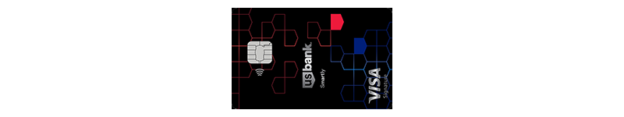









And note that Elan cards including the Fidelity Visa have this same functionality. In the case of the Fidelity Visa you have to login through Fidelity Rewards’ site and not through Fidelity brokerage. On that page, click the “Don’t have a Fidelity login” option.
Spreadsheet jockeys will use the text to columns or other cell functions to extract that 4 digit MCC code and do a lookup to an MCC data table such as the one at Github.
That’s good to know. I don’t have that credit card but I’m glad there is a way to get the MCC for the Fidelity Visa CC.
Thanks for this! I was searching all over for a way to determine the calculations. Seems health insurance payments are 2% now.
Hi Jason, glad my post could help answer your question and thanks for sharing that health insurance payments are only earning 2% cash back now.