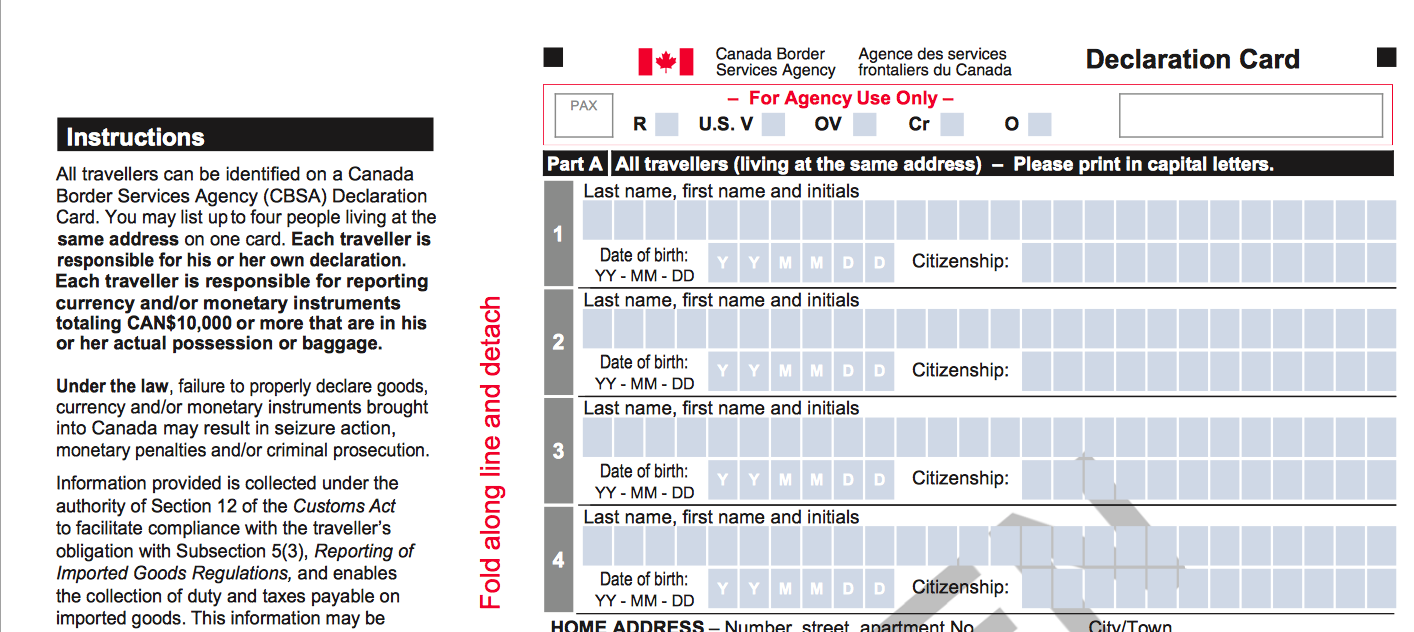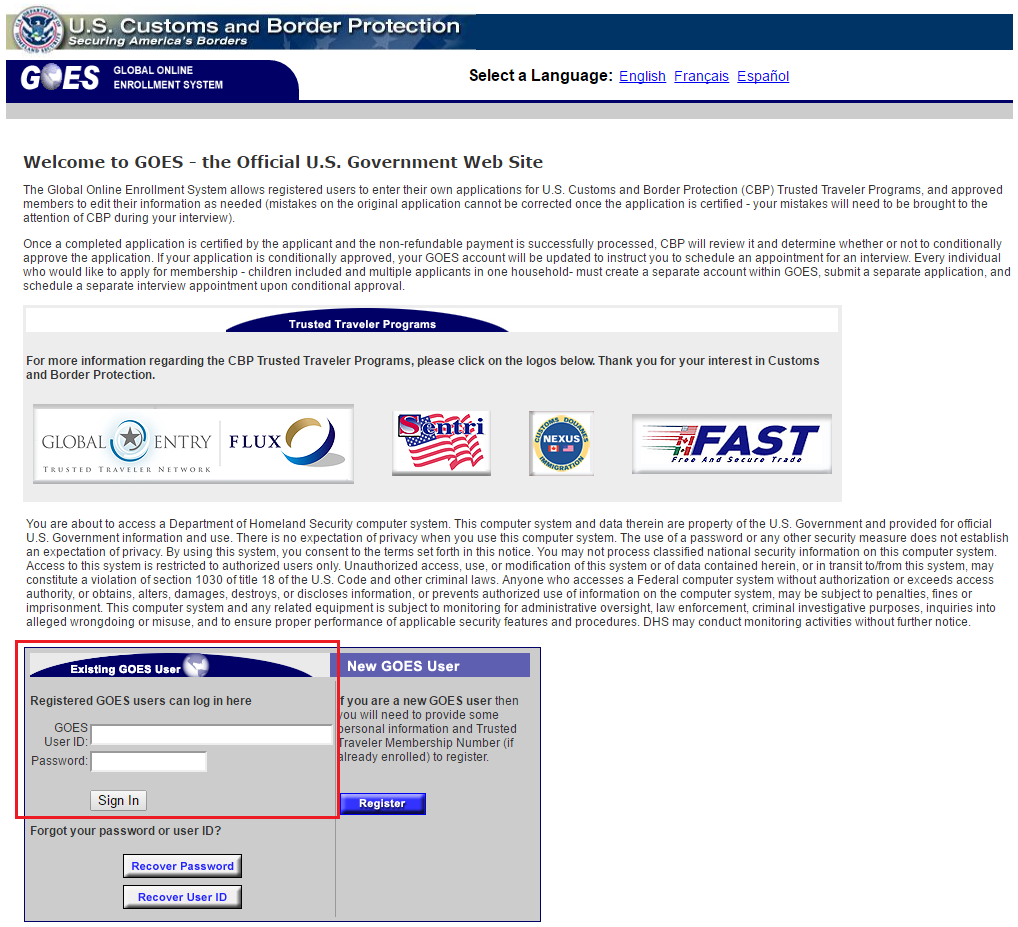Quick question, do you know when your Global Entry card expires? A few months ago, I realized I hadn’t checked to see when mine expired. I’ve had it for years and yet couldn’t actually say for sure. So I took a look. Yikes, it expires in 2017! And as the idea of Global Entry has caught on, the numbers of people applying to the program has ballooned, and the turnaround time in getting both the new and renewed cards was SLOW! So I got on the ball and started the renewal process for my Global Entry card. You can renew your current card up to 1 year in advance, so it is best not to wait too long.
Luckily, the Global Entry program has a helpful step-by-step guide for renewing your membership:
- Log onto GOES (click here).
- Select Manage membership – the Trusted Traveler Program Enrollment page will display.
- Select the blue Renew Application button – the Personal Information page will display.
- Use the Application Wizard to change your personal information by selecting the specific category(ies) hyperlinks.
- When complete, select U.S. Customs and Border Protection (CBP) Trusted Traveler Program List on the Application Wizard – the Trusted Traveler Program List will display.
- Click the box next to each program that you wish to renew.
- Select the enrollment center hyperlink to see a list of available enrollment centers.
- Select Next – the Trusted Traveler Program Application page will display.
- If a FIX Errors hyperlink displays, you must provide the information requested to proceed.
- To continue, select Update to go to the Program Application page.
- On the Program Application page, select Certify at the bottom of the page – the Certification page will display.
- Answer Yes or No to “Do you certify?”
- Select Next. The Final Review: Application Shopping Cart will display.
- Select the box next to Fees. Fees are for application processing and are non-refundable. To agree and proceed, click here. The Home button changes to a Make Payment button.
- Select Make Payment. The online payment page displays.
Continue reading →